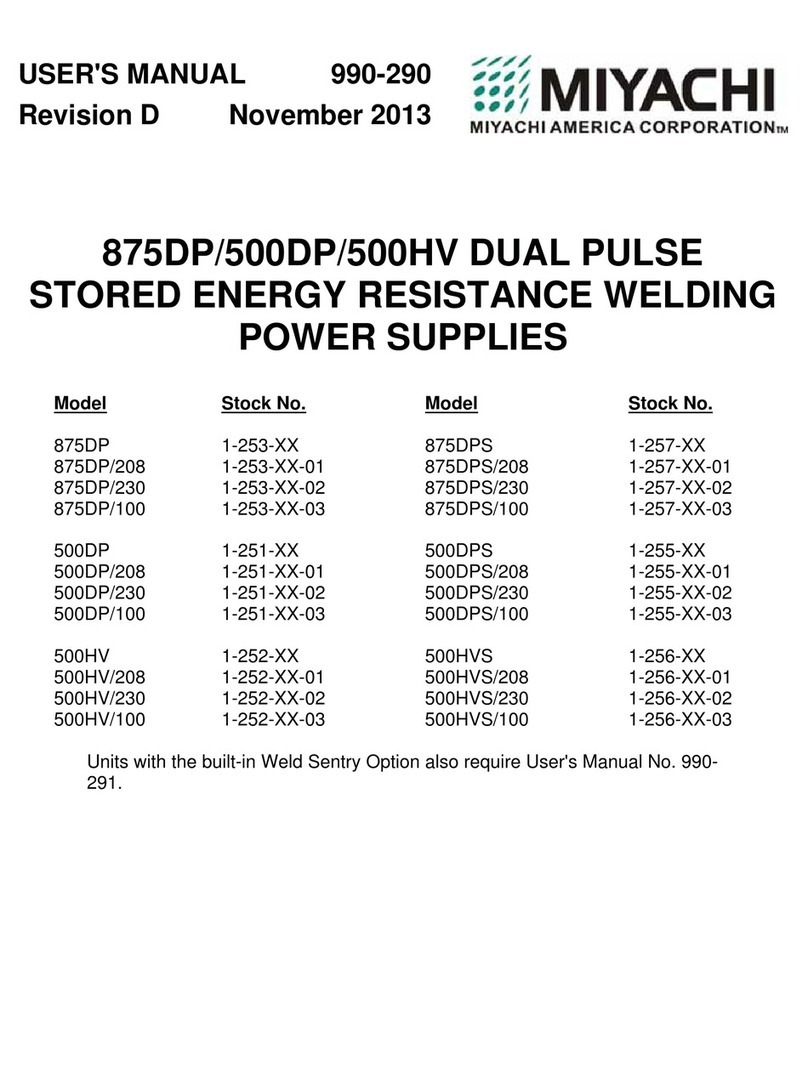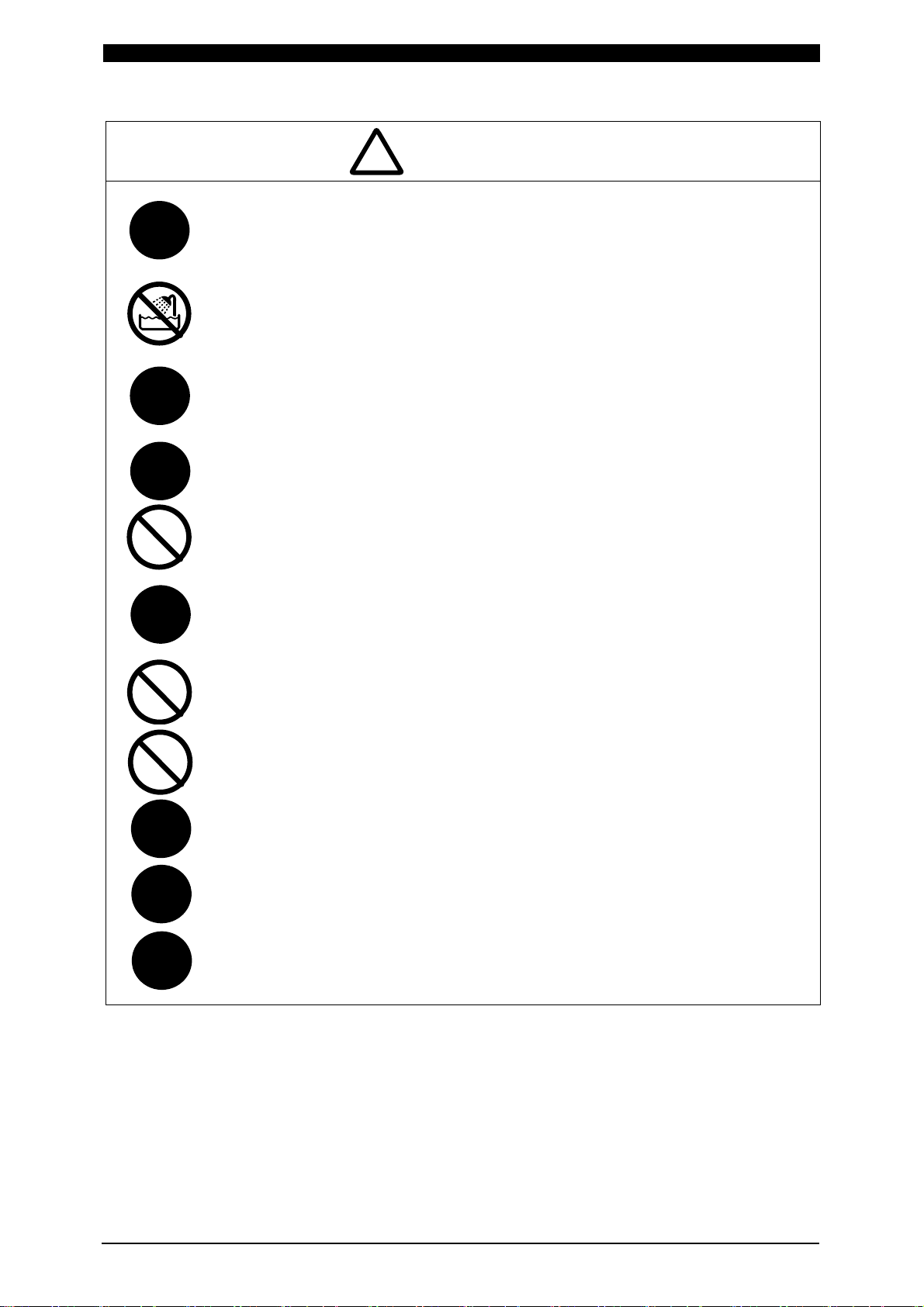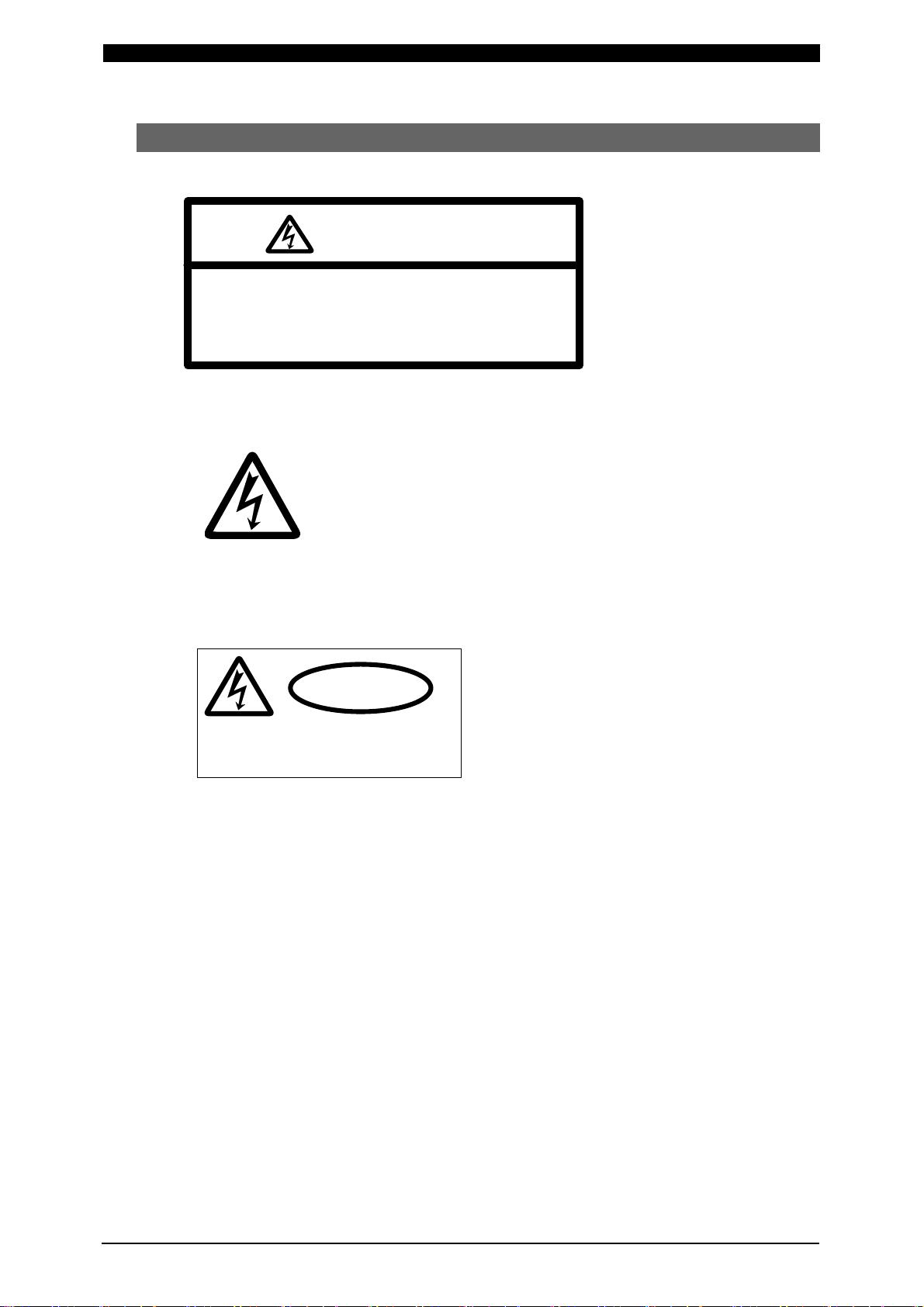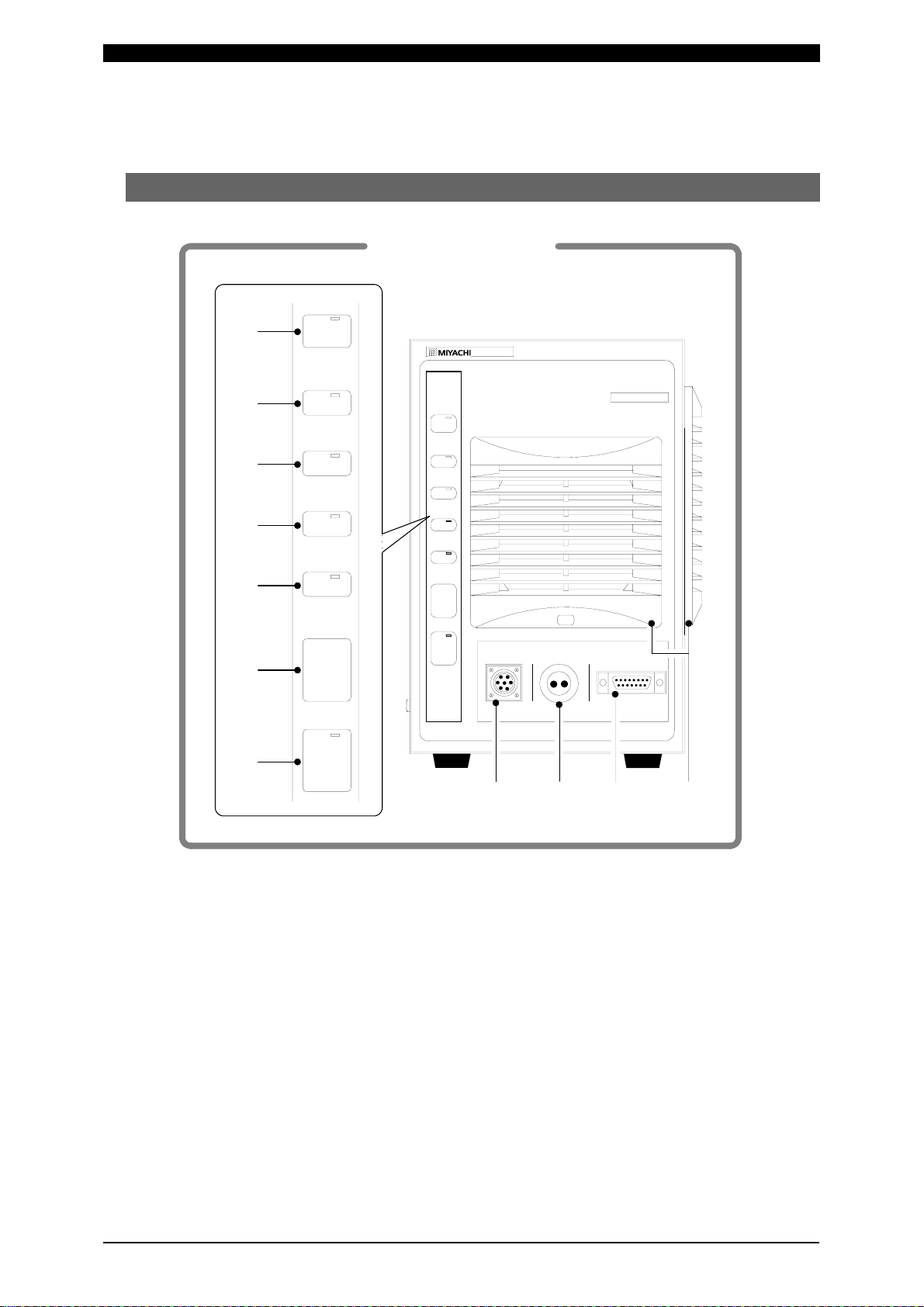IS-120B
1. Special Precautions
1-2
Do not put your hands between the electrodes.
When welding, keep your fingers and hands away from the electrodes.
Do not touch any welded part or electrodes during welding and just after
welding finished.
The welded part of a workpiece, electrodes and arm are very hot.
Do not touch them; otherwise you may be burnt.
Ground the equipment.
If the Power Supply is not grounded, you may get an electric shock when
there is trouble, or when electricity leaks.
Connect the specified cables securely.
Cables of insufficient current capacities and loose connections can cause
fire and electric shock.
Do not damage the power cable and connecting cables.
Do not tread on, twist or tense any cable. The power cable and connecting
cables may be broken, and that can cause electric shock and fire.
Do not use any damaged power cable, connecting cable and plug.
That can cause electric shock, short circuits and fire.
If any part needs to be repaired or replaced, consult Miyachi Technos Corp.
or your distributor.
Stop the operation if any trouble occurs.
Continuous operation after occurrence of a trouble such as burning smell,
abnormal sound, abnormal heat, smoke, etc. can cause electric shock and
fire.
If such a trouble occurs, immediately consult Miyachi Technos Corp. or your
distributor.
Persons with pacemakers must stay clear of the welding machine.
A person who uses a pacemaker must not approach the welding machine or
walk around the welding shop while the welding machine is in operation,
without being permitted by his/her doctor. The welding machine generates
a magnetic field and has effects on the operation of the pacemaker while it
is turned on.
Protective gear must be worn.
Put on protective gear such as protective gloves, long-sleeve jacket, leather
apron, etc. Surface flash and expulsion can burn the skin if they touch the
skin.
Wear protective glasses.
If you look at the flash directly during welding, your eyes may be damaged.
If any Surface flash and expulsion gets in your eye, you may lose your
eyesight.
WARNING
!
!
!
!
!
!