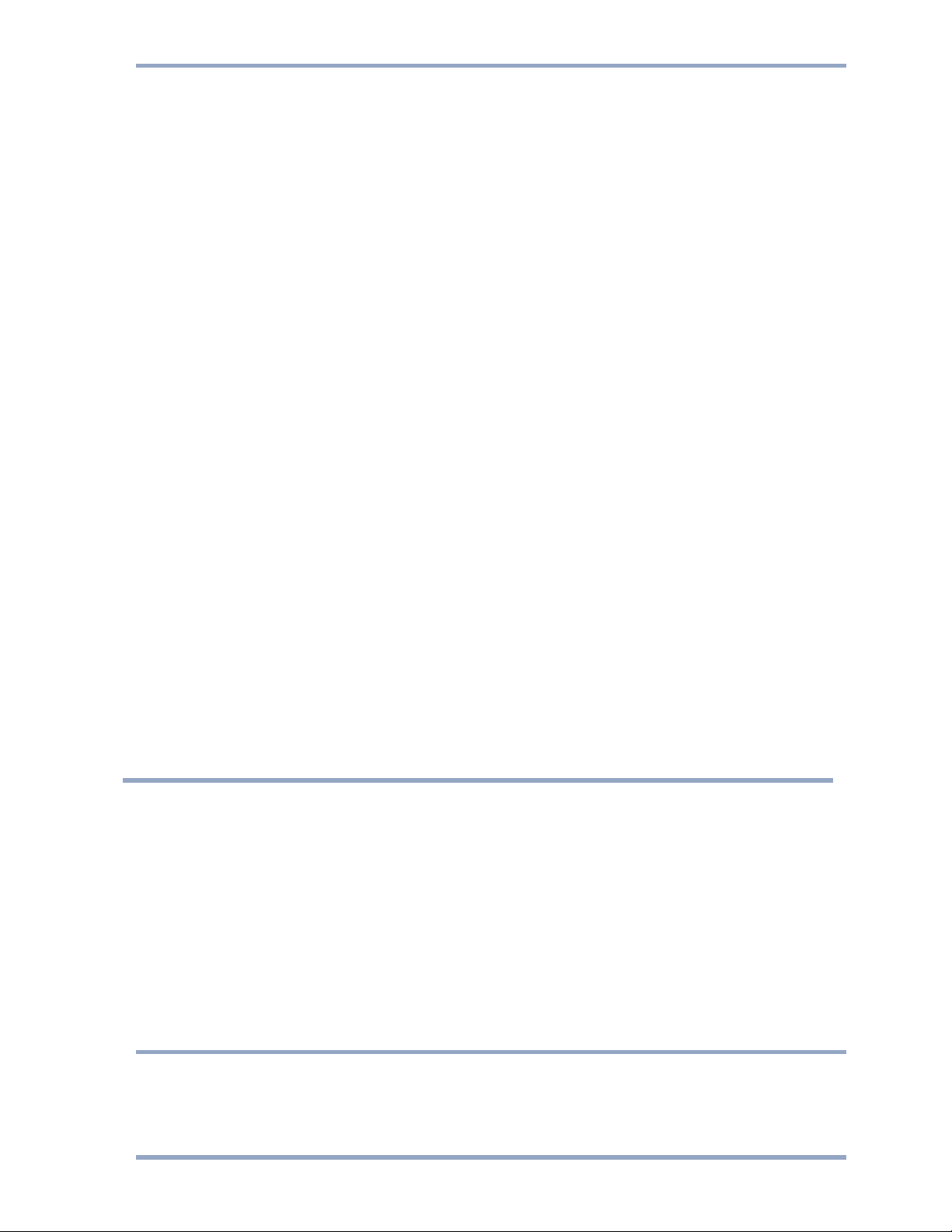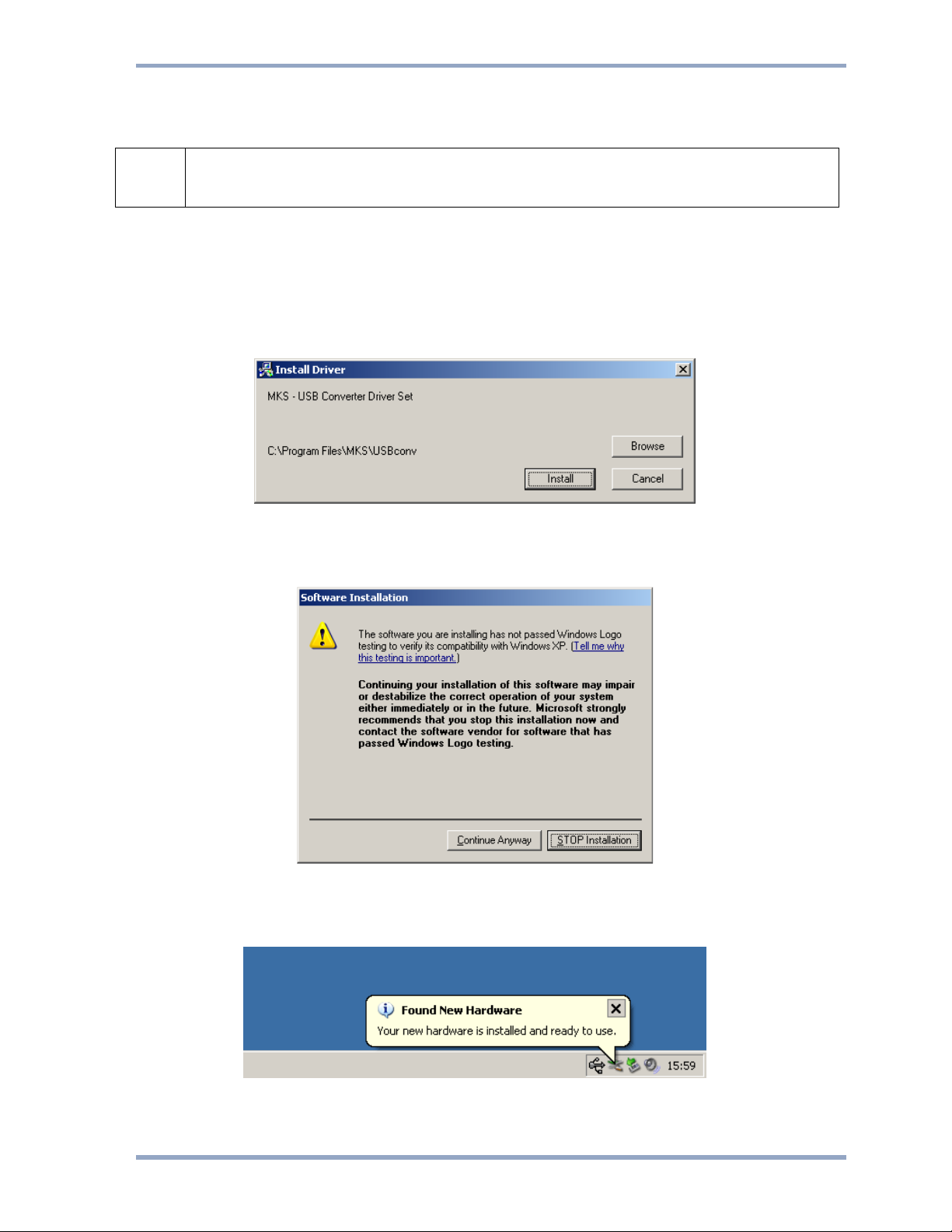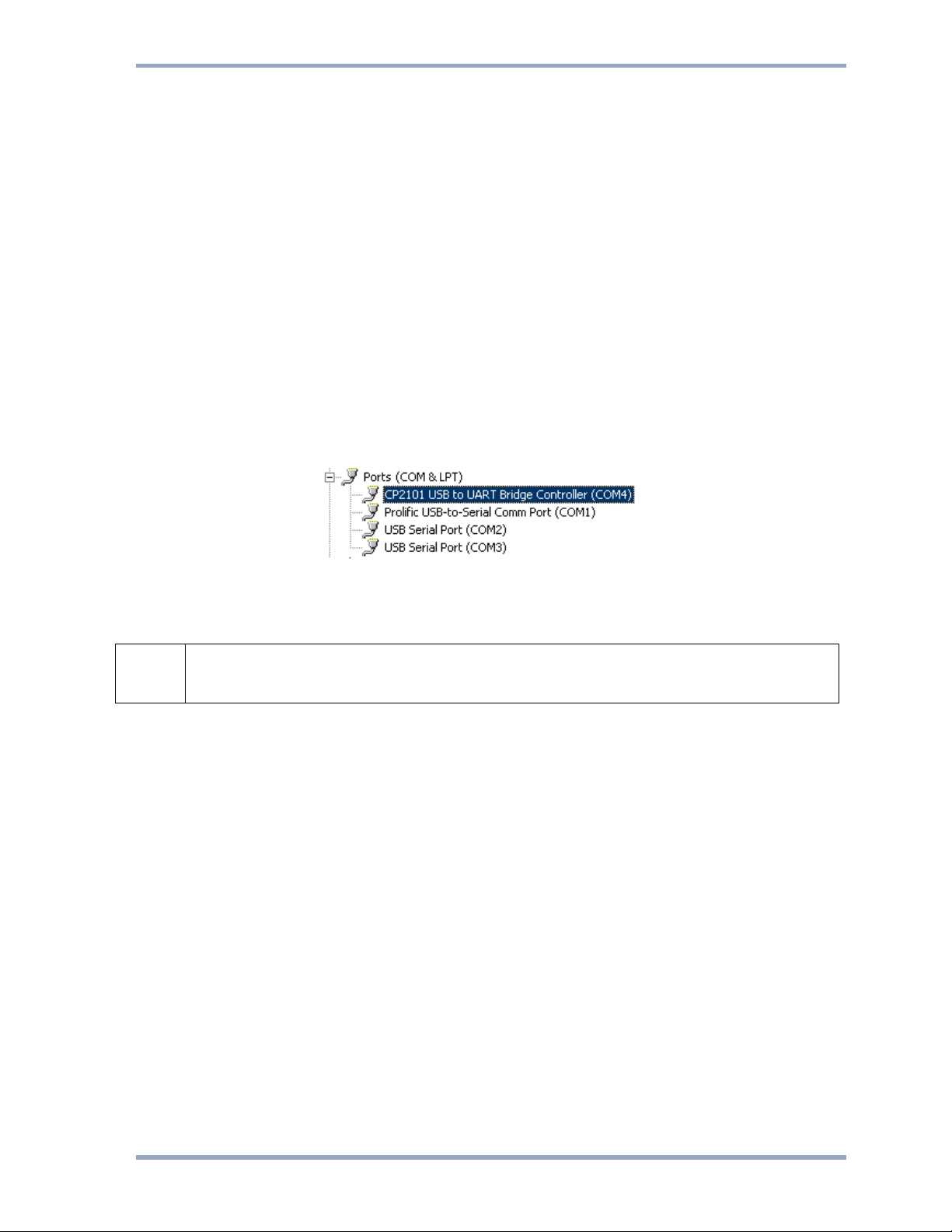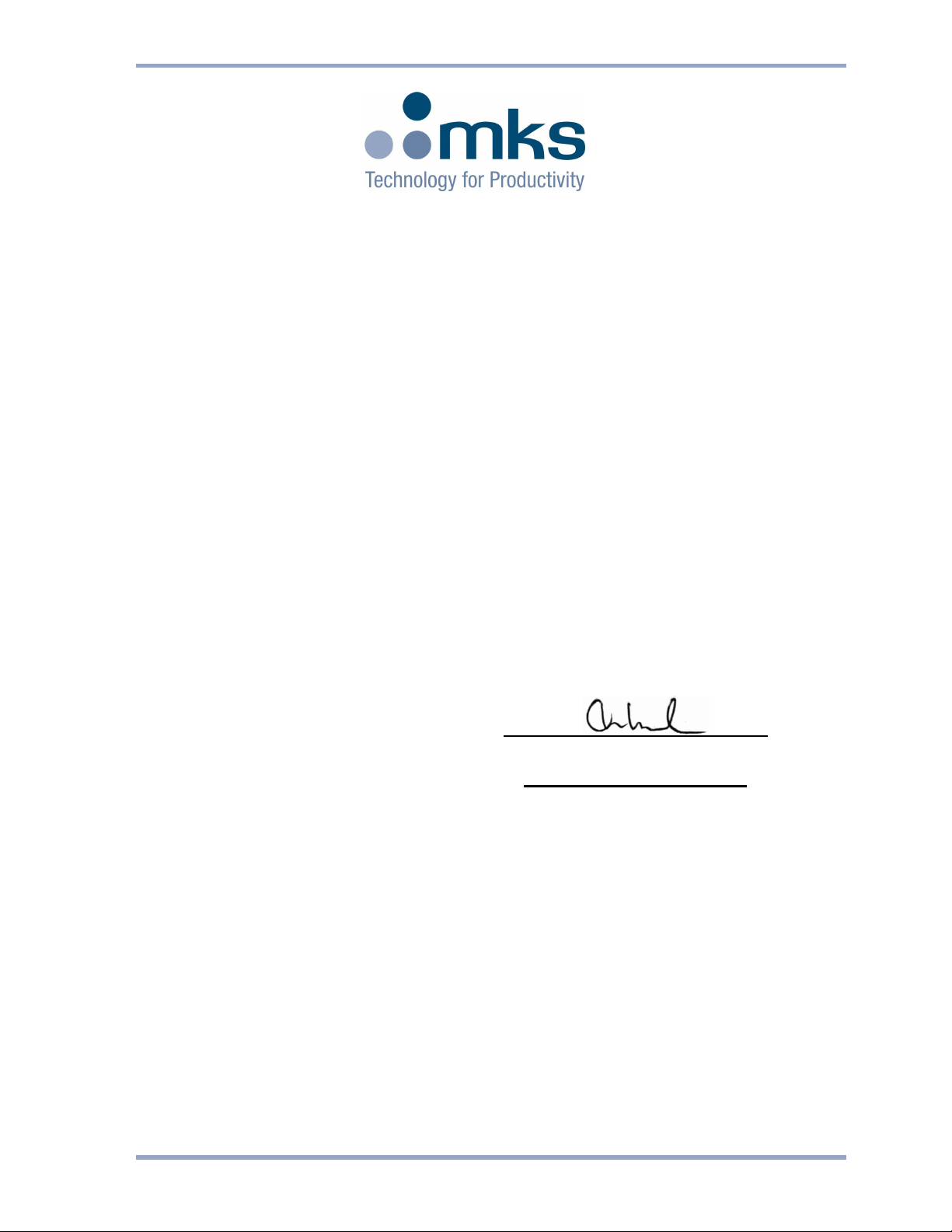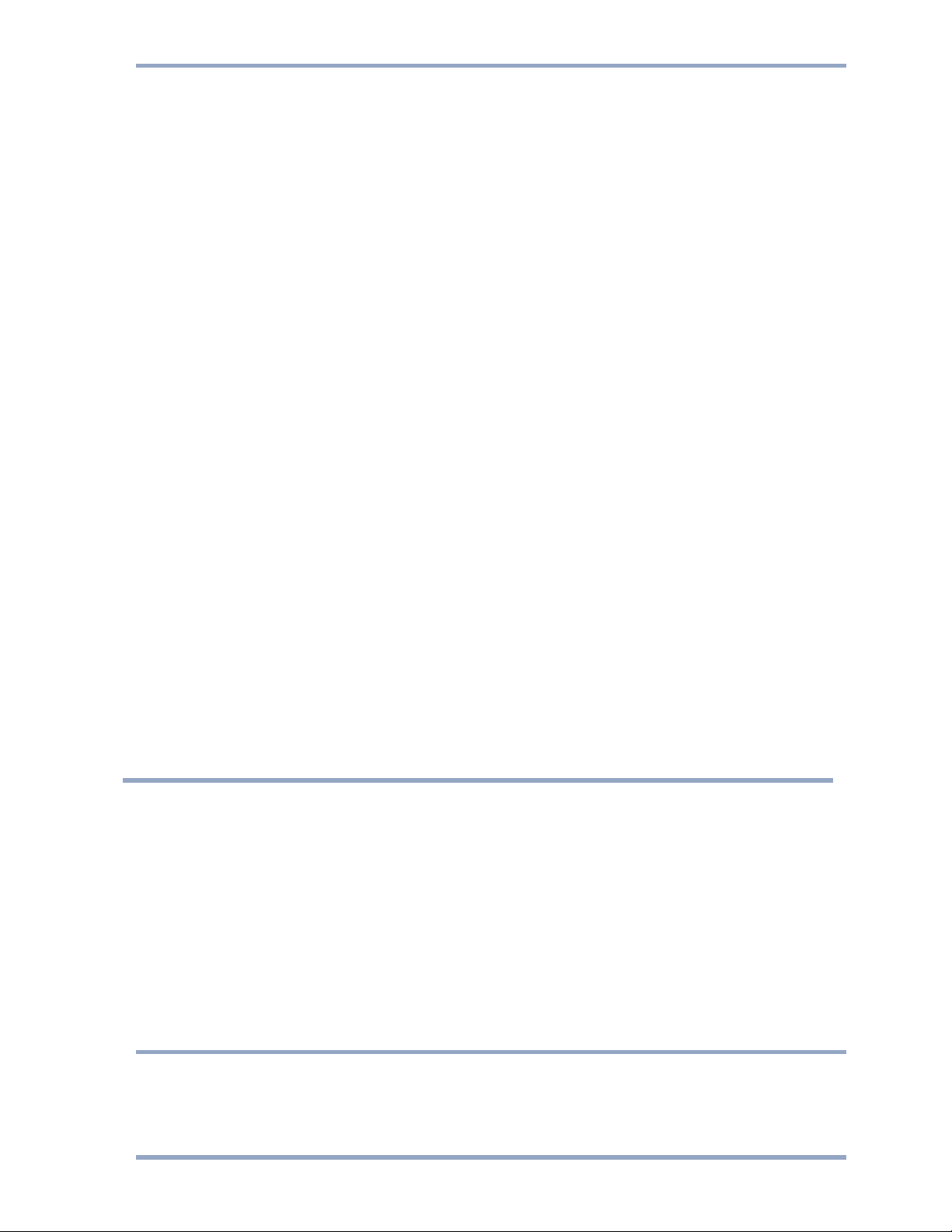
Extent of the Warranty
MKS Instruments, Inc., HPS™ Products Inc. and MKS Denmark ApS. warrants the 900 Series USB Converter and its accessories to be free from defects in
materials and workmanship for one (1) year from the date of shipment by HPS™ or authorized representative to the original purchaser (PURCHASER). Any
product or parts of the product repaired or replaced by HPS™ under this warranty are warranted only for the remaining unexpired part of its one (1) year
original warranty period. After expiration of the applicable warranty period, the PURCHASER shall be charged HPS™’ current prices for parts and labour,
plus any transportation for any repairs or replacement.
ALL EXPRESS AND IMPLIED WARRANTIES, INCLUDING THE IMPLIED WARRANTIES OF MERCHANTABILITY AND FITNESS FOR A PARTICULAR
PURPOSE, ARE LIMITED TO THE WARRANTY PERIOD. NO WARRANTIES, EXPRESS OR IMPLIED, WILL APPLY AFTER THIS PERIOD.
Warranty Service
The obligations of HPS™ under this warranty shall be at its option: (1) to repair, replace, or adjust the product so that it meets applicable product
specifications published by HPS™ or (2) to refund the purchase price.
What Is Not Covered
The product is subject to above terms only if located in the country of the seller from whom the product was purchased. The above warranties do not apply
to:
I. Damages or malfunctions due to failure to provide reasonable and necessary maintenance in accordance with HPS™ operating instructions.
II. Damages or malfunctions due to chemical or electrolytic influences or use of the product in working environments outside the specification.
III. Fuses and all expendable items which by their nature or limited lifetime may not function for a year. If such items fail to give reasonable service for a
reasonable period of time within the warranty period of the product; they will, at the option of HPS™, be repaired or replaced.
IV. Defects or damages caused by modifications and repairs effected by the original PURCHASER or third parties not authorized in the manual.
Condition of Returned Products
HPS™ will not accept for repair, replacement, or credit any product which is asserted to be defective by the PURCHASER, or any product for which paid or
unpaid service is desired, if the product is contaminated with potentially corrosive, reactive, harmful, or radioactive materials, gases, or chemicals.
When products are used with toxic chemicals, or in an atmosphere that is dangerous to the health of humans, or is environmentally unsafe, it is the
responsibility of the PURCHASER to have the product cleaned by an independent agency skilled and approved in the handling and cleaning of
contaminated materials before the product will be accepted by HPSTM for repair and/or replacement.
In the course of implementing this policy, HPSTM Customer Service Personnel may inquire of the PURCHASER whether the product has been contaminated
with or exposed to potentially corrosive, reactive, harmful, or radioactive materials, gases, or chemicals when the PURCHASER requests a return
authorization. Notwithstanding such inquiries, it is the responsibility of the PURCHASER to ensure that no products are returned to HPS™ which have been
contaminated in the aforementioned manner.
Other Rights and Remedies
I. These remedies are exclusive. HPS™ SHALL NOT BE LIABLE FOR CONSEQUENTIAL DAMAGES, FOR ANTICIPATED OR LOST PROFITS,
INCIDENTAL DAMAGES OR LOSS OF TIME, OR OTHER LOSSES INCURRED BY THE PURCHASER OR BY ANY THIRD PARTY IN CONNECTION
WITH
THE PRODUCT COVERED BY THIS WARRANTY, OR OTHERWISE. Some states do not allow exclusion or limitation of incidental or consequential
damage or do not allow the limitation on how long an implied warranty lasts. If such laws apply, the limitations or exclusions expressed herein may not
apply to PURCHASER.
II. Unless otherwise explicitly agreed in writing, it is understood that these are the only written warranties given by HPS™. Any statements made by any
persons, including representatives of HPS™, which are inconsistent or in conflict with the terms of the warranty shall not be binding on HPS™ unless
reduced to writing and approved by an authorized officer of HPS™.
III. This warranty gives PURCHASER specific legal rights, and PURCHASER may also have other rights which vary from state to state.
IV. For HPS™ products sold outside of the U.S., contact your MKS representative for warranty information and service.
Warranty Performance
To obtain warranty satisfaction, contact the following:
US & ASIA:
MKS Instruments, Inc., HPS™ Products, Inc., 5330 Sterling Drive, Boulder, CO 80301, USA, Phone: (303) 449-9861.
EUROPE:
MKS Denmark ApS, Ndr. Strandvej 119G, DK3150 Hellebaek, Denmark, Phone: +45 44 92 92 99, E-mail: mksdenmark@mksinst.com
© 2008 MKS Instruments. All rights reserved.
Trademarks used in this manual: HPS™ and MicroPirani™ are trademarks of MKS Instruments Inc.
Windows®is a trademark of Microsoft Corporation.