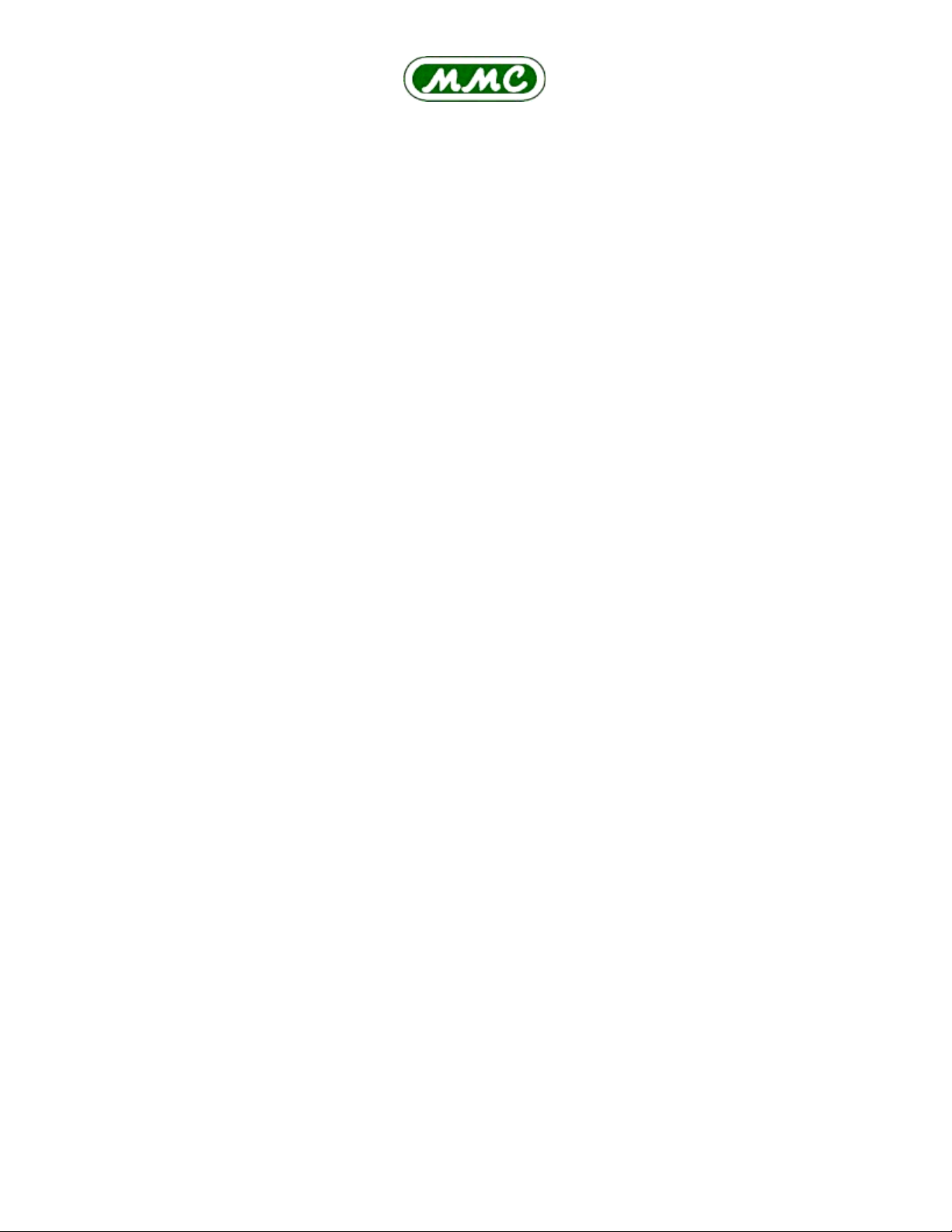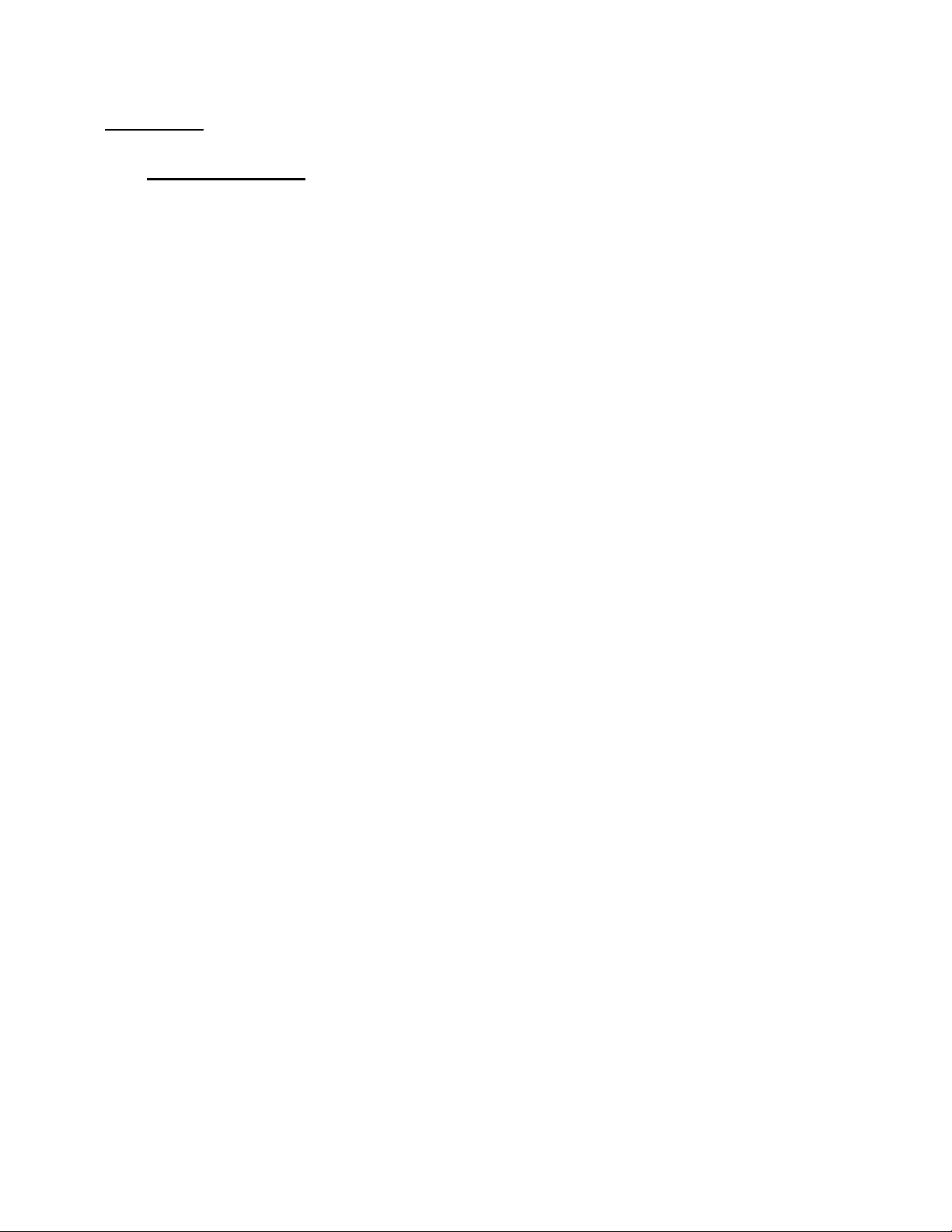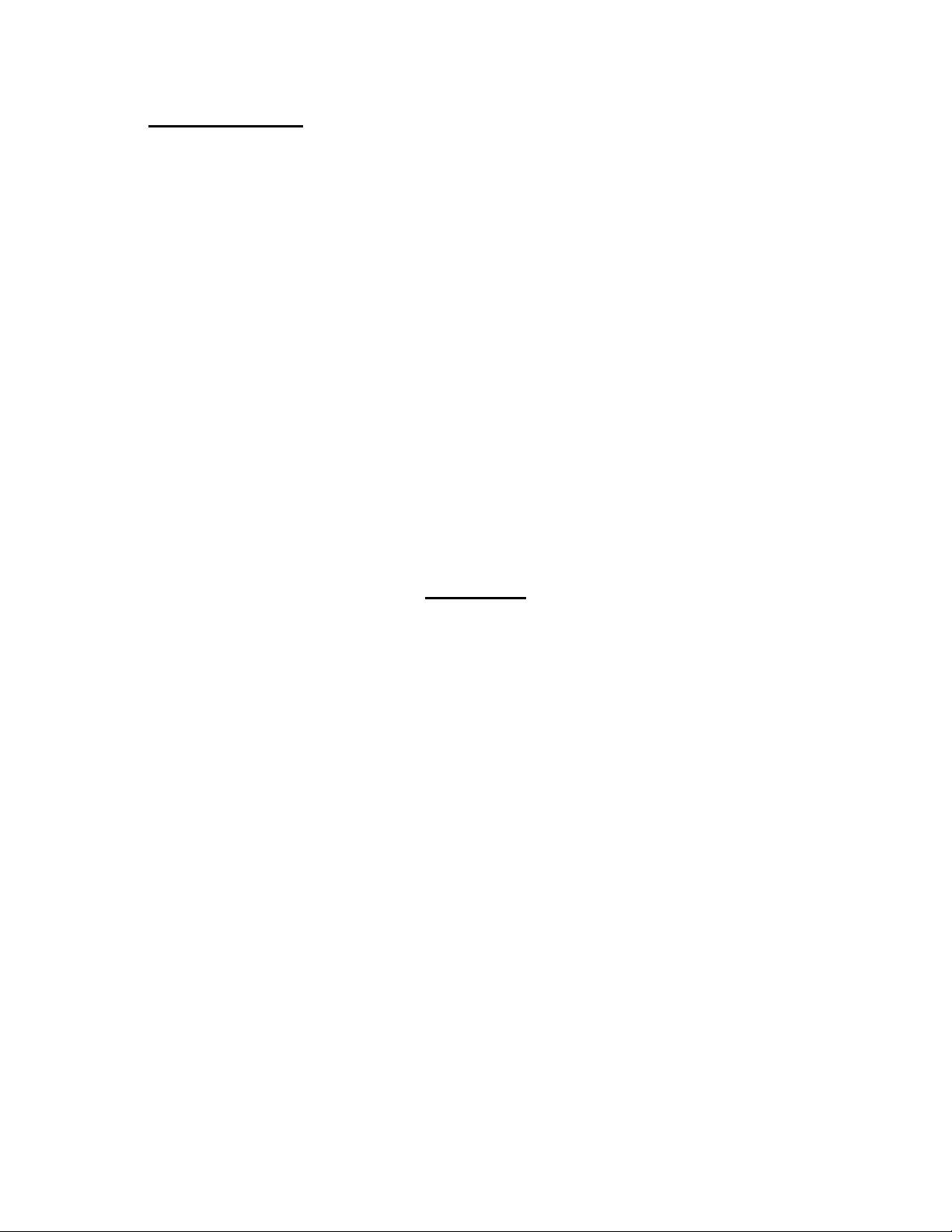SECTION III
3.0 THEORY OF OPERATION:
3.1 Drawing S-2615-OCX illustrates the main components of the oxygen sensor. A tape reel crank is
used by the operator to raise and lower the oxygen sensing head assembly, which is attached to
the reel via the tape. In the stored position, the reel lock prevents the sensor and tape from
unreeling due to weight. Before lowering or raising the tape, the reel lock must be unlocked by
turning locking screw counterclockwise.
3.2 The sensor head assembly contains the oxygen cell, resistors, a platinum temperature
compensation sensor, and a cell holder terminated with a plug-in socket connector. A mating
connector plug is part of the gauging tape. This connection is made within a barrel housing
adapter, connecting the sensor, and gauging tape assemblies.
3.3 The sensor assembly is connected electrically to the hub electronics by two wires encased in a
plastic jacket which covers and hermetically seals the wires and a center metallic gauging tape.
The metallic gauging tape is used to connect the sensor barrel housing to hull ground and provide
sensor payout positions. The marking of gauging tape is provided in a single marking system,
English or Metric.
3.4 The electronic circuits in the hub assembly are comprised of LCD display that provide percent
oxygen level readings, a night light switch, alarm horn and associated red LED lamp. The above
parts and ancillary electronics parts are all assembled on a printed circuit board. A 9-volt battery
power source and audio horn are located within the tape reel hub assembly directly below the
printed circuit board of the modular hub cover assembly. The night switch in conjunction with the
power on-off switch may be used to give instant push button calibration of the system in air (See
section 7.0).
3.5 When the oxygen sensor is powered in a normal ambient environment, the reading of the digital
will show an oxygen in air content of 20.9% (±0.2%). This is the normally accepted value of
atmospheric air at sea level. Ordinary air is therefore used in this system as a standard for
calibration of the sensor. However, calibration is only necessary when replacing the oxygen cell
contained within the sensor housing assembly, or when the battery is replaced. To perform a
calibration, it is only necessary for the operator to first hold down the night light push button; and
then, without releasing the night light push button, to press the power on-off button. The display
will at first show a low value, but then change quickly to the correct percent air oxygen reading,
namely 20.9% (±0.2%). Both are then released.
3.6 It is important not to attempt calibration of the unit when the sensor is in a petroleum tank, or in
other than a normal air environment. It is also desirable to perform the calibration at room
temperature (70 to 80 degrees F). The latter condition is not a requirement, but will, in general,
result in greater accuracy. Although the sensor is temperature compensated to provide minimum
error for temperature change, sudden large temperature shifts may cause errors of approximately
0.3% unless the sensor is given time to recover and the temperature to stabilize.
3.7 In operation and as the oxygen sensor descends into a lower oxygen gaseous environment, such
as that contained in a petroleum tank with inert gas, the output current from the sensor decreases
causing the hub amplifier to linearly experience a lower input voltage. Digital output to the
display is then also decreased. This voltage after conditioning will be proportionally displayed at
the correct lower oxygen percent level encountered.
5