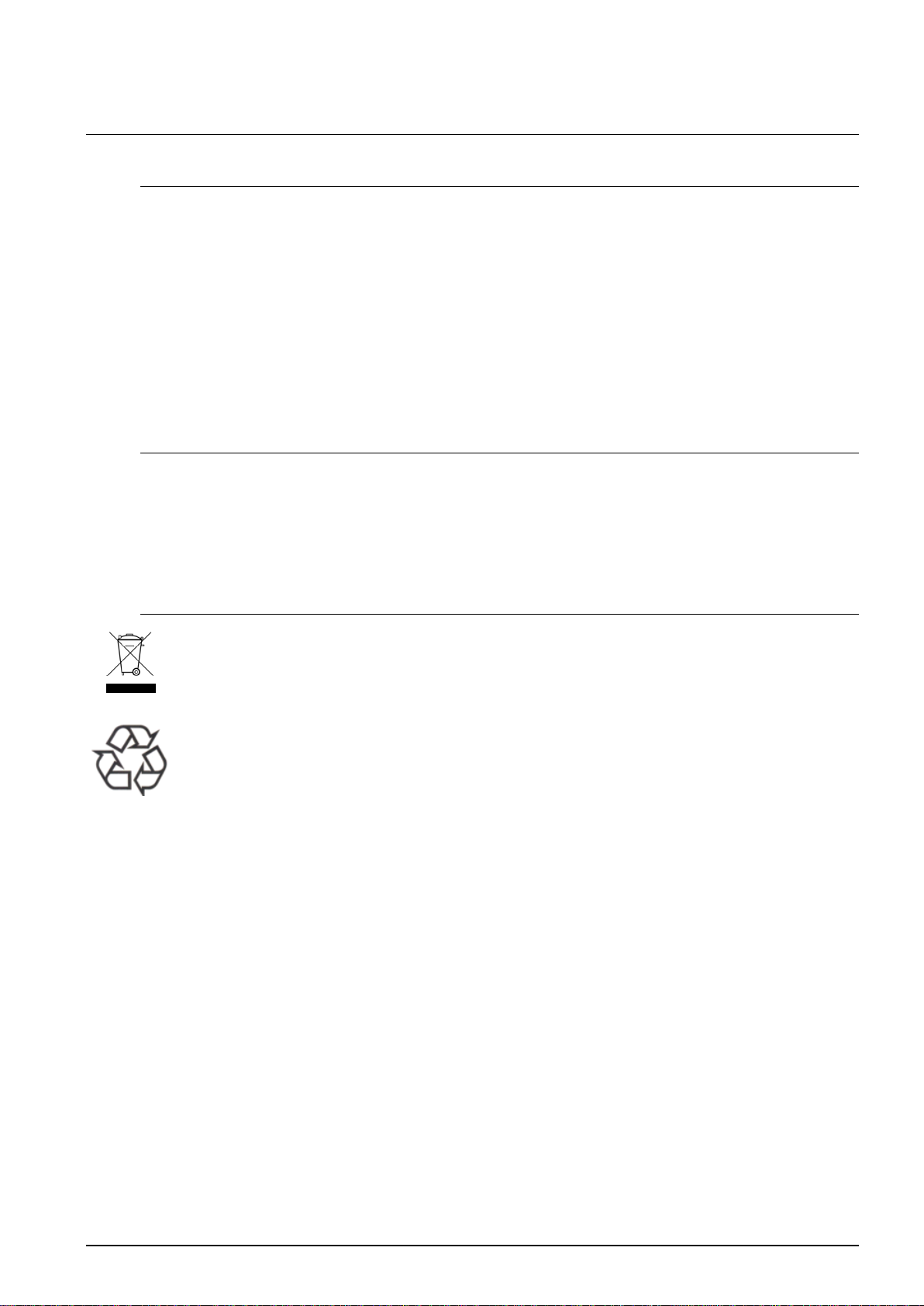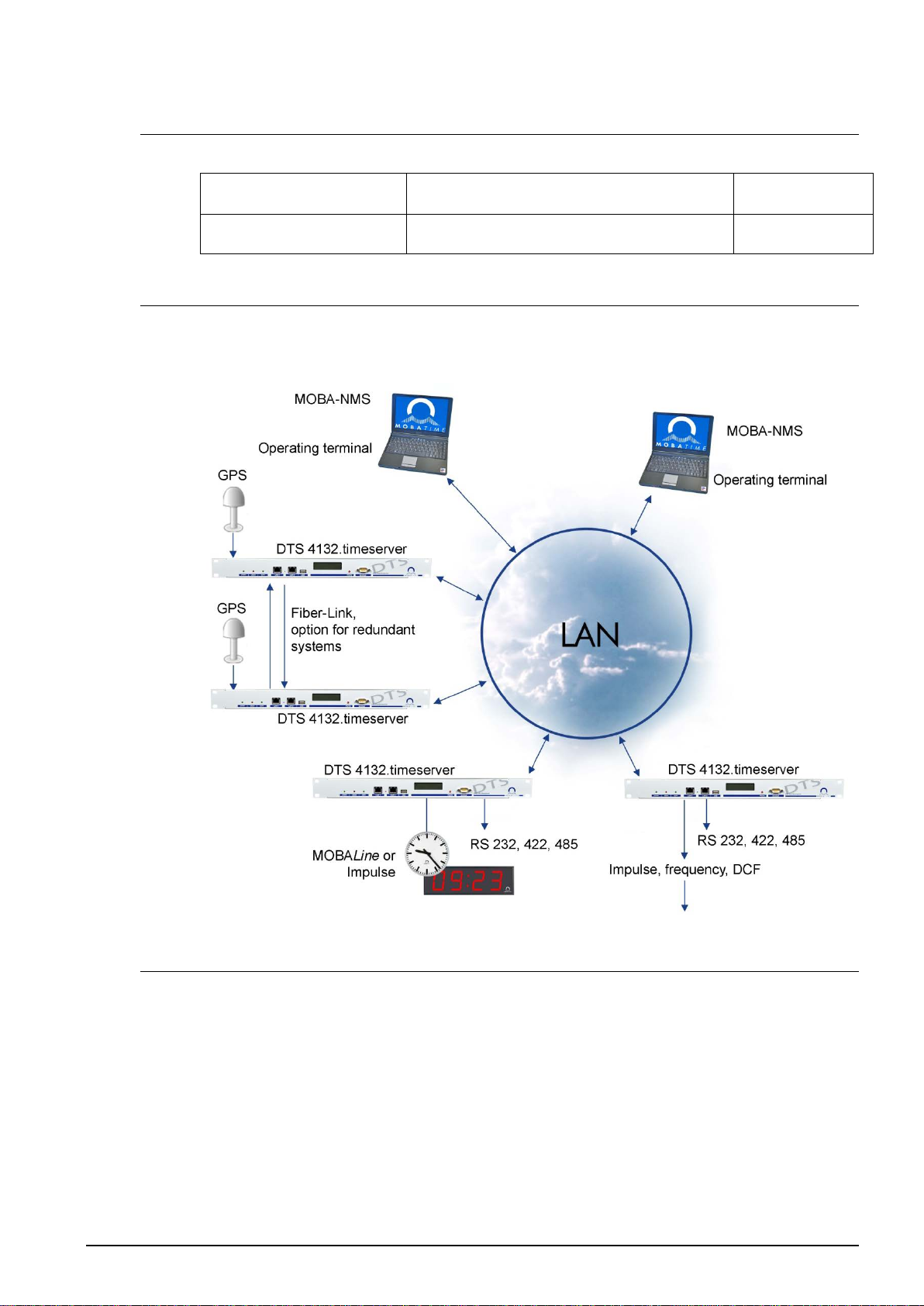© MOBATIME 4 / 108 801104.05
Table of contents
1Safety............................................................. 6
1.1 Safety instructions...............................................6
1.2 Symbols and Signal Words used in this
Instruction Manual...............................................6
1.3 Intended Use.......................................................6
1.4 Observe operating safety!...................................7
1.5 Consider the installation site! ..............................7
1.6 Please observe the electromagnetic
compatibility! .......................................................7
2Maintenance .................................................. 8
2.1 Troubleshooting: Repairs....................................8
2.2 Cleaning..............................................................8
2.3 Disposing ............................................................8
3General Information: Introduction.................. 9
3.1 Scope of Delivery................................................9
3.2 Technical Data....................................................9
3.3 Device Description in this Manual.......................9
3.4 Introduction .........................................................9
3.5 Device types......................................................10
3.6 Distributed Time System...................................10
3.7 MOBA-NMS - Network Management System ...10
3.7.1 Overview of the main functions............................11
3.7.2 Device management............................................11
4Displays ....................................................... 12
4.1 LED displays front side......................................12
4.2 LED indication back side...................................12
4.3 Display ..............................................................13
5Installation.................................................... 14
5.1 Connections......................................................14
5.2 Boot procedure of the DTS 4132.timeserver.....14
5.3 Initial configuration............................................14
5.4 Firmware...........................................................14
5.5 Basic settings (factory settings).........................14
6Operation ..................................................... 15
6.1 General .............................................................15
6.1.1 Serial connection.................................................16
6.1.2Telnet..................................................................16
6.1.3 SSH.....................................................................16
6.1.4 Menu structure ....................................................17
6.2 MOBA-NMS operation.......................................18
6.3 Main menu ........................................................19
6.4 Status menu......................................................20
6.4.1 Time information and status ................................21
6.4.2 Time source information......................................22
6.5 Configuration menu...........................................23
6.5.1 Outputs................................................................24
6.5.2 DCF – output.......................................................24
6.5.3 DCF / Pulse / Frequency output...........................25
6.5.4 Serial interface ....................................................26
6.5.5 NTP slave clocks / time zone server....................28
6.5.6 MOBALine...........................................................30
6.5.7 Impulse line.........................................................32
6.5.8 DCF active code line ...........................................33
6.5.9 Switch function / Switch program.........................35
6.5.10 Time handling......................................................38
6.5.11 Time source ........................................................39
6.5.12 Time adjustment / Time-keeping..........................40
6.5.13 Redundant operation...........................................41
6.5.14 NTP server..........................................................42
6.5.15 Manual time set / Leap second............................46
6.5.16 Alarms.................................................................46
6.5.17 Alarm relay..........................................................47
6.5.18 Alarm mask .........................................................47
6.5.19 E-mail..................................................................48
6.5.20 SNMP traps.........................................................50
6.5.21 Alarm input..........................................................51
6.5.22 General settings ..................................................52
6.5.23 Network...............................................................53
6.5.24 Services (network services FTP, telnet, SSH...)...55
6.5.25 SNMP..................................................................56
6.5.26 SNMP V1 / V2c....................................................57
6.5.27 SNMP V3 ............................................................58
6.5.28 Time zone selection.............................................60
6.6 Maintenance menu ...........................................61
7Updates ........................................................62
7.1 Updating images with MOBA-NMS...................62
7.2 Updating images with FTP................................62
7.3 Updating applications or configurations with
FTP...................................................................63
7.4 Updating images via USB.................................63
7.5 Updating applications or configurations via
USB...................................................................64
7.6 FTP connection.................................................65
7.7 SFTP connection ..............................................65
7.8 SCP connection................................................66
7.9 Save Configuration externally...........................66
7.10 Copying Telegram or Program files to the
DTS 4132.timeserver........................................67
8Time administration......................................68
8.1 Concept of time administration..........................68
8.2 Time acceptance...............................................69
8.3 Time acceptance from an external source
(DCF or GPS) ...................................................69
8.4 Time acceptance from NTP..............................70
8.5 NTP as backup .................................................70
8.6 Time server.......................................................70
8.7 Time accuracy, time-keeping............................70
8.8 Leap second .....................................................71
8.9 NTP Authentication...........................................71
8.9.1 NTP symmetric keys............................................71
8.9.2 NTP Autokey.......................................................72
8.10 Redundant operation of 2 DTS
4132.timeservers ..............................................73
9SNMP ...........................................................75
9.1 General.............................................................75
9.2 Device configuration with SNMP.......................76
9.3 DTS subagent SNMP notification......................76
9.3.1 Startup [dts4132StartUp].....................................76
9.3.2 Shutdown [dts4132Shutdown] .............................76
9.3.3 Status changed [dts4132StatusChanged]............77
9.3.4 Configuration changed
[dts4132ConfigChanged].....................................77
9.3.5 Alive Notification [dts4132Alive]...........................78
9.3.6 Alarm Notification [dts4132Alarm]........................78
10 Description of the switch function.................79
10.1 General Description..........................................79
10.2 Combination of the signals................................80
10.3 Behavior at start-up, exchange of switch
program file.......................................................80
11 Power supply alternatives ............................81