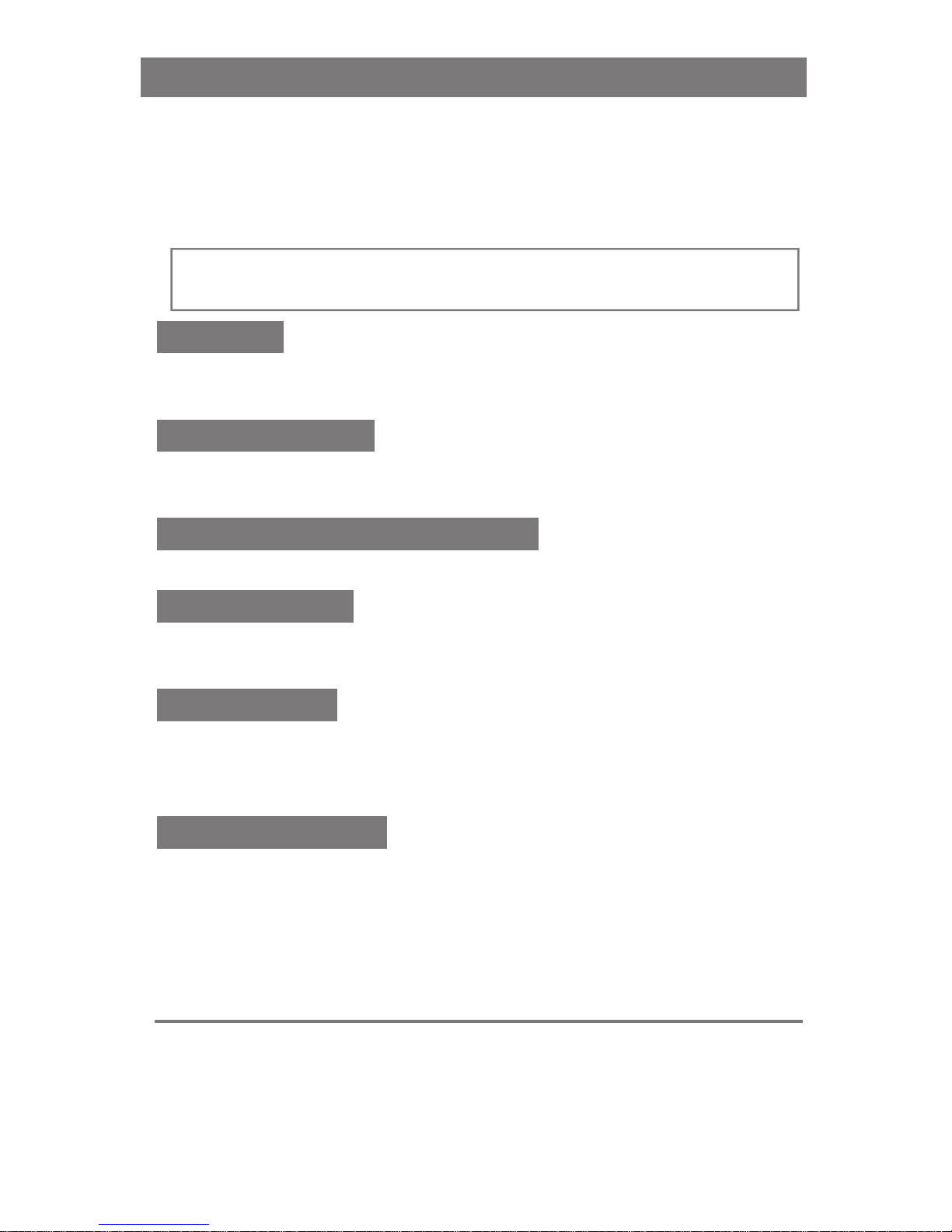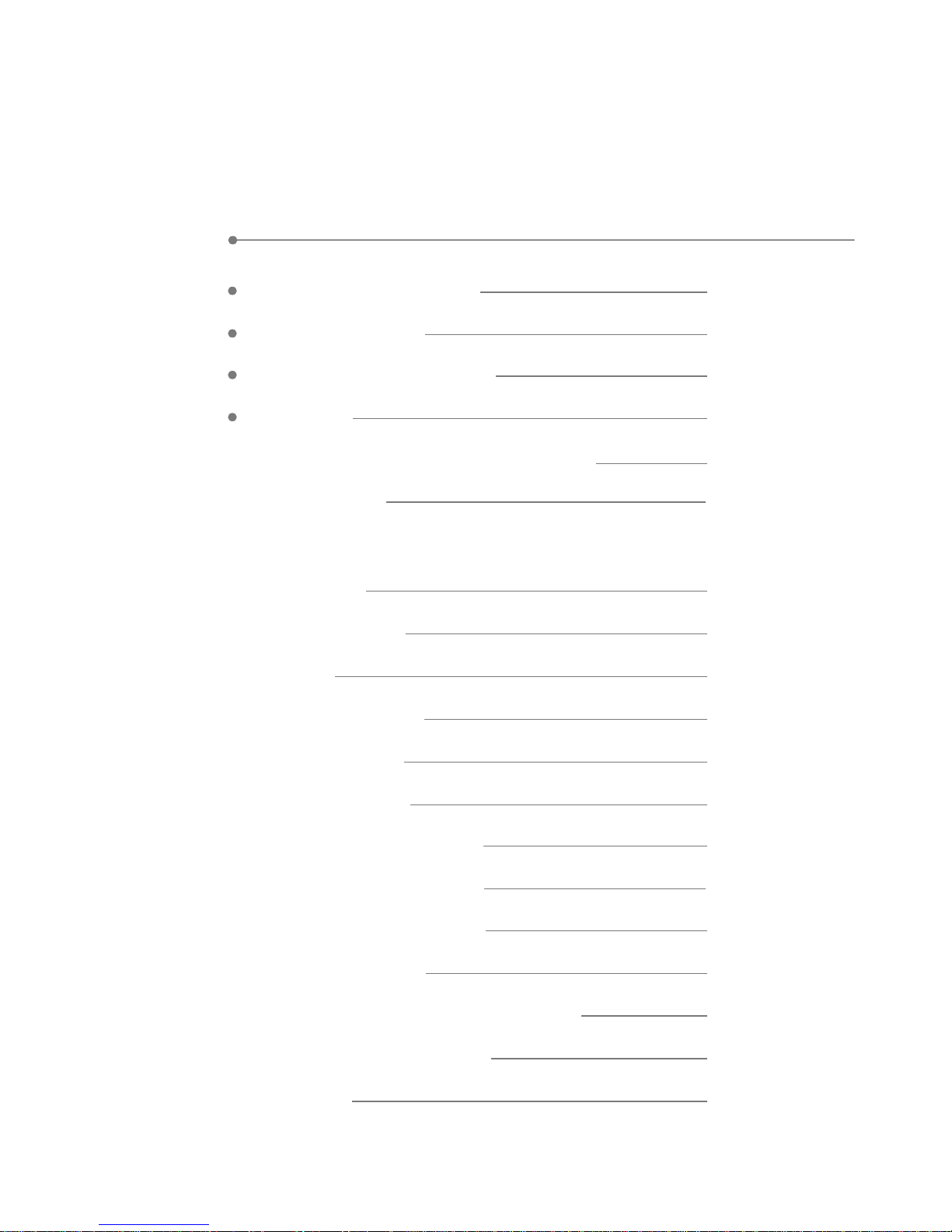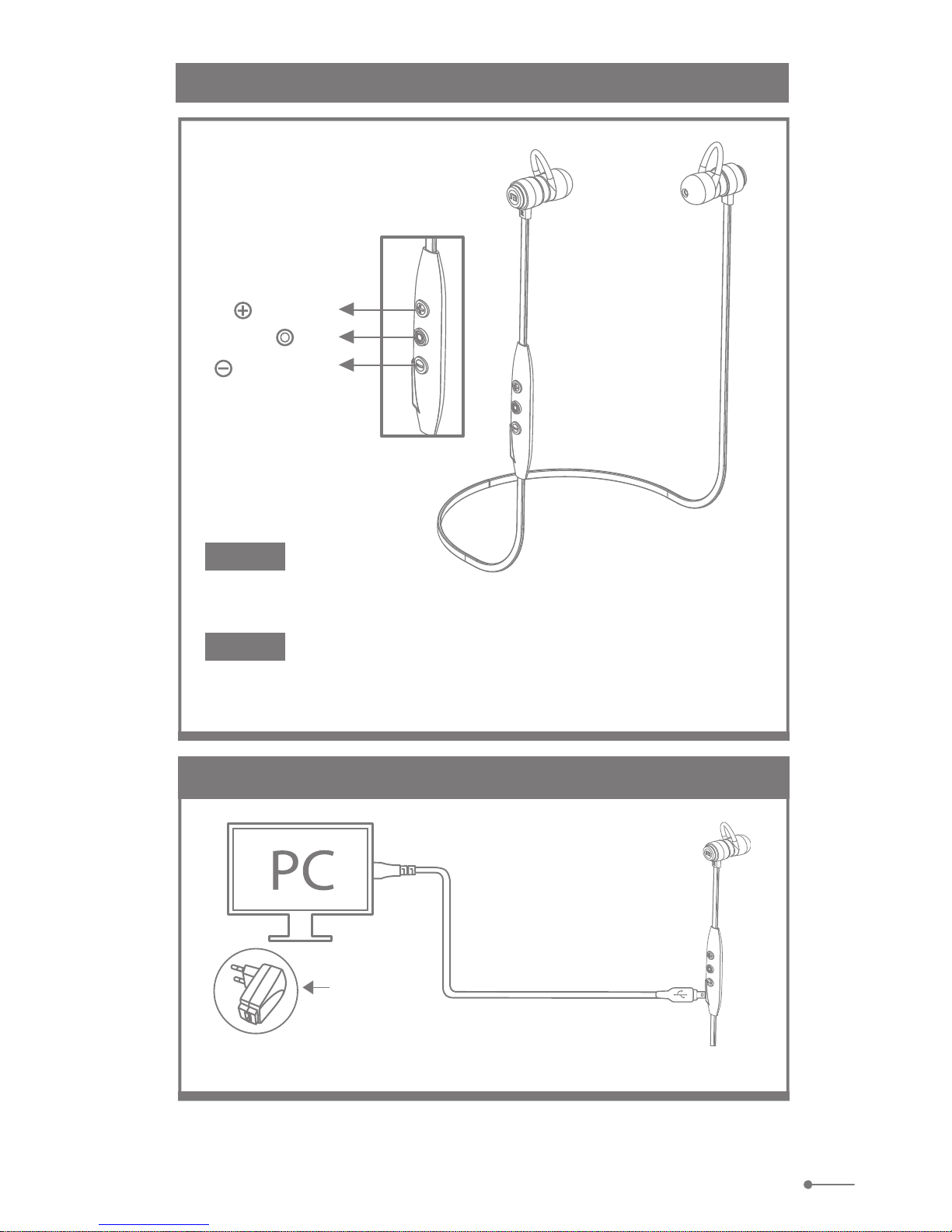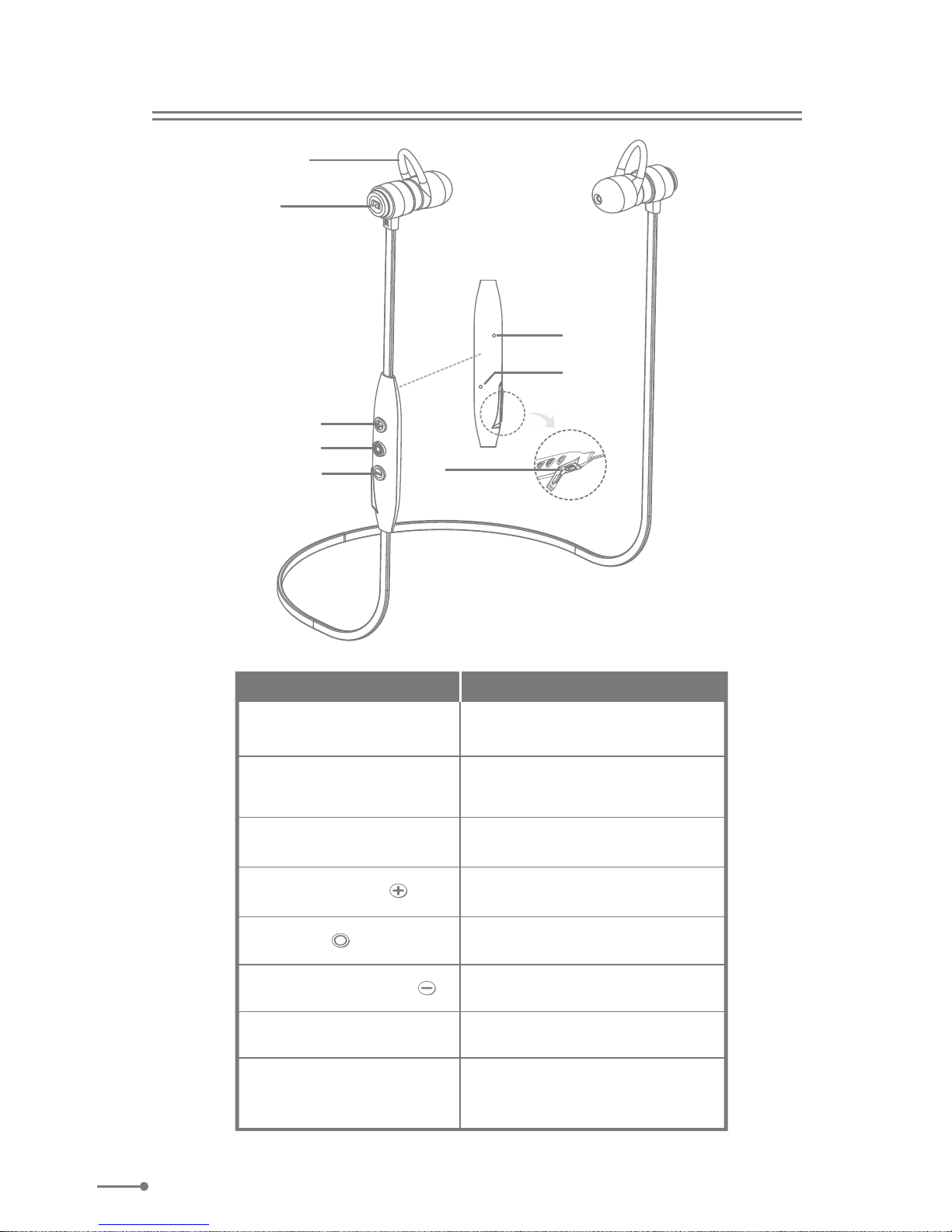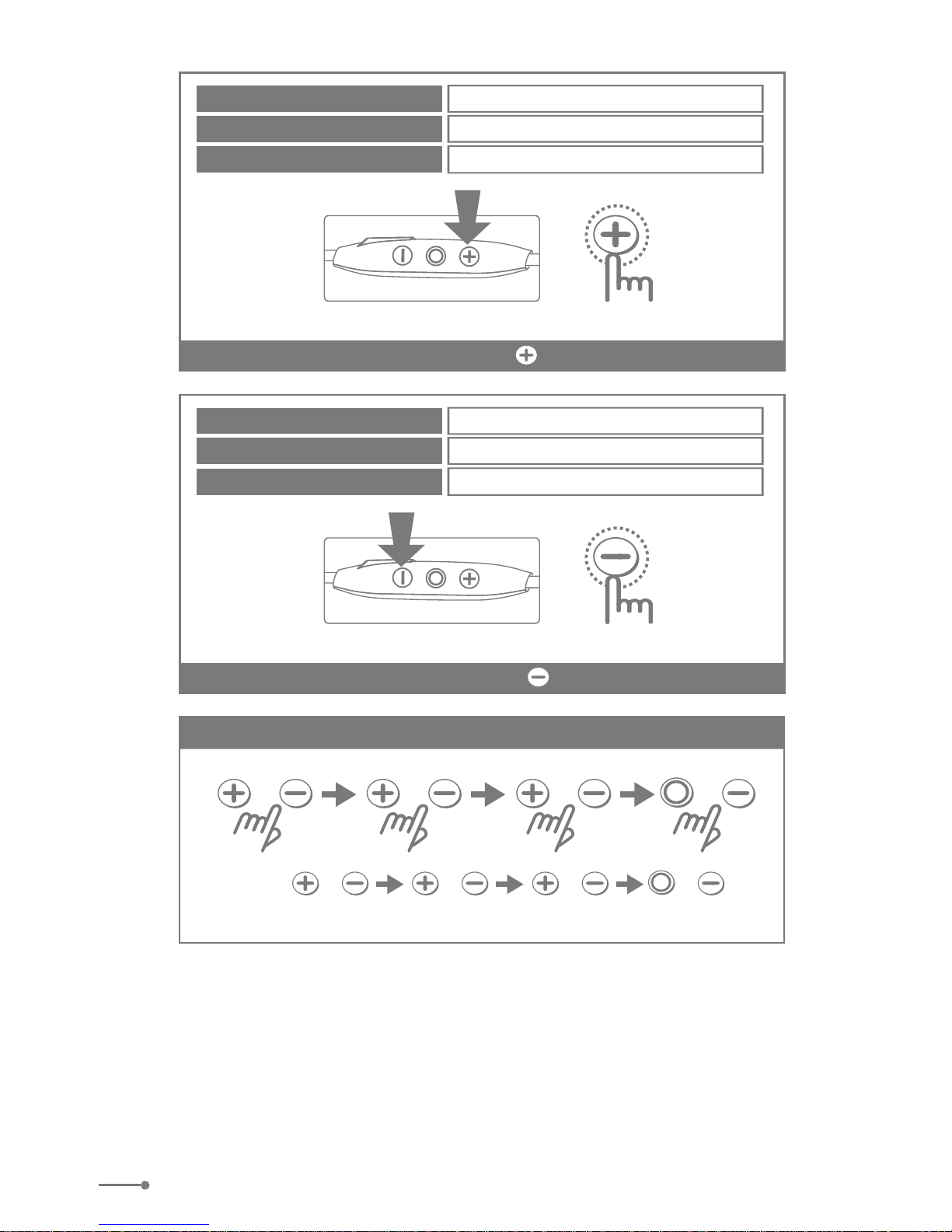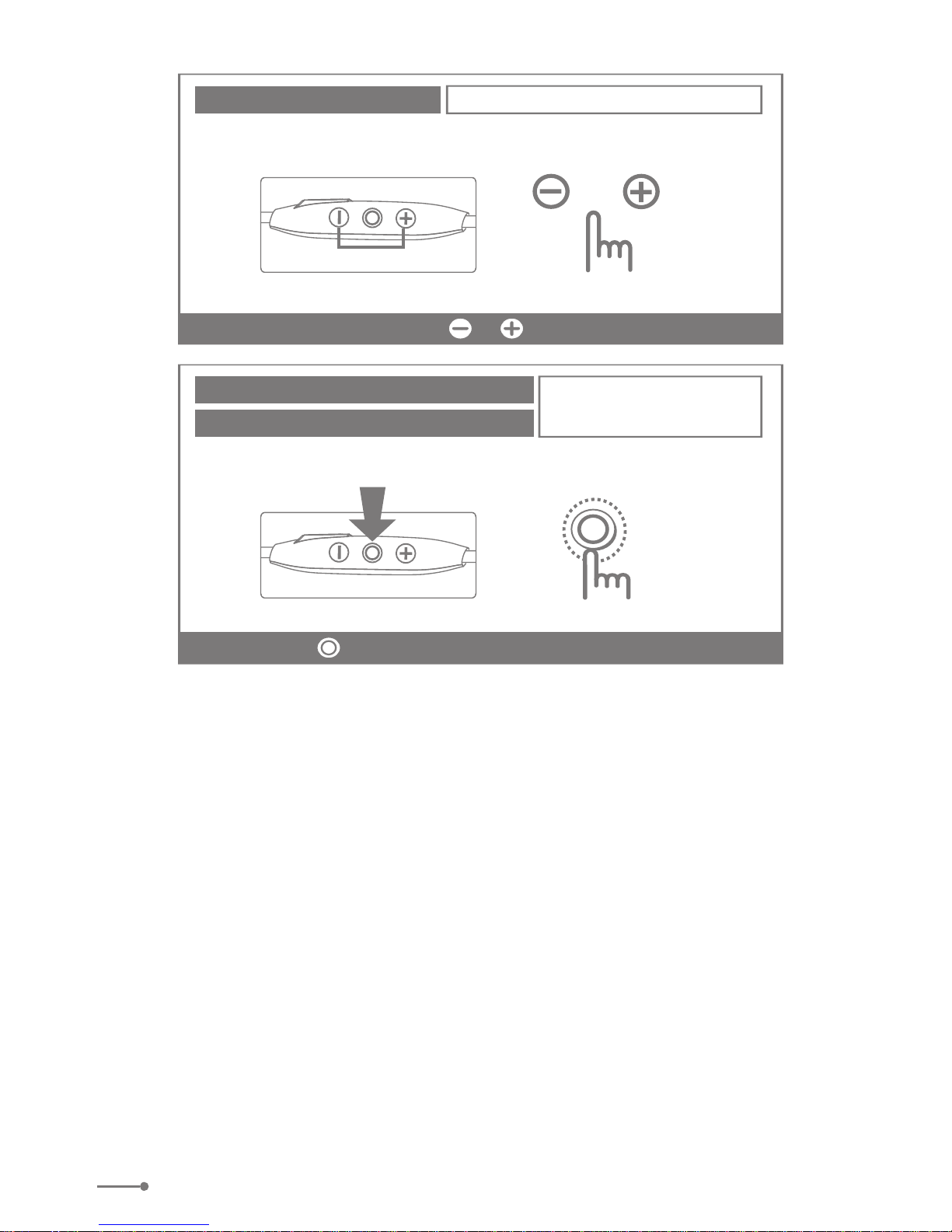■
Premium stereo sound by MSTS™ MobiFren specialized
tuning technology
■3kinds of EQ
■Multi Point
■Bluetooth 3.0
■Android App
MobiFren Bluetooth Stereo Headphone Features
Below is app functions compatible with MobiFren_GT
from Google play store.
Caller ID TTS
If you press button of the headphone on incoming call, the mobile
phone reads you the caller's name via phone speaker.
SMS/SNS message TTS
If there's new message of SMS, SNS or Line, it reads you the message,
together with beep.
Find mobile phone
If you can't remember well where you placed mobile phone, it helps you
to find out your mobile phone by pressing headphone button.
Mobile phone will ring.
Camera Remote control
It enables to play as a remote control when you take a picture.
It's helpful when you take a self picture or group picture.
Hot call (Prompt call)
If you register one phone number in advance that you call frequently,
you can call easily by pressing headphone button.
Last Call (Instant call for the latest number)
You can call to the latest number directly.
※Functions may be different depending on phone models.
Thanks for choosing MobiFren stereo Bluetooth earphone.
It's high quality stereo Bluetooth earphone, designed to provide you convenient
and easy way of using your mobile phone. It enables you to enjoy high quality
sound presented by MSTS™ MobiFren specialized tuning technology.