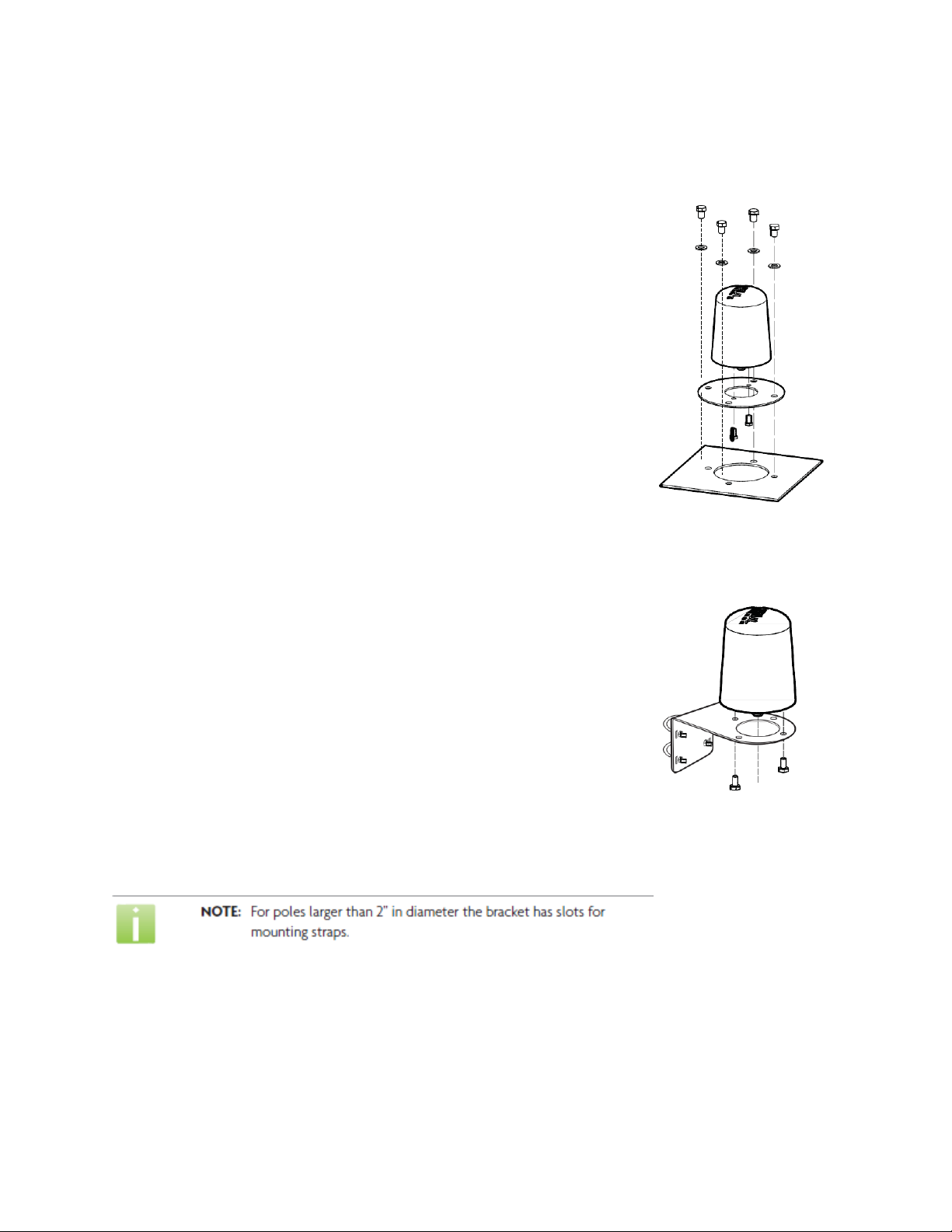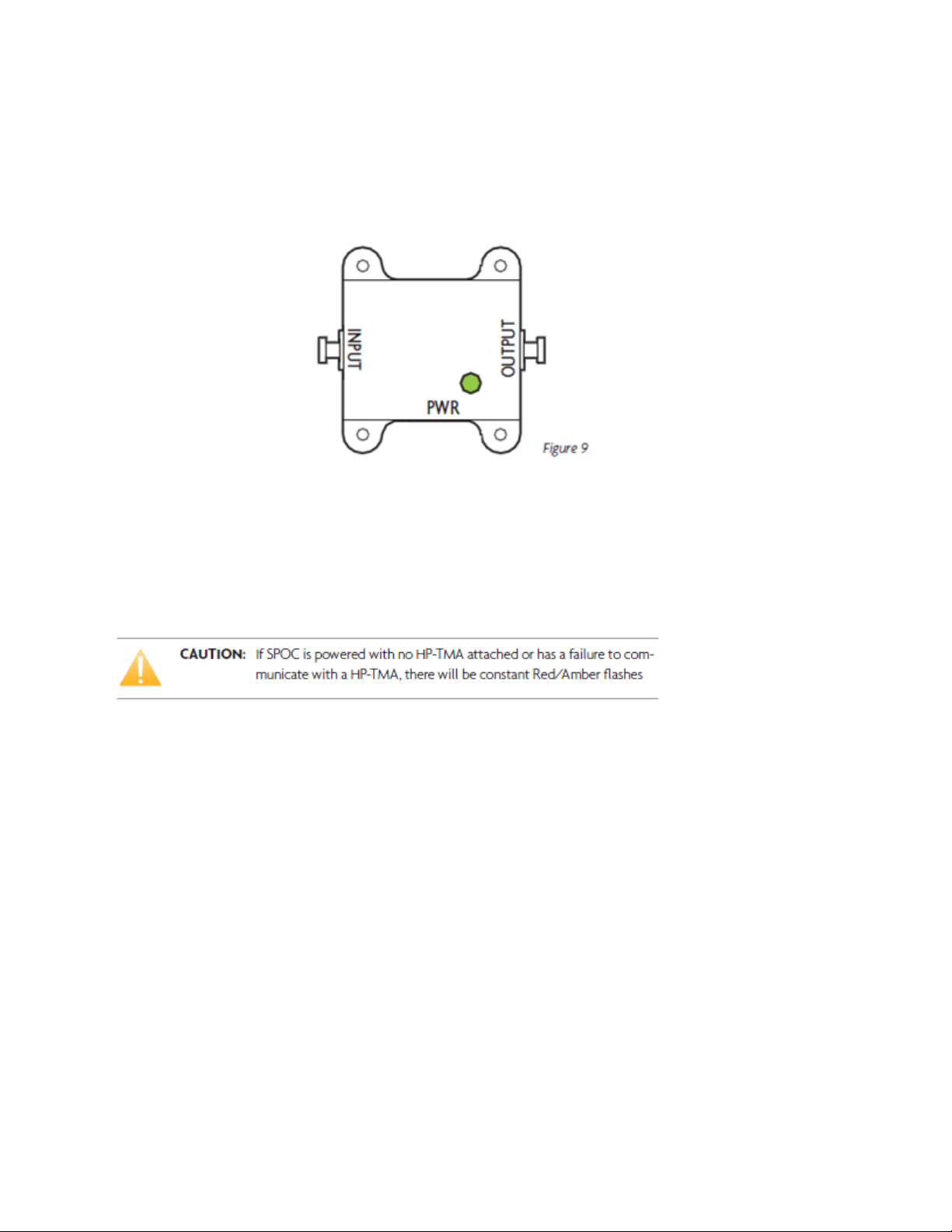2
High Performance Tactical Mesh Antenna (HP-TMA)
WARRANTY
Mobile Mark, Inc. (Seller) warrants to Buyer that the products for a period of two years from the date of shipment will be free from defects
of material and workmanship, and will be in accordance with specifications referred to herein. Seller’s sole obligation under these
warranties will be limited to either, at Seller’s option and expense, repairing, or furnishing a replacement F.O.B. First point of shipment for
the products or parts thereof which Seller reasonably determines do not conform with these warranties, and Buyer’s exclusive remedy for
breach of any of such warranties will be enforcement of such obligations of Seller. THE FOREGOING WARRANTIES ARE EXCLUSIVE AND IN
LIEU OF ALL OTHER WARRANTIES OF MERCHANTABILITY, FITNESS FOR PURPOSE AND OF ANY OTHER TYPE, WHETHER EXPRESS OF IMPLIED.
IN NO EVENT SHALL SELLER BE LIABLE FO R CONSEQUENTIAL DAMAGES, nor shall Seller’s liability on any claims for damages arising out of or
connected with the sales contract for the manufacture, sale, delivery or use of the products exceed the purchase price of the products. Any
action for breach of warranty must be commenced within one year after the cause of action accrues.
1140 W. Thorndale Ave. ˑItasca, IL 60143, USA ˑwww.mobilemark.com
Toll free: 1-800-648-2800 (US & Canada) ˑPhone 1-847-671-6690 ˑFax 1-847-250-5120
Moving Wireless Forward™
This product may be covered by one or more U.S. and foreign patents.
Patents: 7,783,270, 7,379,717, 6,606,075, 6,373,448, other patents pending
Document Conventions
The following graphical alerts are used in this document to indicate notable situations: