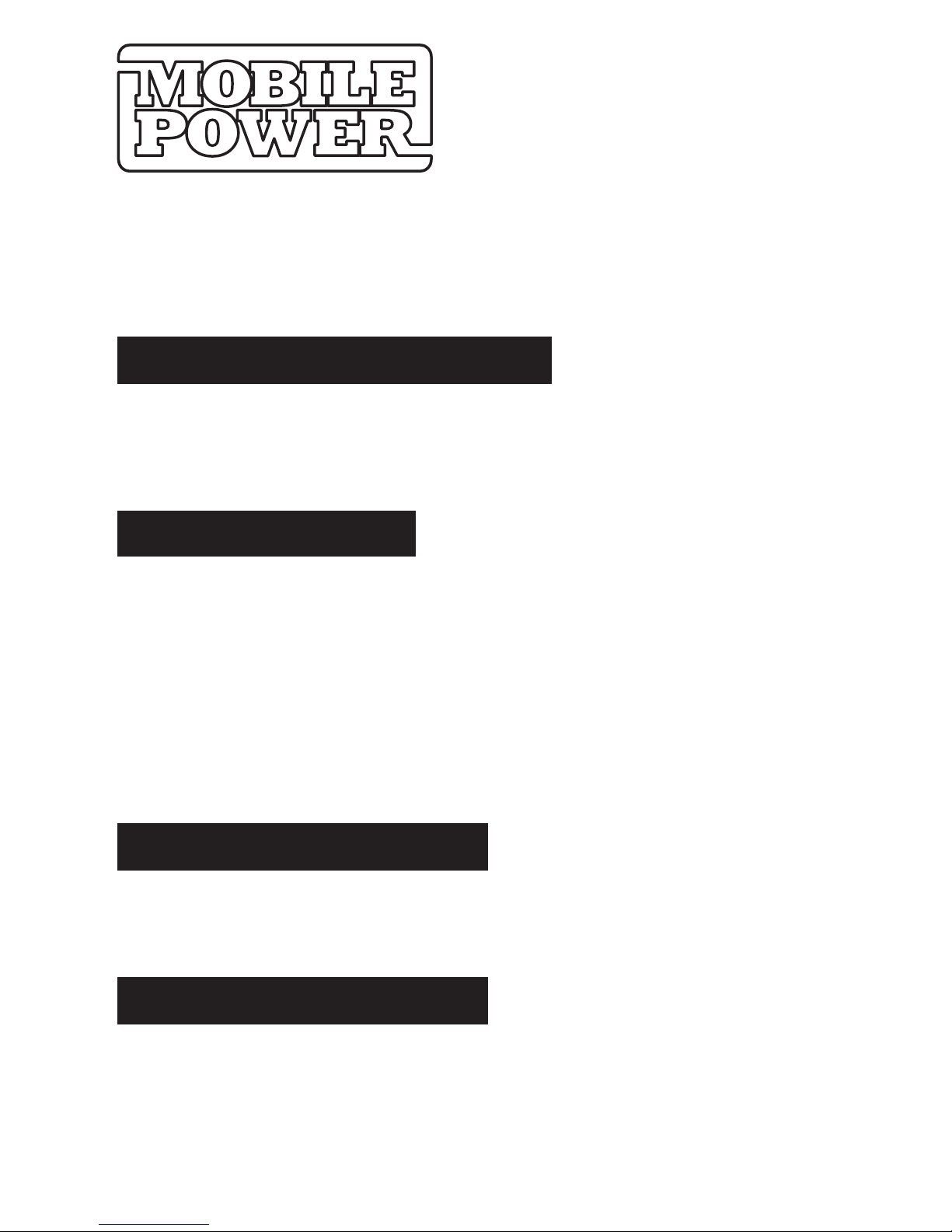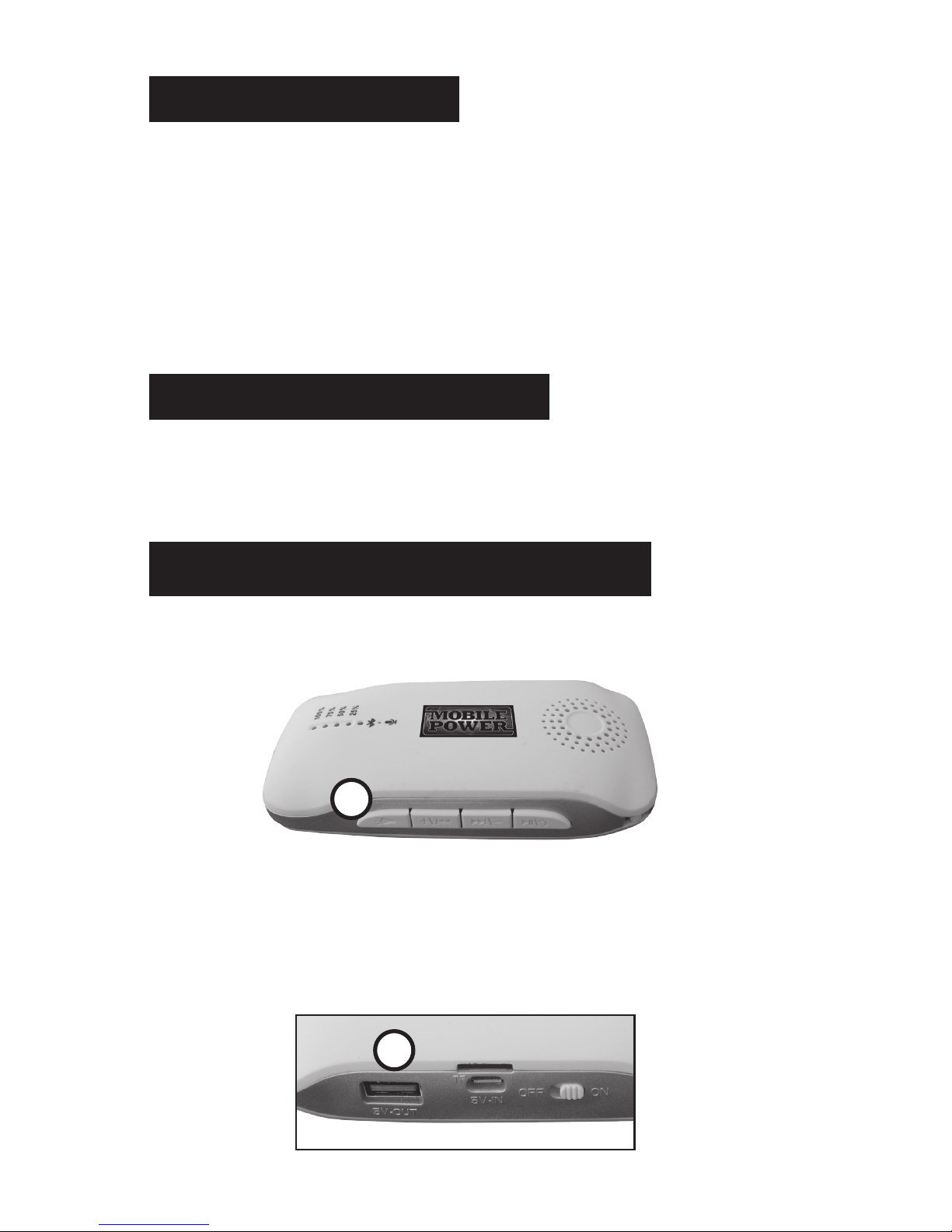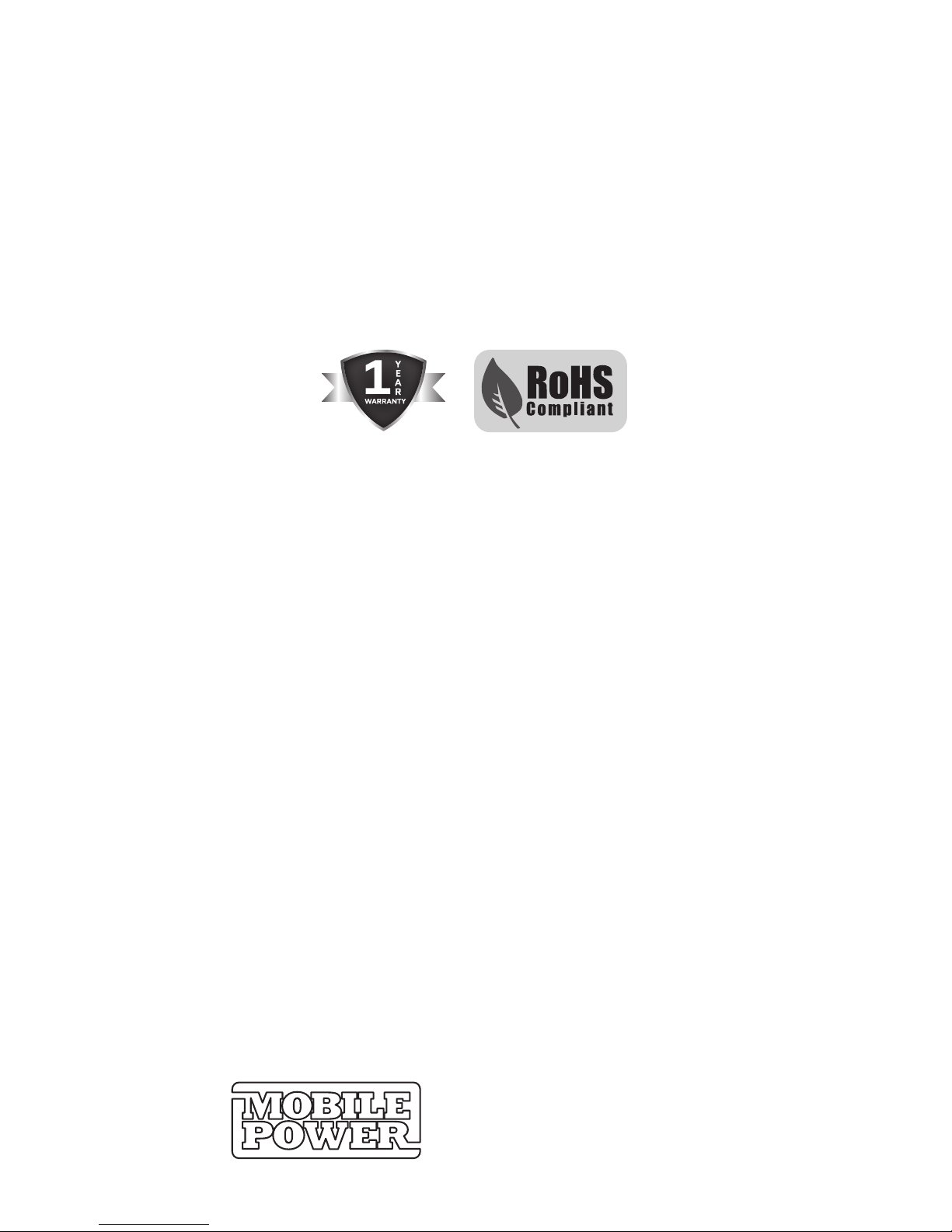8
inside. Opening or visible attempts to open or repair the unit may void
the warranty and / or cause damage to the unit or personal injury. LED
bulb do not need to be replaced.
This product contains an internal Lithium-ion battery pack formulated
from environmentally sensitive materials. This product must be
disposed of properly with due care for the environment. Please
return this product to your local dealer or local recycling center where
batteries will be recycled or disposed of properly.
MobilePower, LLC. Warrants to the original purchaser that the Vehicle Boosting System shall
be free from materials defects in constructing material and workmanship for a period of one
year from the original date of purchase except the internal Lead Acid rechargeable battery pack
warrantied for a period of one year. If the product is determined by MobilePower, LLC. to be
defective in material and workmanship during the warranty period MobilePower, LLC. will repair
or replace the defective product or defective accessories/components with the factory original
specification product at MobilePower, LLC. option. The original purchaser is certified to obtain
this warranty with the proof of purchase within the warranty period. To obtain a return
authorization and shipping instructions related to the warranty services in North America visit
us at www.mobile power-us.com or call 800-708-8550 Customer Support or contact us at
customerservice@mobilepower-us.com. You may ship the defective product with freight prepaid
to MobilePower, LLC. Your replacement will be mailed back to you at no additional charge.
Great care must be taken when packing the product and all associated accessories into a
suitable packing box along with original dated purchasing receipt or invoice. The package must
include a letter stating the defect details, contact information including physical address. Any
address with a PO Box will not be processed and will be held until further notification from the
consumer. Make certain that your package can be tracked when you are shipping the defective
products to us. MobilePower, LLC will not be responsible for lost packages sent by consumers.
MobilePower, LLC. Will not be responsible for damages incurred during
shipment to our facilities. Failure to provide the original purchase receipt or proof of purchase
will render this warranty invalid.
THIS WARRANTY SHALL NOT APPLY IF THIS PRODUCT (A) IS DAMAGED RESULTING FROM
ABUSE, MISUSE, NEGLIGENCE, ACCIDENT, LACK OF MAINTENANCE, WEAR AND TEAR,
UNREASONABLE USE OR BY OTHER
CAUSES UNRELATED TO THE DEFECTIVE MATERIAL OR WORKMANSHIP; (B) IS USED WITH
PRODUCTS THAT ARE NOT
COMPATIBLE WITH VEHICLE BOOSTING SYSTEM; (C) IS USED FOR COMMERCIAL PURPOSES;
(D) IF THE PRODUCT HAS BEEN SUBJECTED TO WATER AND FIRE.
This warranty provides you with specific legal rights, and you may also have other rights which
vary from state to state.
This warranty is valid only in North America.
MobilePower, LLC. Miami, FL
www.mobilepower-us.com
Customer Support: (800) 708-8550
customerservice@mobilepower-us.com