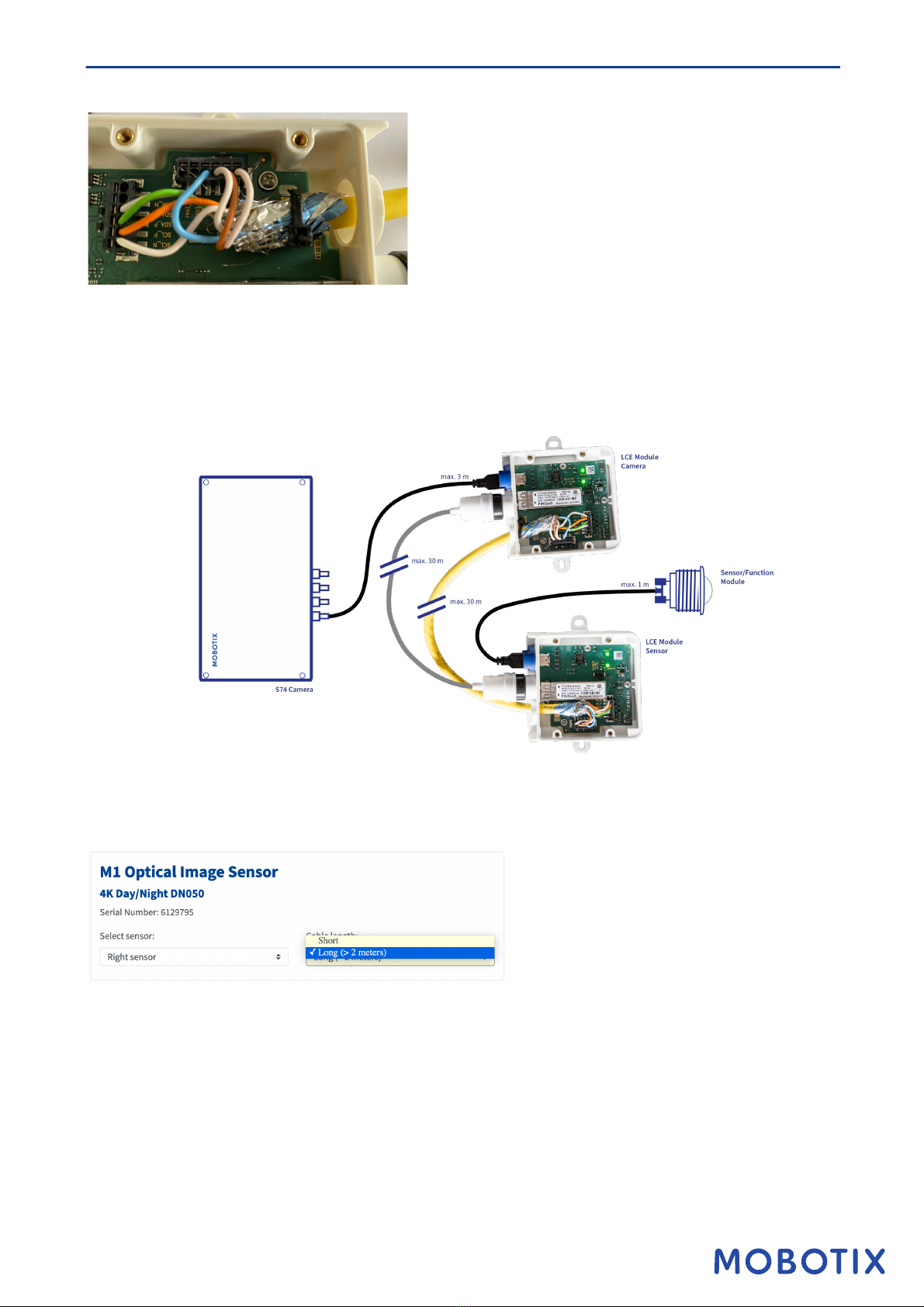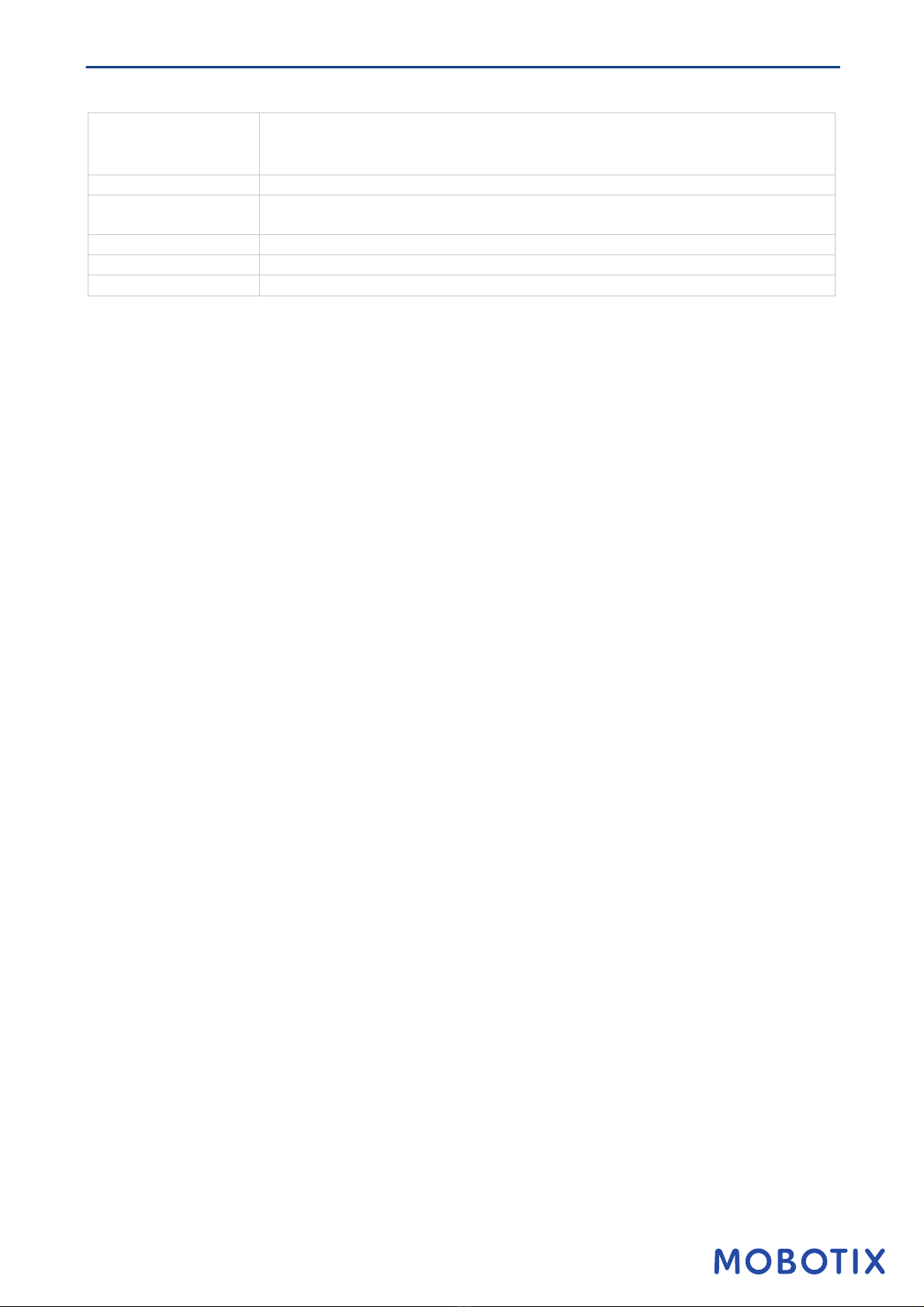© MOBOTIX AG www.mobotix.com Vertraulich / Confidental * MERGEFORMAT
2107_QI_S74 Long Cable Extender_en.docx • 01.09.21 • Seite/Page 4/ 6
MOBOTIX Long Cable Extender
3 Trouble Shooting
On both LCE-Boxes, the Power LED can either be GREEN or turned OFF.
On both LCE-Boxes, the Transmission-LED can either be RED, GREEN or turned OFF.
No power supplied to the LCE
Check connection of the USB-C-
Cable between S74-Body and
S7A-LCE-Camera.
power (5 V) supplied to the LCE from S74
Body.
No transmission signal could be detected
Check connection of the Optical
Fiber on both boxes, it might be,
that it is not plugged in correctly.
Optical Link is active, but transmitted data
is corrupted
Check connection of Optical Fiber
on both boxes, it might be, that it
is not plugged in correctly.
Check USB-C-Cable connection of
Sensor module to the Sensor-
boxes. It might be, that data
transmitted from the Sensor box
is corrupted.
Transmission Line and Data is correct
transferred to the Camera module.
Check, whether the USB-C cable
is plugged in with the right
orientation.
Check, whether camera settings
are correct.
No power supplied to the LCE
Check connection of the electrical
link between the two LCE boxes.
If the voltage drop is to high due
to the used cable, the Sensor Box
can be powered by a separate 5V
/ 1A DC Power supply.