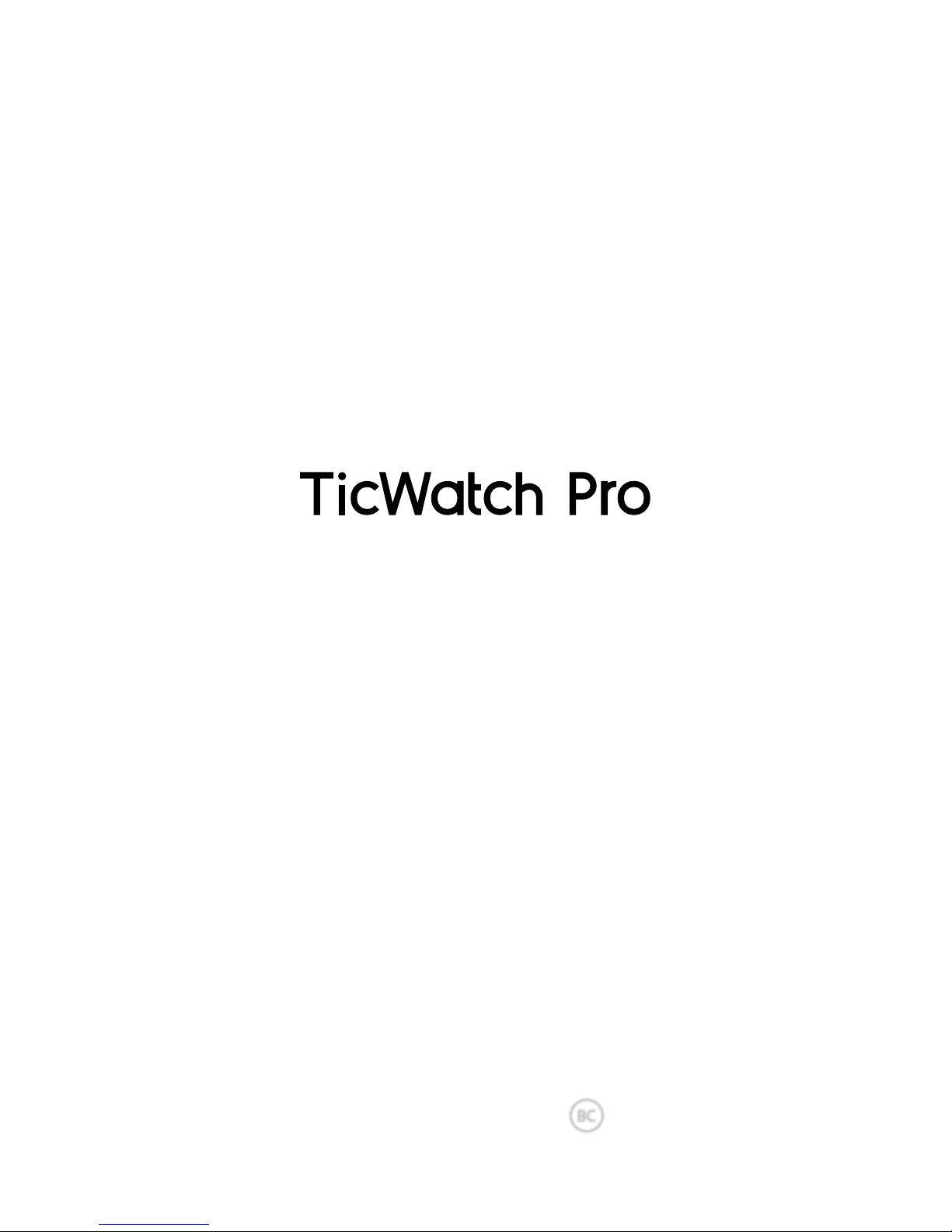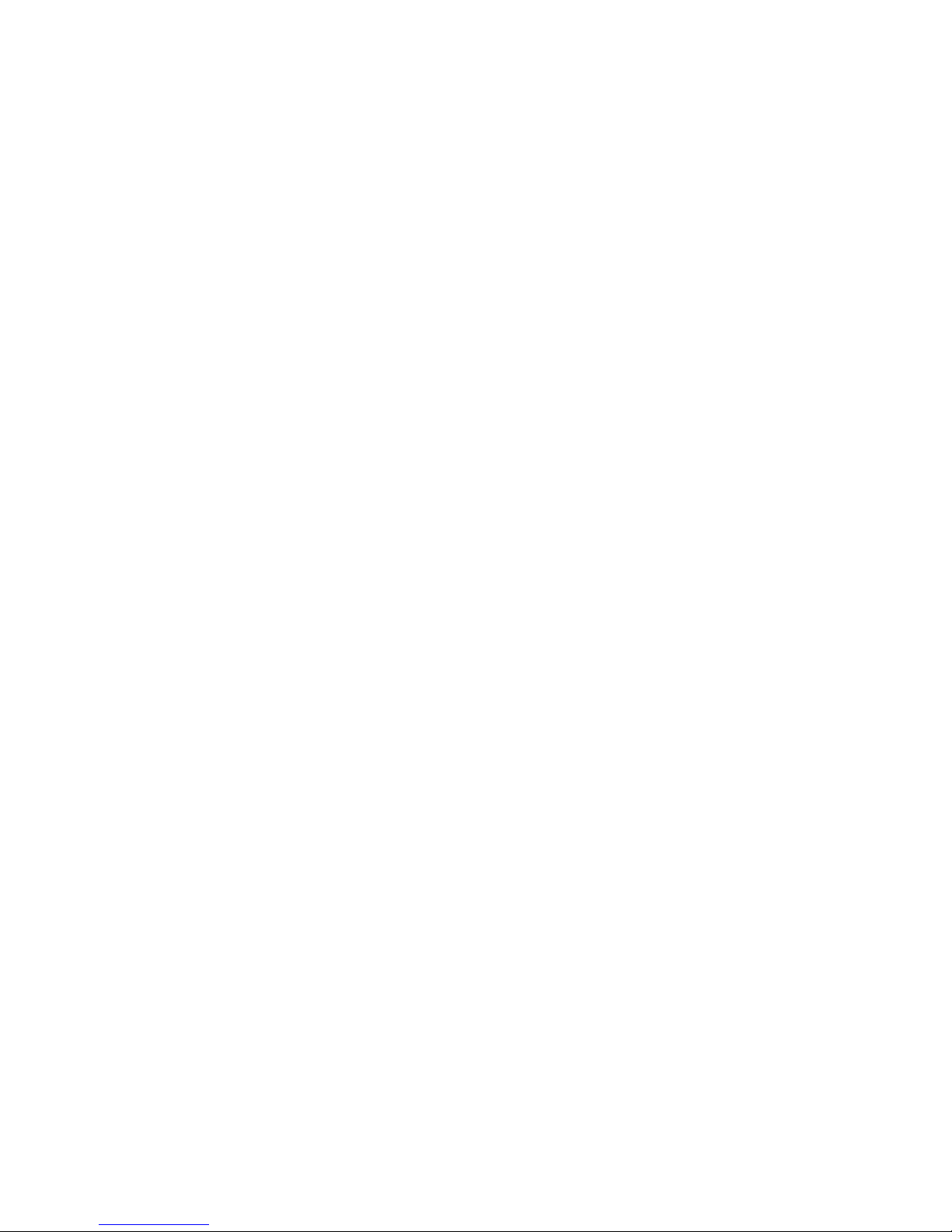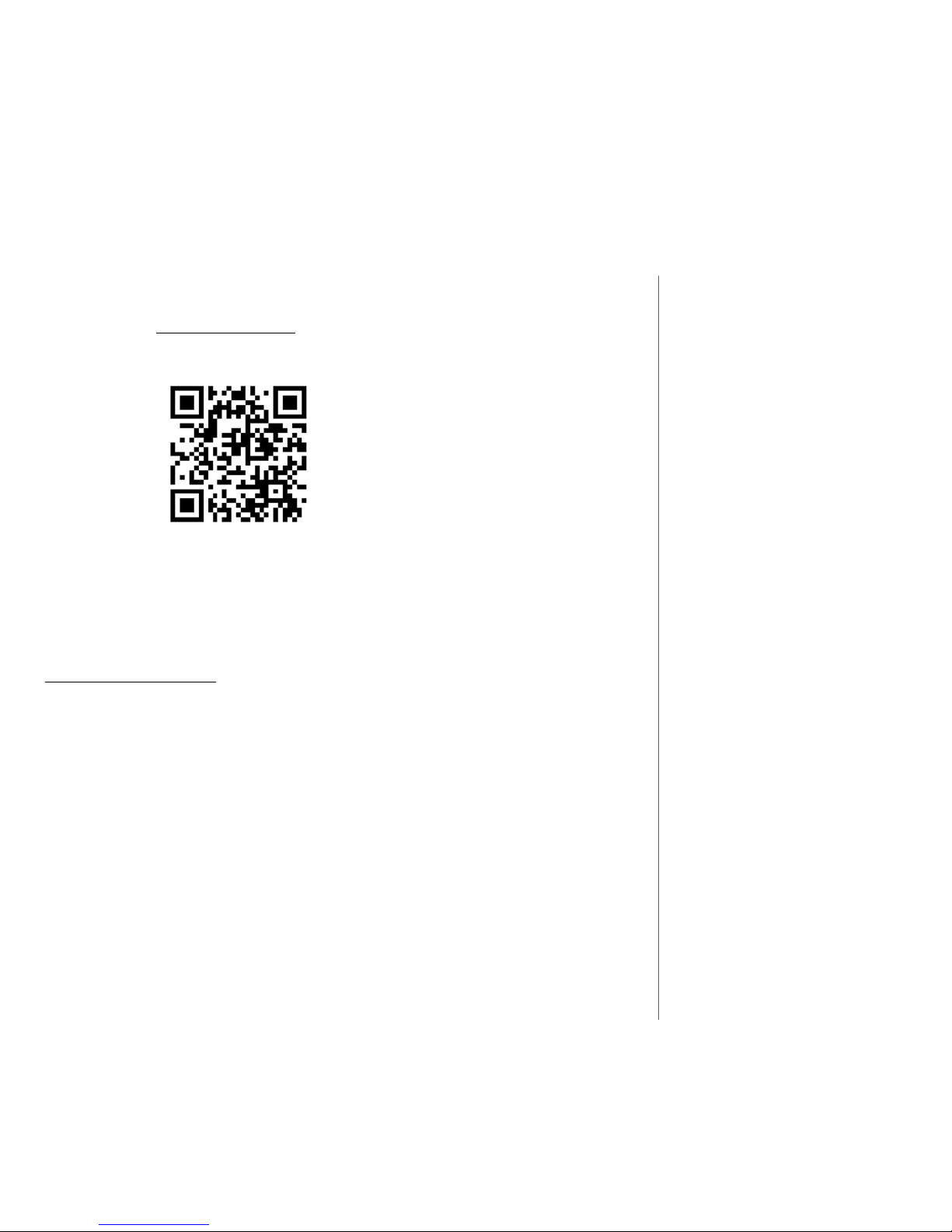'Cleaning and Maintenance' below.
In addition, Please keep the strap away from
contact with liquids other than clean water so
as to prevent aging, strange odors, hardening,
or breakage of the strap.
Not all straps are suitable for use in wet
environments; for example, leather straps are
not waterproof and cannot make contact with
any liquid, including water.
Liquid entering the MIC port and speaker hole
may cause audio malfunction, in which case
please put the TicWatch Pro in a dry and
ventilated place to dry it.
If the watch screen of the TicWatch Pro is wet,
the functions may not work properly. Please
wipe it with a piece of soft lint-free cloth.
Please note that failures caused by improper
storage or usage of this device are not covered
by warranty.
The accessories (chargers, charging cables,
and other accessories) do not have IP68
waterproof and dustproof rating.
If the device takes in water, turn it off
immediately, stop using it and contact
the after-sales service personnel of the
manufacturer for help.
Cleaning and Maintenance
Keep the TicWatch Pro clean and dry. After
physical training or heavy sweating, clean the
TicWatch Pro, the watch strap, and the part
of the skin that comes into contact with the
TicWatch Pro when you wear it. If the watch
is exposed to clean water, thoroughly wipe
the TicWatch Pro and watch strap. Clean the
TicWatch Pro if it has come into contact with
substances that may cause contamination or
other damage, such as dust, sand, cosmetics,
ink, soaps, detergents, acids, or acidic foods;
or with liquids other than clean water, including
liquids that may cause skin irritation such as
saline, chlorine, sweat, soapy water, pool water,
perfumes, spray insecticides, lotions, sunscreen
oils, oils, gel removers, hair dyes, or solvents.
These may cause the colors of the TicWatch
Pro and strap to change or fade over time.
Cleaning the TicWatch Pro:
·Turn o the TicWatch Pro.
· Press the strap release button to remove
the strap. Please refer to the instructions for
removing and replacing the strap.
· Use a piece of soft lint-free cloth to wipe
the TicWatch Pro. If necessary, it can also
be rinsed with clean water for a short time to
remove liquids harmful to the TicWatch Pro.
· Wipe the TicWatch Pro with a piece of soft
lint-free cloth.
· Never use hard or pointed objects to clean
the device, or rinse it with a high pressure jet.
· Never dry the TicWatch Pro with an external
heat source (dryer, blower, or hot air gun) or
through freeze-drying.
· Never use ultrasonic equipment such as