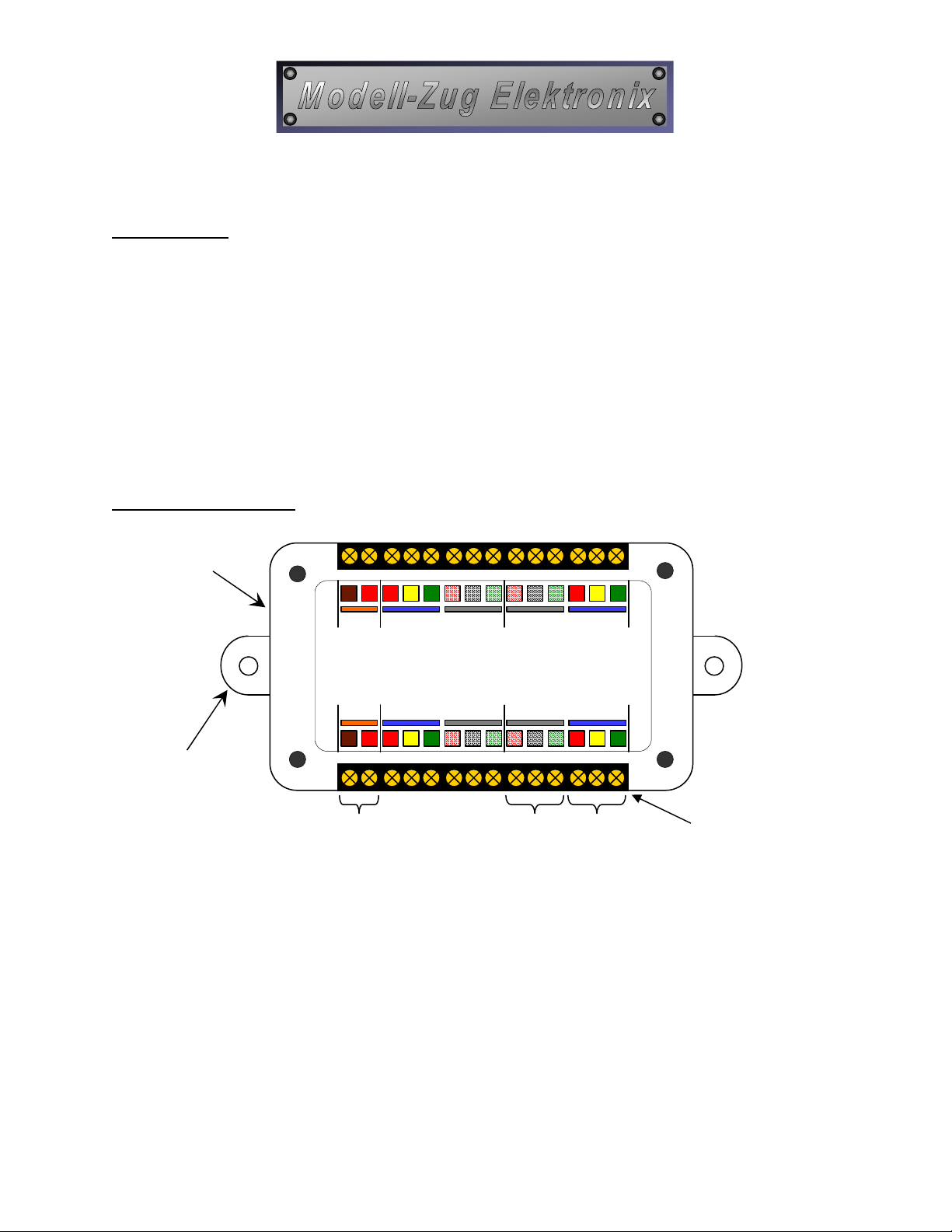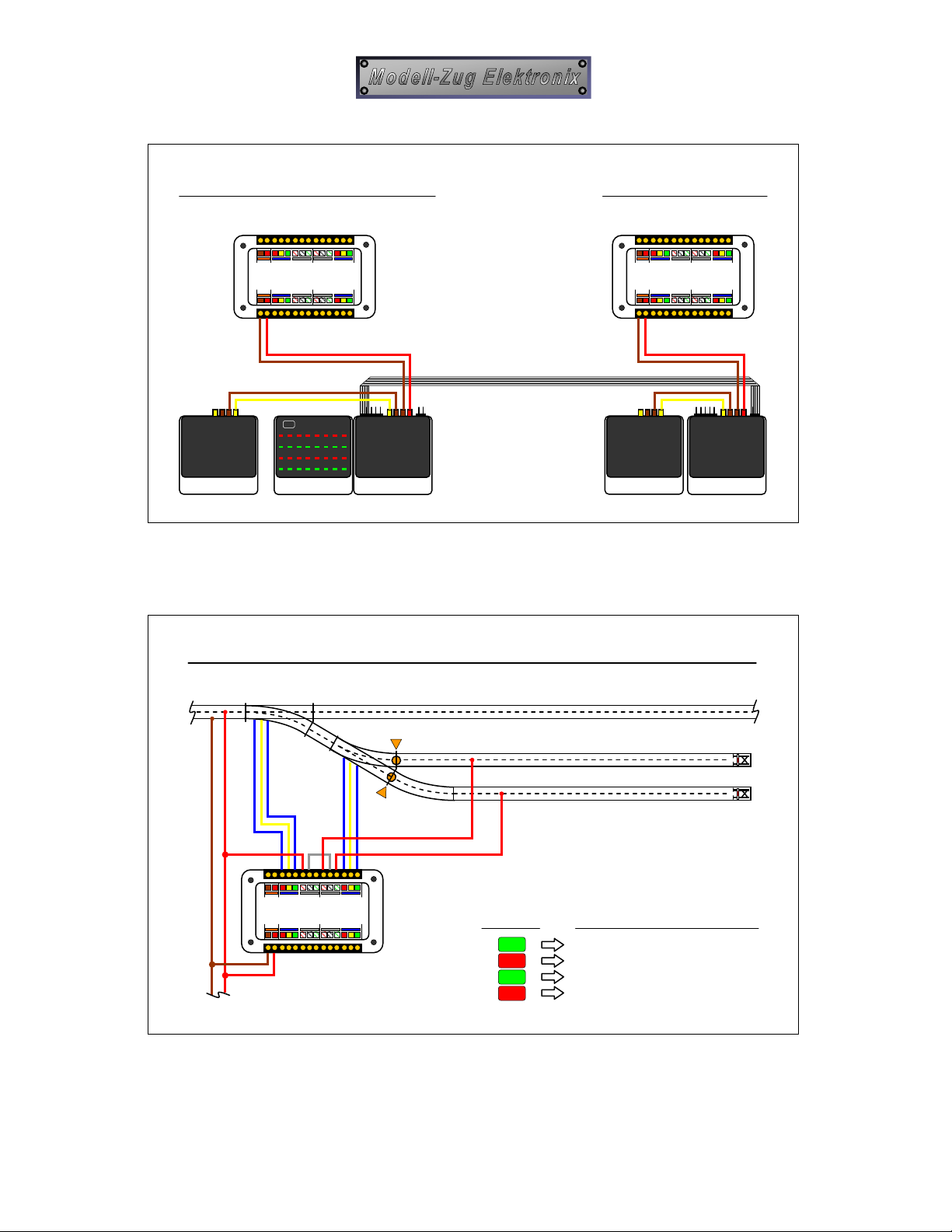Page 3
www.modell-zug.com
3.2 Setting the Output Mode of the Decoder Channels
Each channel of the Z83/84 decoder contains both momentary pulse and continuous switched output types. Although
certain applications may require both output types of a given channel to be activated simultaneously, many basic
applications will not. For this reason, each of the Switch outputs of the Z83/84 decoder may be individually enabled
or disabled. his is made possible by the four Output Mode coding switches located inside the decoder. By default,
all of these switches are set to “enabled.” If your application does not require the Switch output of a given channel, it
is recommended that you disable it to avoid the unnecessary relay “click” when this channel is activated. (Note that
the Pulse outputs of all channels remain enabled regardless of the Output Mode switch settings, but will not conduct
electrical current unless a solenoid or relay is connected to them.) he Output Mode of each channel may be
changed by following the procedure below:
1. With the top cover removed, the Output Mode coding switches are located on the lefthand side of the decoder
board (see Figure 1 above).
2. Switches 9-12 of the switchblock control the output modes of each channel in the decoder. o enable the Switch
output of a given channel, the corresponding code switch must be set to “ON” as shown in Table 2 below:
Code
Switch ON O
9 “Switch 4” Enabled “Switch 4” Disabled
10 “Switch 3” Enabled “Switch 3” Disabled
11 “Switch 2” Enabled “Switch 2” Disabled
12 “Switch 1” Enabled “Switch 1” Disabled
3. Once you have set the Output Mode switches, reinstall the top cover of the housing and the four cross-head
screws. IMPORTANT: Be sure to orient the top cover as in Figure 1 so that the Orange connections
marked “TRK” on the cover are a igned with the Orange marks on the termina s inside the decoder!!!
3.3 Installing & Connecting the Decoder
All of the connections on the Decoder Z83/84 utilize setscrew-style terminal blocks to allow for universal
compatibility without special connectors. hese terminals will accept stripped or stripped & tinned wire of any
gauge from 24 to 14 AWG. Each connection point is color-coded and clearly labeled on the top cover to make
connections easier, even when the decoder is being installed under the layout. Several decoders can be connected to
the digital system in series, or “bussed,” through the two sets of TRK connections on each decoder. urnout
solenoids, signal solenoids, and remote relays may be connected to the blue Pulse group of outputs. IMPOR AN :
Do not connect multiple turnout solenoids to one Pulse output, as it will overload the Central Unit or Booster. rack
sidings, lighting, or motorized accessories are connected to the grey Switch outputs. Various types of connections
are illustrated in the diagrams and procedure that follow:
1. Be sure that all power to the layout is completely switched OFF before installing or making any connections to
the decoder or any other piece of equipment.
2. Install the decoder in the desired location by drilling two small holes under the layout and mounting the decoder
using wood screws through the decoder’s two external mounting points.
3. Once the decoder has been installed, refer to the following diagrams in Figures 2-5 to find suggestions and
examples of connections to match your application. (Note: he diagrams assume Decoder Address “01”.)
4. Before making any connections, wires should be carefully stripped to avoid damage to the conductors and the
stripped end then retwisted to prevent splayed wire ends. Solder-tinning is also recommended.
5. Once all of the wires have been connected, double-check all connections for possible short-circuits, poor
connections, or misconnections before turning on the layout power. If your application has switched track
sidings powered by Boosters, be sure that these sidings contain appropriate pickup shoe lifters at the insulation
point to prevent a short-circuit between different digital circuits (Booster and Central Unit).
6. Switch on the power and check that all accessories function correctly.
7. Enjoy operating your accessories digitally with the Modell-Zug Elektronix Decoder Z83/84!
Table 2. Output Mode Switch Settings