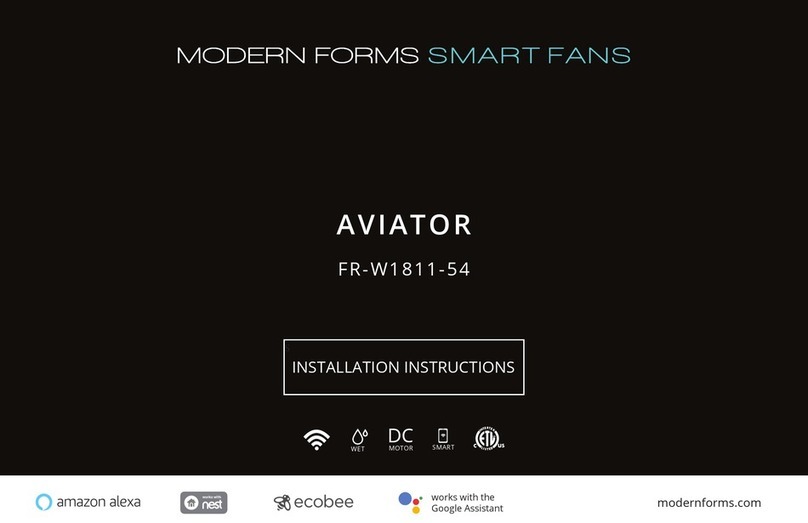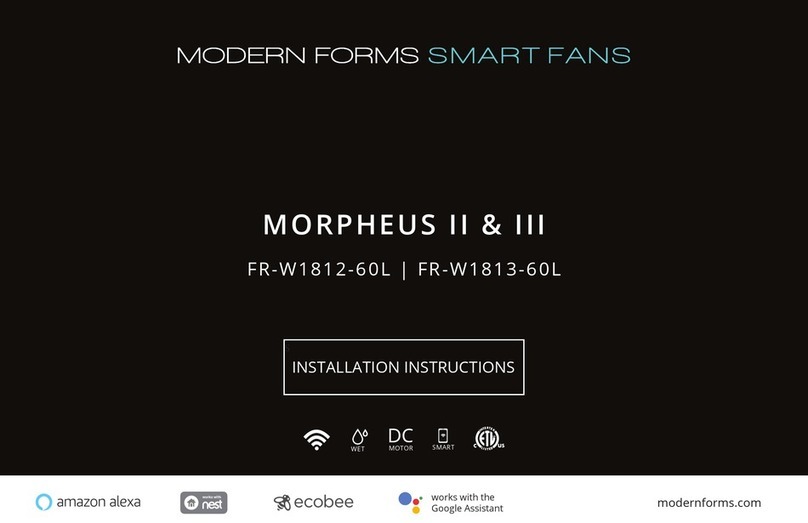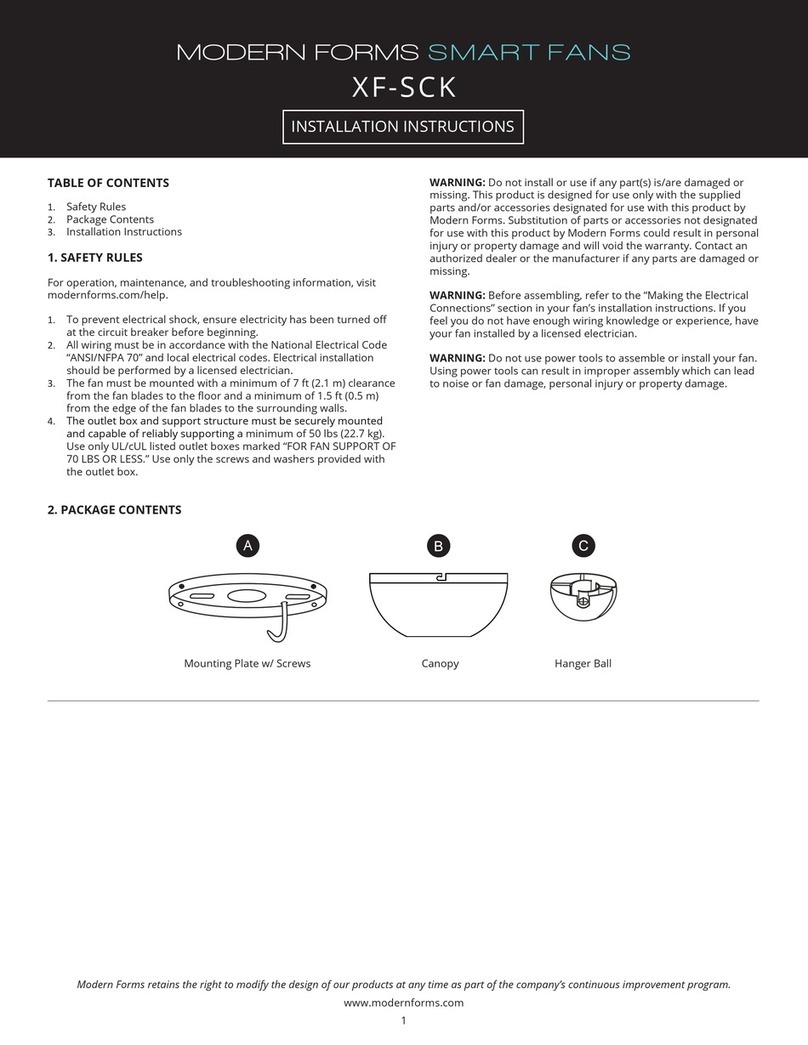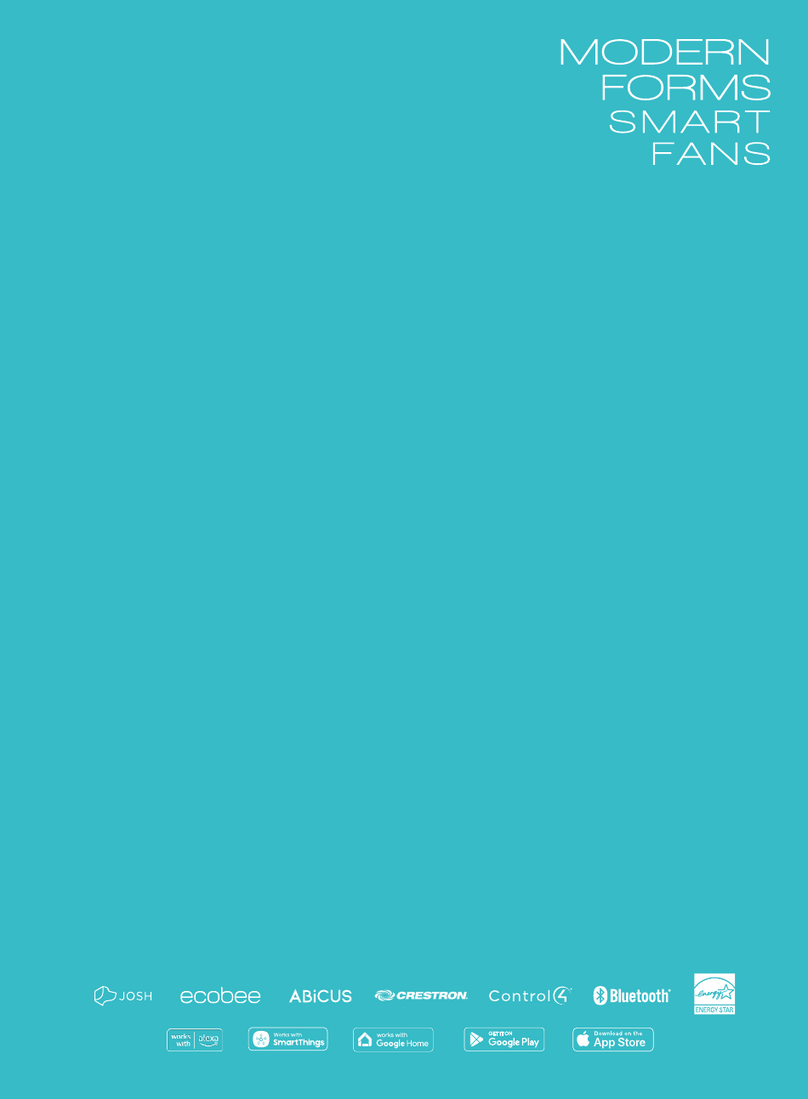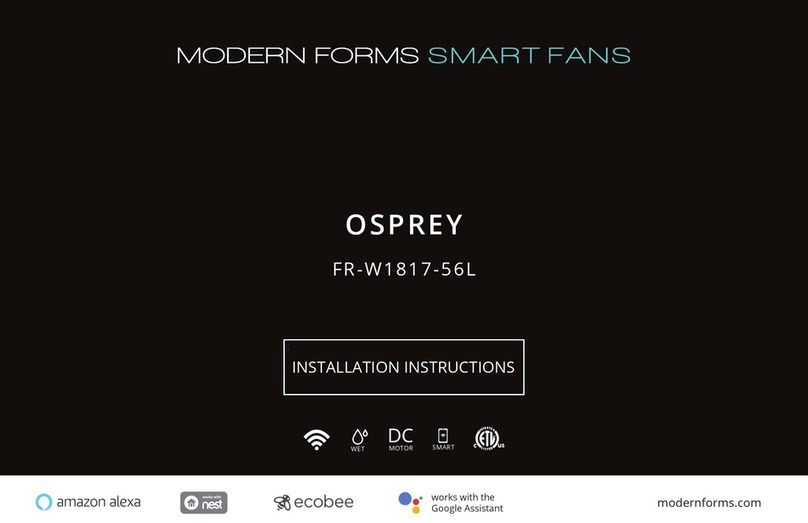6
Multi Location Wiring
1. Install the wall control using the wiring diagram in below.
2. Individually pair each of the wall controls with the fan
receiver using the pairing instructions in section 3.
Fan Wi-Fi Reset
NOTE: This function only resets the Wi-Fi settings.
1. Press and hold the and buttons for 10 sec.
2. The LED will blink green and the receiver will beep to indicate
that Wi-Fi reset is successful.
3. After the Wi-Fi resets, the fan will broadcast itsfactory set
network name beginning with “ModernFormsFan.”
NOTE: Changes to your WiFi network settings (SSID or Security Pass-
phrase) will prevent your fan from connecting to the Wi-Fi network.
You can re-establish connectivity by performing a Wi-Fi Reset and
using the Modern Forms app to reconfi gure the fan to connect to the
network with the new settings.
7
Factory Reset
Using Wall Control
NOTE: This will remove remote control(s), wall
control(s) and Modern Forms app connections.
1. Press and hold the , and
buttons for 10 seconds
2. The LED will blink green and the
receiver will beep three (3) to
indicate that the is factory reset
is successful.
8
4
3
Breeze Mode
1. Breeze Mode mimics the natural ebb and ow of winds
in nature by varying the fan speed.
NOTE: Breeze Mode always rotates your fan in the
Summer (CCW) direction
2. To start Breeze Mode, press and
for 4 seconds. The LED will blink green
and the fan will beep.
3. To exit Breeze Mode and return to standard fan mode,
press and for 4 seconds.
The led will blink green and the fan will beep.
Your fan will return to the direction and speed it was
set to prior to entering Breeze Mode.
Pairing
NOTE: Pairing must be completed within
3 minutes of turning the power on to the
fan receiver.
If you need to re-pair your fan or you want
to pair a second wall control:
1. Power cycle your fan by turning o
the power at the circuit breaker.
2. Press and hold and buttons
on wall control for 5-6 seconds.
3. The LED will blink green.
4. The green LED along with audible
beeps will indicate that pairing is successful.
5. Test wall control for functionality.
Unpairing
NOTE: Unpairing must be completed within
3 minutes of turning the power on to the
fan receiver.
1. Within 3 minutes of turning power on,
press and hold the and
buttons for 4 seconds.
2. The LED will blink green, and the re-
ceiver will beep to indicate that purging is successful.
5
Using Receiver Button
1. Press and hold the reset button on the
receiver until the receiver beeps.
2. Power cycle the circuit to complete
the process.
NOTE: This will remove remote control(s),
wall control(s) and Modern Forms app
connections.
Using Power Switch
This process can be used when it is inconvenient to use one
of the other processes.
NOTE: You must use a switch that cuts power to the fan
receiver for this process to work.
This will reset all fans connected to the switch being used.
1. Turn o power at power switch for 3 seconds.
2. Turn on power for 6 seconds. Turn o power.
3. Turn on power. In approximately 6 seconds the receiver
will beep. When the receiver beeps turn o power.
Repeat step 3 four additional times. On the fourth
repetition the fan will beep three times indicating the
fan has performed a factory reset.
NOTE: This will remove remote control(s), wall control(s)
and Modern Forms app connections.
FCC Supplier’s Declaration of Conformity
Brand name: Modern Forms
Model number: F-WCBT-WT
This device complies with part 15 of the FCC Rules. Operation is subject to
the following two conditions: (1) This device may not cause harmful
interference, and (2) this device must accept any interference received,
including interference that may cause undesired operation.
WAC LIGHTING CO.
44 Harbor Park Drive, Port Washington, NY 11050
Tel: 1-866-810-6615
“The bluetooth® word mark and logos are registered trademarks owned by Bluetooth
SIG, Inc. and any use of such marks by Wangs Alliance Corporation is under license.
Other trademarks and trade names are those of their respective owners.”
Wall Controller 1 Wall Controller 2 Wall Controller 3
if Applicable
Green
Green to Fan
Black to Fan
White to Fan
Green
White
Black
Red
Black
Black
White
Red
Red
White
Green
Green
HOT IN