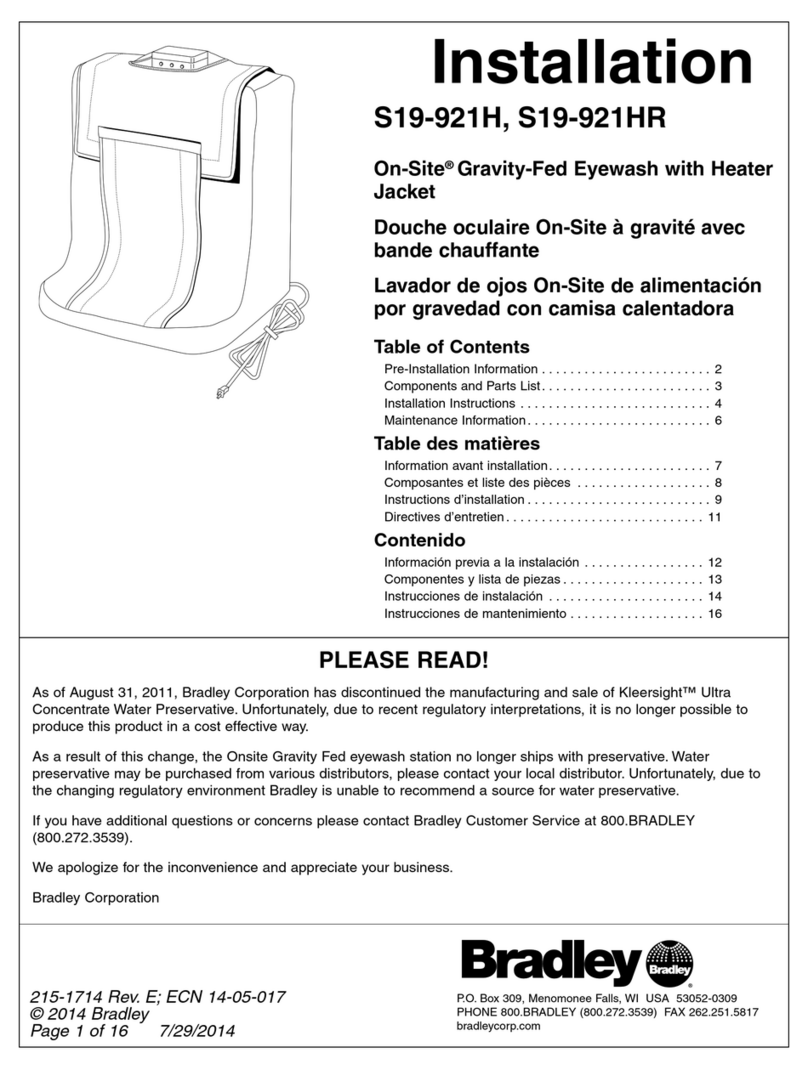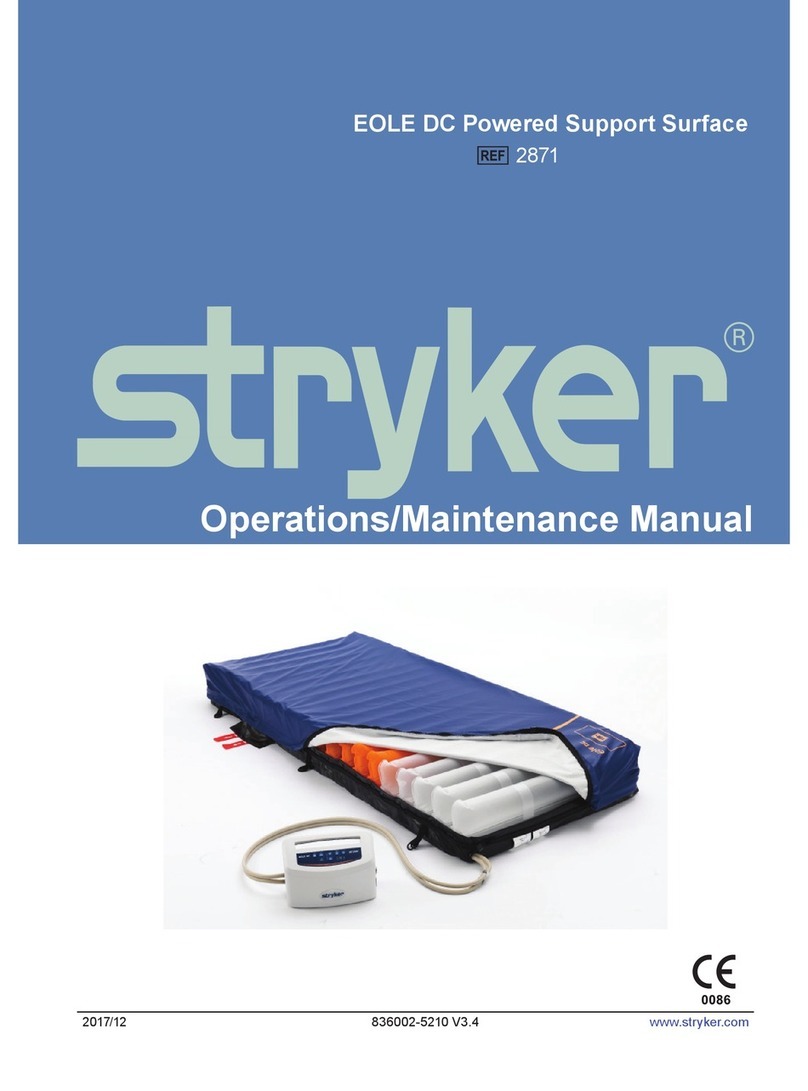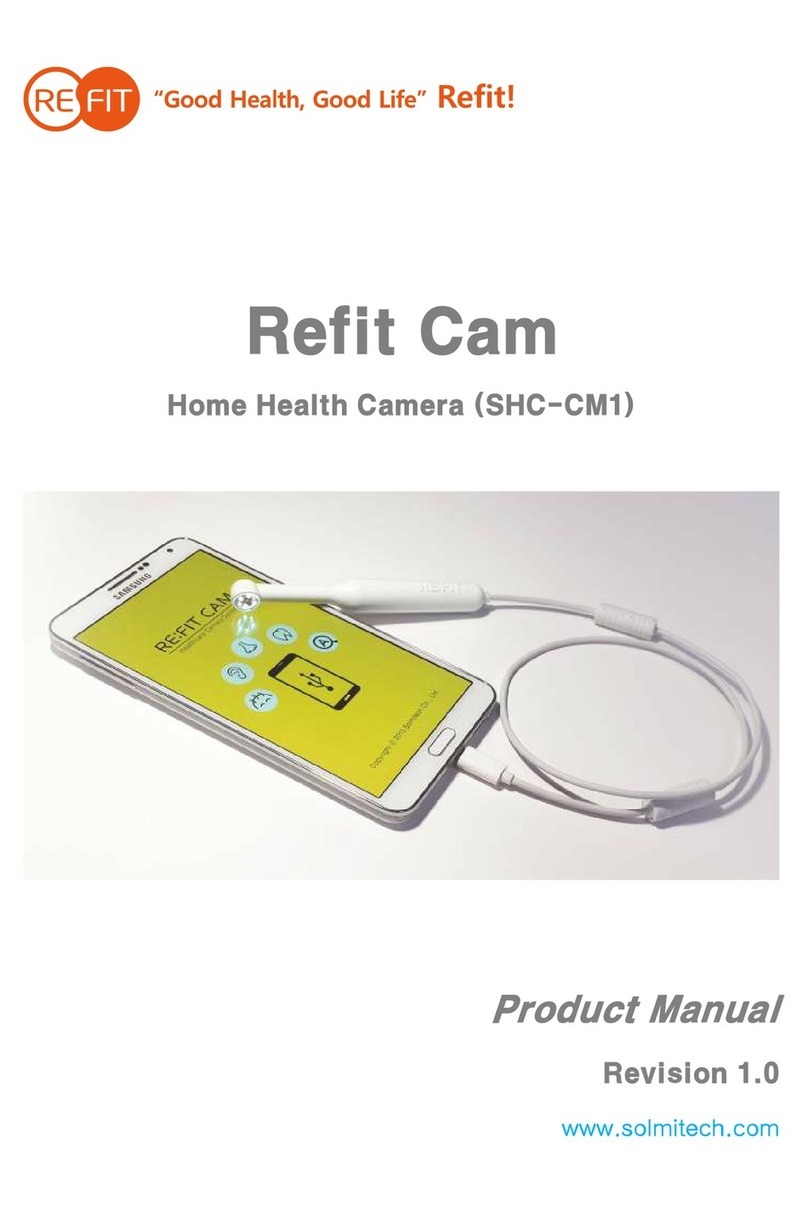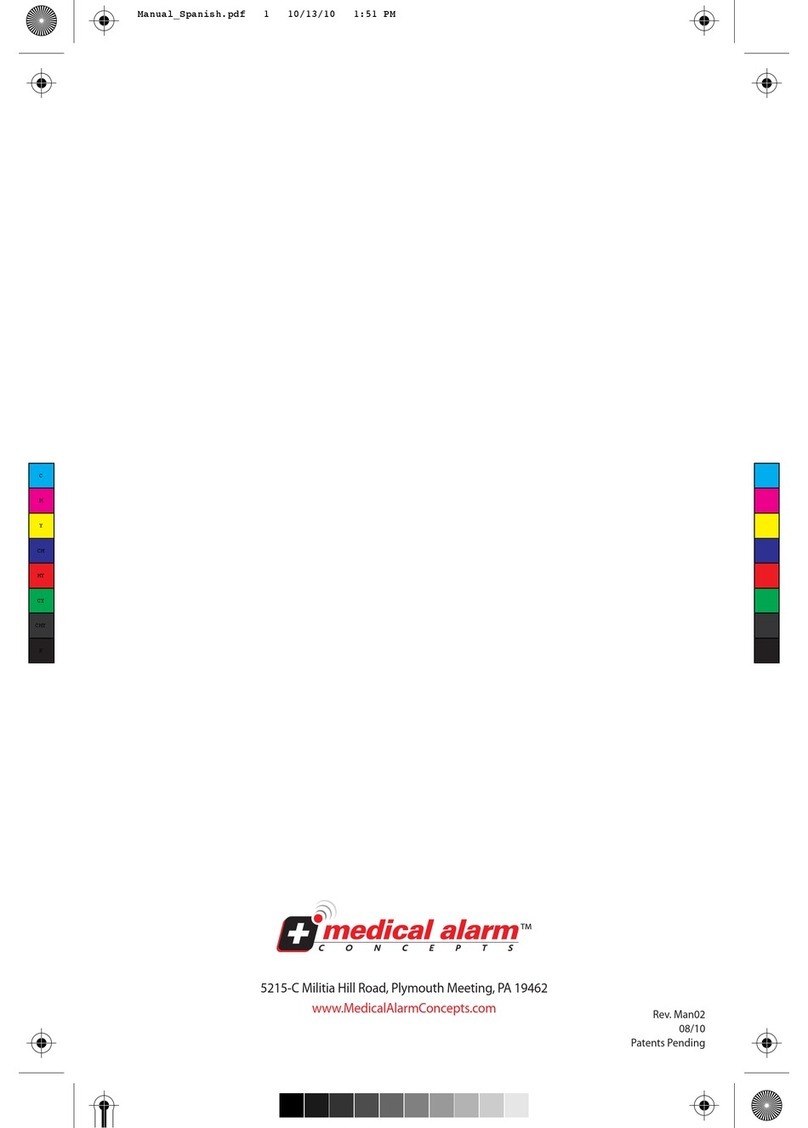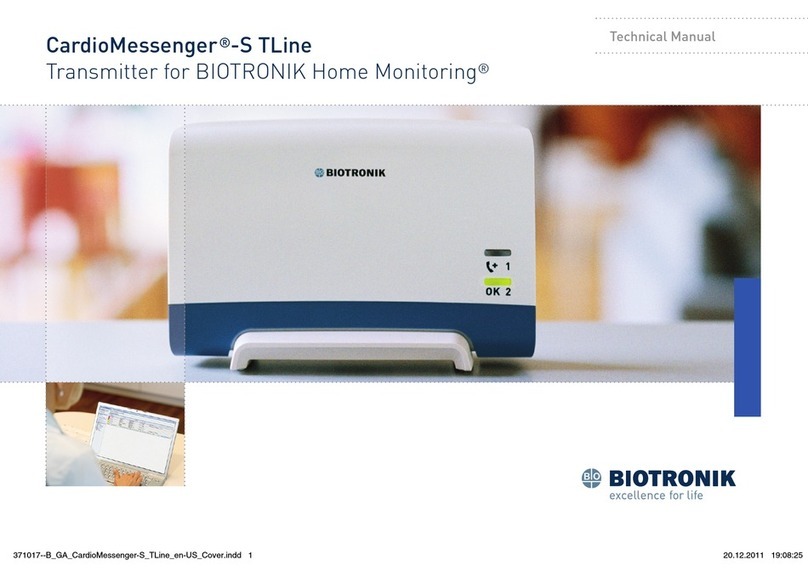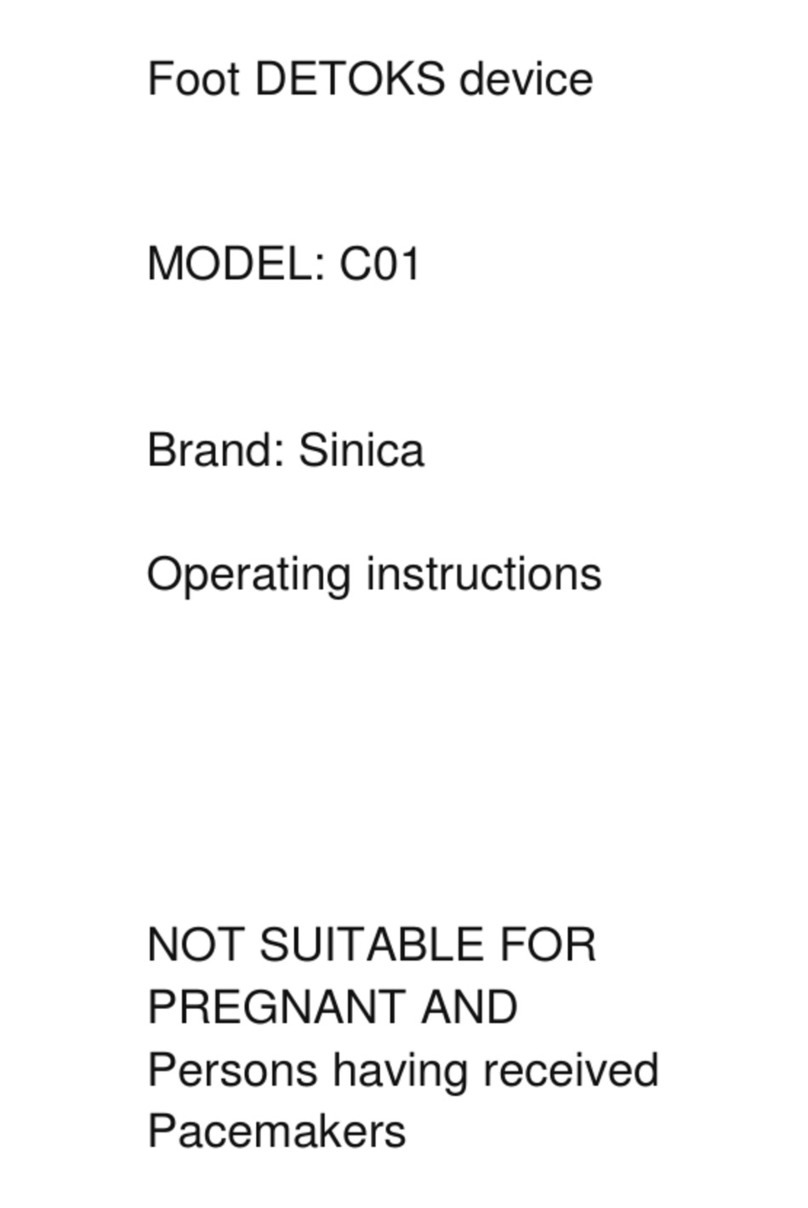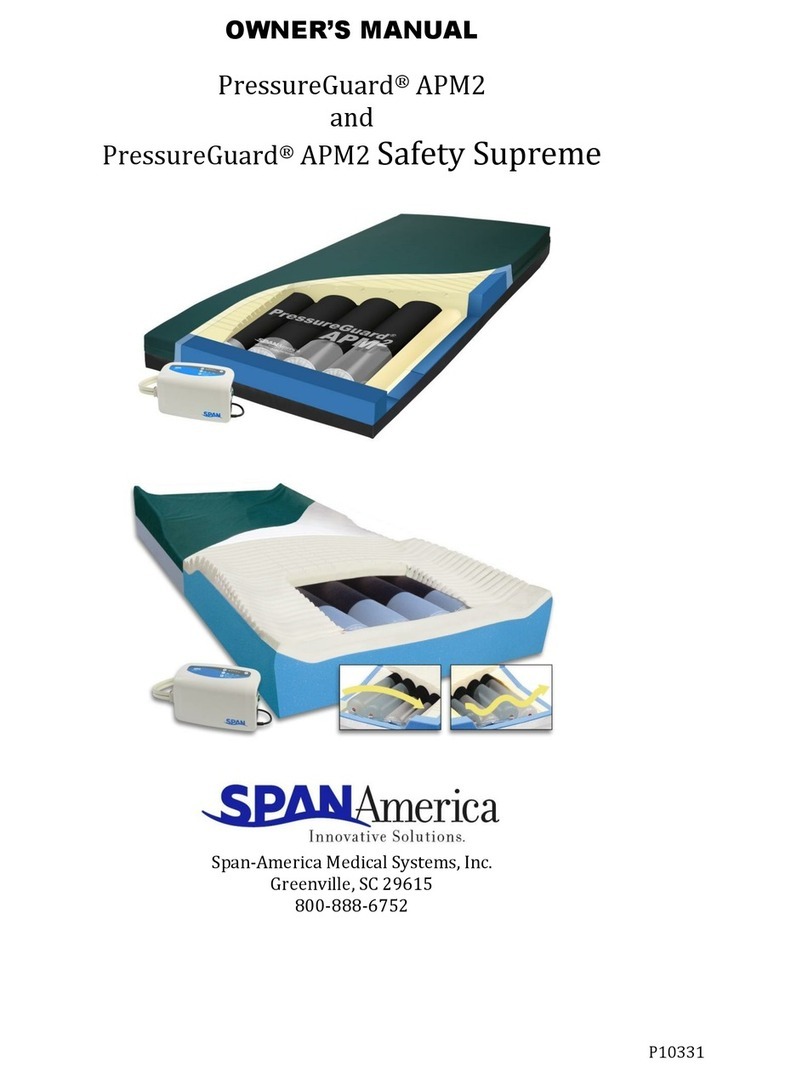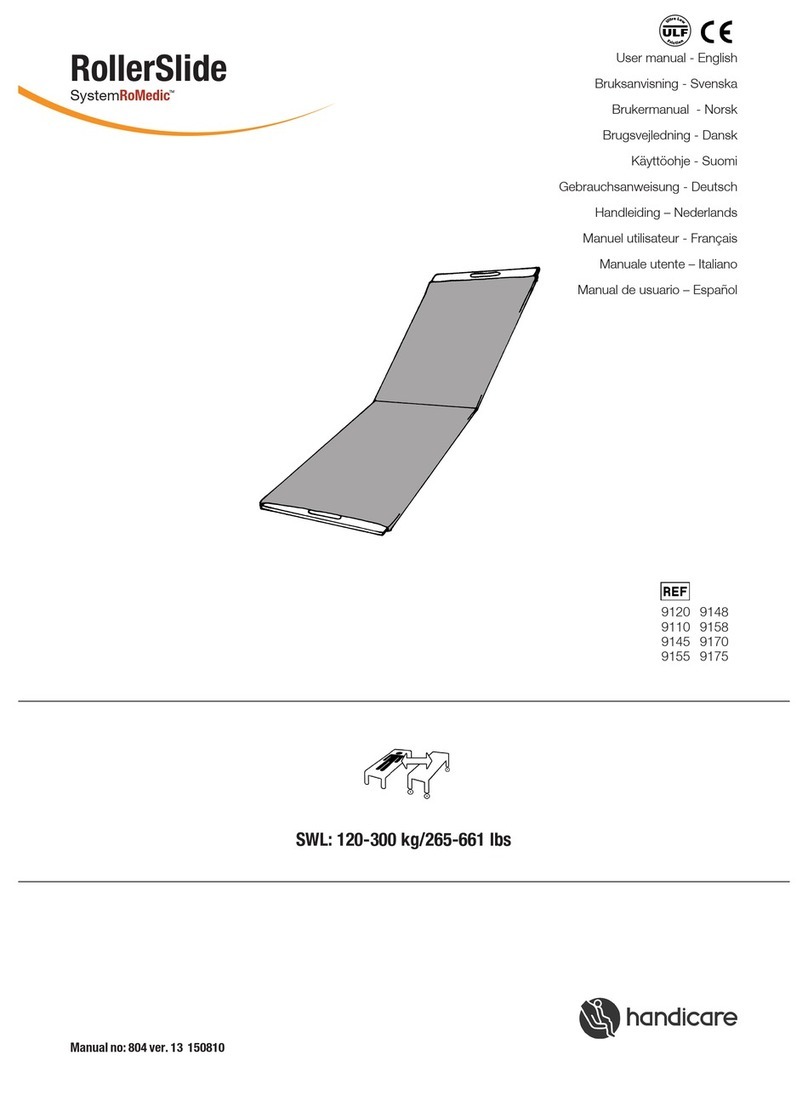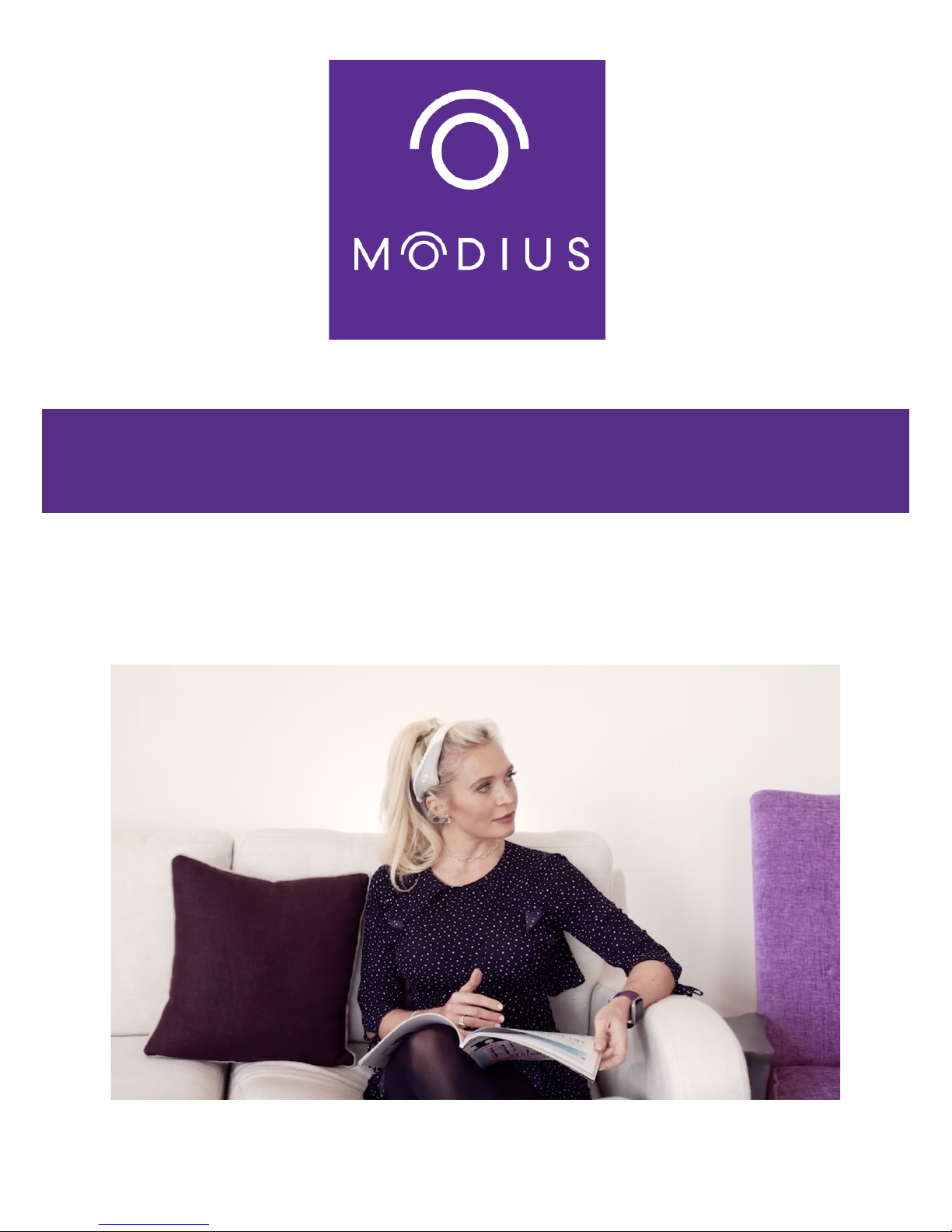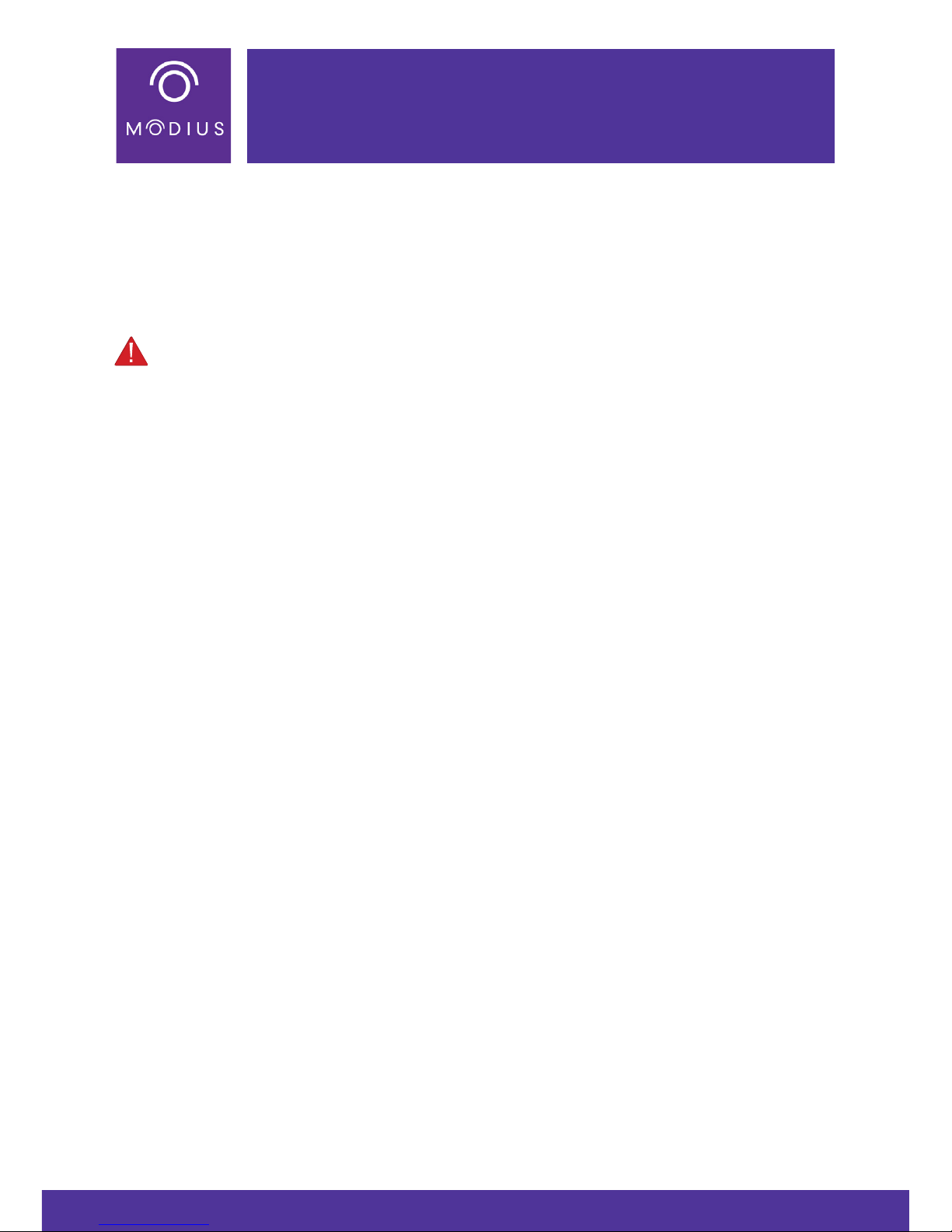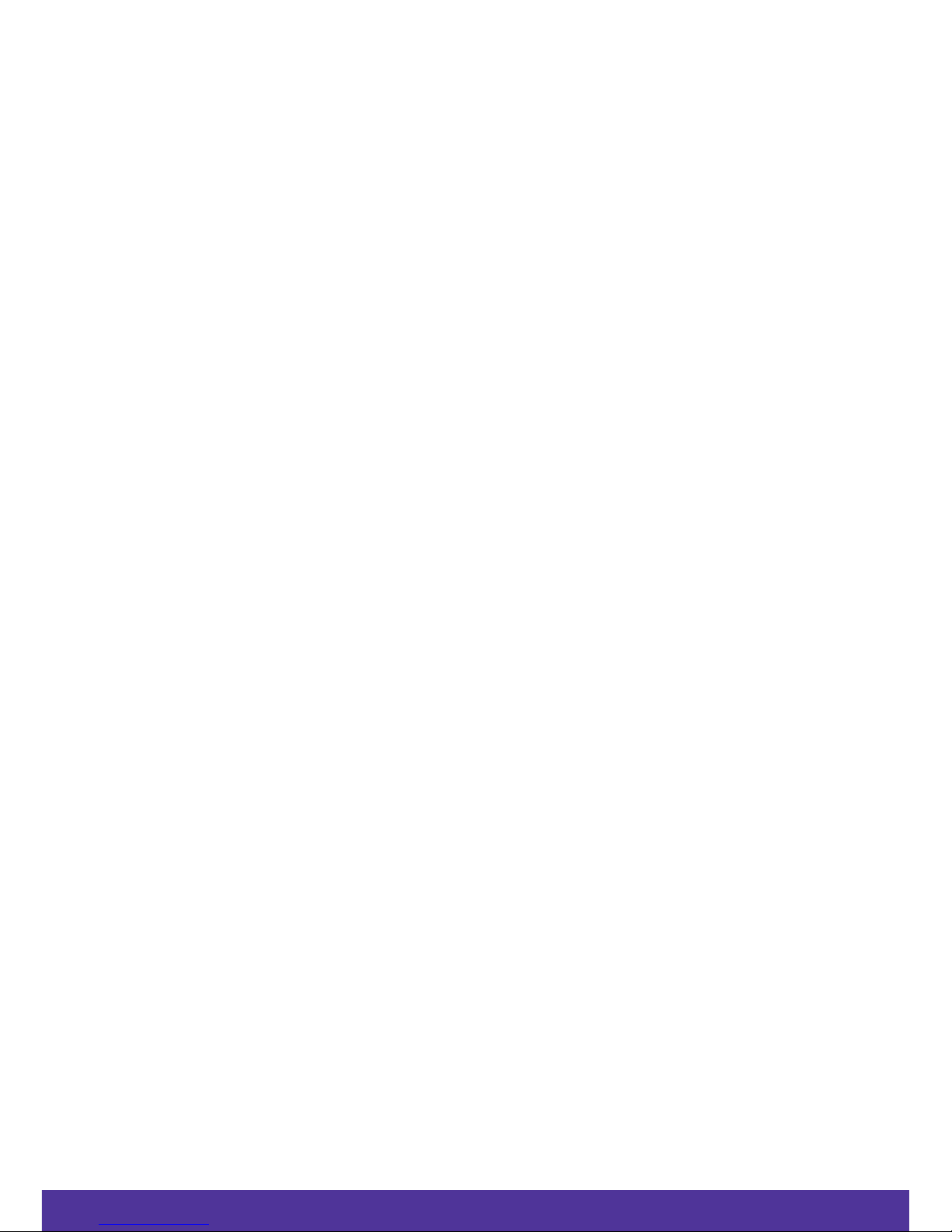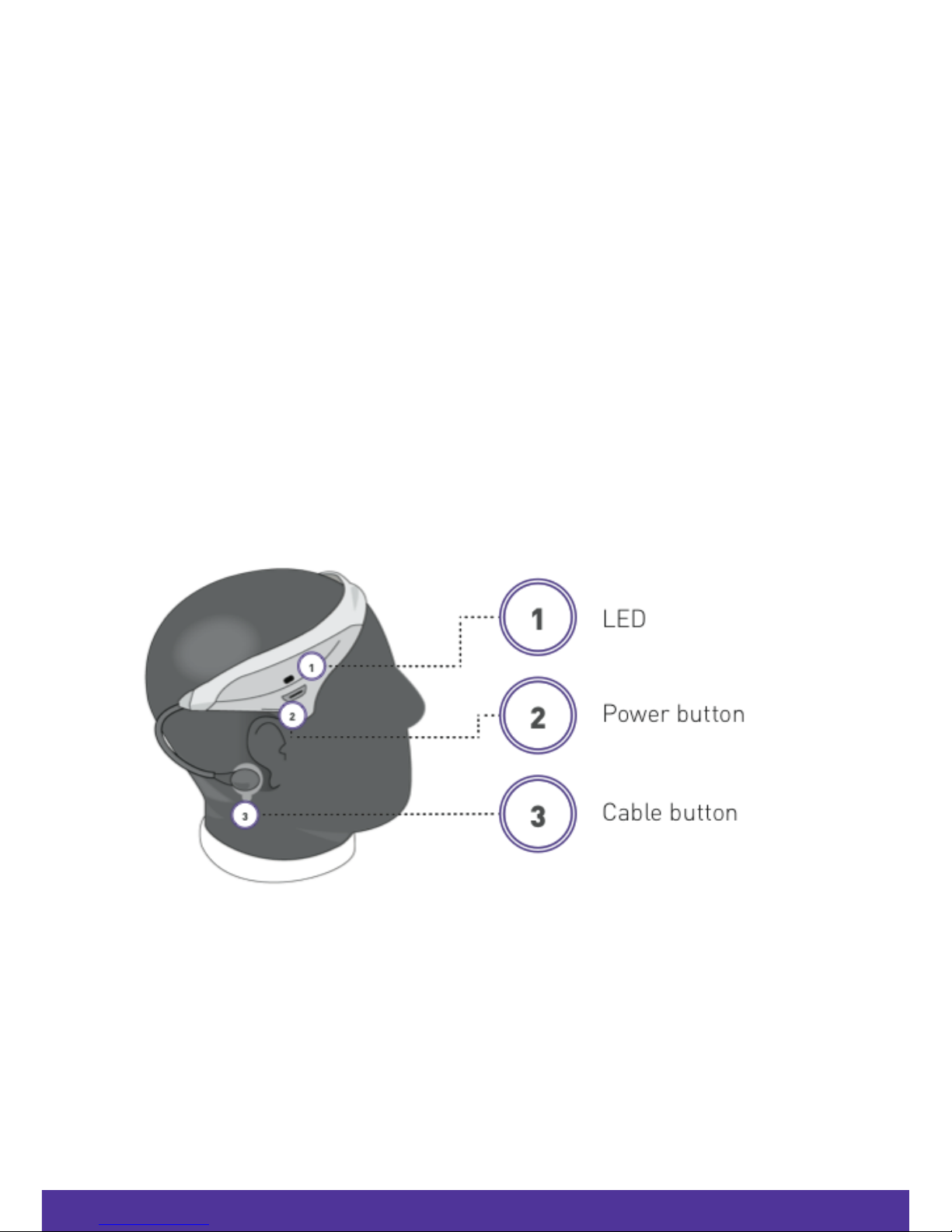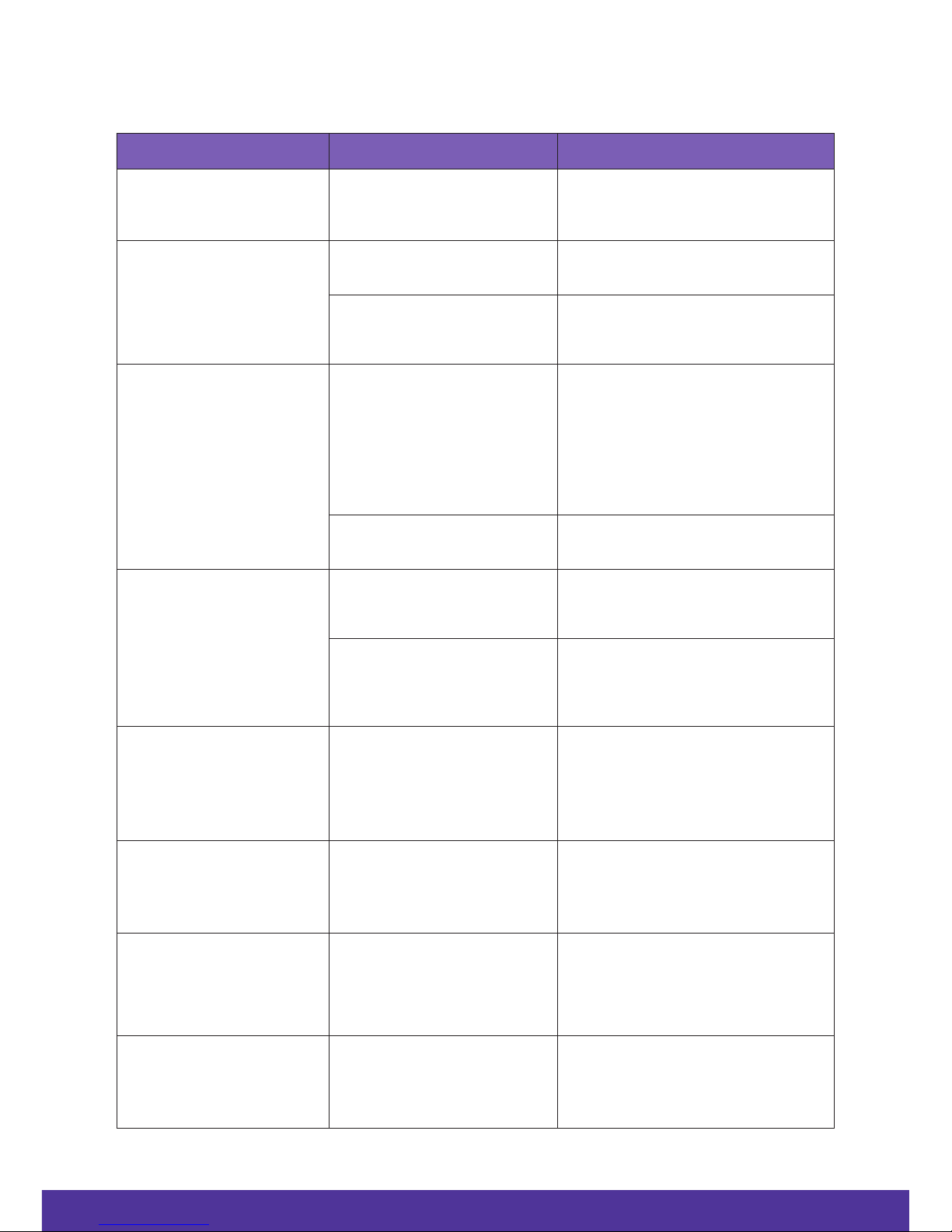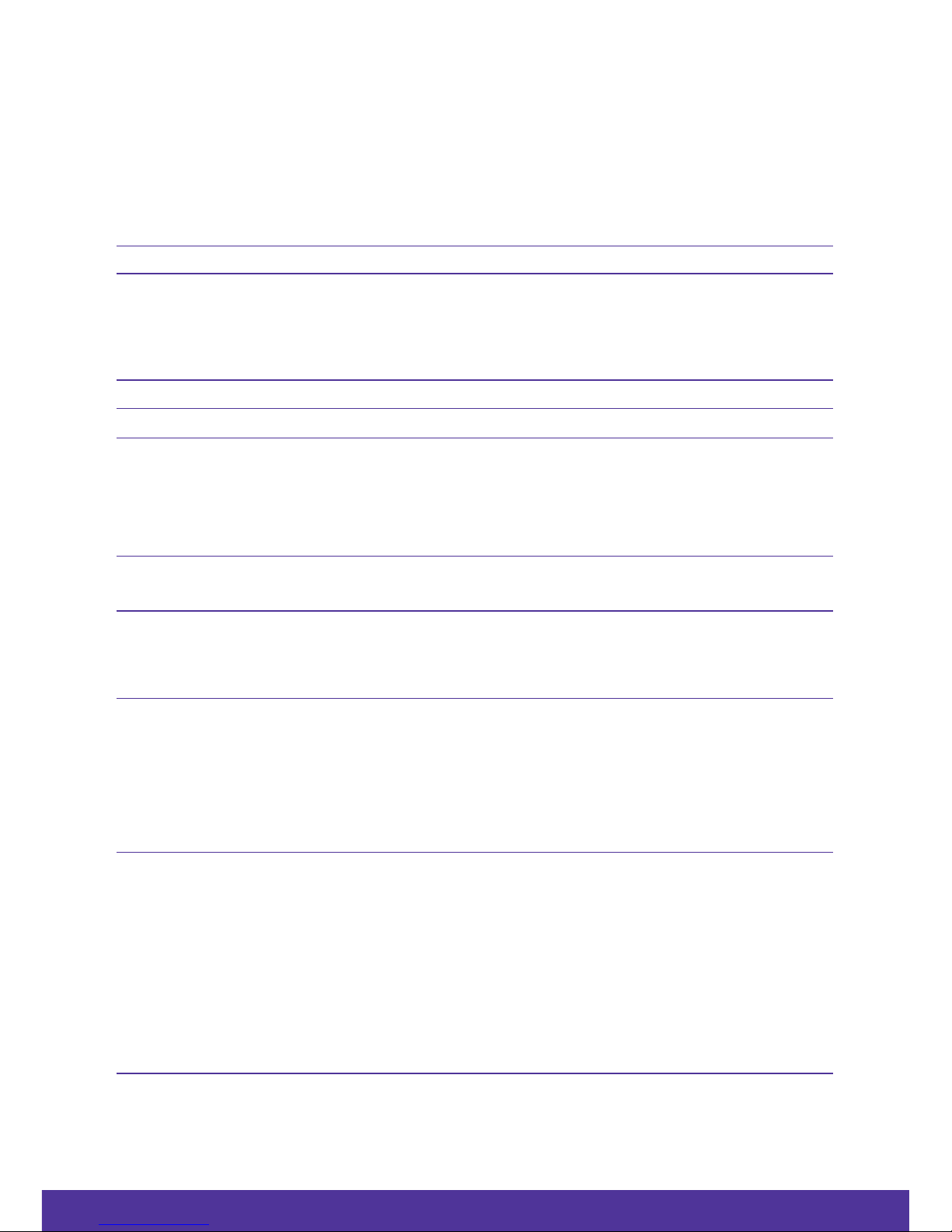5
Turning Your Headset On and Starting a New Session
• Ensure that
• The headset is charged, turned on and connected to your phone.
• The headset is positioned comfortably on your head and the electrodes are
attached as per the instructions.
• Turn headset on by pressing the power button for 2 seconds. You will hear a
highpitched beep and the LED flashes.
• On the app, navigate to the “Dashboard” tab.
• Click the “Start Session” button.
• When you hear 3 short, high-pitched beeps and the LED indicator will flash white
repeatedly, you have finished your session.
Increasing the Power Level
• Ensure that
• The headset is turned on and connected to your phone.
• The headset is positioned comfortably on your head and the electrodes are
attached as per the instructions.
• You have started a session.
• On the Modius™ app, navigate to the “Dashboard” tab.
• Click the blue circle with an “+” icon in the middle of it located underneath your
current session progress, you will hear a short, high-pitched beep from the headset.
• The maximum power level of the headset is 10, if you try to increase the power level
further you will hear 2 short high-pitched beeps to indicate you are at the maximum
power level.
Reducing the Power Level
• Ensure that
• The headset is turned on and connected to your phone.
• The headset is positioned comfortably on your head and the electrodes are
attached as per the instructions.
• You have started a session.
• On the app, navigate to the “Dashboard” tab.
• Click the blue circle with an “-” icon in the middle of it located underneath your
current session progress, you will hear a short, low-pitched beep from the headset.
• The minimum power level of the headset is 1, if you try to decrease the power level
further you will hear 2 short low-pitched beeps to indicate the the headset is no
longer stimulating and is at level ‘0’, essentially in standby mode.