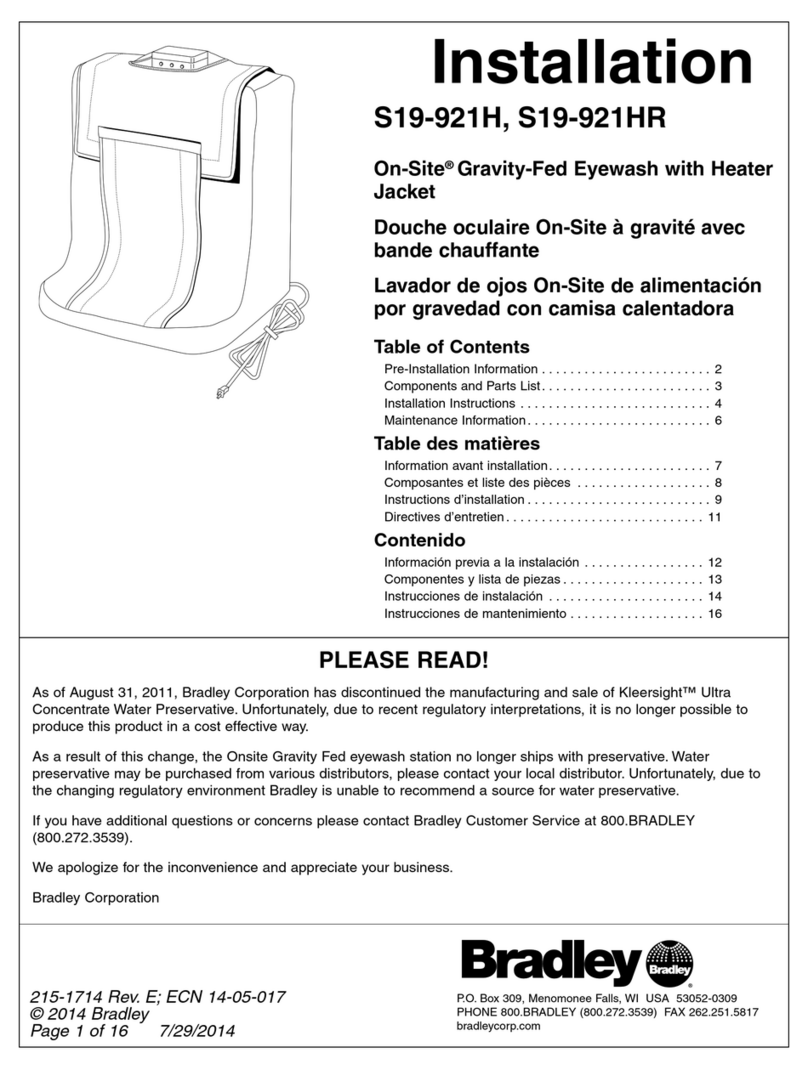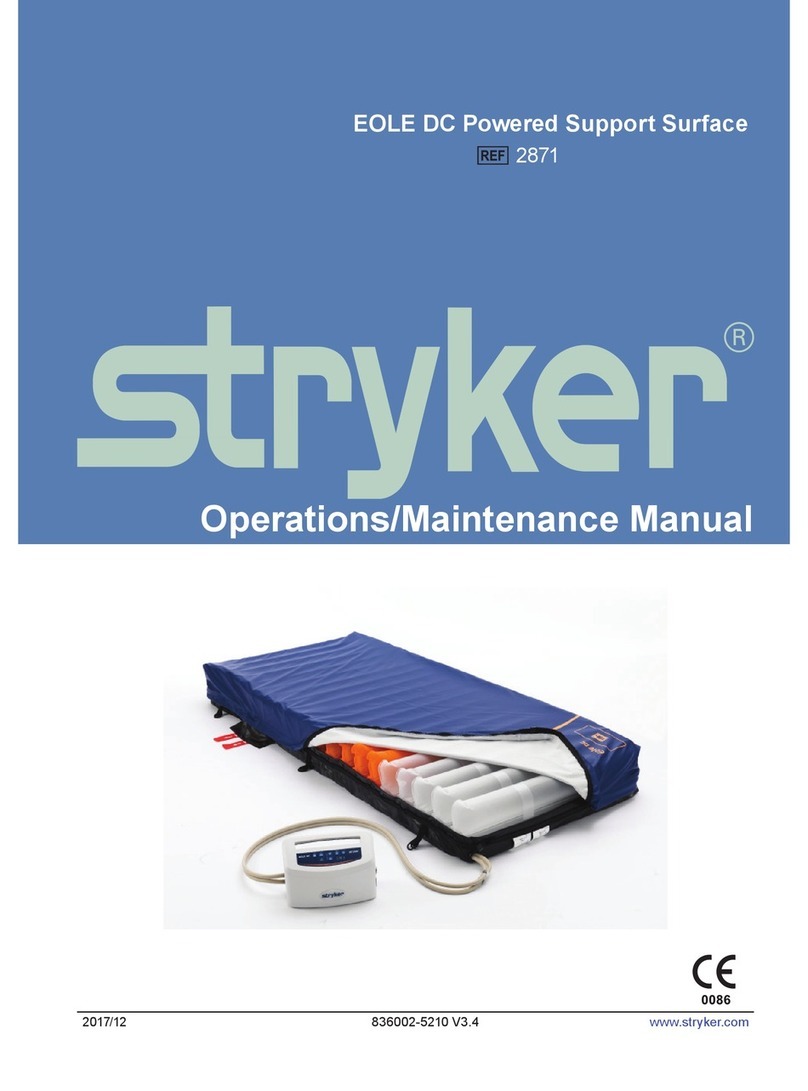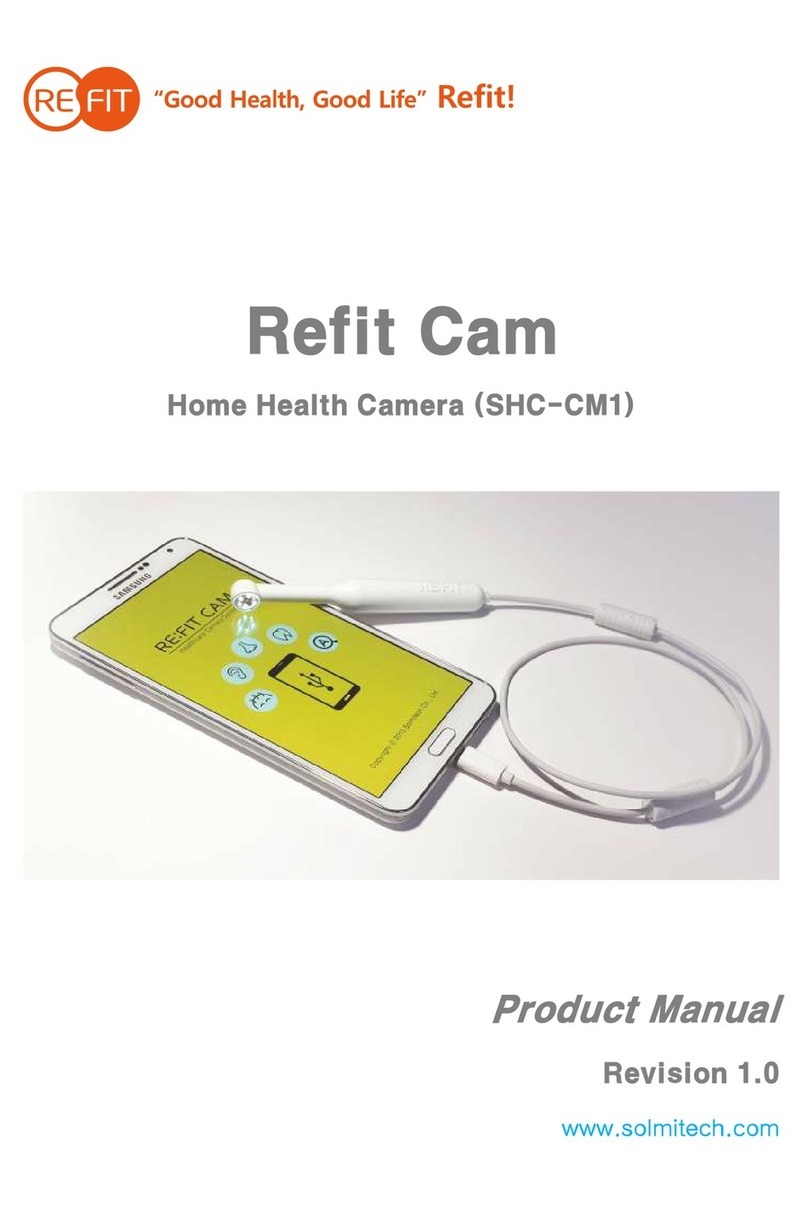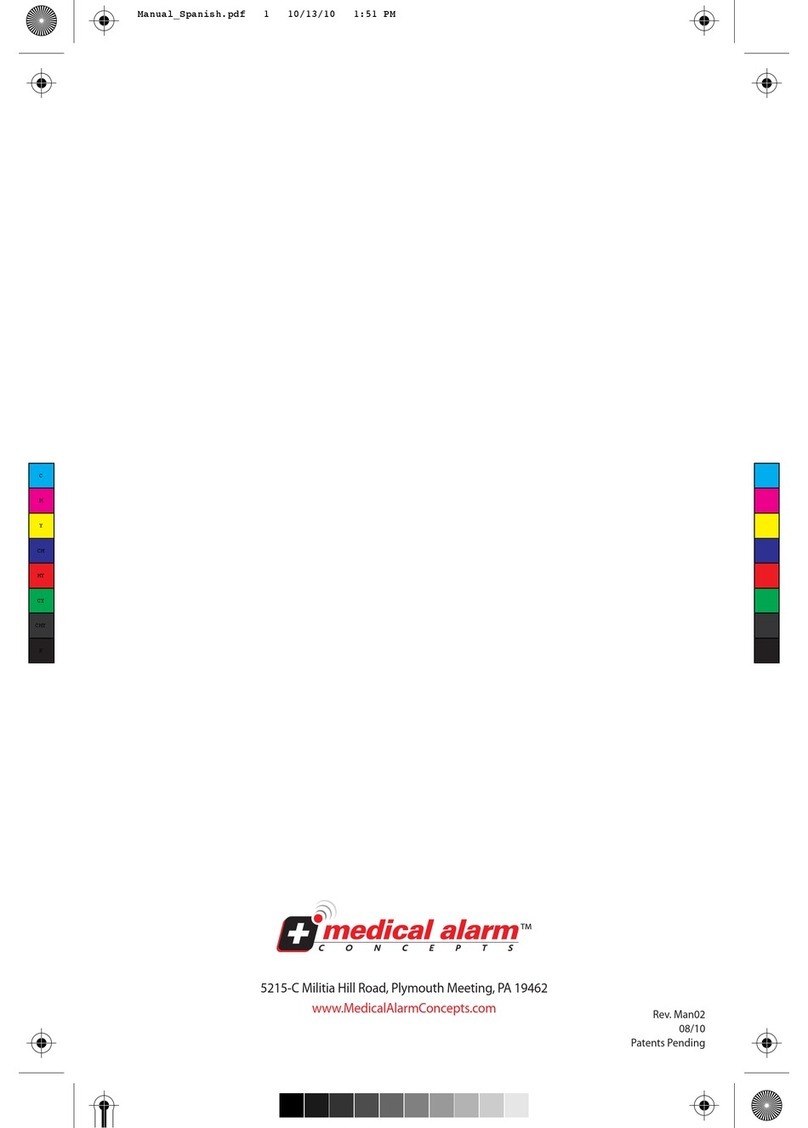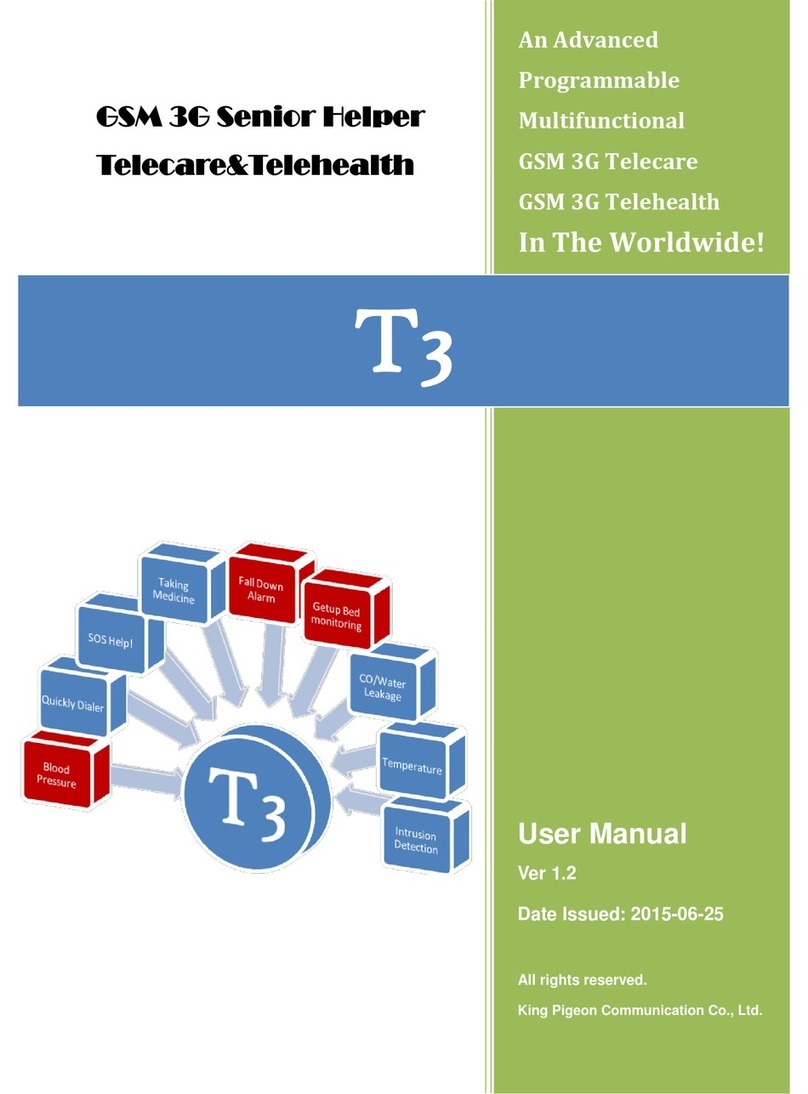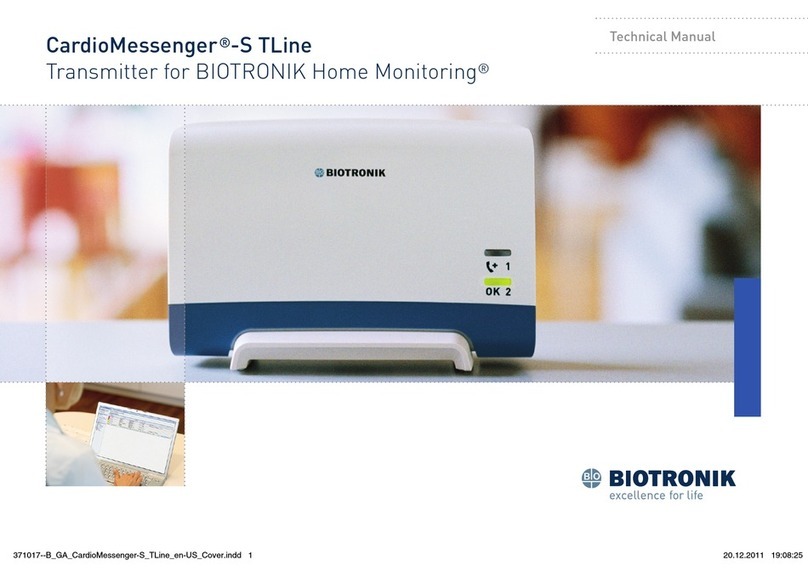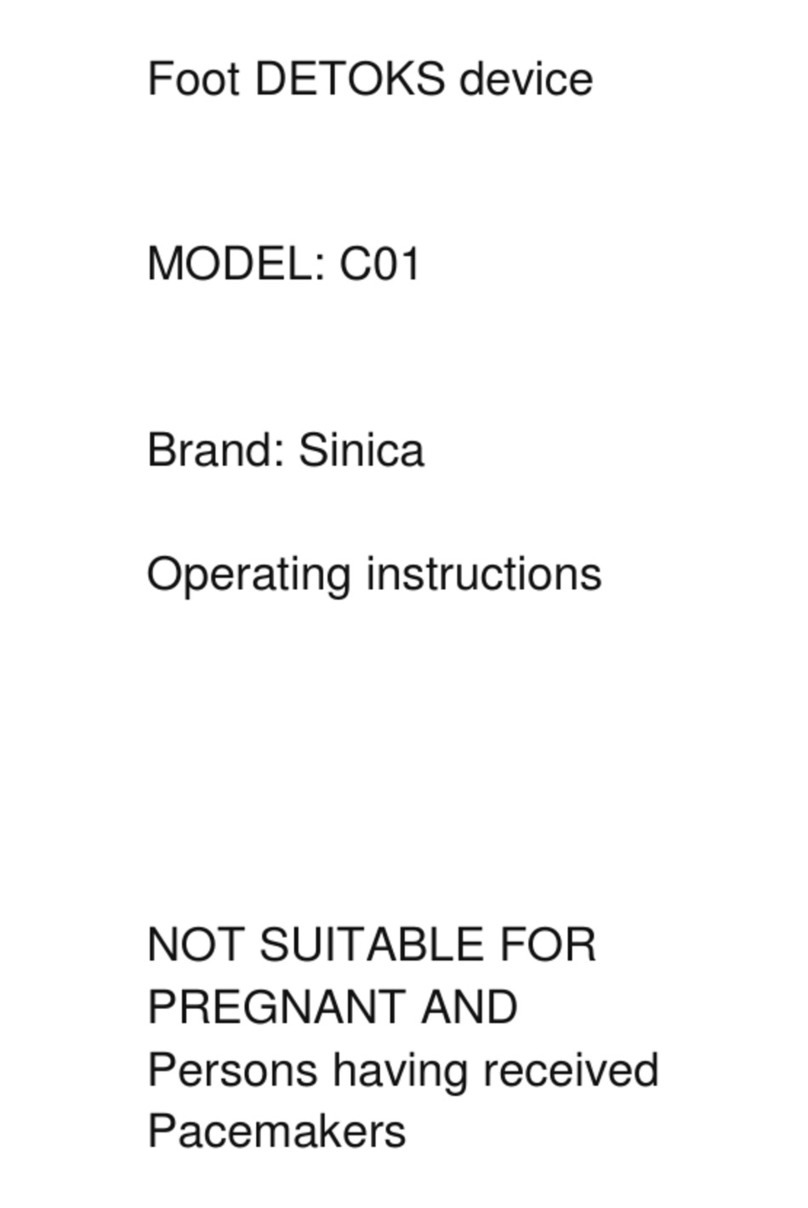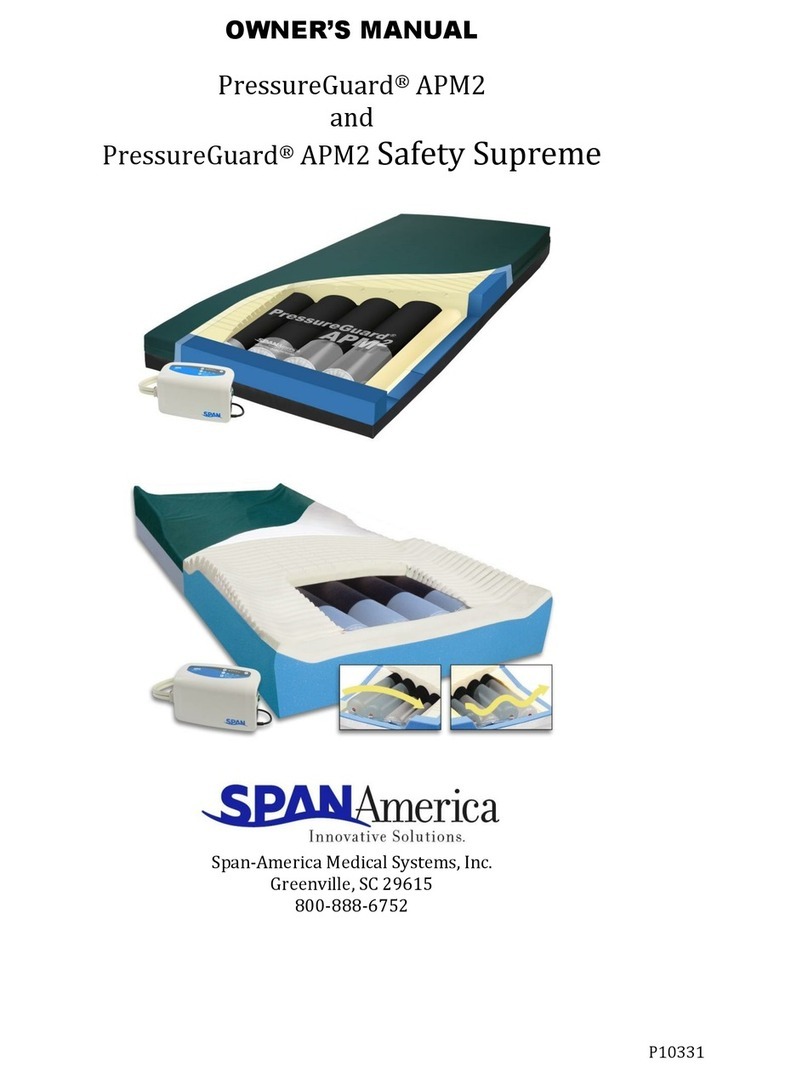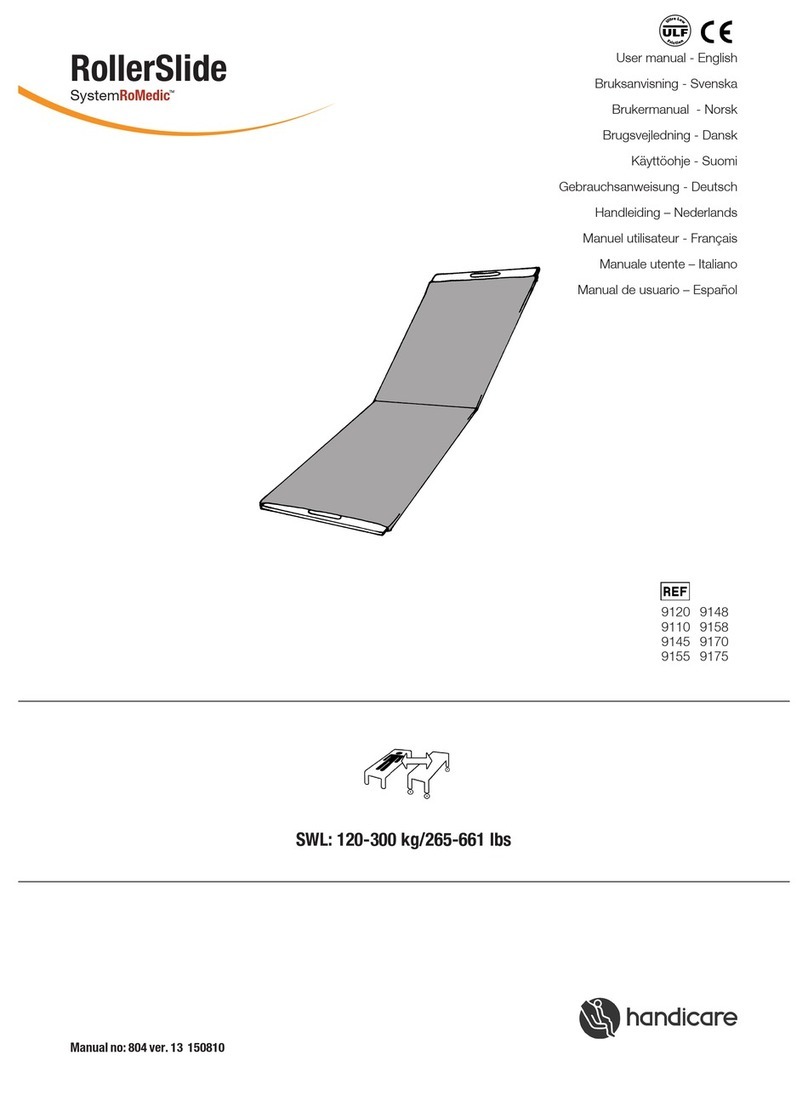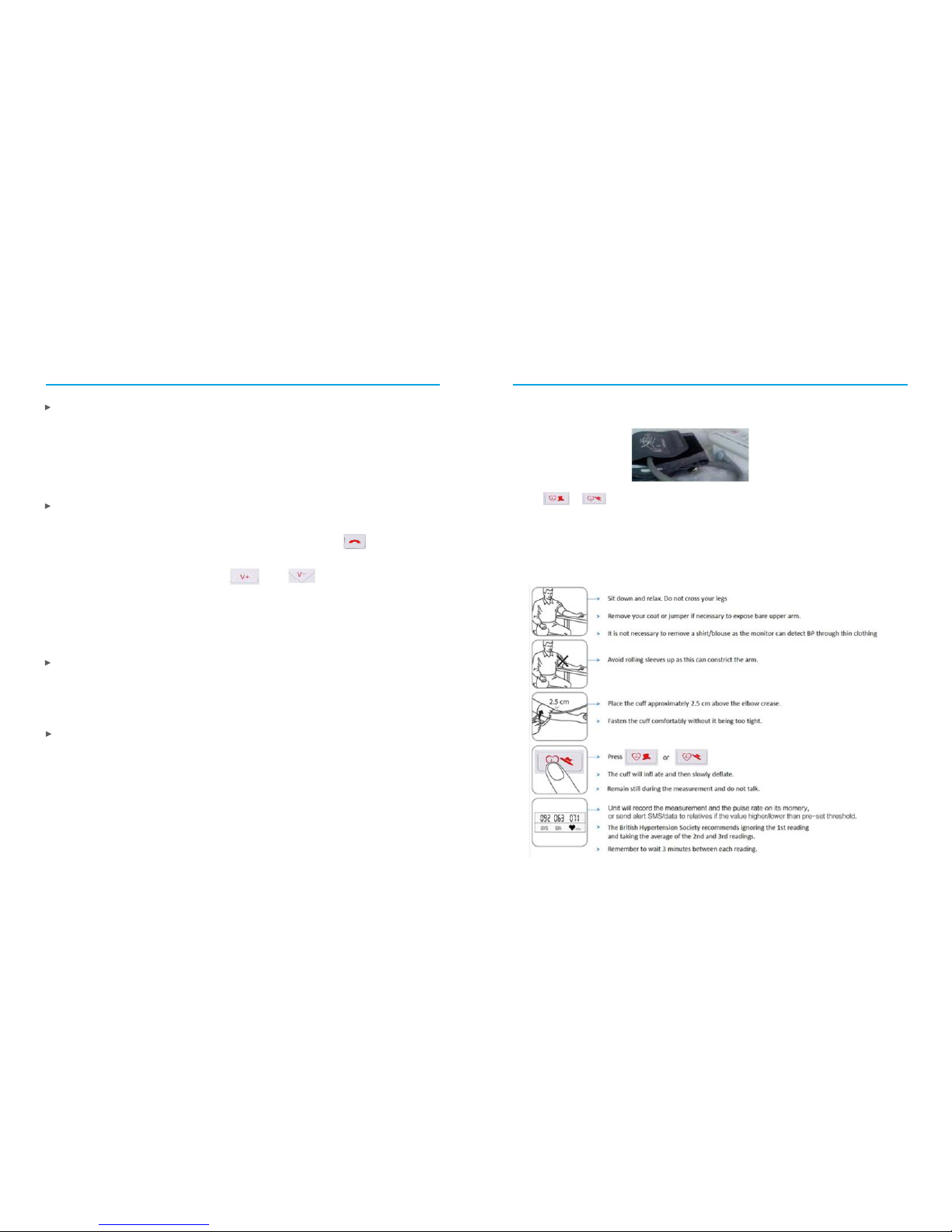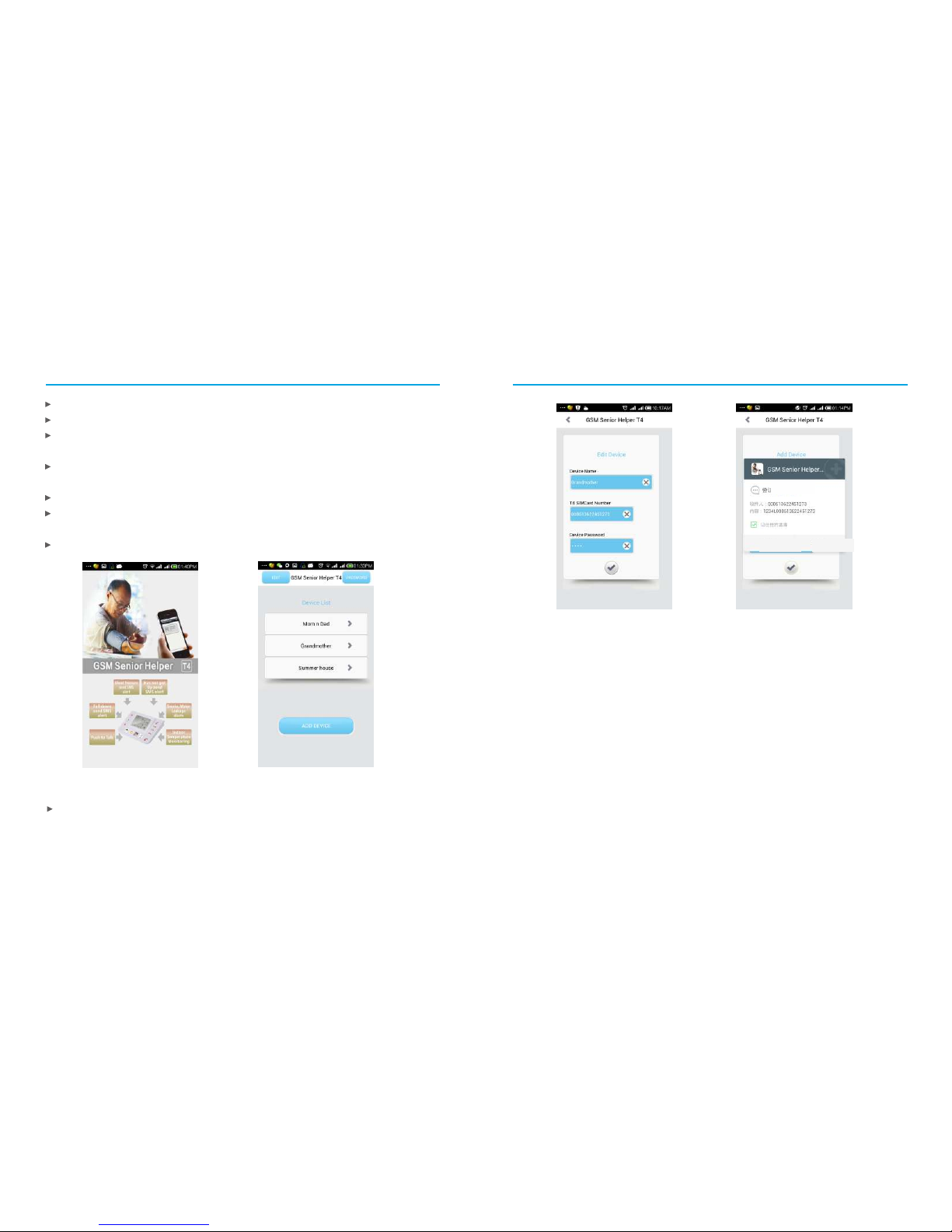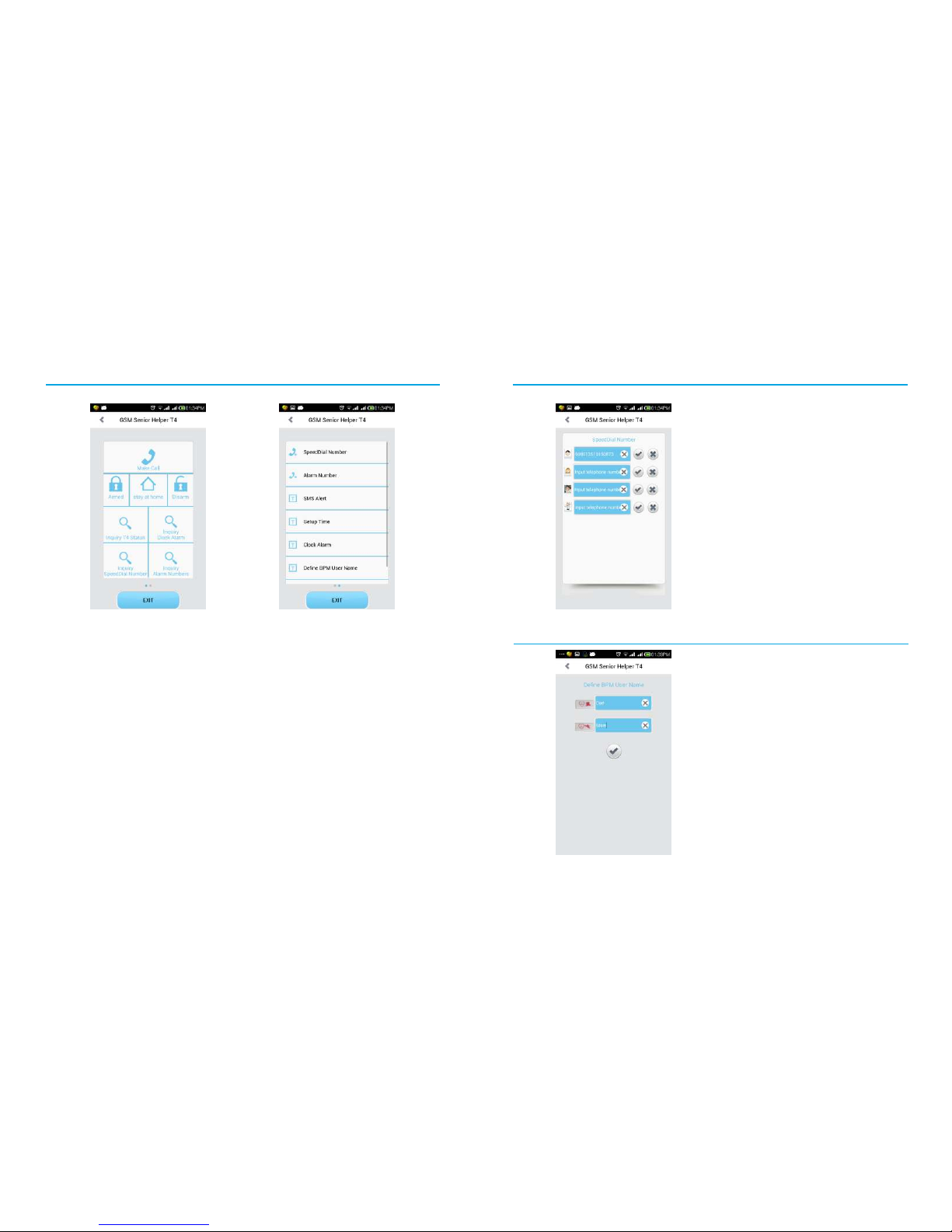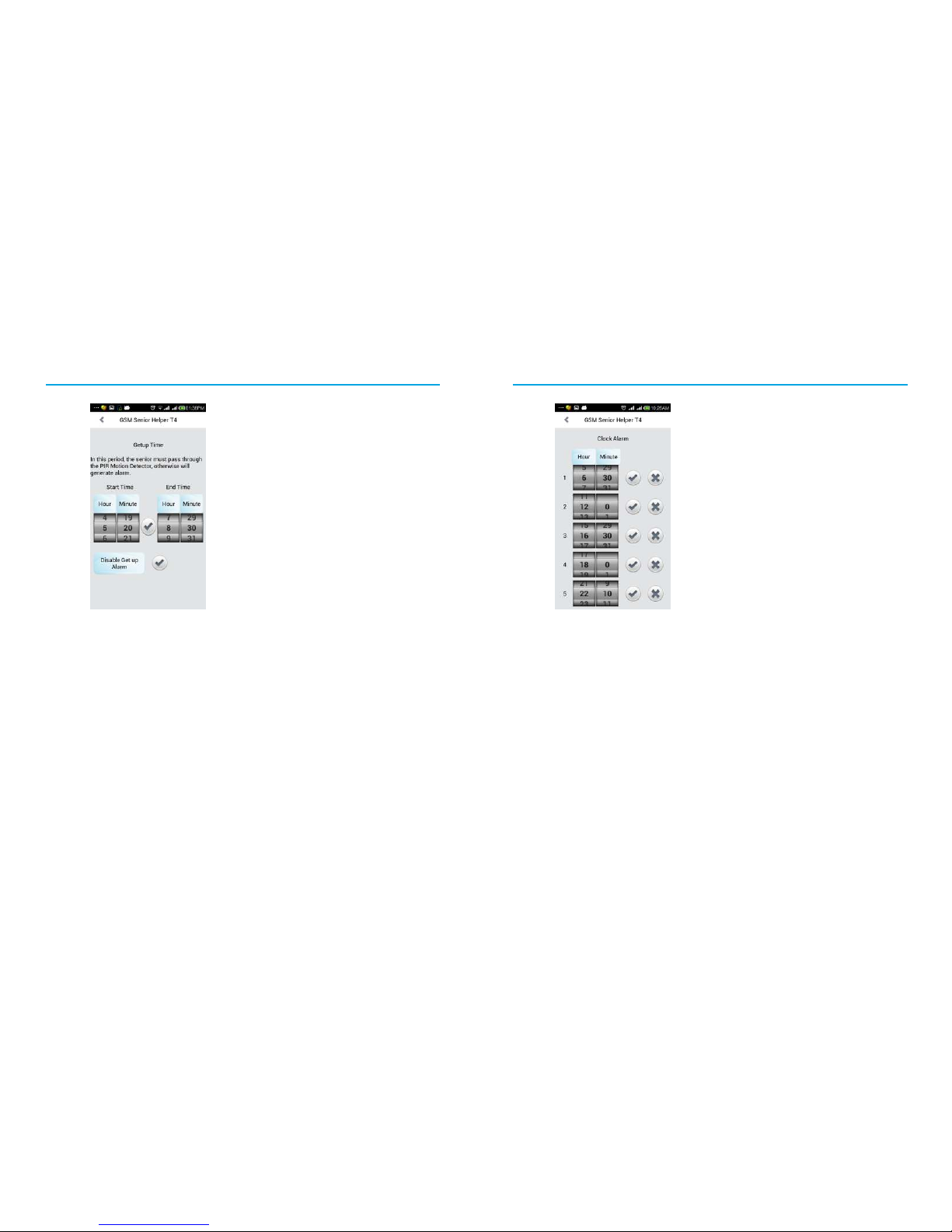SMS Command:
1234 L #the T4's SIM Card number
Inquiry:
1234L
T4 will get mobile operator's date and time according to the phone number, LCD
will correct and display the real date & time after few minutes when setting done.
If T4 can't get right date & time automatically, please try to remove or add the
. country code
For example, 13510150873, 13510150873 instead of 13510150873.0086 +86
Open the SIM Card Slot cover on back side.
Insert the SIM Card and close it correctly.
Connect power supply to DC12V in port, switch power ON.
Using smart phone APP is easy and simple, search on Senior Helper T4 Google Play
store, download and install the APP to your Android Smart phone for configuration.
You can also send SMS commands as below explanation to configure the T4.
The 1234 on below SMS commands is default password, change it to your new password
if you previous changed.
The on below SMS command must be Capital letter and have no space. Bold font letters
You can manage numbers of T4 on APP,
modify the T4 information by click EDIT
and the device name.
Allow Reject
Trying to send SMS
Tips:
T4 setup the best working method already before shipping to you, in most cases, what
you need to do is just:
1. confirm the T4 SIM Card number to get date & time
2. add Speed dial numbers,
3. add alarm receiver's phone number.
65
You should ALLOW the APP
can send SMS and Call out.
Confirm T4 SIM Card NumberWiring and Start Setting