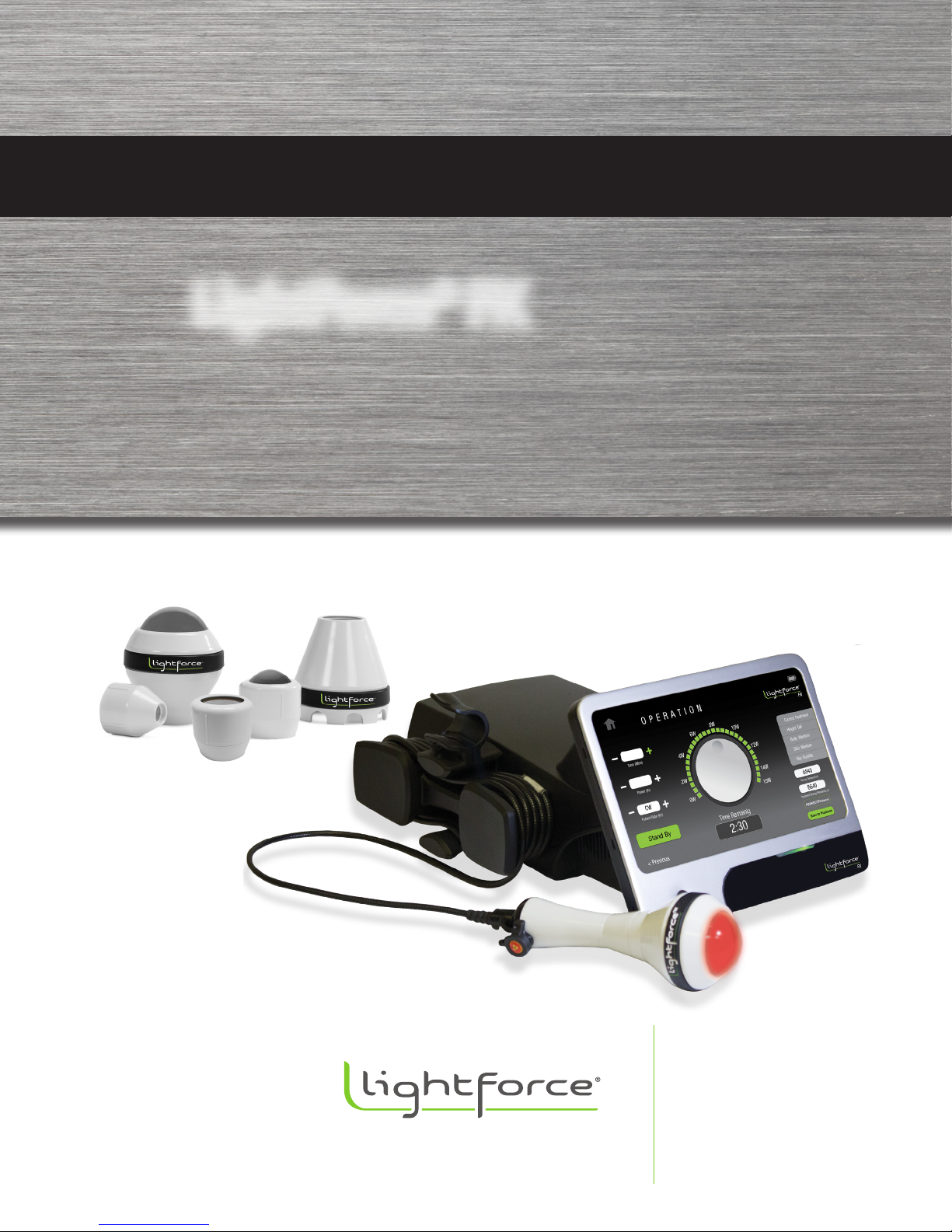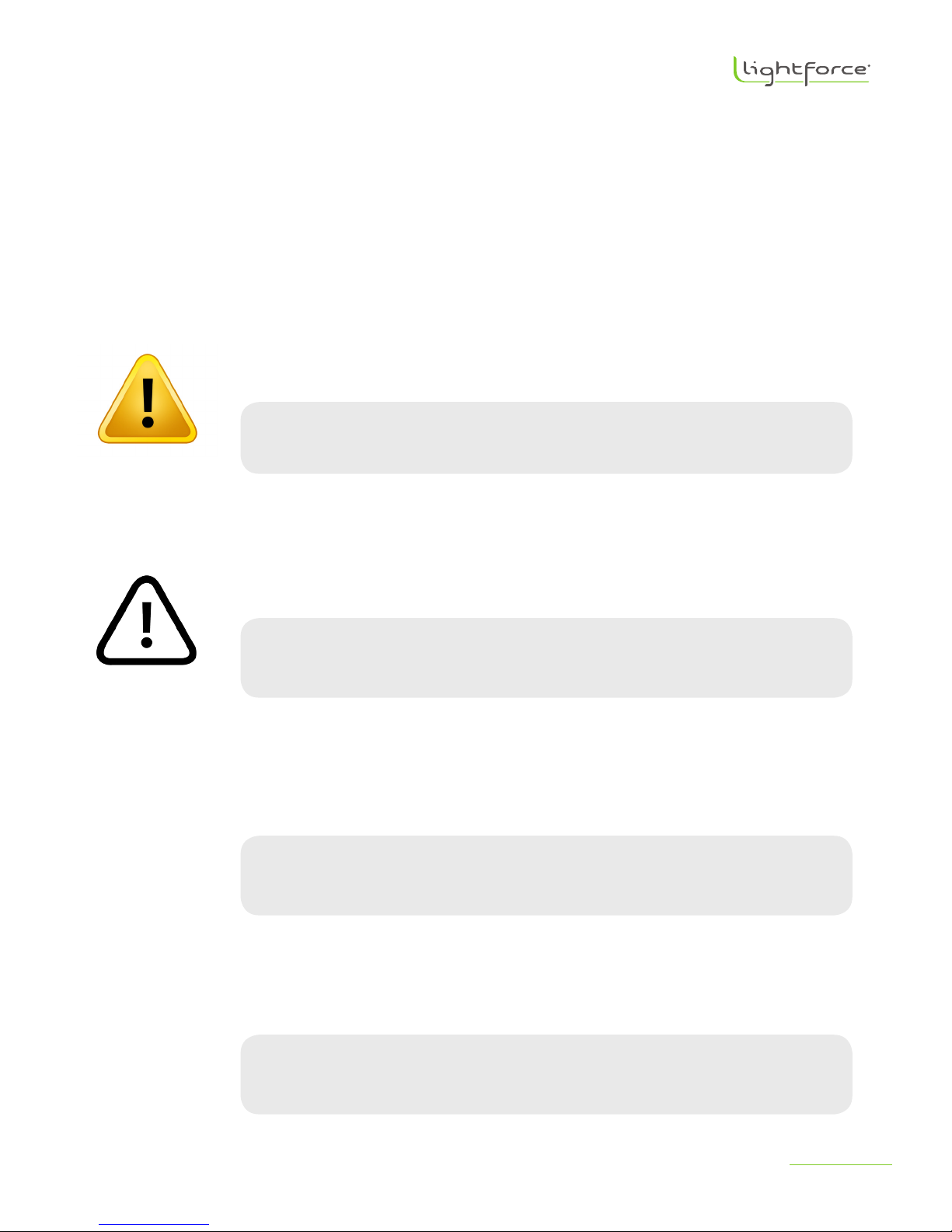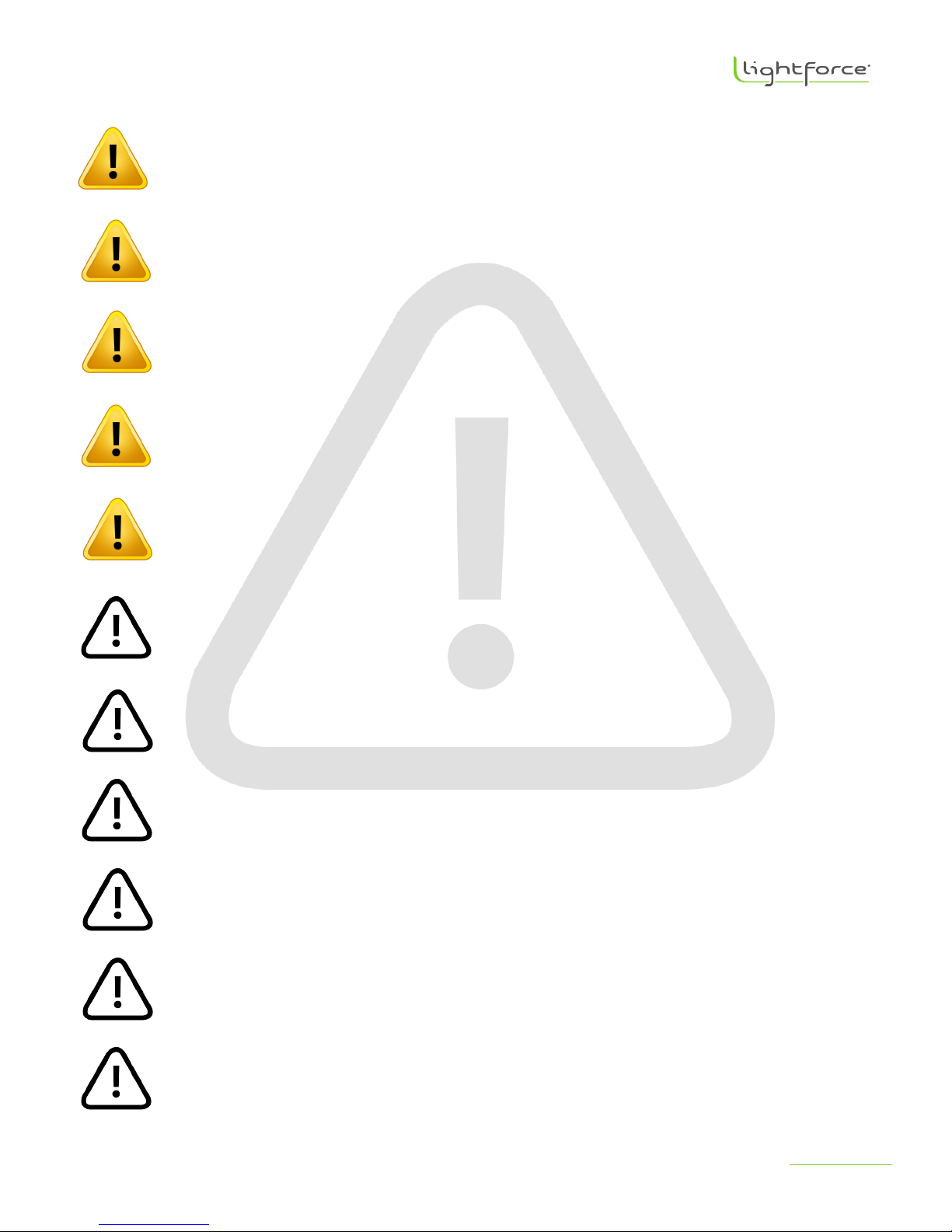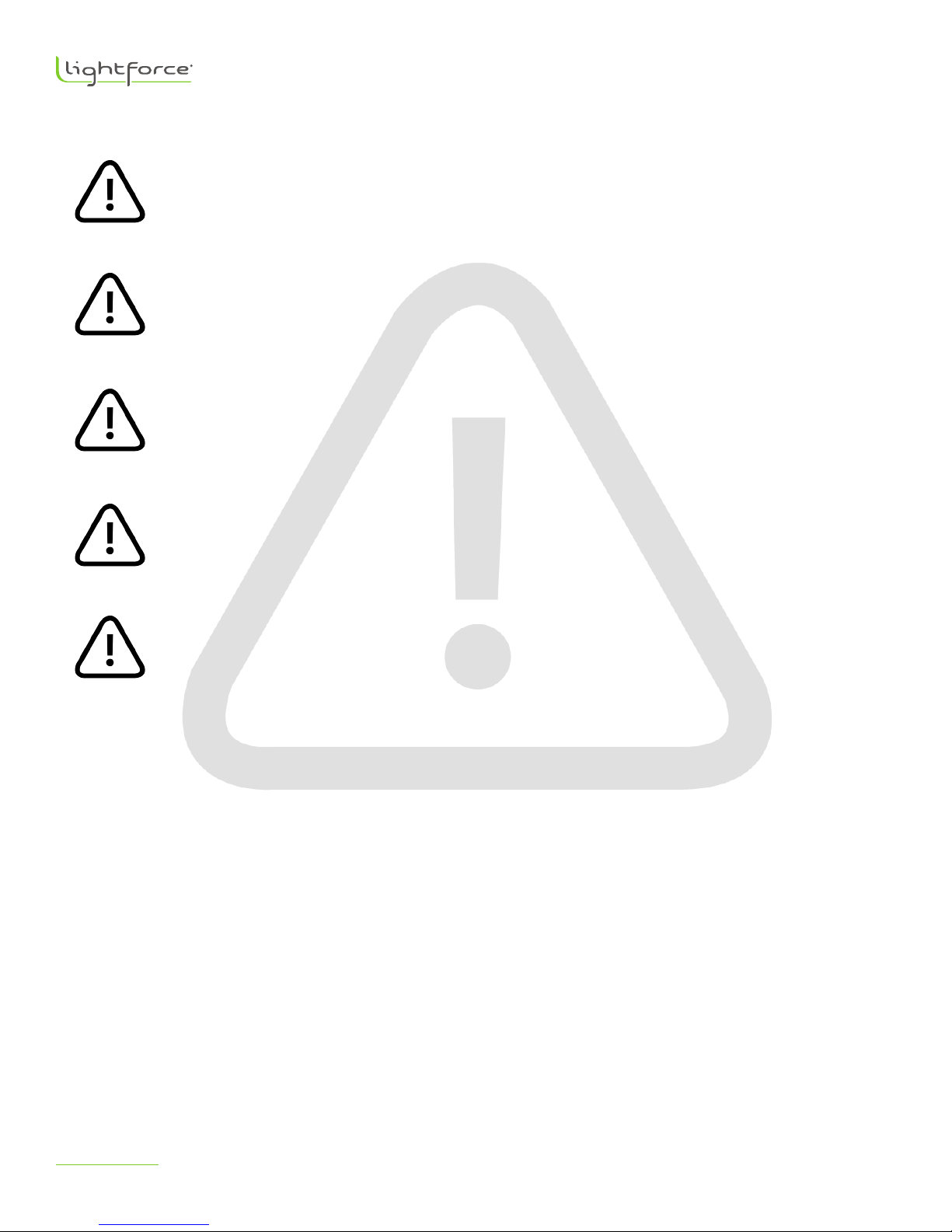page >> 6 LBL000097A LightForce FX User Manual, DCN: O
FX
3.4 Contraindications
• Do not apply infrared light to abdominal or lumbosacral points in pregnant females.
• Do not apply infrared light to the epiphyseal lines in children.
• Do not apply infrared light to the thoracic region or over the pacemaker itself in patients with
pacemakers.
• Do not apply infrared light over the thyroid gland, ovaries or testicles.
• Do not apply infrared light to patients who are taking drugs that have heat or light sensitive
contraindications, such as but not limited to certain types of steroids.
Warning Use carefully. May cause serious burns. Do not use over sensitive skin area or in the presence of poor
circulation. The unattended use of this device by children or incapacitated persons may be dangerous.
Warning DO NOT allow any reflective objects to fall into or obstruct the path of the laser energy produced by
this device. The operator, all assistants, and the patient must remove all reflective objects (such as
rings, metal watchbands, and jewelry) prior to treatment with this device. Indirect or direct eye con-
tact with the output beam or scattered laser light from any reflective surface from the laser will cause
serious, irreparable corneal and/or retinal damage, and possible blindness to one or both eyes.
3.5 Warnings and Cautions
Warning NEVER look directly into the distal end of the optical fiber connected to an active laser device; NEVER
aim the laser light directly into the eyes; and NEVER direct the laser beam at anything other than the
area to be treated WITH or WITHOUT the appropriate laser-emission protective eyewear. Indirect or
direct eye contact with the output beam or scattered laser light from any reflective surfaces from the
laser will cause serious damage, irreparable corneal and/or retinal damage, and possible blindness to
one or both eyes.
Warning AVOID THE USE of flammable solvents, anesthetics, oxidizing gases such as nitrous oxide (N2O) and
oxygen, or endogenous gases. The high temperatures produced during normal use of the laser
equipment may ignite some material, such as cotton or wool, when saturated with oxygen. The
solvents of adhesives and flammable solutions used for cleaning and disinfecting should be allowed
to evaporate before the laser equipment is used.
3.3 Indication for Use
The LightForce FX is indicated for emitting energy in the infrared spectrum to provide
topical heating for the purpose of elevating tissue temperature for temporary relief of
minor muscle and joint pain, muscle spasm, pain and stiffness associated with arthritis.
It is also indicated for promoting relaxation of the muscle tissue and for temporarily
increasing local blood circulation.
CAUTION Federal law (USA) restricts this device to sale by or on the order of a physician.