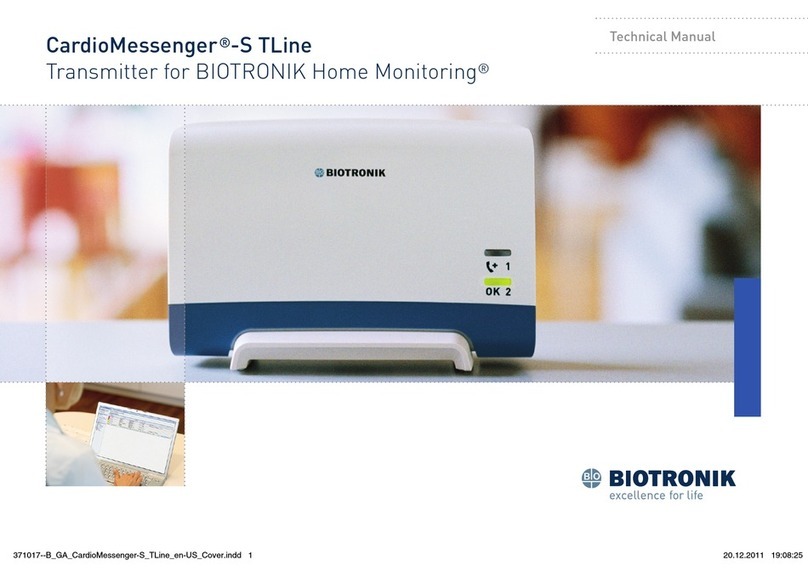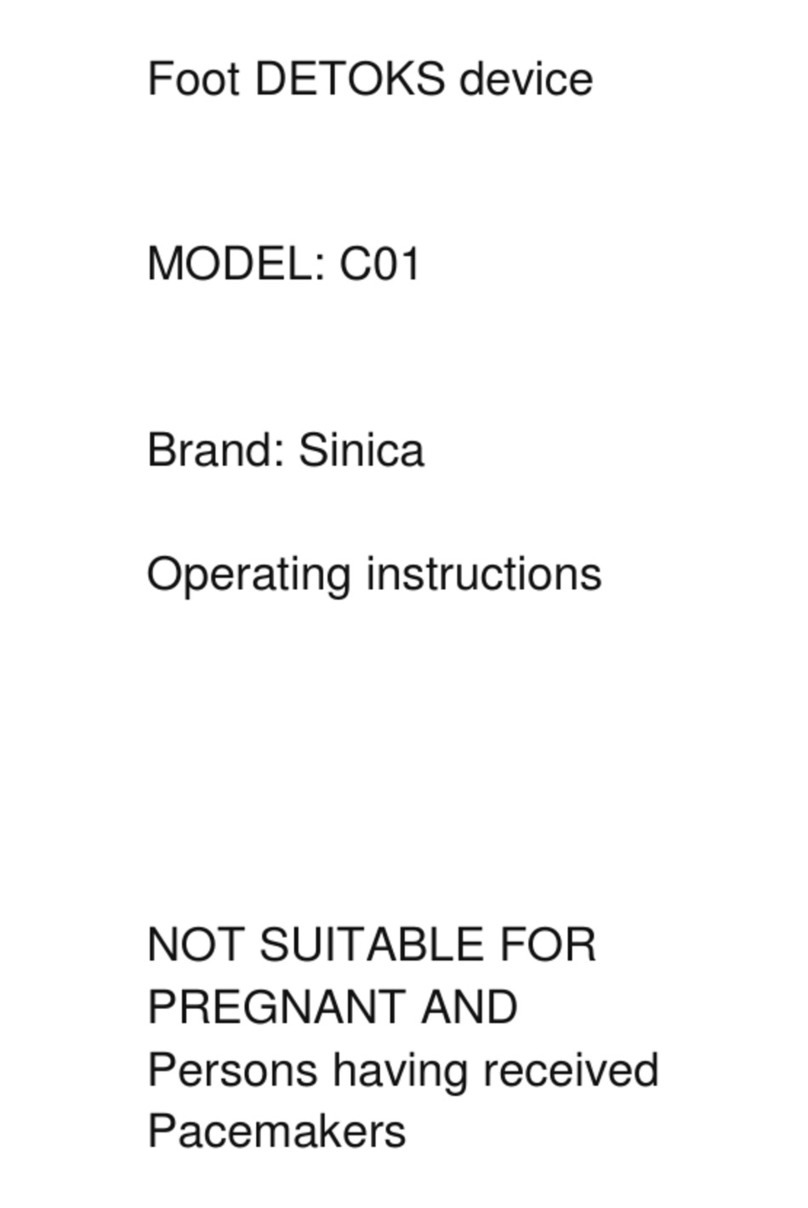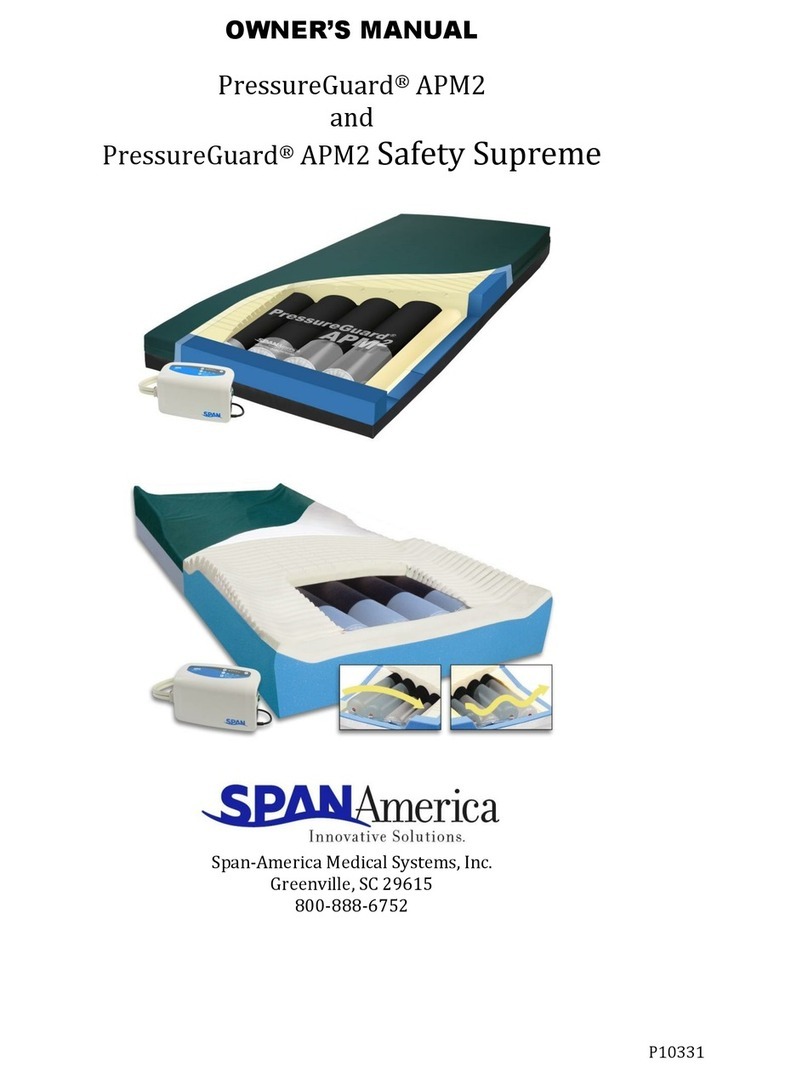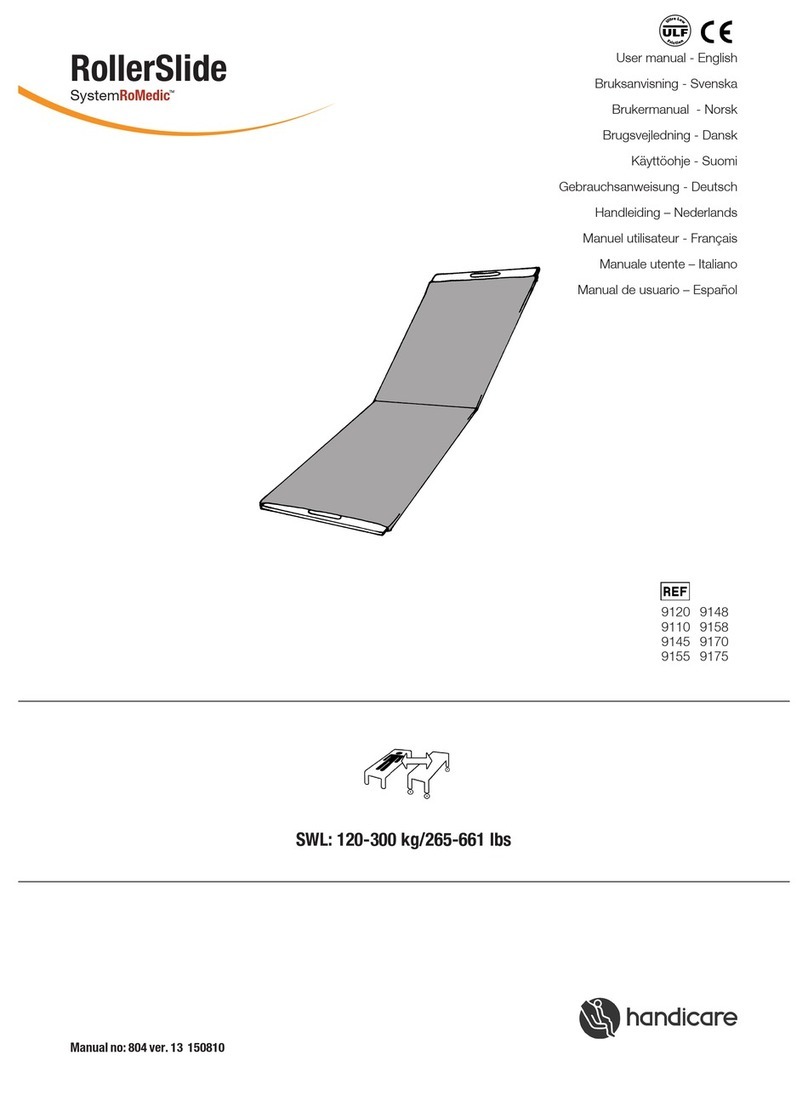HeartMath emWave User manual

1
owner’s manual
emwave owners manual v1.2.1 .indd 1 11/7/07 12:40:21 PM

2
Disclaimer
The emWave®Personal Stress Reliever®and the exercises contained in this manual are intended as tools
for stress reduction, individual balance, optimal performance and personal growth. This is not considered
a medical device. It has been found to be very safe and helpful when used as intended for educational and
entertainment purposes.
HeartMath is a registered trademark of the Institute of HeartMath. emWave, and Personal Stress Reliever
are registered trademarks of Quantum Intech, Inc. Coherence Coach is a trademark of Quantum Intech, Inc.
Quick Coherence is a registered trademark of Doc Childre.
14700 West Park Ave
Boulder Creek, CA 95006
www.heartmath.com
© copyright Quantum Intech, Inc.
emWave Owners Manual 1.2.1
emwave owners manual v1.2.1 .indd 2 11/7/07 12:40:23 PM

3
Table of Contents
I. Overview……………………………………............……….……………….…..5
About this Manual…………………..........………………………..……5
Package Contents……………….............…….........……………..…..5
Reducing Stress with emWave Personal Stress Reliever.............6
II. Introducing emWave Personal Stress Reliever…………...……....…..…10
Features, Functions, Button Controls..........................................11
III. Your First Stress Relief Session with emWave……………..….....……...12
1. Power On: Setup Mode………………………………....…………12
Challenge Level……………………………..…............…13
Display Brightness………….….…………..…............…14
2. Detecting Your Pulse ……………….......….................................15
Sensor Button and Ear Sensor…….…….....……....…15
Pulse Indicator………......……………………......….…..15
3. Basic Mode ……………….......….................................................16
Breath Pacer………………………………….…..…...…..16
Coherence Level Indicator……….…………..…......….17
Coherence Training…………………...……….….....…..18
Coherence Score……………………………….….....…..19
Coherence Ratio………………………………….…....…21
4. Using the Quick Coherence®Technique………...….….....……23
The Three Steps for Stress Relief………………....…..24
5. Volume Control……………………………......…………….....…...27
6. Power Off………………………………………....……………….28
emwave owners manual v1.2.1 .indd 3 11/7/07 12:40:23 PM

4
IV. Coherence Coach™ CD…………………………………...........……………29
V. More on the Quick Coherence Technique for Stress Relief…............….30
Why it Works……………………………………..........………….... 30
VI. Recommended Applications…….…………….……………………............32
VII. Advanced Mode: .......................................................................................38
Entering the Advanced Mode………………………….....…….…38
Advanced Mode HRV Display……...............……...…....…....….39
Why use the HRV Display?………..............…....…....……....….39
What is the HRV Range?……......................………....……....….40
Cycling through the Three Advanced Mode Displays…......…43
Advanced Mode Breath Pacer Display…….…..................……43
Advanced Mode Stealth Display……………..............….....…...44
Exiting Advanced Mode: Back to Basic Mode……...…......…..44
Power Off from Advanced Mode………………..…………......…45
VIII. Owner Information………………………..……………………….........…..…46
Battery...…………………………………………….…….......…...…46
Charging…………………………………………….…….......…...…46
Safety……………………………………………………...........…….47
Cleaning………………………………………………..…..........…...48
Storage……………………………………………….….......……….48
Training.…………………………………………….…….......…...…49
Registration……………………………………………...........…..…49
Technical Support…….….…………………………….….........….49
IX. Usage, Trademarks, Copyrights,
Patents and Warranty…............................................................................50
X. Regulatory Information………………………………………..........……..…55
emwave owners manual v1.2.1 .indd 4 11/7/07 12:40:23 PM

5
I. Overview
About this Manual
This manual is intended to explain emWave® Personal Stress
Reliever®* and help you utilize its full potential. It is recommended that
you read the entire manual before using emWave or, at the very least,
read Sections I-IV. If questions arise please refer back to the table of
contents, pages 3 and 4, to nd the information that you require. Enjoy
getting to know emWave.
Package Contents
emWave Personal Stress Reliever
Coherence Coach CD
Ear Sensor
Battery Charger
Manual
Registration Card
Quick Start Guide
Jump Start Card
Carrying Case
*shortened to emWave in this manual
emwave owners manual v1.2.1 .indd 5 11/7/07 12:40:23 PM

6
Reducing Stress with emWave® Personal Stress Reliever®
Welcome to emWave Personal Stress Reliever. Your emWave provides
advanced technology that will help you reduce the negative effects of
stress, allowing you to experience greater health, more energy, and
improved emotional and mental clarity. The “em” in emWave stands for
empowerment; emWave empowers you to shift your emotional state.
The emWave is designed to have the full coherence measuring capacity
of the emWave PC (formerly known as the Freeze-Framer®Interactive
Learning Program) in a portable unit. For more information go to: www.
emwavepc.com
The patented technology found in emWave is based on 15 years
of scientic research conducted by Doc Childre and the Institute of
HeartMath (IHM), the organization he founded in 1991. IHM is a world
leader in understanding the dynamics of emotional physiology and
heart-brain interactions. Many of IHM’s groundbreaking ndings have
been incorporated into the creation of this easy-to-use device that
monitors your level of coherence.
emwave owners manual v1.2.1 .indd 6 11/7/07 12:40:23 PM

7
Practicing with emWave enhances your sense of well-being as you
learn to create more “heart rhythm coherence.” Coherence is a term
used by scientists to describe a highly efcient physiological state
in which the nervous system, cardiovascular, hormonal and immune
systems are working efciently and harmoniously. Simply stated:
More coherence = Less stress
For most people in today’s high stress world, it is rare for sustained
periods of coherence to occur. By using your emWave and learning to
use the practical, easy-to-use Quick Coherence®technique, you can
shift into a higher state of coherence anytime, anywhere. Your stress will
diminish and your feelings of well-being, balance and enhanced energy
will increase.
emWave measures your coherence level by analyzing the subtle
beat-to-beat changes in the time intervals between heartbeats. This
is called heart rate variability (HRV), which is an important indicator
of physiological resilience and emotional exibility. These beat-to-
beat changes create your heart rhythm pattern. When you experience
stressful emotions such as tension, anxiety, irritation, or anger, your
heart rhythm pattern becomes irregular and incoherent, which negatively
emwave owners manual v1.2.1 .indd 7 11/7/07 12:40:23 PM

8
affects health, brain function, performance and your sense of well-being.
Figure 1: Heart Rhythms When Stressed
When you are experiencing positive emotions such as appreciation, care,
joy or love, your heart rhythm pattern becomes more ordered and coherent.
Figure 2: Heart Rhythms When Feeling A Positive Emotion
emwave owners manual v1.2.1 .indd 8 11/7/07 12:40:23 PM

9
Ordered and harmonious heart rhythms (coherence) associated with
positive emotional attitudes send signals to the brain that reduce
stress, improve brain function, hormonal balance, immune response,
coordination and reaction times.
emWave determines the degree of coherence found in your heart
rhythm patterns and displays changes in real-time on the Coherence
Level Indicator.
red = low-normal
blue = medium-improved
green = high-optimal
The goal in using emWave is to reduce stress by achieving and
sustaining High Coherence (green). Using your emWave while
practicing the Quick Coherence technique will help you improve your
coherence levels and experience a life with less stress and more ease.
Using the Coherence Coach™ CD can make practicing coherence
more fun and accelerate your learning process. To learn more about the
scientic validation behind emWave or for further understanding of heart
rate variability, coherence, and the physiology of emotions go to:
www.emwave.com
emwave owners manual v1.2.1 .indd 9 11/7/07 12:40:23 PM

10
II. Introducing emWave® Personal Stress Reliever®
emwave owners manual v1.2.1 .indd 10 11/7/07 12:40:24 PM

11
emwave owners manual v1.2.1 .indd 11 11/7/07 12:40:25 PM

12
III. Your First Stress Relief Session with emWave
1. Power On: Setup Mode
Press the bottom of the Sensor Button. You do not need to hold the
button down, as a brief press will sufce. You will hear tones indicating
that your emWave is on. When the
emWave rst powers up, a self-test is
performed. During this phase it will cycle
through the lights on the Heart Action
Strip, Coherence Level Indicator and Pulse
Indicator. When emWave is turned on
and before it detects your pulse - roughly
15-30 seconds - it is in Setup Mode.
While in Setup Mode, you can change the
Challenge Level and Display Brightness.
In Setup Mode two sets of blue lights appear on the Heart Action Strip.
The bars at the top of the Heart Action Strip indicate the Challenge
Level. The bars at the bottom indicate the Display Brightness.
Note: Setup Mode ends when emWave detects a pulse.
emwave owners manual v1.2.1 .indd 12 11/7/07 12:40:25 PM

13
Challenge Level
The Challenge Level is set to a default
level of one (low) on a scale of one
to four (highest). Before a pulse is
calibrated, a short press on the top of the
Sensor Button will cycle you through the
Challenge Levels.
We recommend that you leave the Challenge Level on the default
setting (low) for your rst Stress Relief Session. When you can
consistently keep the Coherence Level Indicator glowing green,
you should then increase your Challenge Level.
Note: If your emWave is turned off while in Basic Mode, the Challenge Level will default back to
Level 1. If your emWave is turned off while in Advanced Mode, your Challenge Level settings
will be retained.
emwave owners manual v1.2.1 .indd 13 11/7/07 12:40:25 PM

14
Display Brightness
The brightness of the lights is set to a
default level of one, on a scale of one to
four. A short press on the bottom of the
Sensor Button will cycle you through the
four levels of brightness.
Note: Brightness and Challenge Level cannot be changed once you enter an
active session. An active session starts after the pulse sensor has detected 10-
20 heartbeats. If you want to change these settings you need to turn emWave off
and then back on, which restarts in Setup Mode.
emwave owners manual v1.2.1 .indd 14 11/7/07 12:40:26 PM

15
2. Detecting your Pulse
emWave can detect a pulse from the Sensor Button or Ear Sensor. We
recommend using the Ear Sensor until you get comfortable with using
the Sensor Button to control settings.
Using the Ear Sensor
Before turning on your emWave plug the Ear Sensor into the Ear Sensor
Jack and clip the sensor to your earlobe. Remove earrings and avoid
sudden movements to get an accurate reading. Connect the lapel clip to
your shirt so the weight of your cord is not pulling on the sensor.
Using the Sensor Button
If you are not using the Ear Sensor, hold emWave as you would a
playing card and place your thumb squarely over the Sensor Button. Do
not press down, just rest your nger gently on the Sensor Button.
Pulse Indicator
The Pulse Indicator will blink blue each time a heartbeat (pulse) is
detected. With the rst 10 - 20 pulses, emWave calibrates the sensitivity
of the sensor for optimal pulse detection. Once calibration is completed,
an active session begins. If the Pulse Indicator glows red or is blank,
emwave owners manual v1.2.1 .indd 15 11/7/07 12:40:26 PM

16
adjust the ear clip or your thumb until you see the Pulse Indicator
blinking blue.
3. Basic Mode
After pulse calibration (10-20 detected pulses) is completed, the
emWave automatically starts an active session. For your rst active
session with emWave you will be in Basic Mode.
Breath Pacer
The Heart Action Strip will display a series of rising
and falling blue lights – the Breath Pacer. Due to the
natural interactions between the heart and lungs,
breathing at a rate which matches the Breath Pacer
can facilitate coherence.
Breathe in: As the lights in the Heart Action Strip rise
Breathe out: As the lights in the Heart Action Strip fall
Breathe evenly, do not hold your breath.
If you nd the speed of the Breath Pacer to be too fast or too slow, just
breathe at a comfortable steady pace and the Breath Pacer will begin
emwave owners manual v1.2.1 .indd 16 11/7/07 12:40:26 PM

17
to adjust to your breathing rhythm as you maintain a medium or high
coherence for at least 20 seconds.
Note: If your heart rhythms are too irregular or your breathing is too shallow the
Breath Pacer will stay in a default pacing mode.
If you see a different display during a session other than what is
explained on the previous page you may have entered Advanced Mode.
Press and hold the top of the Sensor Button for 10 seconds to return to
Basic Mode. See page 38 for more information on Advanced Mode.
Coherence Level Indicator
After a few cycles with the Breath Pacer, the Coherence Level Indicator
on the top of emWave will light up red, blue, or green, depending on
your initial heart rhythm coherence levels.
The Coherence Level Indicator may uctuate between red, blue, and
emwave owners manual v1.2.1 .indd 17 11/7/07 12:40:26 PM

18
green according to your heart rhythm coherence pattern. Whenever you
shift into Medium Coherence a short reward tone will sound. Whenever
you shift into High Coherence a different tone will sound.
Note: If the Coherence Indicator goes blank this means that emWave is not able
to detect your pulse. Adjust the Ear Sensor or your thumb on the Sensor Button
until you see the Pulse Indicator blinking blue and the Coherence Level Indicator
turning red, blue, or green.
Your goal is to relieve stress by increasing the amount of time you
have a blue or green glow in the Coherence Level Indicator. With
practice, you will be able to sustain High Coherence as indicated
by the Coherence Level Indicator glowing steadily green. Once you
achieve this, you can increase your Challenge Level.
Coherence Training
Tension, anxiety, irritation, frustration, worry—stress—cause emotional
and mental blocks. Coherence Training teaches you how to neutralize
and shift negative emotions on the spot, and opens up the pathway
to mental and emotional clarity. See page 23 to learn about the Quick
Coherence®technique. You may want to practice Coherence
emwave owners manual v1.2.1 .indd 18 11/7/07 12:40:26 PM

19
Training with emWave for 5 minutes or longer several times a
day. Soon you will be able to use emWave for just a minute or two to
increase your coherence or to check your coherence level.
Coherence Score
The Coherence Score is represented
by the sounds of reward tones and a
series of blue lights. The lights can be
either “half lit” or “fully lit”. You will see
the Coherence Score displayed while
the Breath Pacer continues to rise and
fall in the Heart Action Strip. Your goal
is to ll the Heart Action Strip with blue
lights by sustaining Medium or High
Coherence.
While in Low Coherence you will
notice a blue light, two points, is
removed from the Heart Action Strip
every ve seconds. If you are in
emwave owners manual v1.2.1 .indd 19 11/7/07 12:40:27 PM

20
Medium Coherence you should hear a reward tone every ve seconds.
After ve seconds you see a half lit light added to the Heart Action Strip.
After the next ve seconds the half lit blue light will turn fully lit. This half
to fully lit cycle repeats every ve seconds. During High Coherence,
again, every ve seconds you will hear the reward sound. Also, every
ve seconds a fully lit blue light, two points, is added to the Heart Action
Strip.
Each time you ll the Heart Action Strip, you’ll hear a reward sound and
the process of accumulating lights will start over. However, the bottom-
most light remains fully illuminated, indicating that you have successfully
lled the Heart Action Strip once. Every time you completely ll the Heart
Action Strip, another fully illuminated light is added to the bottom of the
Heart Action Strip. For example, if you have completely lled the Heart
Action Strip twice during an active session, you would see the bottom
two lights fully illuminated.
emwave owners manual v1.2.1 .indd 20 11/7/07 12:40:27 PM
Table of contents
Popular Health Care Product manuals by other brands
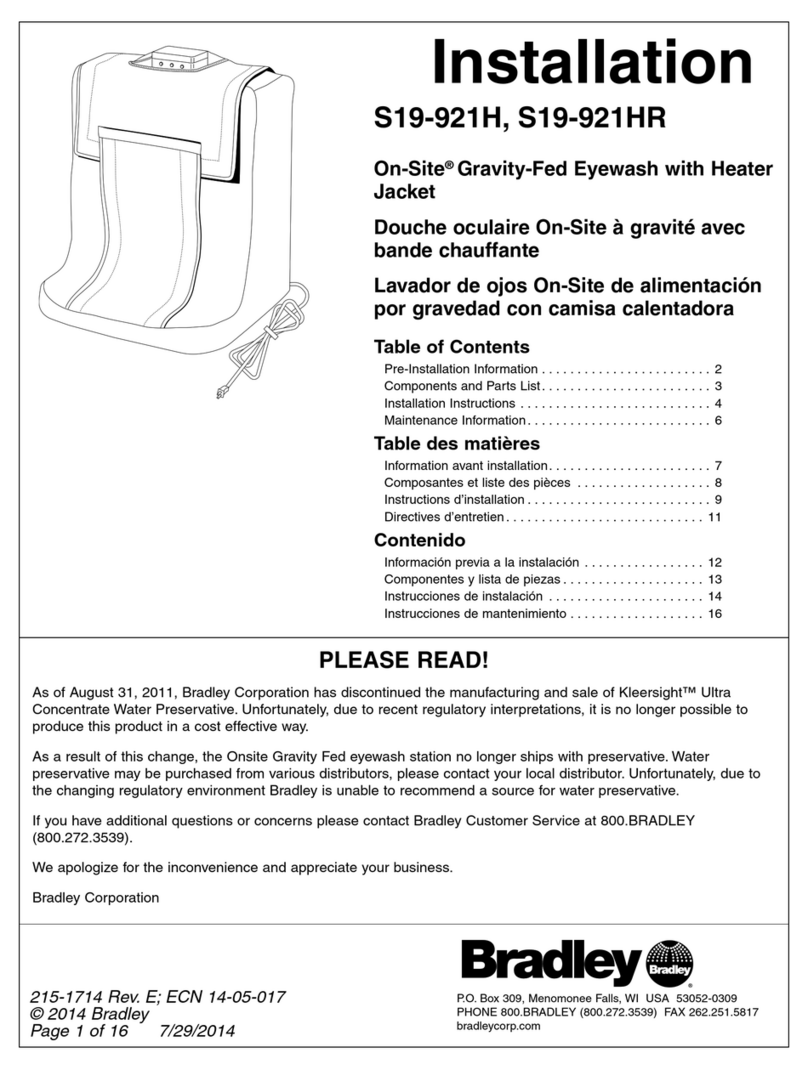
Bradley
Bradley S19-921H Installation

LiteCure Medical
LiteCure Medical LightForce FX user manual
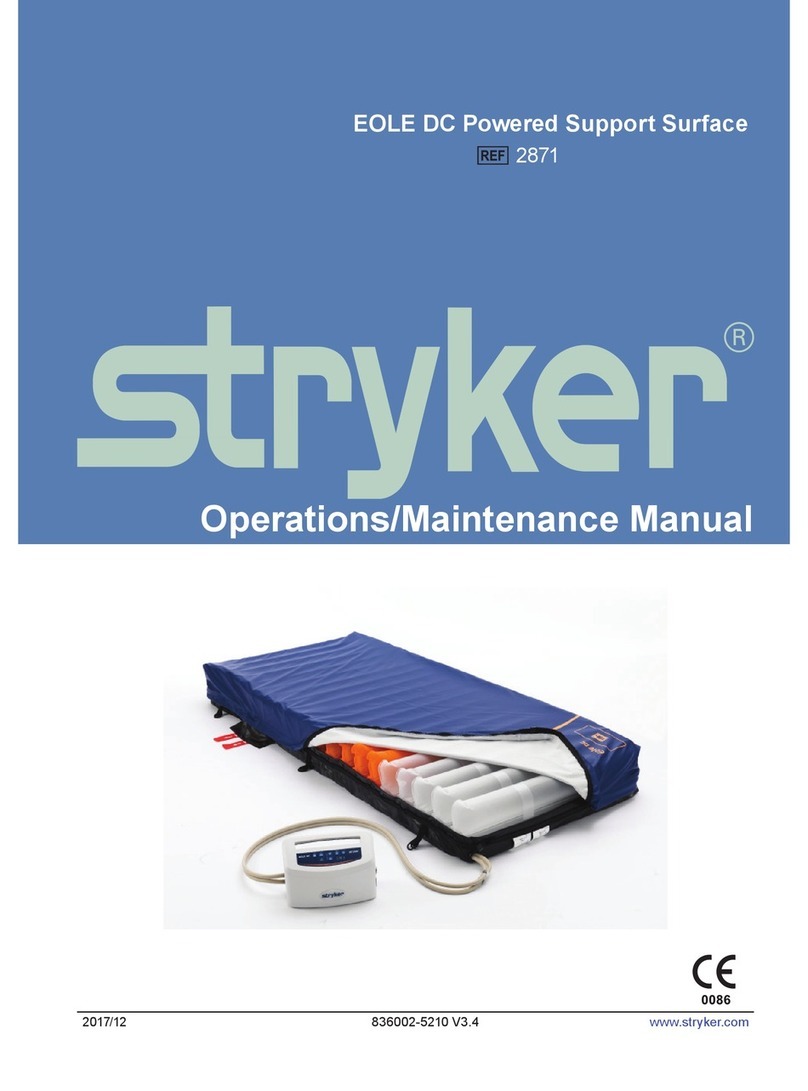
Stryker
Stryker EOLE DC 32" Operation and maintenance manual

DrBrowns
DrBrowns Deluxe Bottle Sterilizer User instructions
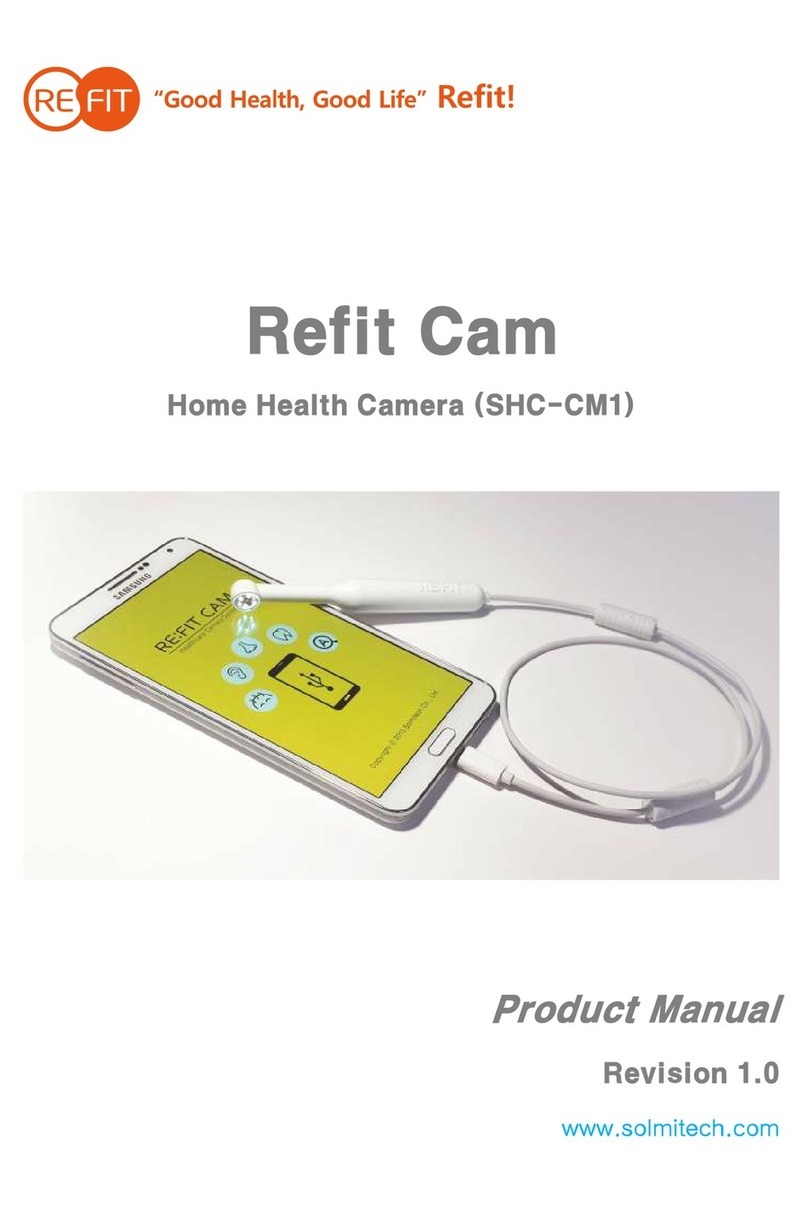
Refit
Refit SHC-CM1 product manual
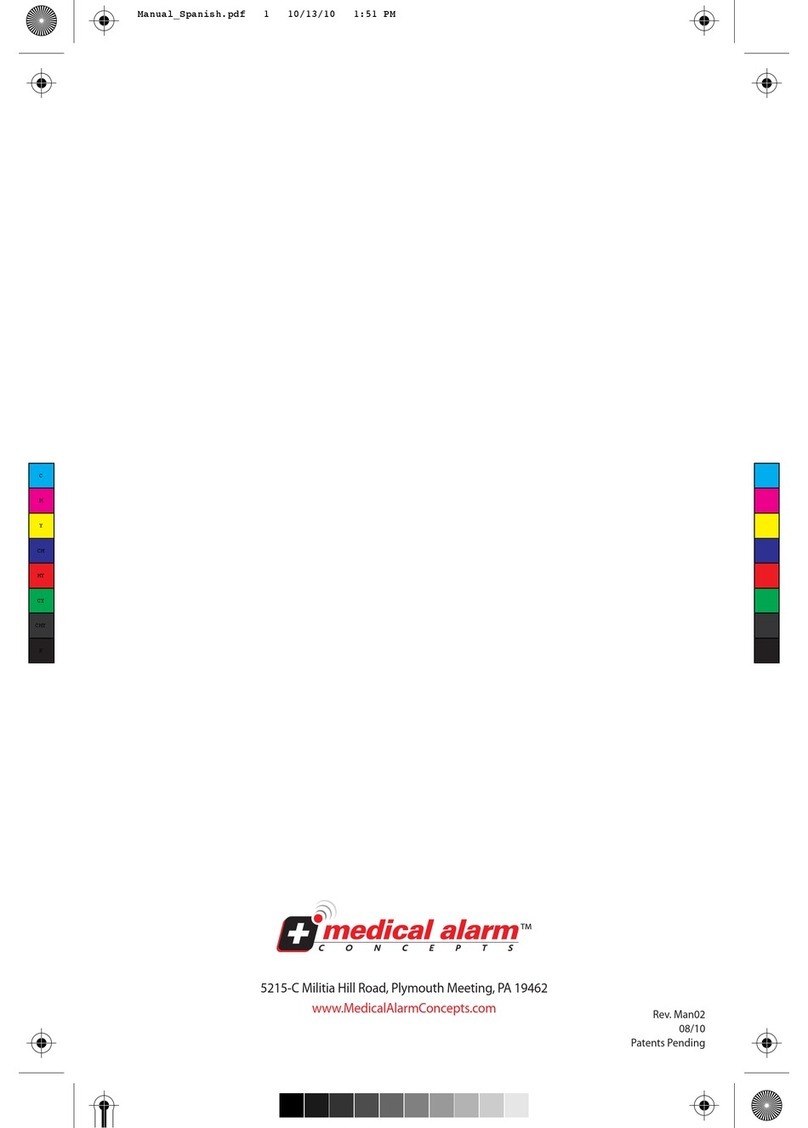
Medical Alarm
Medical Alarm MediPendant MED01 owner's manual