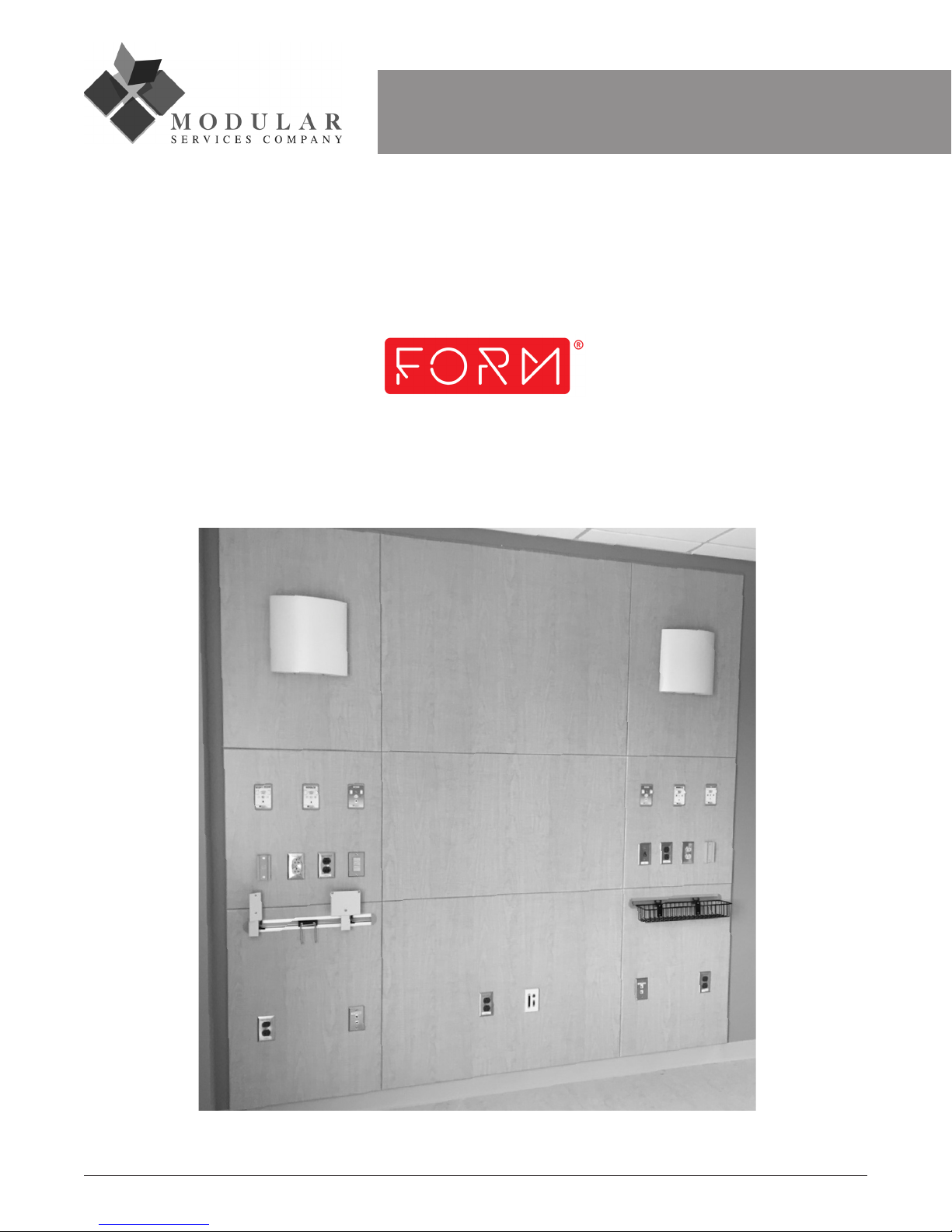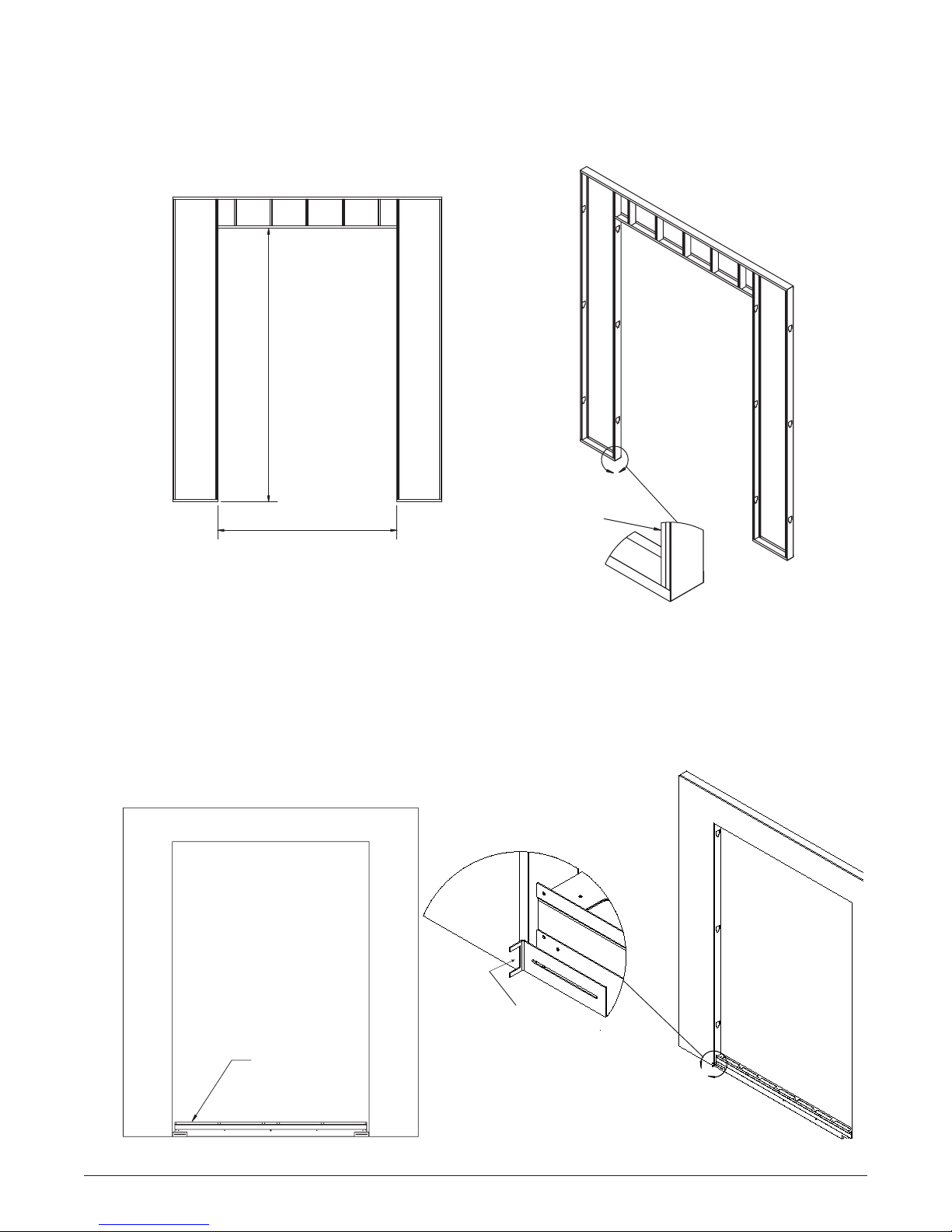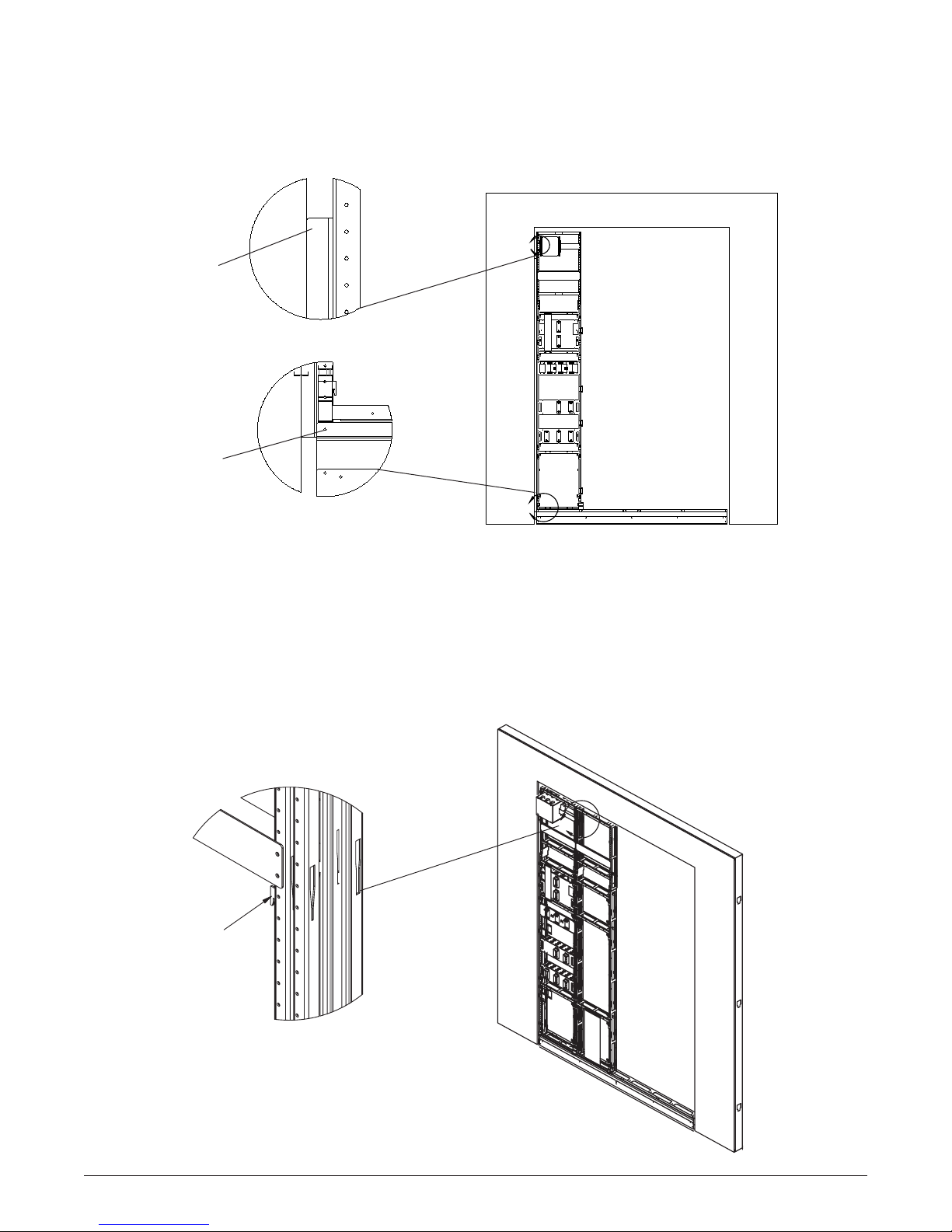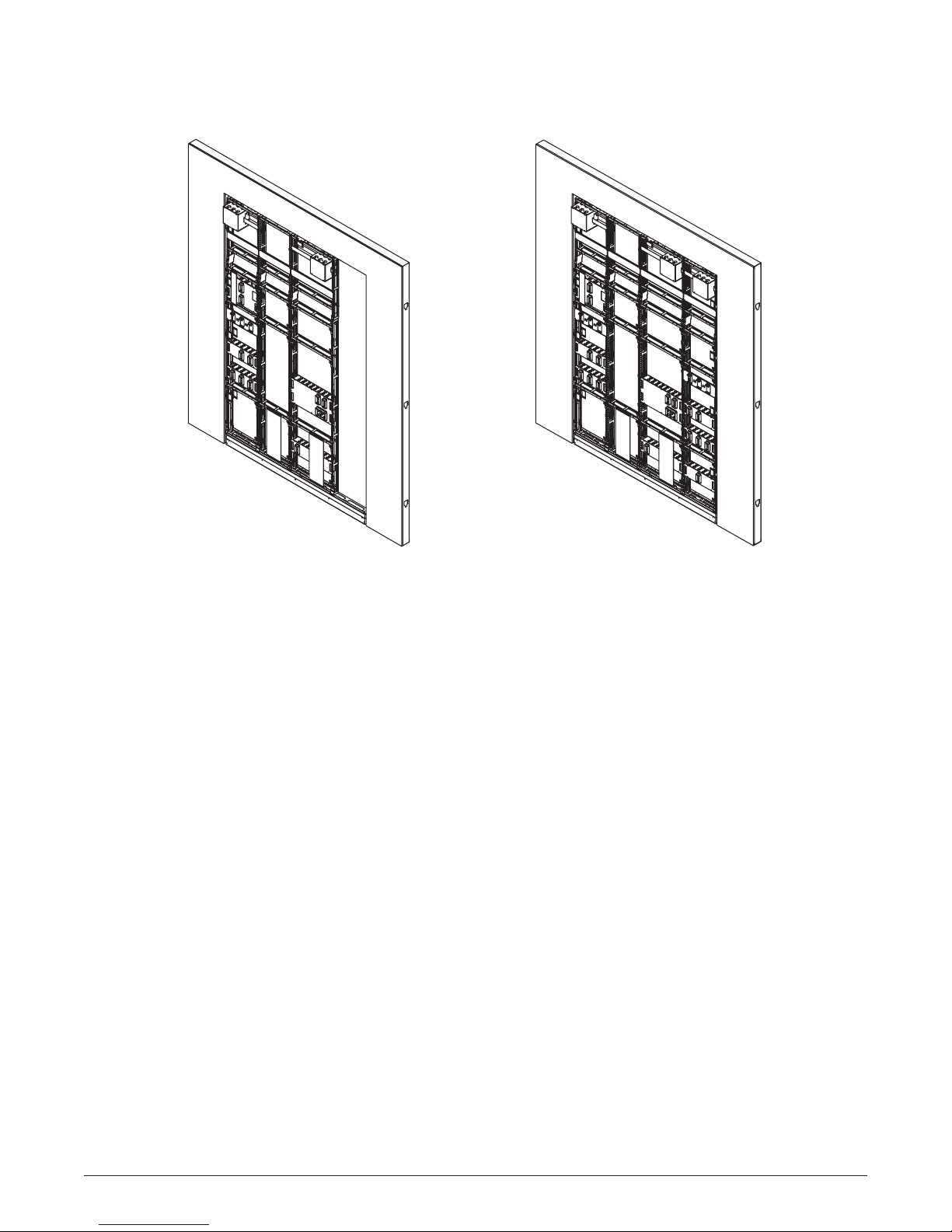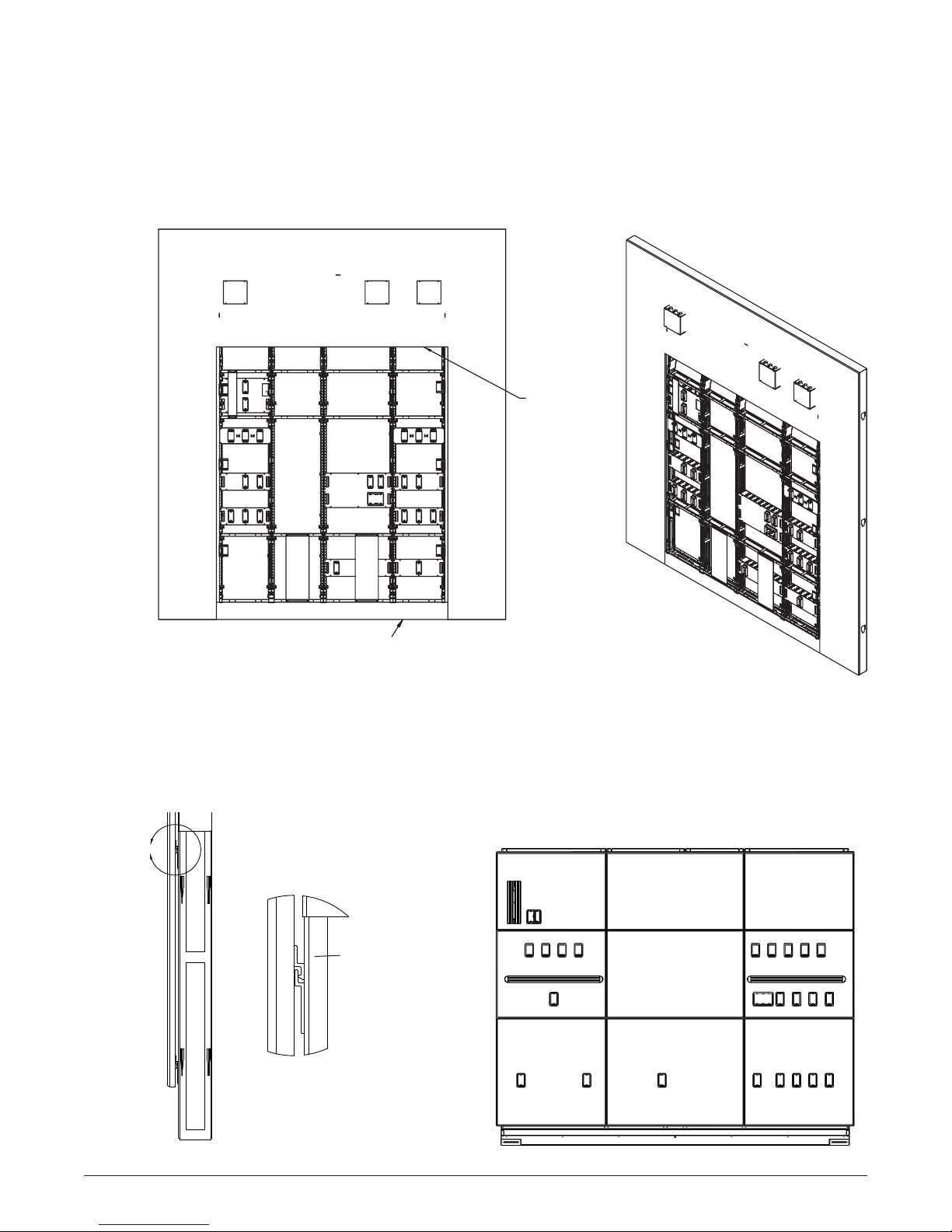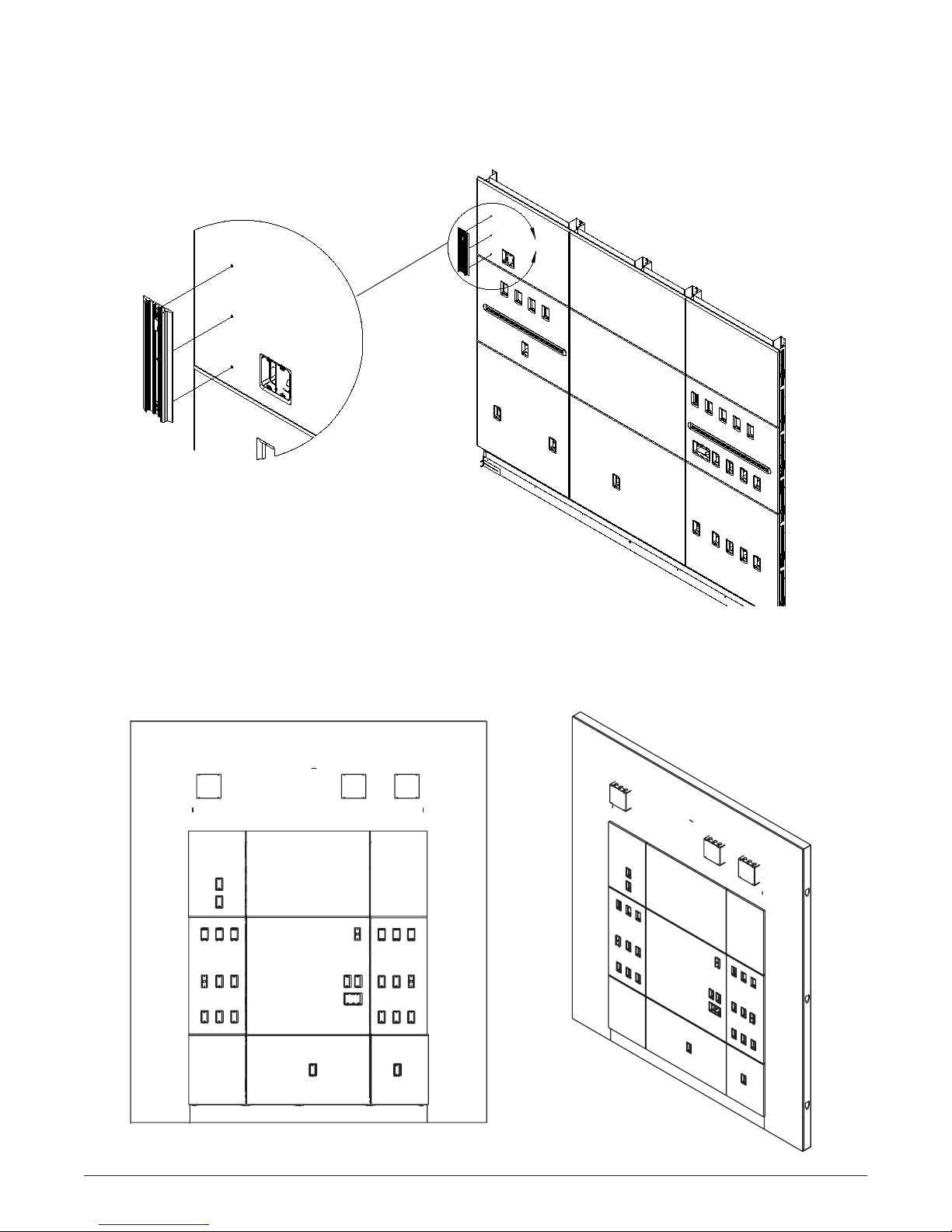9
INSTALLATION TERMS AND CONDITIONS
EachModularServicesunit,orunitsection,shallbecompletelypre-wiredfornormal,emergencyandlowvoltage
according to the approved submittal. Communication devices and wiring shall be supplied by others. These
devices include nurse call, television, code blue, telephone, monitor jacks, etc.
The customer shall be responsible for all incoming electrical conduits, wiring hook-up of electrical services, and if
applicable, interconnect wiring between sections. All hardware light fixtures shall be installed, connected and
lamped by contractor. After installation is complete, the customer shall test equipment functions, as well as
electricalreceptaclesandground,inaccordancewiththeNationalElectricalCode.
Medical gas contractor shall be responsible for incoming piping and hook-up of all medical gas services. The
medical gas contractor shall be responsible for purging, pressure testing, gas identification, and system
certification in accordance with NFPA 99.
Modular Services Company shall have no responsibility or liability for delays, however caused. Owner shall hold
Modular Services harmless from damages or injury related to any failure or neglect of owner, its employees,
agents or licensees. Modular Services shall not be liable for consequential damages; makes no warranties,
expressed or implied; and assumes no obligation other than those expressly contained herein.
WARRANTY
Modular Services Company warrants that all equipment assemblies shall be free from defects in material and
workmanship for a period of 12 months from date of the owner’s acceptance to the installing contractor or the
date the equipment is put into service, whichever comes first. Warranty excludes electric lamps and/or any
material not furnished by Modular Services. Warranty does not cover damage due to improper installation
and/or abuse.
It is the responsibility of the customer to report any noted product deficiencies to Modular Services immediately
upon discovery. It is the responsibility of Modular Services to expediently resolve the discrepancy. Any modification
made to the product without the written authorization from Modular Services will void this warranty.
Also, in the event product modifications or repairs are made without the written consent of Modular Services,
Modular Services shall not be held liable for any cost associated with the modification or repair.
There are no warranties of fitness which extend beyond the description on the face hereof.
DCN# 50-1077 — Rev. 6/2016©2016 Modular Services Company
500E.BrittonRd.•OklahomaCity,OK73114
Tel:800.687.0938•Fax:405.528.0368
www.modularservices.com
info@modularservices.com