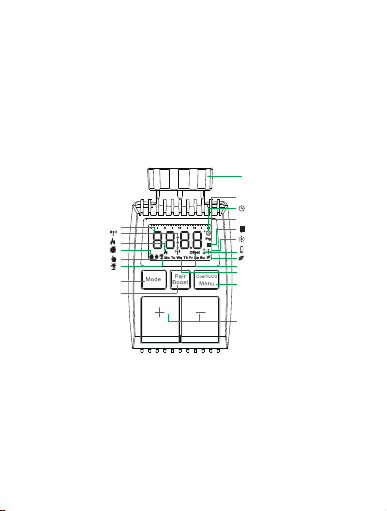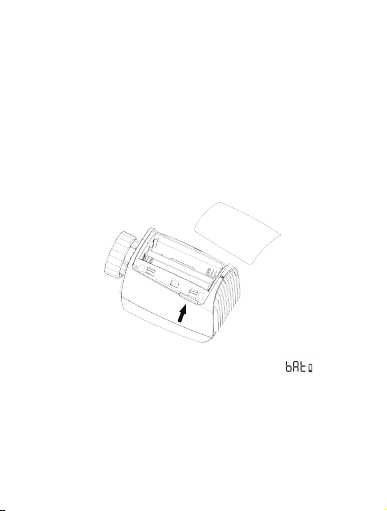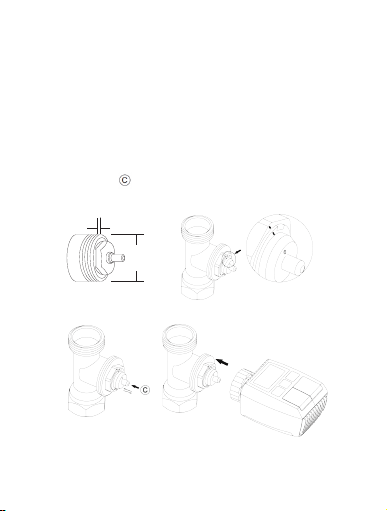8.5 Offset Temperature................................
8.6 Eco and Comfortable Temprerature....
8.7 Child Lock................................................
8.8 Anti-Freezing Mode...............................
8.9 Heating stop(Power Saving)Mode.........
8.10 Anti-Calification(Descaling)Protection.....
8.11 Boost.........................................................
9. Setting................................................................
9.1 Date.............................................................
9.2 Week Programming Stage......................
9.3 Open Window............................................
9.4 Comfortable Temperature......................
9.5 ECO Temperature....................................
9.6 Offset..........................................................
9.7 Holiday Setting..........................................
10. Vioce Control.................................................
10.1 Amazon Alexa.........................................
10.2 Google Home..........................................
11. Set an automation scenarios linkage........
12. Low Battery....................................................
13. Reset................................................................
14. Troubleshooting and maintenance.............
15. Technical Data...............................................
16. Package contents..........................................
17. Safety Information.........................................
18. Storage..............................................................
17. Instructions for disposal...............................
16
17
18
18
19
19
19
20
20
21
22
22
23
23
24
25
25
27
28
29
29
29
30
30
31
31
32