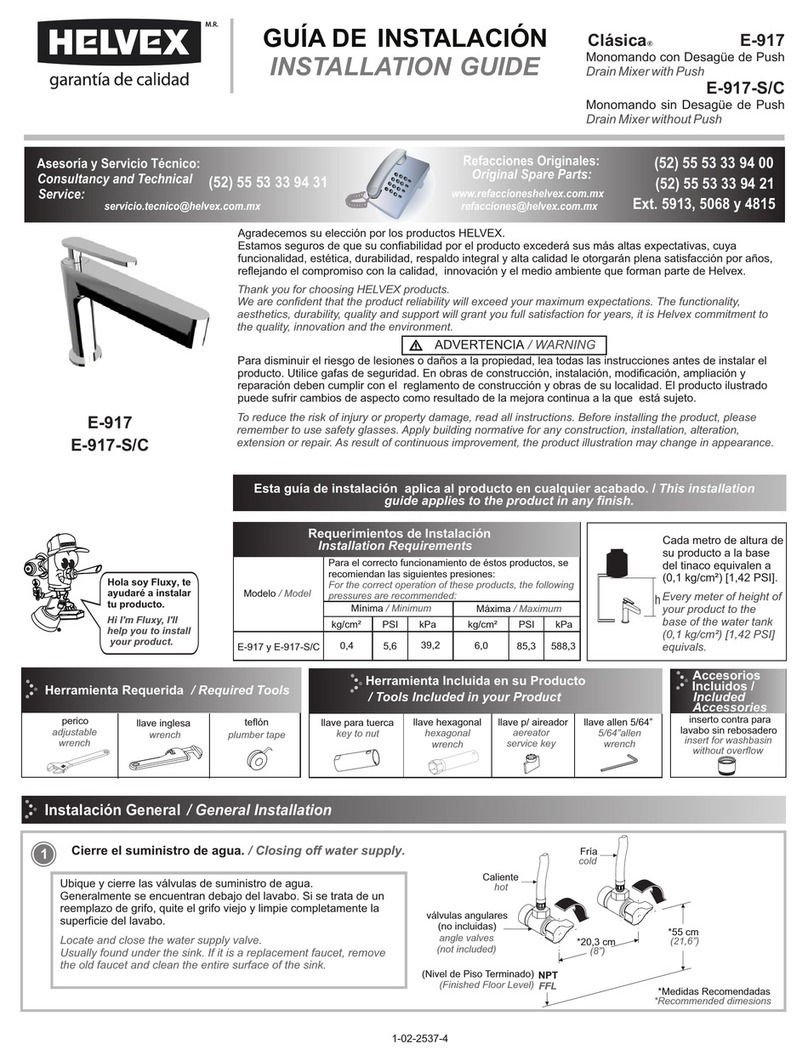18
Disconnect the battery holder cable (Q). Check all the batteries (V) are
installed in the correct orientation (Refer to step 18) Check the data cable
(E) is connected properly. Ensure it is pushed all the way into the control box
(O). (Refer to step 21) Plug-in the battery holder cable (Q) and ensure it is
pushed all the way into the control box (O). (Refer to step 23). Clear people
and objects within 3 feet of the faucet sensors. Keep clear during the 10
second start-up process. If the water stops owing the symptom is resolved.
Disconnect the battery holder cable (Q). Check all the batteries (V) are
installed in the correct orientation (Refer to step 18) Check the data cable
(E) is connected properly. Ensure it is pushed all the way into the control box
(O). (Refer to step 21) Plug-in the battery holder cable (Q) and ensure it is
pushed all the way into the control box (O). (Refer to step 23). Clear people
and objects within 3 feet of the faucet sensors. Keep clear during the 10
second start-up process. If the water stops owing the symptom is resolved.
Disconnect the battery holder cable (Q). Check all the batteries (V) are
installed in the correct orientation (Refer to step 18) Check the data cable
(E) is connected properly. Ensure it is pushed all the way into the control box
(O). (Refer to step 21) Plug-in the battery holder cable (Q) and ensure it is
pushed all the way into the control box (O). (Refer to step 23). Clear people
and objects within 3 feet of the faucet sensors. Keep clear during the 10
second start-up process. If the water stops owing the symptom is resolved.
B1
If the water is still owing, unplug the battery holder cable (Q), wait
30 seconds, then plug in the battery holder cable and ensure it is
pushed all the way into the control box (O). Clear people and objects
within 3 feet of the faucet sensors. Keep clear during the 10 second
start-up process. Look for the ashing RED light on the control box
(O) at start-up. If no RED light was visible, call consumer service
(1-800-BUY-MOEN, 1-800-289-6636).
If the water is still owing, unplug the battery holder cable (Q), wait
30 seconds, then plug in the battery holder cable and ensure it is
pushed all the way into the control box (O). Clear people and objects
within 3 feet of the faucet sensors. Keep clear during the 10 second
start-up process. Look for the ashing RED light on the control box
(O) at start-up. If no RED light was visible, call consumer service
(1-800-BUY-MOEN, 1-800-289-6636).
If the water is still owing, unplug the battery holder cable (Q), wait
30 seconds, then plug in the battery holder cable and ensure it is
pushed all the way into the control box (O). Clear people and objects
within 3 feet of the faucet sensors. Keep clear during the 10 second
start-up process. Look for the ashing RED light on the control box
(O) at start-up. If no RED light was visible, call consumer service
(1-800-BUY-MOEN, 1-800-289-6636).
B2
If ashing RED light was visible but water is still owing, unplug the
battery holder cable (Q), wait 30 seconds, then plug in the battery
holder cable and ensure it is pushed all the way into the control box (O).
Clear people and objects within 3 feet of the faucet sensors. Keep clear
during the 10 second start-up process. If the water stops owing the
symptom is resolved.
If ashing RED light was visible but water is still owing, unplug the
battery holder cable (Q), wait 30 seconds, then plug in the battery
holder cable and ensure it is pushed all the way into the control box (O).
Clear people and objects within 3 feet of the faucet sensors. Keep clear
during the 10 second start-up process. If the water stops owing the
symptom is resolved.
If ashing RED light was visible but water is still owing, unplug the
battery holder cable (Q), wait 30 seconds, then plug in the battery
holder cable and ensure it is pushed all the way into the control box (O).
Clear people and objects within 3 feet of the faucet sensors. Keep clear
during the 10 second start-up process. If the water stops owing the
symptom is resolved.
B3
Trouble Shooting -Water Shut-O With Sensors
Trouble Shooting -Water Shut-O With Sensors
Trouble Shooting -Water Shut-O With Sensors
Symptom: Water keeps owing through the spray wand
when the handle is in closed position and water does not
turn o by waving hand over top wave sensor.
Symptom: Water keeps owing through the spray wand
when the handle is in closed position and water does not
turn o by waving hand over top wave sensor.
Symptom: Water keeps owing through the spray wand
when the handle is in closed position and water does not
turn o by waving hand over top wave sensor.