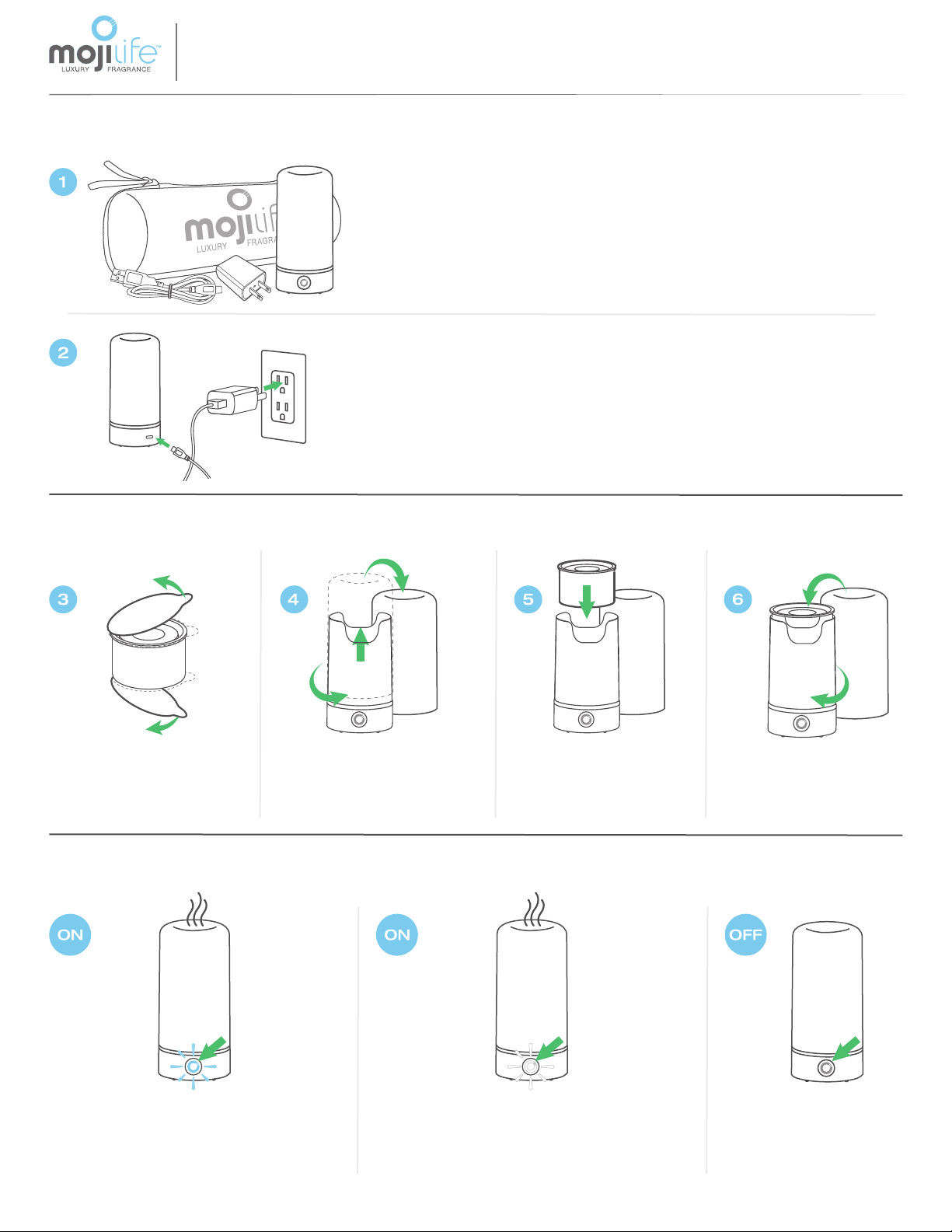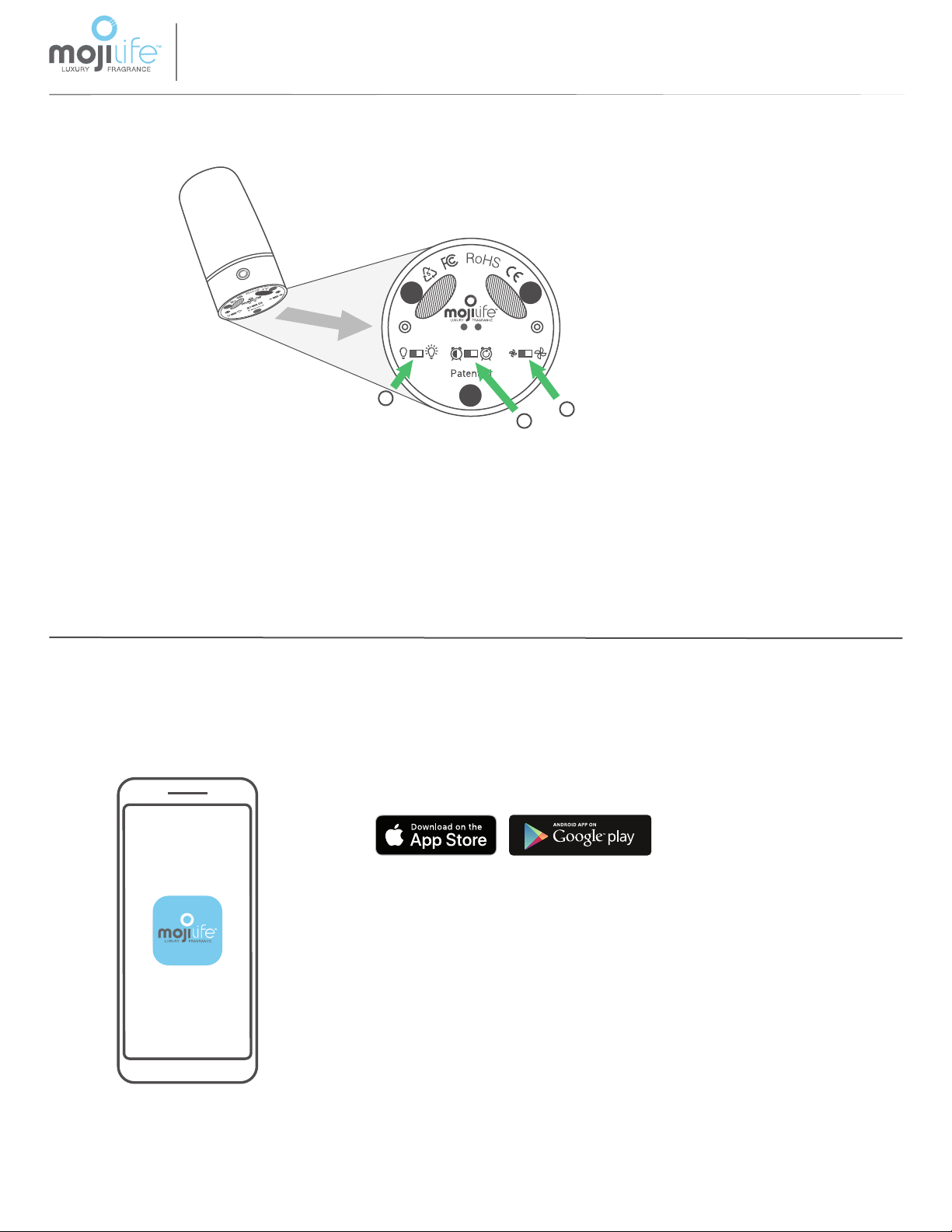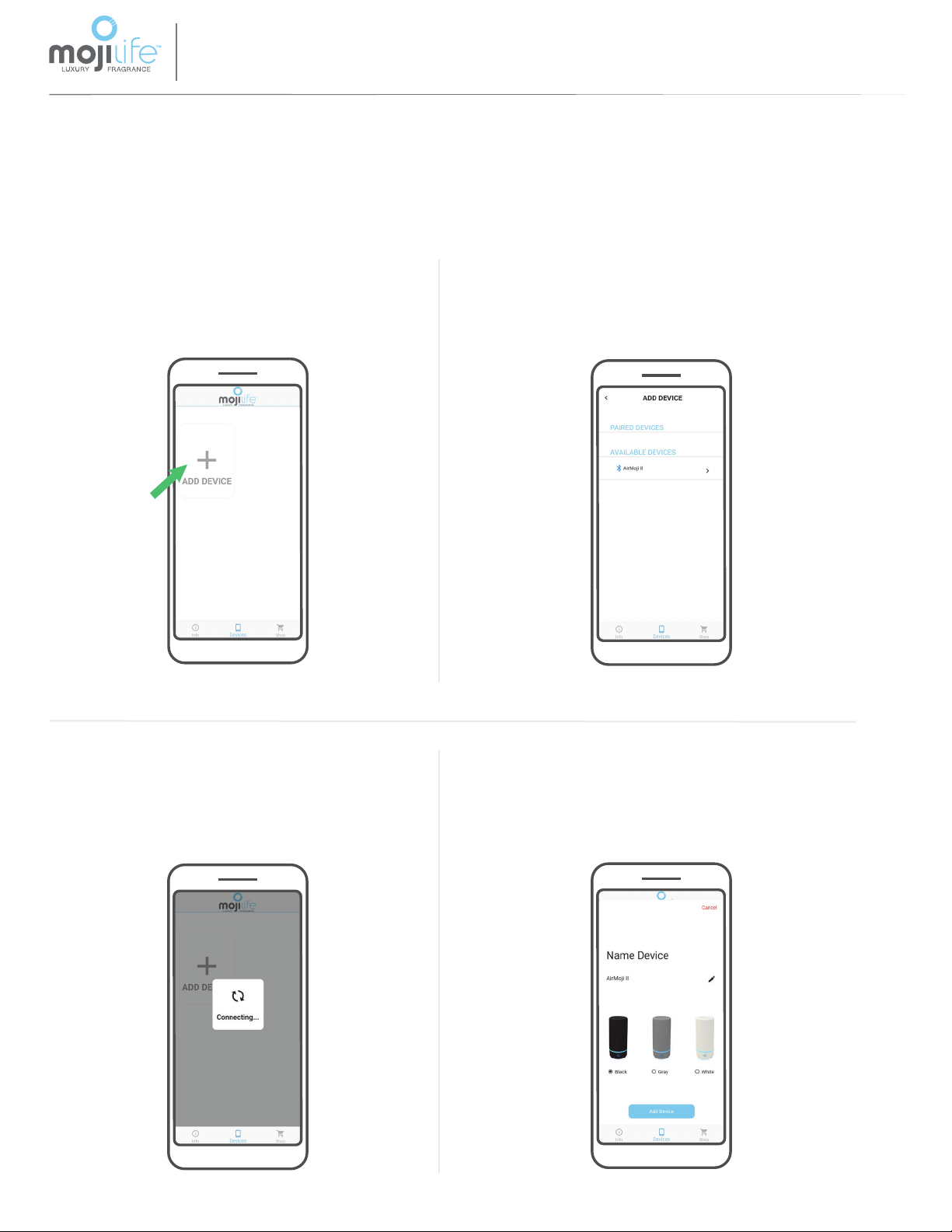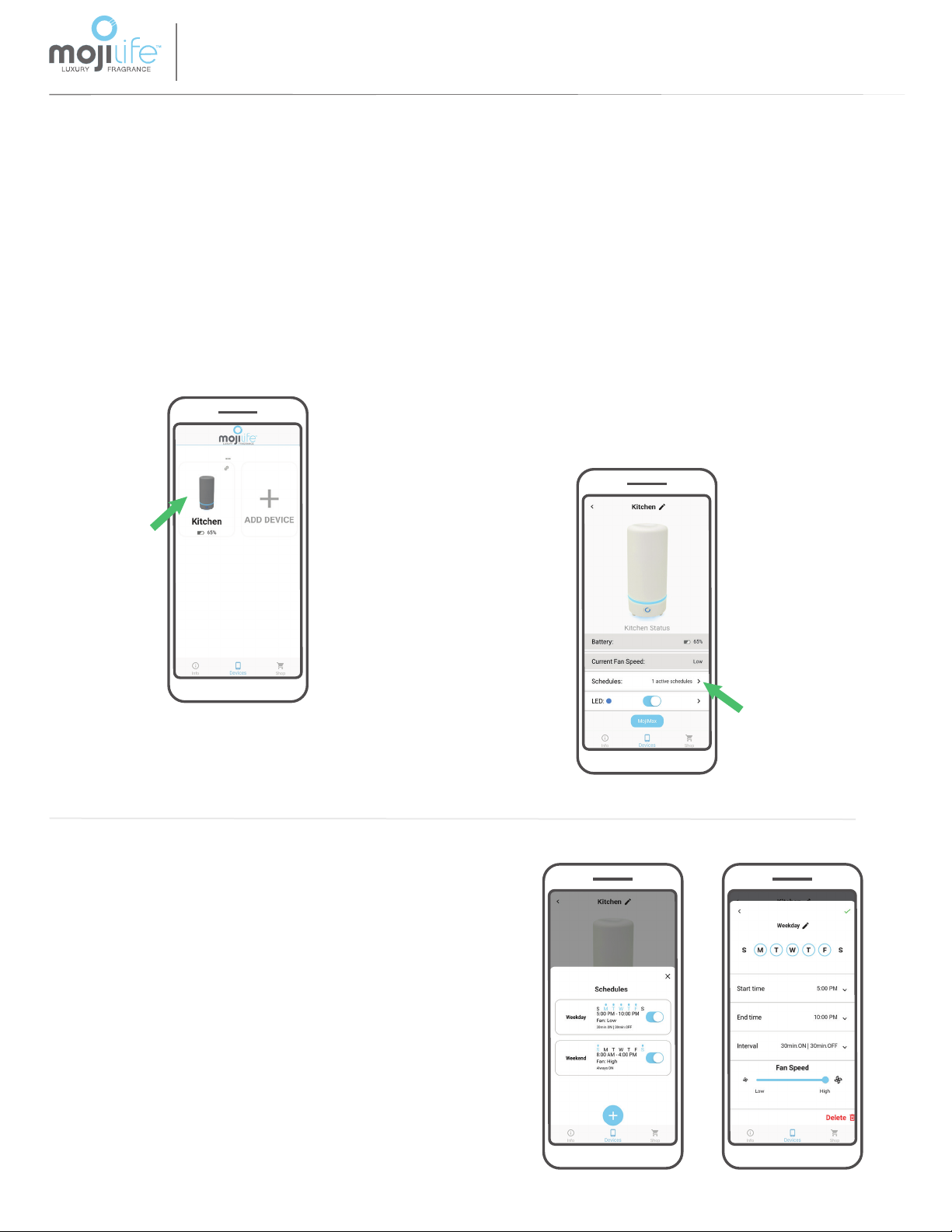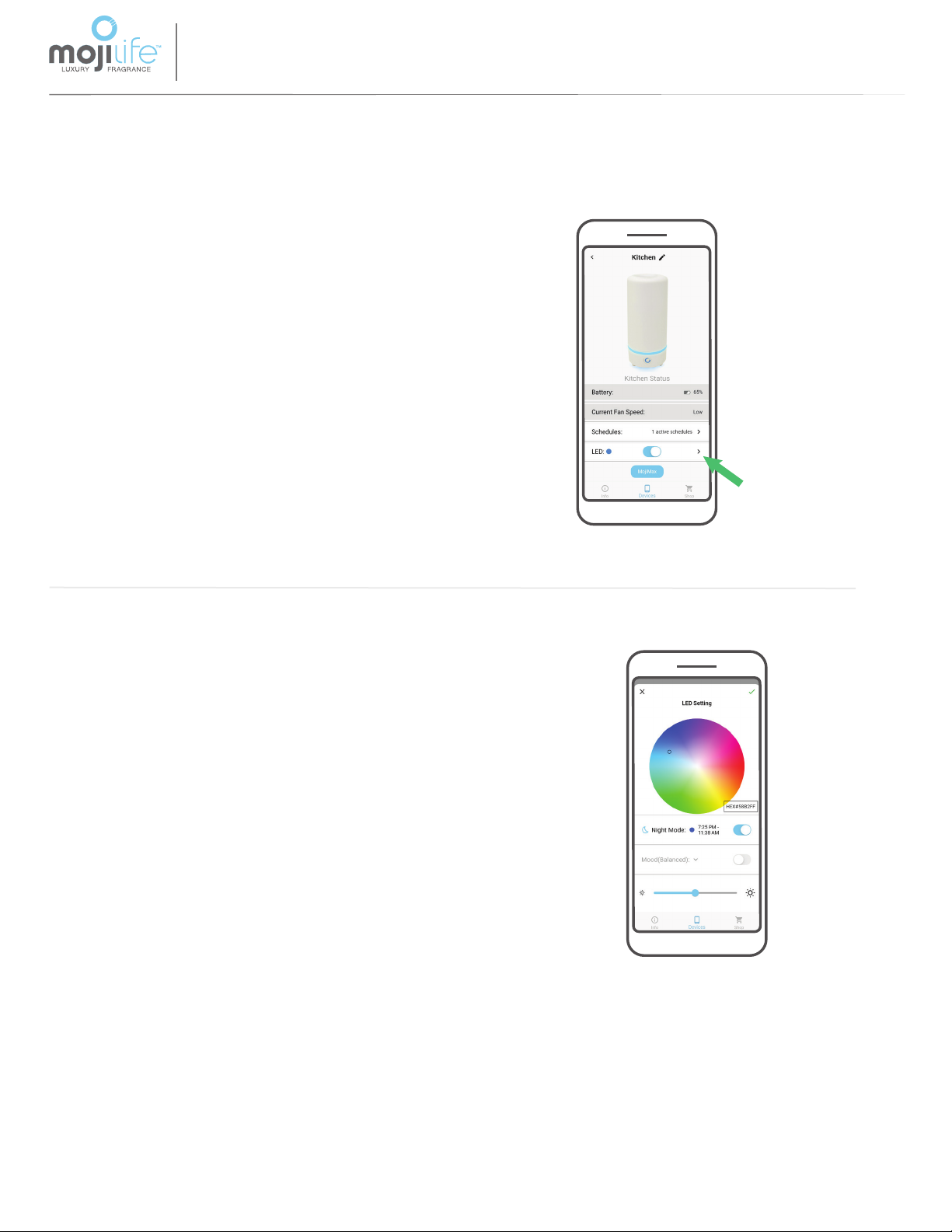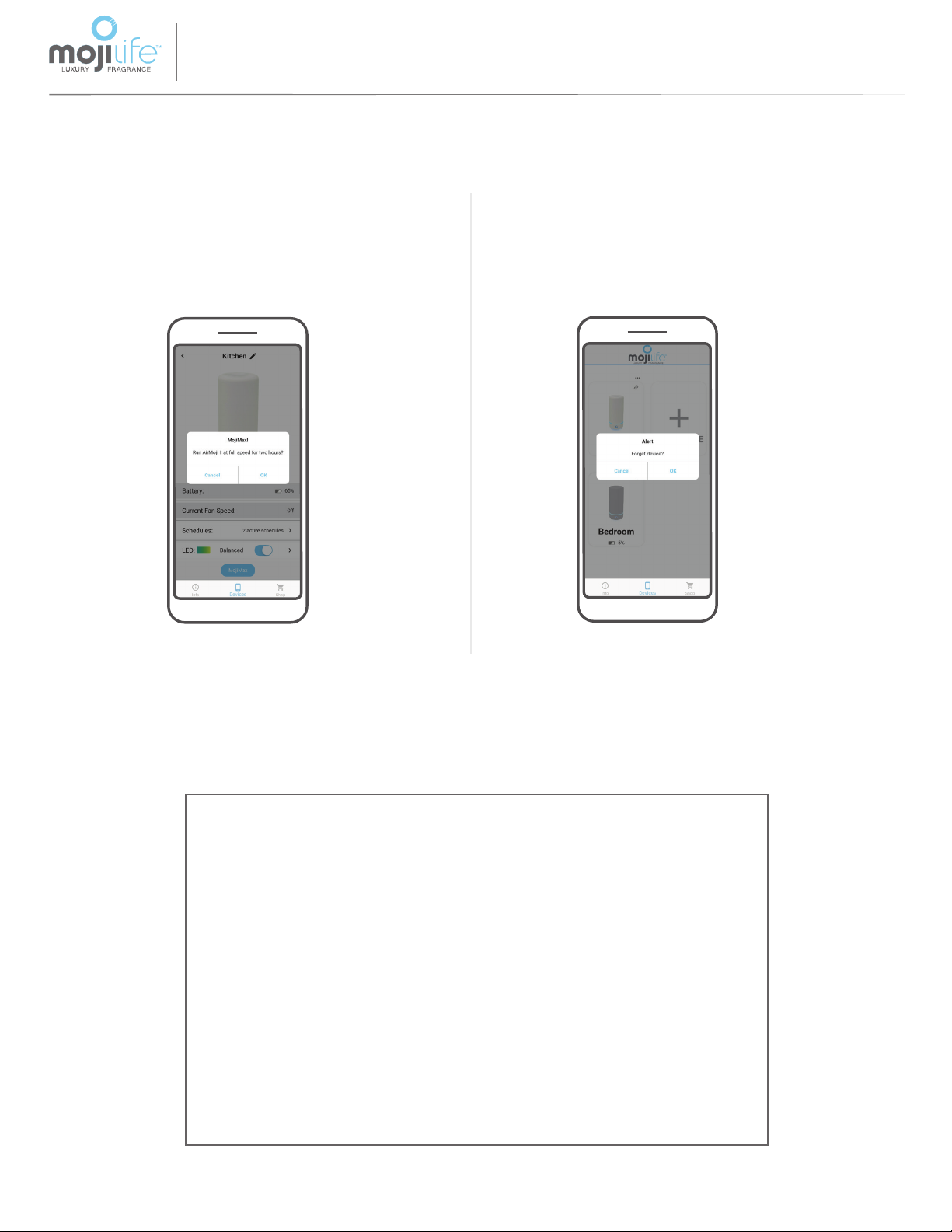OPERATING YOUR AIRMOJI II IN APP MODE (continued)
This is the main customization screen. Arrows and toggles
indicate adjustable settings. Rows that are grayed out are
for informational purposes only.
To personalize the schedule, click on the arrow to the right
of “Schedules.”
Your device is now ready to customize. Note: You may add multiple devices to the app, though only one device
can be actively programmed at a time. Also, you must be within approximately 20 feet of your device to ensure
a strong connection. If you receive a "time out" message, please move closer to the device and try connecting
again. Once your device is connected and personal settings saved, it will retain your programming regardless of
your proximity to the device.
Click on the picture of the device
you wish to customize.
PERSONALIZING THE SCHEDULE
Your AirMoji II comes programmed with a popular
schedule (daily from 8:00am to 9:00pm, 30 minutes on,
30 minutes off, High fan speed.
From here, you can edit the schedule or add additional
schedules to meet your individual needs. To delete a
schedule, simply long press on the schedule, select it
and press Delete.
Once completed, click the green check mark in the
upper right corner to save your settings.
©2021 MojiLife, LLC. All rights reserved. • Pleasant Grove, UT 84062 • v1 02112021
AirMoji II Instructions
4