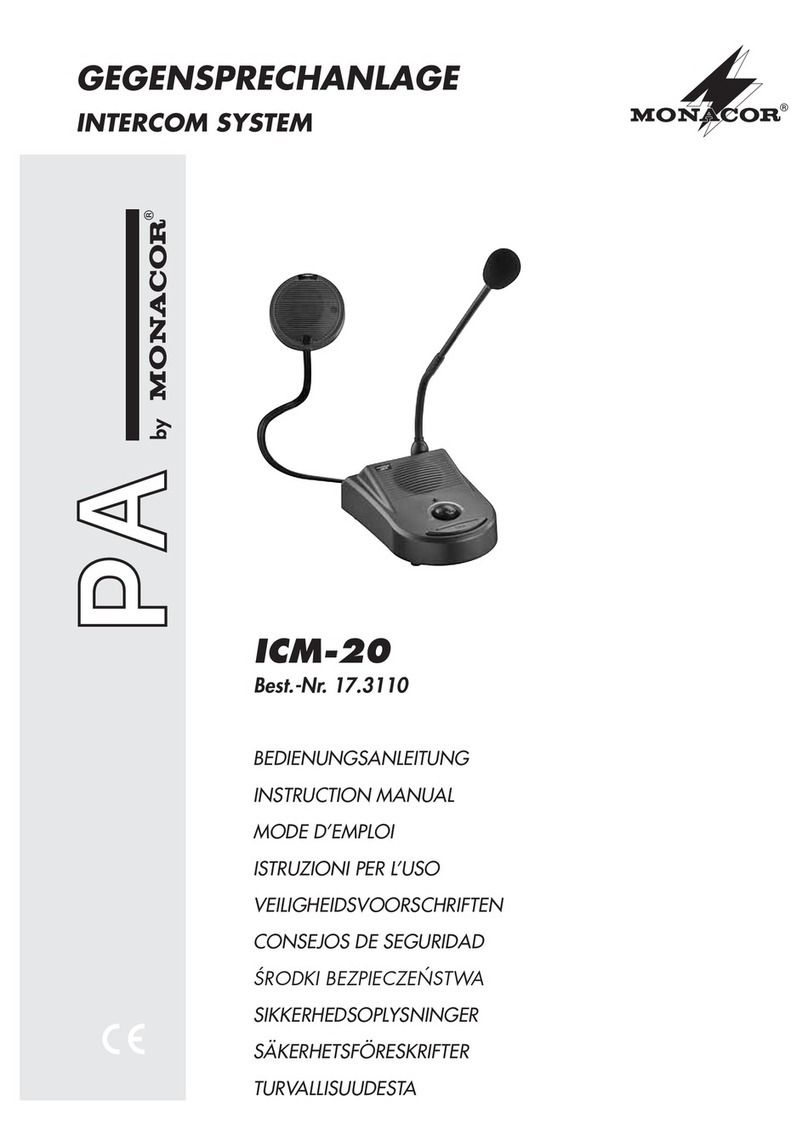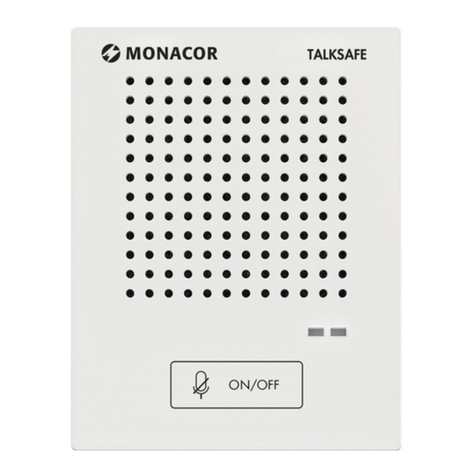MONACOR INTERNATIONAL GmbH & Co. KG • Zum Falsch 36 • 28307 Bremen • Germany Copyright©by MONACOR INTERNATIONAL. All rights reserved. A-2087.99.01.01.2021
ELECTRONICS FOR SPECIALISTS ELECTRONICS FOR SPECIALISTS ELECTRONICS FOR SPECIALISTS ELECTRONICS FOR SPECIALISTS ELECTRONICS FOR SPECIALISTS ELECTRONICS FOR SPECIALISTS ELECTRONICS FOR
Step 3: Switch on the headset (Switching on/off ☞chapter 3.2,
button
). The headset has already been paired with the microphone
unit in the factory. It is therefore ready to use as soon as it has been
switched on: The Bluetooth connection is established and on the mi-
crophone unit, the blue LED is permanently on and the green LED is
off. As long as the IR sensor of the microphone unit does not detect
a person, the headset is on standby. When the IR sensor detects a
person, the headset is activated and allows the user to communicate
with the person behind the partition. Use the buttons +/− to adjust
the headphone volume. (Caution: Never adjust a very high volume.
Permanent high volumes may damage your hearing.) To mute/unmute
the microphone, press the button twice. There will be a sound signal.
In the mode “mute”, there will be two signal tones at regular intervals.
Charging the battery of the headset: When the battery status is
low, the LED of the headset starts flashing in red. To charge the bat-
tery, connect the charging cable provided to the micro USB port of the
headset and to a USB port on a computer or a 5V USB power supply
unit. While the battery is being charged, the LED of the headset is red.
When the battery has been fully charged (LED is blue), disconnect the
headset from the USB port.
Note: If the headset is not used for a longer period of time, it is recommended
to recharge the battery at least every two months.
Pairing of another headset with the microphone unit: It is possible
to pair another Bluetooth headset (e.g. for another member of staff)
with the microphone unit. The headset supplied with TALKSAFE-1 is
also available as a separate item (TALKSAFE-HS) which can be used as
an additional headset.
Before pairing, make sure that the micro-
phone unit is no longer connected to the
headset used previously. For pairing, keep
the recessed Bluetooth button of the micro-
phone unit pressed (blue LED starts flashing
rapidly) and set the headset to the pairing
mode (TALKSAFE-HS: keep the button
pressed for 5 seconds when the headset
is switched off). After pairing, the blue LED
of the microphone unit is permanently on.
Notes:
1. A total of 7 additional Bluetooth headsets can be paired and their connection
data stored in the microphone unit. Most standard Bluetooth headsets are
supported.
2. The microphone unit can only be operated with one headset at a time. If the
microphone unit does not connect to the headset, it is probably still connected
to the headset used previously. Switch off this headset. If necessary, pair the
headset once again.
Step 4: If necessary, use the mini cross-head screwdriver provided to
carefully adjust the volume of the microphone unit (preset in the fac-
tory), taking into account the left and right stops of the potentiometer.
In case of echoes or feedback (whistling), reduce the volume.
max.
120°
max.
120°
5 Specifications
Type Bluetooth intercom system with 1 headset und 1 microphone unit;
activation/deactivation via infrared
Ambient temperature −10 °C to +40 °C
Microphone unit
Bluetooth version 3.1
Technologies used
for the microphone
AEC (Acoustic Echo Cancellation) and
NR (Noise Reduction: suppression of ambient noise)
Housing white ABS plastic, class IP33 protection
Mounting via double-sided adhesive tape
Power supply
⎓
12V via PSU provided, connected to 100– 240V, 50/60 Hz
Dimensions, weight 86 × 111 × 26mm (W × H × D), 160g
Cable of the PSU length 2 m
Headset
Bluetooth version 5.0, class 2 Range up to 10 m
Built-in battery 3.7 V / 180 mAh Charging time approx. 2 hours
Dimensions 151 × 49 × 51 mm Weight 43 g
Operating time standby time: approx. 60 hours, talking time: approx. 11 hours
Conformity and approval: Herewith, MONACOR INTERNATIONAL declare that
the product TALKSAFE-1 is in accordance with the directive 2014/53/EU. The EU
declaration of conformity can be found on the Internet (www.monacor.com).
The product is generally approved for operation in EU and EFTA countries; the
operation of the product is licence-free and requires no registration.
Subject to technical modification.
TALKSAFE-1
Order number 1000190
4 Installation
The intercom system should only be installed by technically experienced
personnel. Always switch off the microphone unit before carrying out
any wiring.
The IR sensor of the microphone unit will only activate the intercom
system when it detects a person in front of the microphone unit (up
to a distance of approx. 80–100 cm). Therefore, the intercom system
can only be tested with someone present on the customer’s side of
the partition. After the person has moved away from the microphone
unit, the intercom system will remain activated for about one minute.
Step 1: The microphone unit is
equipped with a highly adhesive
mirror tape. Always test the best
position before you attach the unit.
When the right position has been
found, remove the protection film
from the back of the unit and press
the unit onto the surface.
Positioning: Attach the unit at head
level: The closer the customers are to
the microphone, the better the clarity
of communication. The microphone is
located at the bottom on the right of
the unit. This is why it is recommended
to attach the unit slightly to the left of
the head level position.
Step 2: Connect the power supply
unit provided to the microphone
unit and plug it into a mains socket
(230V/50 Hz). Set the power switch
of the microphone unit to ON.
Note: Even when the power switch is
set to OFF, the power supply unit con-
nected to a mains socket will still con-
sume some power.
To minimize interference due to
echoes and feedback, the micro-
phone unit will adjust to its envi-
ronment after it has been switched
on. This will take a few seconds.