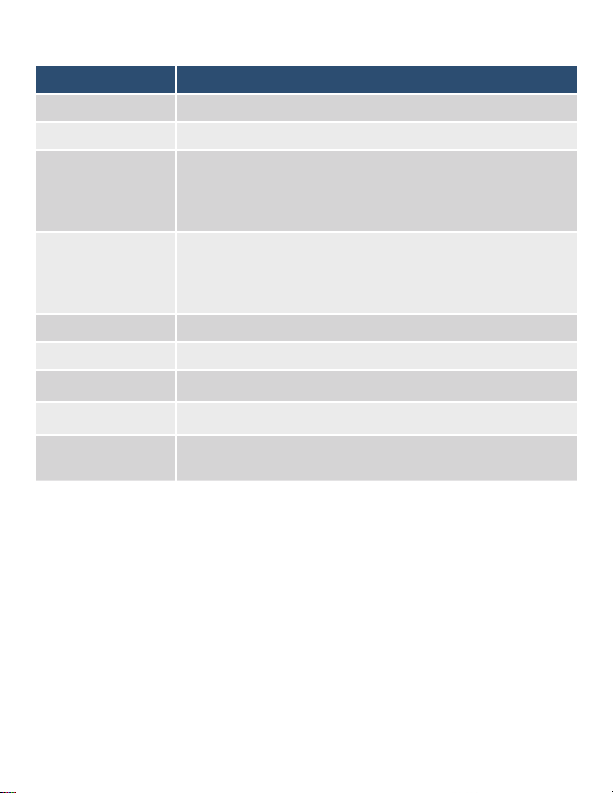Waste Electrical and Electronic Equipment (WEEE):
This product may contain material which could be
hazardous to human health and the environment. DO NOT
DISPOSE of this product as unsorted municipal waste. This product needs
to be RECYCLED in accordance with local regulaons; contact your local
authories for more informaon. This product may be returnable to your
distributor for recycling; contact the distributor for details.
SAFEGUARDS AND PRECAUTIONS
1. Read and follow all instrucons in this manual carefully, and retain this manual
for future reference.
2. Do not use this instrument in any manner inconsistent with these operang
instrucons or under any condions that exceed the environmental
specicaons stated.
3. Be sure the power supplied to this instrument matches the specicaon
indicated on the rear panel of the instrument
4. Be sure all power is removed before making or removing any connecons to
or from this instrument.
5. There are no user serviceable parts in this instrument. Refer service to a
qualied technician.
6. This instrument is not intended for use in adverse or wet environments. This
may cause permanent damage and void the warranty.
7. Do not allow cables extending from unit to come into contact with rotang
machinery, as serious damage to the equipment, or severe personal injury or
death may occur as a result
8. This instrument may not be safe for use in certain hazardous environments,
and serious personal injury or death could occur as a result of improper use.
Please refer to your facility’s safety program for proper precauons.