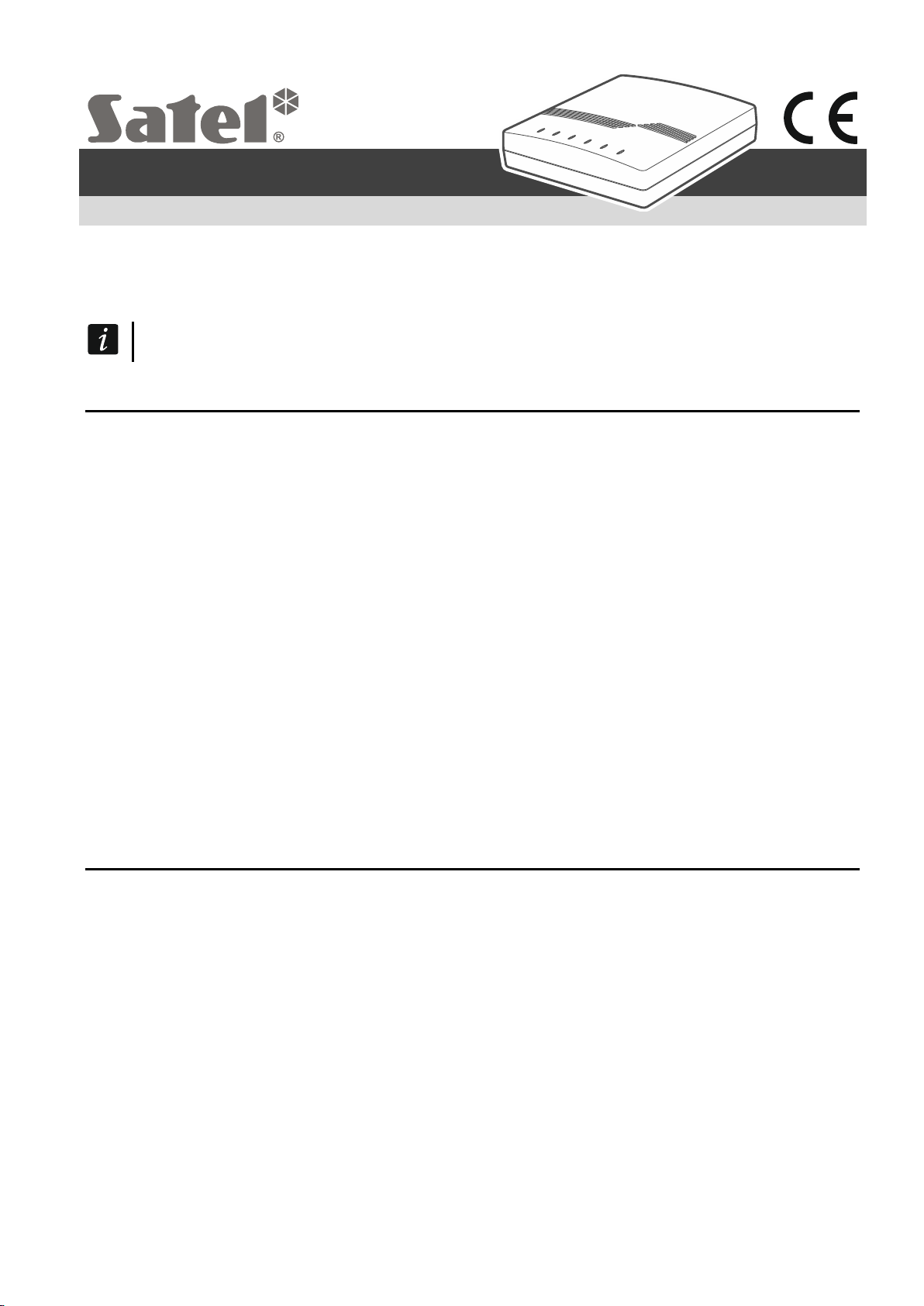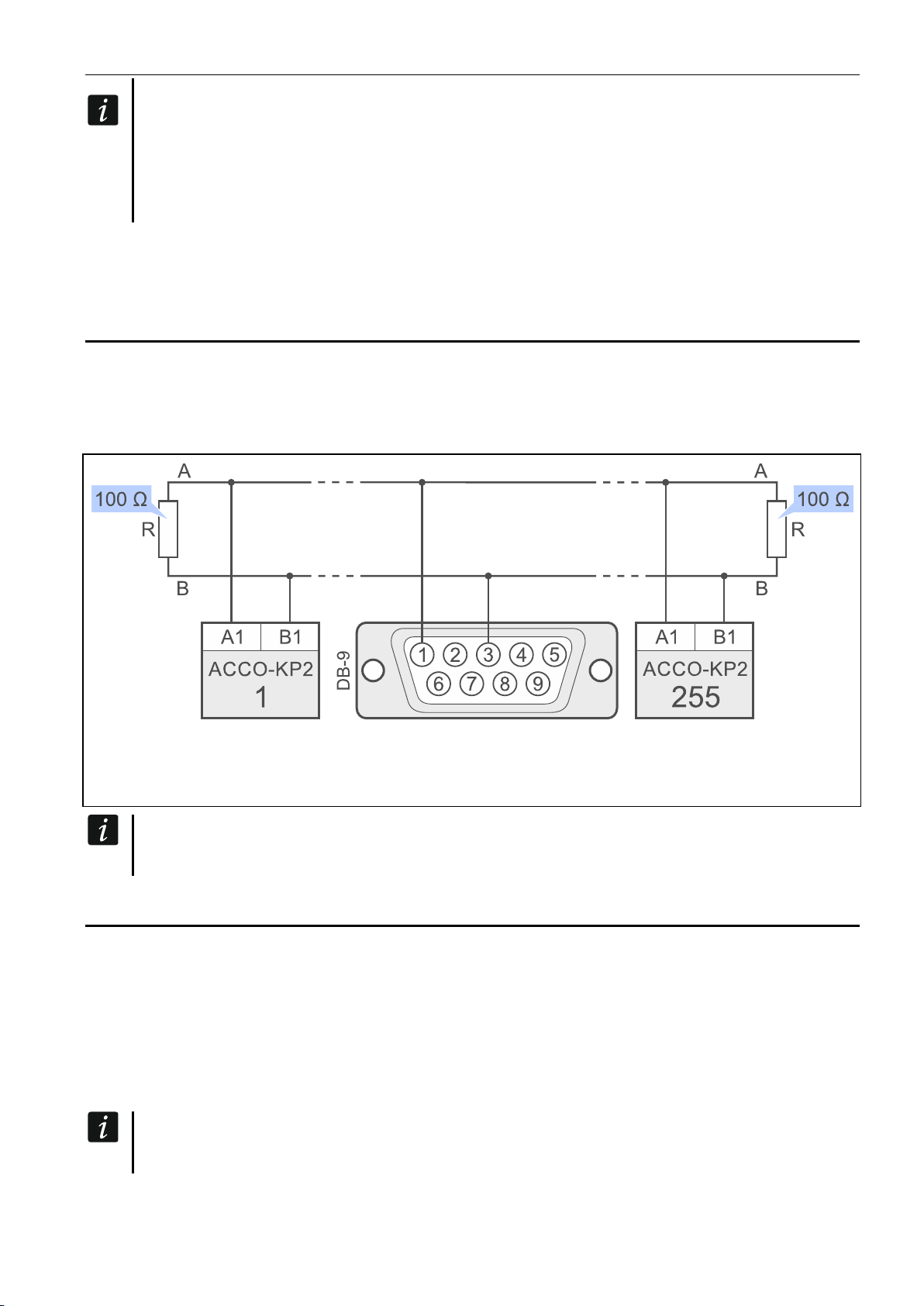SATEL ACCO-USB 3
If the system fails to find the required drivers automatically, download them from
www.satel.eu.
Some versions of the Windows operating system may warn that the controller drivers
have not passed conformity tests. Continue the installation of the drivers despite these
warnings.
When the drivers are installed, an extra COM port will be available in the computer. Using
this port and the ACCO-USB converter, the ACCO-SOFT-LT program will communicate with
the modules connected to the RS-485 bus.
5. Connecting to the RS-485 bus
The ACCO-USB converter can be connected to the RS-485 bus of the ACCO system in any
place. Up to 255 access control modules can be connected to the bus. The converter is not
required for the ACCO system to operate. It is only used to configure the modules that work
within the system and to update their firmware.
Fig. 2. Connecting the ACCO-USB converter to the ACCO system. The DB-9 male plug for
connecting the RS-485 bus to the converter is shown from the soldering points side.
The contact is delivered with the converter.
In case of any problems with communication through the RS-485 bus, connect
the common ground of all modules and the converter (pin 5) with an additional wire.
6. ACCO-USB-CZ proximity card reader
The ACCO-USB-CZ proximity card reader is the CZ-EMM reader adapted to work with the
ACCO-USB converter.
Connect the reader RJ-45 cable to the converter socket. The red LED marked as HEAD will
turn ON in the converter.
When connected to the converter, the reader enables:
adding cards to the users,
searching for users by means of cards.
Wherever the word “card” is used in the manual, it means a passive transponder,
which may be a card, a key tag, etc.