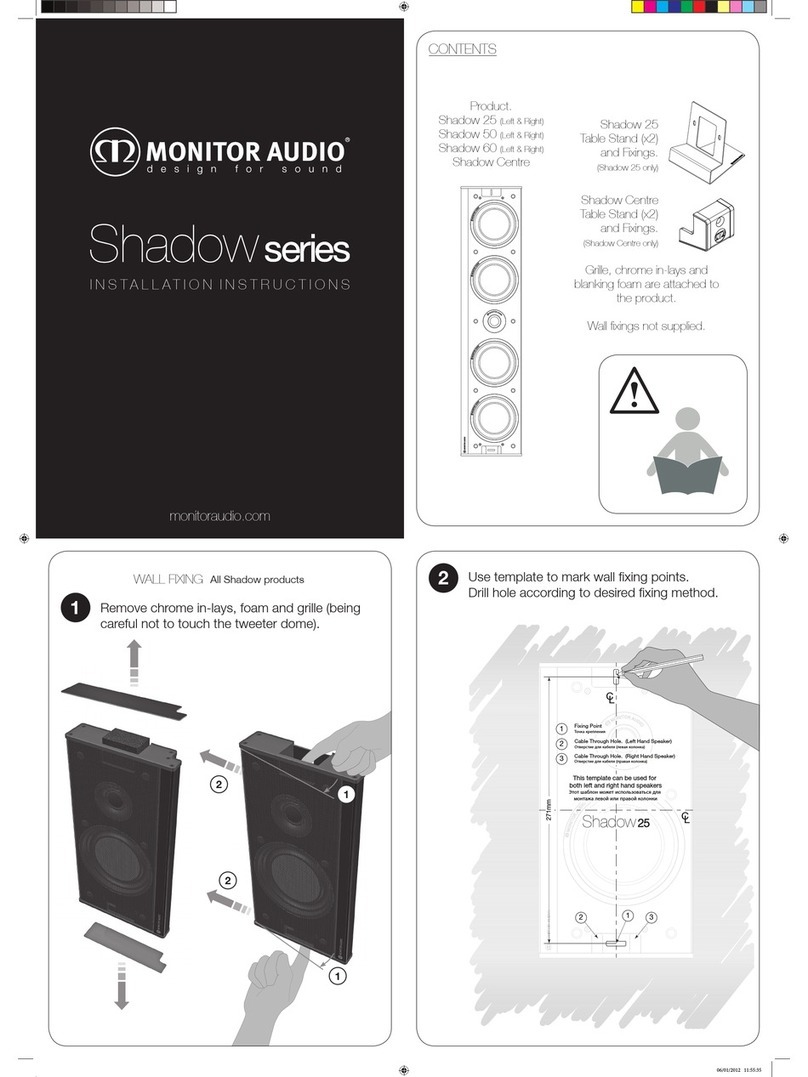Bronze Series4
Setting Up
2 Channel Positioning
When used in a 2 channel system, the listening position and the loudspeakers should form an equilateral
triangle. The speakers should be positioned approximately 6 - 10 feet (1.8 - 3m) apart. They ideally need to
be between 8 - 18 inches (20 - 45cm) away from the rear and 3 feet (~1m) from the side walls.
Experimentation is strongly advised when initially setting up your speakers, as environments and personal
preference dier with each installation. If there is not enough bass, for example, try moving your speakers
closer to a wall. The opposite, if there is too much bass. Also see the information on page 9 refering to Port
Bungs. If you are losing stereo imaging, try ‘toeing’ them in slightly. The sound should appear to originate
from the centre point between the speakers, not the actual speakers themselves.
AV Positioning
In the following pages, there are illustrations showing optimal positioning and some suggested room layouts
for AV applications.
The front, and in some cases rear, oor standing and stand mount speakers should be positioned approx 6 - 9
feet apart (1.8m - 2.5m) and start with them about 10 inches (25cm) from the wall.
If the sound is too bass heavy or there is bass boom from the room when playing music (without a subwoofer),
try moving the loudspeakers slightly further away from the wall(s) or adjusting the crossover frequency
settings for the speakers and/ or sub. Also try changing the sub’s position. If this is not possible, then try the
supplied port bungs (not included in the Bronze-FX or Centre). Refer to Page 9.
The Bronze Centre should be positioned so that it is pointing at the viewing position and at approximate ear
height. If it is below or above ear height, use some rubber feet (small feet supplied) to angle it slightly.
The Bronze FX’s should be positioned in accordance with the below illustrations and instructions, and approx
2 feet (60cm) to the bottom of the speaker above ear height when in your listening position.
NOTE: When using 2 pairs of Bronze FX in a 7.1 system, you need to use the RIGHT hand
speaker for the rear surround right and the LEFT hand speaker for the rear surround left.
Your side surround speakers will then be set with the RIGHT speaker on the left wall and LEFT
speaker on the right wall. This is because of the tweeter phasing.