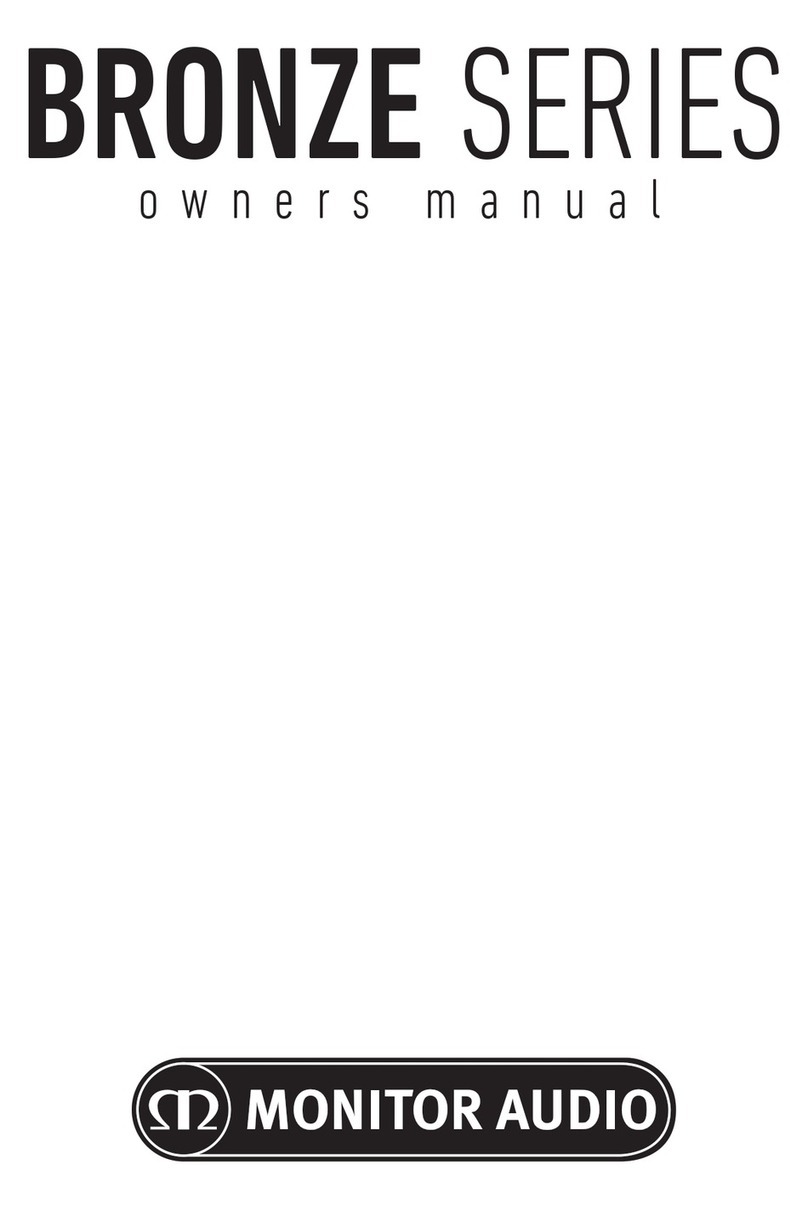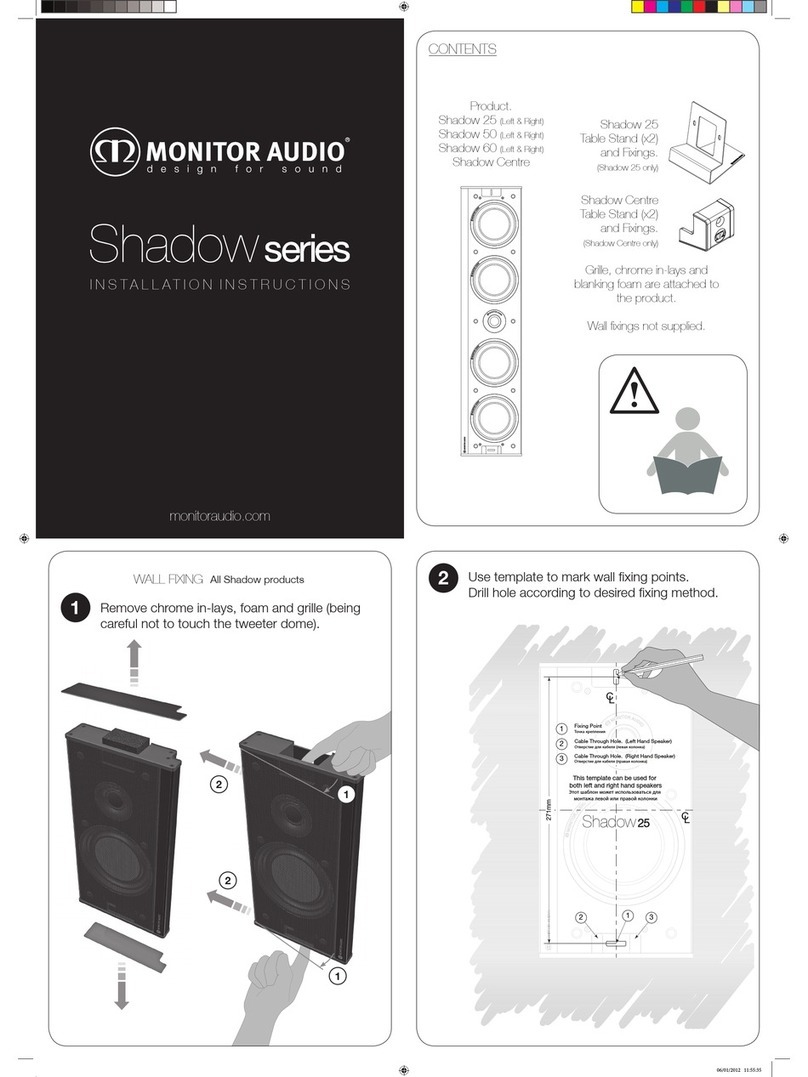ENGLISH
monitoraudio.com 7
Specifications
Model V240
System Format 2-way (3 driver)
Frequency Response (-6dB) 70 Hz - 25 kHz
Sensitivity (1W@1M) 88 dB
Nominal Impedance 4 ohms
Minimum Impedance 4.01 ohms @ 240 Hz
Maximum SPL @1M 108 dBA (each)
Power handling (RMS) 100 W
Recommended Amplifier
Requirements (RMS) 25 – 100 W
Bass Alignment Sealed cabinet
Crossover Frequency 2.5 kHz
Connection Method Gold plated push terminals – attached to bracket
Environmental Protection
Rating IP55
Operating Temperature
Range -25 - 65°C / -13 - 149°F
Bracket Pivot Angle Wall: 25°. Wedge: Additional 32.5°. Combined Max: 45°.
Drive Unit Complement 2 x 4” Drivers featuring C-CAM metal cone technology
25mm (1”) Gold C-CAM dome tweeter
Dimensions (H x W x D) 336 x 243.2 x 150mm
13 1/4 x 9 9/16 x 5 7/8”
Product Weight 2.55Kg. 5lb 10oz
Finishes UV Resistant Black or White (Signal White, RAL 9003)
Guarantee
Both the craftsmanship and the performance of this product is guaranteed against manufacturing defects
for the period of five years from the date of purchase (see conditions in the Important Safety Instructions
booklet), provided that the product was supplied by an authorised Monitor Audio retailer under the
consumer sale agreement.
To help us find your warranty details within our customer database, should the need arise, please take a
few minutes to register your product(s) online at: monitoraudio.com.