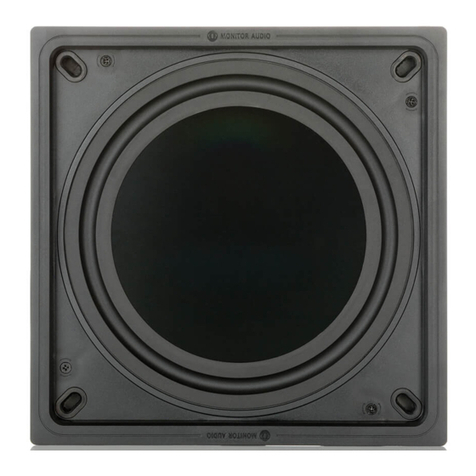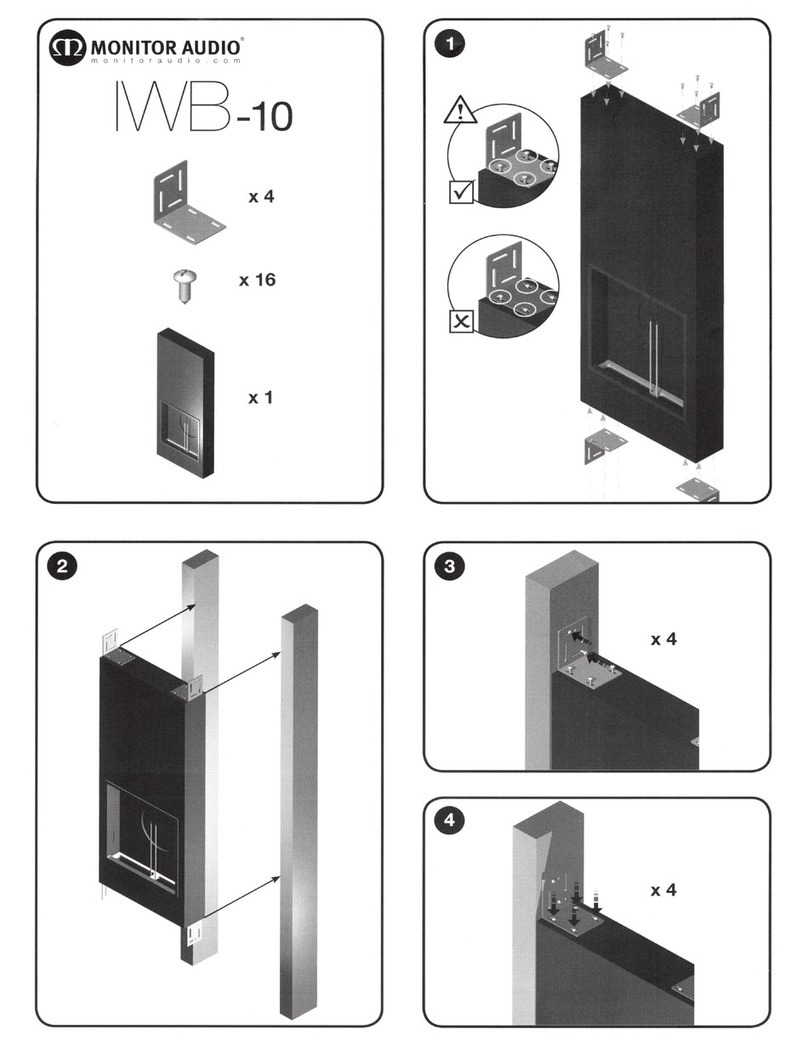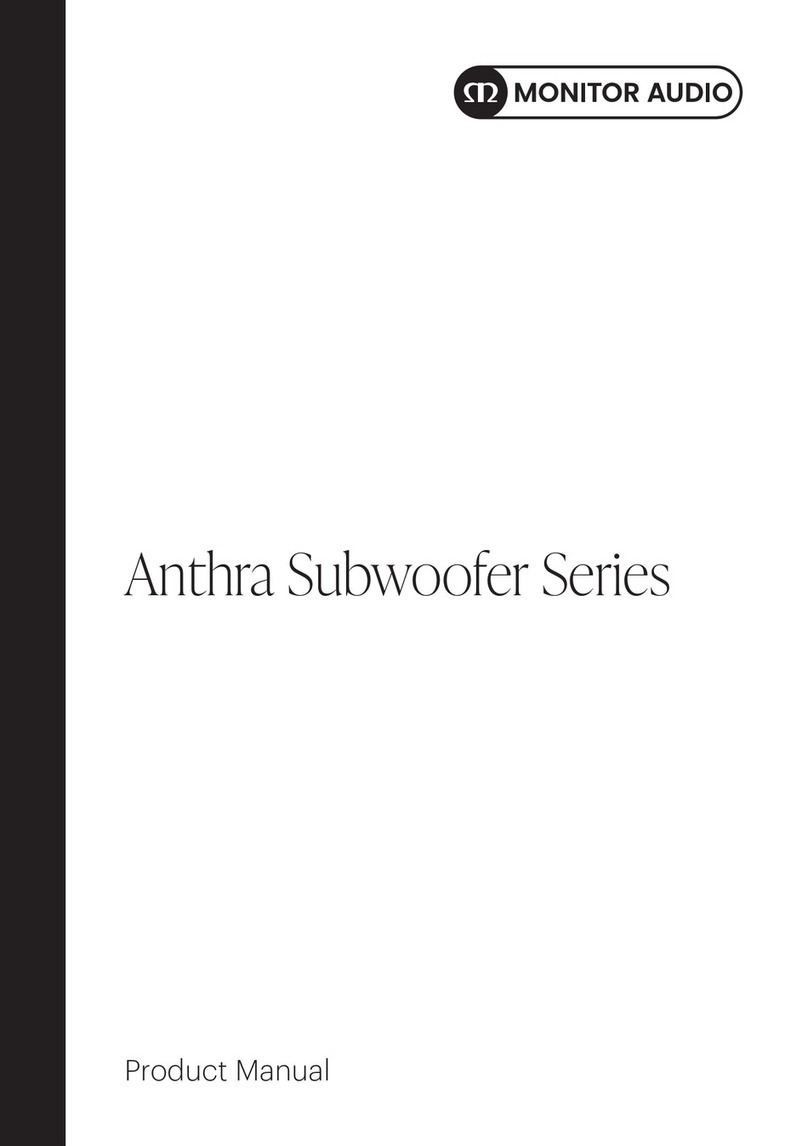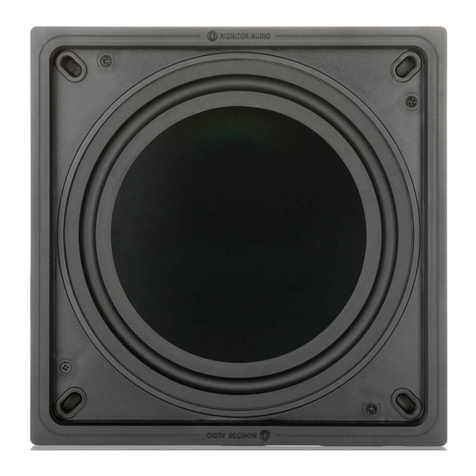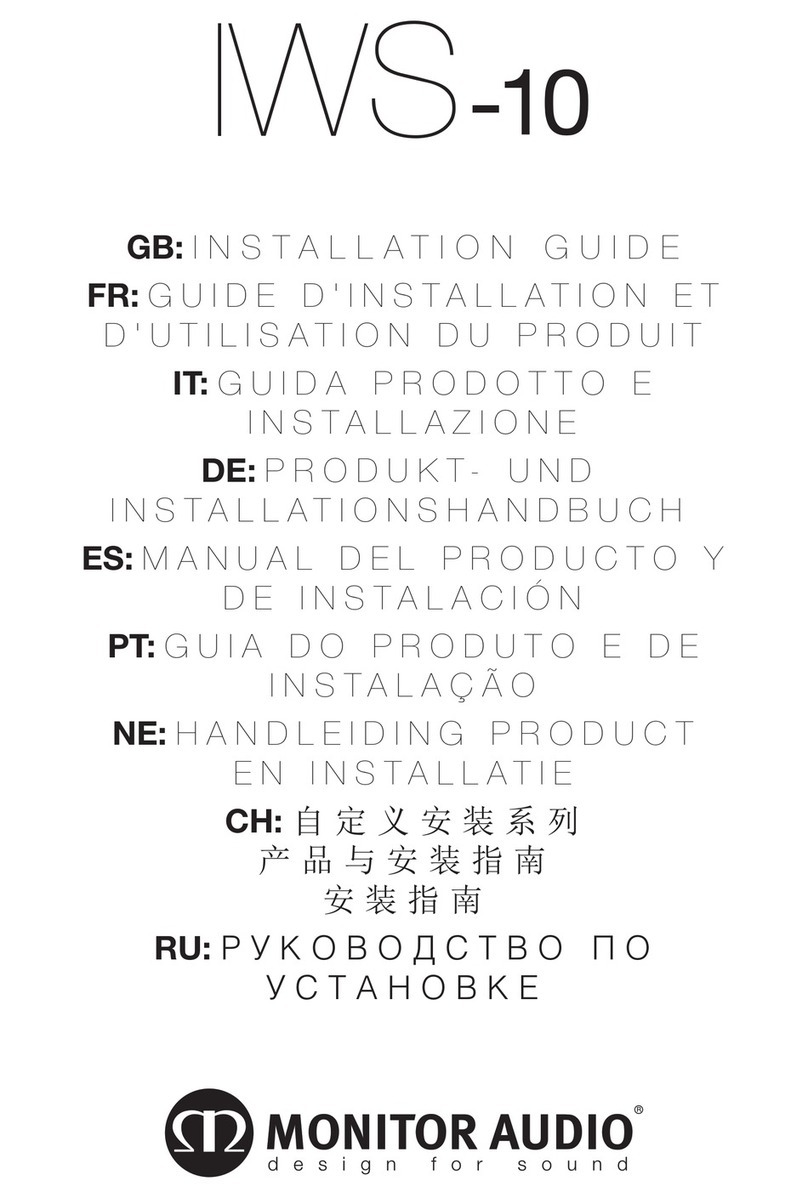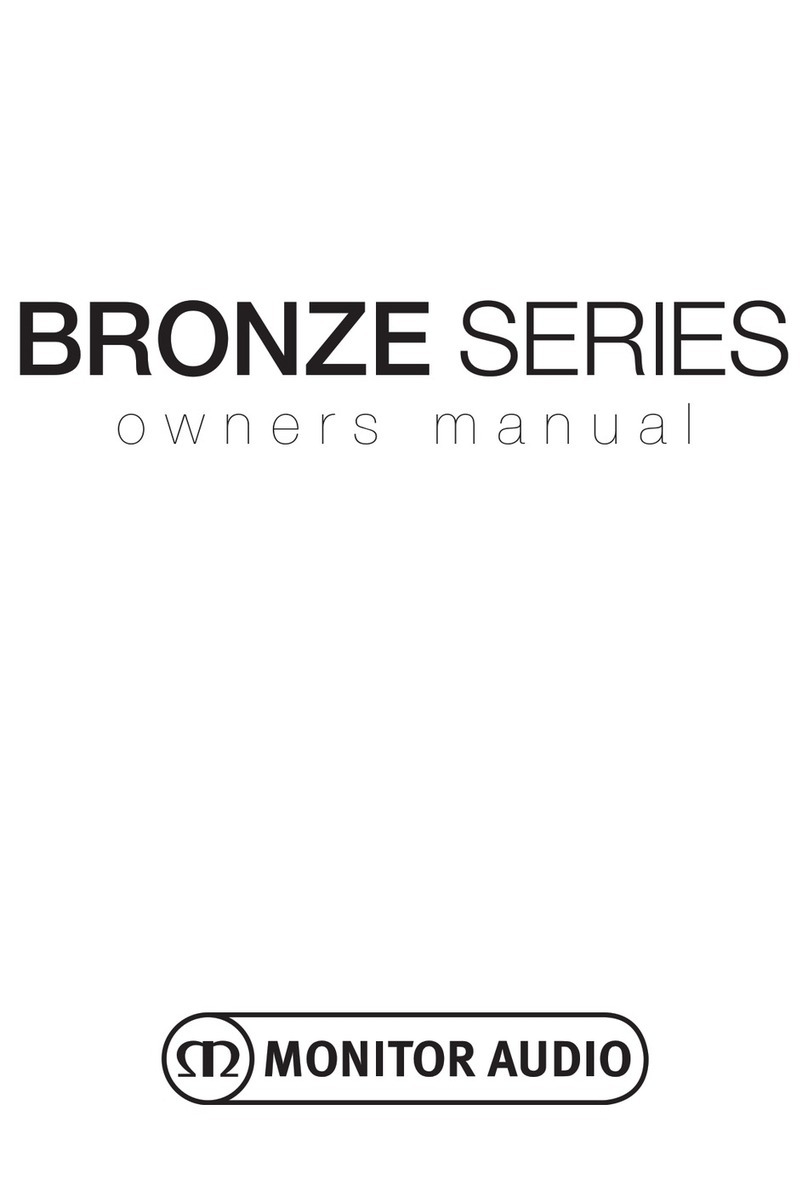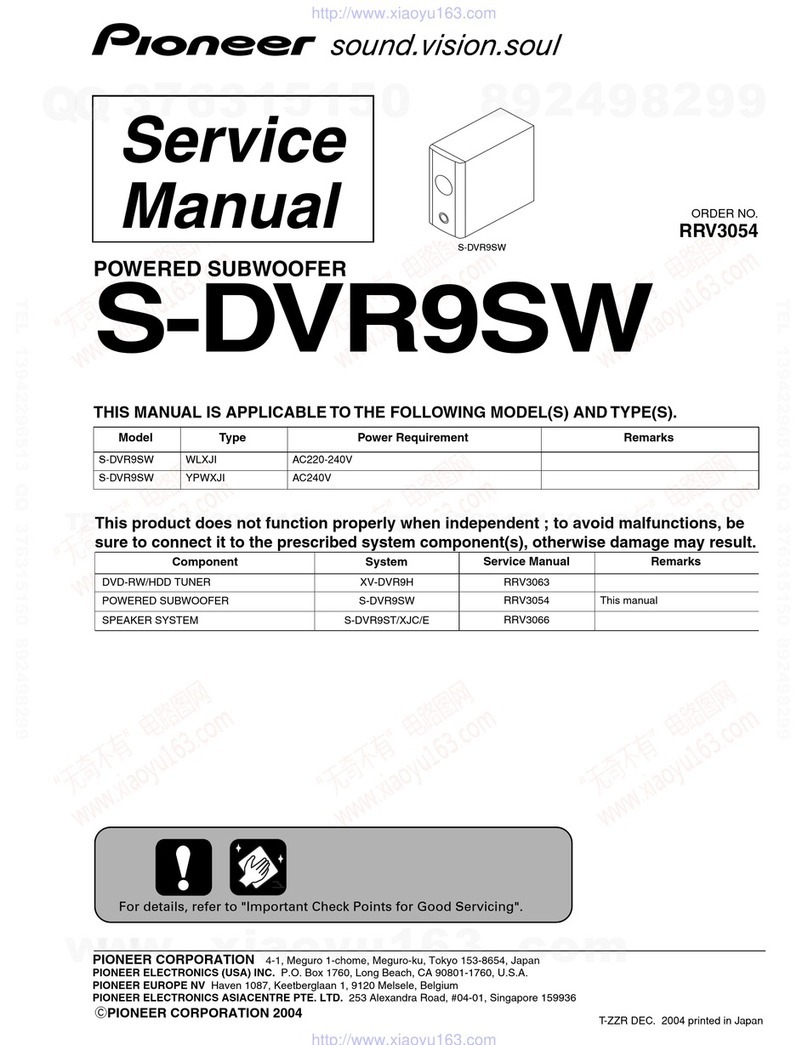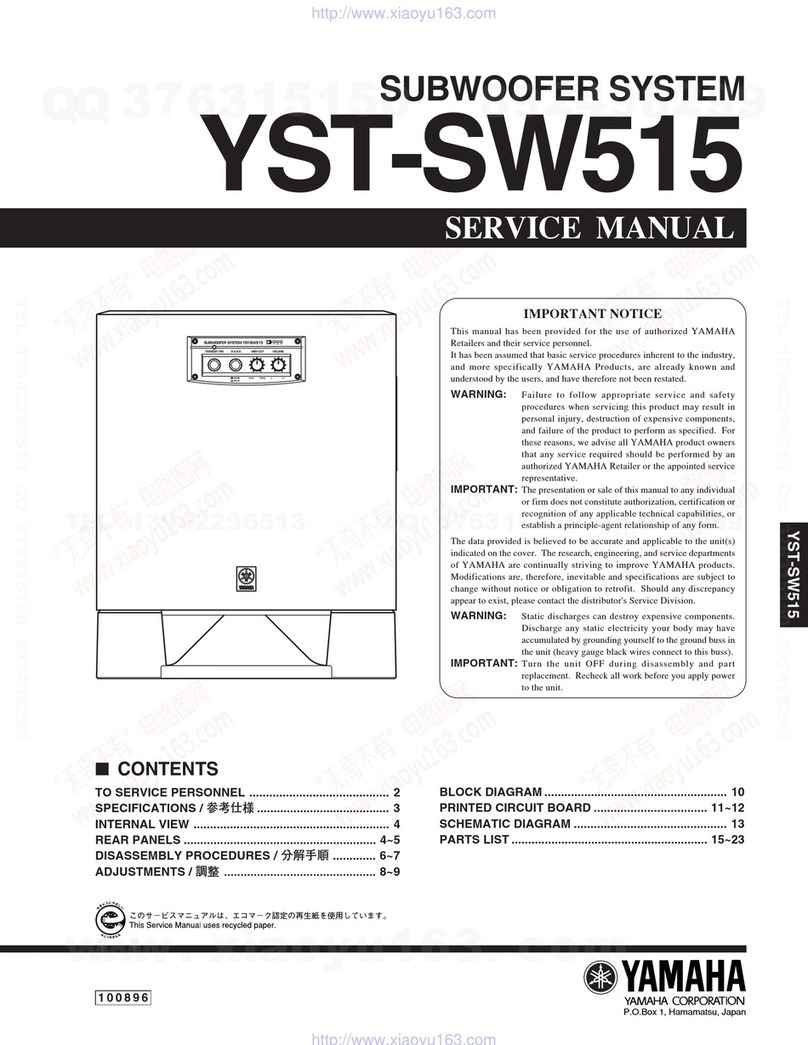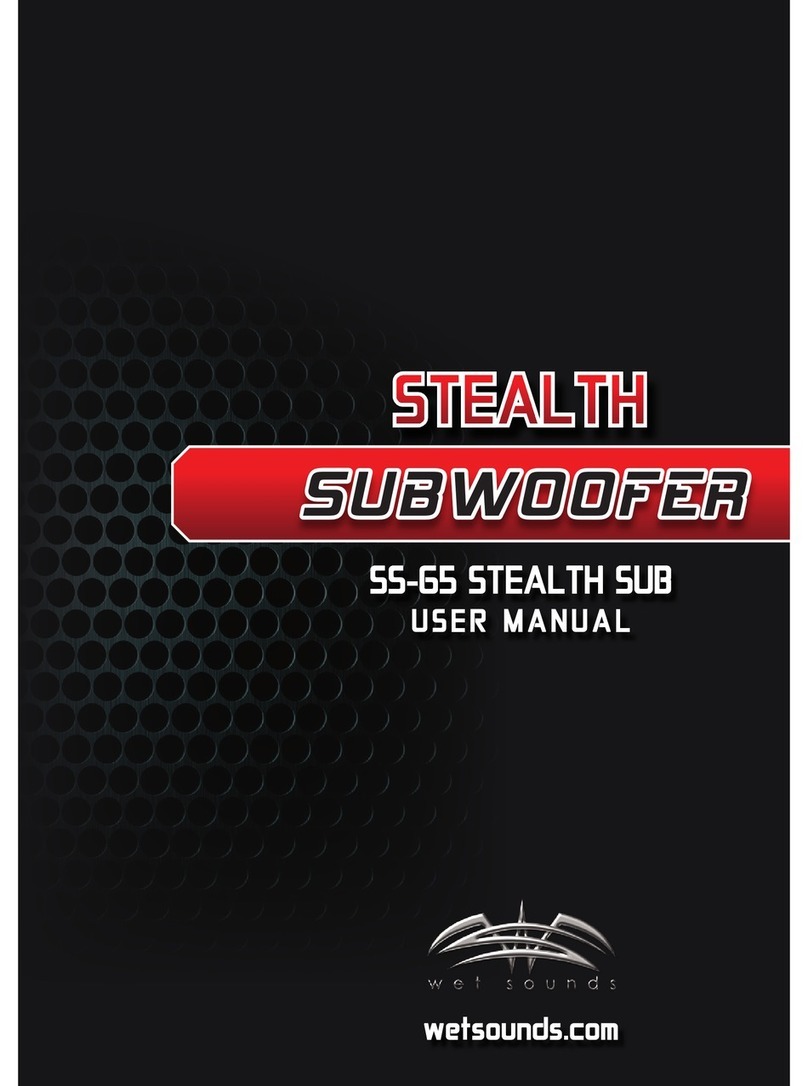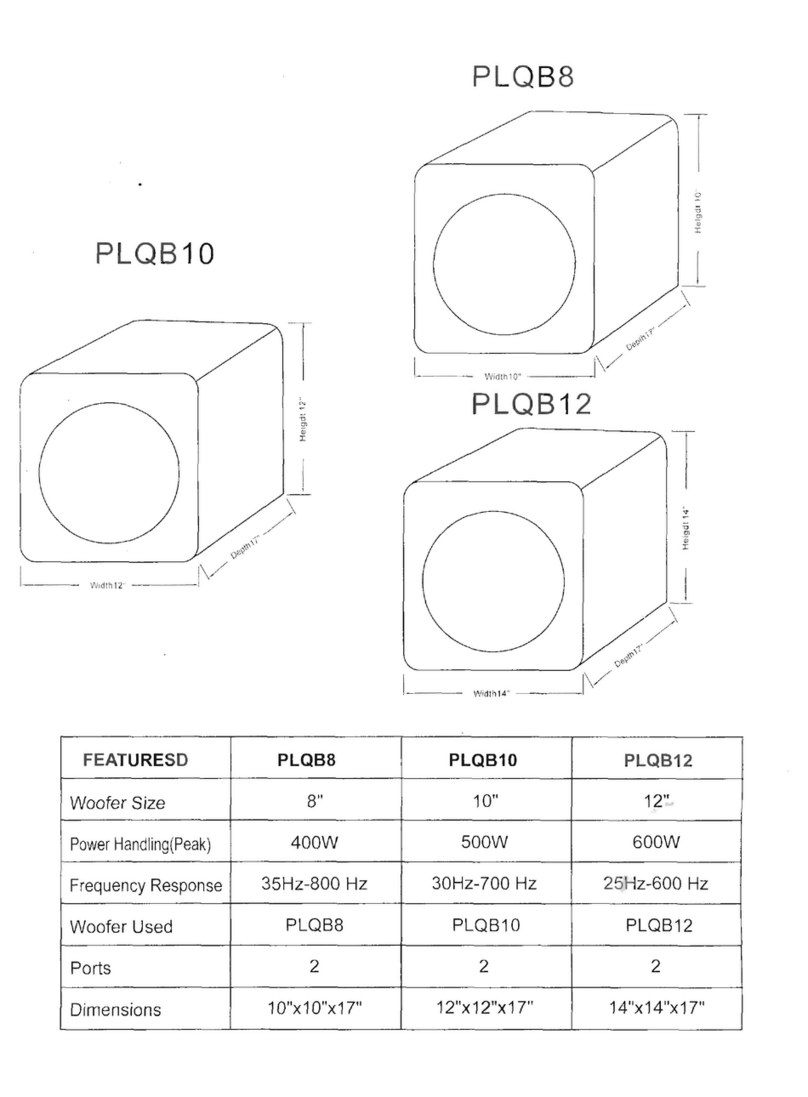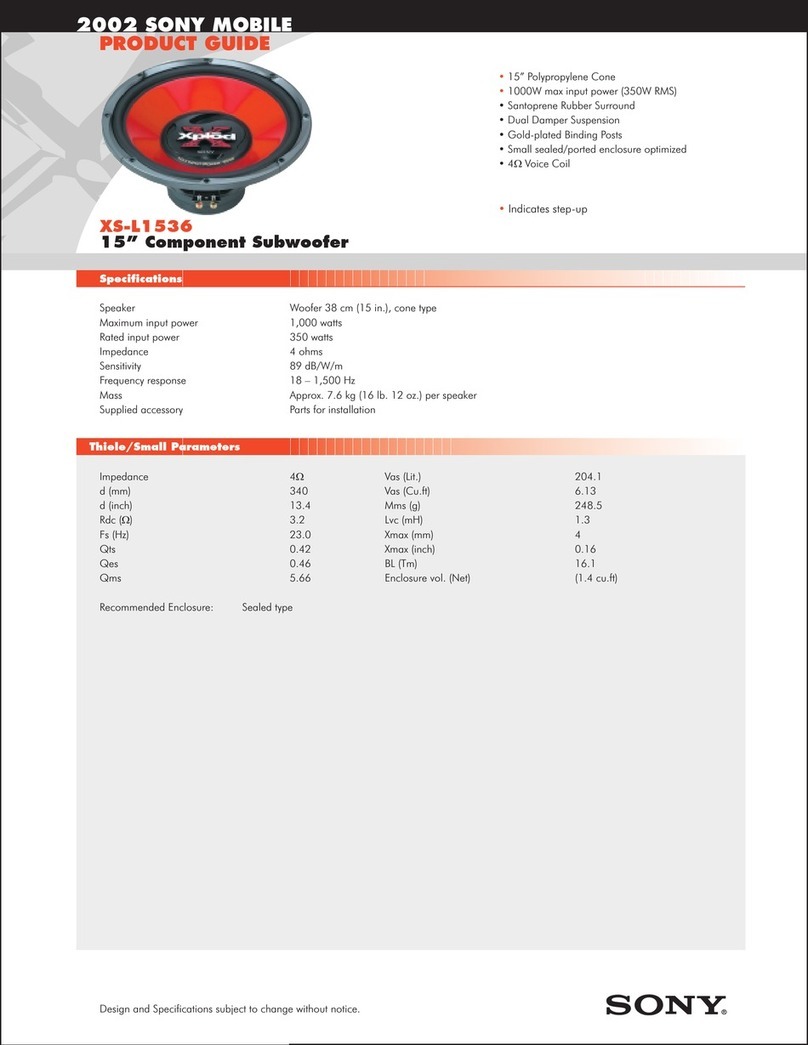monitoraudio.com 3
5. Mains Voltage Selector
Factory preset to suit the voltage of the country of origin. This should not be adjusted.
6. Mains Power Switch
7.
8.
runs of cables (over 10m upto 100m). A balanced connection provides a much better, almost noise free method of connection
over analogue audio type connectors.
9.
10.
11.
These indicate the selected preset.
1. Music: Maximum low frequency extension to pick out the fundamental frequencies of every musical instrument.
2. Movie:
3. Flat:
4. Impact:
12. Preset Select Button
signal waking it.
13. Phase Control
This is used to synchronise any delay between the Subwoofer and main speakers. When the subwoofer is in phase with the
main speakers the sound should be full bodied. Sit in a normal listening position whilst adjusting the phase settings. When
set correctly the location of the subwoofer should be almost undetectable. Experimentation is advisable, however it should
be noted that in most cases the phase control should be set to 0 degrees, especially when using a digital AV processor or AV
14. Crossover Frequency
Adjust the crossover frequency of the subwoofer between 50 - 150Hz in accordance with the main speakers when using the
in standby and green when operational. The infra red receiver is there for use with a programmable remote control.