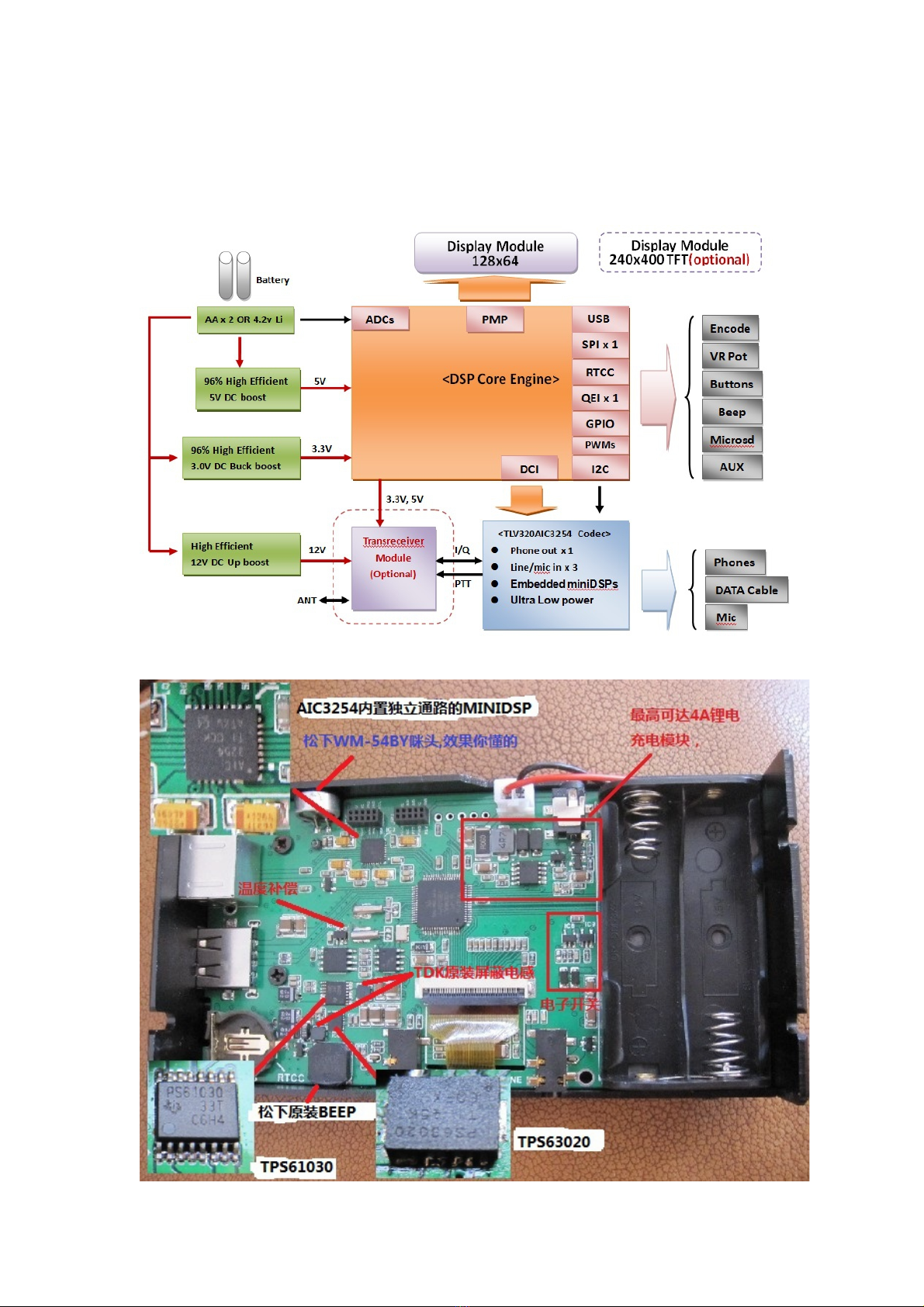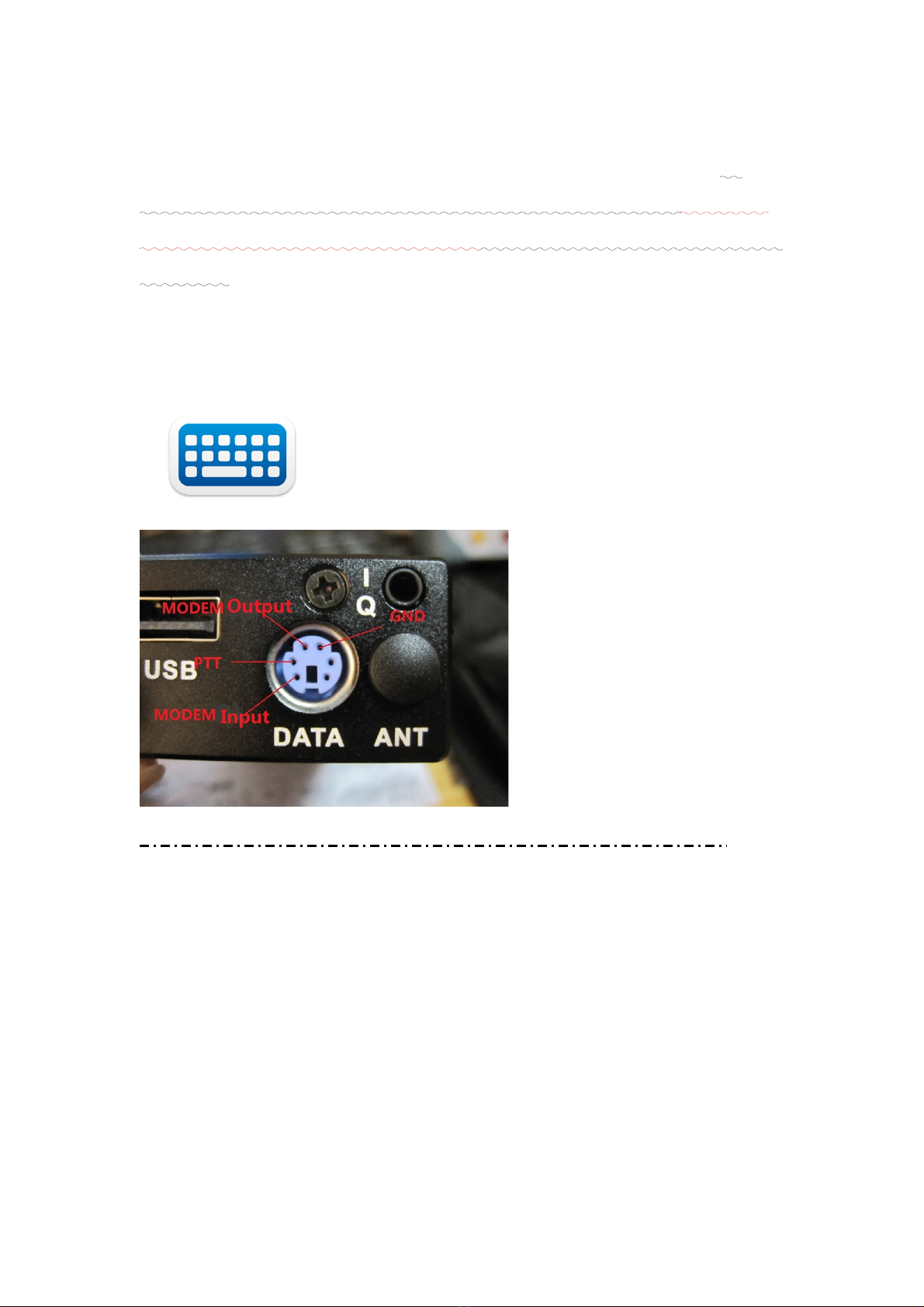Release Note
Ver1.02: Initial Release …2015/8/1
Ver1.03: 正其他日期格式输入校验错误 …2015/9/4
修正 CW 左右浆反置无效错误
修正宏发射过程中 转动 B2 显示会错乱问题。
修正宏录制过程中退格删除跨两行后显示错误 添加宏录制剩余字符数显示
添加轻按 B1 转旋可选宏(选中可预览内容 顶行显示对方呼号)松开 B1 调用该宏.
添加发射状态轻按 B2 取消发射。接收状态轻按 B2 为开关对方呼号捕捉。
添加 TU E 调谐功能 Pause/Break 键。
添加 ALT+TAB 为第二发射热键 原 I SERT 为发射热键
添加免键盘调用宏的数量由 M1~7 到 M0~M9 所有宏
***添加语音录音和回放功能, 回放时可暂停 快进 快退。录音仅录接收的语音。
回放时:1.不可录音(关闭目前录音) 2.不可发射 3.不可调用宏 4.不可进 CO FIG 菜单
<功能键尽量集中于 B2 不使用主控 B1 按钮, 除了快进快退>
回放状态:短按 B2(空格): 暂停/播放 长按 B2(ESC): 退出回放
接收状态:短按 B1 转义命令\ 长按 B1(TAB) CO FIG 配置
短按 B2(CTRL+C):开关呼号捕捉 长按 B2(CTRL+V) :开始/暂停录音
双击 B1 未定义 双击 B2 未定义
发射状态;短按 B2(I SERT 或ALT+TAB): 取消发射 长按 B2:未定义
( 快进快退使用键盘 Ctrl+ ↑↓← → 箭头操作快进快退 )
注:在 回放暂停 状态 转动编码器可以实现大小步进的快进快退 ( 按住
为大步进 )
V1.04A:
1. USB disk is supported on "Import/Export Config" Menu,
USB disk has priority over microsd card inside MODEM. when USB disk is inserted,
config.txt file is automatically saved/loaded to or from USB disk, while OT sd card as usual.
2. "Connect to PC" Menu is added, when choosing this item, MODEM itself is simulated to a
USB disk, connecting via USB cable accessory,
there will be read/write all files inside MODEM as easy as normal USB disk.
ote: when USB disk is inserted, there is a tiny "U" symbol near the "SD" in the top line.
=========================================================================
Press B1 and rotate encoder can play macro without support of keyboard.
Press B2 while TX cancel the emitting.
ALT+TAB can also switch RX/TX,
Replay mode: Press B2 for pause(SPACE) long press B2 exit replay mode(ESC)
RX: Press B1 for Escape control long press B1 for configuration(TAB)
Press B2 for callsign capture(CTRL+C)
long press B2 for voice recording(CTRL+V)
TX: Press B2 cancelling TX(INSERT or ALT+TAB)
Ctrl+ ↑↓← → can backward and forward while re lay voice record .
B1 + Rotate encoder/ Rotate encoder do same functions while ause in re lay mode.
*Thanks: BD6RN, BG8ON BH4LGE and some friends here.
第2页