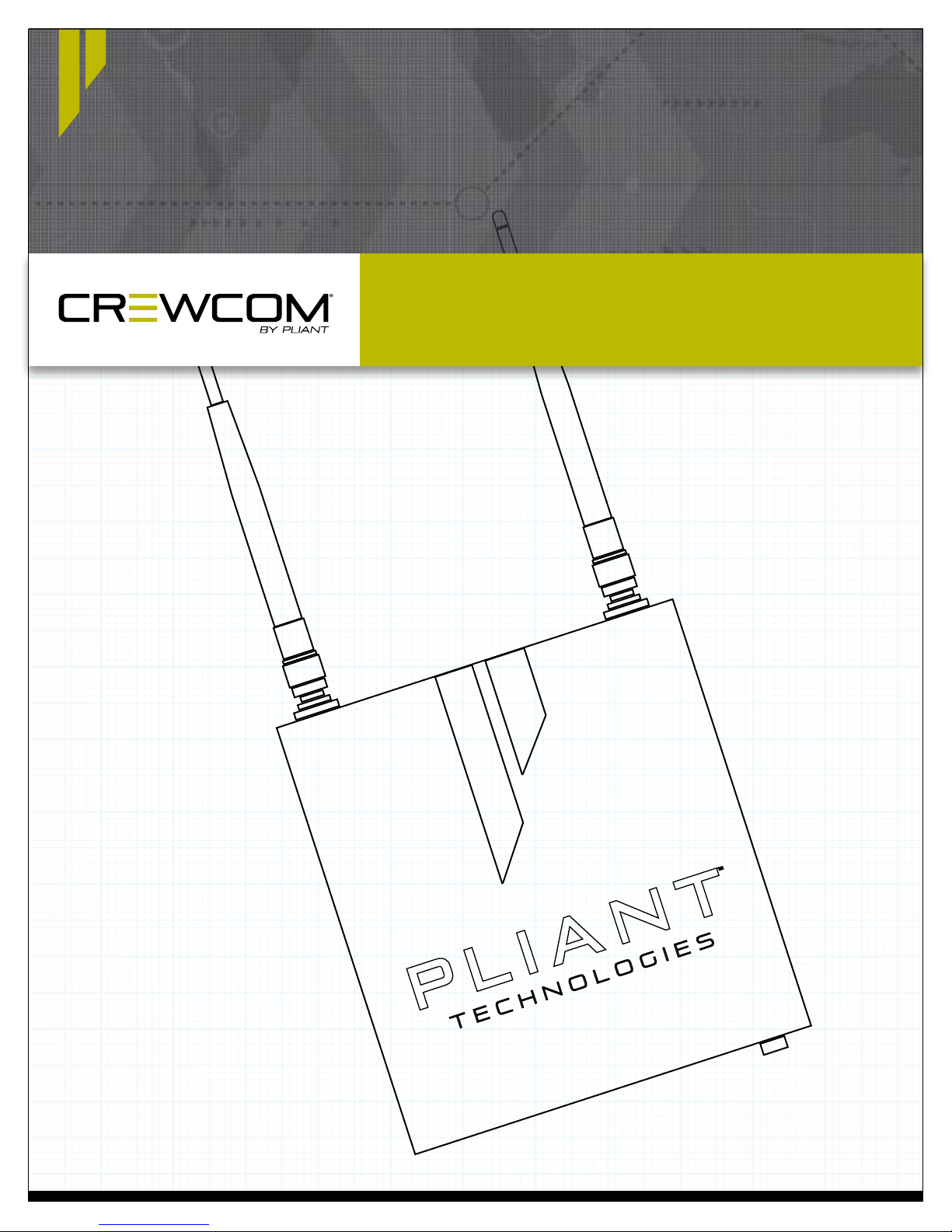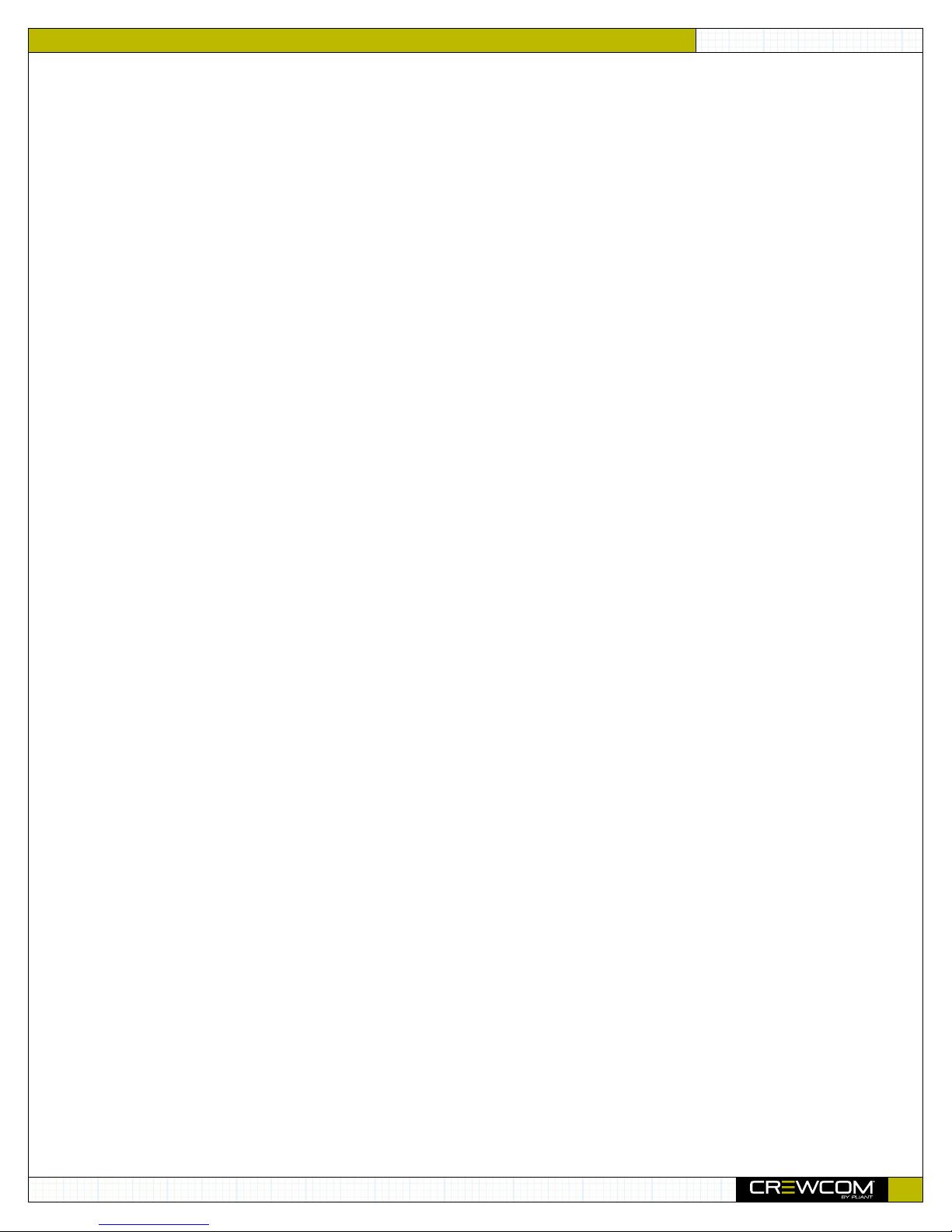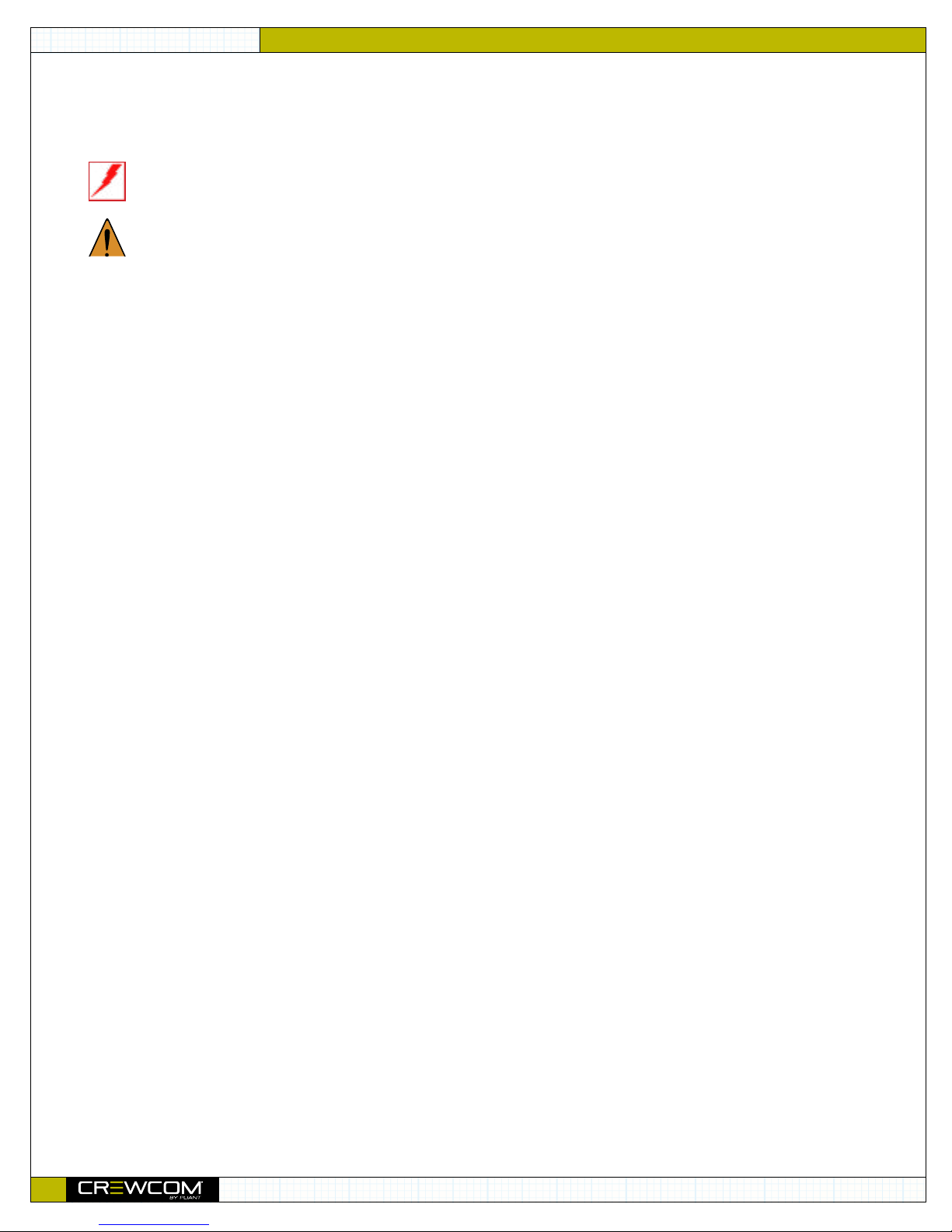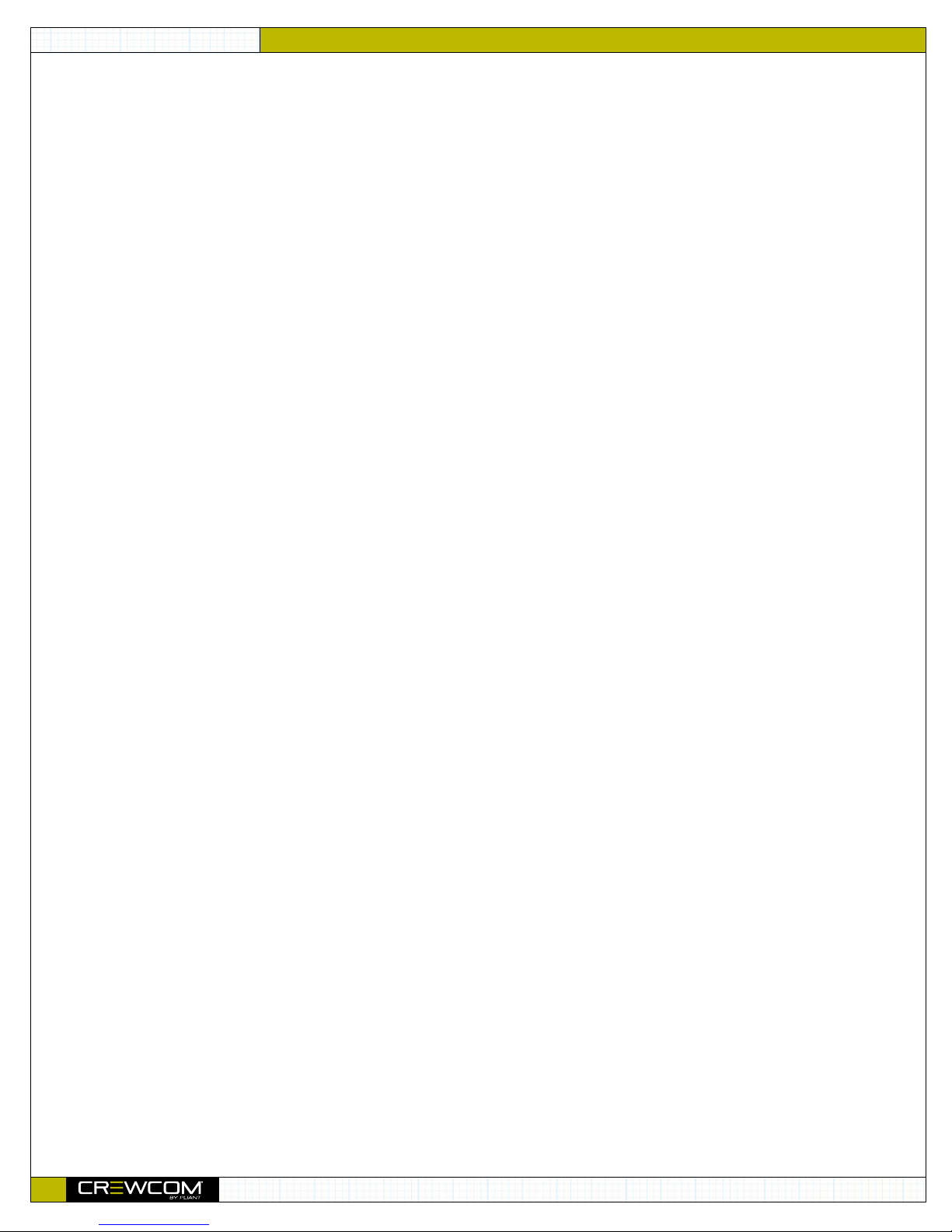RT MANUAL
4
Introduction
In addition, a more robust RF link enhances RF range and reliability through a newly developed dual carrier double-send
transmission scheme that minimizes the adverse effects of inter-symbol interference. This innovation allows increased useful RF
range and improved performance, especially in large, reective environments.
Intuitive User Experience
CrewCom’s family of products is designed around a system architecture that offers a high density of users with a more manageable
infrastructure and lower cost per user than typically found in large-scale wireless installations. The CrewCom system not only
consists of a range of wired and wireless hardware products but also incorporates an intuitive software application, known as
CrewWare, working together with the system hardware to enhance the experience of system administrators, designers, integrators,
and users. Each device’s user interface allows a quick learning curve with high functionality, and its ease of use is consistent across
all frequency bands, types of users, and applications.
CrewCom Devices
The following is a list of available CrewCom devices. For more information on each of these products and their conguration
capabilities, visit our website at: www.plianttechnologies.com
• Control Unit (CU) – the 1RU foundational element of the CrewCom system that establishes the CrewNet-based
infrastructure while also providing external connections to common established intercom systems. Unlike traditional
BaseStations, the CU contains no radio and is frequency agnostic, which sets the groundwork for a multi-frequency
capable system. For maximum exibility, any CU can access, control, and monitor any active device across CrewNet. The
CU is available in a “CCU-22” or “CCU-44” model, which simultaneously support up to (2) 2-Wire and (2) 4-Wire or (4)
2-Wire and (4) 4-Wire intercom connections, respectively.
• Radio Transceiver (RT) – a CrewCom radio device that houses a radio (2.4GHz or 900MHz) and its corresponding
antennas, enabling RF communications to CrewCom Radio Packs. Using the CrewNet network as the system’s backbone,
RTs can be positioned throughout a wide coverage area by being linked back to a Control Unit either directly or through
a Hub(s). Connectivity is accomplished using either Cat 5e (or greater) or Single Mode Fiber (SMF).
• Radio Pack (RP) – the direct portable wireless communication device connecting individual CrewCom users to the
CrewCom system. Each RP provides full duplex audio communications and, through customized function buttons, General
Purpose Output (GPO) control and event logging. The RP requires a connected headset and access to a Radio Transceiver
on the CrewCom system. Devices are available in 2.4GHz and 900MHz bands as well as two and four volume/talk button
congurations.
• Copper Hub – a CrewNet-based device with eight ports to allow extended interconnection for a variety of CrewCom
hardware. Ports one through seven are copper (RJ-45, Cat 5e, or greater); port eight can be either an additional copper
port or a duplex LC Single Mode Fiber port, but only one may be used at a time. The Hub provides for extensive system
expansion and exibility.
• Fiber Hub – a CrewNet-based device with eight ports to allow extended interconnection for a variety of CrewCom
hardware. Ports two through eight are duplex LC Single Mode Fiber ports; port one can be either an additional ber port
or a copper port (RJ-45, Cat 5e, or greater), but only one may be used at a time. The Hub provides for extensive system
expansion and exibility.