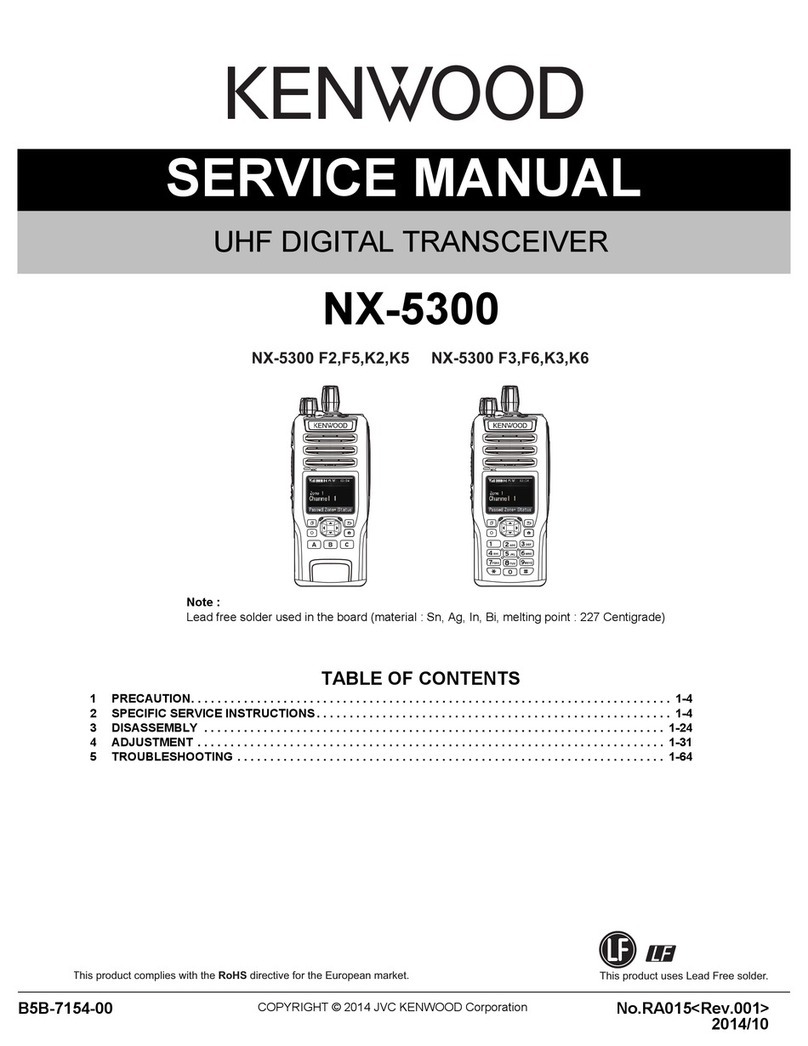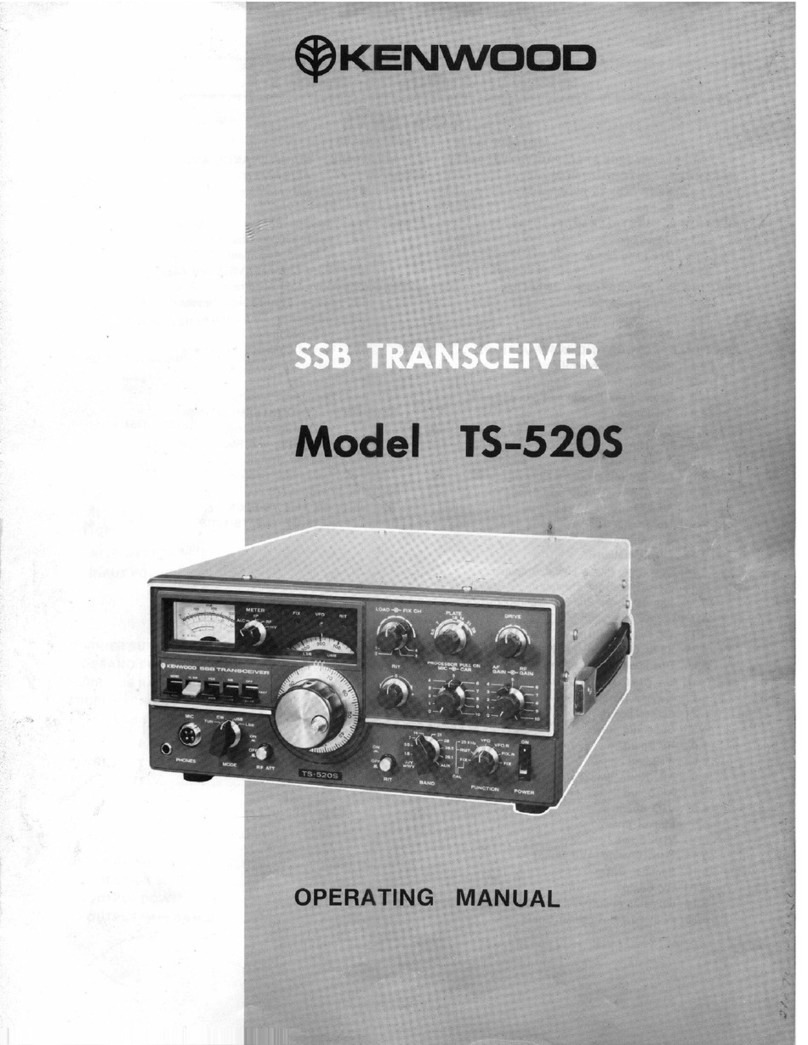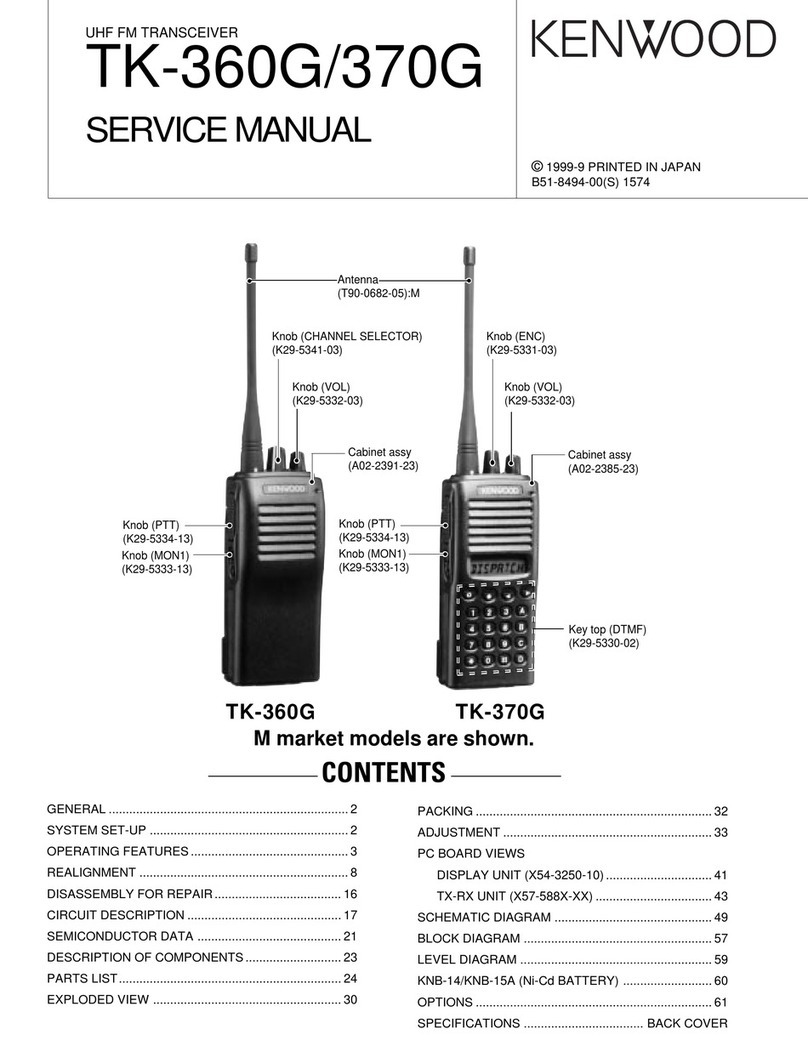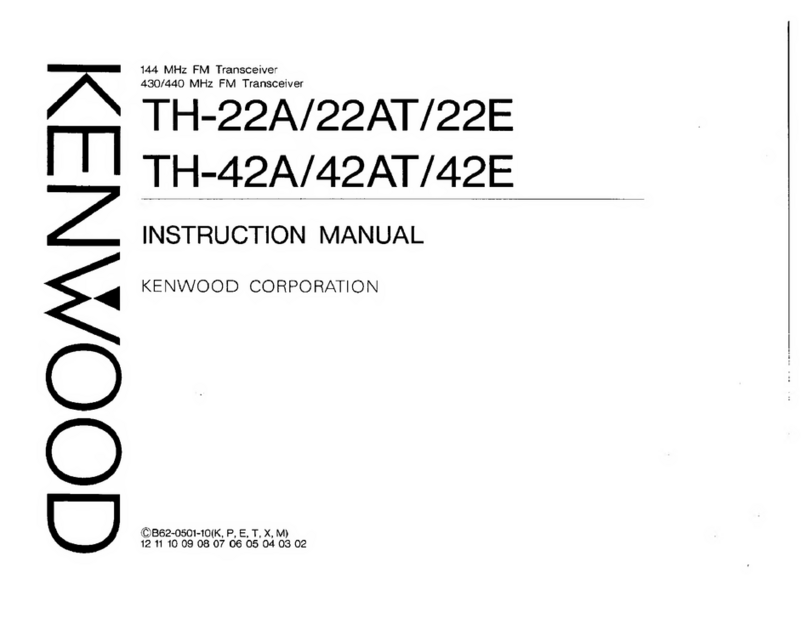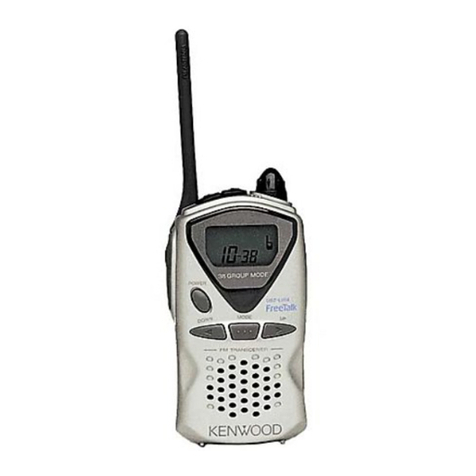2 P25 TRUNKING SYSTEM 70
2.1 Initiating Voice Communications (Basic
Transmission and Reception) 71
About Own ID 71
Control Channel Acquisition and
Registration 71
About Communication Security
(Encryption) 71
Receive 71
Auto Reset Timer 72
Selective Call Alert LED 72
Optional Signaling LED 73
Searching Whether the Transceiver
Receives a Call (Scan) 73
Transmitting 73
Notifying the User with a Tone That a Call
Request Has Been Initiated (Call
Request Tone)/ Notifying the User with a
Tone That a Call Request Is in Progress
(Call Processing Tone) 74
2.2 Using the Optional Signaling (Optional
Signaling for Group Call) 75
Unmuting the Speaker (Audio Control for
Group Call) 75
Temporarily Disabling the Squelch
(Squelch Off) 76
Temporarily Disabling the Optional
Signaling (Monitor) 77
Unmuting the Speaker by Linking with
the Microphone (Off-hook Decode)
(Mobile Only) 78
2.3
About the P25 Standard (Phase 1/ Phase 2)
79
Interoperability and Compatibility between
Phase 1 and Phase 2
79
Differences between the TDMA System
and FDMA System
80
Trunking Type
80
2.4 Control Channel Hunt 81
Full Spectrum Control Channel Hunt 82
Background Hunt 82
Preferred ID Hunt 83
Out of Range Indicator/ Out of Range
Tone 84
WUID Validity Time 84
Invalid ID State 85
Radio Detach 86
NAC Validation 86
IDEN_UP Temporary Sync 86
SYS_SRV_BCST Message Validation 87
2.5 Using P25 ID to Initiate a Selective Call 88
Available Calls 88
2.6 Making an Individual Call 88
Initiating an Individual Call 88
Receiving an Individual Call 93
Individual ID List 96
2.7 Making a Group Call 97
Initiating a Group Call 97
Receiving a Group Call 99
Announcement Group Call 101
Super Group Call 101
System Call 102
2.8 Making a Paging Call 103
Initiating a Paging Call 103
Receiving a Paging Call 104
2.9 Using 2-tone to Initiate an Individual Call 105
Selecting and Sending the 2-tone Code
from a List 105
Using the Call Key to Send the 2-tone
Code 107
Using the PC Command to Send the 2-
tone Code 108
Functions Related to 2-tone Code
Encoding 108
Decoding the 2-tone Code 108
Functions Related to 2-tone Code
Decoding 110
2.10 Communicating with a Telephone
(Telephone Call) 110
Configuring the Transmission and
Reception Behaviors of a Telephone Call
(Telephone Interconnect) 110
Initiating a Telephone Call 111
Receiving a Telephone Call 116
Transmitting a DTMF Code During
Reception 117
Redialing 119
2.11 Manually Searching for a New Site (System
Search) 120
2.12 Behavior of the Transceiver When
Communication with Other Sites is
Disabled (Site Trunking) 122
2.13 Transceiver Behavior When the System
Fails to Provide the Trunking Control
Service (Failsoft) 123
2.14 Locking the Site to Be Used (Site Lock) 124
CONTENTS
P25 FUNC (K)/Ver 2.20 iii
CONTENTS INDEX