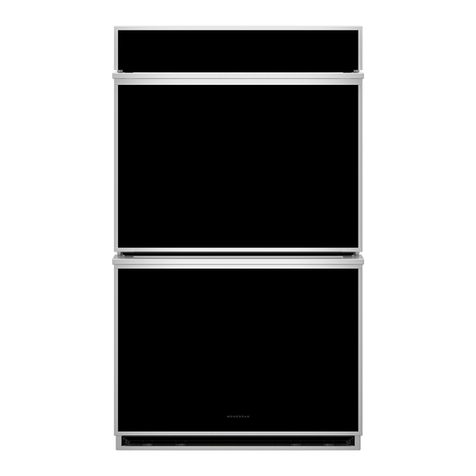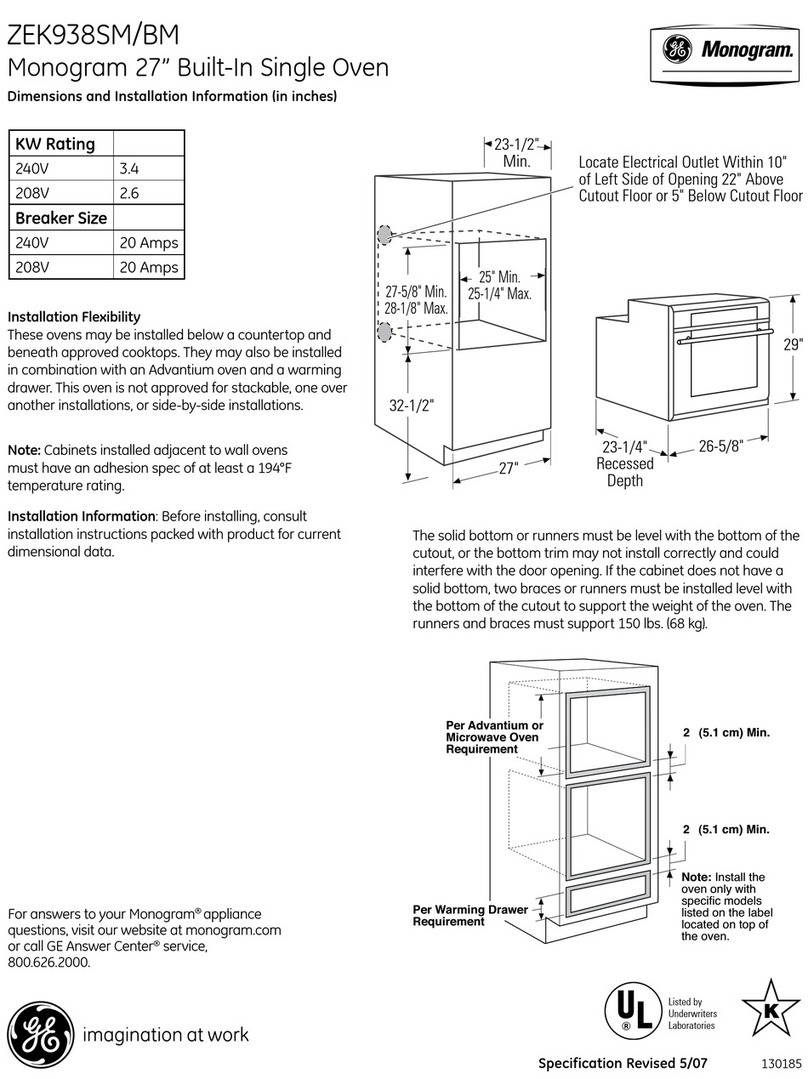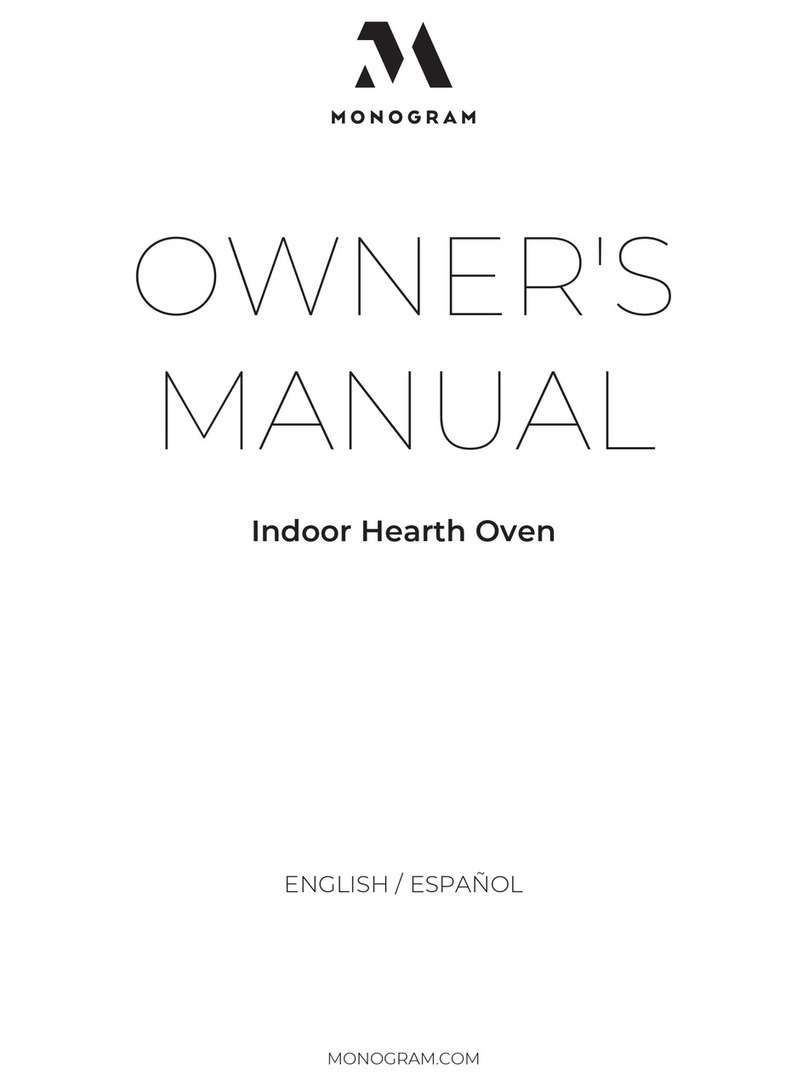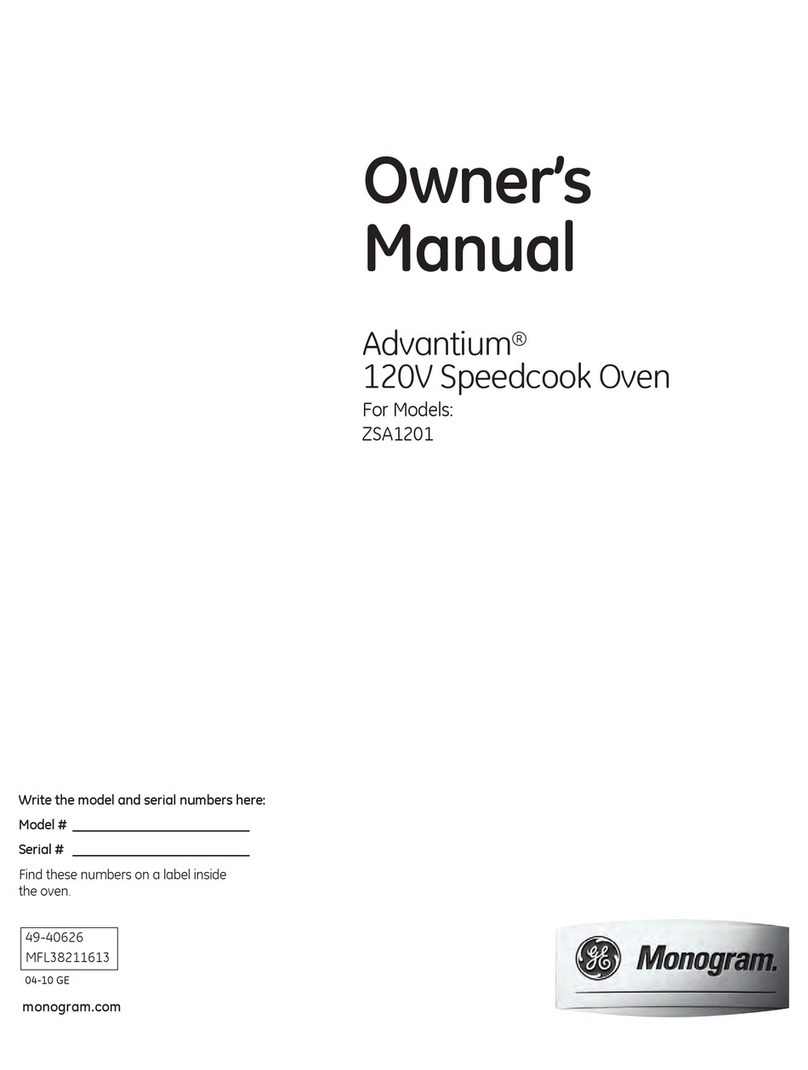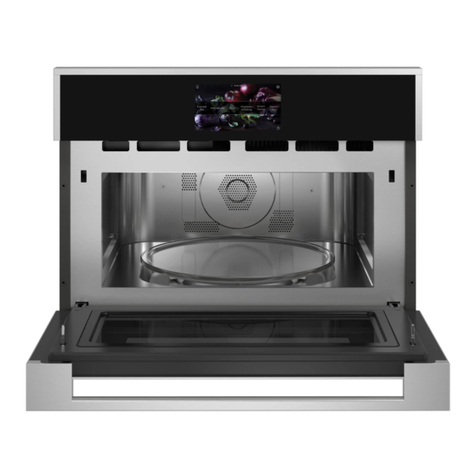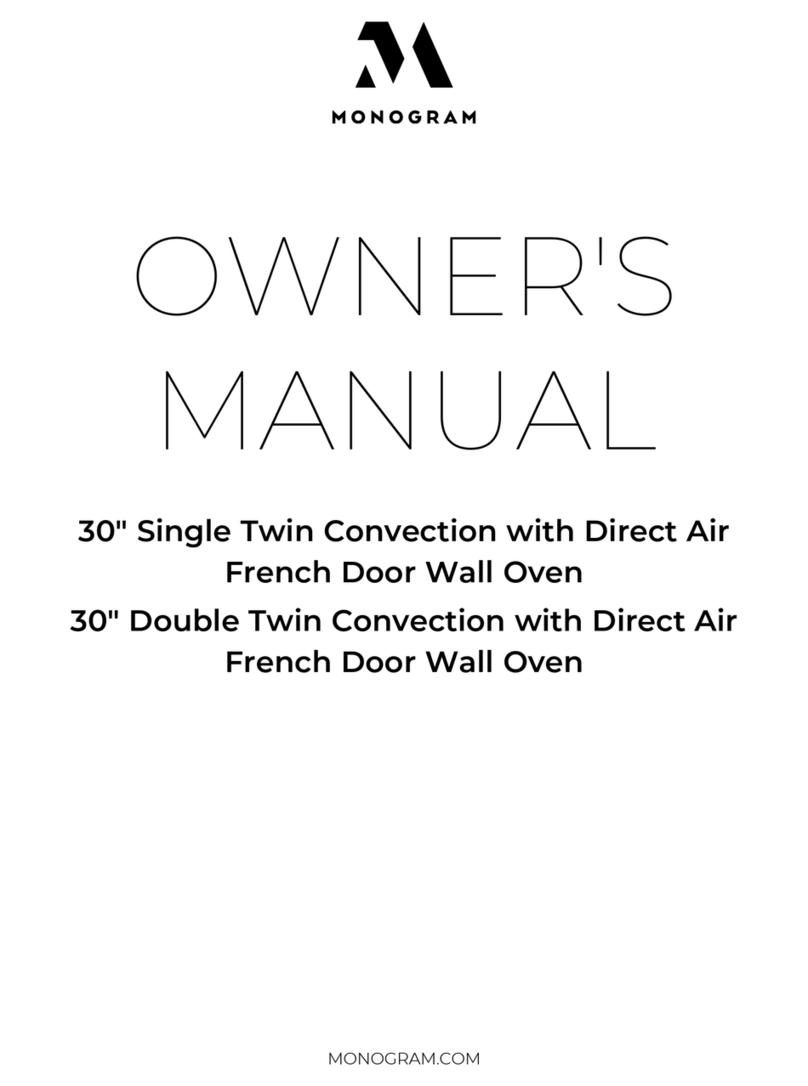How toBake and TimeBake in YourDouble Oven
SeeBaking Guideon page 12.
When set to bake, the double
oven cooks by dry heat. Bake and
broil units are both energized (the
broil unit at reduced wattage)
until the oven temperature you
select (from 150 to 550°F.) is
reached. The temperature control
then turns the oven heating units
off and onto maintain the desired
oven temperature. In aquiet
kitchen, you may hear aslight
“click” sound during cooking as the
heating units are turned off and on.
The oven temperature display will
show—90°F. or higher than actual
room temperature until the oven
temperature reaches 150”F. This
is normal.
As the oven heats, the temperature
on the display may seesaw afew
degrees. This, too, is normal,
because the electronic control
accurately indicates slight changes
in air temperature.
Most foods cook satisfactorily
without preheating the oven. If
preheating is required, put your
food in the oven promptly when
oven signals that the desired
temperature has been reached.
When cooking food for the first
time, use the time given in your
recipe as aguide,
the
Don’t open the oven door to check
on foods any more often than
necessary—doing so could cause
undesirable baking results. Check
when minimum time shown on
recipe is up. Then cook food
longer, if necessary.
Note: Cooking controls will not
work after automatic oven cleaning
until the oven has cooled and you
unlatch the door.
How to Set ‘YourOven
for Baking
Step 1: Place oven shelf on shelf
support called for in Baking Guide,
page 12.
OVEN START
TEMP TIME
STOP
TIME
Step 2: Make sure the oven door
is closed. Then touch BAKE pad.
Display shows “BAKE” and a
flashing indicator points to OVEN
TEMP.
Step 3: Touch the number pads
in the order that you read them to
enter the temperature called for in
your recipe. The temperature you
set shows on the display.
Step 4: Touch START pad to begin
baking. Display shows “BAKE” and
actual oven temperature as the oven
heats. The control “beeps” six times
when set temperature has been
reached. The display then shows
the set temperature continuously.
Step 5: Center food on the shelf.
Make sure at least 1inch of space
is left between the cooking container
and the oven wall for proper heat
circulation. Close the oven door.
Step 6: If you wish, you may set
the Minute/Second Timer to the
desired cooking time as indicated
in your recipe (see page 7). When
the set time is up, the control signals
until the MIN/SEC TIMER pad
is touched again.
Step ZWhen baking is done, touch
CLEAR/OFF pad to turn the oven
off. Be sure foods are done before
taking them out of the oven.
How to Time Bake
Your oven can be set to turn on
and off automatically. However,
foods will continue to cook when
left in the oven, even though it’s
turned off. That’s why you
should not use the Bake Time or
Stop Time feature when timing is
critical unless you’ll be on hand
to take foods out of the oven
when they’re done.
To set Immediate Start (oven
starts immediately and turns off
automatically at later time):
IOVEN S;~}T
TEMP
STOP
TIME
Step 1: Touch BAKE pad.
Step 2: Touch number pads to enter
oven temperature. For example, for
250°F. touch 2,5 and O. -
10