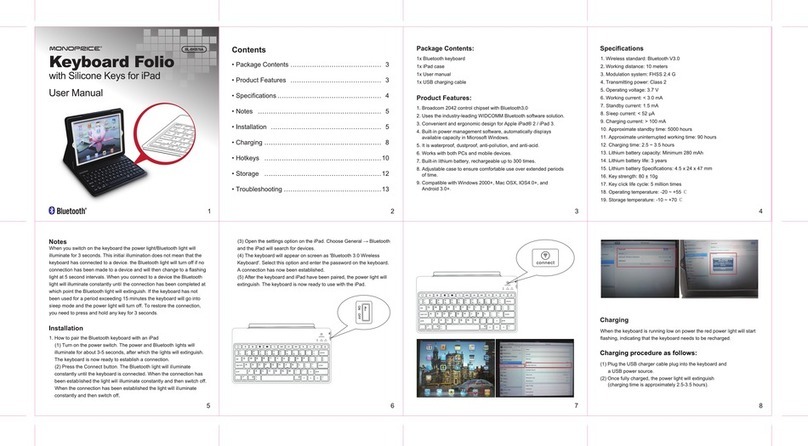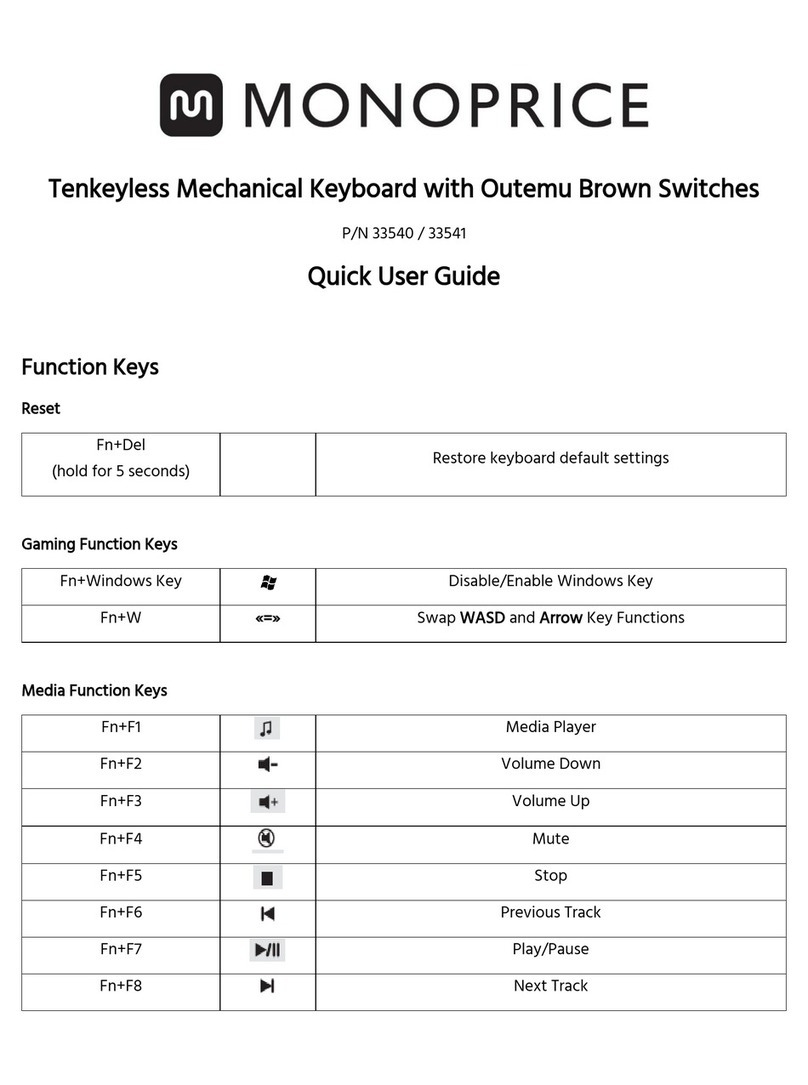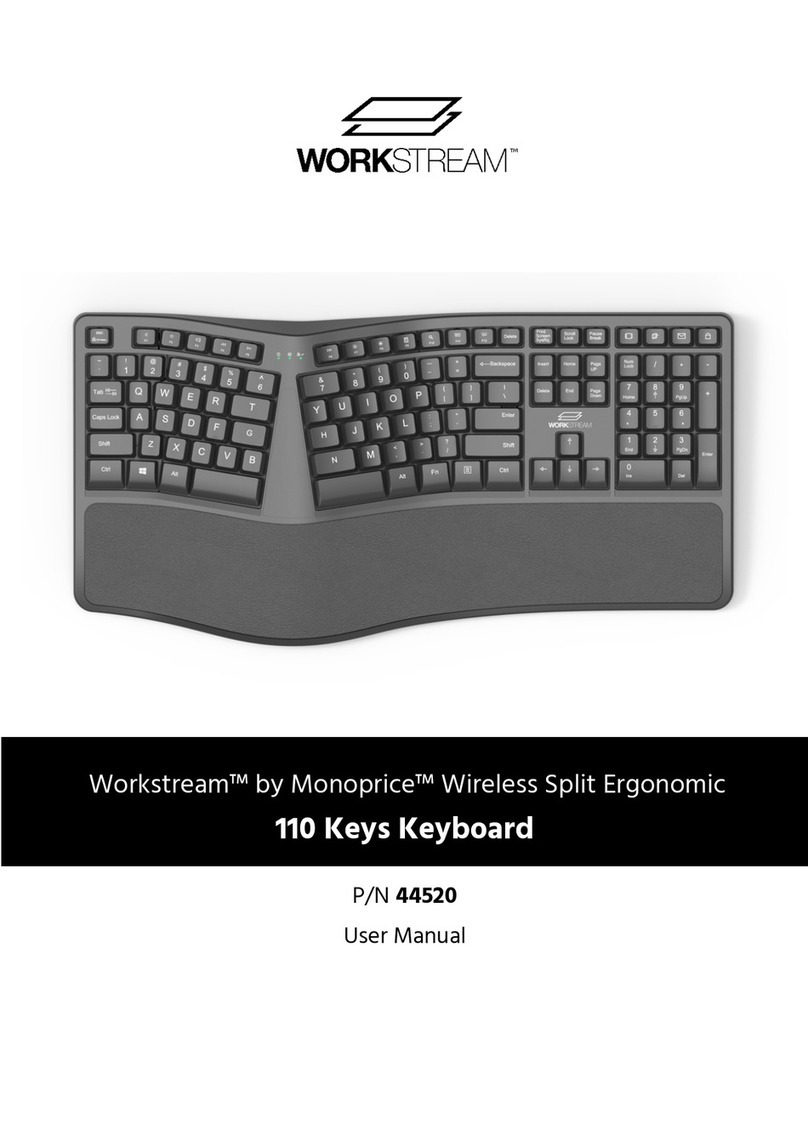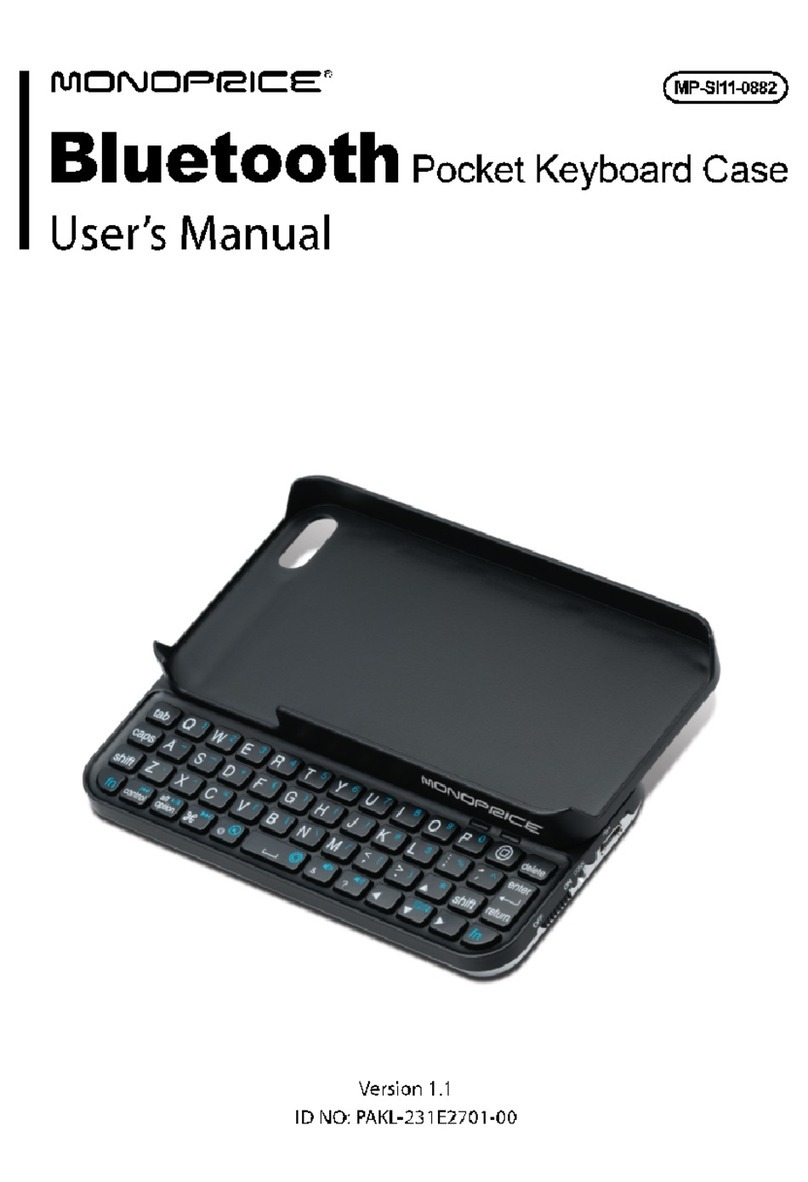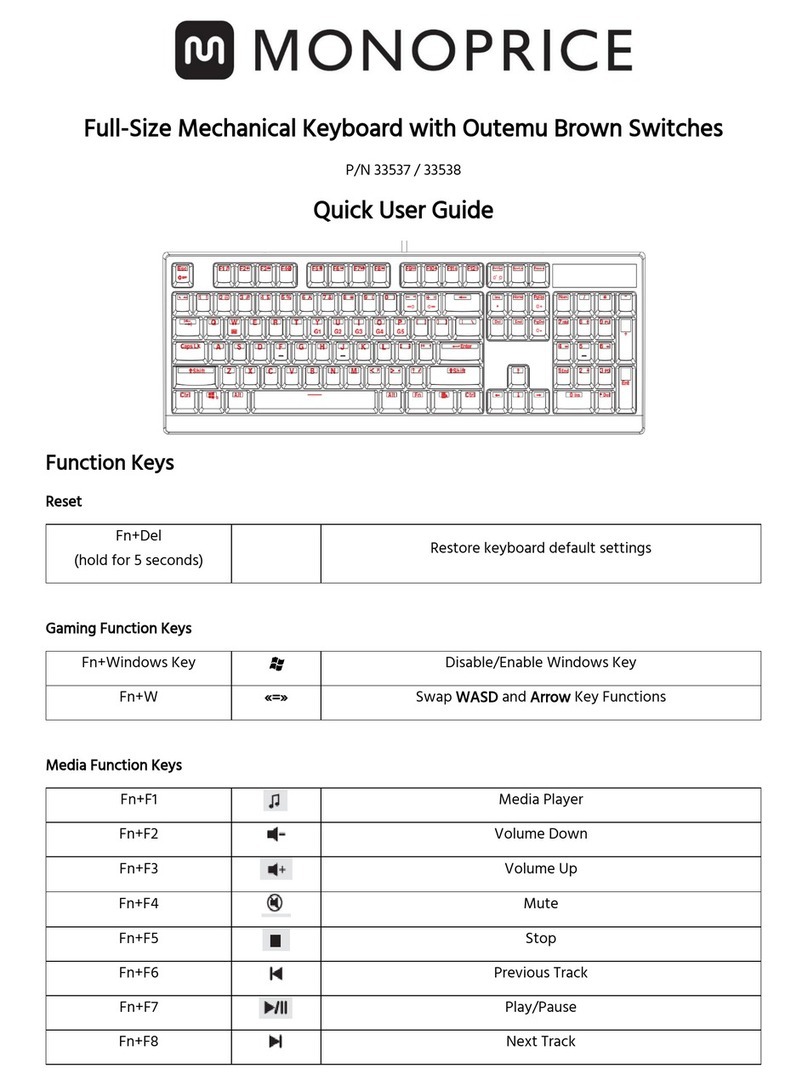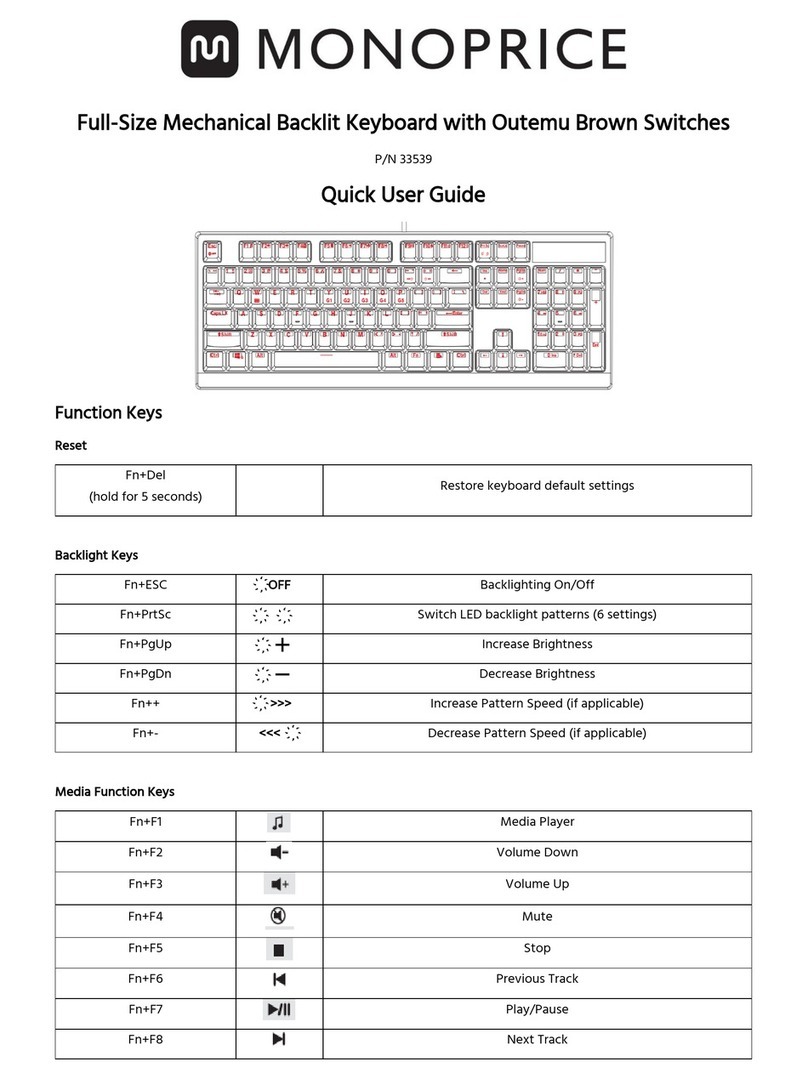2
FN Key Functions (cont)
↑Increases the brightness of the LED backlighting
↓Decreases the brightness of the LED backlighting
←Backlit direction from right to left
→Backlit direction from left to right
Esc Restore factory default settings
User Defined Modes
The keyboard features three customizable backlighting modes, with which you can specify
which keys will be backlit. This is particularly useful for gaming, where particular keys are
used while other are not.
To use an already defined custom setting, simply press FN+ F9, F10, or F11.
To record your own custom backlit design, activate one of the custom settings as
described in the previous sentence. Then press FN+ F9, F10, or F11 a second time. The
Gaming LED will start blinking, indicating that the keyboard is in recording mode.
Now, press individual keys to toggle the backlighting on or off, as desired. When
you are finished configuring your custom backlighting, press FN+ F9, F10, or F11 a
third time. The Gaming LED will stop blinking.
Specifications
Number of Keys: 104
Interface: USB
Key Throw Distance: 4.0mm
Key Activation Force: 60±10g (Blue switches) or 45±10g (Red switches)
Working Voltage: 5 VDC, < 200mA
Dimensions: 17.5" x 6.8" x 1.6" (445 x 172 x 40 mm)
Weight: 2.9 lbs. (1.3 kg)
OS Compatibility: Windows 98SE or later