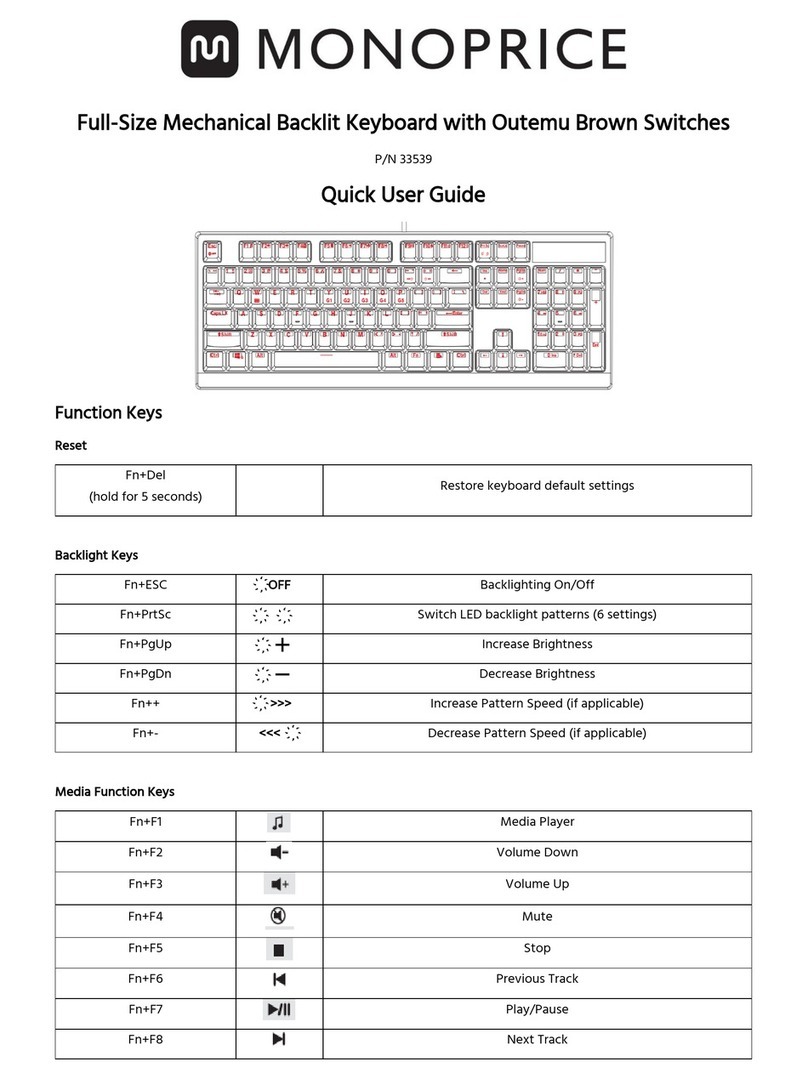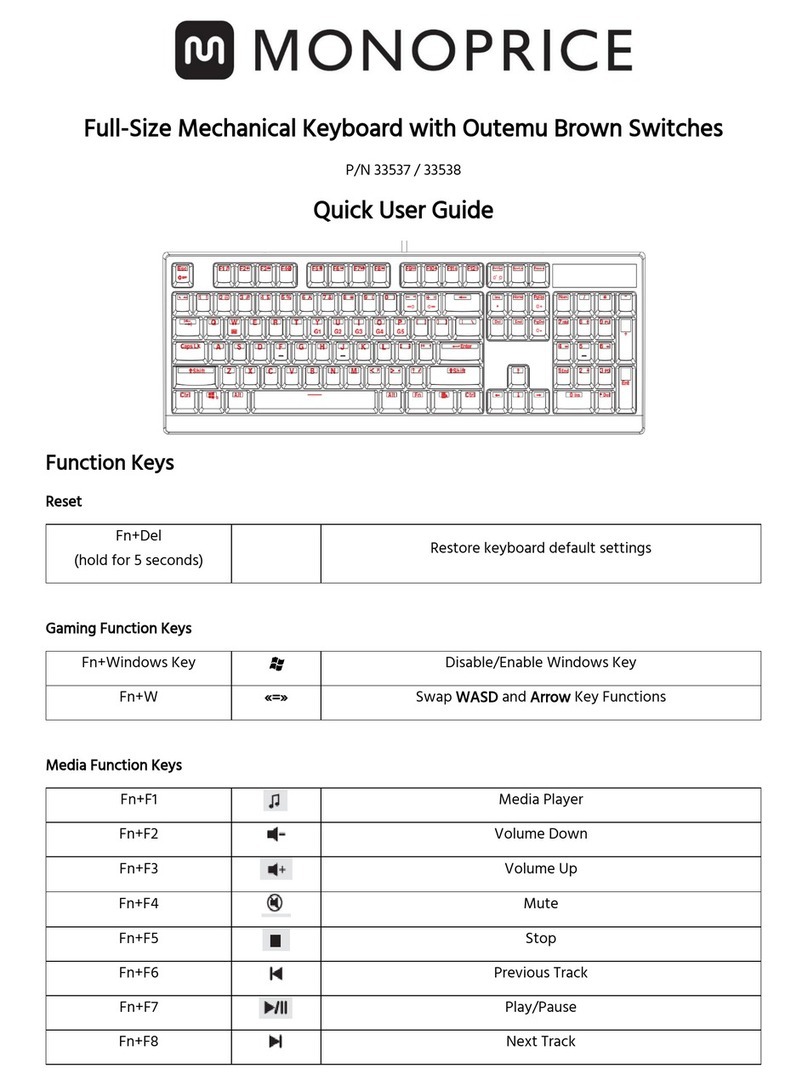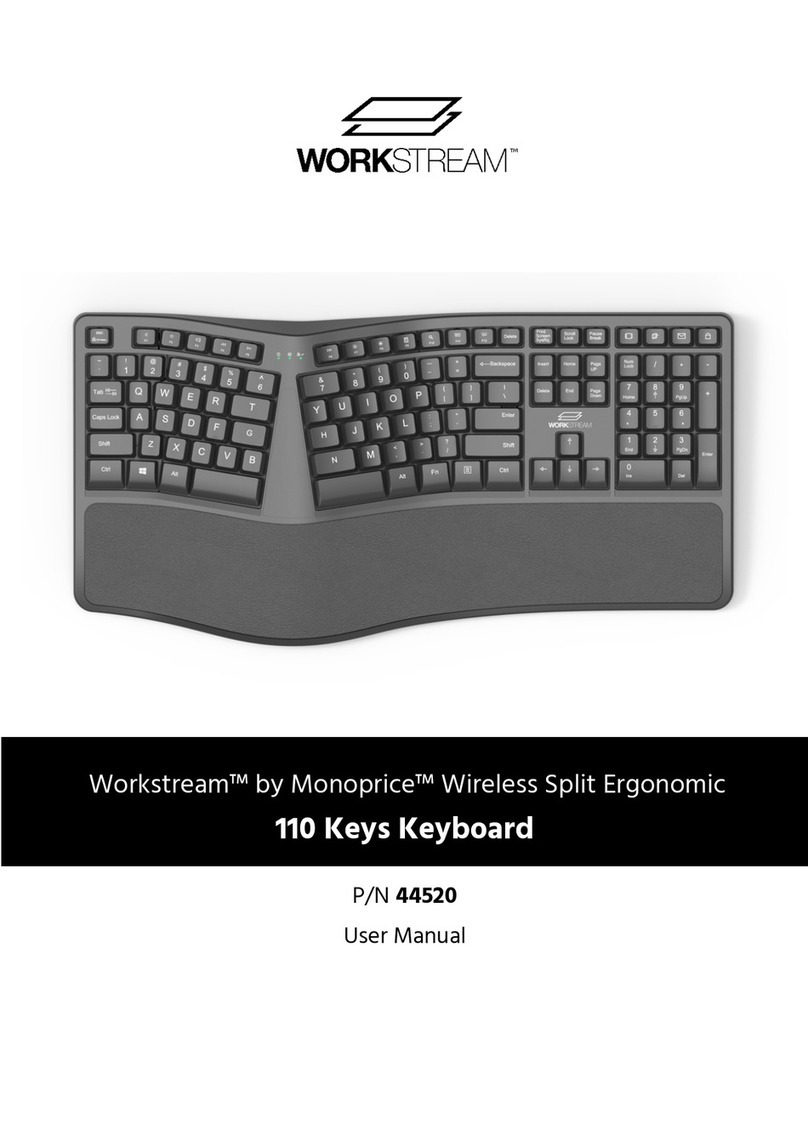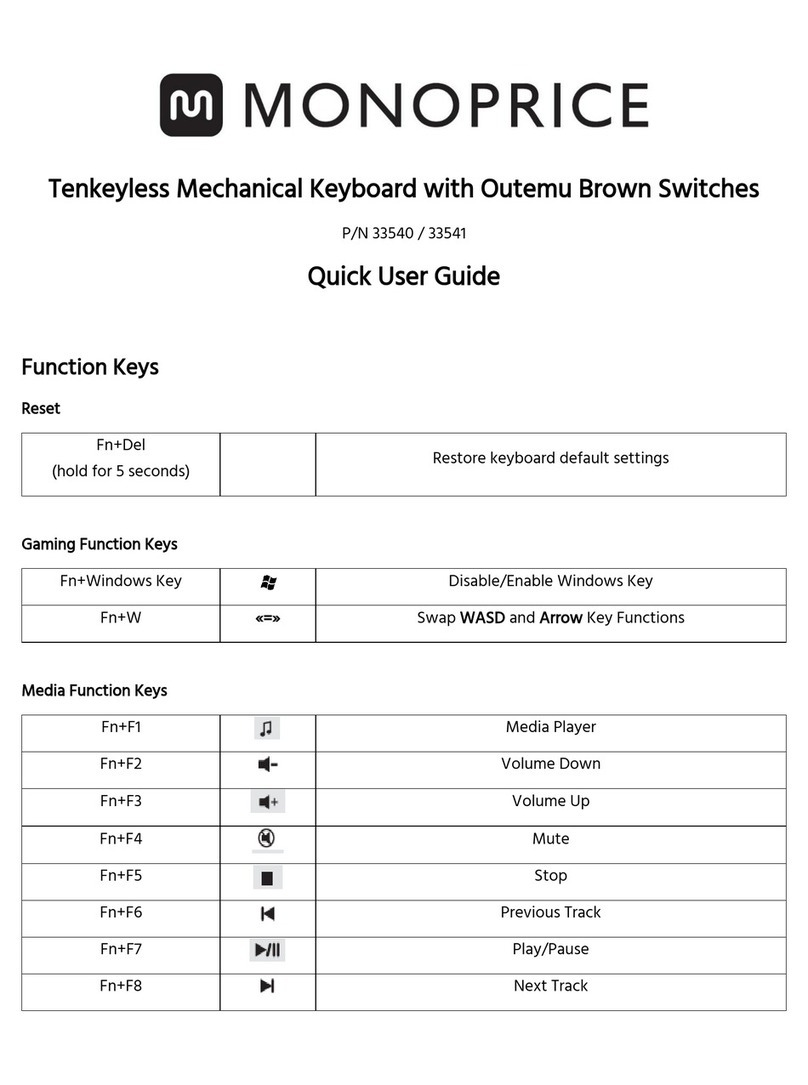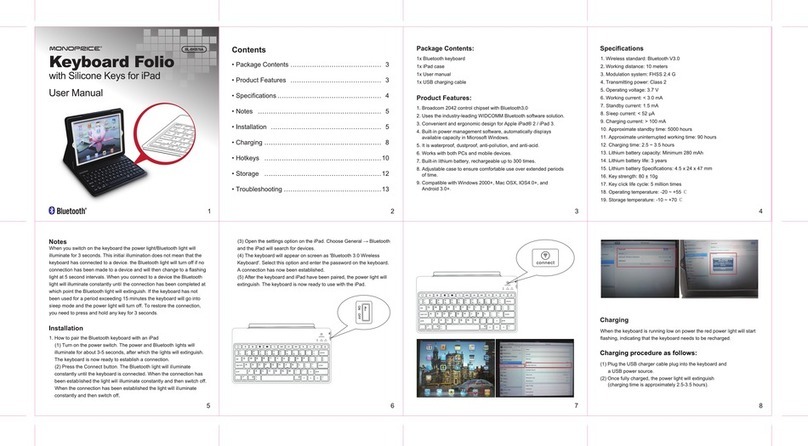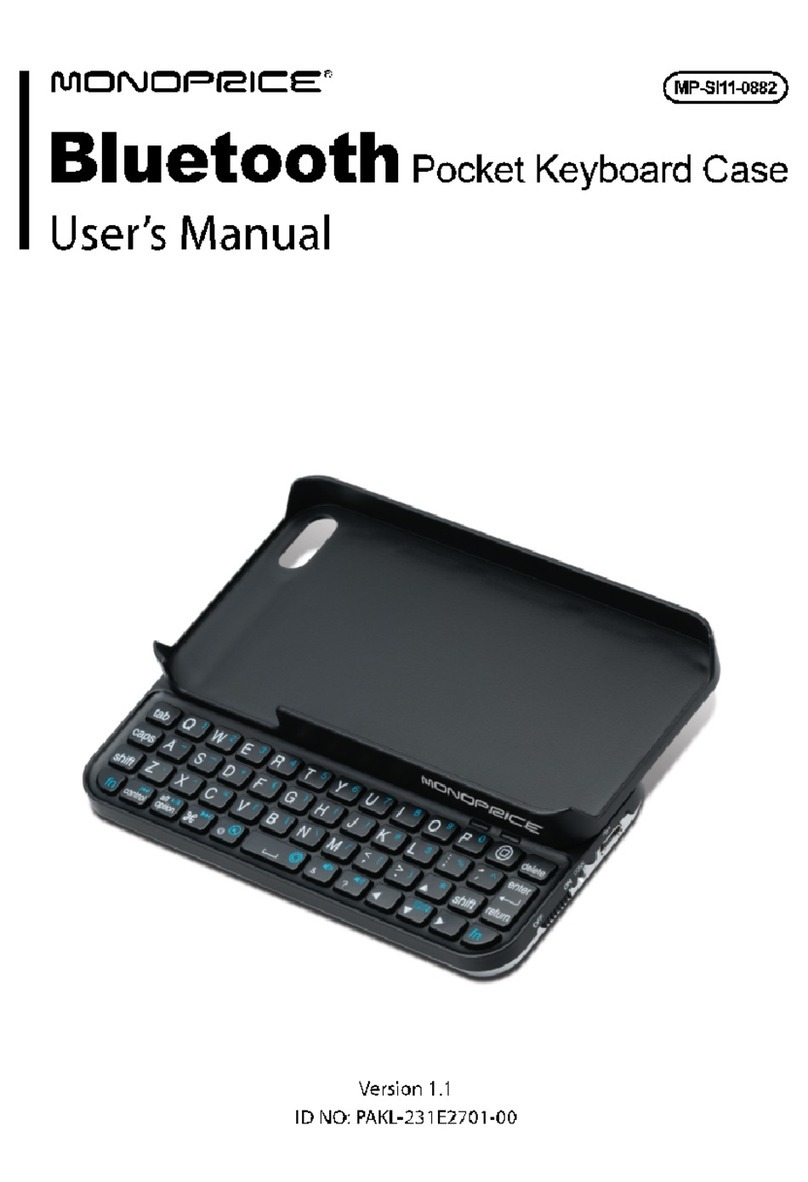1
MONOPRICE
Multicolor Backlit Full-Sized Mechanical Keyboard
Models 13858 / 13859
User's Guide
FN Key Functions
While holding down the FN key, press one of the following keys to perform the indicated
function:
F1 Opens the default media player
F2 Skips back the previous track in the media player
F3 Skips ahead to the next track in the media player
F4 Play/Pause playback in the media player
F5 Mute/Unmute Windows master volume level
F6 Decrease the Windows master volume level
F7 Increase the Windows master volume level
F8 Stop playback in the media player
F9 User Defined 1 record/save
F10 User Defined 2 record/save
F11 User Defined 3 record/save
F12 Cycle through the User Defined backlight layouts
↑Increases the brightness of the LED backlighting
↓Decreases the brightness of the LED backlighting
←Enables breathing mode and cycles through 3, 2, and 1 second bright to dark cycle
→Cycles through the five backlight layouts, with individual keys illuminated as
indicated below:
Esc W A S D LShift LCtrl
Esc 1 2 3 4 5 6 7 Q W E R P A S D F B Space
37 main keys
Main keys plus number row plus cursor keys
All keys
8Cycles through four automatic entertainment backlight patterns
9Ripple mode enable
0Single key follow/trace mode enabled