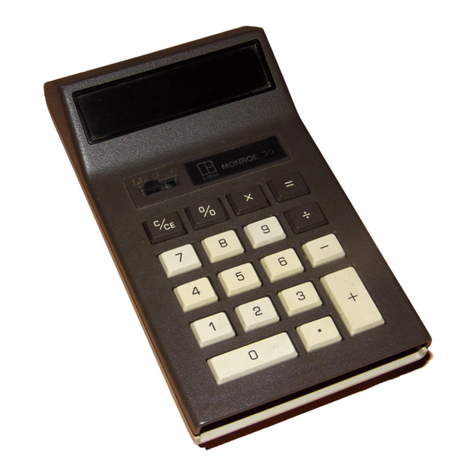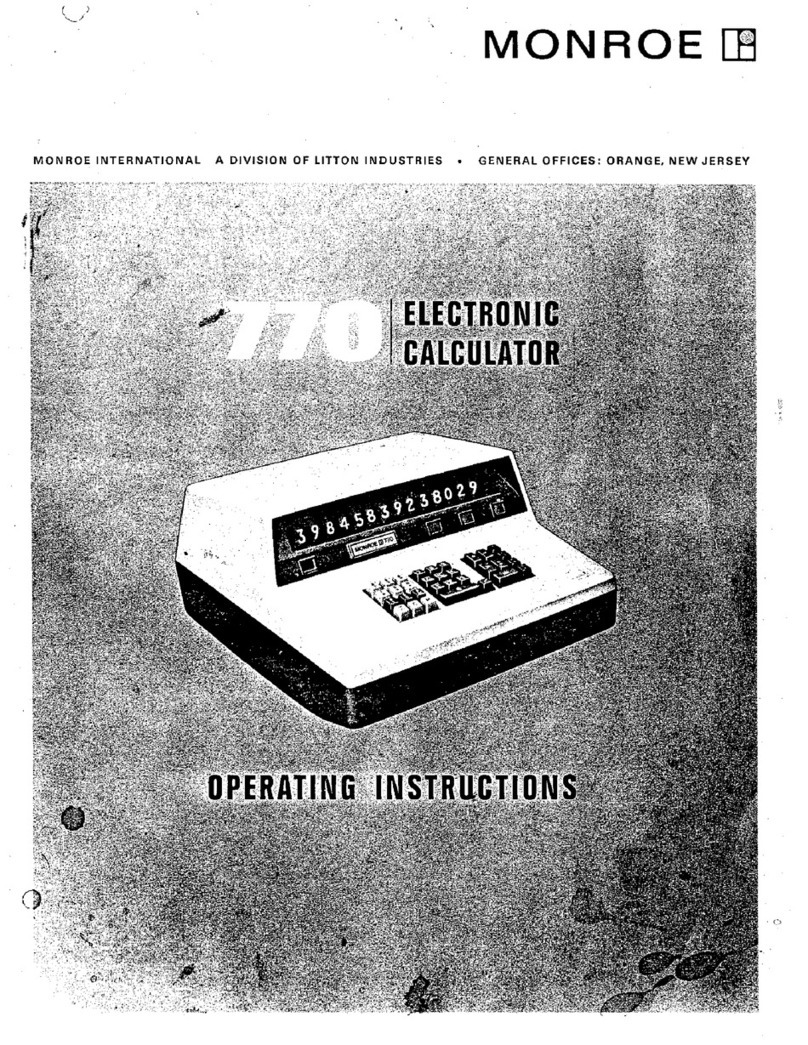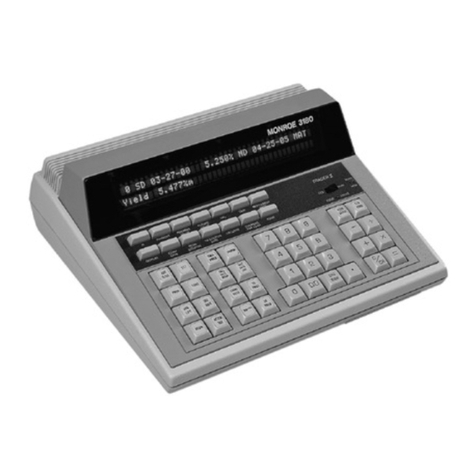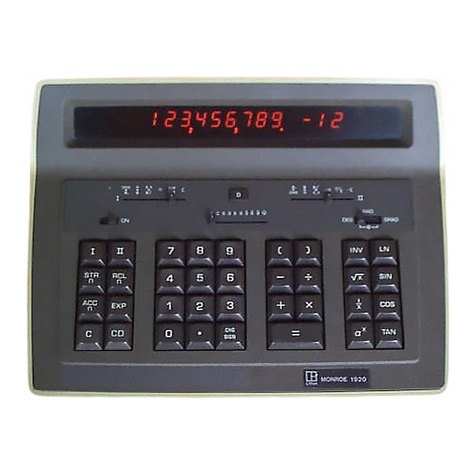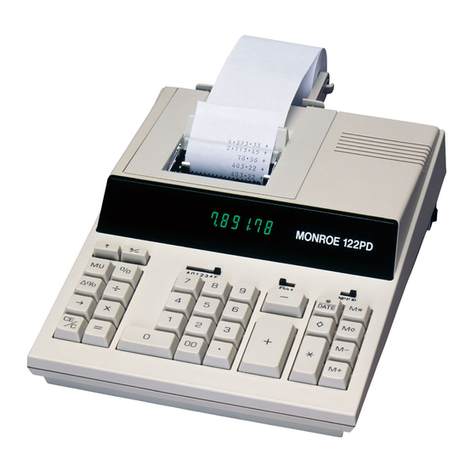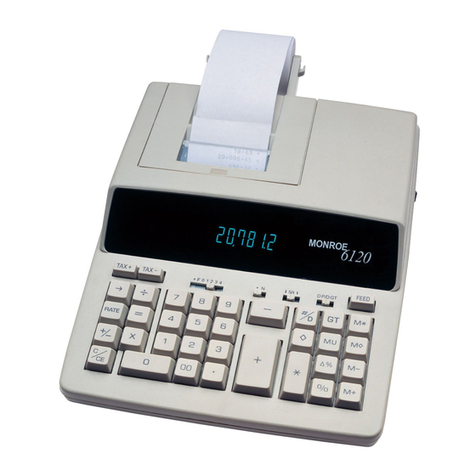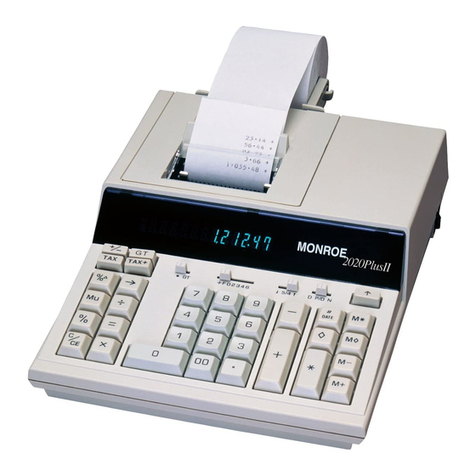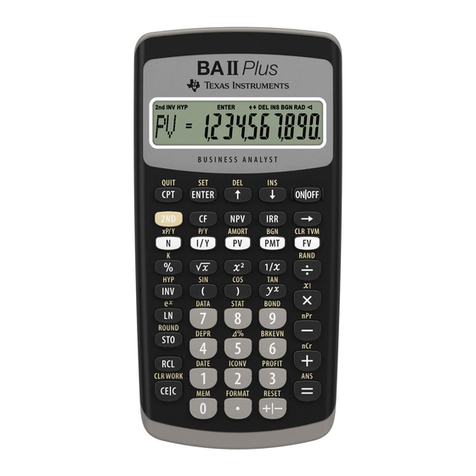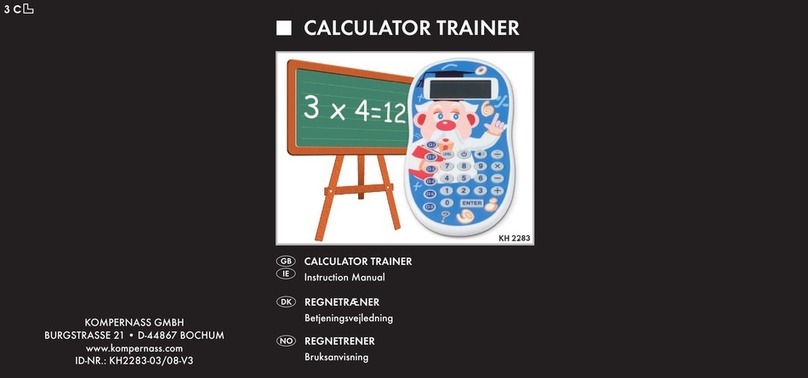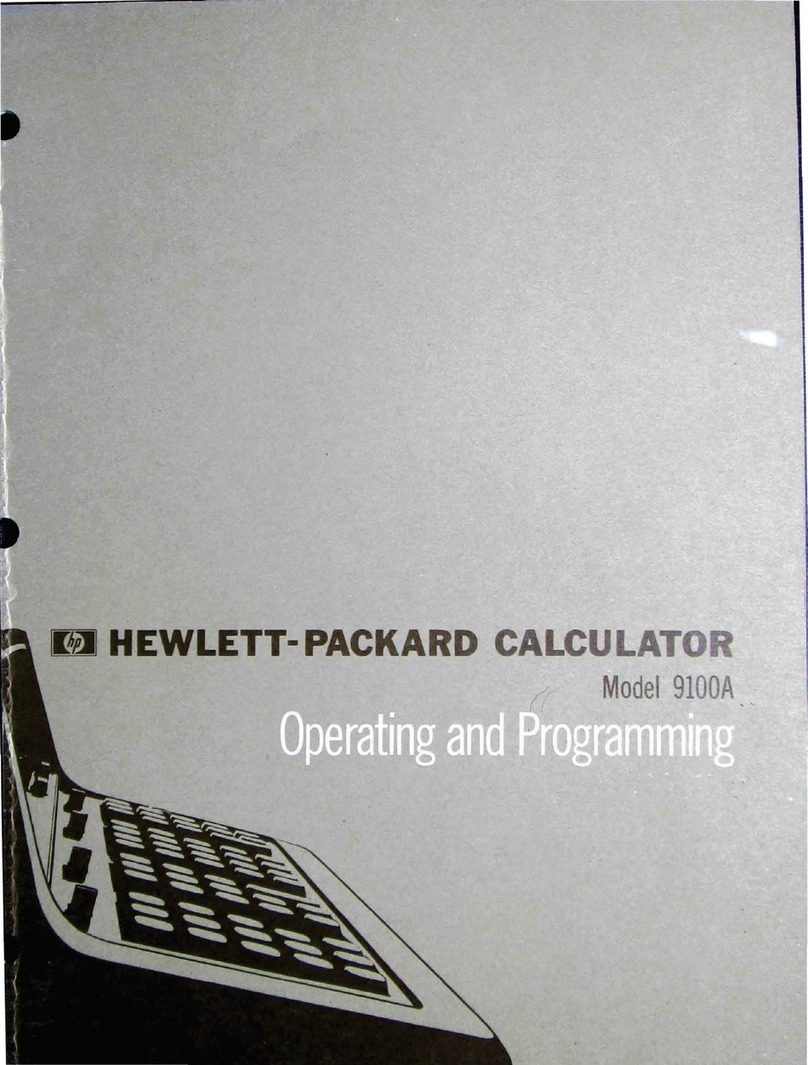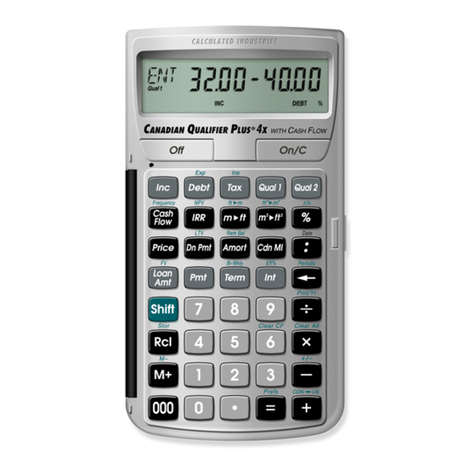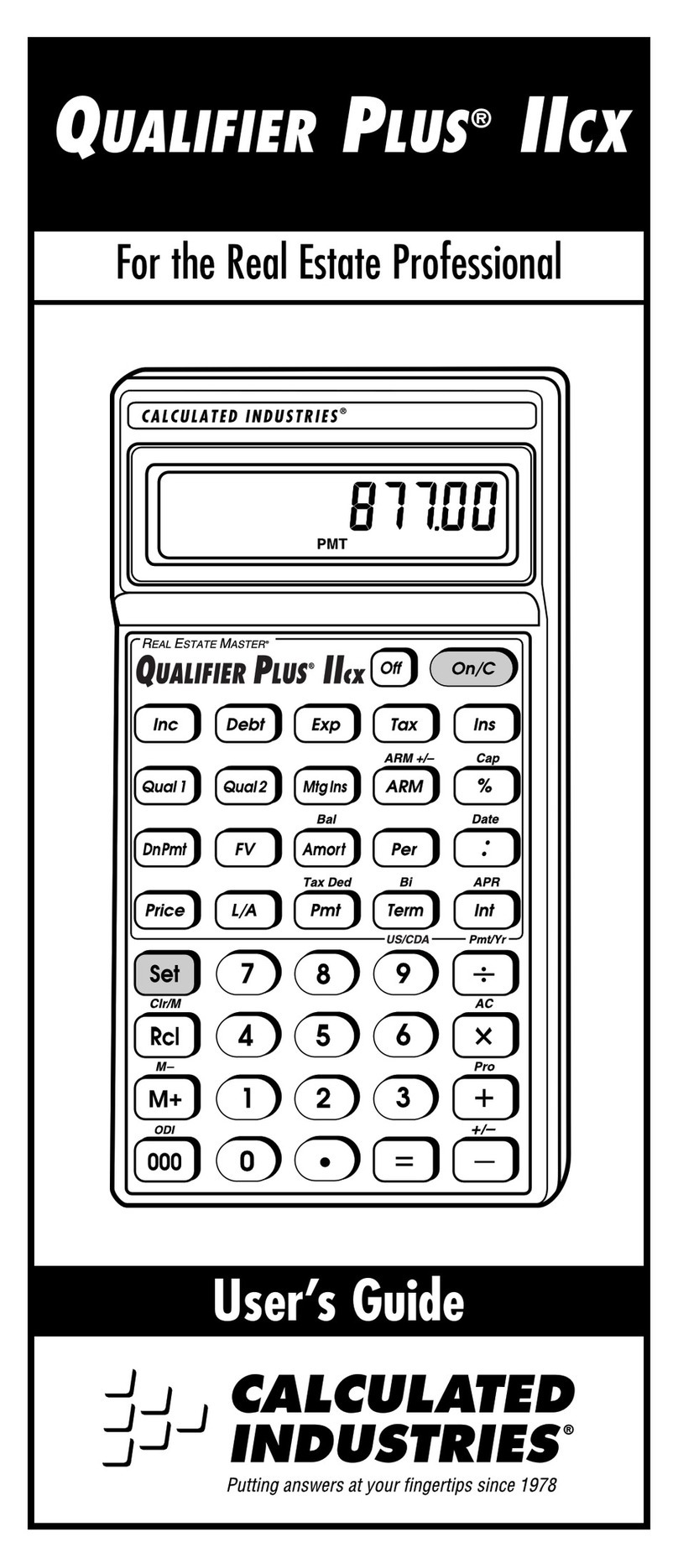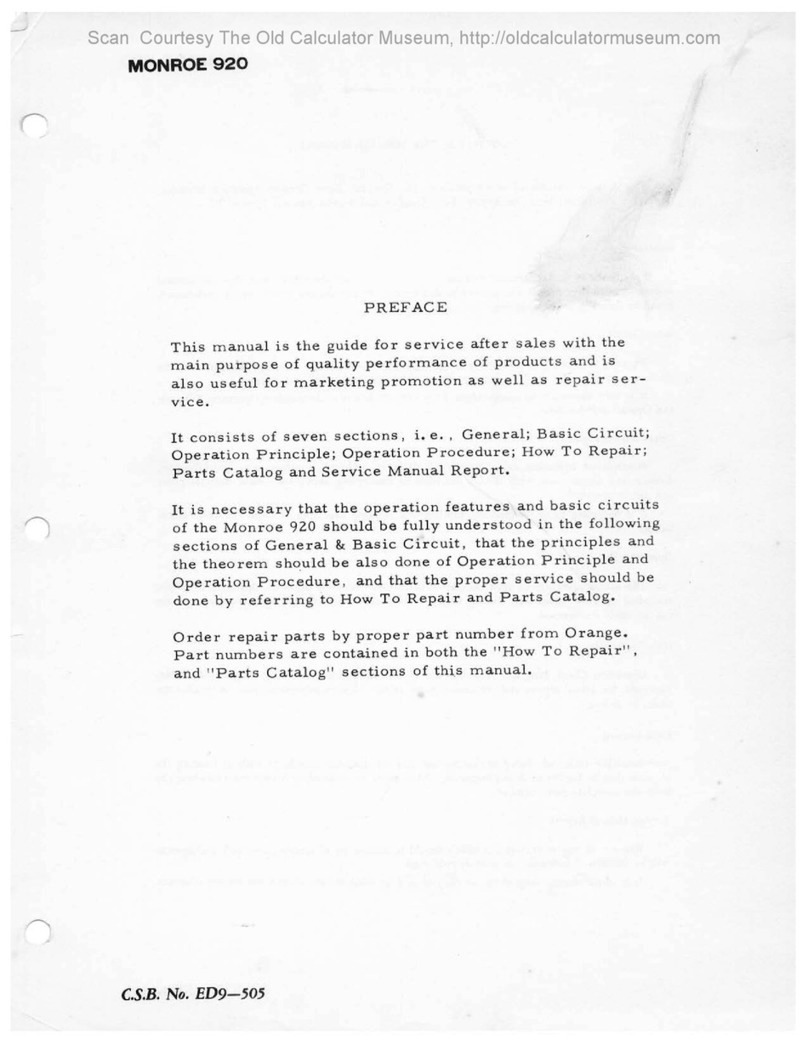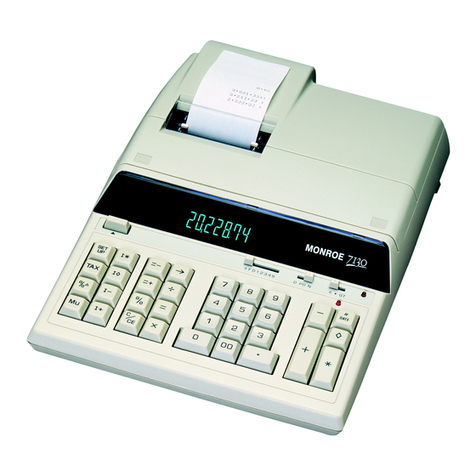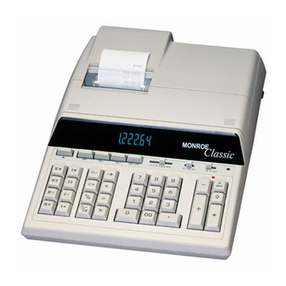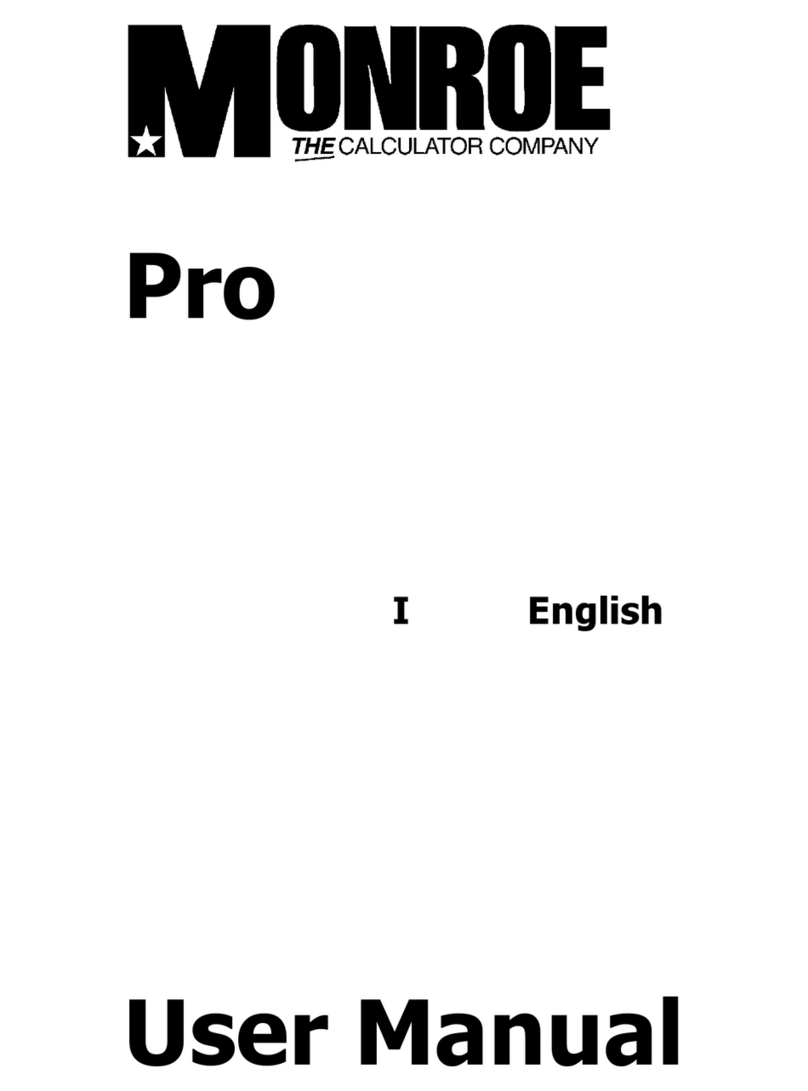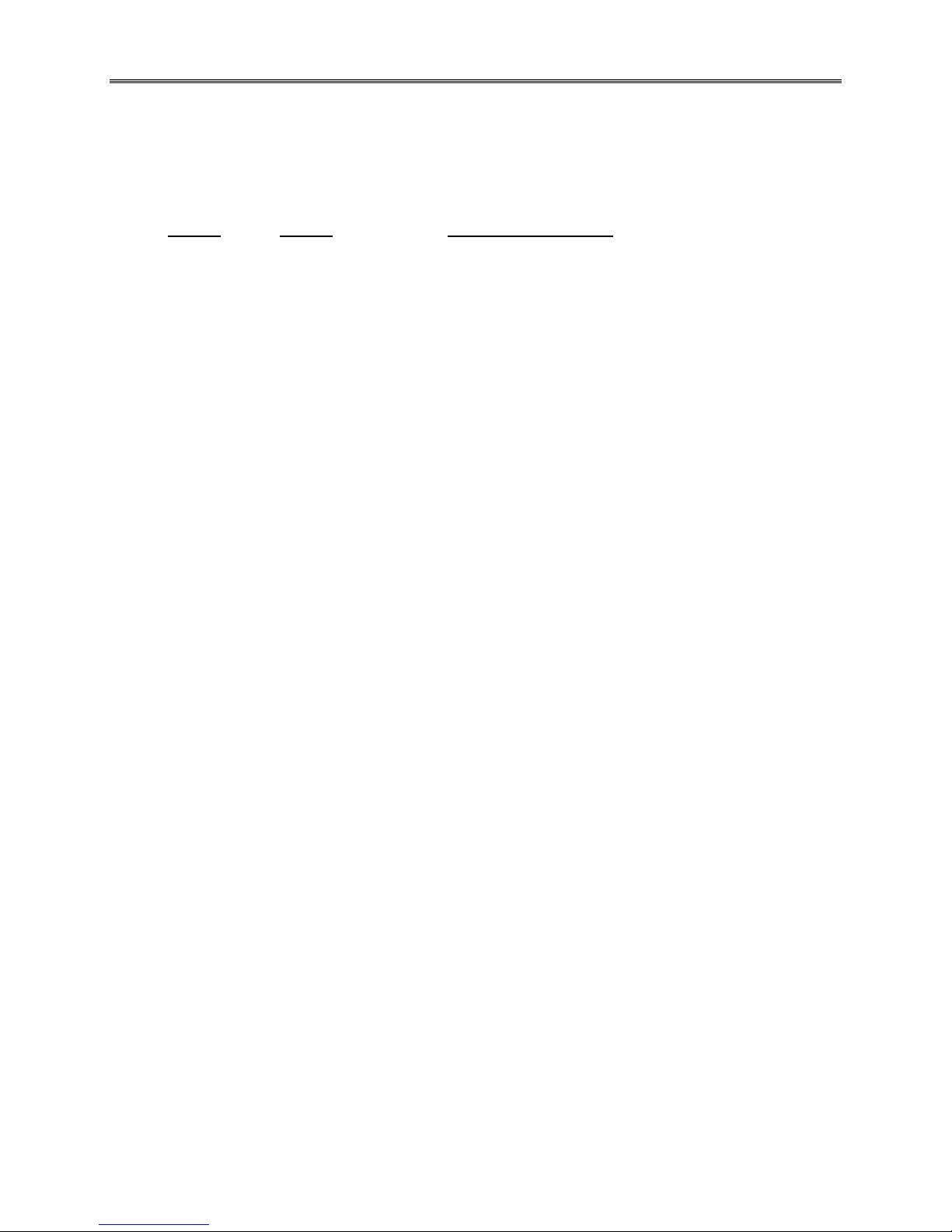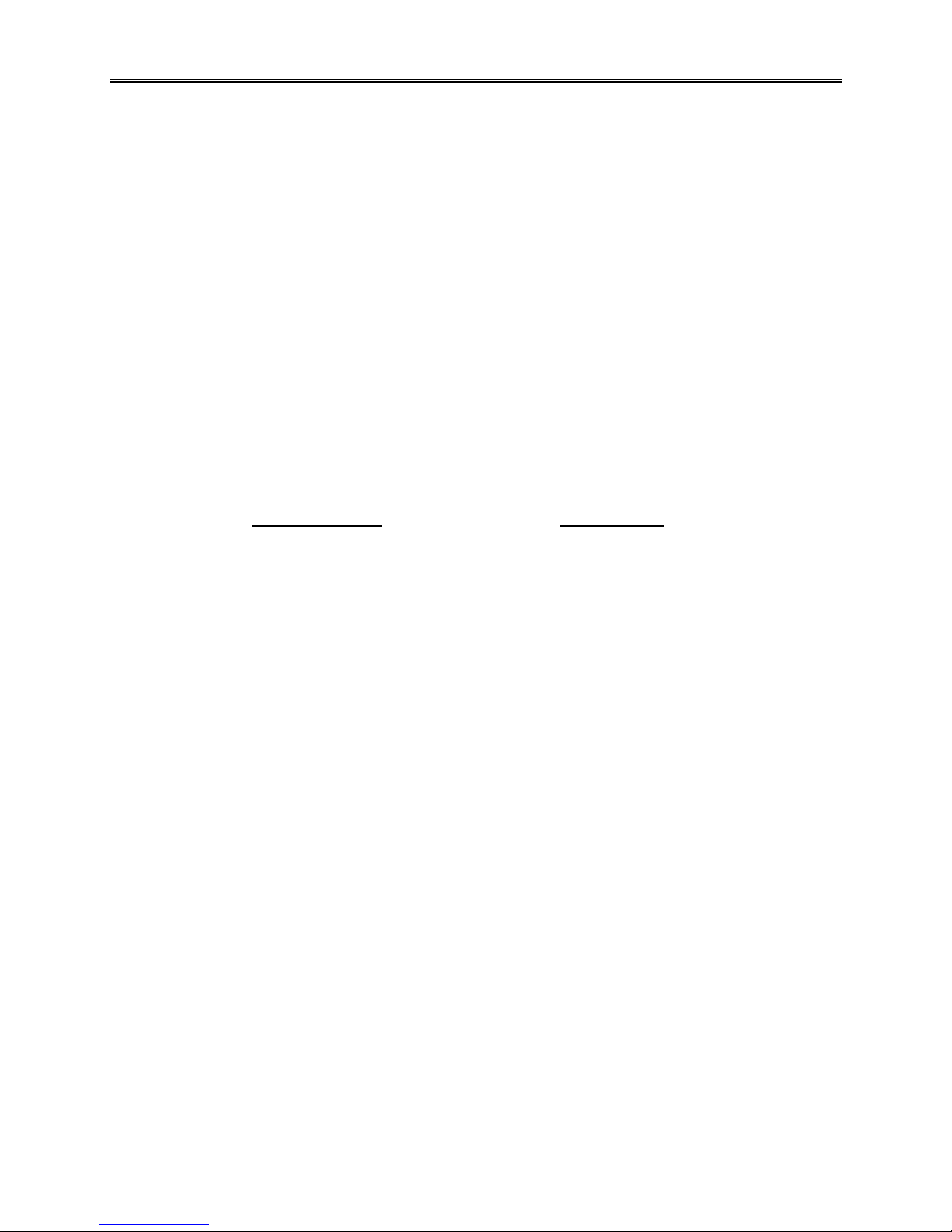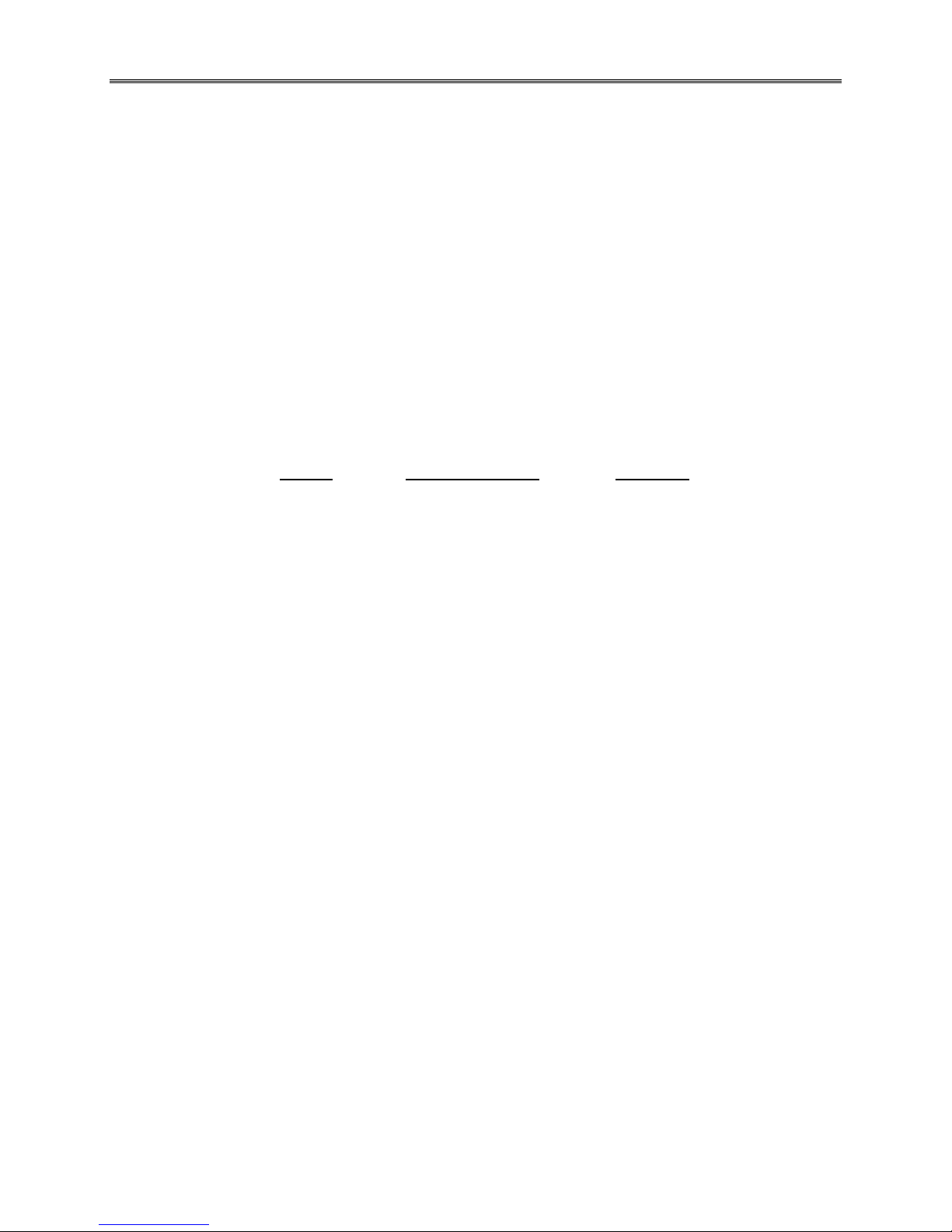MONROE TRADER II
i
Contents Page
Introduction ...............................................................................................................................................1
General Entries .........................................................................................................................................2
Numbers .............................................................................................................................................2
Dates ..................................................................................................................................................2
Prices..................................................................................................................................................3
Status Modes......................................................................................................................................4
Fed/Muni Switch .................................................................................................................................4
Corrections & Error Messages ...........................................................................................................4
Overflow and Underflow .....................................................................................................................4
Description of Keys ...................................................................................................................................5
Security Code 0.........................................................................................................................................11
Price and Yield to Maturity..................................................................................................................11
Callable Bonds....................................................................................................................................12
Yield to Investor ..................................................................................................................................14
Bond Extensions.................................................................................................................................14
Dated Bonds .......................................................................................................................................16
After-Tax Calculations...............................................................................................................................17
After-Tax Yield ....................................................................................................................................17
After-Tax Yield to Price.......................................................................................................................18
Before-Tax Yield from After-Tax Yield................................................................................................19
Zero-Coupon Bonds..................................................................................................................................20
Annual-Coupon and Eurobonds................................................................................................................21
Duration.....................................................................................................................................................22
Value of a Basis Point ...............................................................................................................................23
Security Code 1.........................................................................................................................................24
Odd Coupons ............................................................................................................................................25
Price and Yield to Maturity..................................................................................................................26
Security Codes 2 – 4.................................................................................................................................27
Note Extensions..................................................................................................................................28
Mature Notes (codes 2, 3, and 4) .......................................................................................................28
Security Code 5.........................................................................................................................................30
Discount Extensions ...........................................................................................................................30
Code 5 After-Tax Calculations............................................................................................................31.
After-Tax Discount Rate...............................................................................................................31
Before-Tax Price from After-Tax Discount Rate ..........................................................................31
After-Tax Effective Yield...............................................................................................................31
Security Code 6.........................................................................................................................................32
Compound Interest/Annuity Functions......................................................................................................33
Future Value Calculation ....................................................................................................................33
Present Value Calculation ..................................................................................................................34
Payment Calculation...........................................................................................................................35
Number of Periods..............................................................................................................................36
Average Life ..............................................................................................................................................36
Entry Sequence ..................................................................................................................................38
Average Life Corrections ....................................................................................................................41