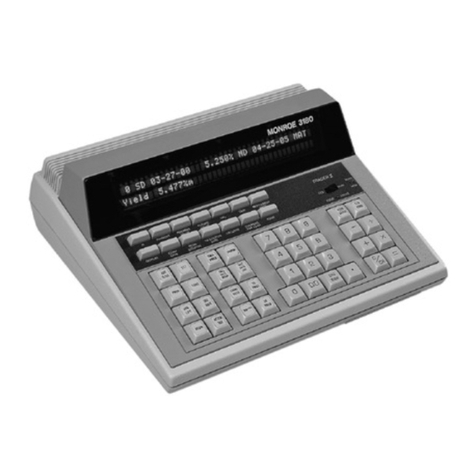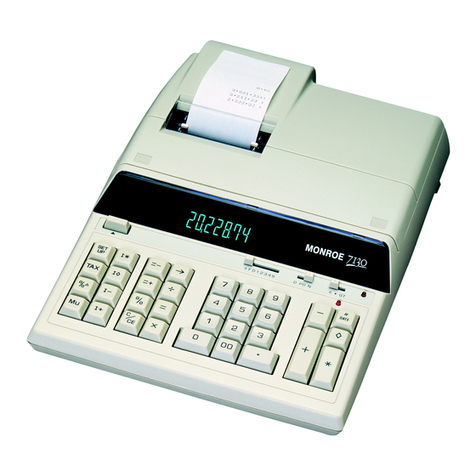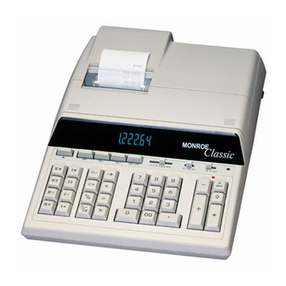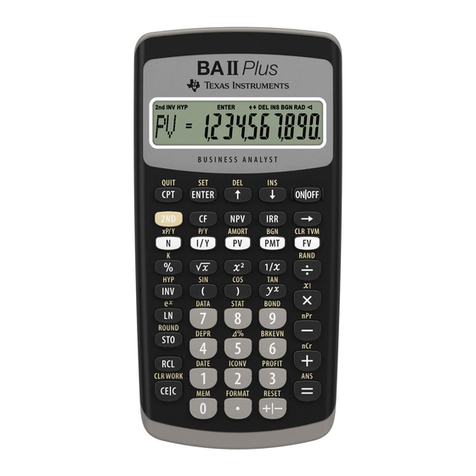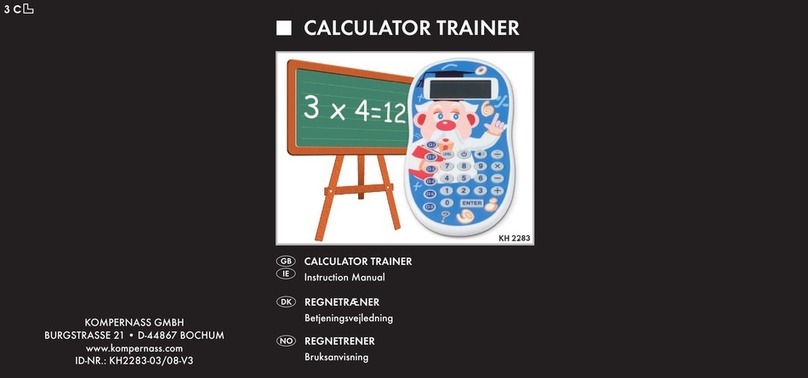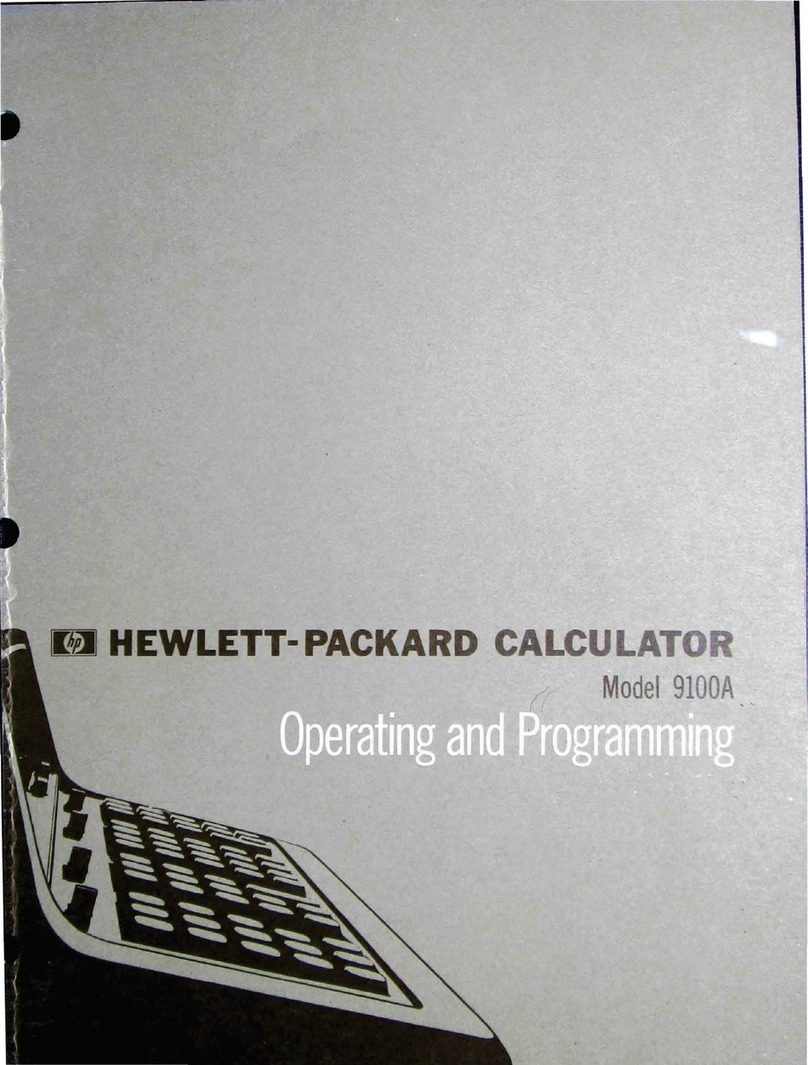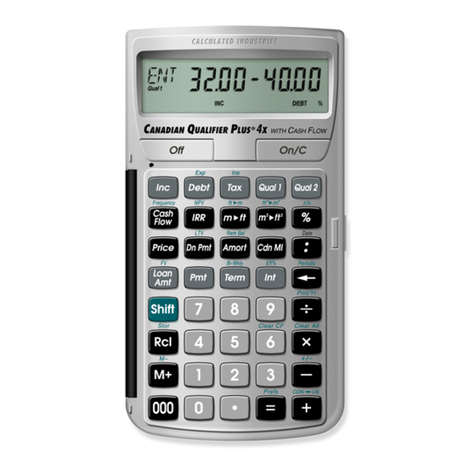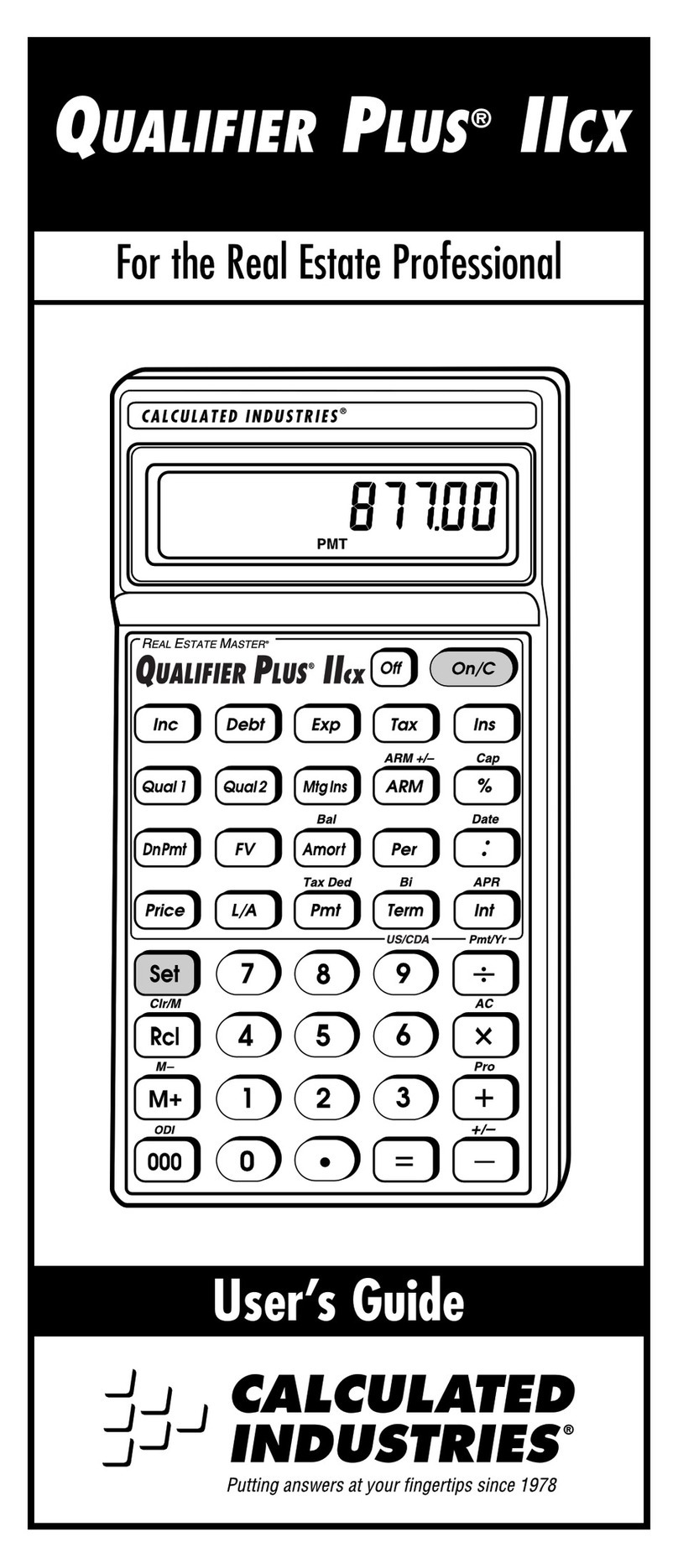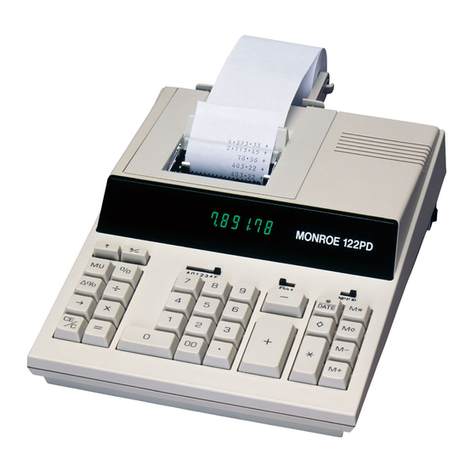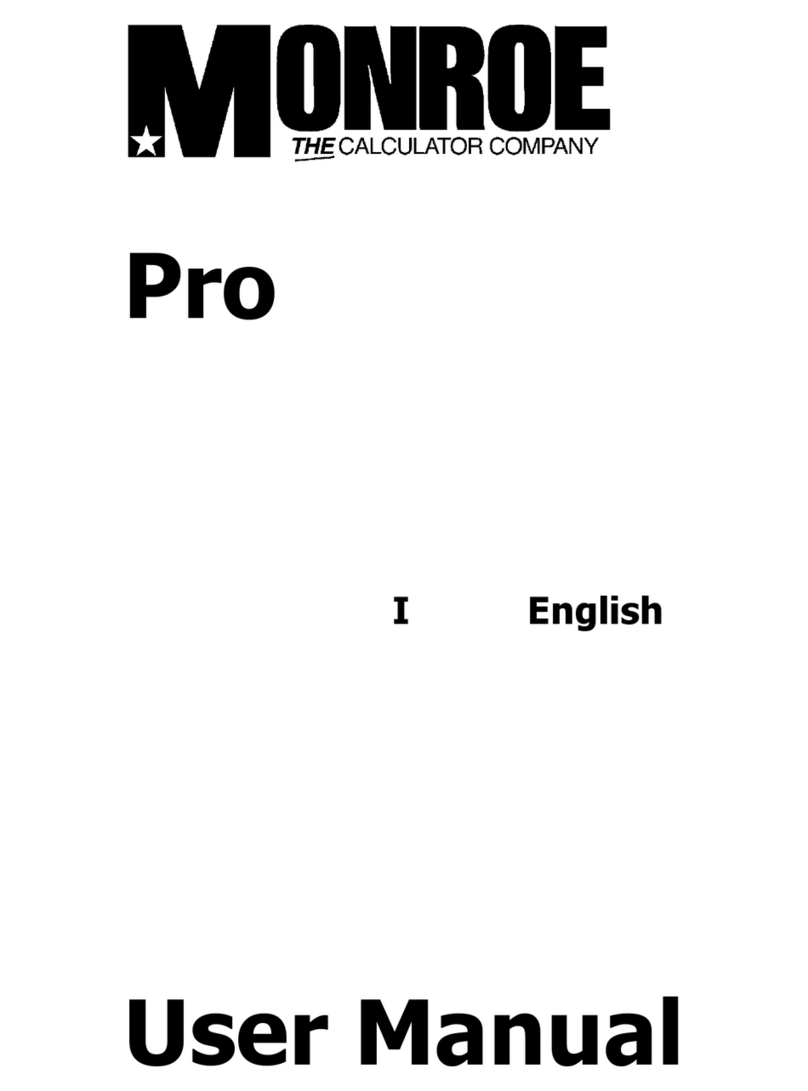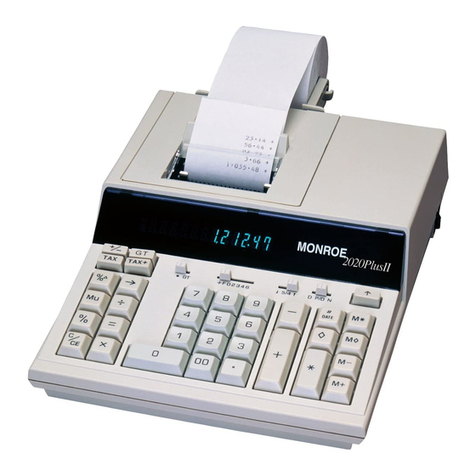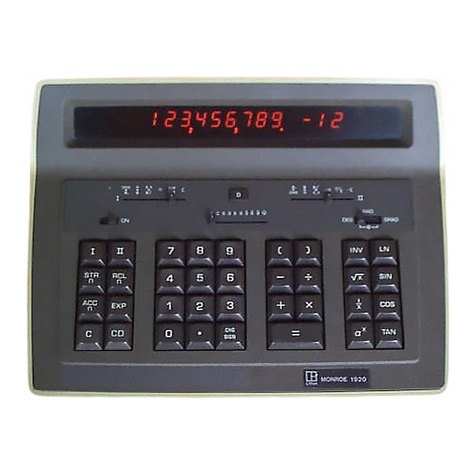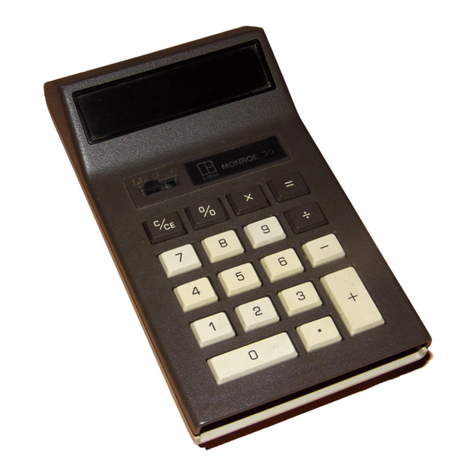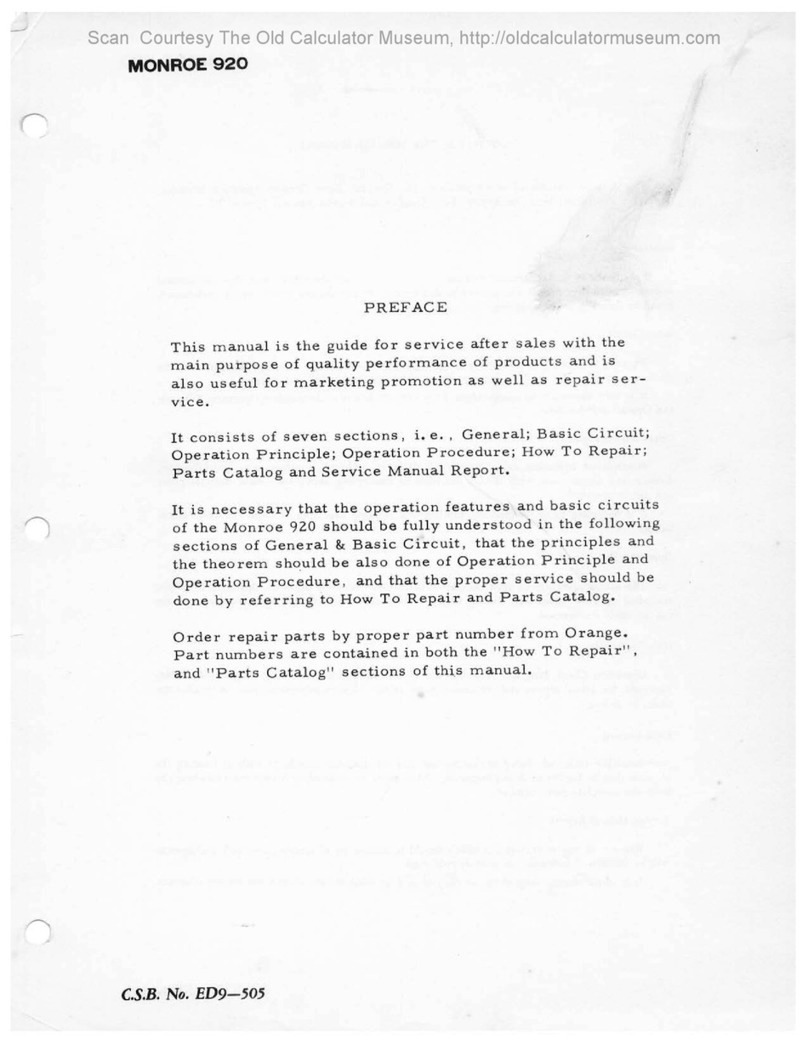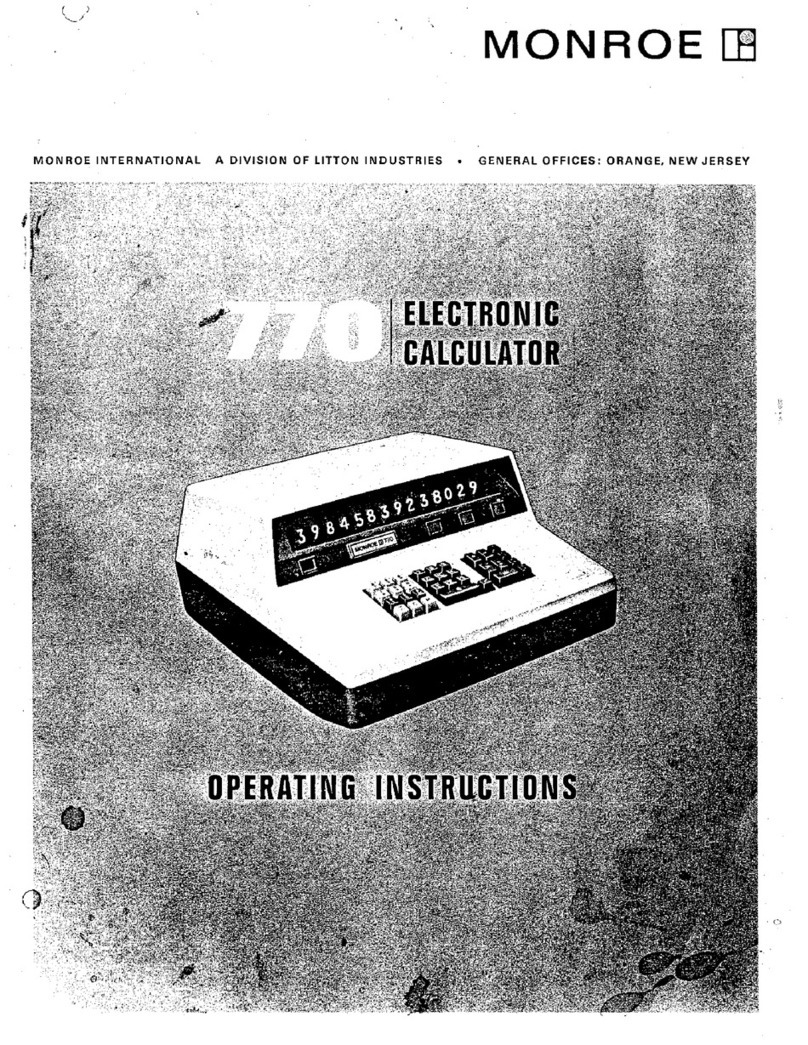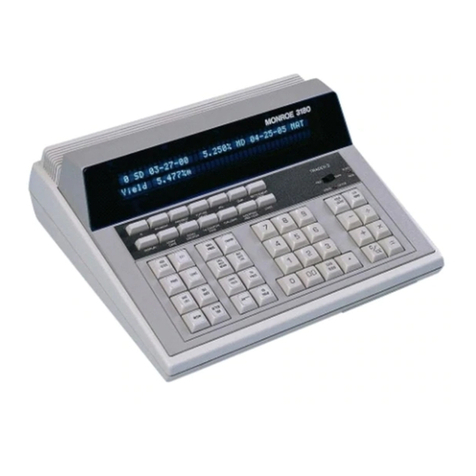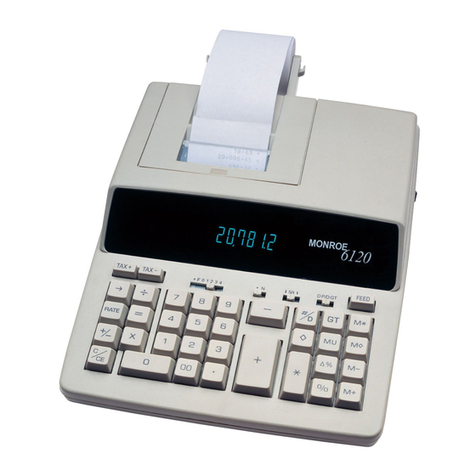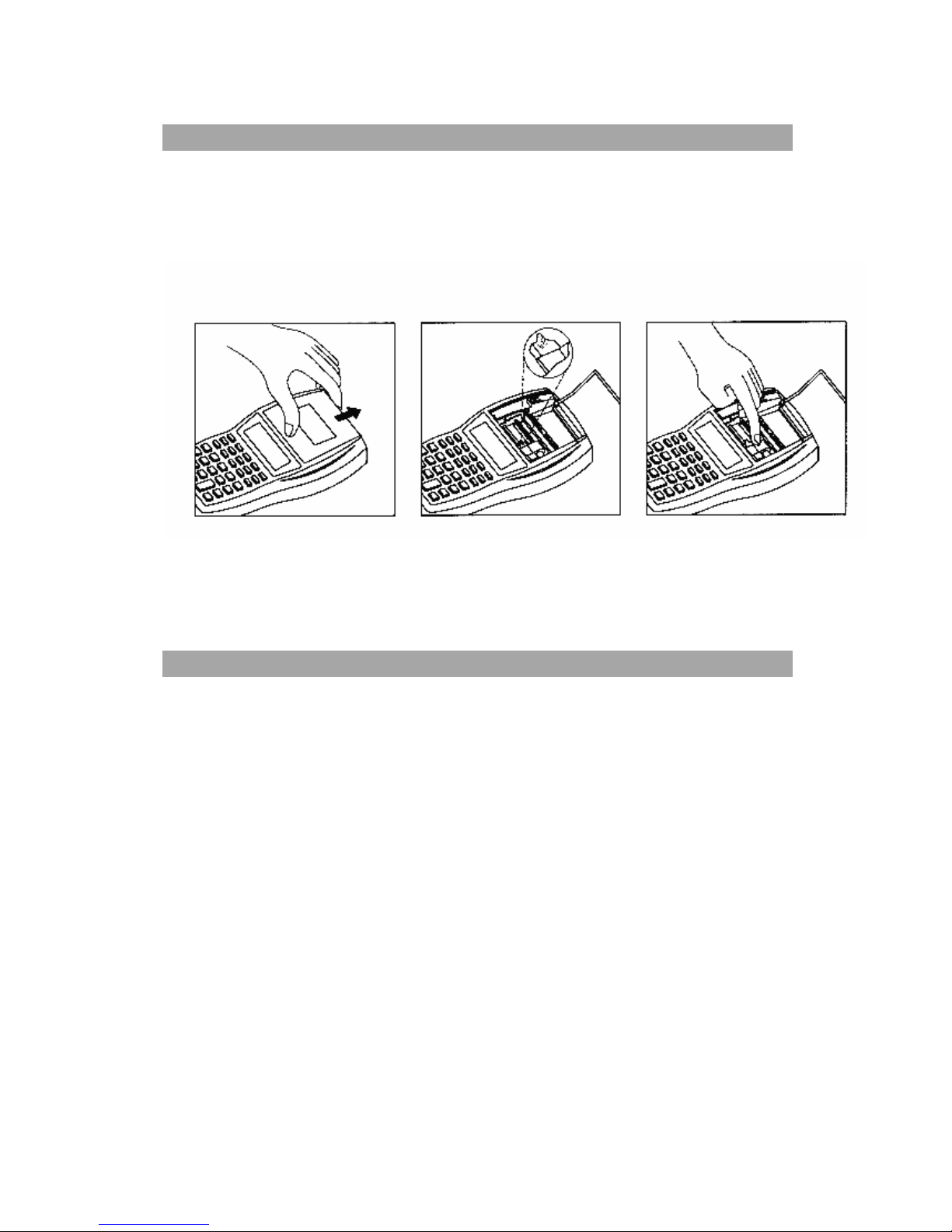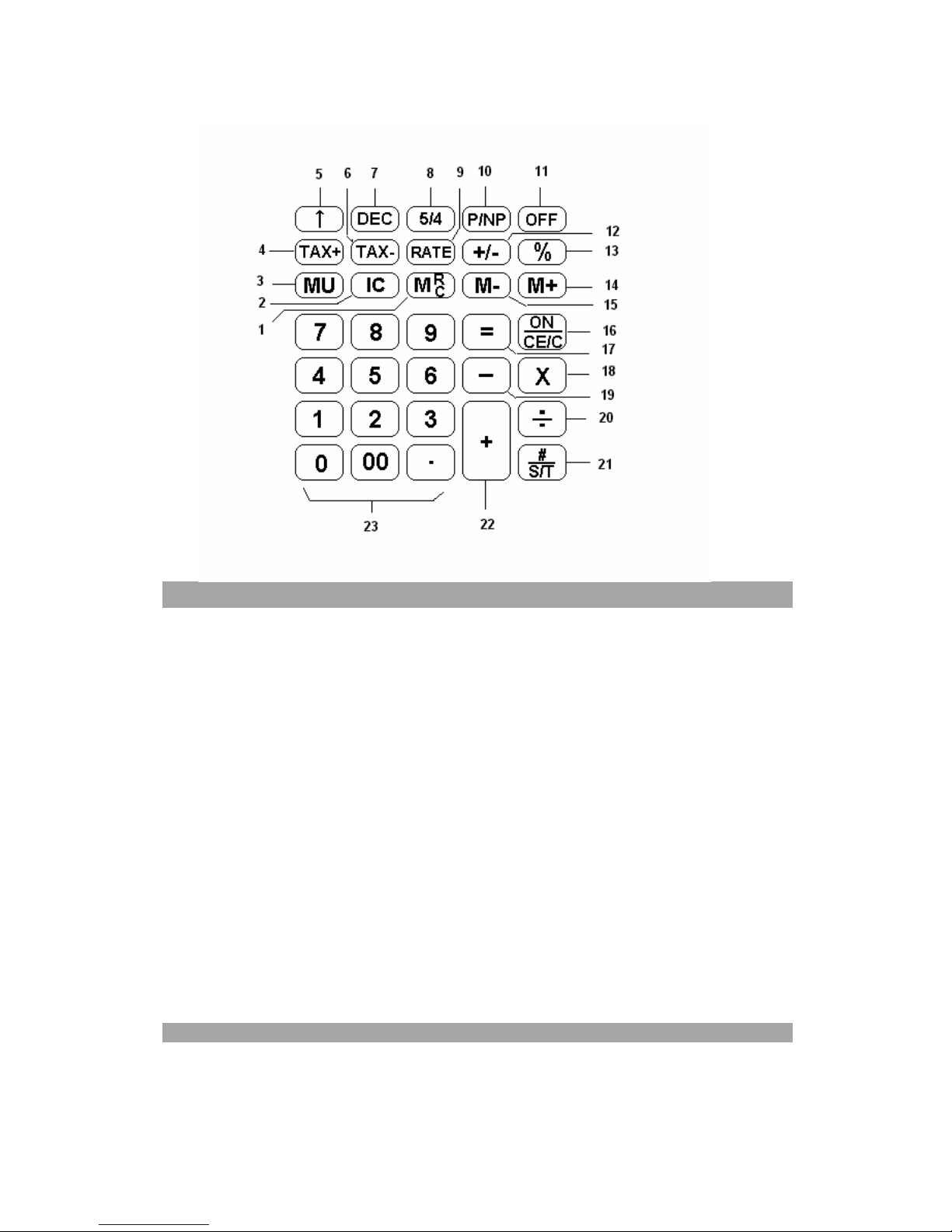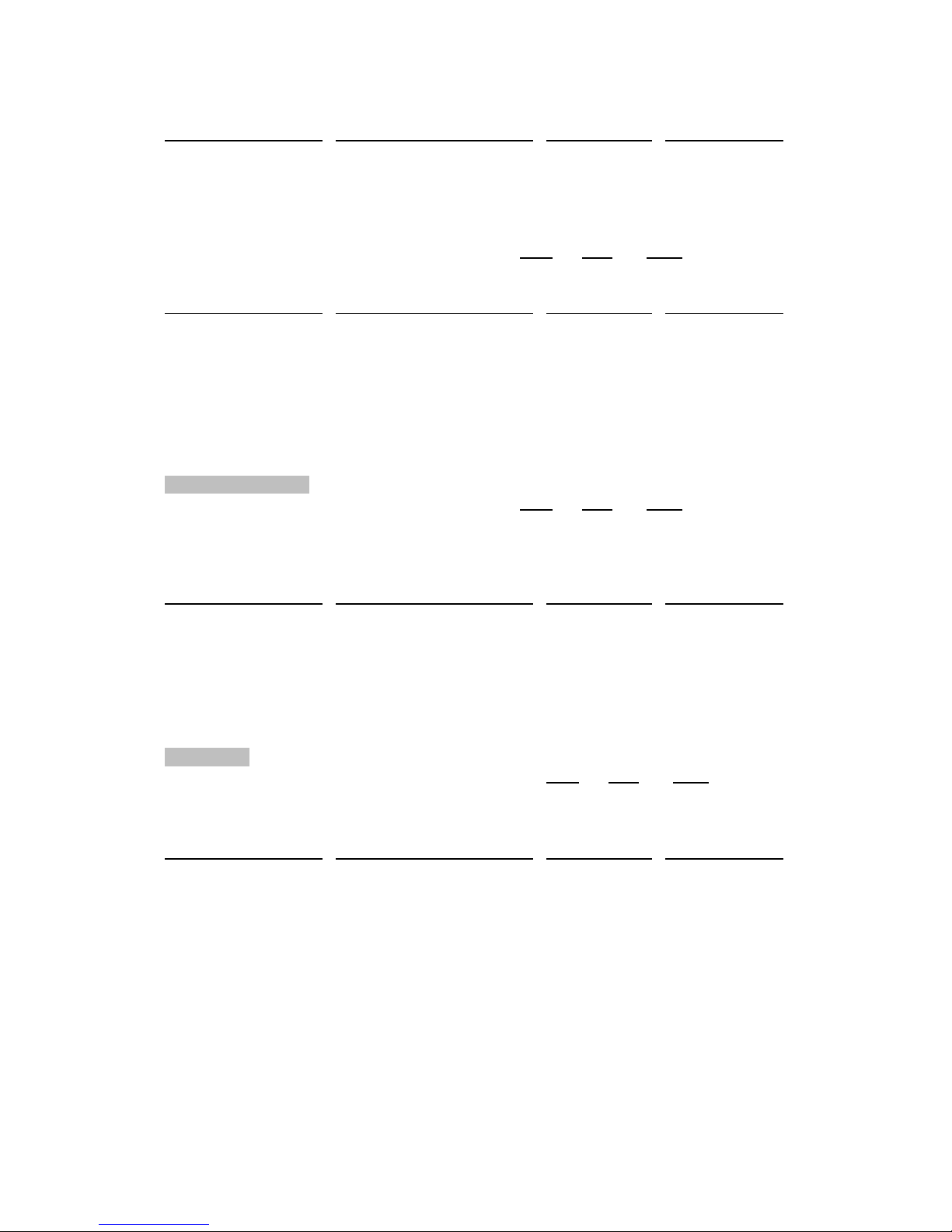8
[.] Decimal point.
When this key is used more than once in one numeral, the first decimal point
will be considered as effective.
[ + ] Plus key
Adds an amount to the accumulator. To add the same amount more than one time
(repeat addition), enter that mount once and depress the Plus key as many times as
necessary. If this key is depressed immediately after [%] key, it works as percent
plus key.
[ - ] Minus key
To subtract the same amount more than one time (repeat subtraction), enter that
amount once and depress the Minus key as many times as necessary. If this key is
depressed immediately after [%] key, it works as percent minus key.
[X] Multiplier key
To multiply, enter the first number (multiplicand) and depress the multiplier key; then
enter the second number (multiplier) and depress Equals Minus, Equals Plus or
other keys as necessary, it will make sequential multiple calculation.
[÷] Division key
To divide, enter the number to be divided (dividend) then depress the Divide
key. Then enter the second number (divisor) and depress Equals, Equals plus
or other keys as necessary to obtain result. If the key is depressed repeatedly,
it will make sequential division calculation.
[=] Equals key
Completes multiplication or division.
[%] Percent key
Completes percent calculation when Multiple or Division key is used.
[M +] Memory Plus key
Adds an amount to memory. If there is a live calculation pending, the Memory
plus key will complete the calculation and accumulate the result to Memory.
[M-] Memory Minus key
Subtracts an amount from memory. If there is a live calculation pending, the
Memory Minus key will complete the calculation and subtract the amount from
Memory.
[M ] Memory ,Recall and Clear key
Print the result by pressing this key once. Contents of the memory will be cleared if
this key is depressed twice.
[↑] Paper feed key
TAX + VAT add-on key (switch position TAX)
Calculates value including VAT and prints the VAT separately
TAX – VAT deduction key (switch position TAX)
Calculates the net value without VAT and prints the VAT separately
R
C