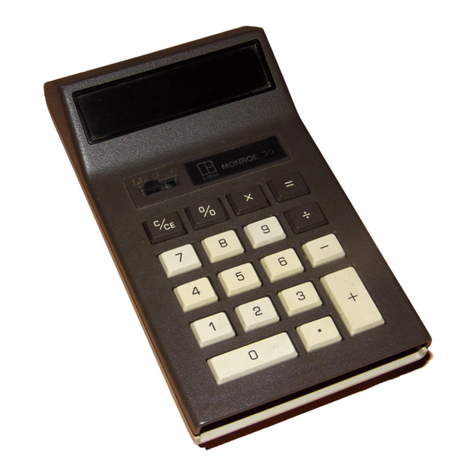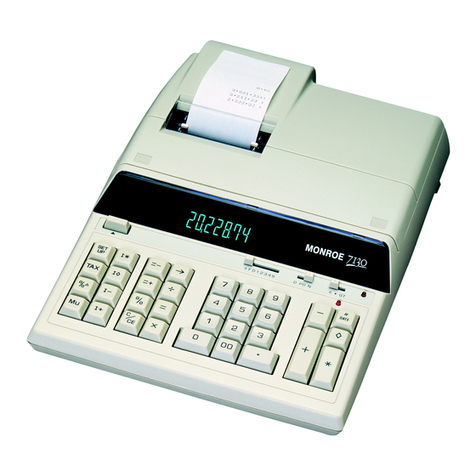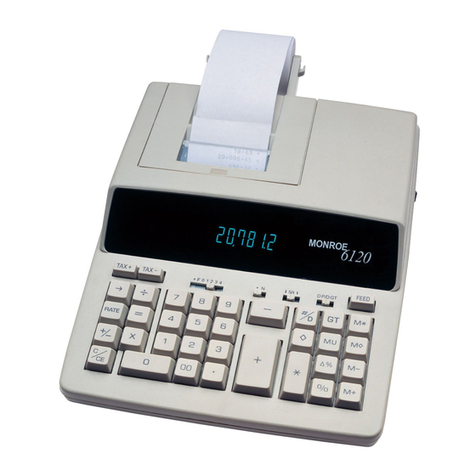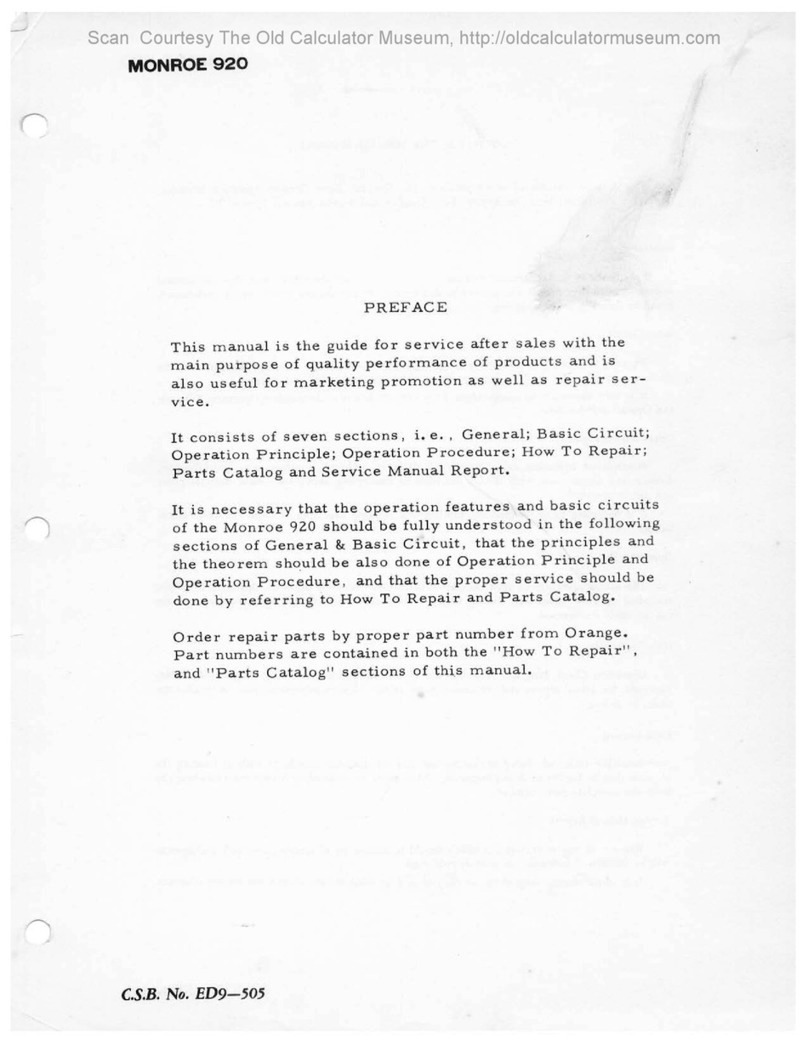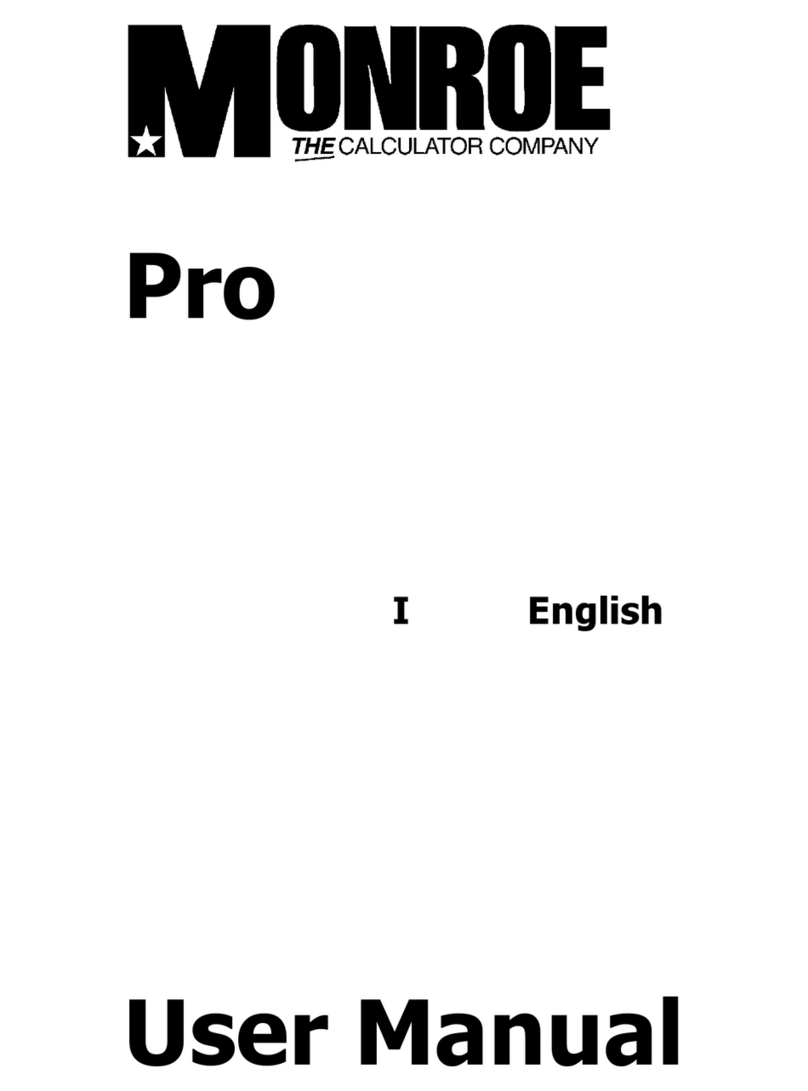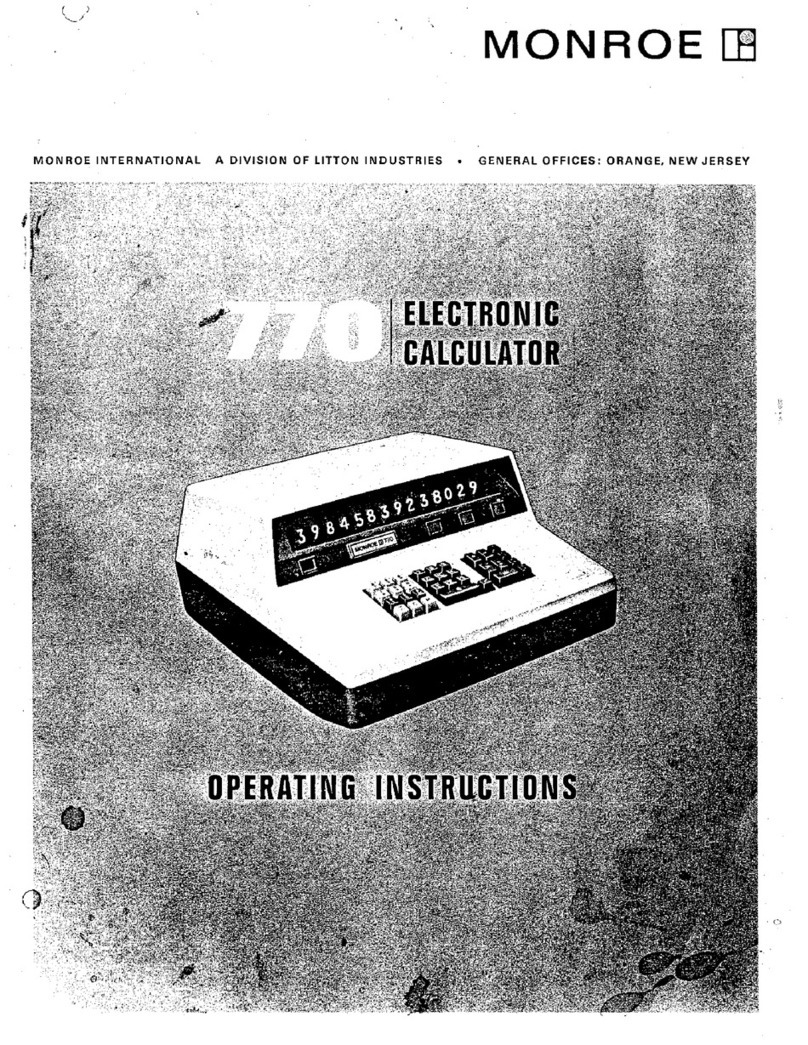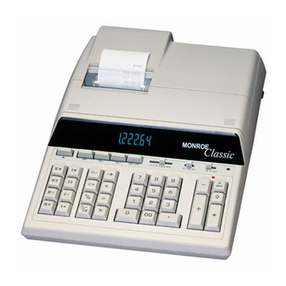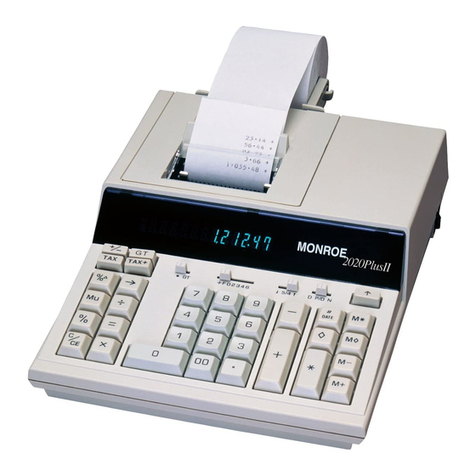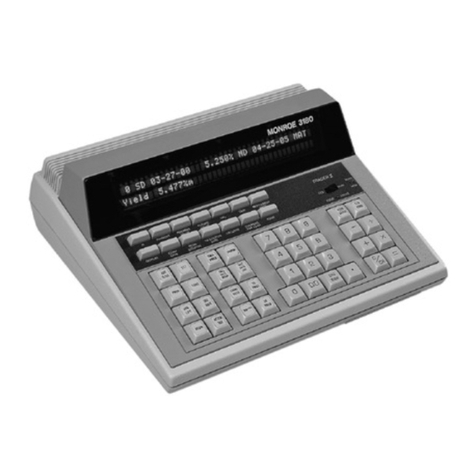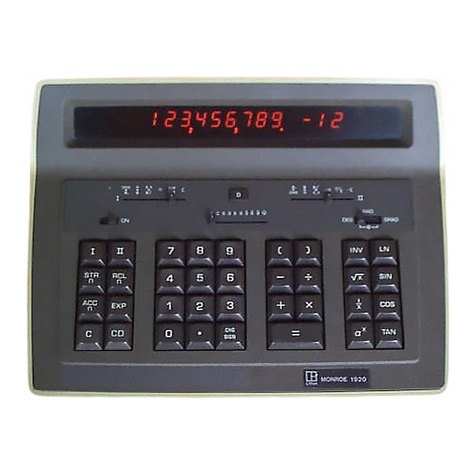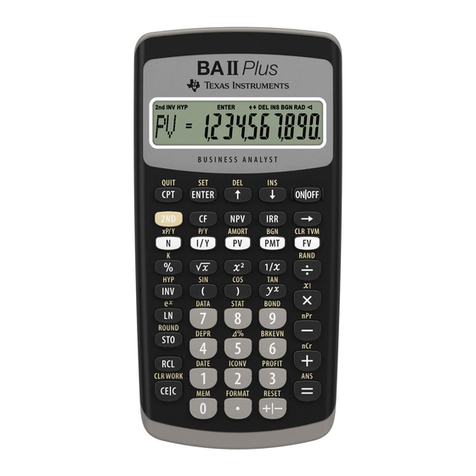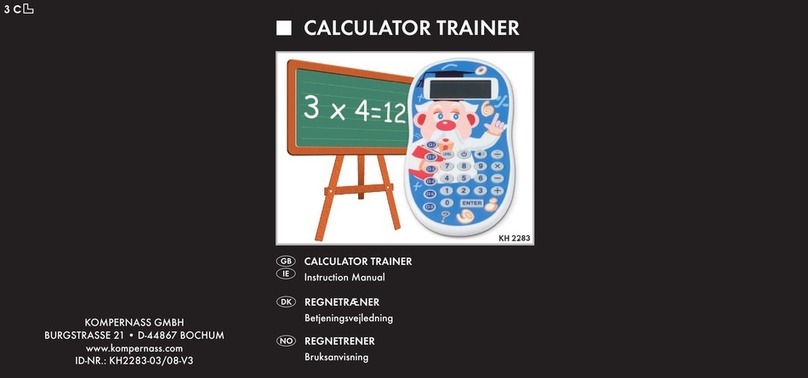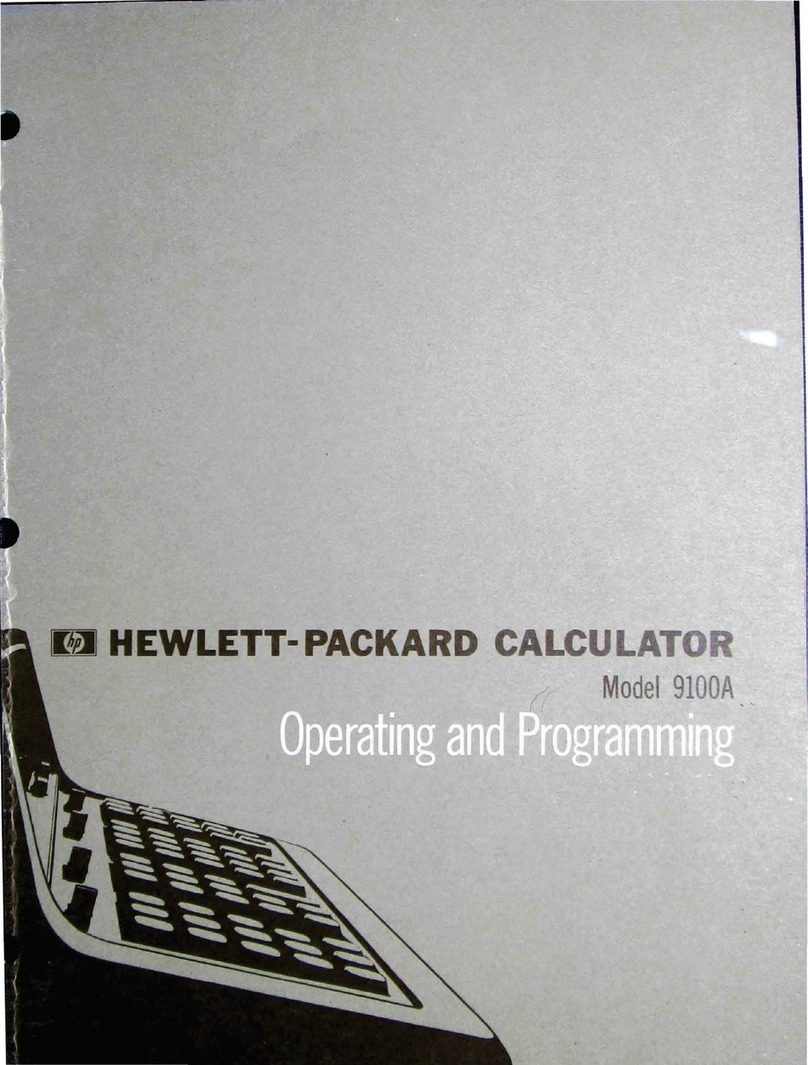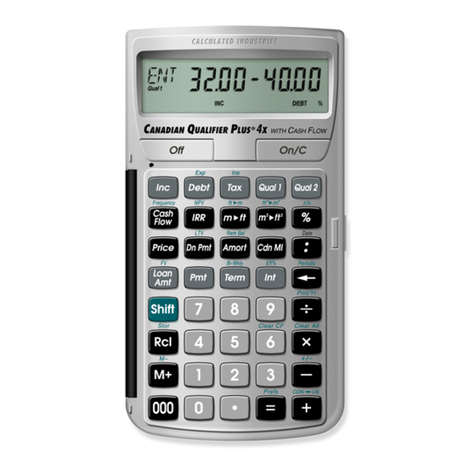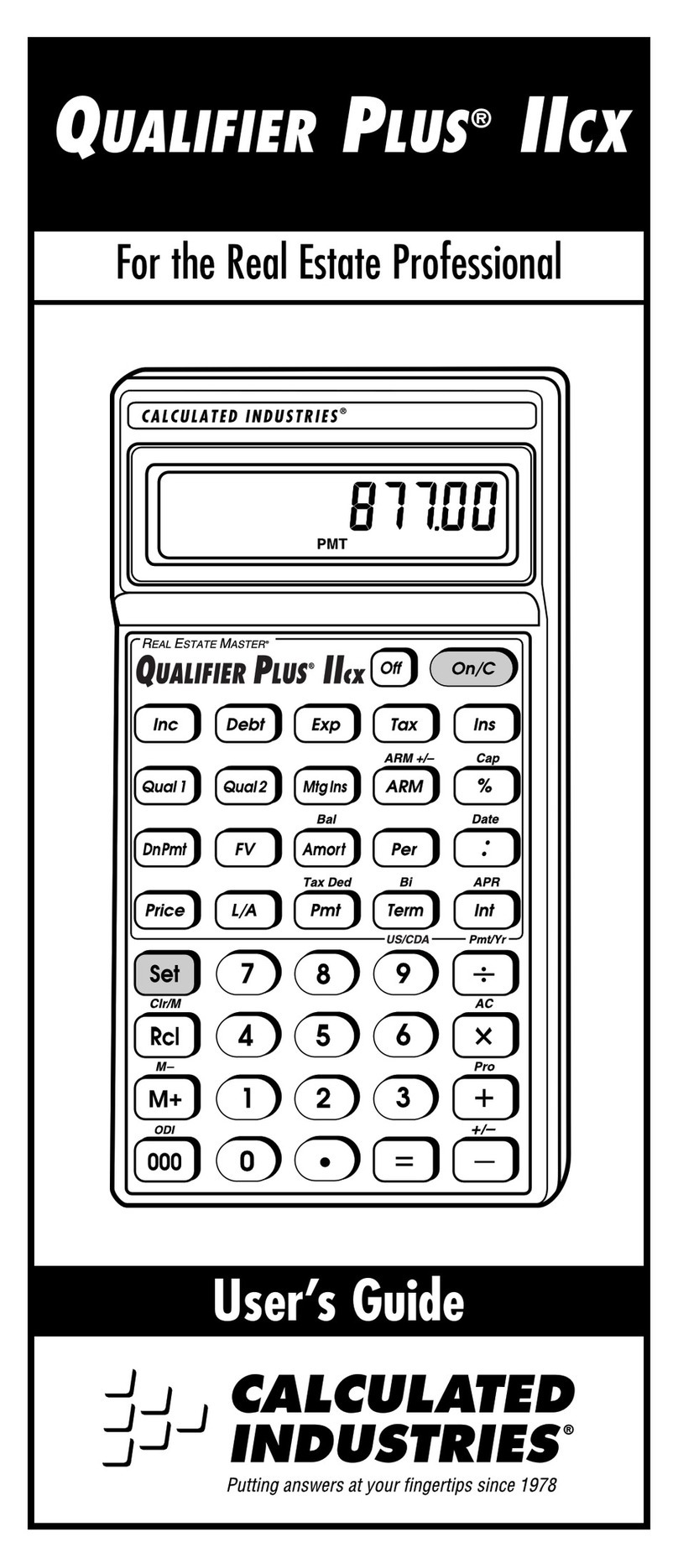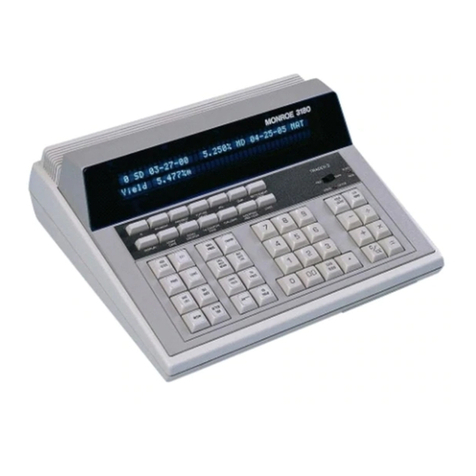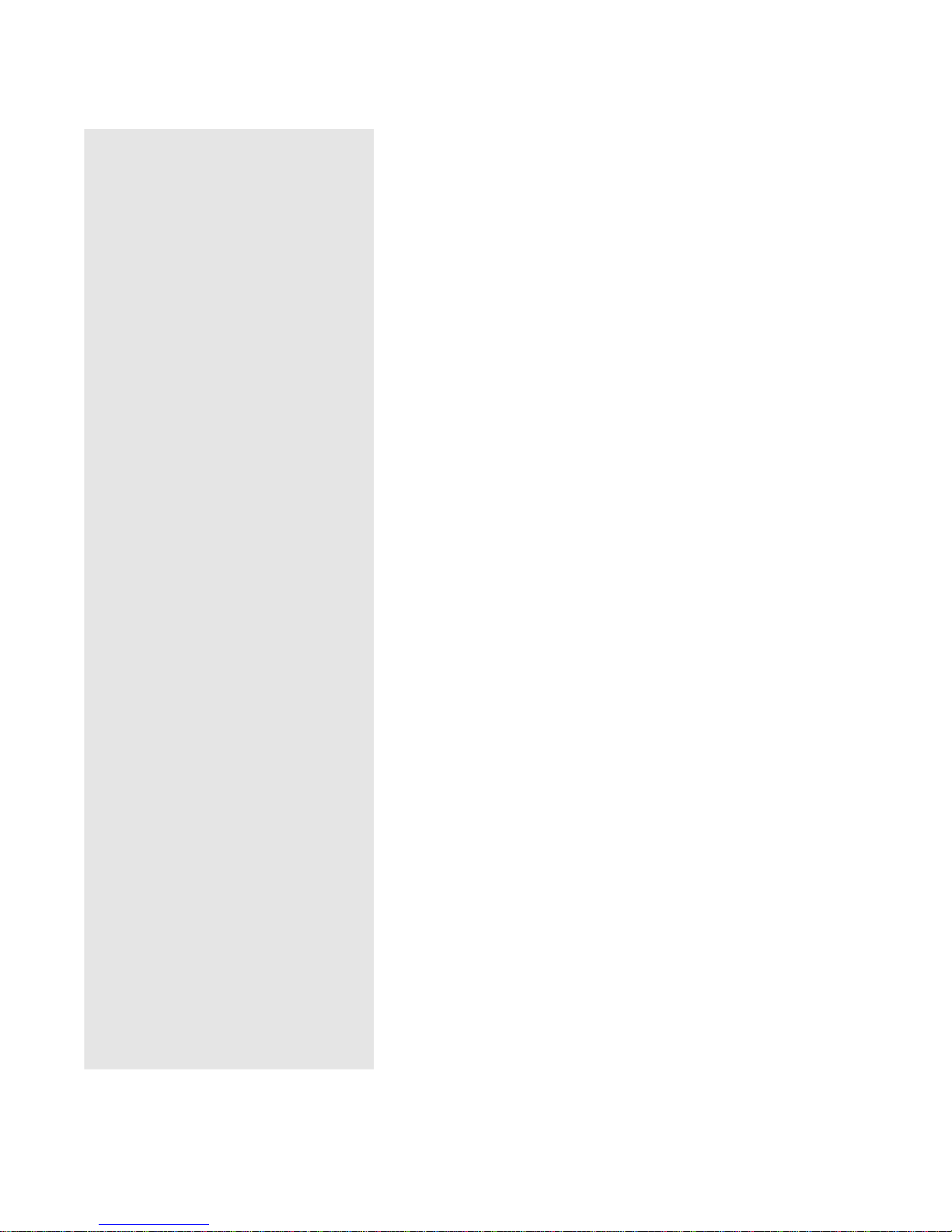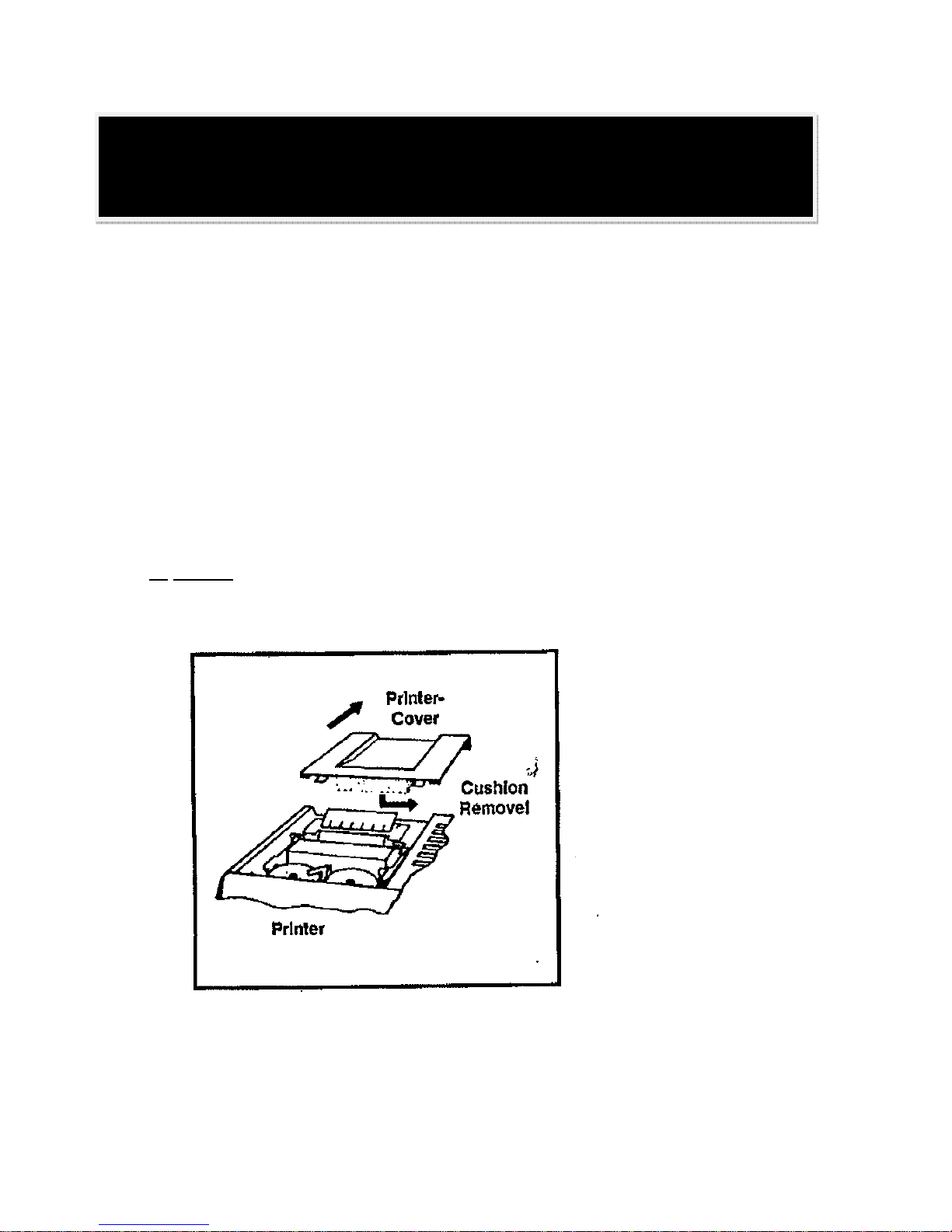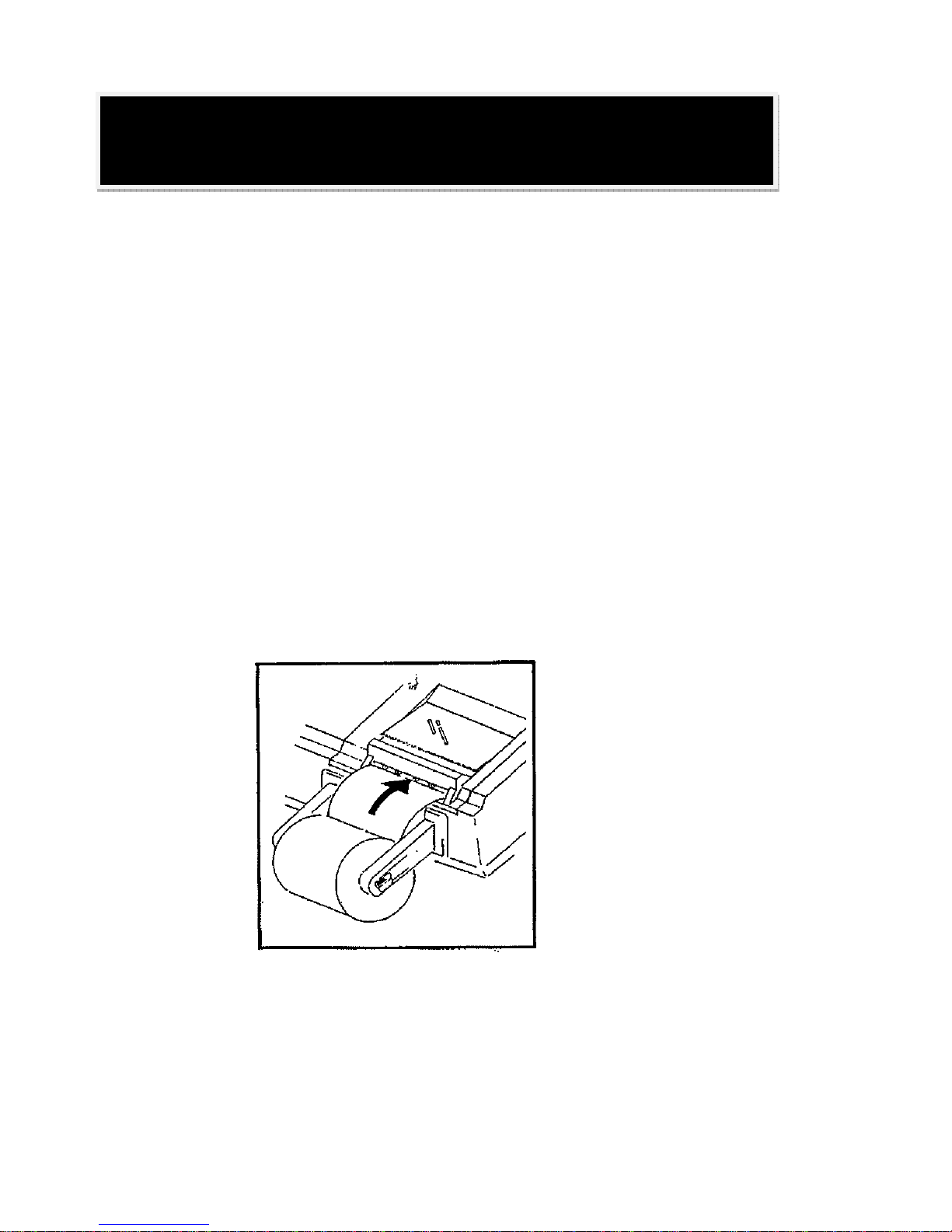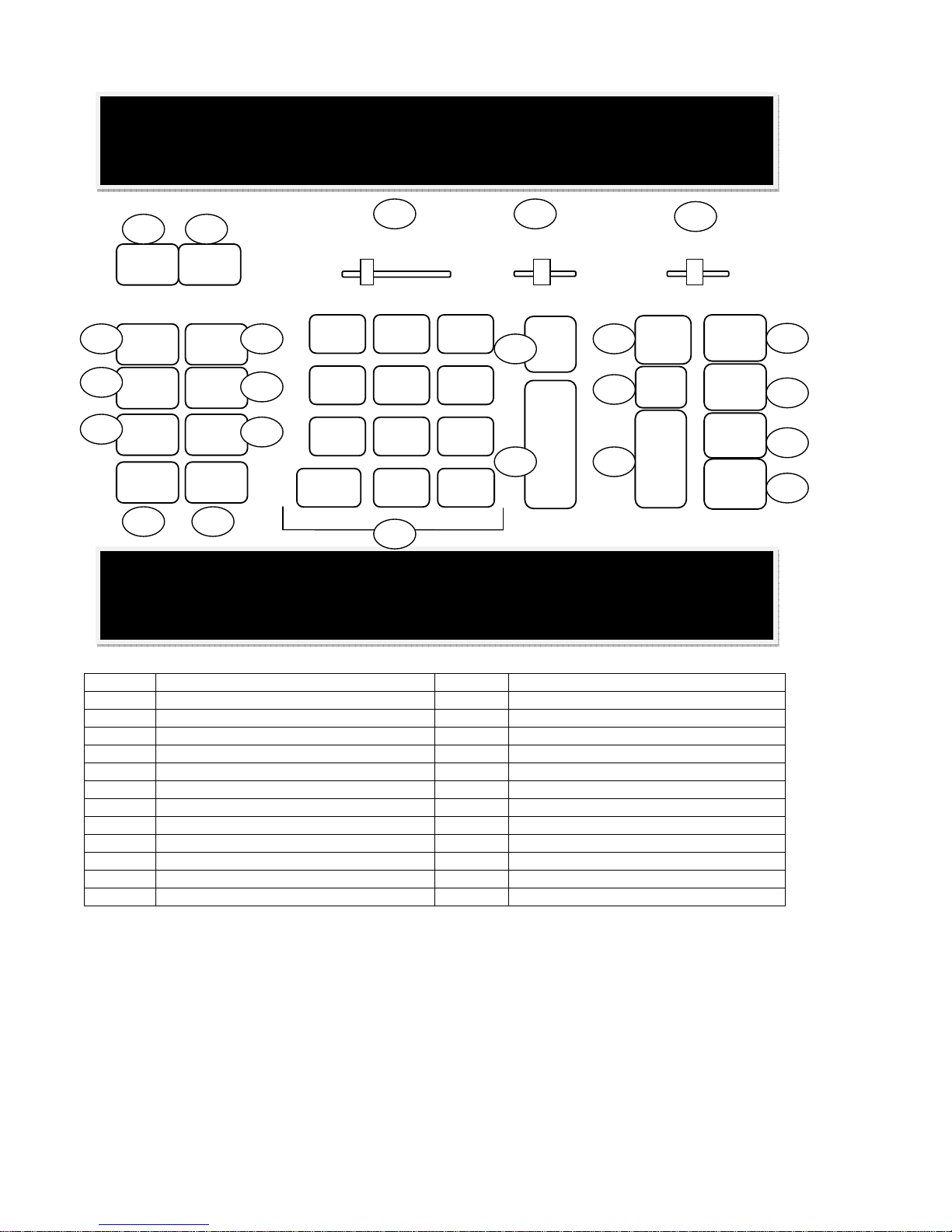Monroe 122PD II:
Setting the Pace for the Future
Your Monroe 122PD II was built with the
highest standards of quality and workmanship.
ecause we have over 100 years of experience
in the design and manufacture of fine office
equipment, you have a product you can rely
upon. Quality…Performance…Value… in
calculators for you or your Company.
The Monroe 122PD II Calculator is backed by a
comprehensive limited warranty that covers
parts and labor. And that same comprehensive
protection, and convenient service, can be
extended for as long as you own your
calculator. The Monroe Maintenance
Agreement is renewable annually at your
option.
Contents:
Operating Instructions………………………….2
Proper Care & Maintenance..………………..3
Changing The Paper Tape……..…………….4
Changing The Ribbon….……..……………….5
Keyboard Layout…….….……..……………….6
Applications……..…….….……..……………….7
Ordering supplies……………………………….19
Limited Warranty……..…………………………20
About Your 122PD II
Our new 122PD II will give you the opportunity to solve a variety of
figurework problems more accurately and efficiently than ever
before. This instruction book will help you by providing complete,
step-by-step information on the operation and application of your
122PD II. Whether you’re an experienced operator or a beginner,
you’ll gain a practical, working knowledge of your 122PD II after
reading this book.
The 122PD II has a 12-digit display and a 12-digit internal calculating
capacity. The 122PD II also has one memory register and a separate
Grand Total.
We want to be sure you take advantage of the many benefits Monroe
has to offer. If you have any questions about a particular feature or
application, don’t hesitate to call 888-666-7631.
Monroe Model 122PD II
Serial Number:
Please record the Serial Number of your new calculator in the space
provided above and retain this instruction booklet for your records
and future reference. The Serial Number is located on the bottom
case cover of your calculator.
Thank you,
Monroe Systems for usiness
!
ARNING
NOTE:
This equipment has been tested and found to comply with
the limits for a Class digital device, pursuant to Part 15 of the FCC
Rules. These limits are designed to provide reasonable protection
against harmful interference in a residential installation. This
equipment generates, uses and can radiate frequency energy and, if
not installed and used in accordance with the instructions, may cause
harmful interference to radio communications. However, there is no
guarantee that interference will not occur in a particular installation.
If this equipment does cause harmful interference to radio or
television reception, which can be determined by turning the
equipment off and on, the user is encouraged to try to correct the
interference by one or more of the following measures:
Reorient or relocate the receiving antenna.
Increase the separation between the equipment and receiver.
Connect the equipment into an outlet on a circuit different from
that to which the receiver is connected.
Consult an experienced radio/TV technician for help.
If necessary, the user should consult Monroe or an experienced