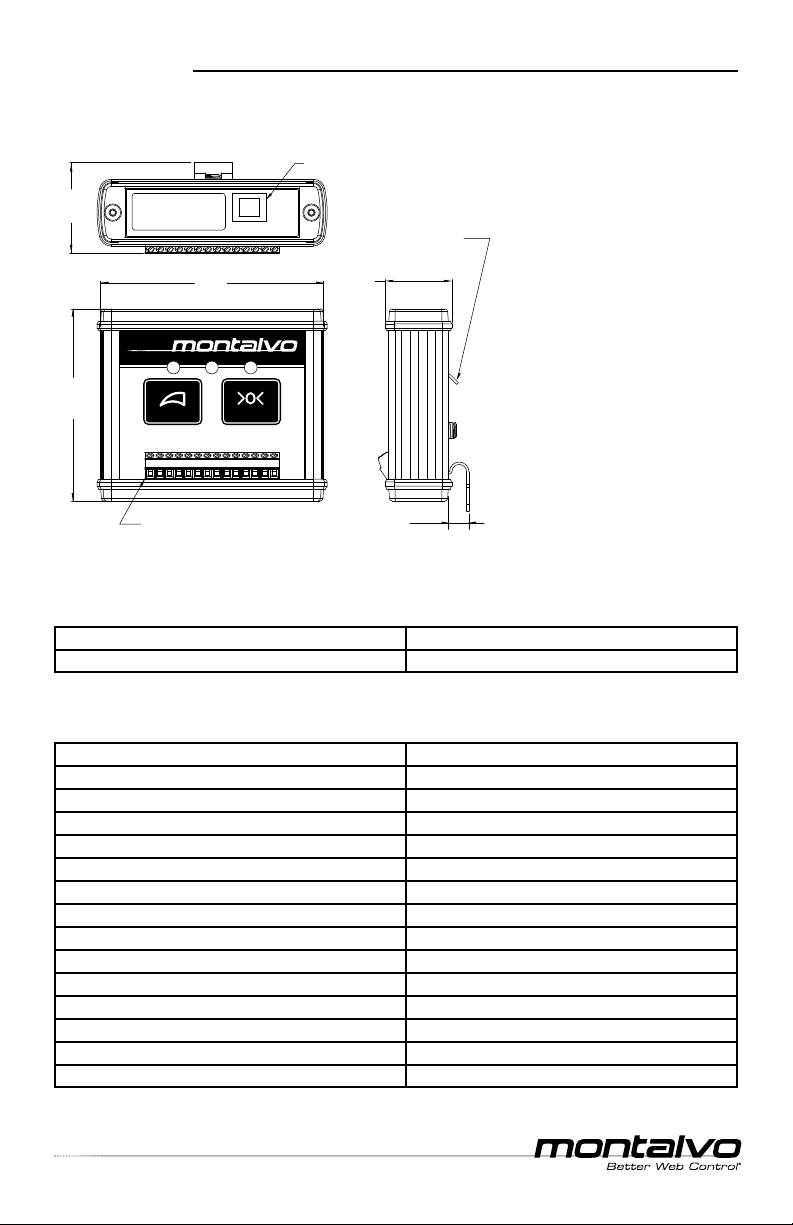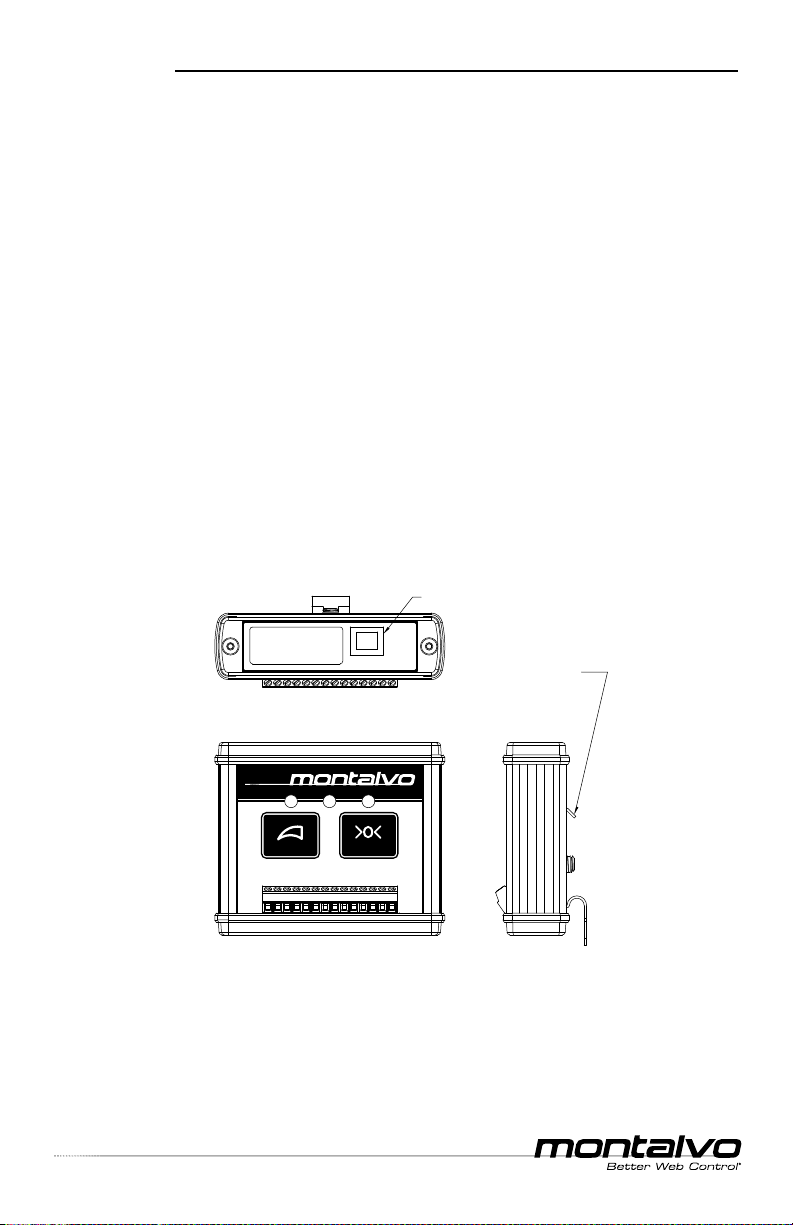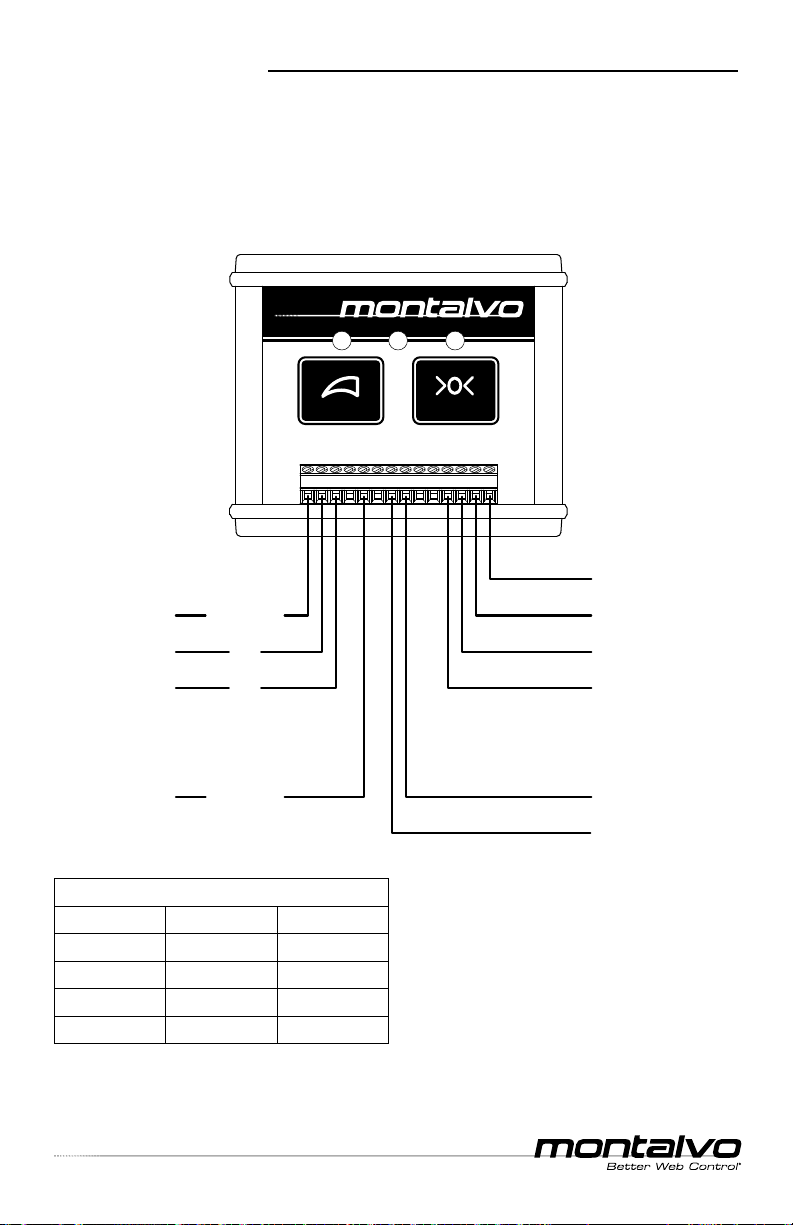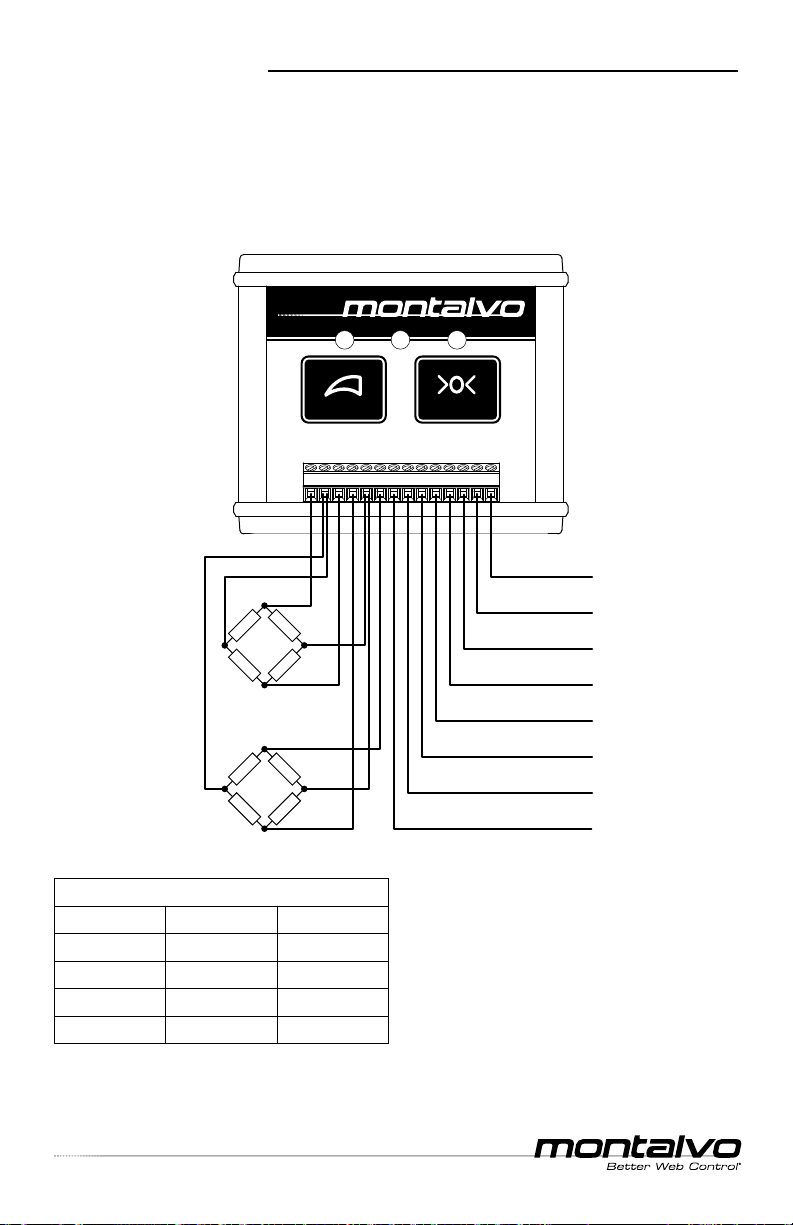EST
.
1947
p. 2
www.montalvo.com / Technical details subject to change without notice. A4-technical manual-US © Montalvo
A4 Digital Amplier
__ ___________________________________________________________________________________
Technical Manual
INDEX
Specications
Dimensions ...............................................................................................3
Technical Data...........................................................................................3
Installation
Mounting A4 .............................................................................................4
Connecting Power Supply.........................................................................5
Connecting Signal Output .........................................................................5
Connecting Load Cells
Dual Half Bridge Semiconductor Strain Gauge Load Cells.........................6
Single Full Bridge Semiconductor Strain Gauge Load Cells .......................7
Single Half Bridge Semiconductor Strain Gauge Load Cells ......................8
Dual Full Bridge Foil Gauge Load Cells......................................................9
Calibration (rmware v1.3 - starts w/ SN 306179)
Zero Point ...............................................................................................10
Calibration ..............................................................................................10
Keypad Lockout (rmware v1.3 - starts w/ SN 306179)
Introduction.............................................................................................11
Locking the Keypad ................................................................................11
Unlocking the Keypad .............................................................................11
Blinking Codes (rmware v1.3 - starts w/ SN 306179)
Introduction.............................................................................................12
Descriptions............................................................................................12
Digital Amplier Utility
Overview.................................................................................................14
Downloading / Installation .......................................................................15
Screen Descriptions ................................................................................16
Calibration...............................................................................................26
Password................................................................................................26
Filtering ...................................................................................................26
Troubleshooting
Software .................................................................................................27
Hardware ................................................................................................27