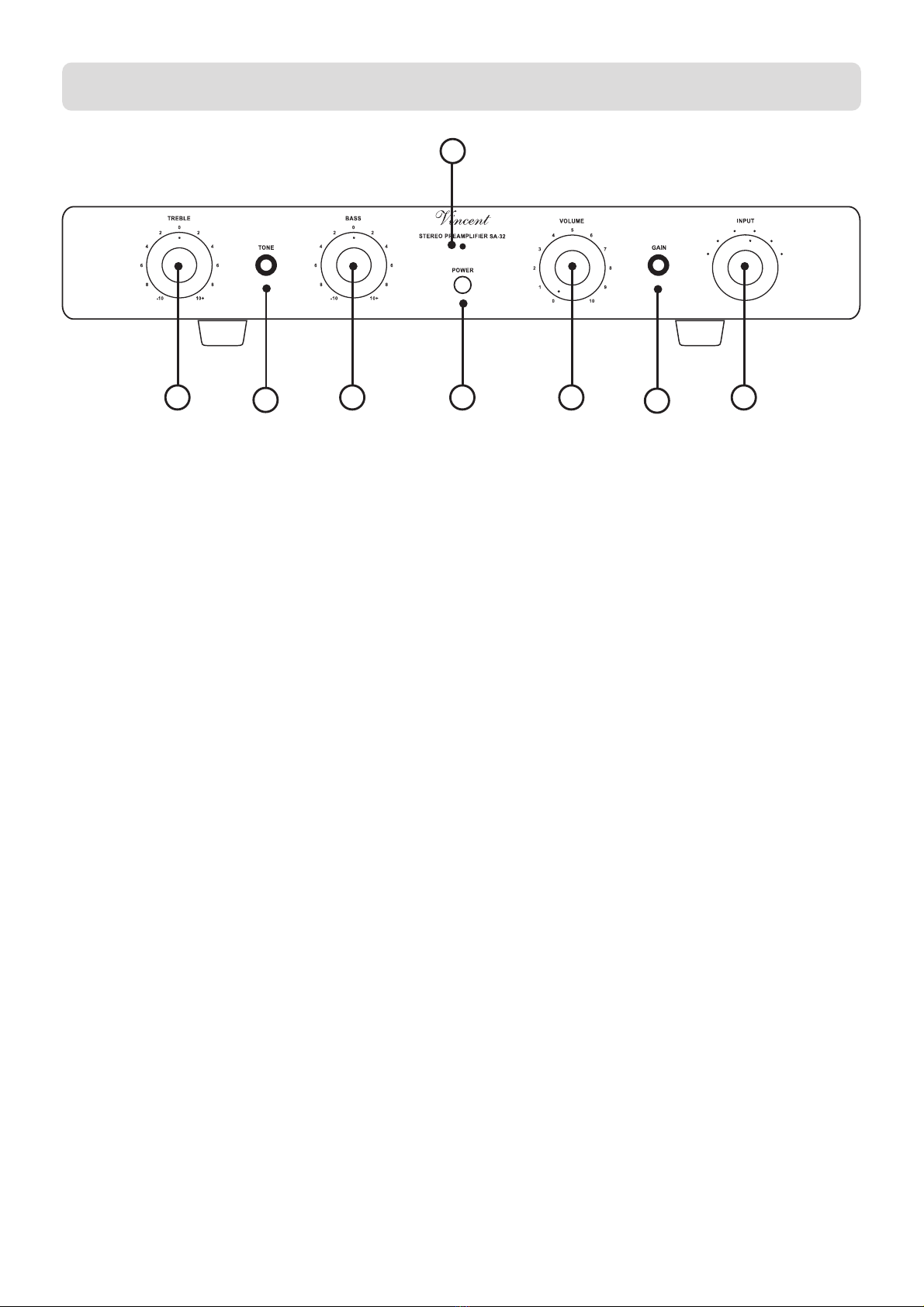Vincent
23
Setting up the appliance
설치를 어떻게 하는가에 따라 음질에 영향을 많
이 받습니다. 기기는 안전하고 평탄한 장소에 설
치하십시오. 최상의 음질을 위하여 오디오랙을
사용하시고, 다른 기기 위에 포개 놓는것은 삼가
하시기 바랍니다.
How the system is set up has an
effect on thesound quality. Therefore only place it on a suitable,
stable surface. To make the most of yoursystem’s sound
quality, we recommend placing theequipment on Vincent racks
and not putting themon top of each other.
Old electronic equipment
This appliance is subject to the conditions set outin the
European Directive 2002/96/EC. This isidentified by the
symbol of a crossed out waste binon the appliance.
What this
means for you as a consumer:
All old electrical and electronic
equipment that isno longer used must be disposed of
separatelyfrom domestic waste using places provided by the
authorities. By doing so you can prevent damageto the
environment and help to encourage manu-facturers to produce
more durable or reusable pro-ducts. For further information
about disposingyour old appliance, please consult your local
aut-hority, waste disposal agency or the shop whereyou bought
the product.
CE sign
기기에 부착된 CE 마크는 본 제품이 유럽
EU 안전기준에 따른 안전인증을 획득한 제품임
을 표시합니다. (아울러 본 제품은 한국 안전인
증규격을 준수합니다).
This appliance complies with the current EU direc-tives about
attaining the CE mark and thus meetsthe requirements for
electrical and electronicequipment (EMC regulations, safety
regulationsand regulations for low voltage equipment).
저
Declarations
6LQWURQ 9HUWULHEV *PE+
회
사의 제품으로 어느 일부라도 본사의 허락없이 사용
할 수 없습니다.
9LQFHQW
This document is a product of Sintron VertriebsGmbH,
76473 Iffezheim and may not be copied ordistributed partly or in
full without express, writtenconsent.Vincent is a registered
trademark of Sintron VertriebsGmbH, 76473 Iffezheim. Vincent
works continually to improve and develop itsproducts. Therefore,
the appearance and technicaldesign of the appliance are subject
to changes, aslong as they are in the interest of progress.
The content of these instructions is for information purposes only. It can
be changed at any time without priornotice and does not constitute
any obligation on thepart of the trademark’s owner. The latter
assumes noresponsibility or liability for errors or inaccuracies,
which may be included in these operating instructions.
Storage of the packaging
포장재는 잘 보관하여 이사 또는 아프터서비스 등 제
품의 이동이 필요할 때 사용하여 제품의 손상을 방지
하십시오.
We strongly recommend that you keep the originalpackaging in
case you need to transport the equip-ment again at a later date.
Transport damages aremainly caused by improper packaging of
the HiFi-devices. Because the original packaging fits the
equipment accurately it will reduce the risk ofdamage if
transport is necessary.
Explanation of the symbols
번개 마크는 위험한 전압이 존재함을 경고합니다.
The lightening bolt tells you that dangerous voltages are
present in the appliance, which can cause an electric shock.
This symbol brings your attention to particularly important
information regardingoperation and maintenance.
This symbol identifies useful information and
advice about how to handle the appliance.
OTHER INSTRUCTIONS