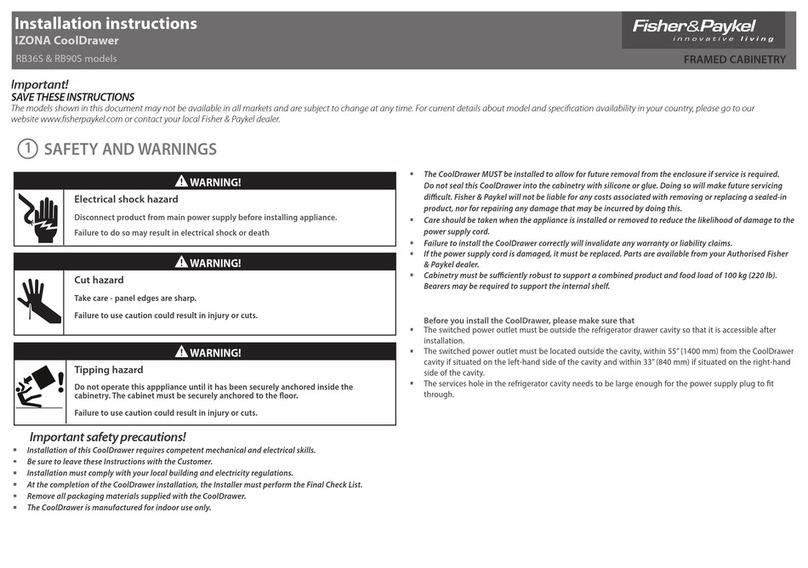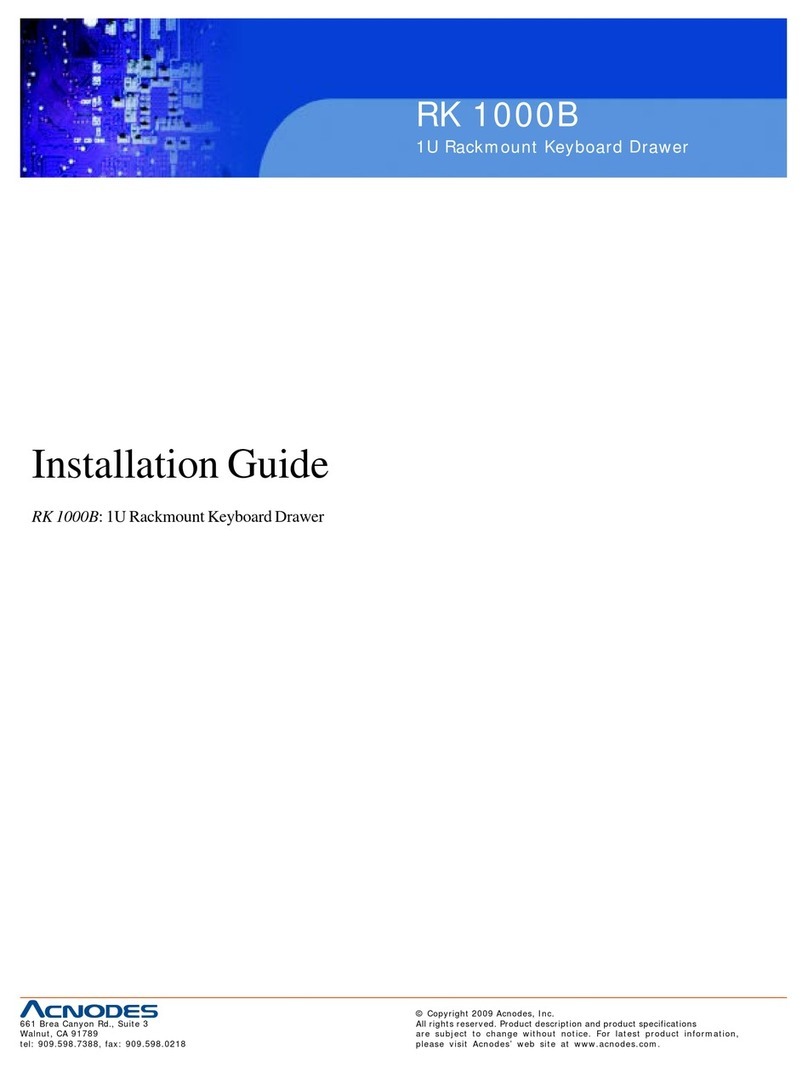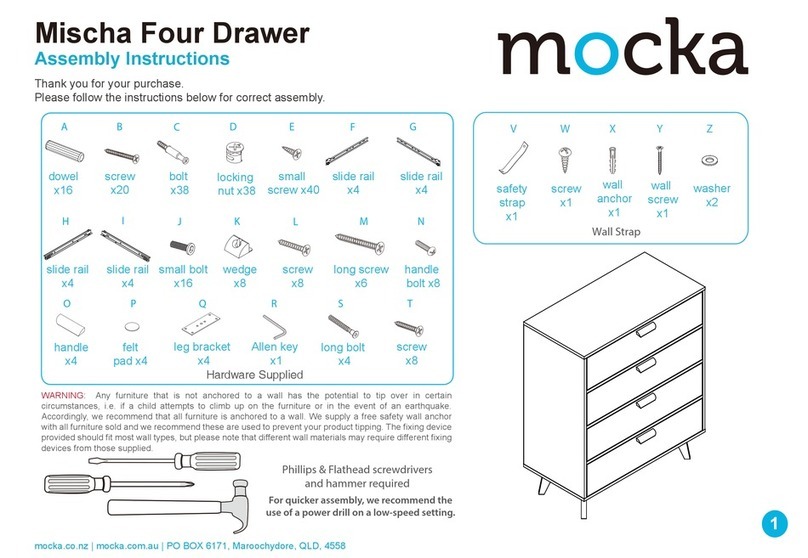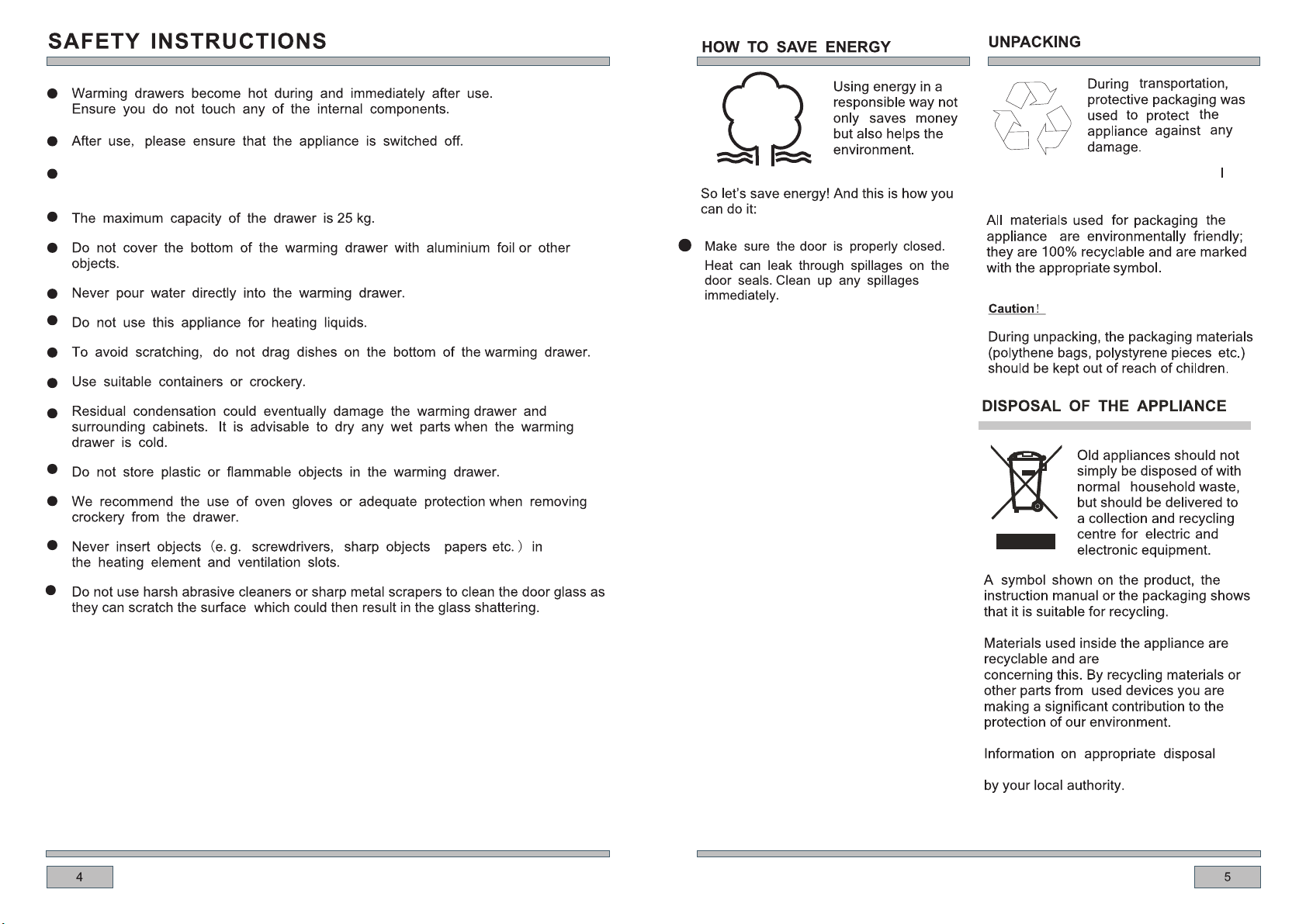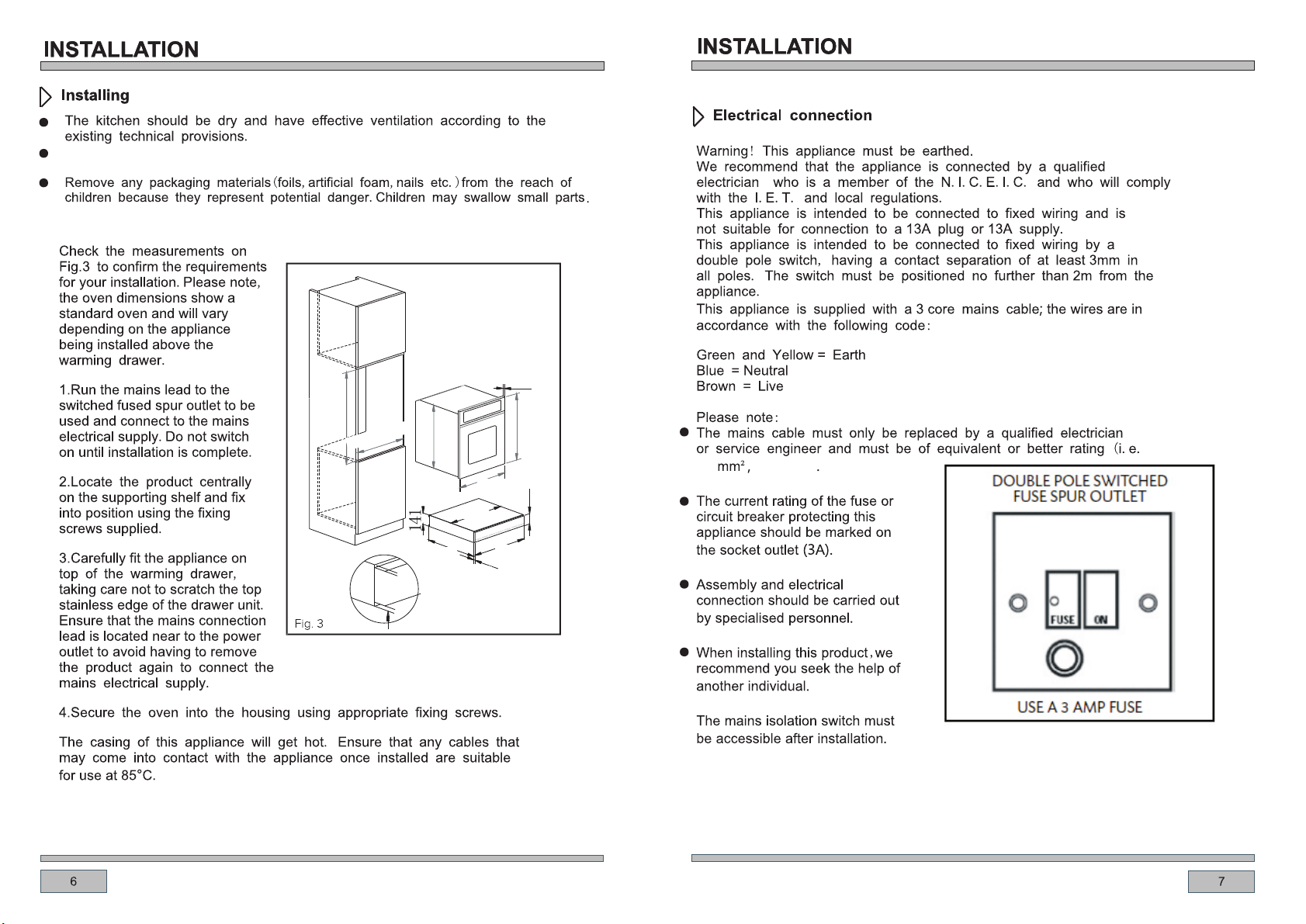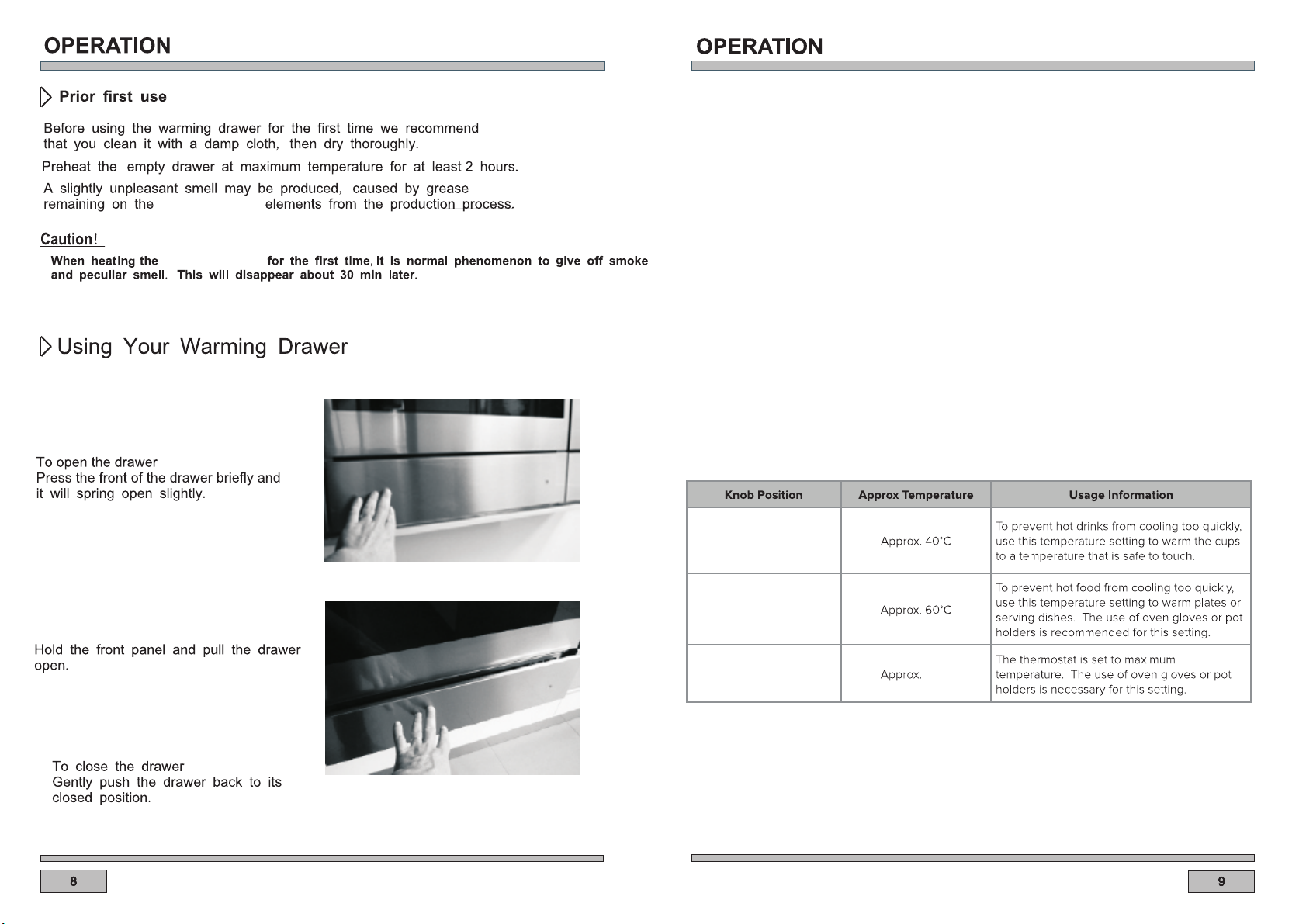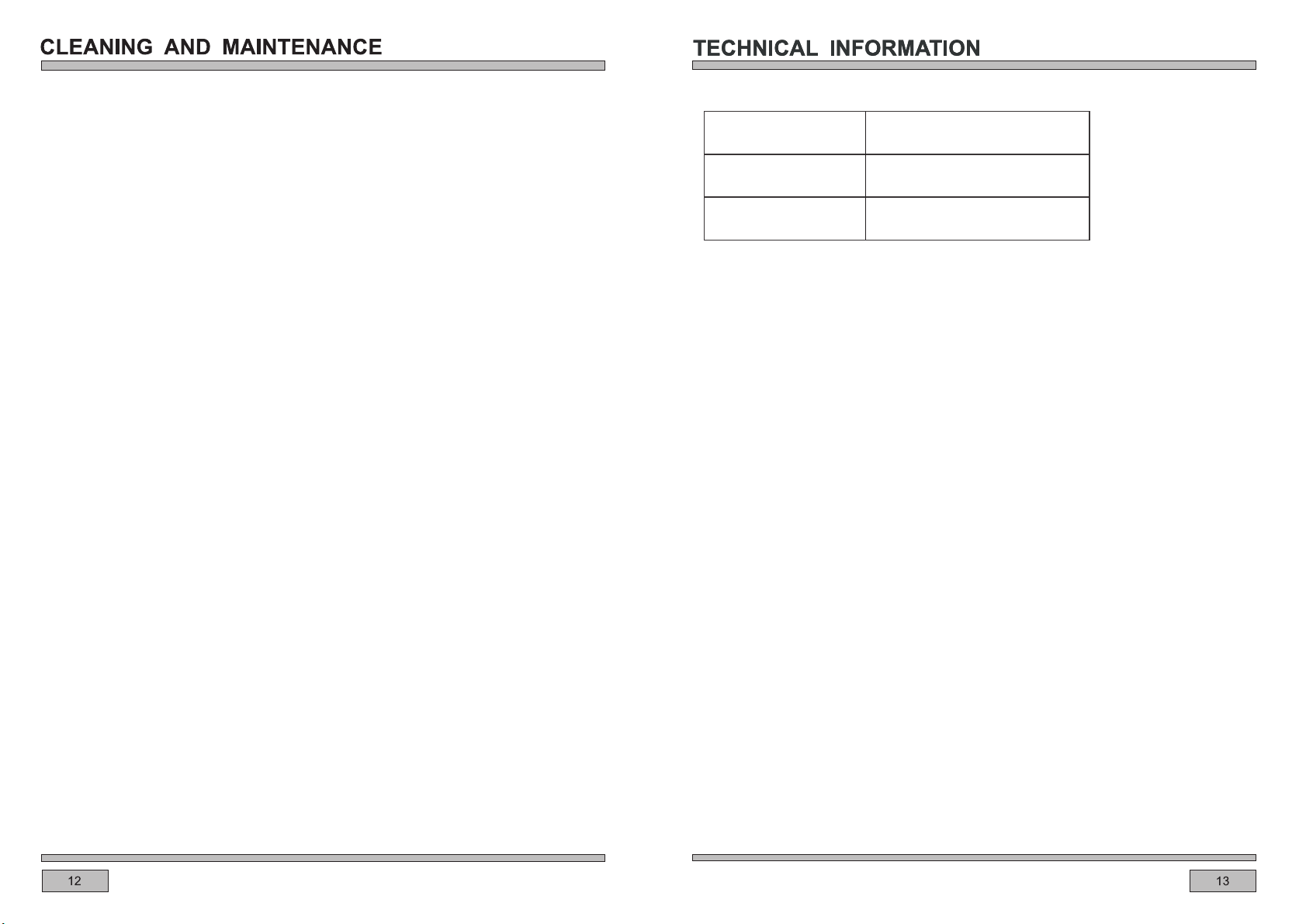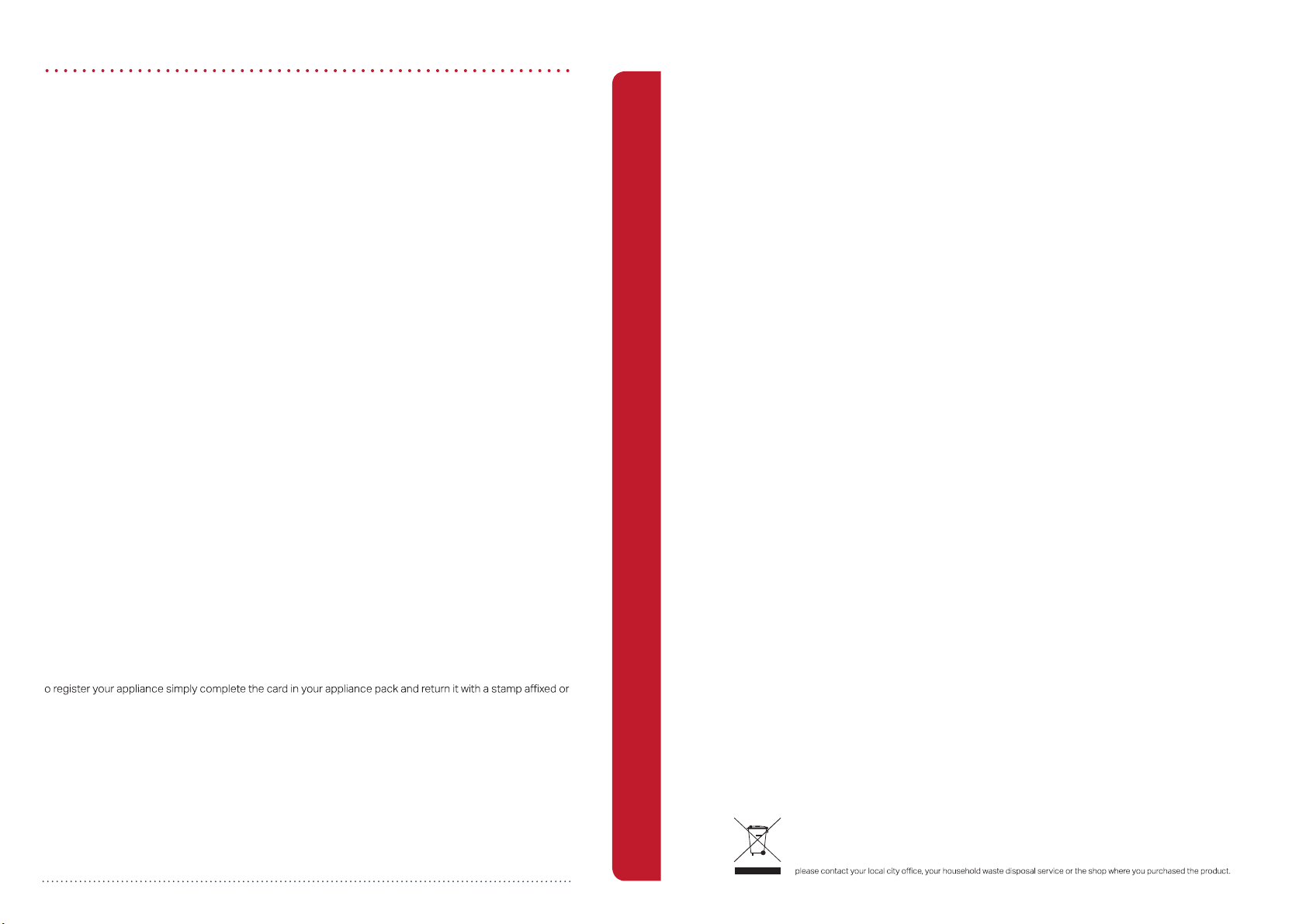Here For You
Here For You
After-sales assistance
If you continue to experience problems with your Built in Oven, please call the Montpellier customer service
helpline on:01759 487835.
Please have all your product details available, including the model number, serial number, date of purchase,
and your retailer’s details before registering a fault.
The service call cannot progress without this information.
Your 2 year Manufacturer’s guarantee
THIS DOES NOT AFFECT YOUR STATUTORY RIGHTS.
Your new Montpellier appliance carries a free guarantee which protects you against the cost of repairs during the
first 24 months from date of purchase provided that:
Any claim is accompanied by evidence of the model reference, model serial number and proof of purchase, such
as a Sales Receipt, showing that the appliance was purchased within the 24 months prior to the date
of claim.
What is not covered under the Guarantee
•Any appliance not correctly installed and operated in accordance with the manufacturer’s instructions.
•Any appliance that is used for anything other than domestic purposes.
•Any defect caused by accident, misuse, unauthorised modification or inexpert repair.
•Cost of Call-out where a fault cannot be found with the appliance.
•Cost of Call-out for work covering routine maintenance, such as, but not exclusively, cleaning of filters or
defrosting.
•Cost of Call-out for work required to correct the alignment of doors following door reversal procedures
carried out by you.
•Use of the appliance by anyone other than the Householder.
•Use in any commercial environment.
•Consumable items, such as, but not exclusively, fuses in plugs, bulbs and breakable items which require
routine replacement.
•Repair costs incurred that have not been authorised by Montpellier and/or carried out by a non-approved
Montpellier engineer.
YOUR GUARANTEE IS VALID ONLY IN THE UK& ROI.
T
alternatively you can register online atwww.montpellier-appliances.com/support
SERVICE HELP-LINE
Should your appliance develop a fault, please call the Montpellier customer service helpline on:
01759 487835.
Please remember to have all your product details available, including the model number, serial number, date of
purchase and your retailer’s details before registering a fault.
Your service call cannot progress without this information. The symbol on the product or on its packaging indicates that this product may not be treated as household waste. Instead it shall
be handed over to the applicable collection point for the recycling of electrical and electronic equipment. By ensuring this product
is disposed of correctly, you will help prevent potential negative consequences for the environment and human health, which could
otherwise be caused by inappropriate waste handling of this product. For more detailed information about recycling of this product,
www.montpellier-appliances.com
Montpellier Domestic Appliances Ltd.
Unit 1, Tewkesbury Retail Park, Northway Lane,
Tewkesbury, Gloucestershire GL20 8JU