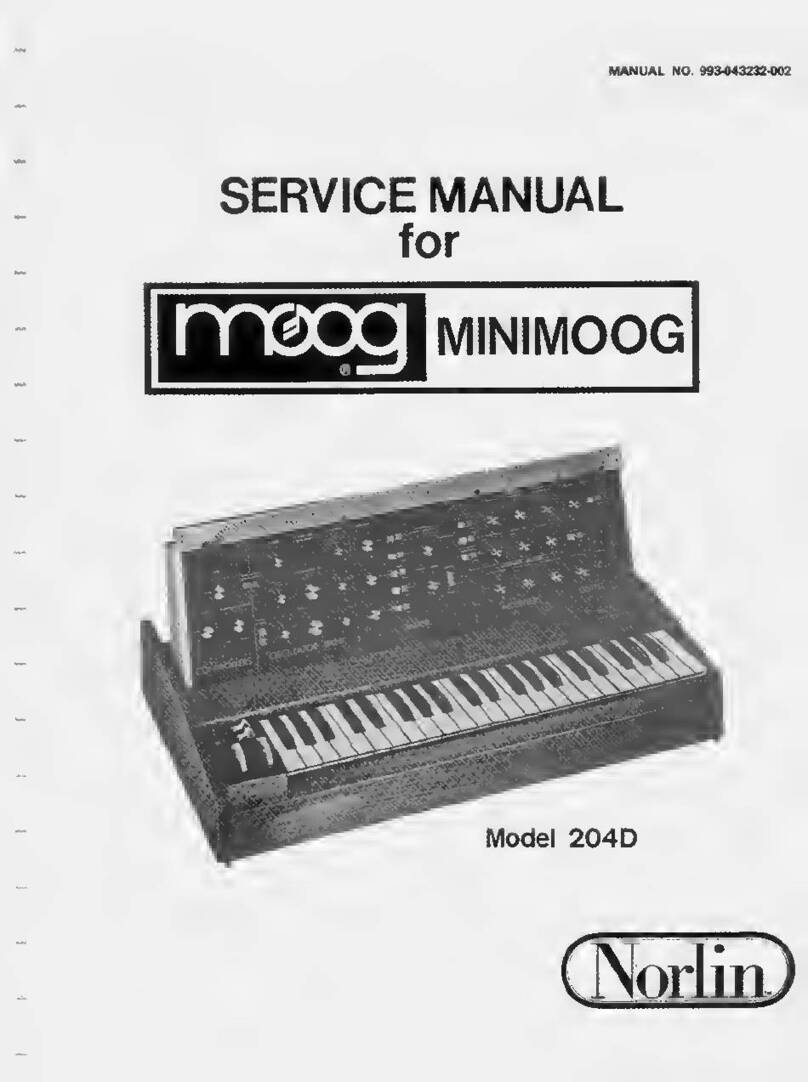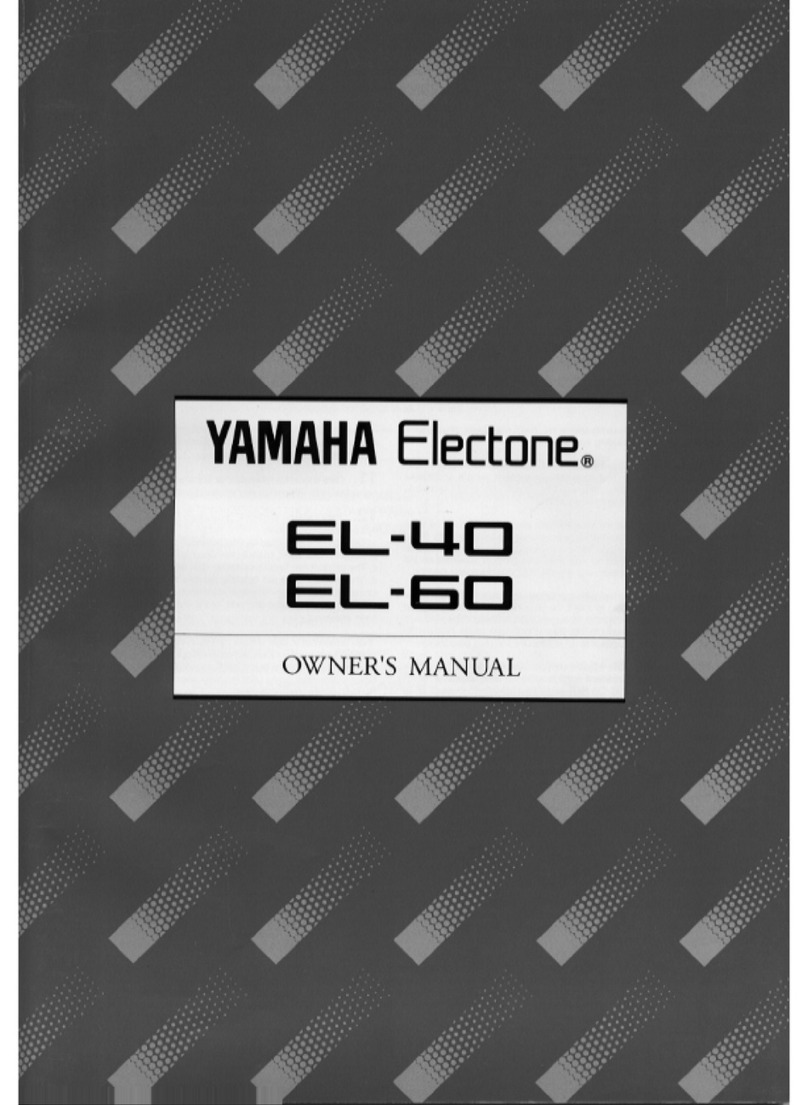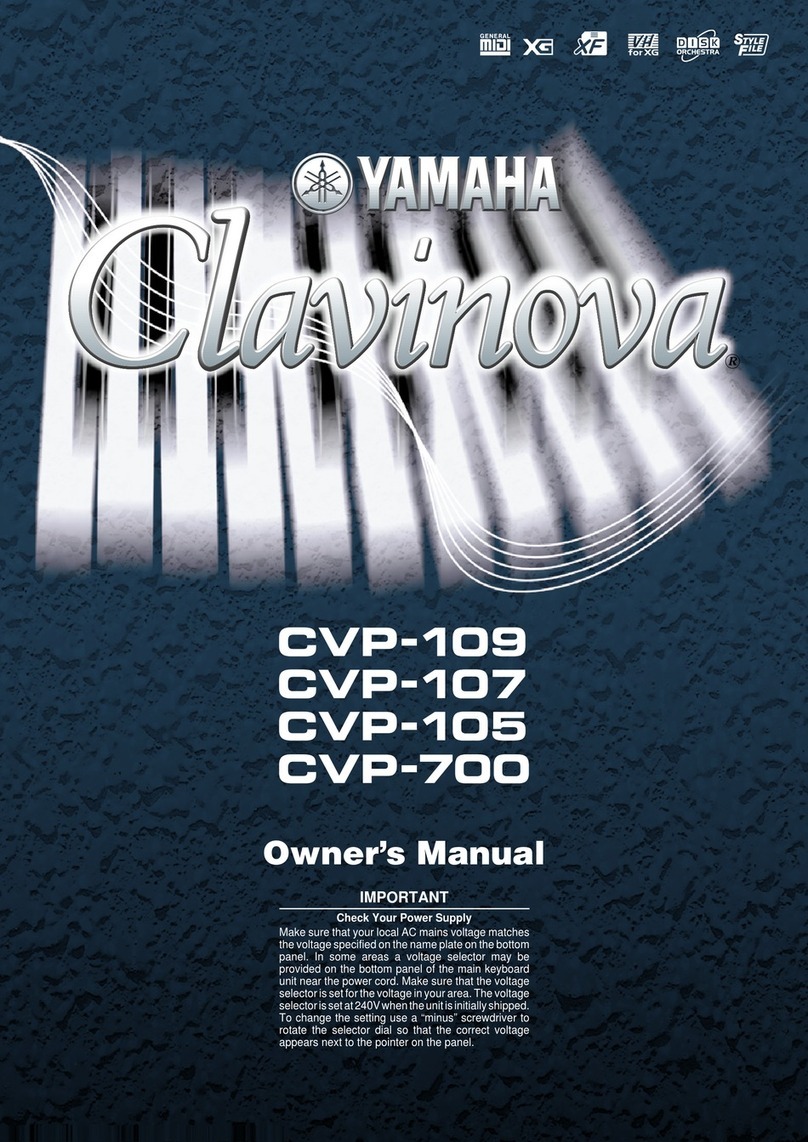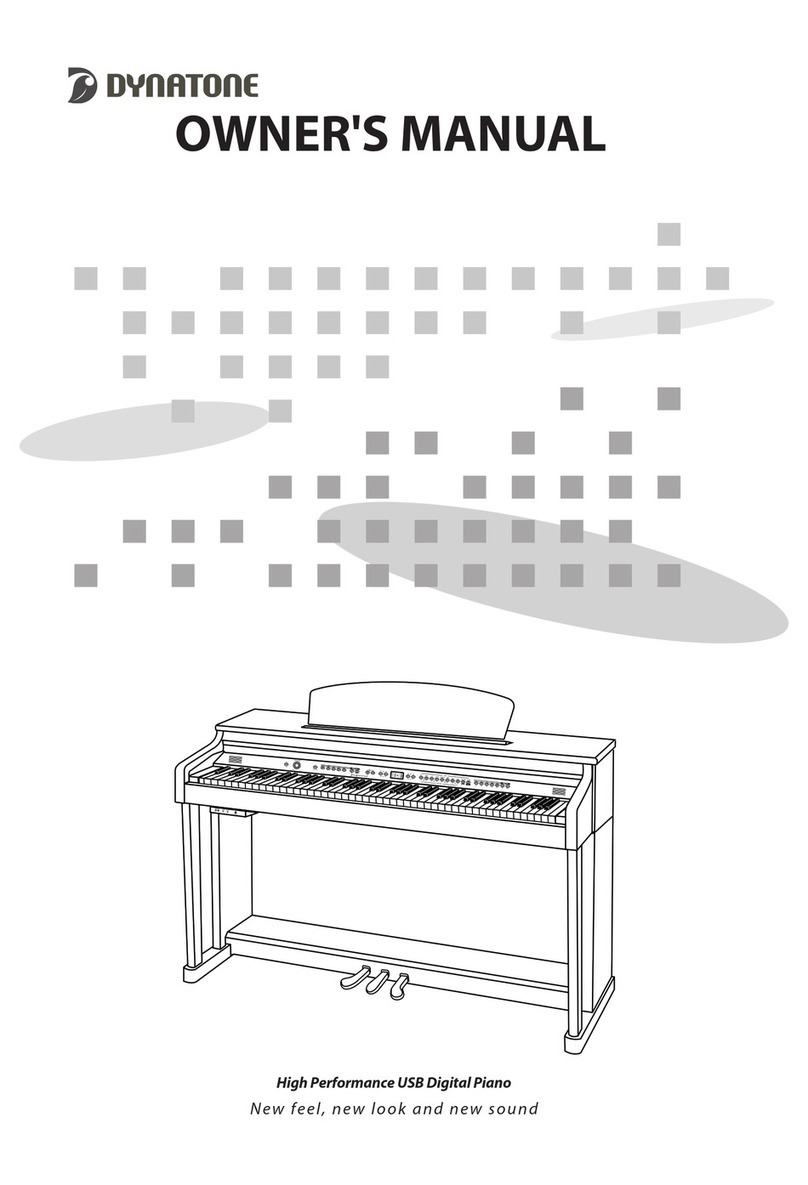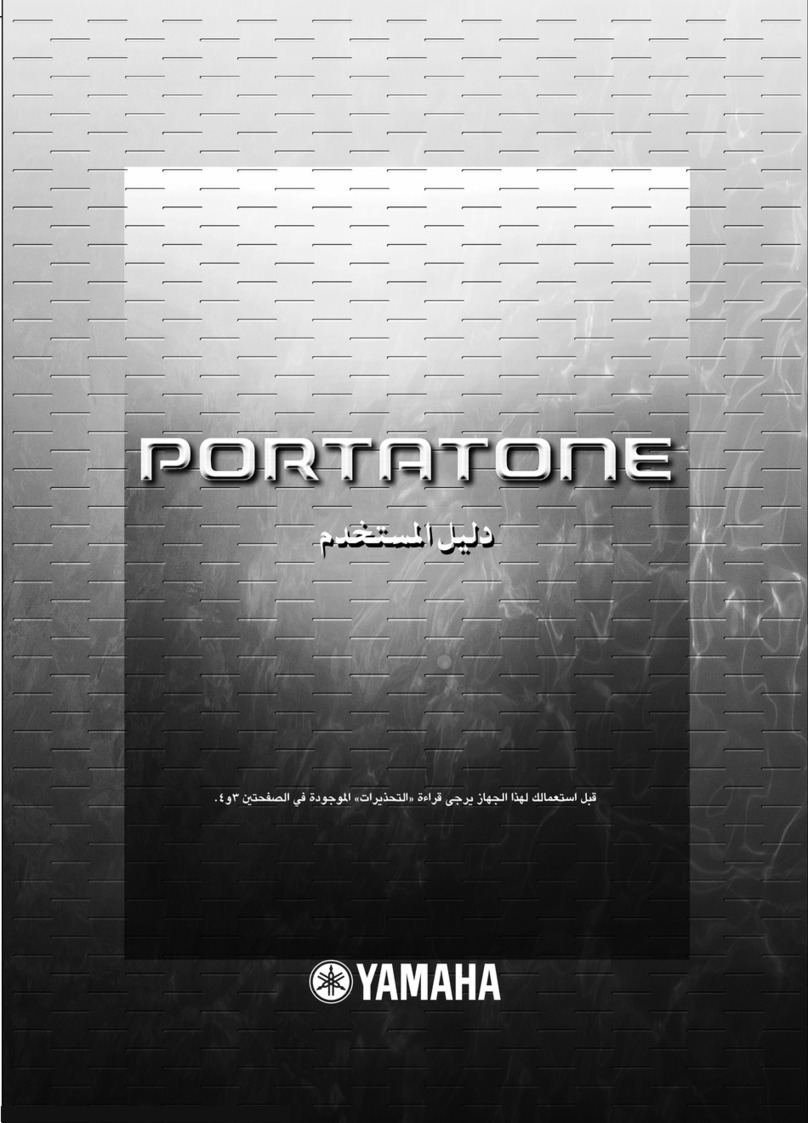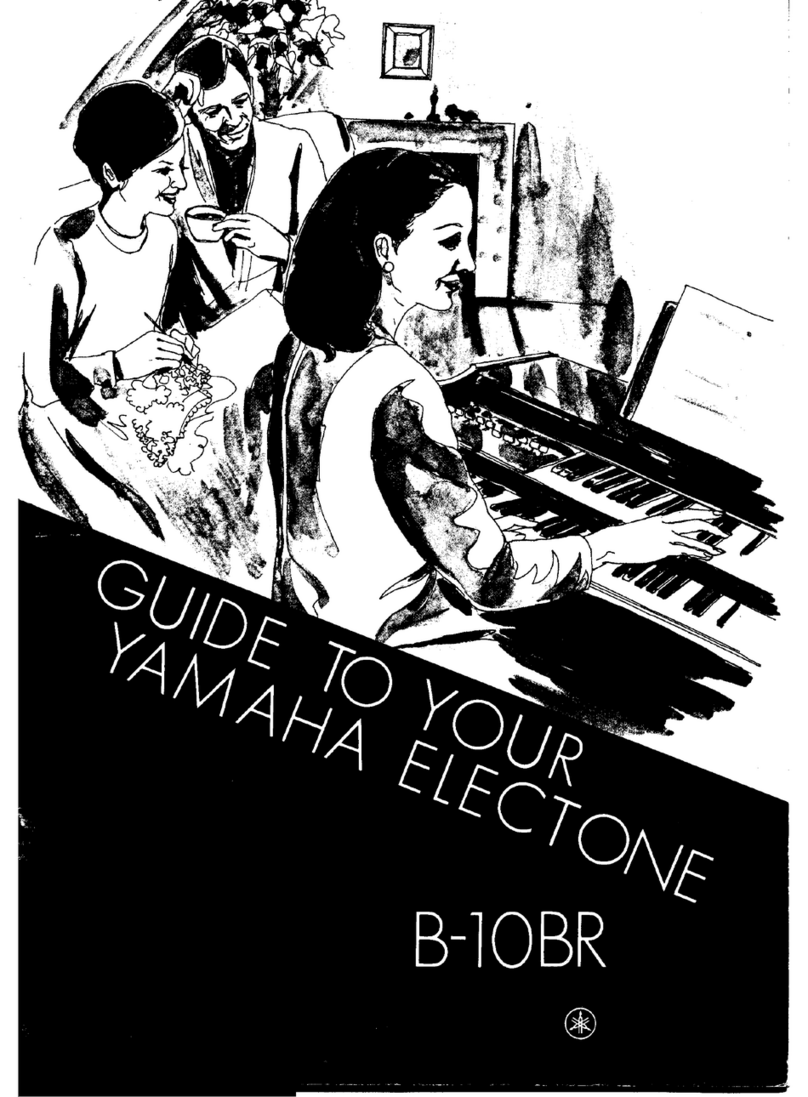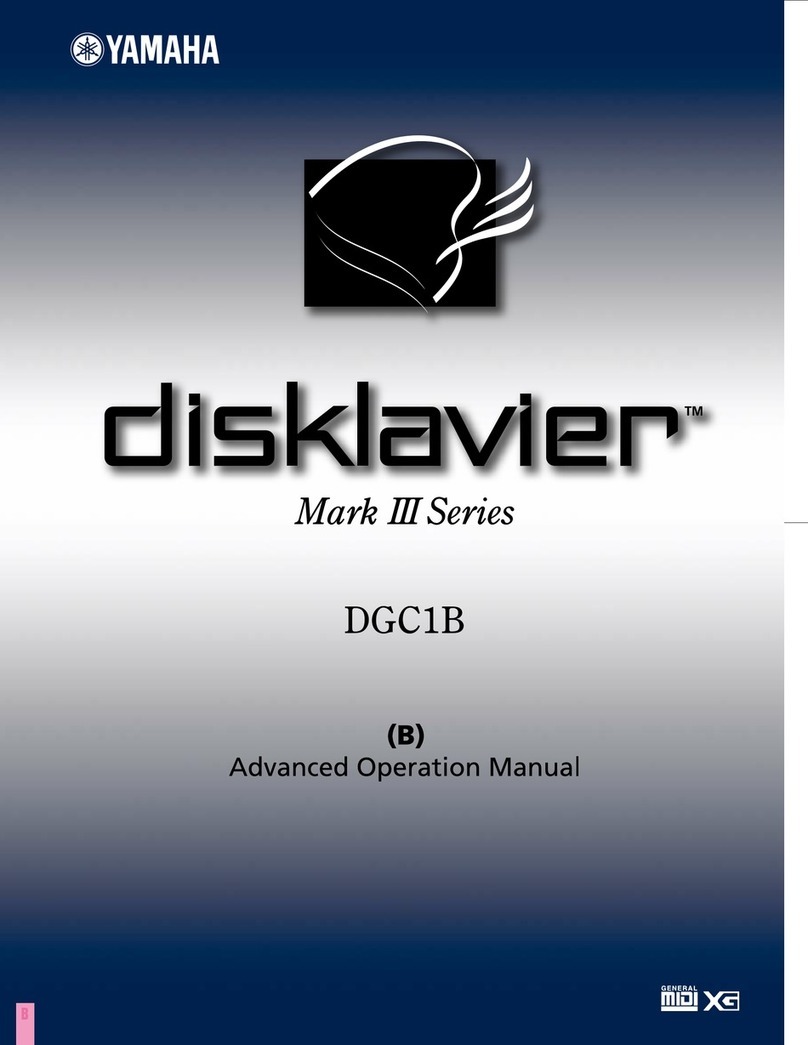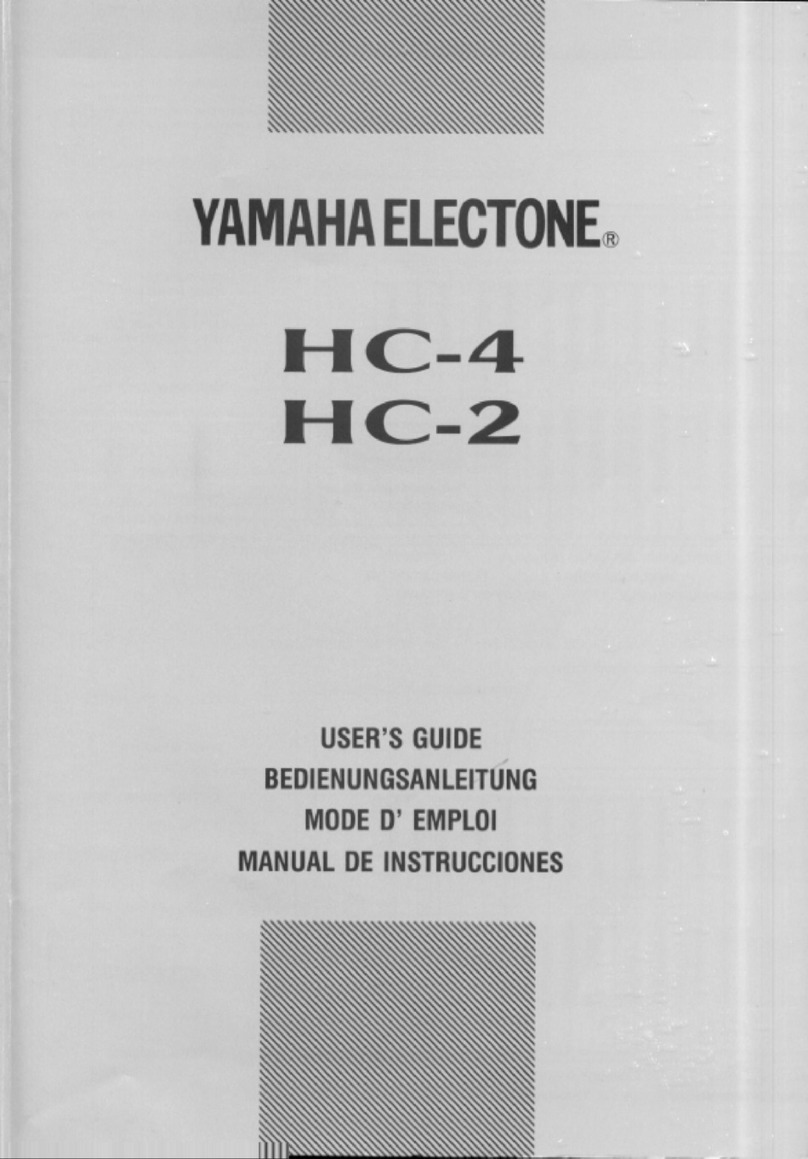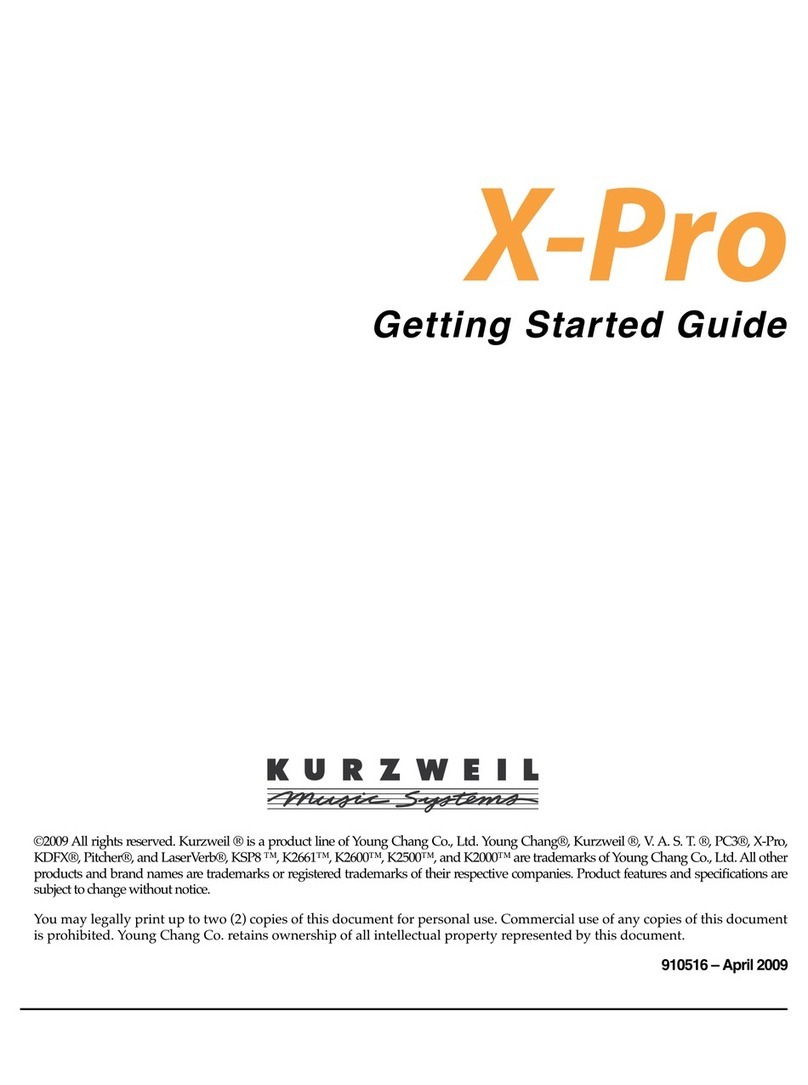Moog Matriarch Use and care manual

MATRIARCH FIRMWARE UPDATE V1.2.0 Sept 23, 2020
Firmware version 1.2.0 for the Matriarch contains a number of new features as well as some bug fixes.
HOW TO UPDATE YOUR FIRMWARE
1. Connect a USB cable from Matriarch to your computer.
2. Open your SysEx sending software.
NOTE: We recommend downloading Bome SendSX for Windows or SysEx Librarian for Mac.
3. In the SysEx software, select Matriarch as your MIDI output device.
NOTE: In SysEx Librarian, this is located in the drop-down menu at the top of the application window.
In Bome SendSX, this is located in the MIDI OUT menu on the menu bar.
4. Select the SysEx file “Matriarch_FIRMWARE_INVALIDATE.syx” included with this download
and click Send. On the Matriarch, the Arp Rate LED will start blinking red/green.
5. In the SysEx sending software, re-select Matriarch as your MIDI output device (Matriarch
reboots and needs to be re-selected after INVALIDATE).
6. Select the SysEx file “Matriarch_FIRMWARE_ERASE.syx” included with this download
and click Send. On the Matriarch, the Arp Rate LED will blink green. Matriarch is now ready for new firmware.
7. Select the new firmware file “Matriarch_Firmware_v1_2_0.syx” included with this download
and click Send. The Matriarch Arp Rate LED will blink yellow-orange while receiving.
8. You’re done! Matriarch will reboot to the new firmware when done.
TROUBLESHOOTING
If the Matriarch Arp Rate LED is still blinking yellow-orange after the firmware has finished sending,
or if the Arp Rate LED stops blinking and the unit does not reboot automatically once firmware has
finished sending, you should try again.
Turn the Matriarch power off and on again, disconnect and reconnect the USB cable, and
then start over at step 1.
You can retry as many times as necessary and it will not hurt the hardware. If it doesn’t work after two
or three tries, you should contact Moog Technical Support for further assistance.
If you have any questions or trouble with your update please contact techsupport@moogmusic.com.

CHANGES SINCE V1.1.0:
• Synchronization and Timing Engine update - Analog Clock in/out and MIDI Clock all remain tightly in phase now,
eliminating the possibility of drift between these clocks which was present in earlier firmware.
• New function when step recording: hold SHIFT + press the TIE button to duplicate the current step. This function
copies the note(s) from the current step to the next step and ties them together, advancing the sequence by one step
for each SHIFT + TIE press. This makes it easy to program longer notes and chords into your sequences.
• New Global Parameter (5.1) “Arp/Seq CV Out Mirrors KB CV”: If ON, then the Arp/Seq CV OUT, GATE OUT, and
VEL OUT jacks on the front panel will output the same voltages as the rear-panel KB CV OUT, KB GATE OUT, and
KB VEL OUT jacks, whenever the Arp/Sequencer is not running.
• New Behavior: HOLD button acts like a Sustain Pedal (KB Hold) when Arp/Seq is not running.
• The default setting for CLOCK INPUT PPQN and CLOCK OUTPUT PPQN was changed from expecting/outputting a
clock every 8th note, to expecting/outputting a clock every 16th note (changed from 2 PPQN to 4 PPQN).
• Arp/Sequencer Gate Length can be adjusted using MIDI CC 106. Value 64 = 50% gate length (default).
• Matriarch no longer outputs unexpected streams of MIDI CC/NRPN data.
• PPQN In/Out settings now match documentation in manual.
• External Analog Clock overrides MIDI Sync.
• Arp/Seq PLAY button does not output MIDI CC 73 (can still respond to it if necessary).
• Improves compatibility with other Grandmother/Matriarchs.
• Changed MIDI Clock Output default setting to “Off”.
• Fix for stuck envelopes (was due to retriggering faster than a certain minimum, easy to do in multi-trig mode).
• Can now edit global parameters via MIDI SysEx messages (documented below).
NEW GLOBAL PARAMETERS & FUNCTIONS:
4.8 MIDI OUT Filter - Panel Knobs (off, on)
4.9 MIDI OUT Filter - Pitch/Mod Wheels (off, on)
4.10 MIDI OUT Filter - Keys (off, on)
5.1 Arp/Seq CV OUT Mirrors KB CV
10.1 Reset Global Settings (function)
10.2 Show Firmware Version (function)
V1.2.0 RELEASE NOTES

GLOBAL SETTINGS
Most Matriarch front-panel controls relate to creating sound. Below the surface, there is another level of parameters
known as the Global Settings, which determine how the instrument operates, and how
it can connect and interact with other electronic instruments and audio equipment.
To access Matriarch’s Global Settings, simultaneously press and hold the HOLD [SHIFT] button
located in the Left-Hand Controller and the SYNC ENABLE button located in Oscillator 1 until the
SYNC ENABLE button begins to blink. This indicates that Matriarch is in the Global Settings edit mode. Now you can
use the keyboard commands listed below to make any needed changes to the Global Settings. The SYNC ENABLE
button will blink a specific number of times to indicate which Global Setting is currently selected. When you have
finished making any changes, simply press the SYNC ENABLE button to exit the Global Settings edit mode.
Once you are in the Global Settings edit mode, you can freely select different groups and parameters using the black
keys, and can switch the value of the selected parameters by using the white keys, until you press the SYNC ENABLE
button to exit. Double-tapping on a white key will both update the setting and exit the Global Settings edit mode
simultaneously.
NOTE: Global Settings are retained even when the power has been turned off.
HERE’S HOW IT WORKS:
Global Settings are organized in groups of ten. An individual parameter in the chosen group is selected using one of
the lower 10 black keys, starting with C#0. The white keys, starting with C0, are used to set the value of the chosen
parameter. The first 10 parameters are in the default group, and no group selection is required. Additional groups are
selected using one of the upper black keys, starting with C#2. To access these additional parameters, hold down the
Group Select key while pressing the individual Parameter Select key.
V1.2.0 RELEASE NOTES
C0 D0 E0 F0 G0 A0 B0 D1 E1 F1 G1 A1 B1 D2 E2 F2 G2 A2 B2 D3 E3 F3 G3 A3 B3
C#0 D#0 F#0 G#0 A#0 D#1 F#1 G#1 A#1 D#2 F#2 G#2 A#2 D#3 F#3 G#3 A#3
C1
C#1
C2
C#2
C3 C4
C#3

V1.2.0 RELEASE NOTES
Global Parameters
Default Group (Group 0)
Group Select
Key
Parameter
Select Key
Sync Enable
Button Blinks
0.1 Note Priority (none) C#0 1 x
Note Priority selects which note will take priority when playing the Matriarch keyboard in monophonic mode. The choices are the
highest note played, the lowest note played, or the most recently played note. Use the first three white keys to select LOW (C0),
HIGH (D0), or LAST (E0).The default setting is LAST.
0.2 Glide Type (none) D#0 2 x
Glide Type determines the behavior of the Glide function.
LCR (Linear Constant Rate): The Glide time is dependent on the interval between notes; the larger the interval, the longer
the delay time. This is the most commonly used type of Glide.
LCT (Linear Constant Time): The Glide time remains the same, regardless of the interval between notes.
EXP (Exponential): The Glide rate follows an exponential curve that begins with a fast rate, and slows as it nears the target
note. Use the first three white keys to select LCR (C0), LCT (D0), or EXP (E0). The default setting is LCR.
0.3 Gated Glide (none) F#0 3 x
Gated Glide causes the gradual gliding between notes to be started and stopped by the keyboard gate. When gated glide is On,
the pitch CV only glides while a key is held. When Gated Glide is Off, the pitch CV will continue gliding to the target pitch at the
current Glide rate, regardless of whether or not a key is held on Matriarch. The different behaviors are more distinct at longer
glide times. Use the lowest two white keys to select OFF (C0), or ON (D0). The Default is ON.
0.4 Pitch Bend Range (none) G#0 4 x
The effective pitch bend range of the Matriarch PITCH wheel can be set in semitone units, from 0 to 12. Twelve semitones is
equal to one octave. Use the lowest 13 white keys to select the corresponding number of semitones from zero/none (C0) to 12
(A1). The Default is 2 semitones (E0).
0.5 Pitch Variance (none) A#0 5 x
Pitch Variance adds an adjustable amount of controlled randomness to the tuning of each note. The actual amount of detuning
is applied randomly to each key press, from zero (no detuning), up to ± 40 cents of detuning per note. The maximum amount of
detuning is set by this Pitch Variance parameter. Use any of the white keys to specify the maximum Pitch Variance value in 1.4
cent units, from zero (C0) to 40 cents (C4).
The Default value is zero (C0).
0.6 Oscillator Frequency Knob Range (none) C#1 6 x
The range of the Oscillator 2, 3, and 4 FREQUENCY knobs can be limited or expanded to a specific number of semitones, from
zero to 24. Use the lowest 25 white keys (C0 to F3) to set the range from 0 to 24 semitones (two octaves). The Default is 7
semitones (a musical Perfect Fifth).
0.7 Square LFO Polarity (none) D#1 7 x
The square wave signal available from the Modulation section can be set to Unipolar – having only positive modulation above
the zero line, or Bipolar – having equal amounts of both positive and negative modulation. Use the lowest two white keys to
select Unipolar (C0) or Bipolar (D0). The Default is Bipolar.

V1.2.0 RELEASE NOTES
(Continued)
Global Parameters
Default Group (Group 0)
Group Select
Key
Parameter
Select Key
Sync Enable
Button Blinks
0.8 Noise Filter Cutoff (none) F#1 8 x
Matriarch uses a 1-pole high-pass filter (VCF) to control the tonality and coloration of the analog Noise generator. Low-end content is
removed as the filter cutoff frequency is increased. Use any of the white keys to set the cutoff frequency of the Noise Filter, from
lowest (C0) to highest (C4). The Default is the lowest setting (C0).
0.9 Delay Filter Brightness (none) G#1 9 x
The output of the Stereo Delay can be set to either a Bright tone or a Dark tone.
Use the lowest two white keys to select Dark (C0), or Bright (D0). The Default is Bright (D0).
0.10 Delay Sync CV Bend (none) A#1 10 x
The Delay Sync CV Bend parameter sets the behavior of the TIME CV inputs when the Delay is synchronized to internal or
external clock. With Delay CV Sync Bend On, the TIME CV inputs “bend” the Delay Time relative to its currently synchronized
tempo, up to plus-or-minus 33%. This can be useful for adding choral motion or warble to synchronized Delay effects. With
Delay CV Sync Bend Off, the TIME CV inputs work identically to the front-panel TIME and SPACING knobs, selecting tempo-
synced clock divisions of the of the currently synchronized tempo. Use the lowest two white keys to select OFF (C0), or ON
(D0). The Default is OFF.
Global Parameters
Group 1
Group Select
Key
Parameter
Select Key
Sync Enable
Button Blinks
1.1 MIDI Input Channel C#2 C#0 1 x / 1 x
Matriarch can send and receive data on any MIDI Channel, from 1 to 16. Use the first 16 white keys (C0 to D2) to select the
corresponding MIDI Input Channel (1 to 16).
1.2 MIDI Output Channel C#2 D#0 1 x / 2 x
Matriarch can send and receive data on any MIDI Channel, from 1 to 16. Use the first 16 white keys (C0 to D2) to select the
corresponding MIDI output channel (1 to 16).
1.3 MIDI Echo (USB) C#2 F#0 1 x / 3 x
MIDI Echo USB allows MIDI data received at the USB MIDI input to be re-transmitted via the USB MIDI output,
the DIN MIDI output, or both. Use the first four white keys to select OFF (C0), DIN OUTPUT (D0), USB OUTPUT (E0), or DIN &
USB OUTPUTS (F0). The default is OFF (C0).
1.4 MIDI Echo (DIN) C#2 G#0 1 x / 4 x
MIDI Echo DIN allows MIDI data received at the DIN MIDI input to be re-transmitted via the DIN MIDI output, the USB MIDI
output, or both. Use the first four white keys to select OFF (C0), DIN OUTPUT (D0), USB OUTPUT (E0), or DIN & USB OUTPUTS
(F0). The default is OFF (C0).

V1.2.0 RELEASE NOTES
(Continued)
Global Parameters
Group 1
Group Select
Key
Parameter
Select Key
Sync Enable
Button Blinks
1.5 MIDI Clock Input C#2 A#0 1 x / 5 x
The Matriarch Sequencer and Arpeggiator can be set to follow MIDI Clock, and can respond to Start and Stop commands received
via MIDI. Depending on your setup, you may wish for Matriarch to ignore some of these commands. Use the first three white keys
to select FOLLOW MIDI CLOCK + MIDI START/STOP COMMANDS (C0), FOLLOW MIDI CLOCK ONLY (Ignore MIDI Start/Stop
commands) (D0), or IGNORE ALL MIDI CLOCK + MIDI START/STOP COMMANDS (E0). The Default is FOLLOW MIDI CLOCK + MIDI
START/STOP COMMANDS.
1.6 MIDI Clock Output C#2 C#1 1 x / 6 x
The Matriarch Sequencer and Arpeggiator can be set to output MIDI Clock, as well as MIDI Start and Stop commands.
Depending on your setup, you may wish for Matriarch to not send some of these commands. Use the first three white keys
to select SEND MIDI CLOCK + MIDI START/STOP COMMANDS (C0), SEND MIDI CLOCK ONLY (Do not send MIDI Start/Stop
commands) (D0), or DO NOT SEND MIDI CLOCK + MIDI START/STOP COMMANDS (E0). The Default is SEND MIDI CLOCK +
MIDI START/STOP COMMANDS.
1.7 Local Control (Keyboard) C#2 D#1 1 x / 7 x
The Matriarch Keyboard, Pitch, and Modulation wheels can be disconnected from the internal synth engine, while still outputting
MIDI and CV/Gate data. Use the lowest two white keys to select Local Control (Keyboard) OFF (C0), or ON (D0). The Default is
ON.
1.8 Local Control (Arp / Seq) C#2 F#1 1 x / 8 x
The Matriarch Arp / Sequencer module can be disconnected from the internal synth engine while still outputting MIDI and CV/
Gate data. Use the lowest two white keys to select Local Control (Arp / Seq) OFF (C0), or ON (D0). The Default is ON.
1.9 Receive Program Change C#2 G#1 1 x / 9 x
MIDI Program Change commands (Program Numbers 1 through 12) can be used to load a previously saved Matriarch sequence,
and make it the active sequence. Turning this Global Setting OFF will prevent errant Program Change commands from
inadvertently activating a saved sequence. Use the lowest two white keys
to select OFF (C0), or ON (D0). The Default is ON.
1.10 Send Program Change C#2 A#1 1 x / 10 x
Matriarch can be set to send a MIDI Program Change command (Program Numbers 1 through 12) when the
OCT / BANK switch and SEQUENCE knob on the front panel are used to select and load a previously saved sequence from memory.
Turning this Global Setting OFF will prevent Program Change commands from being sent when a sequence is selected. Use the
lowest two white keys to select OFF (C0), or ON (D0). The Default is OFF.

V1.2.0 RELEASE NOTES
Global Parameters
Group 2
Group Select
Key
Parameter
Select Key
Sync Enable
Button Blinks
2.1 Arp / Seq Clock Input Mode D#2 C#0 2 x / 1 x
The CLOCK IN jack on the Matriarch rear panel can work in two different ways: as an analog clock input which sets the tempo
of the Sequencer’s internal clock, or as a step-advance trigger input, which advances the Arpeggiator or Sequencer by one step
each time a rising-edge trigger is detected at the CLOCK IN jack.
Use the first two white keys to select CLOCK (C0), or STEP-ADVANCE (D0). The Default is CLOCK.
2.2 Arp / Seq Clock Output D#2 D#0 2 x / 2 x
The Arp / Seq CLOCK OUT jack can be set to constantly send a clock pulse signal, or to send clock pulse signals only when the
PL AY button is lit, and the playback of a sequence or Arpeggiator pattern is active. Use the first two white keys to select ALWAYS
(C0), or ONLY WHEN PLAYING (D0). The Default is ONLY WHEN PLAYING.
2.3 Arp / Seq MIDI Output D#2 F#0 2 x / 3 x
Matriarch allows the note data generated by an arpeggio or sequence to be output via MIDI, or not. Use the first two white keys
to select OFF (C0), or ON (D0). The Default is ON.
2.4 Sequencer Transpose Mode D#2 G#0 2 x / 4 x
The playback of a sequence can be transposed in real time via two methods. The first simply transposes the sequence so that
the first note of the pattern is the note being played on the keyboard. The second method assumes Middle C is correct key, and
will playback the sequence as it was recorded when Middle C is played. So to transpose the sequence up a Fourth, hold down
the F key above Middle C. To transpose the sequence down a Fifth, hold down the G below Middle C. Use the first two white keys
to select FIRST NOTE (C0), or MIDDLE C (D0). The Default is FIRST NOTE.
2.5 Sequence Keyboard Control D#2 A#0 2 x / 5 x
The keyboard and the Sequencer can operate together or independently. When Sequencer Keyboard Control is ON, pressing a
key on the keyboard, or playing a MIDI note will start the sequence and set any transposition of the sequence. When Sequencer
Keyboard Control is OFF, the Sequencer operates independently of the keyboard. The active sequence will play immediately at
the original recorded pitch when the PLAY button is pressed (lit), while notes played on the Matriarch keyboard (or MIDI notes)
can then play along with the Sequencer. Use the first two white keys to select OFF (C0), or ON (D0). The Default is ON.
2.6 Sequence Keyed Restart D#2 C#1 2 x / 6 x
Sequence Keyed Restart determines the behavior of the Sequencer when Sequence Keyboard Control is ON. When restarting a
sequence by playing a key on the keyboard (or a received MIDI note), the sequence can restart from the first note of the sequence
(ON), or the sequence can resume playback from where it left off. Use the first two white keys to select OFF (C0), or ON (D0). The
Default is ON.

V1.2.0 RELEASE NOTES
(Continued)
Global Parameters
Group 2
Group Select
Key
Parameter
Select Key
Sync Enable
Button Blinks
2.7 Arp / Seq Keyed Timing Reset D#2 D#1 2 x / 7 x
The Arp / Seq Keyed Timing Reset changes how the Arpeggiator, the Matriarch master clock, and notes played on the keyboard
will interact. When OFF, the Arpeggiator will remain locked to the Master Clock so that notes played ahead of the beat (prior
to the next step) will wait for the next beat, or clock step, to sound. When ON, notes played on the keyboard will sound
immediately, and the master clock will reset, or sync, to the timing of when the key was pressed. Use the first two white keys to
select OFF (C0), or ON (D0). The Default is OFF.
2.8 FW / BW Repeat D#2 F#1 2 x / 8 x
When the DIRECTION switch in the Arp / Seq module is set to FW / BW, this setting will determine whether the first and last notes
of an arpeggio pattern or sequence are repeated as the direction changes. This can be handy both melodically and rhythmically. If
Repeat is OFF, the three-note sequence [C-E-G] would play as [C-E-G-E-C-E-G-E…]; if Repeat is ON, the same [C-E-G] sequence
would now play as [C-E-G-G-E-C-C-E-G-G-E-C…]. Use the first two white keys to select OFF (C0), or ON (D0). The Default is ON.
2.9 Delay Sequence Change D#2 G#1 2 x / 9 x
The Global Setting for Delay Sequence Change determines how the Sequencer playback will transition from one sequence to
another. When the Sequencer is running, changing from one sequence to another will take place instantly (Delay Sequence
Change = OFF), or the active sequence will be allowed to finish before the new sequence begins (Delay Sequence Change =
ON). Use the first two white keys to select OFF (C0), or ON (D0). The Default is OFF.
2.10 ARP /SEQ Swing D#2 A#1 2 x / 10 x
Adding Swing to the playback of the Arpeggiator or Sequencer causes the offbeat to arrive Early or Late, in varying amounts,
to change the rhythmic feel. Use any of the white keys to set the swing amount, in 2% increments. The range of available values
is from 22% (offbeat at its earliest) using key (C0), to 78% (offbeat at its latest) using key (C4). A Triplet feel, equal to a value of
66%, can be achieved using key (D3). The Default value is 50% (no swing), or key (C2).
Global Parameters
Group 3
Group Select
Key
Parameter
Select Key
Sync Enable
Button Blinks
3.1 Clock Input PPQN F#2 C#0 3 x / 1 x
In order for the Matriarch Sequencer and Arpeggiator to sync correctly to an External Clock, this Global Setting allows you to
specify how many pulses are received per quarter note (PPQN). Use the first fourteen white keys to choose the number of clock
pulses received per quarter note. (C0) = 1 PPQN; (D0) = 2 PPQN; (E0) = 3 PPQN; (F0) = 4 PPQN; (G0) = 5 PPQN; (A0) = 6 PPQN;
(B0) = 7 PPQN; (C1) = 8 PPQN; (D1) = 9 PPQN; (E1) = 10 PPQN; (F1) = 11 PPQN; (G1) = 12 PPQN; (A1) = 24 PPQN; (B1) = 48 PPQN.
The Default is 4 PPQN (sixteenth note clock).

V1.2.0 RELEASE NOTES
(Continued)
Global Parameters
Group 3
Group Select
Key
Parameter
Select Key
Sync Enable
Button Blinks
3.2 Clock Output PPQN F#2 D#0 3 x / 2 x
In order for an external device to sync correctly to the Matriarch Sequencer and Arpeggiator, this Global Setting allows you to
specify how many pulses are sent per quarter note (PPQN). Use the first fourteen white keys to choose the number of clock
pulses sent per quarter note. (C0) = 1 PPQN; (D0) = 2 PPQN; (E0) = 3 PPQN; (F0) = 4 PPQN; (G0) = 5 PPQN; (A0) = 6 PPQN;
(B0) = 7 PPQN; (C1) = 8 PPQN; (D1) = 9 PPQN; (E1) = 10 PPQN; (F1) = 11 PPQN; (G1) = 12 PPQN; (A1) = 24 PPQN; (B1) = 48 PPQN.
The Default is 4 PPQN (sixteenth note clock).
3.3 KB CV OUT Range F#2 F#0 3 x / 3 x
The Matriarch keyboard generates a specific control voltage for every note played. The voltage range of this signal appears
at the KB CV OUT jack on the Matriarch rear panel, and can be set to (-5V to +5V) or (0V to +10V) in order to accommodate
another synthesizer or piece of electronic music gear. Use the first two white keys to select either -5V to +5V (C0), or 0V to +10V
(D0). The Default is -5V to +5V.
3.4 Arp/Seq CV OUT Range F#2 G#0 3 x / 4 x
The Matriarch Arpeggiator and Sequencer generate a specific control voltage for every note played. The voltage range of this
signal appears at the CV OUT jack in the ARP / SEQ module on the front panel, and can be set to (-5V to +5V) or (0V to +10V) in
order to accommodate another synthesizer or piece of electronic music gear. Use the first two white keys to select either -5V to
+5V (C0), or 0V to +10V (D0). The Default is
-5V to +5V.
3.5 KB VEL OUT Range F#2 A#0 3 x / 5 x
The Matriarch keyboard generates a specific control voltage based on the dynamics of every note played. The voltage range
of this signal appears at the KB VEL OUT jack on the rear panel, and can be set to (0V to +5V) or (0V to +10V) in order to
accommodate another synthesizer or piece of electronic music gear. Use the first two white keys to select either 0V to +5V (C0),
or 0V to +10V (D0). The Default is 0V to +5V.
3.6 Arp/Seq VEL OUT Range F#2 C#1 3 x / 6 x
The Matriarch Arpeggiator and Sequencer generate a specific control voltage based on the dynamics of every note played. The
voltage range of this signal appears at the VEL OUT jack in the ARP / SEQ module on the front panel, and can be set to (0V to
+5V) or (0V to +10V) in order to accommodate another synthesizer or piece of electronic music gear. Use the first two white
keys to select either 0V to +5V (C0), or 0V to +10V (D0). The Default is 0V to +5V.
3.7 KB AT OUT Range F#2 D#1 3 x / 7 x
The Matriarch keyboard generates a specific control voltage based on the amount of Aftertouch being applied. The voltage
range of this signal appears at the KB AT OUT jack on the rear panel, and can be set to (0V to +5V) or (0V to +10V) in order to
accommodate another synthesizer or piece of electronic music gear. Use the first two white keys to select either 0V to +5V (C0),
or 0V to +10V (D0). The Default is 0V to +5V.

V1.2.0 RELEASE NOTES
(Continued)
Global Parameters
Group 3
Group Select
Key
Parameter
Select Key
Sync Enable
Button Blinks
3.8 MOD WHL OUT Range F#2 F#1 3 x / 8 x
The Matriarch Modulation (MOD) Wheel generates a specific control voltage based on its current position.
The voltage range of this signal appears at the MOD WHL OUT jack on the rear panel, and can be set to
(0V to +5V) or (0V to +10V) in order to accommodate another synthesizer or piece of electronic music gear. Use the first two
white keys to select either 0V to +5V (C0), or 0V to +10V (D0). The Default is 0V to +5V.
3.9 KB GATE OUT Range F#2 G#1 3 x / 9 x
The Matriarch keyboard generates a specific control voltage, or gate, whenever a key is depressed. This gate voltage appears at
the KB GATE OUT jack on the rear panel, and can be set to +5V or +10V, in order to accommodate another synthesizer or piece
of electronic music gear. Use the first two white keys to select either +5V (C0), or +10V (D0). The Default is +5V.
3.10 Arp/Seq GATE OUT Range F#2 A#1 3 x / 10 x
The Matriarch Arpeggiator and Sequencer generate a specific control voltage, or gate, whenever a non-legato note is played.
This gate voltage appears at the VEL OUT jack in the ARP / SEQ module on the front panel, and can be set to +5V or +10V, in
order to accommodate another synthesizer or piece of electronic music gear. Use the first two white keys to select either +5V
(C0), or +10V (D0). The Default is +5V.
Global Parameters
Group 4
Group Select
Key
Parameter
Select Key
Sync Enable
Button Blinks
4.1 Delayed Keyboard Octave Shift G#2 C#0 4 x / 1 x
The keyboard Octave Up/Down functions (SHIFT + PLAY buttons for Octave Down, and SHIFT + TAP buttons for Octave Up)
can be set to take effect immediately, transposing any notes that are currently being held on the keyboard, or their effect can be
delayed, meaning that any currently held notes will not be transposed, but new notes played after using the Octave Up/Down
function will sound at the new octave. Use the lowest two white keys to select OFF (C0), or ON (D0). The Default is ON.
4.2 Round-Robin Mode G#2 D#0 4 x / 2 x
This voice-assignment mode uses a cyclical pattern to assign each new note to a different oscillator. There are three available
values: Off (C0), On with Reset (D0), and On (E0). When the value is set to Off, each new note is always assigned to lowest-
numbered available oscillator. With the value set to On with Reset, the first note played is always assigned to Oscillator 1, and
additional notes are assigned to the other remaining oscillators in a rotating fashion. With the value set to On, each note played
is assigned to the next available oscillator.
The Default is On with Reset (D0).

V1.2.0 RELEASE NOTES
(Continued)
Global Parameters
Group 4
Group Select
Key
Parameter
Select Key
Sync Enable
Button Blinks
4.3 Paraphonic Unison G#2 F#0 4 x / 3 x
When Paraphonic Unison is set to On, all four Matriarch oscillators will always sound, even when the PARAPHONY switch is
set to VOICE MODE 2 or VOICE MODE 4, regardless of how many notes are held. When just one key is played, all four of the
Matriarch oscillators will play from that key. When two keys are played, each key will play two of the Matriarch oscillators (1+2;
3+4). With the switch set to VOICE MODE 4, adding a third note assigns a new pitch to Oscillator 3, and adding a fourth note
assigns a new pitch to Oscillator 4. Use the lowest two white keys to select OFF (C0), or ON (D0). The Default is OFF.
4.4 Update Unison on Note-Off G#2 G#0 4 x / 4 x
This Global Setting is only available while the Paraphonic Unison Global Setting is set to On. When the Update Unison on Note-
Off setting is on, all four oscillators are reassigned to the notes which are still playing whenever a key is released. Use the lowest
two white keys to select OFF (C0), or ON (D0). The Default is OFF.
4.5 Restore Stolen Voices on Note-Off G#2 A#0 4 x / 5 x
When the PARAPHONY switch is set to VOICE MODE 2 or VOICE MODE 4, as the number of keys played exceeds the current
number of available voices, older notes are “stolen” and replaced by newer notes. However, when this Global Setting is set to
On, the oscillator(s) can resume playing the pitch of these stolen notes – as long as their respective keys are still being held on
the keyboard. This can be very beneficial in mixing mono and poly playing techniques, such as holding a three-note chord, while
using the remaining voice to play a mono-style trill. Use the lowest two white keys to select OFF (C0), or ON (D0). The Default is
OFF.
4.6 Tuning Scale Select G#2 C#1 4 x / 6 x
Matriarch is fully compliant with the MIDI Tuning Standard, so you can import, save, and use tuning scales and intonation
systems from around the world. Tuning scales can be accessed via MIDI messages, or by using this Global Setting to select a
Tuning scale from the keyboards. The last Tuning scale selected will is remembered when the power is turned off and on again.
Use any of the white keys to select a tuning table by number, from
0 (C0) to 28 (C4). Tuning table 0 (C0) is permanently set to 12-Tone Equal Temperament. The default setting is
tuning table 0 (C0).
4.7 Sequence Random Repeat G#2 D#1 4 x / 7 x
This parameter controls whether the Sequencer playback in Random direction will allow the same note/pitch to repeat on
adjacent steps, or not. Use the lowest two white keys to select ALLOW REPEATS (C0), or DO NOT ALLOW REPEATS (D0). The
default is ALLOW REPEATS (C0).
4.8 MIDI OUT Filter - Panel Knobs G#2 F#1 4 x / 8 x
C0 = off, D0 = on (default). This setting controls whether or not MIDI CC messages are output in response to changes made to
the front panel controls. ON is the setting that allows messages to be sent. When MIDI Out Filter - Panel Knobs is OFF, then no
MIDI CC messages are output from Grandmother in response to panel control changes.

V1.2.0 RELEASE NOTES
(Continued)
Global Parameters
Group 4
Group Select
Key
Parameter
Select Key
Sync Enable
Button Blinks
4.9 MIDI OUT Filter - Pitch/Mod Wheels G#2 G#1 4 x / 9 x
C0 = off, D0 = on (default). This setting controls whether or not MIDI CC messages are output in response to movement of the
Pitch Wheel or Mod Wheel. ON is the setting that allows messages to be sent.
4.10 MIDI OUT Filter – Keys G#2 A#1 4 x / 10 x
C0 = off, D0 = on (default). This setting controls whether or not MIDI Note messages are output in response to playing on the
Grandmother keyboard. ON is the setting that allows MIDI notes to be sent.
Global Parameters
Group 5
Group Select
Key
Parameter
Select Key
Sync Enable
Button Blinks
5.1 ARP/SEQ CV OUT Mirrors KB CV A#2 C#0 5 x / 1 x
C0 = off (default), D0 = on. This setting allows the CV OUT, GATE OUT, and VEL OUT jacks in the ARP/SEQ section of the panel
to reflect the KB CV OUT, KB GATE OUT, and KB VEL OUT signals any time the Arp/Sequencer is not running.
NOTE: Tuning scales are imported into Matriarch via MIDI, and can be sent from tuning software such as Scala,
or the Moog Phatty Tuner. Matriarch supports the following MIDI TUNING STANDARD message types:
· Bulk Tuning Dump (128-note scales)
· Single-Note Tuning (retunes notes individually)
· Scale/Octave Types 5, 6, 8, 9 – 1-Byte and 2-Byte formats.
The official MIDI Tuning Standard description is part of The Complete MIDI 1.0 Detailed Specification PDF document, available
free of charge at www.midi.org. You will be required to register at the site in order to access this document, and other information
related to MIDI.

Global Parameters
Group 10
Group Select
Key
Parameter
Select Key
Sync Enable
Button Blinks
10.1 Load Default Settings A#3 C#0 10 x / 1 x
This function resets all the global parameters to their default values. Hold the highest black key, and while holding it press the
lowest black key. You will see the three buttons on the LHC blink rapidly for a moment to confirm that the reset happened.
Resetting the global parameters also exits Global Edit mode.
10.2 Show Firmware Version A#3 D#0 10 x / 2 x
This function indicates the currently-installed firmware version, using the lights on the LHC buttons. Hold the highest black key,
and while holding it press the next-to-lowest black key (D# 0). Count the number of times the PLAY, HOLD, and TAP buttons
blink on/off to read the version number. PLAY = major version number, HOLD = minor version number, TAP = minuscule/bugfix
version number. Example: this version, v1.2.0: PLAY button blinks one time, then HOLD button blinks two times, then TAP
button blinks zero times (does not light at all).
V1.2.0 RELEASE NOTES
FUNCTIONS WITHIN THE GLOBAL EDIT MODE
This firmware version introduces a couple of useful functions which are launched from within the Global Edit system.
They are selected like other global parameters, but the functions activate immediately upon being selected, since there is
no need to set any additional parameter value for them.

EDITING PARAMETERS USING MIDI SYSEX MESSAGES
You can edit the global and some panel parameters using MIDI System Exclusive (SysEx) messages. The template for
these SysEx messages is shown below.
TO SET A PARAMETER TO A VALUE:
F0 04 17 23 [Parameter ID], [value MSB], [value LSB], 00 00 00 00 00 00 00 00 [Unit ID] F7
• Values above are shown in hexadecimal format.
• If the intended parameter value is less than 128, then [value MSB] is 0 and [value LSB] is the intended parameter
value. If the intended parameter value is 128 or higher, then the value MSB is the intended value divided by 128, and
the value LSB is the remainder (intended value modulo 128).
• The Unit ID byte must be set to match the Unit ID of the synth you want to edit (all synths are set to Unit ID 0 by
default; this value will be 0 unless you change it) or set the Unit ID value to 0x7F to address any Unit ID, or multiple
units with different IDs sharing the same MIDI port.
• Note: The byte before Unit ID (byte 14 if counting from F0 = 0) must be set to zero or the message will be
ignored. This is because the same kind of SysEx message is output by the unit in reply to a request to get
the value of a parameter (see below). Replies output by the unit have the byte before Unit ID set to 1,
to avoid getting stuck in a MIDI feedback loop if these messages are echoed back to the unit.
TO REQUEST A PARAMETER VALUE:
F0 04 17 3E [Parameter ID] 00 00 00 00 00 00 00 00 00 00 [Unit ID] F7
• Values above are shown in hexadecimal format.
• Unit ID must match the Unit ID of the Matriarch, or set Unit ID = 7F (all).
• The Matriarch will reply with a “set parameter” SysEx message for the requested Parameter ID with its current value,
with the byte before the Unit ID (byte 14 if counting from F0 = 0) set to 1 to indicate that the message is a reply
coming from the Matriarch.
Global parameters for sysex editing (values below are shown in decimal format):
V1.2.0 RELEASE NOTES
Parameter ID Parameter Name Values
0Unit ID 0-15 (Default: 0)
1Tuning Scale 0-31 (Default: 0 / 12-TET)
2Knob Mode 0 = Snap, 1 = Pass-Thru, 2 = Relative (Default: 2 / Relative)
3Note Priority 0 = Low, 1 = High, 2 = Last Note (Default: 2 / Last Note)
4Transmit Program Change 0 = Off, 1 = On (Default: 0 / Off)
5Receive Program Change 0 = Off, 1 = On (Default: 1 / On)
6MIDI Input Ports 0 = none, 1 = DIN only, 2 = USB only, 3 = Both (Default: 3 / Both DIN and USB)
7MIDI Output Ports 0 = none, 1 = DIN only, 2 = USB only, 3 = Both (Default: 3 / Both DIN and USB)
8MIDI Echo USB In 0 = Off, 1 = Echo USB In to DIN Out, 2 = Echo USB In to USB Out, 3 = Echo USB In
to Both DIN and USB Out (Default: 0 / Off)
9MIDI Echo DIN In 0 = Off, 1 = Echo DIN In to DIN Out, 2 = Echo DIN In to USB Out, 3 = Echo DIN In
to Both DIN and USB Out (Default: 0 / Off)
10 MIDI Channel IN 0-15 = MIDI Channel 1-16 (Default: 0 / MIDI Channel 1)

V1.2.0 RELEASE NOTES
Parameter ID Parameter Name Values
11 MIDI Channel OUT 0-15 = MIDI Channel 1-16 (Default: 0 / MIDI Channel 1)
12 MIDI Out Filter - Keys 0 = OFF, 1 = ON (DEFAULT: 1 / ON)
13 MIDI Out Filter - Wheels 0 = Off, 1 = On (Default: 1 / On)
14 MIDI Out FIlter - Panel 0 = Off, 1 = On (Default: 1 / On)
15 Output 14-bit MIDI CCs 0 = Off, 1 = On (Default: 0 / Off)
16 Local Control: Keys 0 = Off, 1 = On (Default: 1 / On)
17 Local Control: Wheels 0 = Off, 1 = On (Default: 1 / On)
18 Local Control: Panel 0 = Off, 1 = On (Default: 1 / On)
19 Local Control: Arp/Seq 0 = Off, 1 = On (Default: 1 / On)
20 Sequence Transpose Mode 0 = Relative to First Note, 1 = Relative to Middle C (Default: 0 / First
Note)
21 Arp/Seq Keyed Timing Reset 0 = Off, 1 = On (Default: 0 / Off)
22 Arp FW/BW Repeats 0 = Don’t Repeat end notes; 1 = Repeat end notes (Default: 1 /
Repeat)
23 Arp/Seq Swing 0-16383 = 0 to 100% (Default: 8192 = 50% / no swing)
24 Sequence Keyboard Control 0 = Off, 1 = On (Default: 1 / On)
25 Delay Sequence Change 0 = Off, 1 = On (Default: 0 / Off)
26 Sequence Latch Restart 0 = Off, 1 = On (Default: 0 / Off)
27 Arp/Seq Clock Input Mode 0 = Clock, 1 = Step-Advance Trigger (Default: 0 / Clock)
28 Arp/Seq Clock Output 0 = Always, 1 = Only When Playing (Default: 1 / When Playing)
29 Arp MIDI Output 0 = Off, 1 = On (Default: 1 / On)
30 Send MIDI Clock 0 = Off, 1 = Only When Playing, 2 = Always (Default: 0 / Off)
31 Send MIDI Start/Stop 0 = Off, 1 = On (Default: 0 / Off)
32 Follow MIDI Clock 0 = Off, 1 = On (Default: 1 / On)
33 Follow MIDI Start/Stop 0 = Off, 1 = On (Default: 1 / On)
34 Follow Song Position Pointer 0 = Off, 1 = On (Default: 1 / On)
35 Clock Input PPQN Index 0-15 (Default: 3 / sixteenth notes [4PPQN])
36 Clock Output PPQN Index 0-15 (Default: 3 / sixteenth notes [4PPQN])
37 Pitch Bend Range
(Semitones) 0-12 (Default: 2)
Global parameters for sysex editing (cont’d):

V1.2.0 RELEASE NOTES
Parameter ID Parameter Name Values
38 Keyboard Octave Transpose 0-4 = -2 to +2 (Default: 2 / no transpose)
39 Delayed KB Octave
Transpose 0 = Off, 1 = On (Default: 1 / On)
40 Glide Type 0 = Linear Constant Rate, 1 = Linear Constant Time, 2 = Exponential
(Default: 0 / LCR)
41 Gated Glide 0 = Off, 1 = On (Default: 1 / On)
42 Legato Glide 0 = Off, 1 = On (Default: 1 / On)
43 Osc 2 Freq Knob Range 0-24 Semitones (Default: 7)
44 Osc 3 Freq Knob Range 0-24 Semitones (Default: 7)
45 Osc 4 Freq Knob Range 0-24 Semitones (Default: 7)
46 Hard Sync Enable 0 = Off, 1 = On (Default: 0 / Off)
47 Osc 2 Hard Sync 0 = Off, 1 = On (Default: 0 / Off)
48 Osc 3 Hard Sync 0 = Off, 1 = On (Default: 0 / Off)
49 Osc 4 Hard Sync 0 = Off, 1 = On (Default: 0 / Off)
50 Delay Ping Pong 0 = Off, 1 = On (Default: 0 / Off)
51 Delay Sync 0 = Off, 1 = On (Default: 0 / Off)
52 Delay Filter Brightness 0 = Dark, 1 = Bright (Default: 1 / Bright)
53 Delay CV Sync-Bend 0 = Off, 1 = On (Default: 0 / Off)
54 Tap-Tempo Clock Division
Persistence 0 = Off, 1 = On (Default: 0 / Off)
55 Paraphony Mode 0 = Mono, 1 = Duo, 2 = Quad (Default: 0 / Mono)
56 Paraphonic Unison 0 = Off, 1 = On (Default: 0 / Off)
57 Multi Trig 0 = Off, 1 = On (Default: 0 / Off)
58 Pitch Variance 0-400 = Off to +/- 40 cents in 0.1-cent increments. (Default: 0 / Off)
59 KB CV OUT Range 0 = -5V to +5V, 1 = 0V to 10V (Default: 0 / -5 to +5)
60 Arp/Seq CV OUT Range 0 = -5V to +5V, 1 = 0V to 10V (Default: 0 / -5 to +5)
61 KB VEL OUT Range 0 = -5V to +5V, 1 = 0V to 10V (Default: 0 / -5 to +5)
62 Arp/Seq VEL OUT Range 0 = -5V to +5V, 1 = 0V to 10V (Default: 0 / -5 to +5)
63 KB AT OUT Range 0 = -5V to +5V, 1 = 0V to 10V (Default: 0 / -5 to +5)
64 MOD WHL OUT Range 0 = -5V to +5V, 1 = 0V to 10V (Default: 0 / -5 to +5)
65 KB GATE OUT Range 0 = -5V to +5V, 1 = 0V to 10V (Default: 0 / -5 to +5)
Global parameters for sysex editing (cont’d):

V1.2.0 RELEASE NOTES
Parameter ID Parameter Name Values
66 Arp/Seq GATE OUT Range 0 = -5V to +5V, 1 = 0V to 10V (Default: 0 / -5 to +5)
67 Round-Robin Mode 0 = Off, 1 = First-Note Reset, 2 = On (Default: First-Note Reset)
68 Restore Stolen Voices 0 = Off, 1 = On (Default: 0 / Off)
69 Update Unison on Note-Off 0 = Off, 1 = On (Default: 0 / Off)
70 Mod Oscillator Square Wave
Polarity 0 = Unipolar, 1 = Bipolar (Default: 1 / Bipolar)
71 Noise Filter Cutoff 0-16383 = dark to bright (Default: 16383)
72 Arp/Seq Random Repeats 0 = no repeating notes/steps in RND direction, 1 = allow repeating
notes (true random). Default: 1 / Allow Repeats
73 ARP/SEQ CV OUT Mirrors
KB CV 0 = Off, 1 = On (Default: 0 / Off)
Parameter Name CC Number Values
Mod Wheel 1 0 to 127 = Min to Max
Modulation Rate 3 0 to 127 = Min to Max
Glide Time 5 0 to 127 = Min to Max
Arp/Seq Rate 8 0 to 127 = Min to Max
Noise Filter Cutoff 9 0 to 127 = Min to Max
Delay Time 12 0 to 127 = Min to Max
Delay Spacing 13 0 to 127 = Min to Max
Arp/Seq Swing 14 0 to 127 = 0% to 100% (64 = no swing)
Arp/Seq Gate Length 15 0 to 127 = 0% to 100% of step duration
Oscillator 2 Frequency 16 0 to 127 = -7 to +7 Semitones (64 = no detune)
Oscillator 3 Frequency 17 0 to 127 = -7 to +7 Semitones (64 = no detune)
Oscillator 4 Frequency 18 0 to 127 = -7 to +7 Semitones (64 = no detune)
Global parameters for sysex editing (cont’d):
Matriarch MIDI CC list
Matriarch responds to the following MIDI CC messages.
Note: All CC Numbers in the range 1-31 can be used at 14-bit resolution (value range 0-16383) by using the CC number
shown below in combination with its 14-bit LSB CC, which is the CC number + 32. Example: 14-bit Oscillator 2 Frequency
uses CC 16 (MSB) and CC 48 (LSB).

V1.2.0 RELEASE NOTES
Matriarch MIDI CC List (cont’d):
Parameter Name CC Number Values
Glide On/Off 65 0-63 = Off, 64-127 = On
Arp/Seq Hold 69 0-63 = Off, 64-127 = On
Arp/Seq Play 73 0-63 = Off, 64-127 = On
Oscillator 1 Octave 74 0-31 = 16’, 32-63 = 8’, 64-95 = 4’, 96-127 = 2’
Oscillator 2 Octave 75 0-31 = 16’, 32-63 = 8’, 64-95 = 4’, 96-127 = 2’
Oscillator 3 Octave 76 0-31 = 16’, 32-63 = 8’, 64-95 = 4’, 96-127 = 2’
Oscillator 4 Octave 77 0-31 = 16’, 32-63 = 8’, 64-95 = 4’, 96-127 = 2’
Oscillator Sync Enable 80 0-63 = Off, 64-127 = On
Osc 2 Hard Sync 81 0-63 = Off, 64-127 = On
Osc 3 Hard Sync 82 0-63 = Off, 64-127 = On
Osc 4 Hard Sync 83 0-63 = Off, 64-127 = On
Glide Type 85 0-42 = LCR, 43-84 = LCT, 85-127 = EXP
Gated Glide 86 0-63 = Off, 64-127 = On
Legato Glide 87 0-63 = Off, 64-127 = On
Delay Ping Pong 88 0-63 = Off, 64-127 = On
Delay Sync 89 0-63 = Off, 64-127 = On
Mod Square Wave Polarity 90 0-63 = Unipolar, 64-127 = Bipolar
Arp Mode 91 0-42 = Arp, 43-84 = Seq, 85-127 = Rec
Arp Pattern 92 0-42 = Order, 43-84 = FW/BW, 85-127 = Random
Arp Range 93 0-42 = 1 Octave, 43-84 = 2 Octaves, 85-127 = 3 Octaves
Paraphony Mode 94 0-42 = 1 Voice, 43-84 - 2 Voice, 85-127 = 3 Voice
Multi Trig 95 0-63 = Off, 64-127 = On
Other manuals for Matriarch
2
Table of contents
Other Moog Musical Instrument manuals