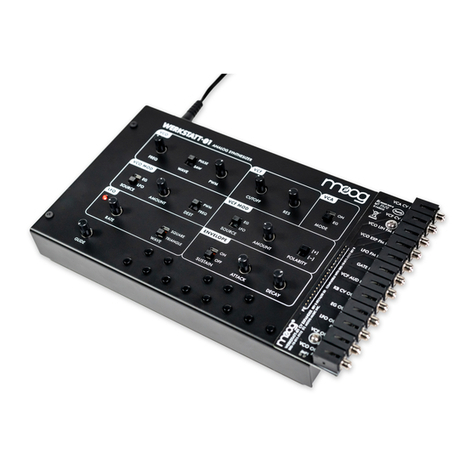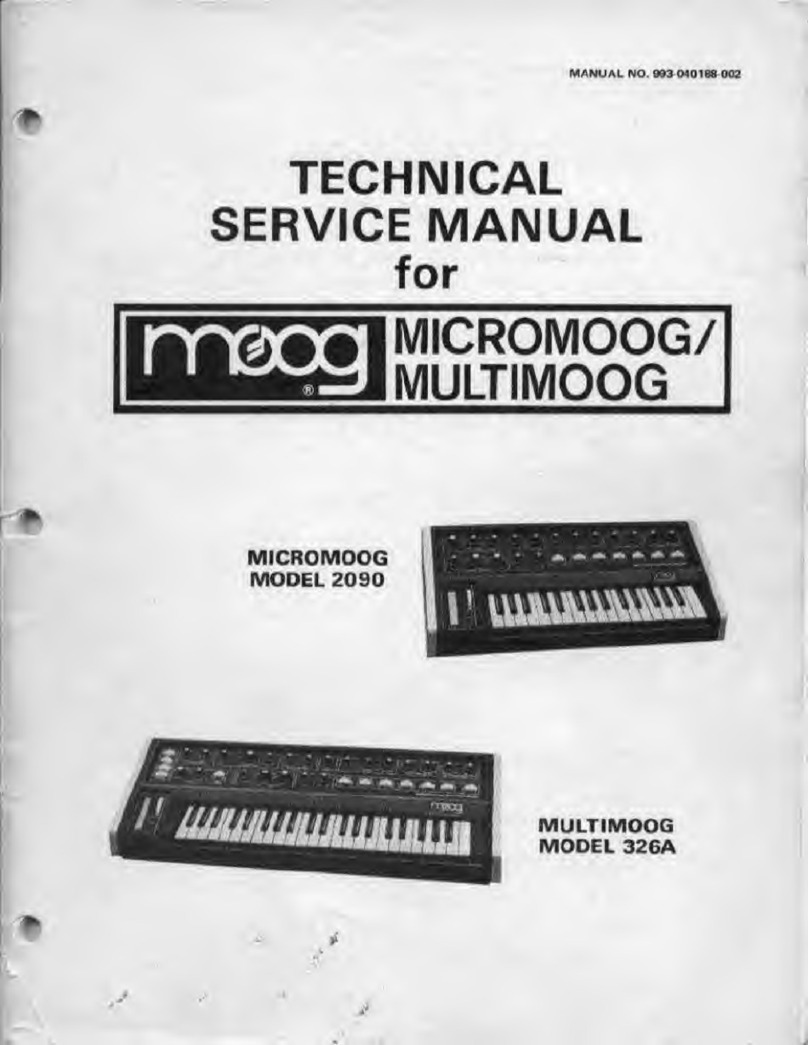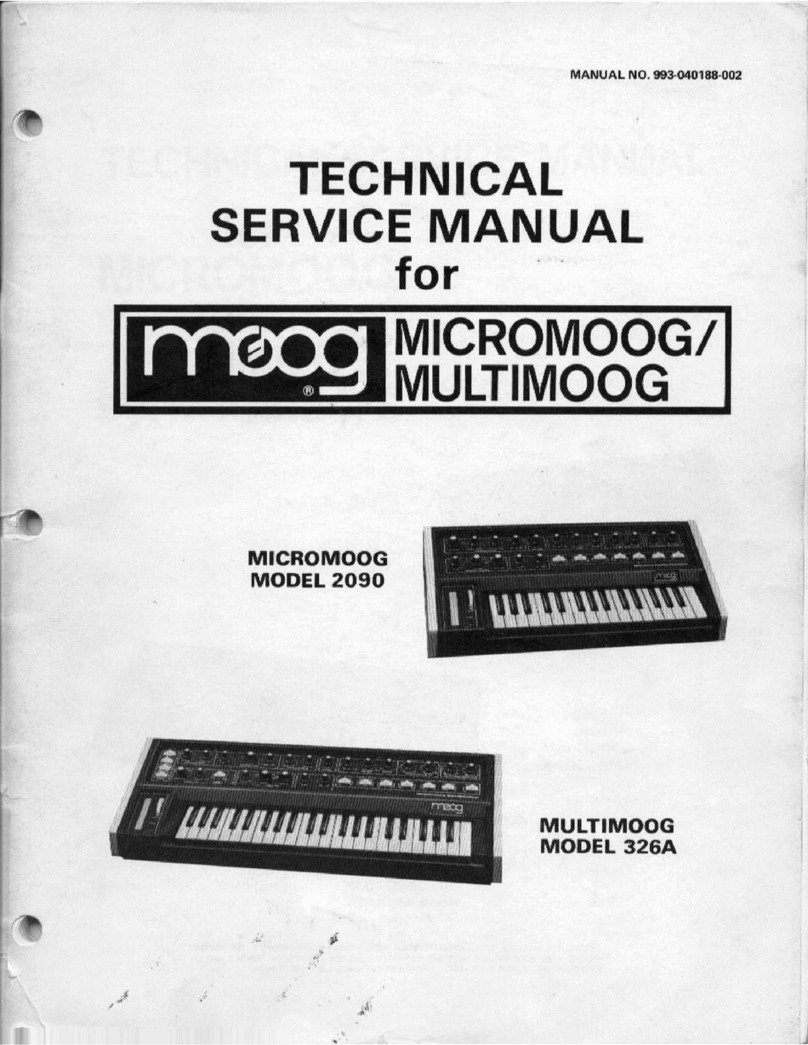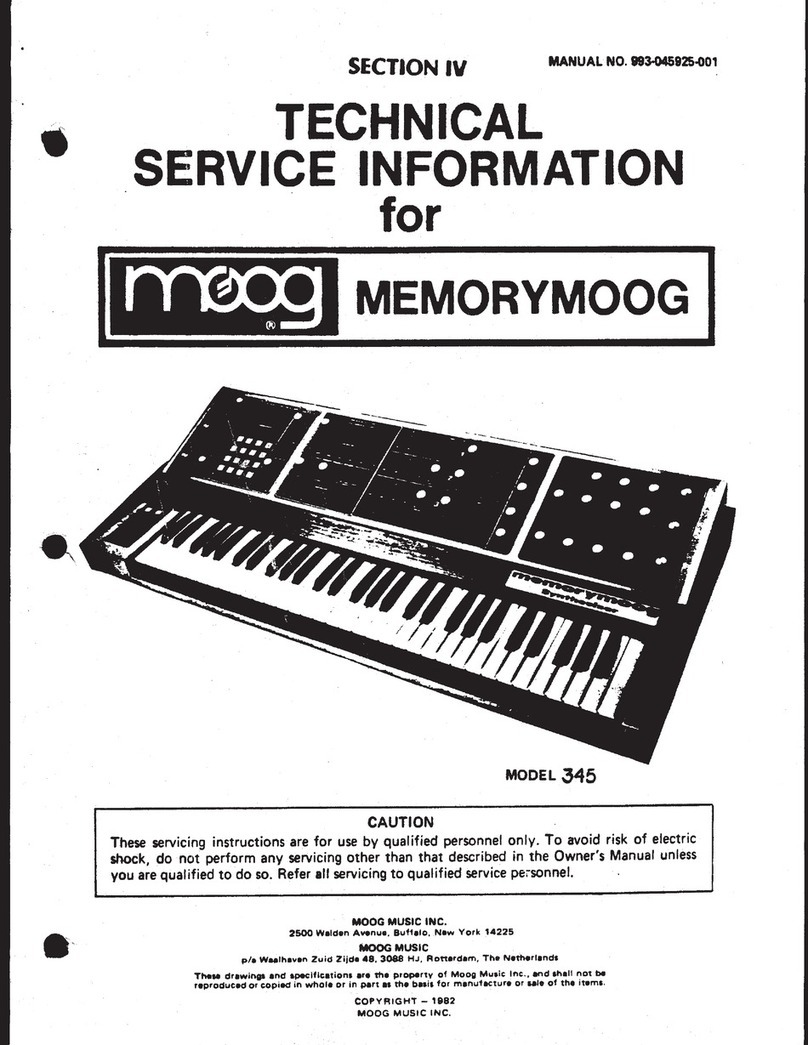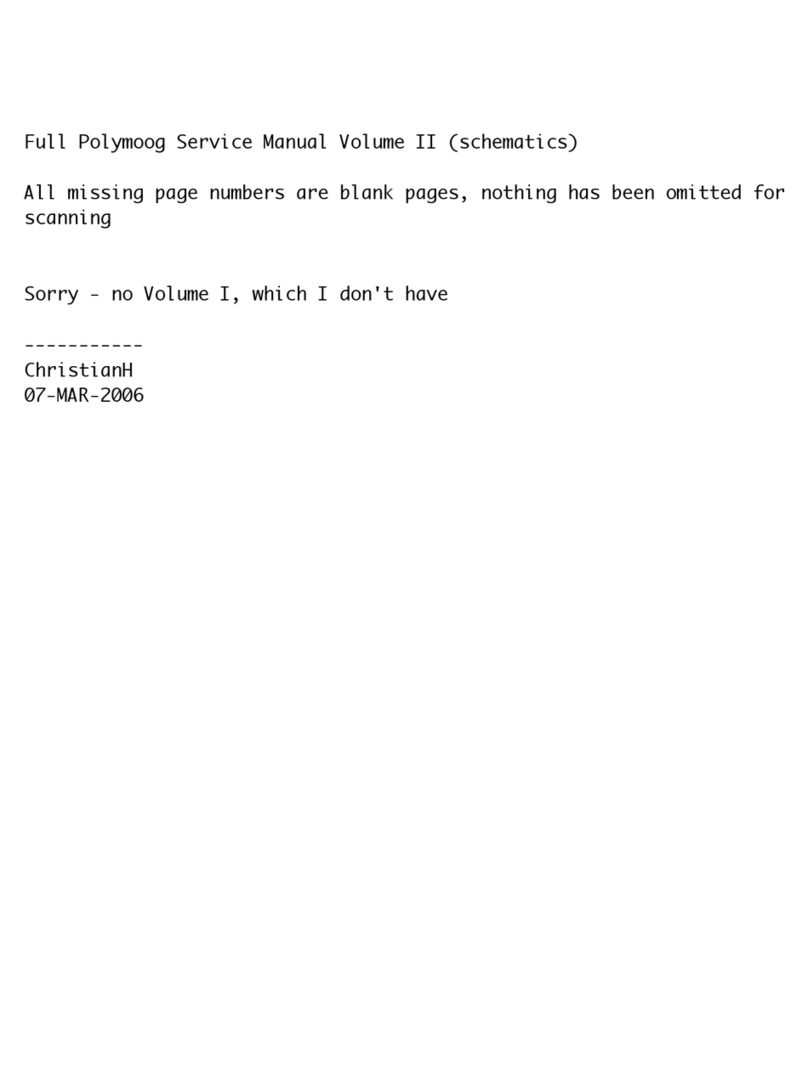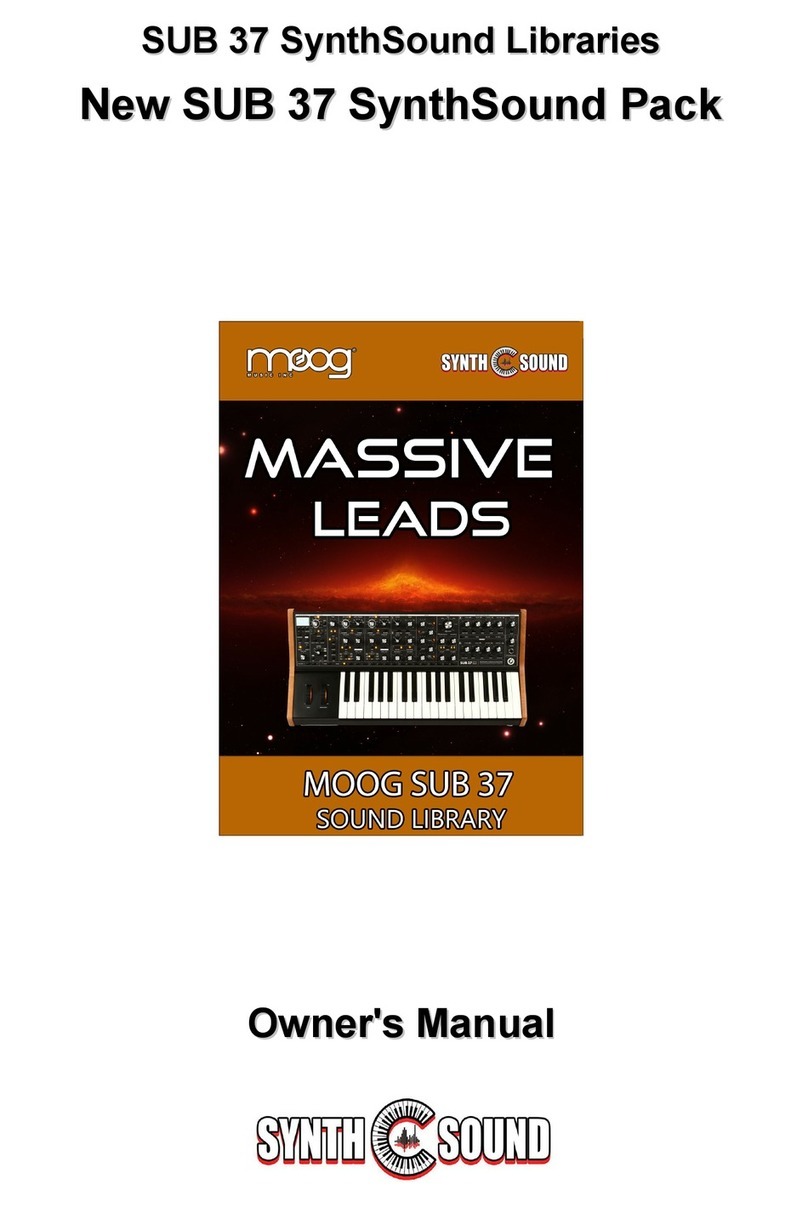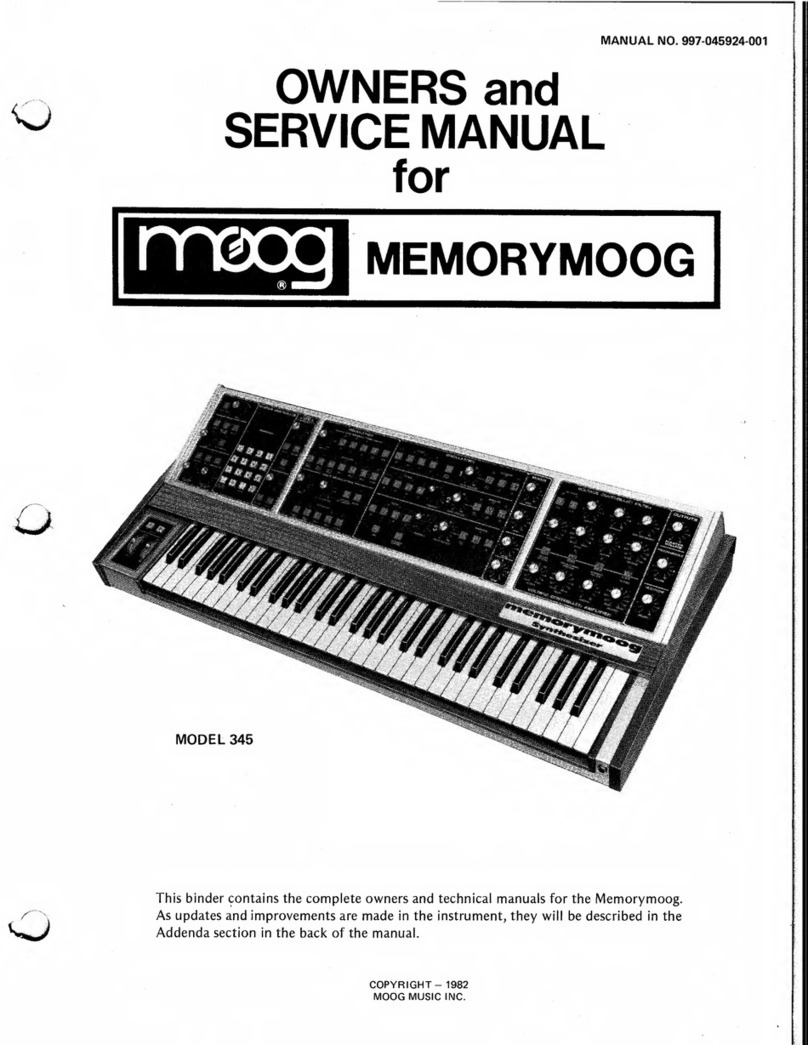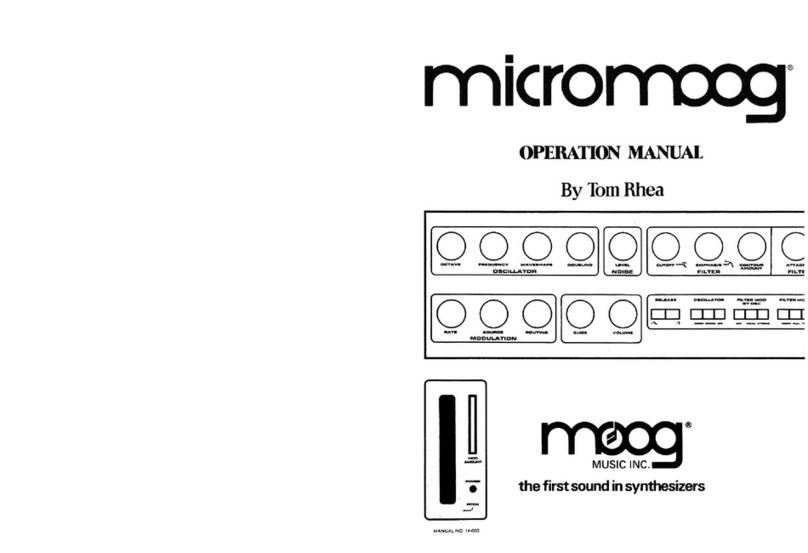MOD 1 & 2: Each Bus has 1 selectable mo d source and 3 simultaneous destinations:
Pitch, Filter, and Programmable. To program a mod destination, a djust the knob or
button you wish to modulate while holding MOD1 DEST or M OD2 DEST.
SOURCE: Specifies the “shape” of the modulation applied. Select from 5 LFO
waveshapes, the filter envelope or a programmed source.
HI RANGE: When ON, the range of the LFO is changed from 0.1 - 100Hz to 1Hz - 1kHz.
SYNC: When ON, the LFO rate becomes a synchronized division of an external
MIDI clock signal or the internal arpeggiator rate.
KB RESET: When ON, the LFO will begin a new cycle each time a note is played.
LF O R ATE : Determines the speed at which the LFO cycles per second. This is
heard as a rhythmic pulse at slower rates. The LFO range is from 0.1Hz - 1KHz.
PITCH AMT: Sets the amount of modulation sent to the pitch of Oscillator 1,
Oscillator 2, or both oscillators.
FILTER AMT: Sets the amount of modulation sent to the Filter Cutoff frequency.
CONTROLLERS: This specifies an independent modulation amount for each
of the LCD displayed Controllers, including Af tertouch, Mod Wheel, & Velocity.
MOD AMT: Sets the amount of modulation sent to the selected destination.
A positive amo unt means the controller works in it s normal direction, a
negative amount means the controller works in an inverted direction .
OUTPUT
REGISTER
MANUAL
REST/TIE: In REC mode, the ON and LATCH buttons act as REST and TIE entry instead.
REST: When recording, press to enter a Rest Step in a sequence. The sequence advances
to the next step and a Rest will be played on that step during playback.
TIE: Press to tie the current active sequence step to the following step without advancing
the sequence to the next step.
PERFORMANCE NOTE: For classic “acid” style sequences: Turn on Legato Glide, set Glide Type to
EXP, and set the GLIDE TIME knob to 2. Then place a tie between notes of different pitches.
DUO MODE SEQUENCING: With Duo Mode ON, set the Arpeggiator to REC mode. If you
play one note and release it, only a single pitch is recorded for the sequence. If you play
two notes simultaneously, the second note is recorded as a pitch for OSC 2 for that step.
NOTE: If two overlapping notes are played when not in DUO mode, a Tie will automatically
be entered in the sequence.
PERFORMANCE NOTE: For classic “acid” style sequences: Turn on Legato Glide, set Glide Type
to EXP, and set the GLIDE TIME knob to 2. Then place a tie between notes of different pitches.
PERFORMANCE NOTE : For classic “acid” style sequences: Turn on Legato Glide, set Glide Type
to EXP, and set the GLIDE TIME knob to 2. Then place a tie between notes of different pitches.
STEP EDIT MODE : To Enter/Exit STEP EDIT MODE: Hold BANK and press LATCH.
PATTERN must be set to SEQ or REC. Any other setting will exit STEP EDIT MODE.
PRESET BUTTONS: Buttons 1-16 show and edit pattern step data. Active steps are dimly lit,
while rests and unused steps are dark. To select a step for editing: hold BANK and press the
desired step. To edit another step, simply press the desired step button. To exit, press BANK.
Steps are stored in 4 pages , each containing 1 6 steps. To change pages: hold BANK and
press KB OCTAVE UP/DOWN. The LCD displays page number.
TIE GROUPS: To Tie a group of steps together: Hold any step button and press any other
step button. All intermediate steps will be tied together. Press the same two buttons to
un-tie all notes in the group.
REST ON/OFF: To toggle the Rest state of a step: Press and release any single step button .
SEQUENCER ( When you save a preset, the current pattern will be saved with it.)
COM PAR E: This allows you to toggle between the edit buffer (when COMPARE is OFF) and any saved
preset (when COMPARE is ON). The front panel is inactive when COMPARE mode is engaged.
LATCH ON: Leaves the envelope active in its sustain phase.
Download the full Sub 37 manual at: