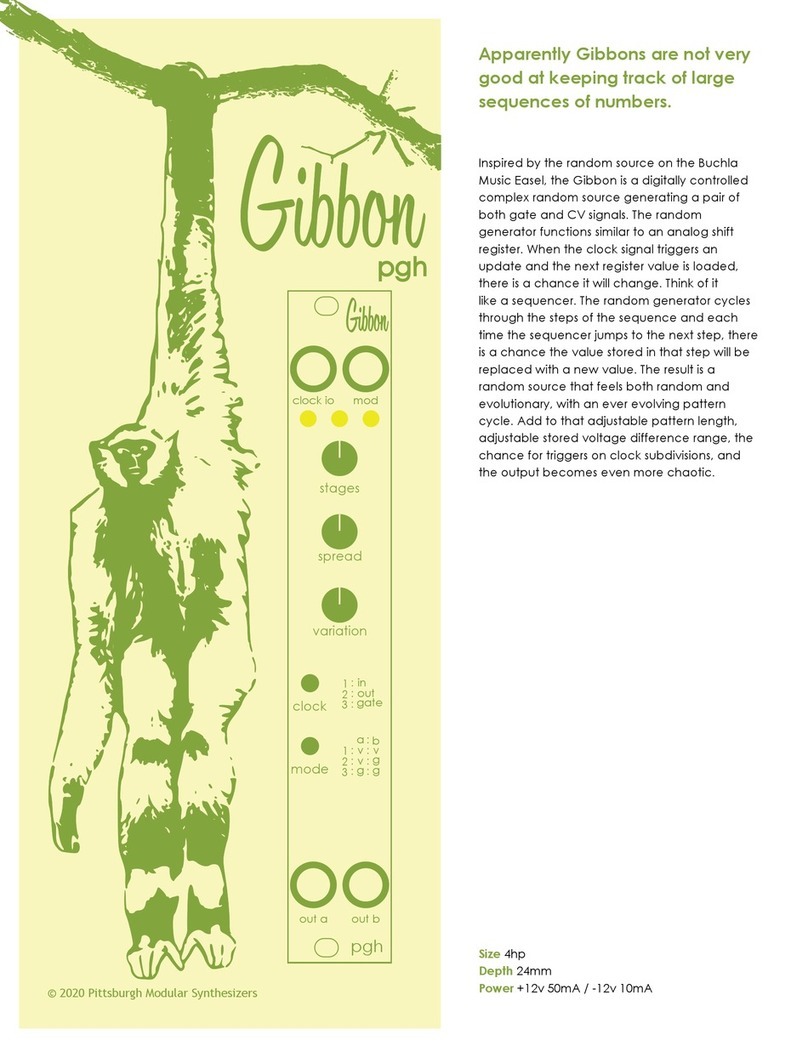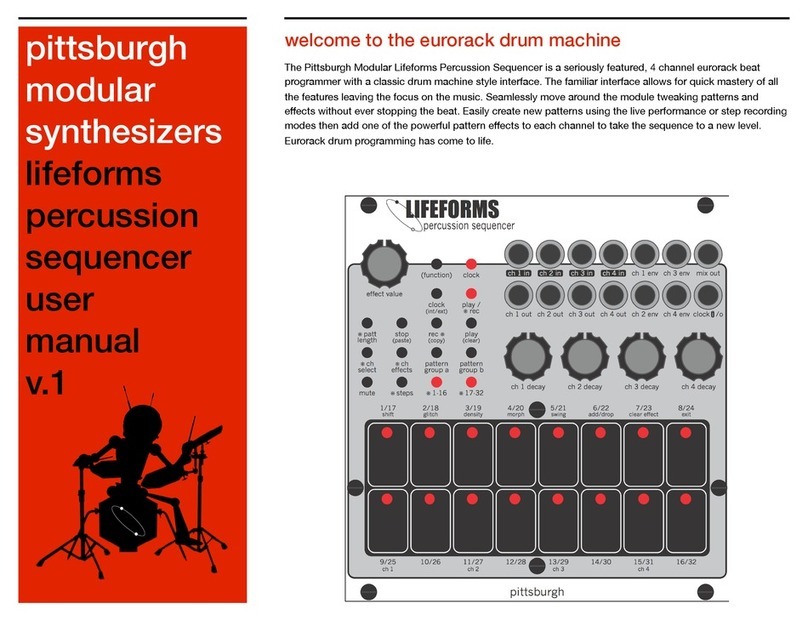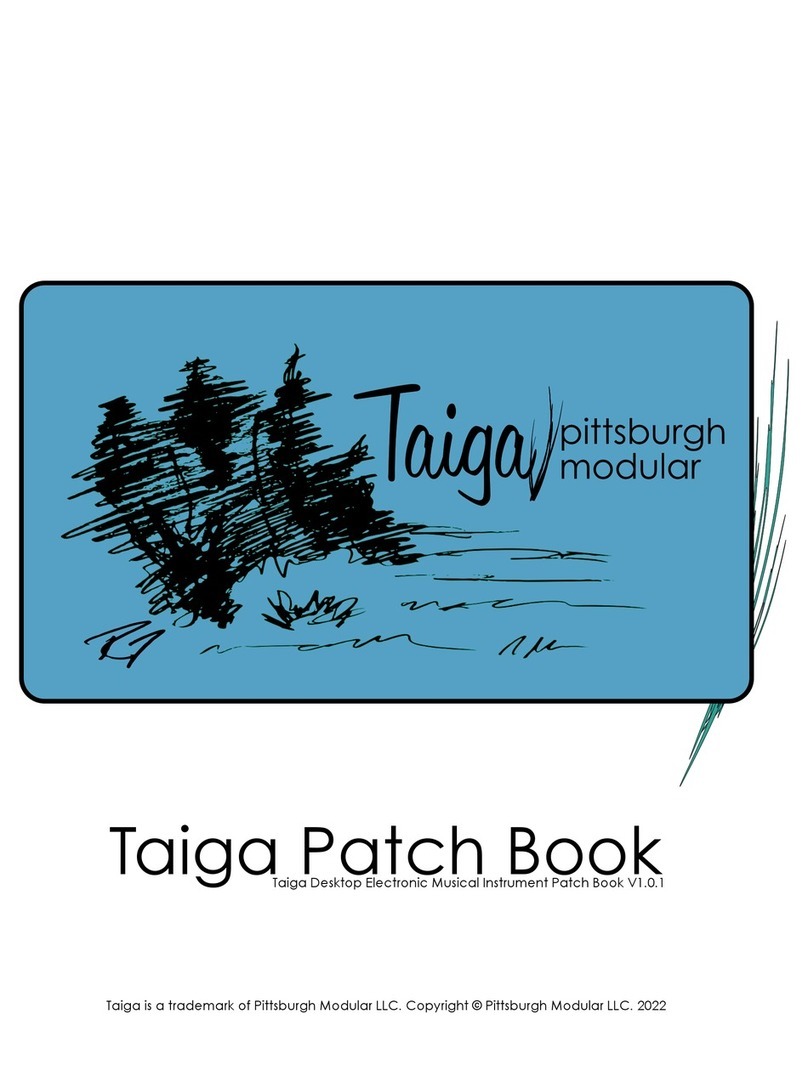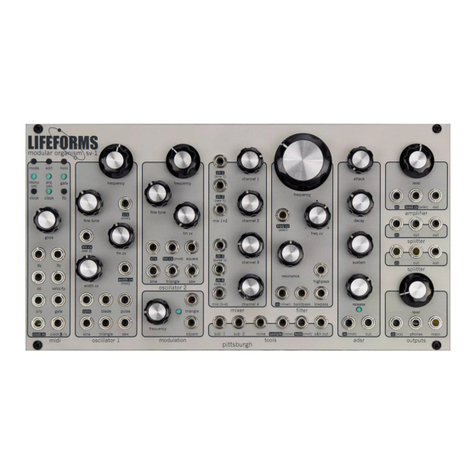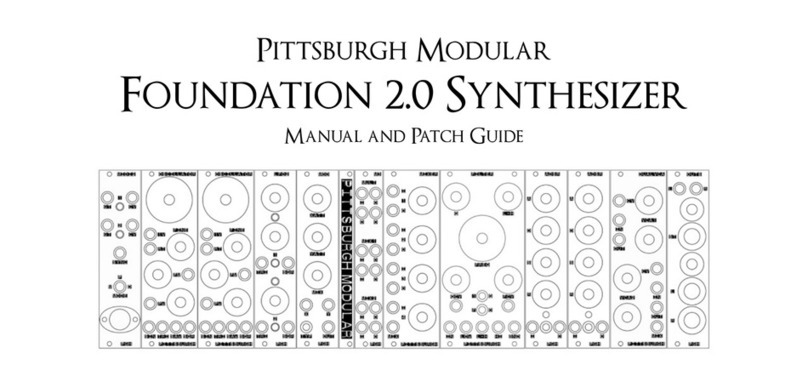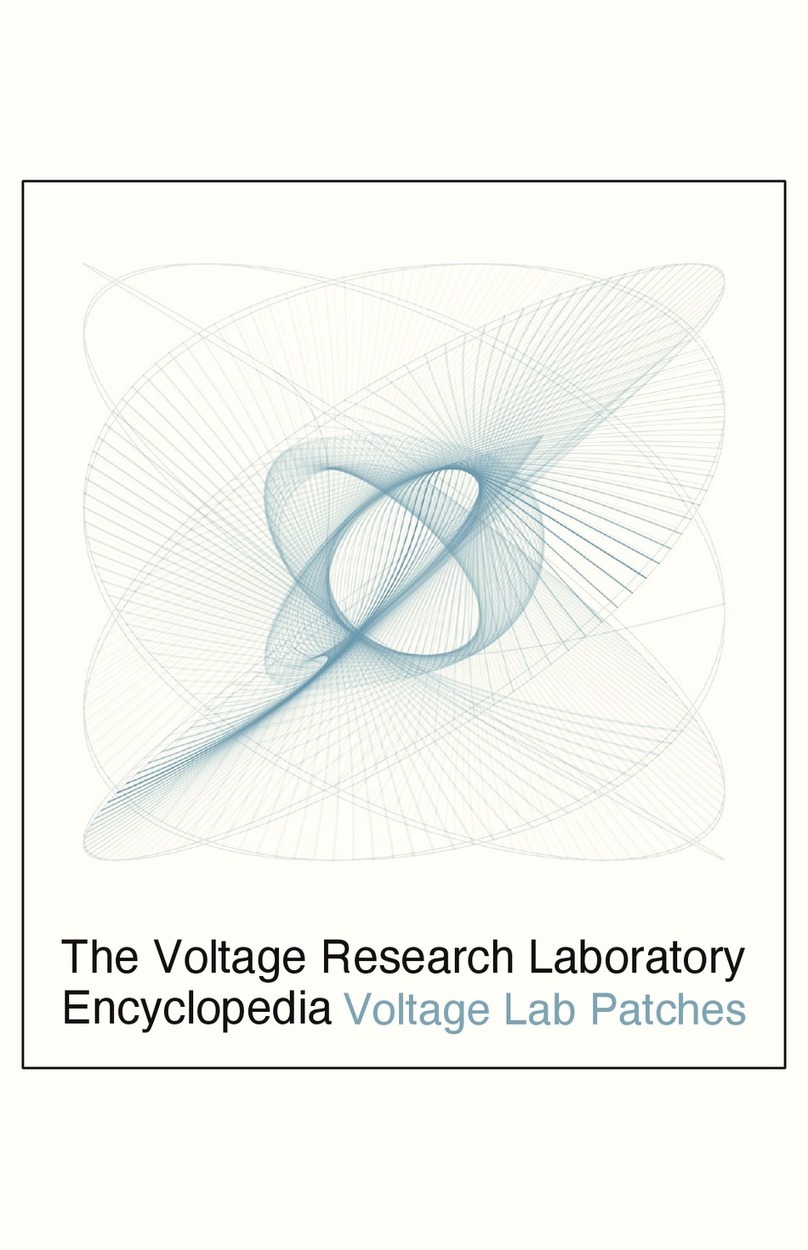A) Oscillator Pitch Tuning
The 3 Taiga oscillators are fully analog, free-running VCOs with range, scaling, and
temperature compensation adjustments. For the vast majority of tuning issues, only the
scaling control (labeled PITCH) should need to be adjusted (see picture for trimmer
locations)
This procedure outlines tuning Oscillator 1. The same procedure can be applied to the
other 2 oscillators and their corresponding PITCH trimmers.
1. Connect your audio output cable and tuner to the [Osc 1 Sine Output Jack]. Turn FM,
Shape, and Shape CV knobs for that section all the way to the left
(counterclockwise).
2. Connect a MIDI controller or DAW to the synth via the included MIDI adapter cable
plugged into the [MIDI In Jack].
3. Play the C note on your controller (or your DAW’s virtual keyboard) that roughly
corresponds to a C2 (~65 Hz) from the oscillator. You may need to adjust the octave
settings on your controller or on Taiga to get it in range. Once it is close, adjust the
[Osc 1 Pitch Knob] to an exact C2.
4. Press the [Oct + Button] on your Taiga 4 times and play the same C note on your
controller. The oscillator should now be playing something close to a C6 (~1046 Hz).
Remember the exact tuning of the note played here (such as C6 +34 cents, for
example).
5. Use the Oct - button to go back down to C2. Locate the [PITCH 1 Trimmer] hole on
the back of the module. Insert the small crosshead screwdriver through the hole in
the PCB so that you can adjust the [PITCH 1 Trimmer]. Adjust this trimmer to match the
same tuning offset you measured at C6 (in the above example, set it to C2 +34
cents) *With practice, you will likely nd that slightly “overshooting” (going past) the
tuning offset will allow you to dial in the tuning more quickly.
Taiga Oscillator Pitch Tuning
Taiga