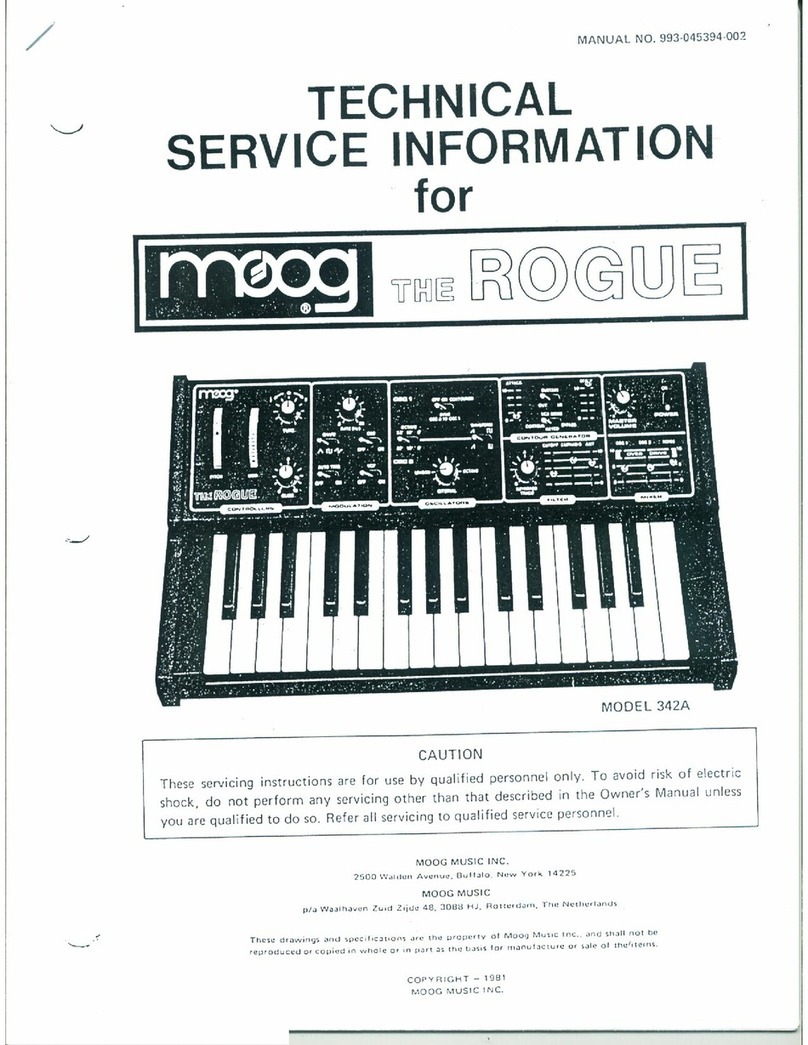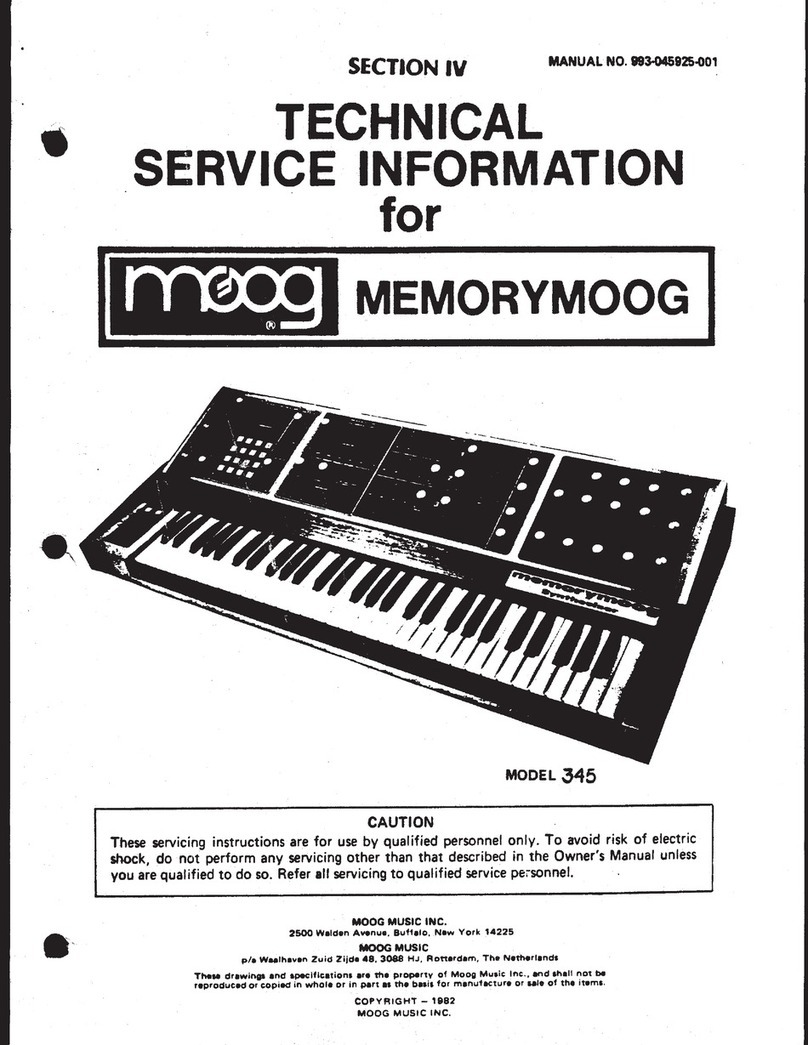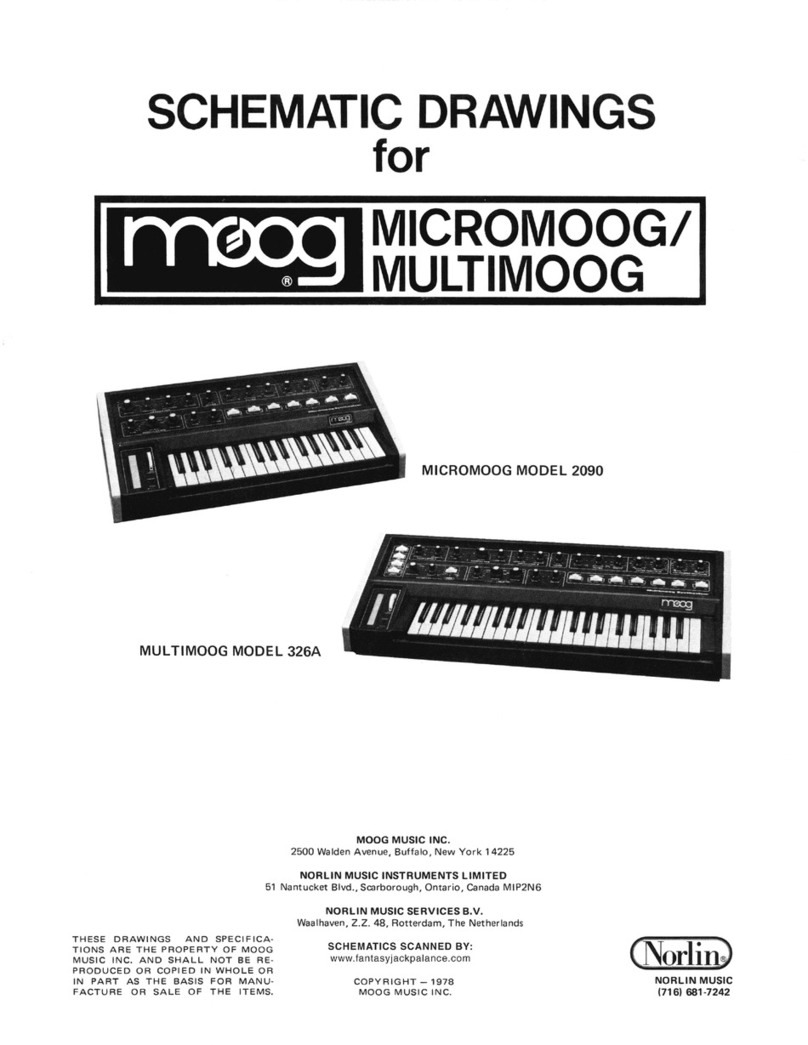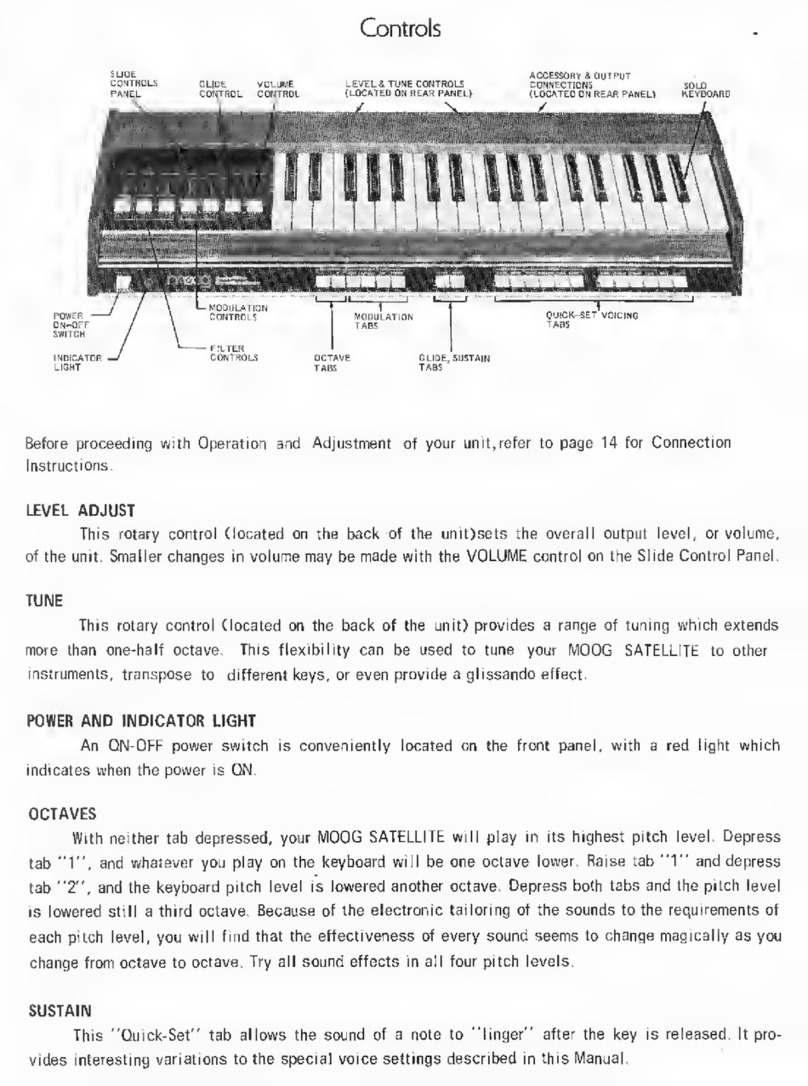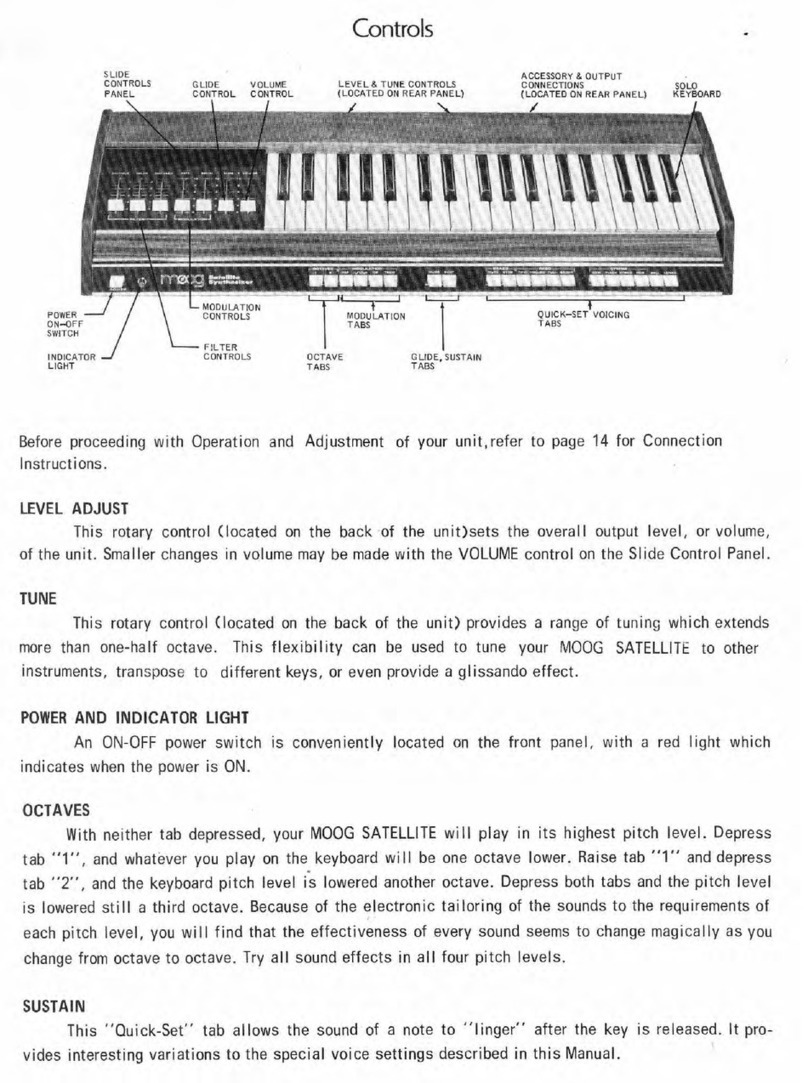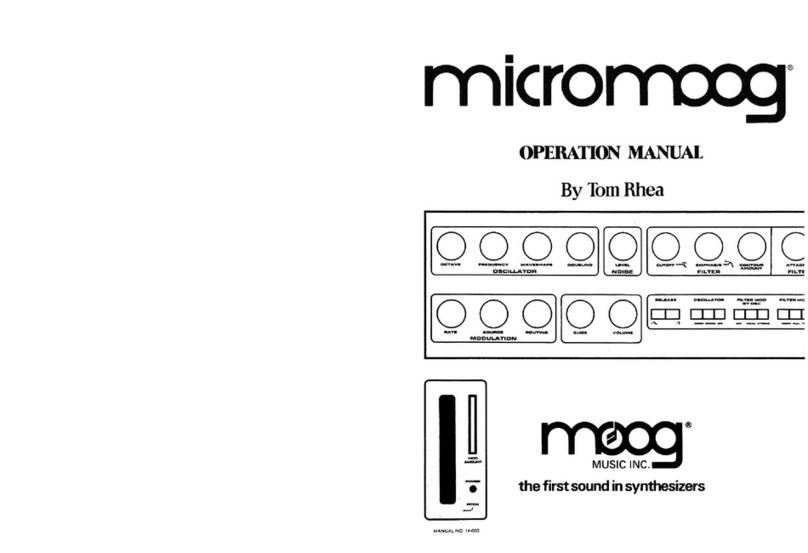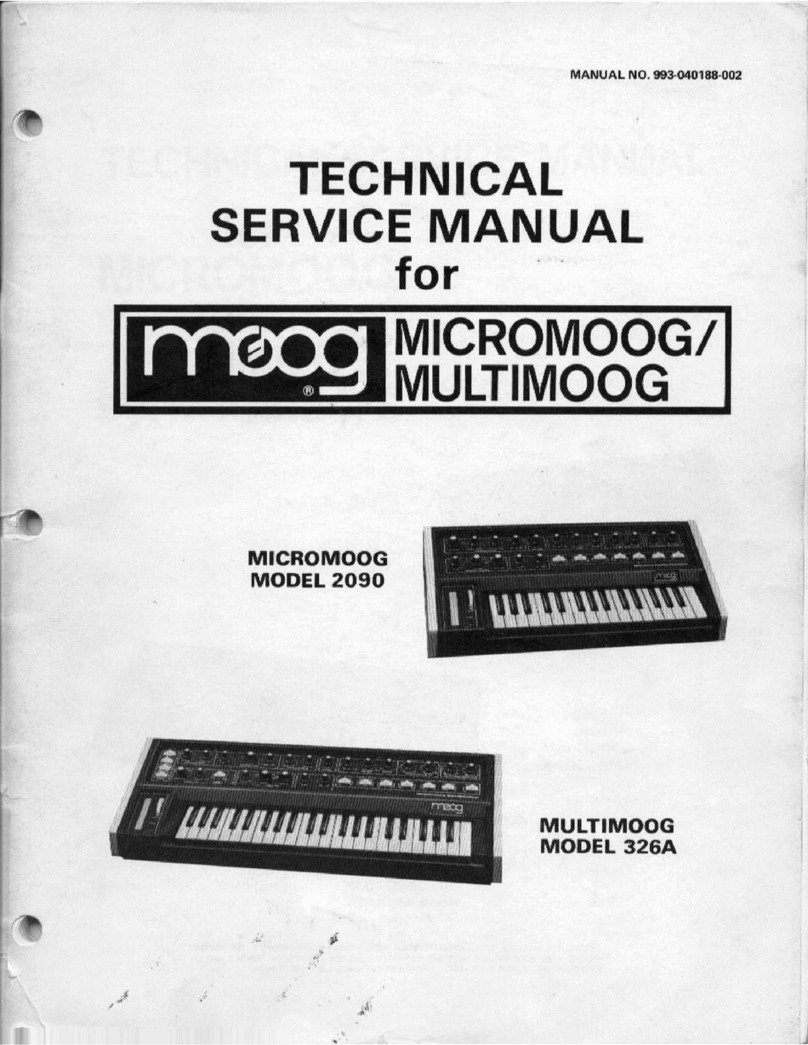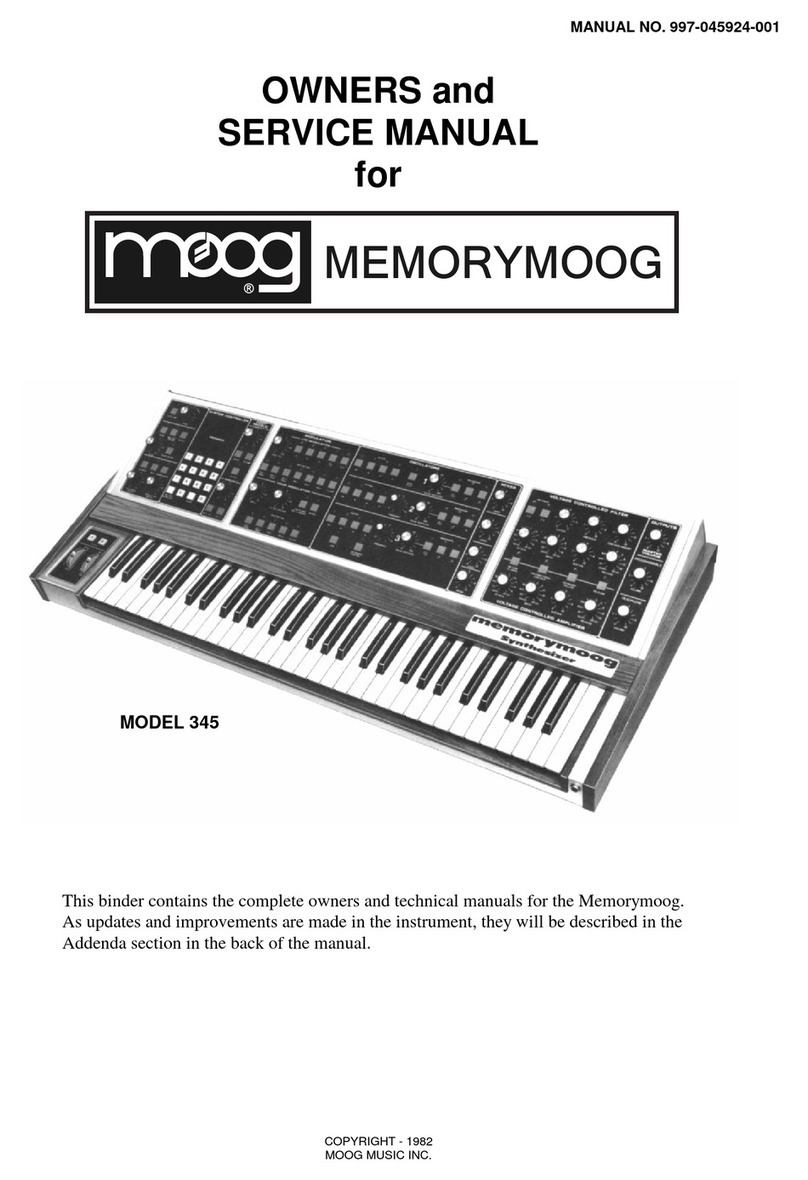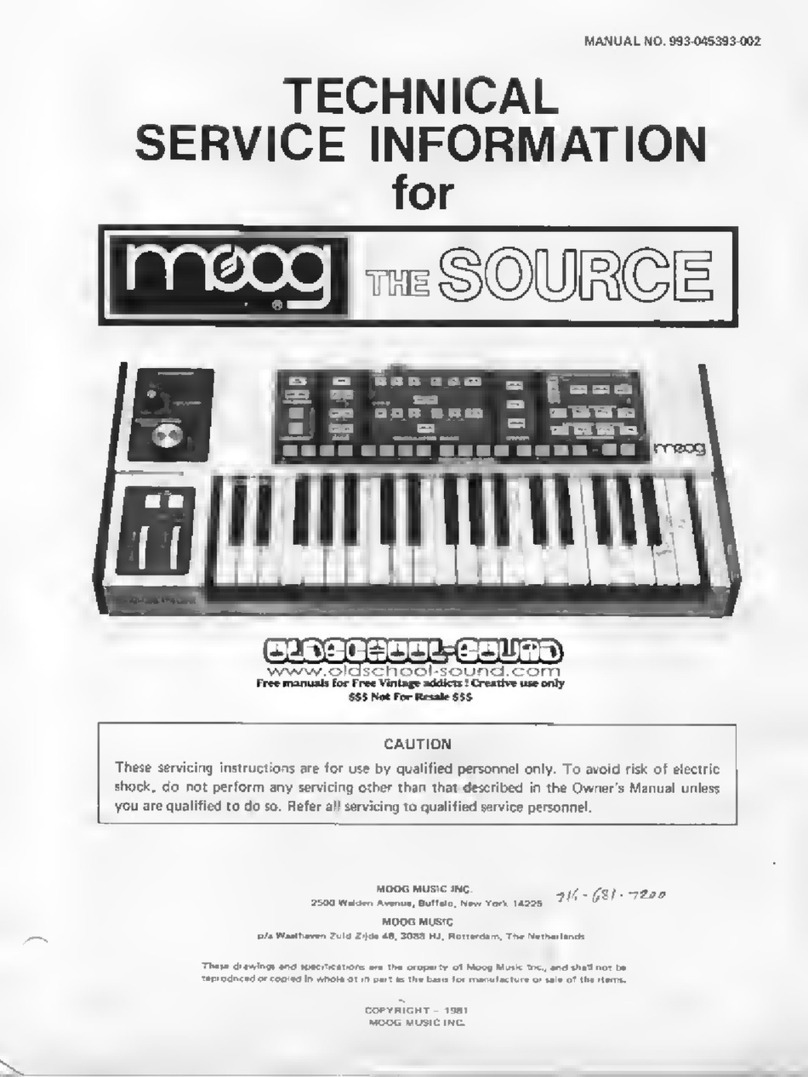oscillator bank
This group of circuits contains three separate and independent oscillators. Each oscillator
produces a waveform which repeats regularly, thereby giving rise to a tone of definite pitch.
The audio signal outputs of the three oscillators are activated by turning on mixer switches
(C), (E), and (G). Since switch (C) is now on, we are hearing the output of oscillator 1,
which is the top row of controls (4, 5, and 12).
1. The RANGE switch (4) determines the pitch range in which the oscillator functions.
Press down a key in the middle of the keyboard, and turn the RANGE switch through its
6 positions. You will hear that all positions except the lowest are separated by one octave.
The LO position produces sub-audio clicks which may be used for rhythmic effect. Re-
turn the switch to its 8´ position.
2. The WAVEFORM switch (5) selects one of six waveforms, each of which has a different
overtone spectrum, and therefore produces a different basic tone quality. From left to
right, the available waveforms are: triangular, sawtooth-triangular, sawtooth, square, wide
rectangular, and narrow rectangular. (Oscillator 3 substitutes a reverse sawtooth for the
sawtooth-triangular.)
Hold a key down and run the WAVEFORM switch through its positions, noticing how
the tone quality changes. The triangular waveform has the least harmonic content; the
narrow rectangular has the most. Generally your ear will be your best guide in deciding
which waveform to use for a particular quality.
3. The VOLUME control (12) adjusts the amount of Oscillator 1 signal which is fed to the
mixer, while switch (C) instantly turns the oscillator on or off. Oscillators 2 and 3 may be
heard by turning on switches (E) and (G) respectively, and their relative volumes may be
adjusted with VOLUME controls (13) and (14).
4. FREQUENCY controls (7 and 10) are found only on Oscillators 2 and 3. These controls
raise or lower the pitch of their oscillator by as much as a major sixth with respect to Os-
cillator 1. To hear this, turn on switches (C) and (E), turn off (G), and depress a key. Ad-
just control (7) until the pitches of Oscillators 1 and 2 are nearly in unison. As you move
up and down the keyboard, the pitches of the two oscillators will move together. Now
turn control (7) clockwise while depressing a key, until a perfect fifth is made. Once
again, this interval will remain constant as you play different notes on the keyboard. Any
intervals within the range of the oscillators may be set up simply by setting the RANGE
switches and FREQUENCY controls appropriately.
5. By turning off the OSCILLATOR 3 CONTROL switch (B), Oscillator 3 may be discon-
nected from the control of the keyboard. To observe this, turn off switches (B), (C), and
(E), and turn on switch (G). The pitch of the oscillator will not change as different keys
are struck. You will also observe that Oscillator 3’s FREQUENCY control has a much
wider range when switch (B) is off. If you hold down one key and turn control (10)
through its range, you will hear a frequency sweep of 6 octaves rather than one octave.