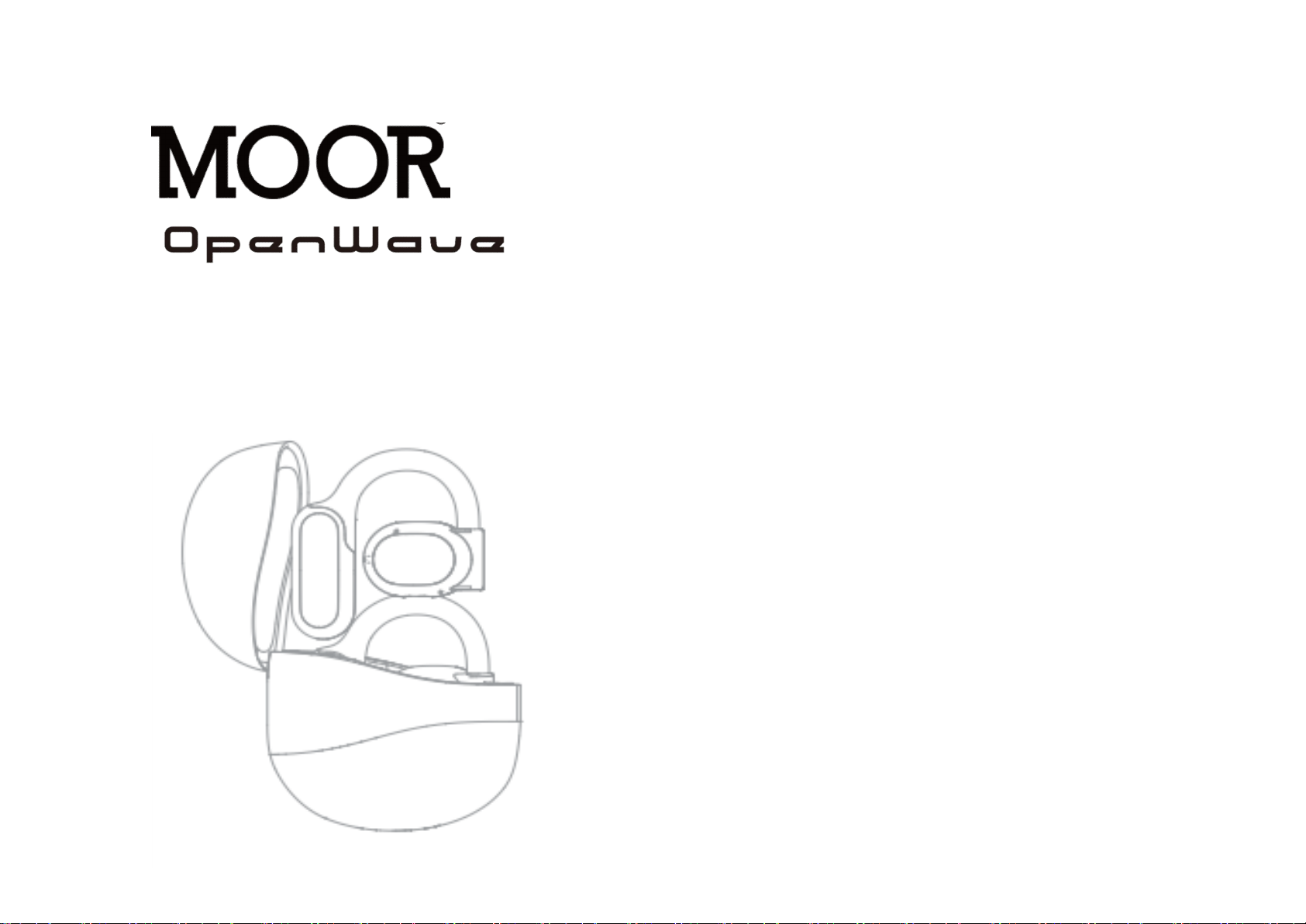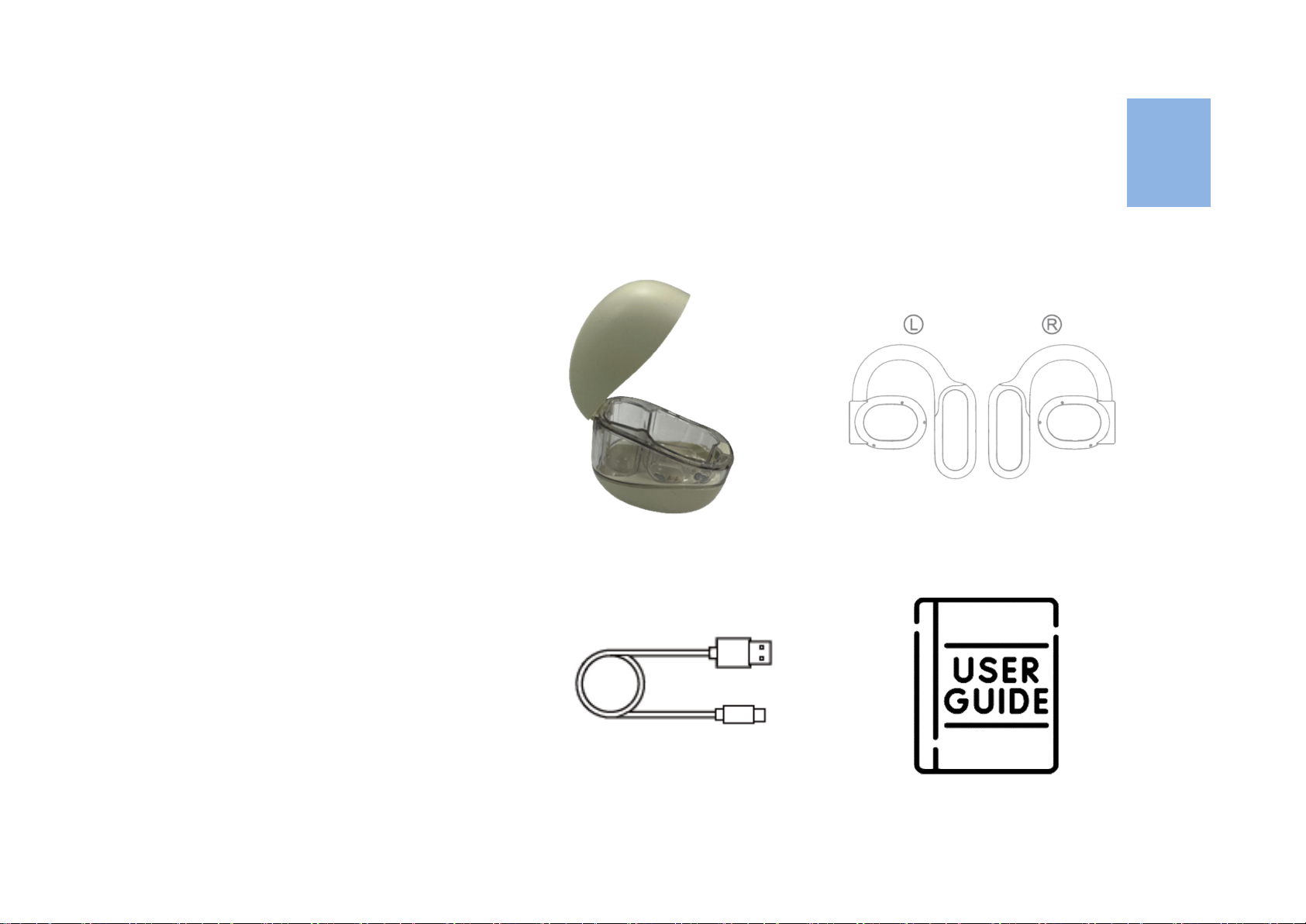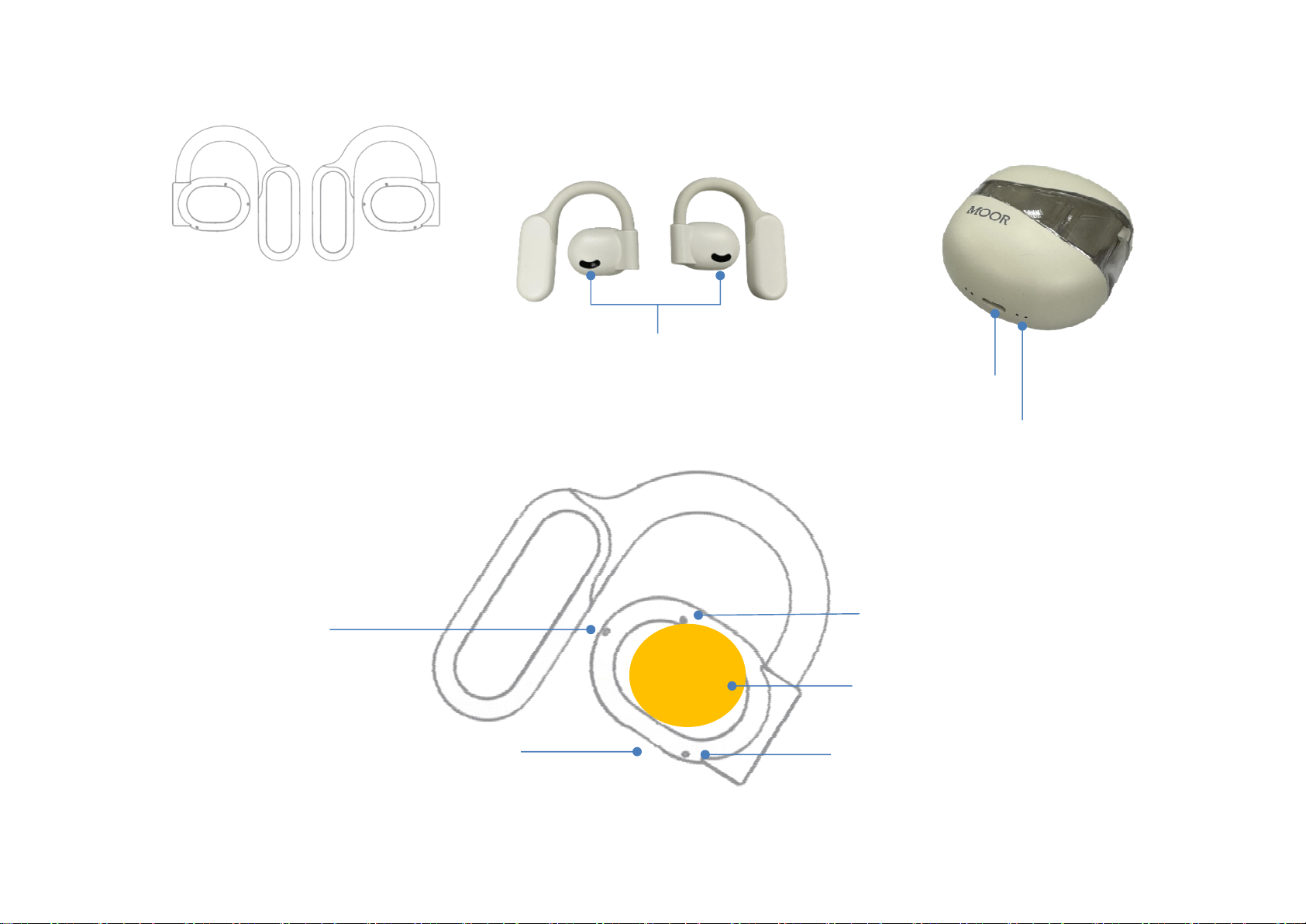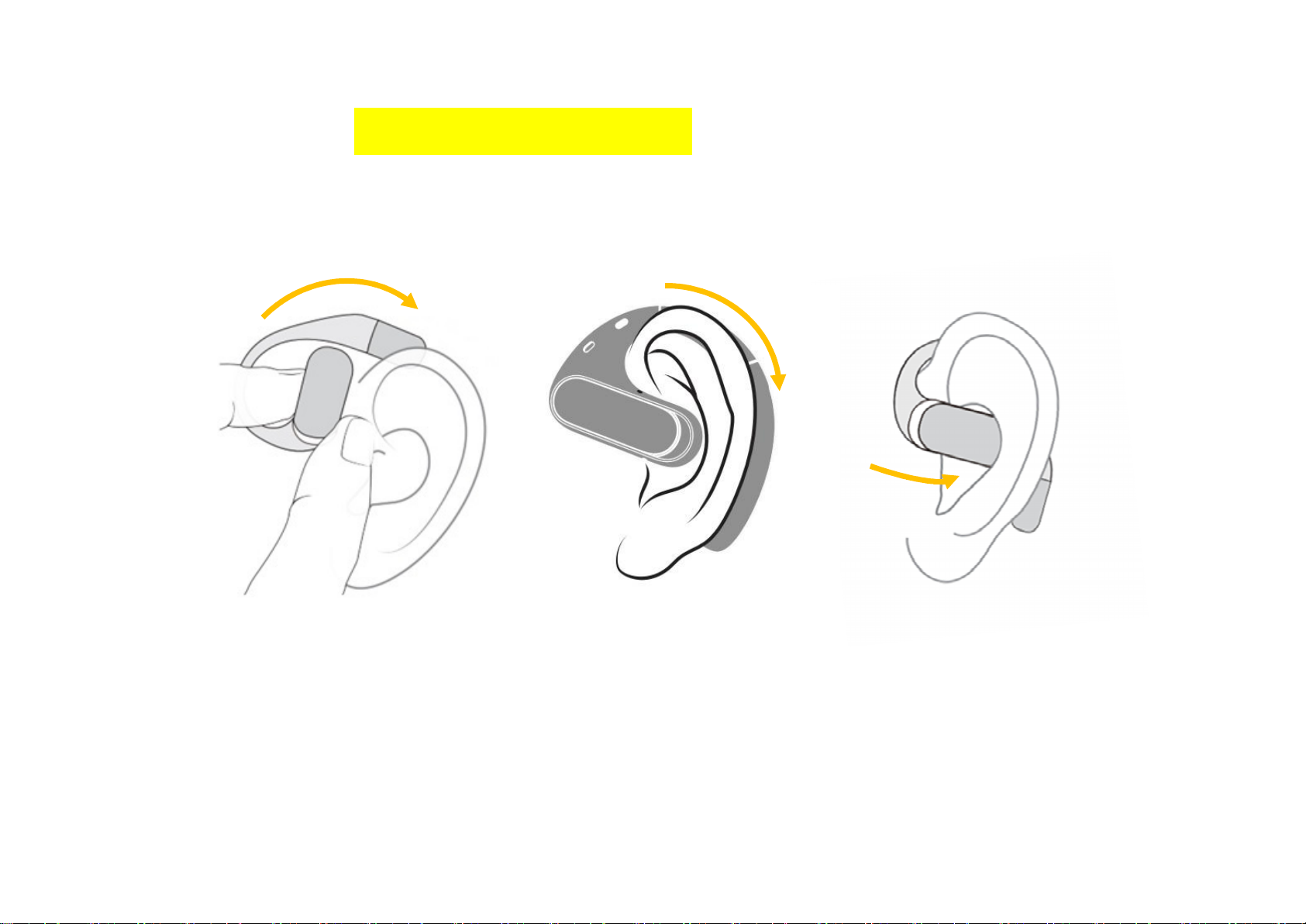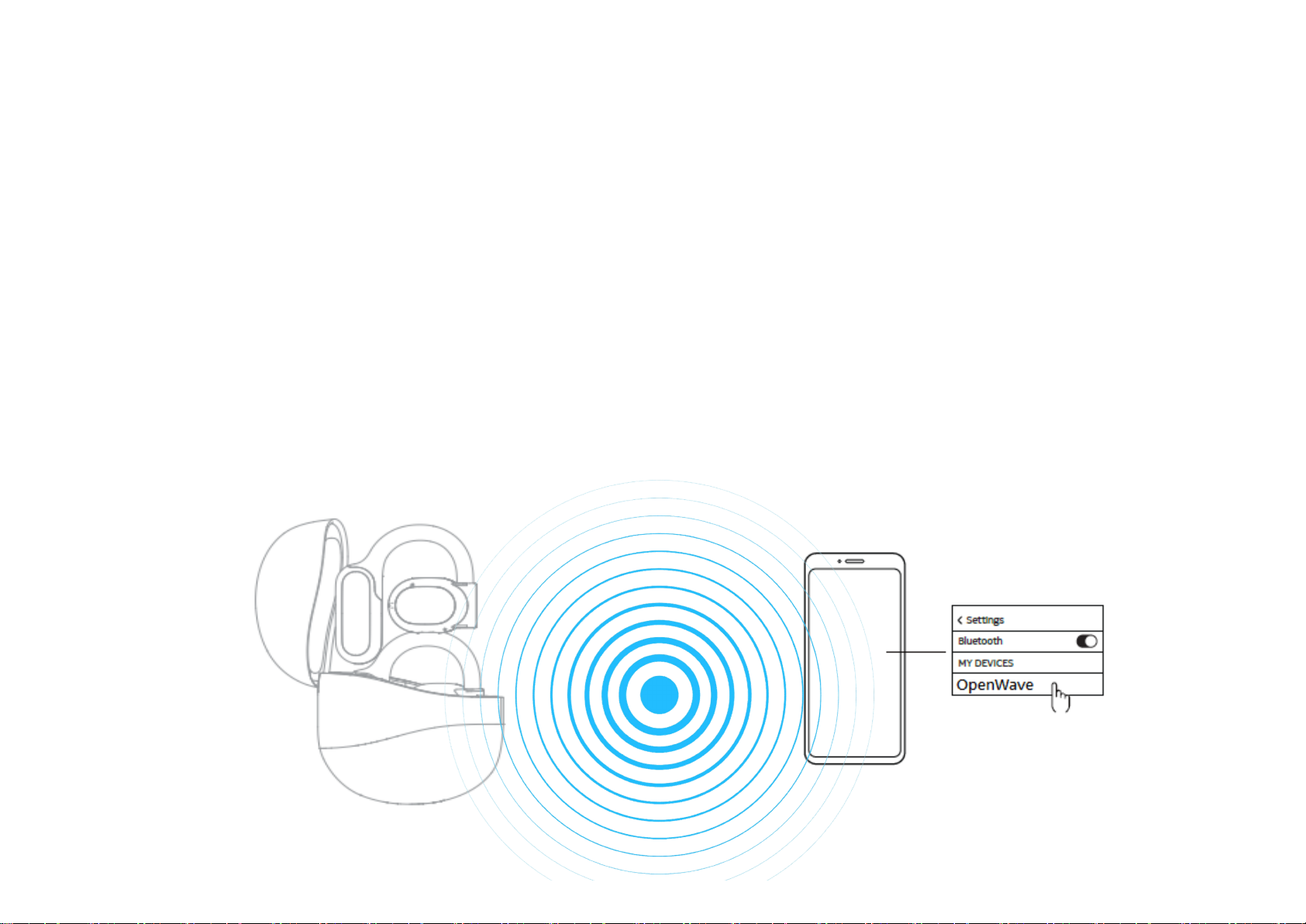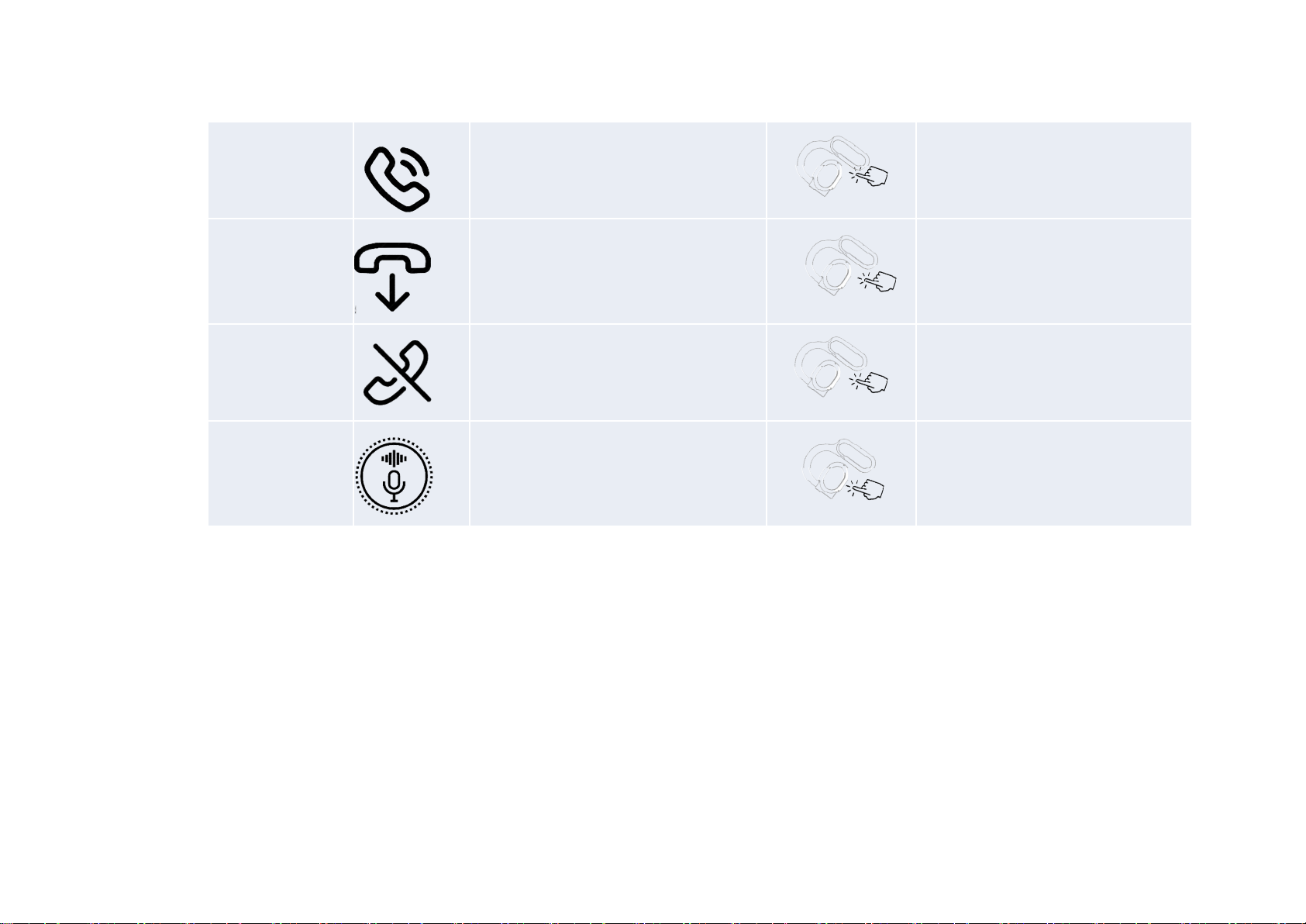ProductStatus LEDIndicatorBehavior
Remove the earphones from
put the earphones into the charging case ThewhiteLEDindicatorflashesonce.
Display of the charging case battery
1LEDindicatordisplays1-25%batterylevel.
2LEDindicatorsdisplay25-50%batterylevel.
3LEDindicatorsdisplay50-75%batterylevel.
4LEDindicatorsdisplay75-100%batterylevel.
Chargethechargingcase TheLEDIndicatorflasheswhencharging.
Chargingfinished The4LEDindicatorsarealwayson.
Chargetheearphones
(Puttheearphonesintothechargingcaseandclosethe
covertocharge)
TheLEDindicatorisonfor10secondsbefore
turningoff.
Lowbatterylevelindicationforthechargingcase TheLEDindicatorcorrespondingto25%battery
levelflashesrapidly.
LEDINDICATOR