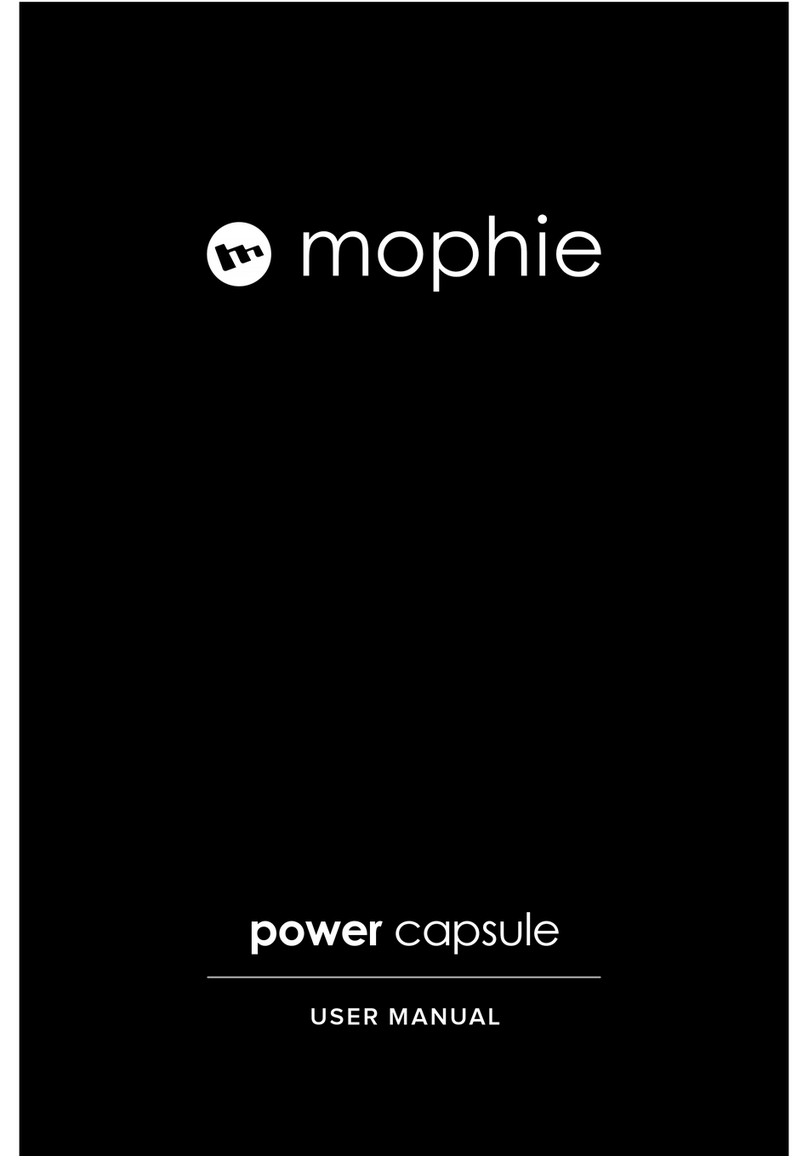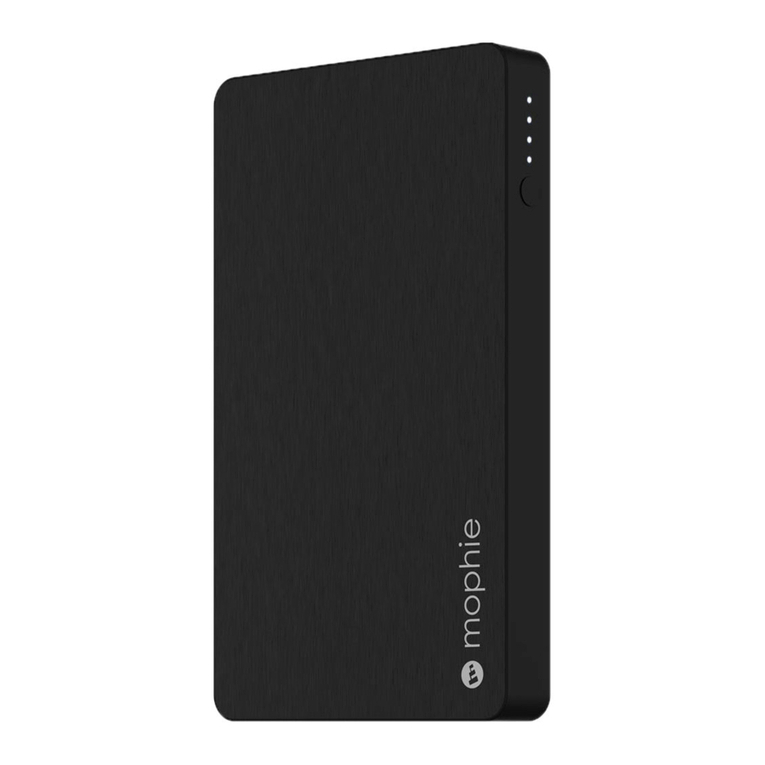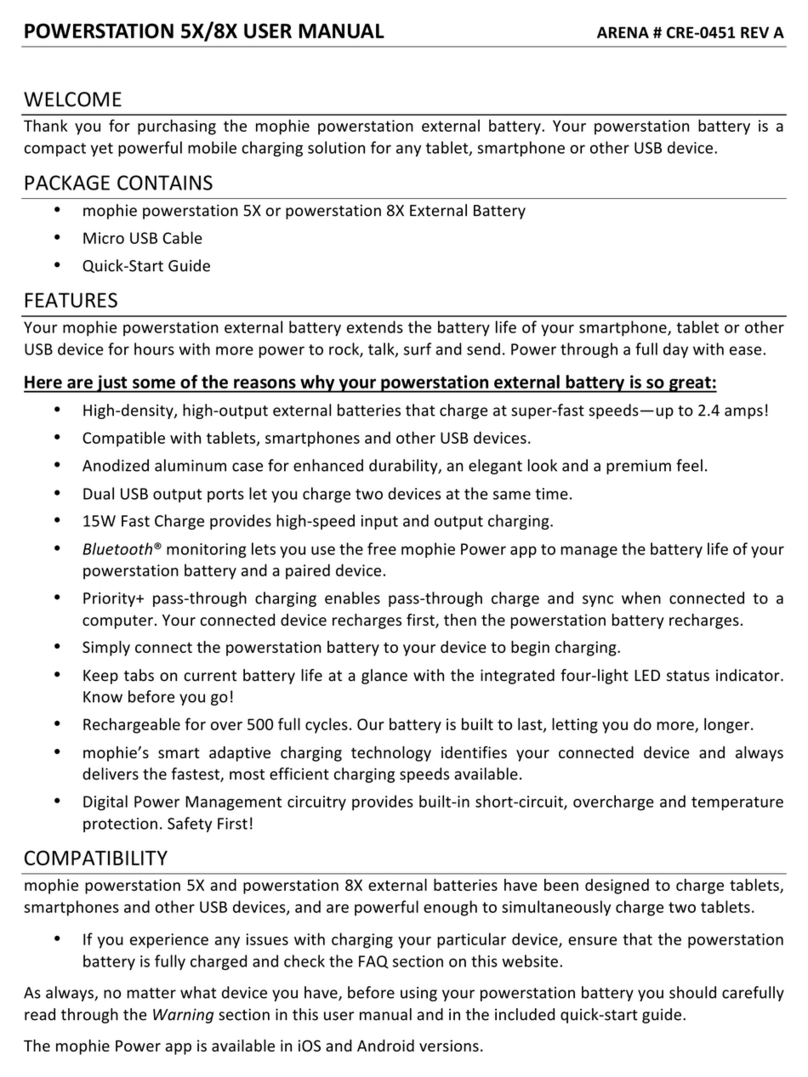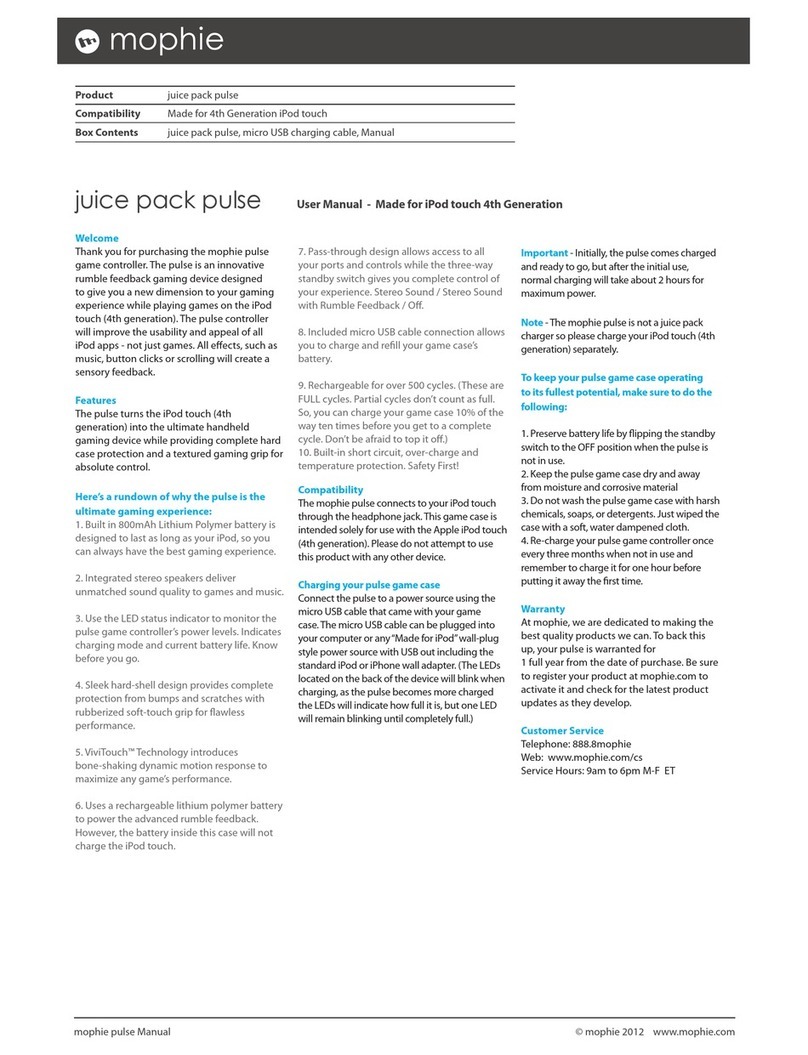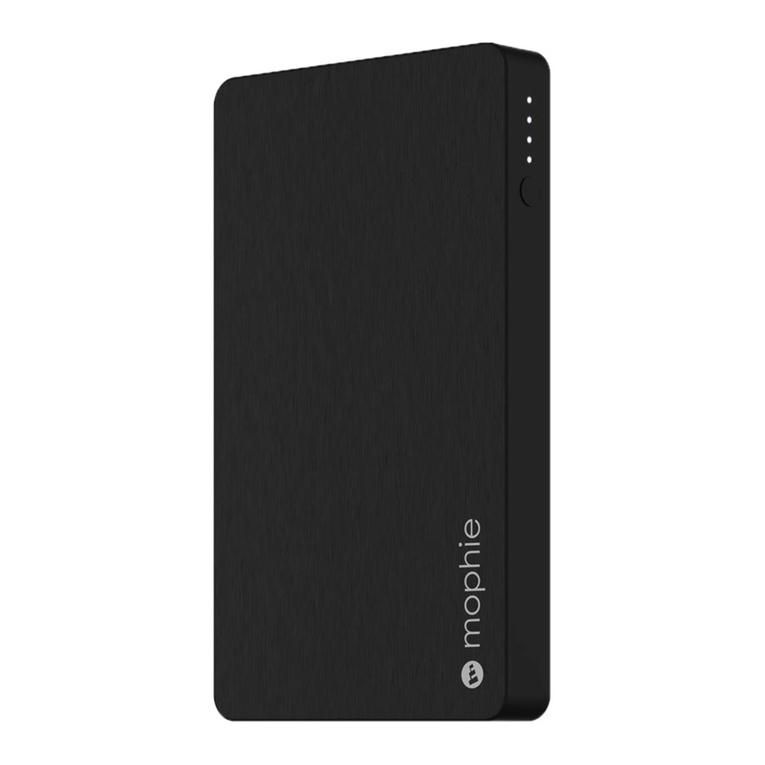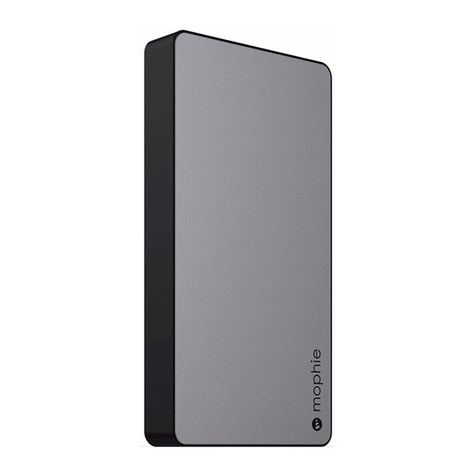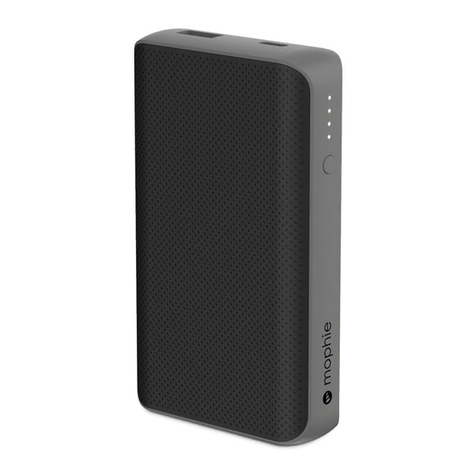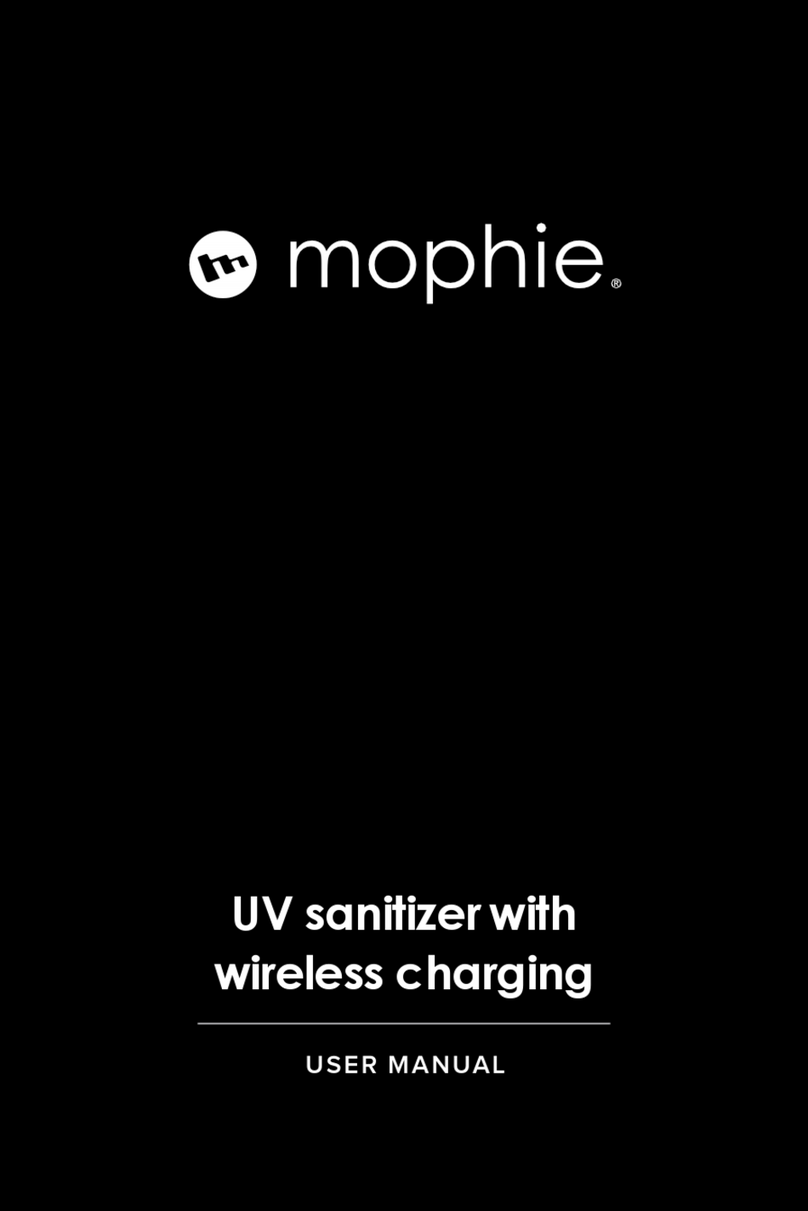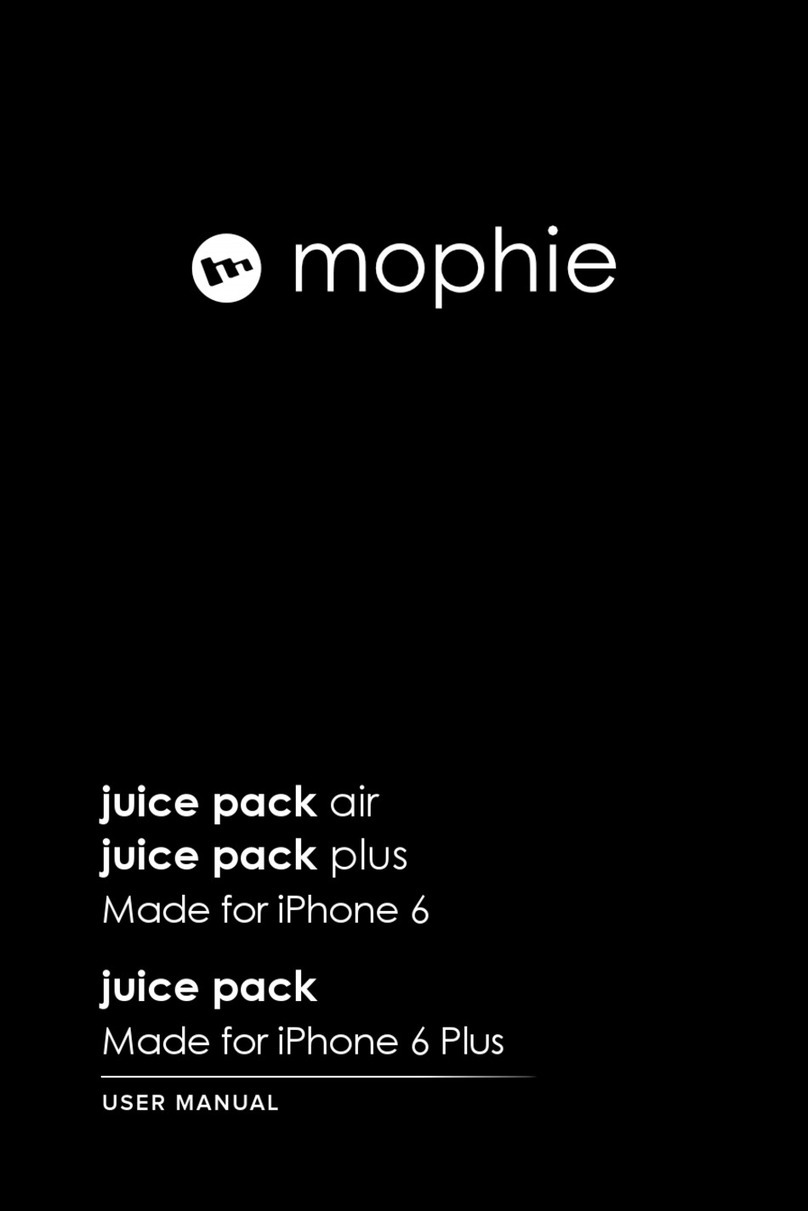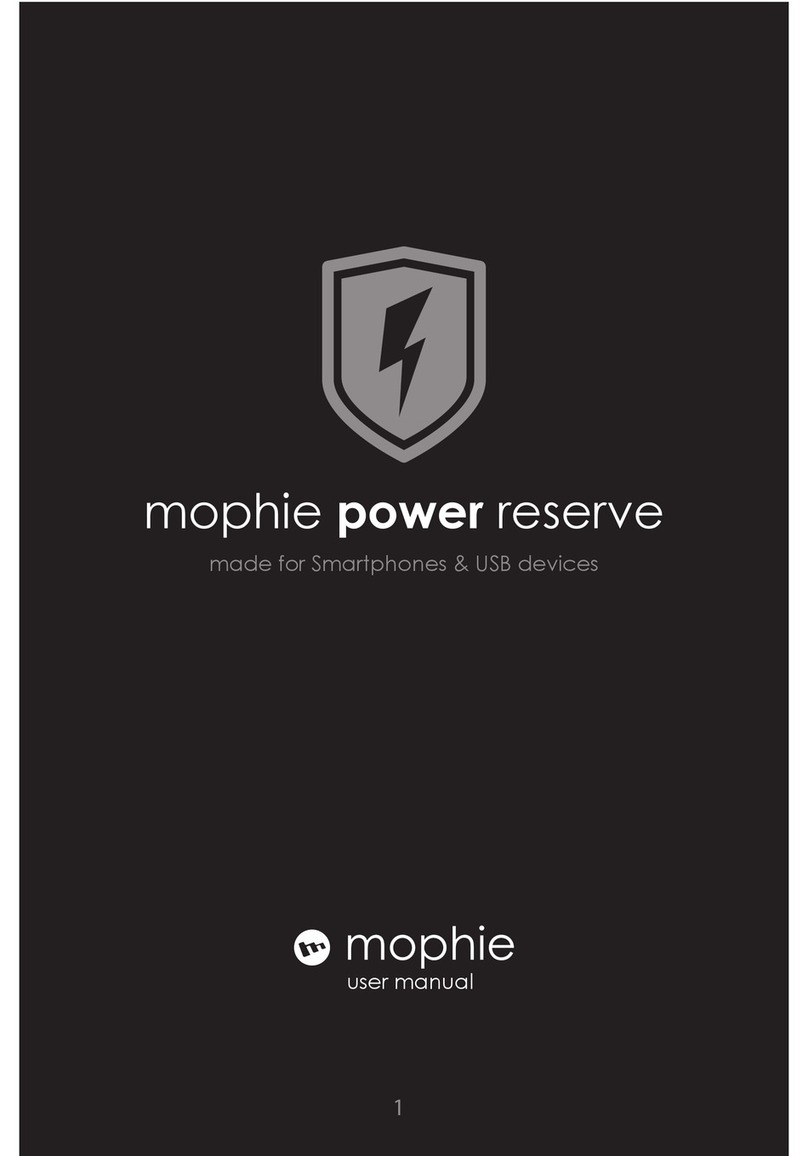9
Warning
Read all instructions and warnings prior to using this
product. Improper use of this product may result in
product damage, excess heat, toxic fumes, re or
explosion, for which damages you (“Purchaser”), and
not mophie, LLC (“Manufacturer”) are responsible.
NThe powerstation should be operated only in
open-air conditions. It should not be operated
in an enclosed, unventilated space such as a
carrying bag, pocket, or purse. Failure to follow
these instructions may cause damage to the
powerstation by overheating.
NDo not store battery in high temperature
environment, including heat caused by intense
sunlight. Do not place battery in re or other
excessively hot environments.
NBe cautious of excessive drops, bumps,
abrasions or other impacts to this battery. If
there is any damage to the battery such as
dents,punctures,tears, deformities or corrosion,
due to any cause, discontinue use and contact
Manufacturer or dispose of it in an appropriate
manner at your local battery recycling center.
NDo not disassemble this battery or attempt to
re-purpose or modify it in any manner.
NDo not expose this battery to moisture or
submerge it in liquid. Keep battery dry at all times.