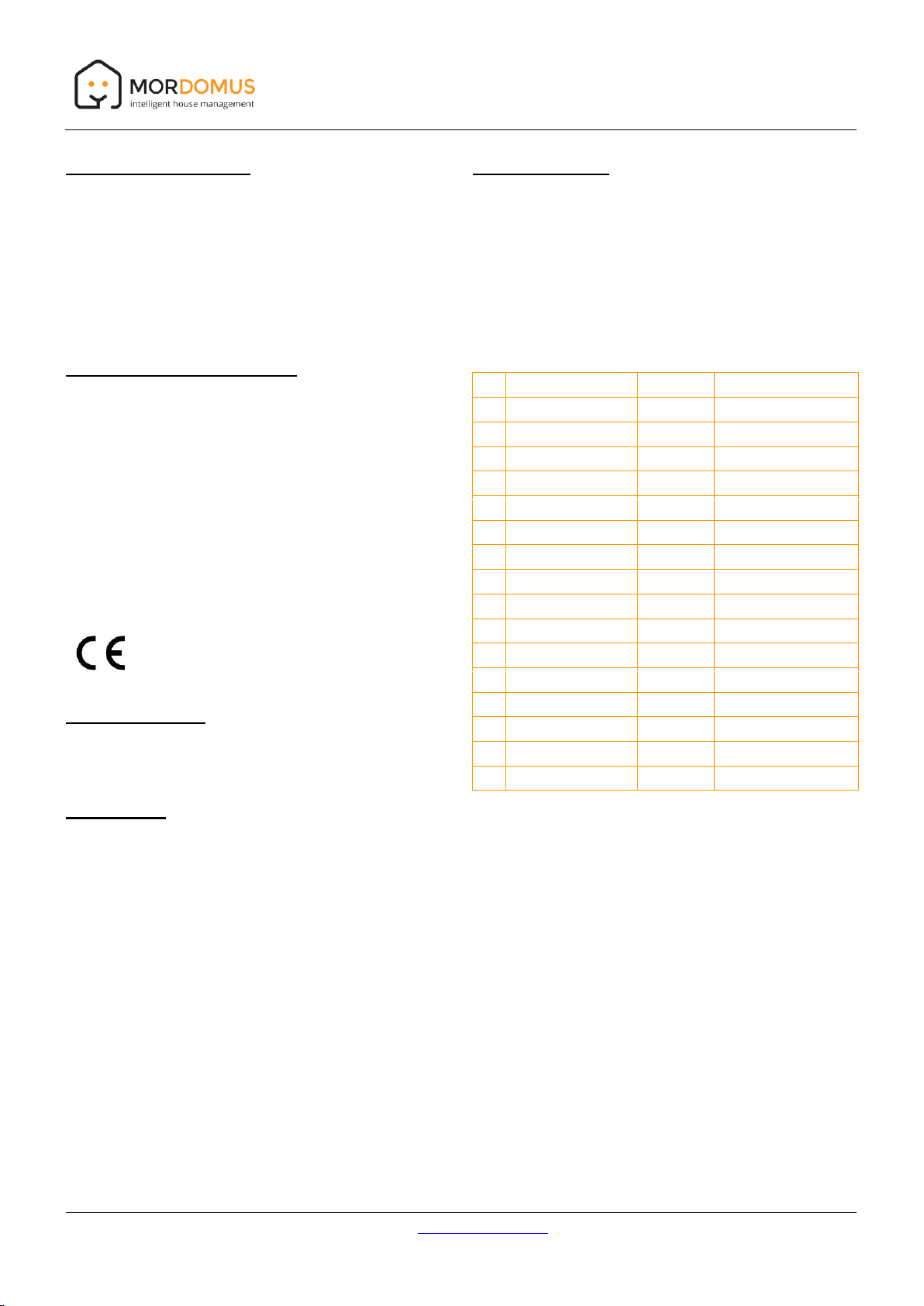Image 3
Regulation of the sensitivity of inputs A and B (Image 4):
Image 4
By means of potentiometers PA and PB can be regulated the
gain of inputs A and B.
6. ADDRESSING AND CONFIGURATION:
To enroll the iSND8 module proceed as follows, with power
connected (15VDC):
1. In the Mordomus software go to Configurations →
Modules/Address →Register Modules, press
button “Register New”.
2. In the module, press addressing button, at least for
1sec. The green LED will blink slowly until the
addressing is complete.
Note that if no address is assigned, after 3 minutes the
learning mode will time out and the module will return to
normal operating mode.
3. In order to apply the new address in the software,
the module must assume the new address confirmed
through the green LED which should stop blinking.
7. FUNCTIONING:
LEDs code:
Green LED ON:Module powered;
Red LED ON: Module have no address;
Green LED blinking shortly: Module receiving data;
Green LED blinking continuously: Module awaiting
address;
Red LED blinking: Module sending/receiving data.
15VDC Power supply interruption:
After a power interruption of 15VDC, the iSND8 module will
put all sound outputs into Mute and the input selector will be
set to input A.
Reset: To perform a reset to the module, cut power supply
15VDC for 5 seconds. The resetting of the module implies
that the module is switched off and when it is switched on it
resets all its previous state.
* To check for a more current version of the manual please go to
www.mordomus.com