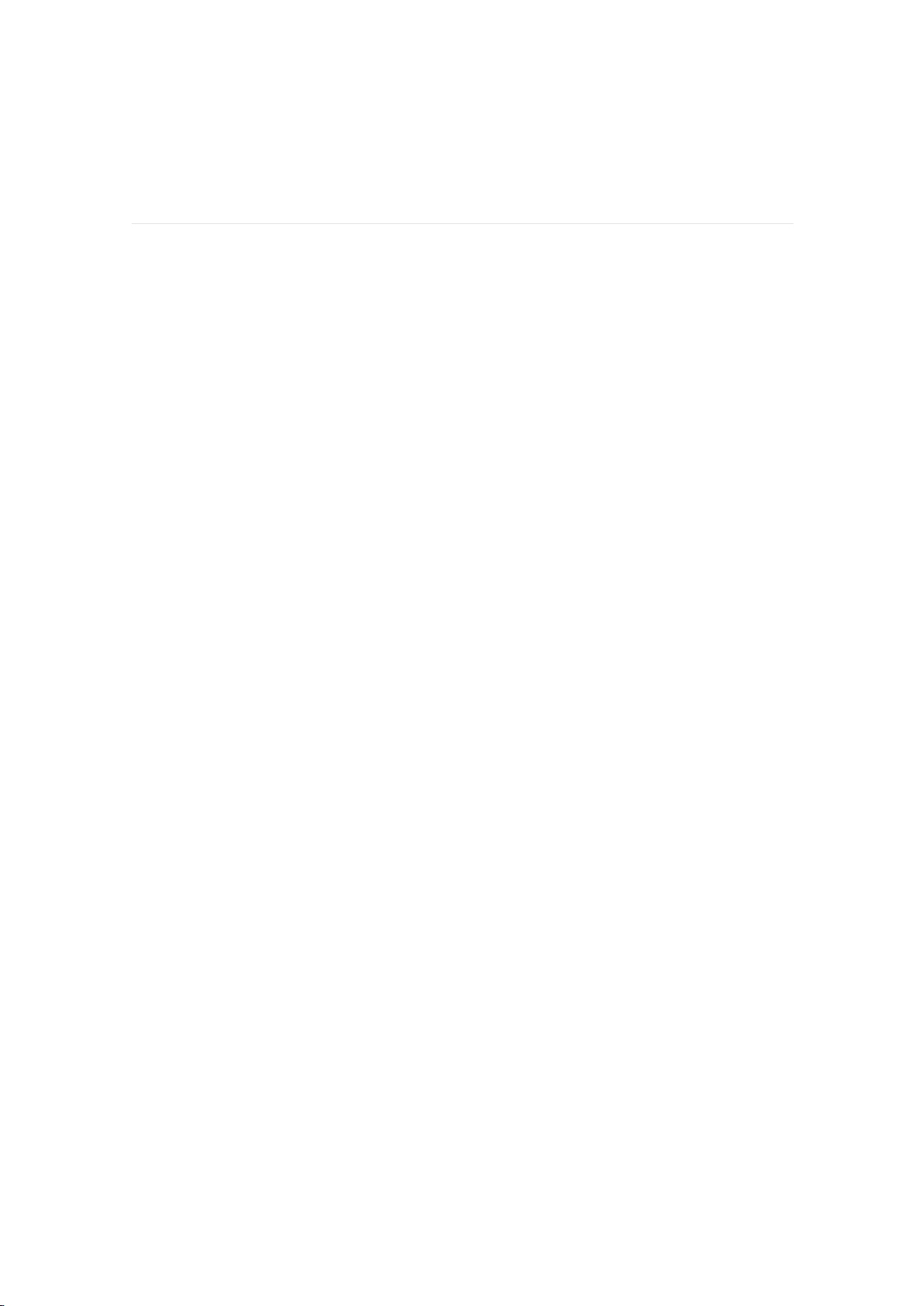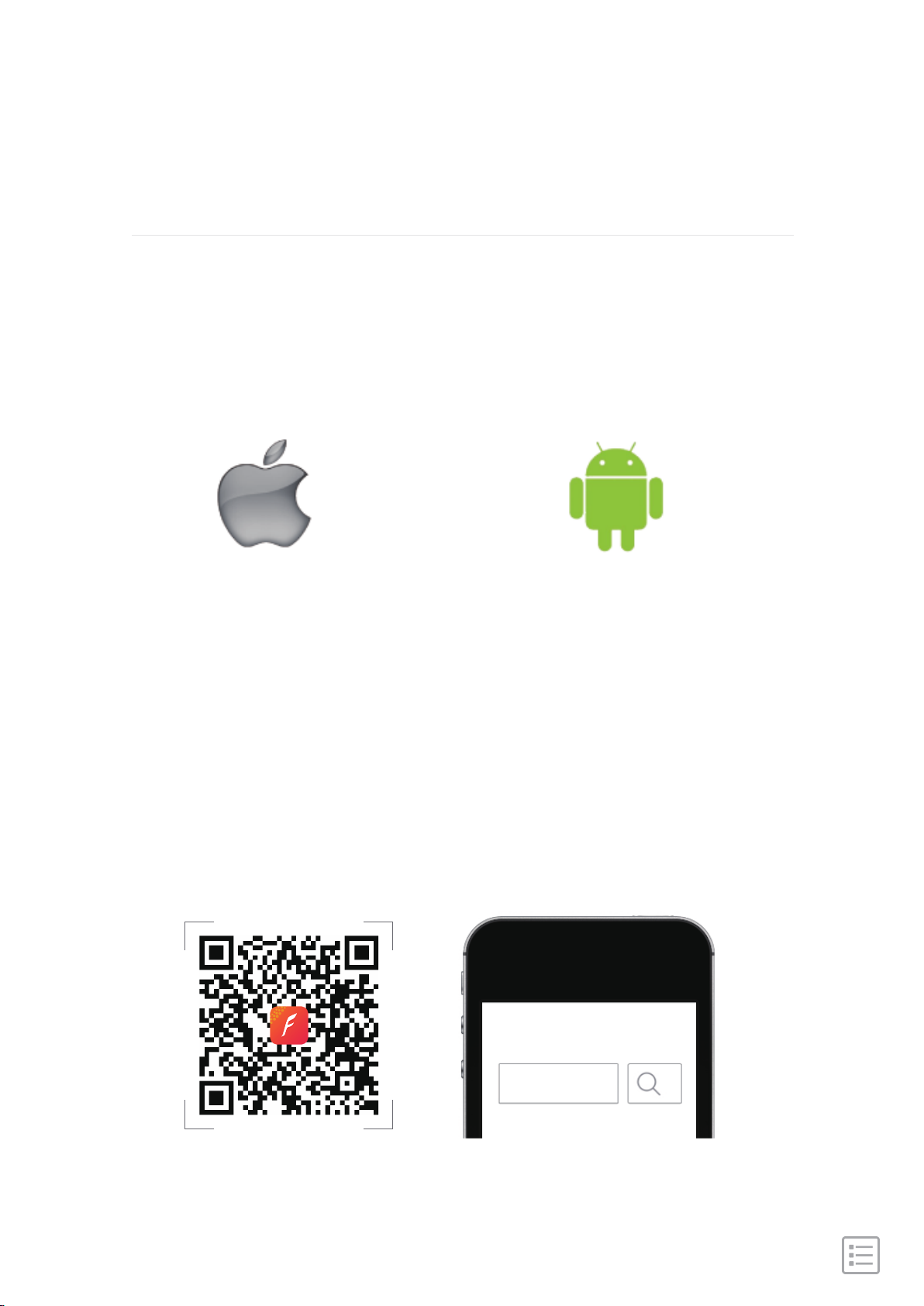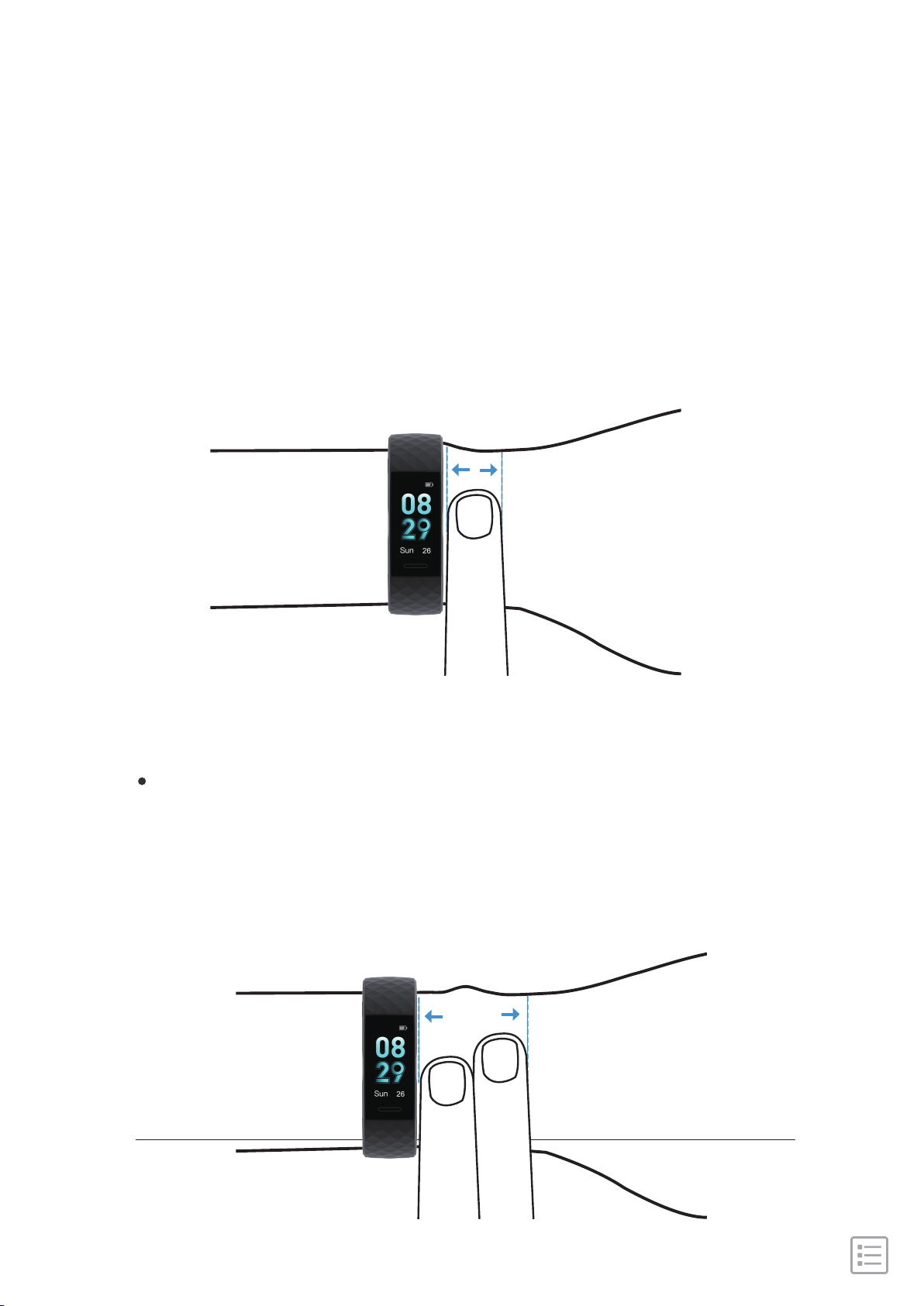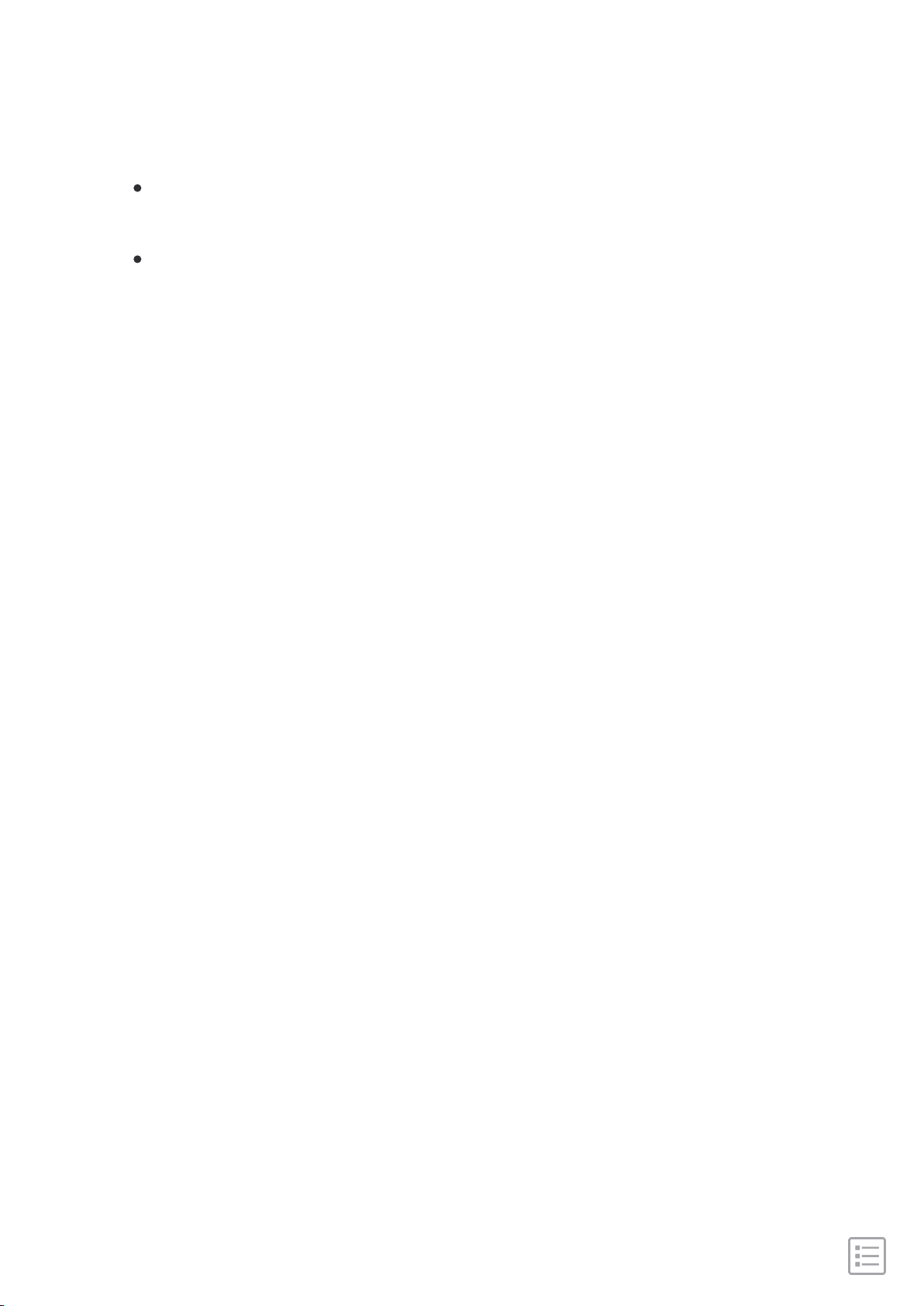·································································· 20
····························································· 21
······················································· 21
······················································ 22
····························································· 22
···················································· 23
············································· 23
················································ 24
·············································································· 25
································································· 25
··················································· 26
··························································· 27
················································ 28
···························································· 29
············································ 29
·························································· 30
····················································· 31
························································· 32
·············································· 33
···································································· 34
··············································· 35
Alarm Clock
Set an alarm
Dismiss an alarm
Sedentary Reminder
Sedentary Alert
Low battery reminder
Ultra-low battery reminder
Device Error Notification
Device
Notifications
Brightness adjustment
Camera shooting
Track a daily activity goal
Choose a goal
Target completion reminder
Track your sleep
Heart Rate Detection
Reboot the device
Wearing and Maintenance
Specifications
Return policy and warranty