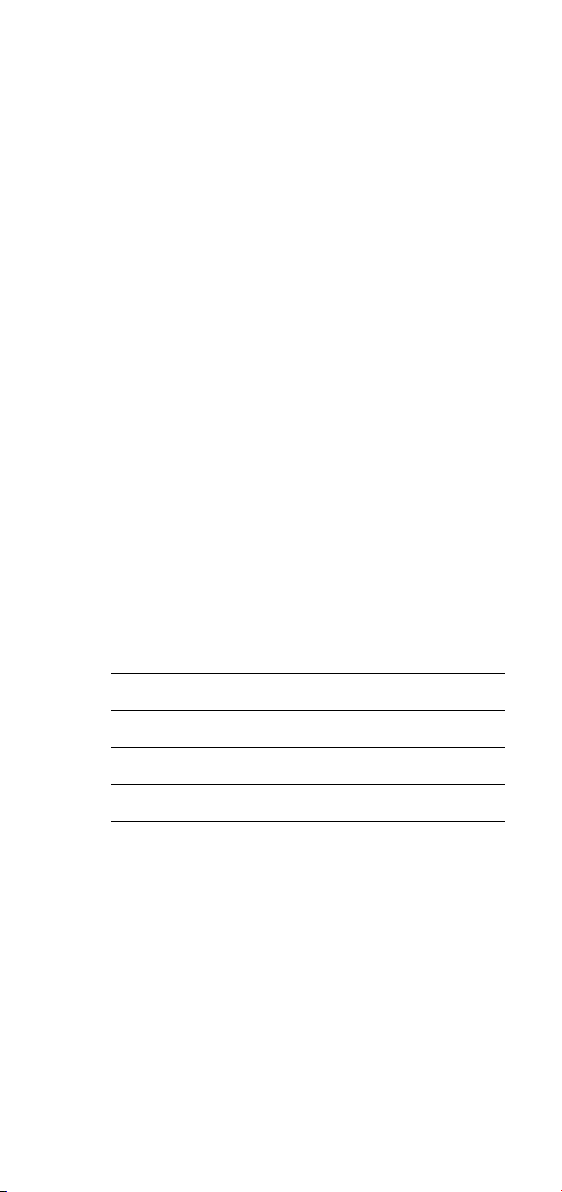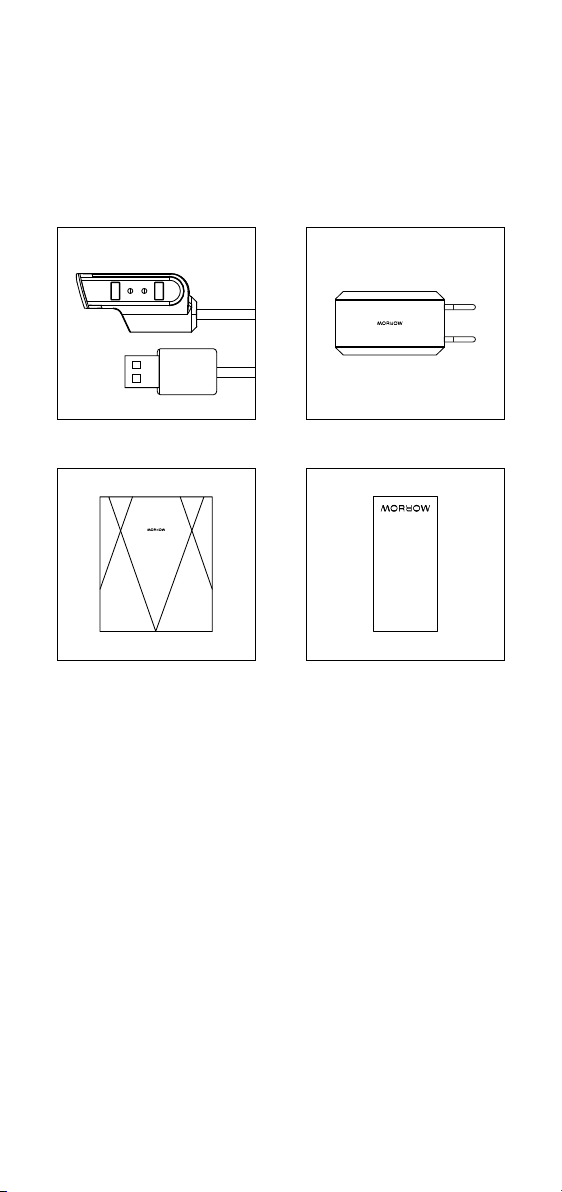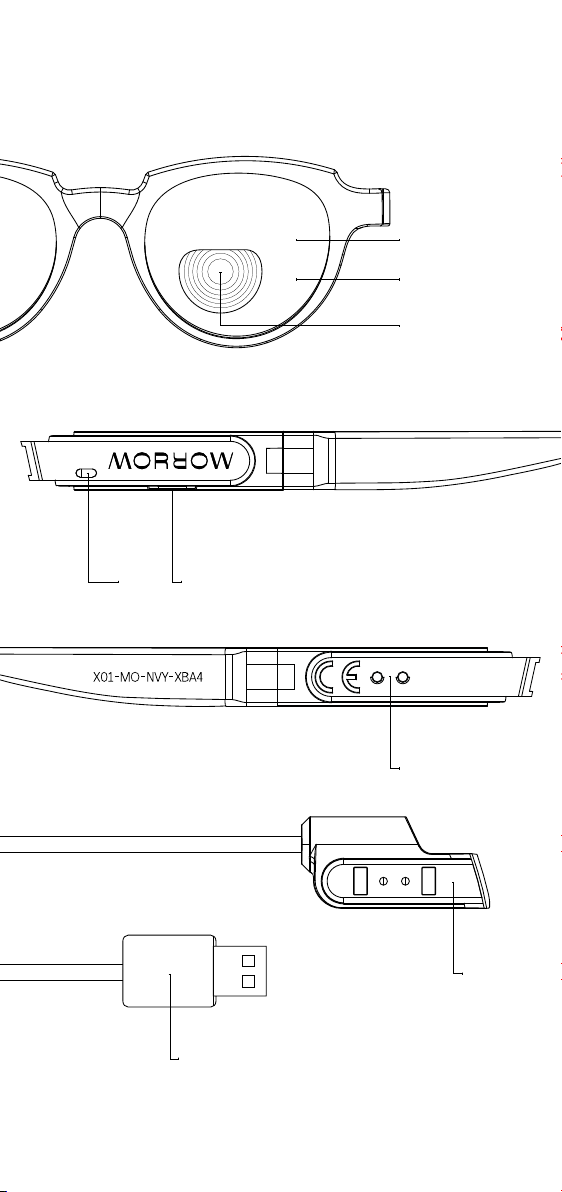5
51.1 Welcome
Most glasses don’t come with instructions. But
these aren’t most glasses. You’re now a member
of the diverse community joined by an appetite
for life (and perfect vision). It’s time to finally see
what you’ve been missing.
No more swapping specs or letting possibilities
pass you by. Experiences will become richer,
culture will soak deeper, curiosities will be
quenched and life will be sharper in every
respect. But first we have to magnify a few
practical things.
This manual will give you all the basics, from
initial set-up to everyday use – and if you need
further help, our expert engineers and advanced
optometrists are waiting to answer any questions
you may have.
If you haven’t already, try on your new Autofocals
and click the button to experience every detail of
this manual in perfect clarity.
You’ll need to connect the charger to wake them
up from low power mode if this is the first time
you’ve used them.
1.1
Welcome
Whatsapp
Phone call
E-mail
Book video call
Visit
TBC
+32 460 95 61 24
support@morroweyewear.com
morroweyewear.com/bookvideocall
morroweyewear.com/support