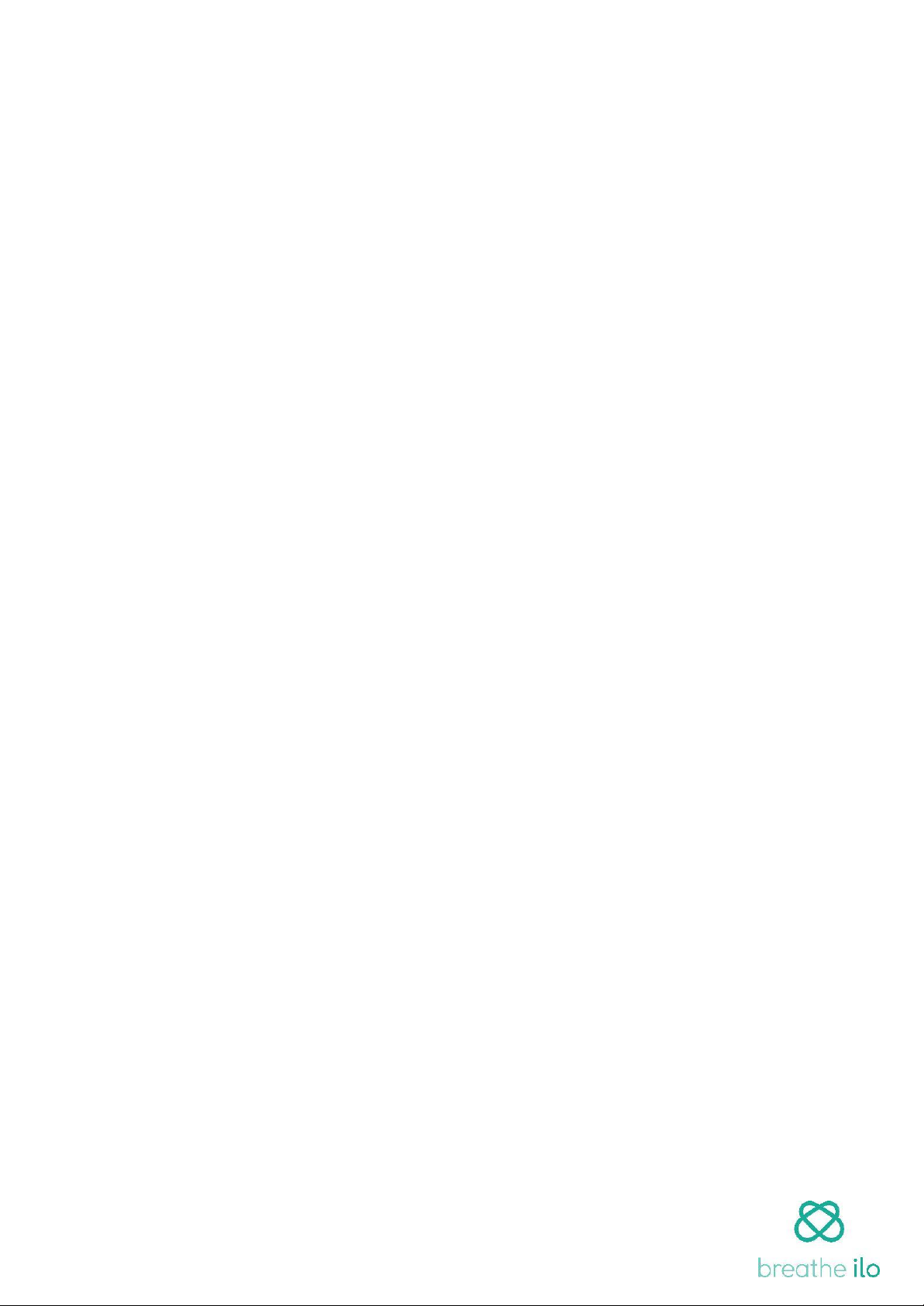4
Instructions for safe use
oThis application is not intended to be used by children. It can be used by
individuals with reduced physical, sensory or mental capabilities or lack of
experience and knowledge if they have been given supervision or instruction
concerning the use of the appliance in a safe way and understand the hazards
involved.
oSince this device is an electrical appliance, children should not play with it.
oThis appliance contains non-replaceable batteries.
WARNING: for the purpose of recharging the battery, only use a certified and
short circuit protected charger with a USB Type A output (5V DC / 500mA
minimum current) in combination with the provided USB cable.
For the purpose of recharging the battery, the appliance must only be supplied
at safety extra low voltage corresponding to the marking on the appliance.
oThis device contains small parts—keep away from children.
oThe device is intended to be used by adults only.
oOnly use indoors to achieve best measurement results.
oAvoid dropping the device. Do not use the device after dropping it since
calibration might be misaligned.
oDo not press the power button with sharp objects or fingernails.
oDo not use the device if it’s visibly damaged.
oProper disposal of breathe ilo is very important for the environment. Please
only dispose of the device to at your collection point for electrical and
electronic devices and in accordance to your local legal situation.
Safety during Measurement
oPlease note: During the charging process of your breathe ilo device it is not
possible to take a measurement. The measurement must be taken with the
provided mouthpiece.
oPlease don’t look into the sensors or insert your finger or tongue into the
measuring tube (e.g. skin irritation).