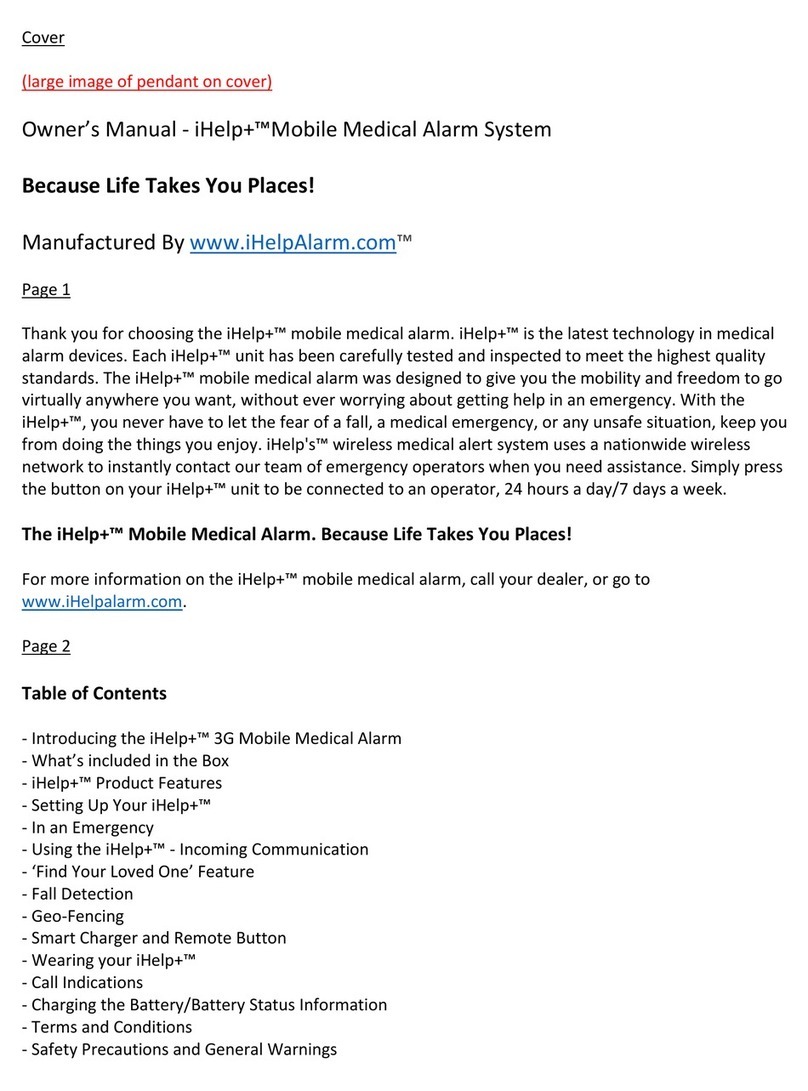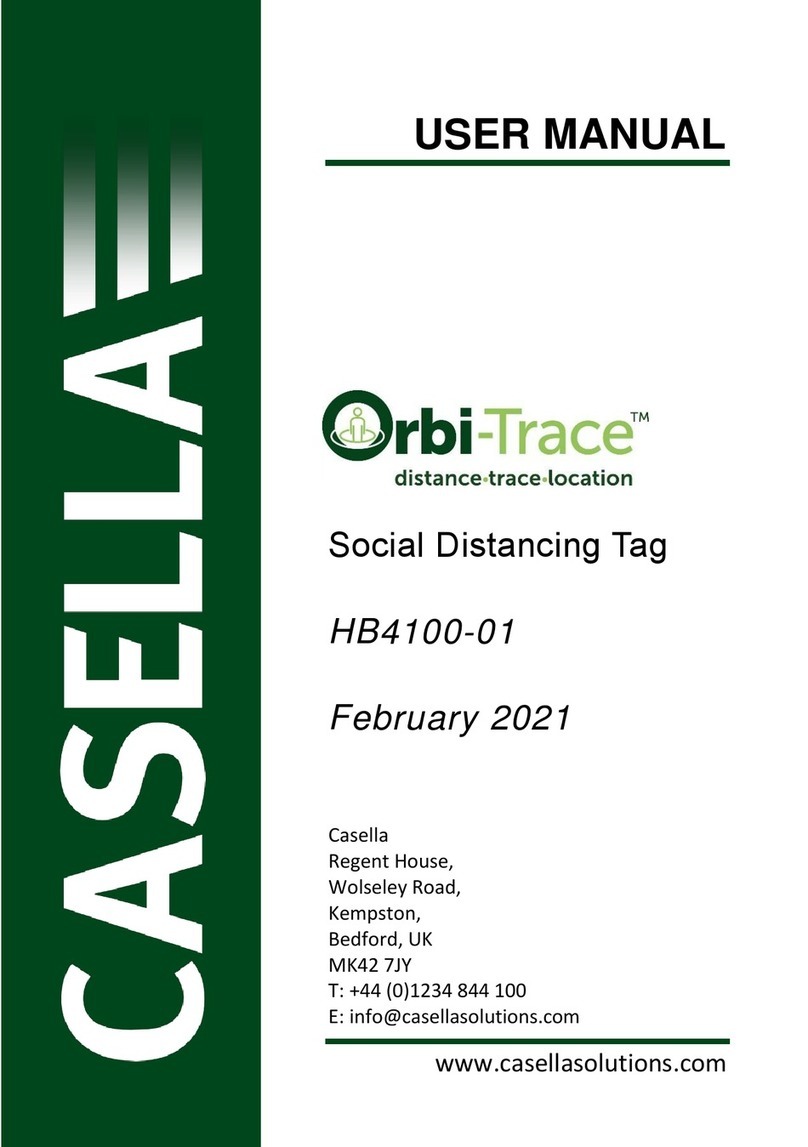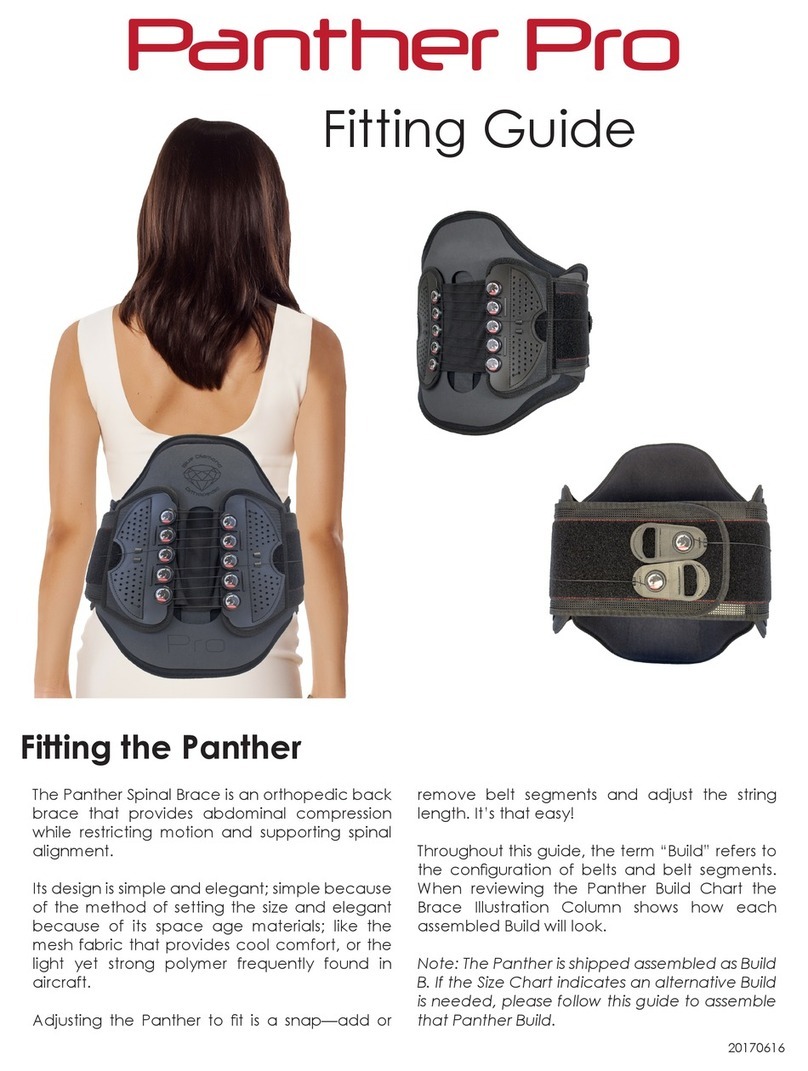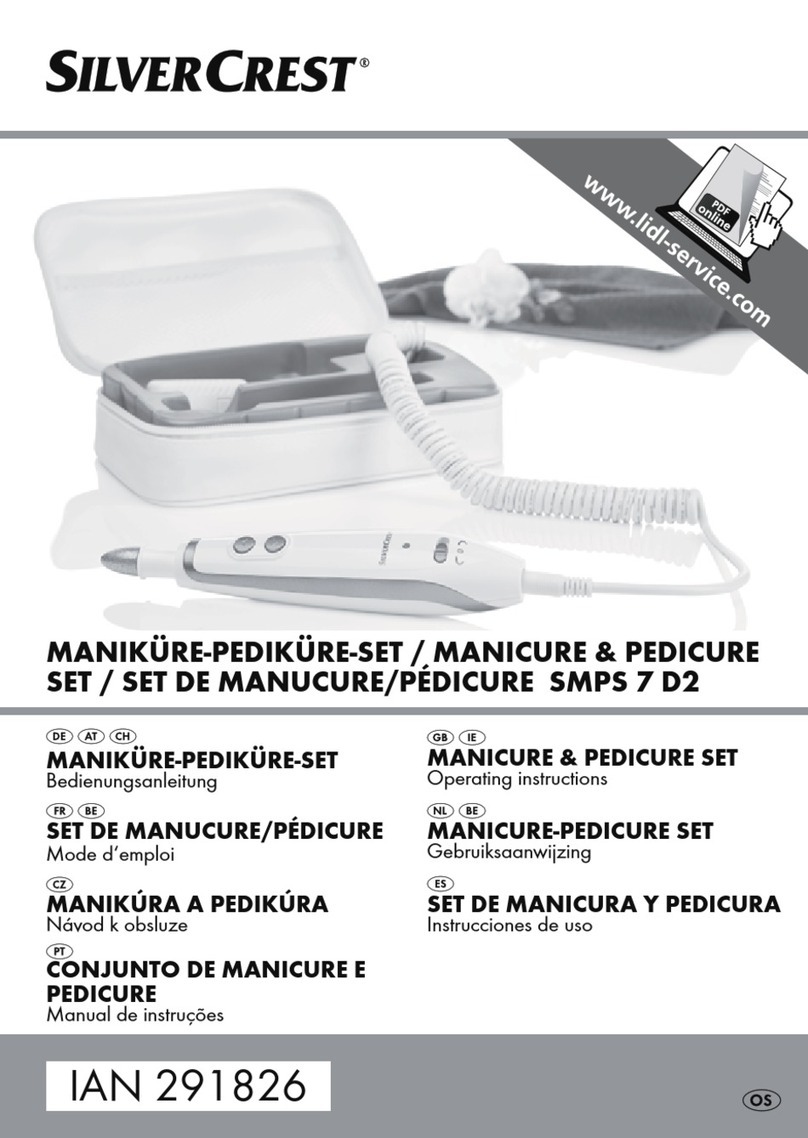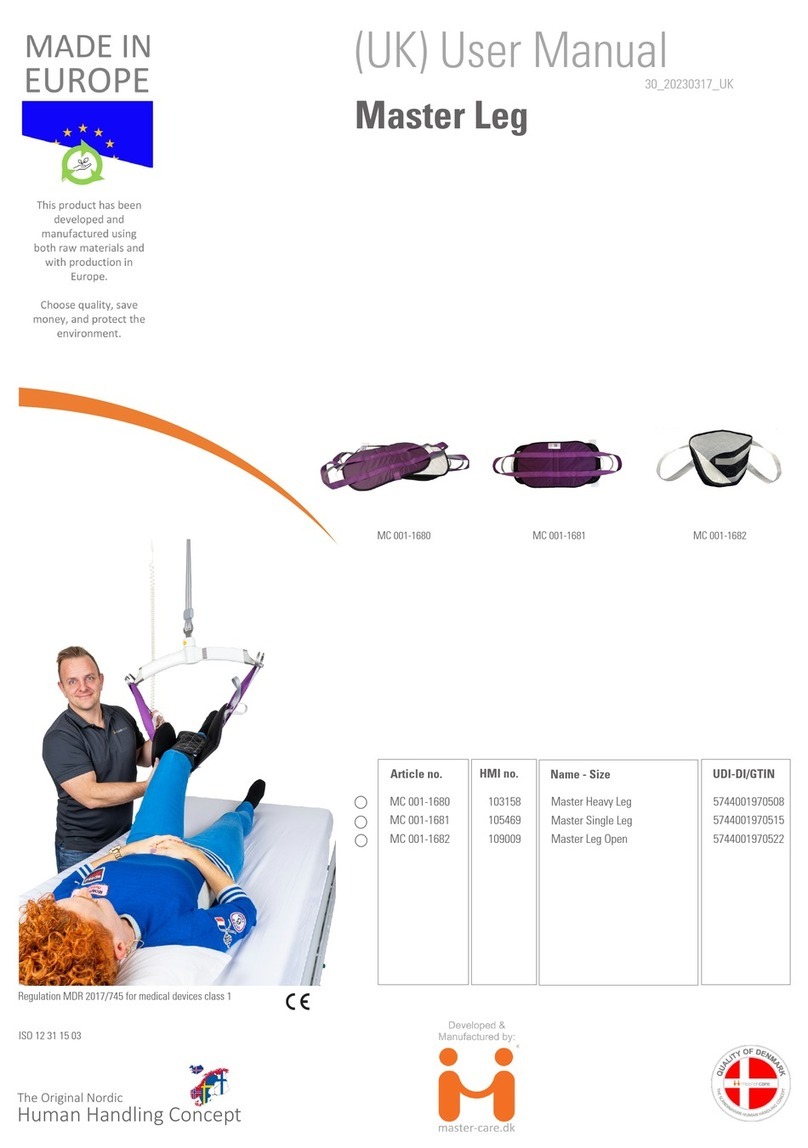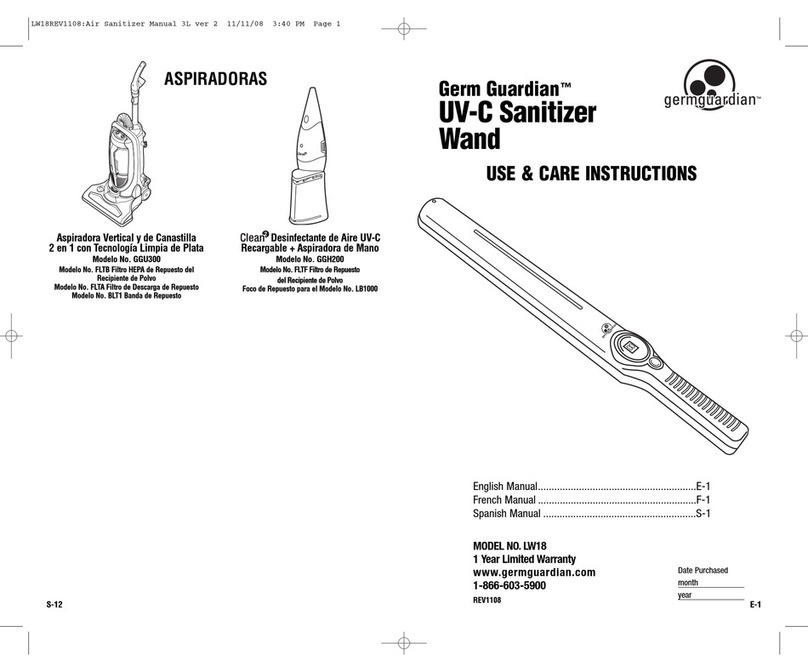iHelp Alarm mini User manual

Owner’s Manual
Reliable. Adaptable. Intelligent.

The iHelp Mini is an advanced mobile
medical alert device designed to
help you remain active, independent
and safe whether at home or on
the go.
The iHelp Mini can bring you and your loved
ones the peace of mind that comes from
knowing you can reach emergency personnel
quickly and easily if and when you need it. It’s
built-in 2-way microphone allows you to both talk
and listen to trained emergency monitoring
center operators. Its GPS tracking system
ensures you can always be located. And it’s
small, lightweight design means you can easily
take it wherever you go.
TABLE OF CONTENTS
Features & Functions 2-8
Charging Base (optional) 9-11
Charging the iHelp Mini 12-13
Switching the iHelp Mini On and Off 14
Pairing Your iHelp Mini 15
Activating an SOS Alarm 16
Fall Alarm 17
Silent Mode 18
Locating Your iHelp Mini 19
Specications 20

iHelp Mini Owner’s Manual
2 3
Features & Functions
Two-way Communication
The 2-way speaker allows for
both talking and listening with
emergency personnel.
Crystal Clear Audio
Operates on various 4G bands,
and will fall back to 3G/2G
when there is no 4G coverage.
Geo Alert
Allows for multiple Geo fences
and sends alerts as the
device enters or leaves a
particular area.
Power On/Off Alert
Voice alerts will notify you if
the device is turned off and
when it is turned on.
SOS Alarm
An SOS alarm with location
details will be sent to a nearby
monitoring station when you
press the SOS button or
automatic fall detection is
activated.
Fall Alarm
In the event of a fall or collision
the device will automatically
send an SOS message to a
nearby emergency center.
Low Battery Alarm
When the battery charge falls
below 20% the device will emit a
verbal “low battery” message.
Preset Voice Prompts
You can set voice prompts to
remind yourself of important
times (e.g., medication
reminder).
What’s Included
• iHelp Mini
• Magnetic Charging Cord
• AC Adapter
• Breakaway Lanyard
Optional Accessories
• Charging Base
• Belt Clip
• Wristband
Options for Wearing
your iHelp Mini
Wear around your neck
(breakaway lanyard included) or
purchase an optional belt clip or
wristband.

iHelp Mini Owner’s Manual
4 5
iHelp Mini
SOS button
Lanyard hole
Microphone
Loudspeaker
Screw holes
Charging contacts
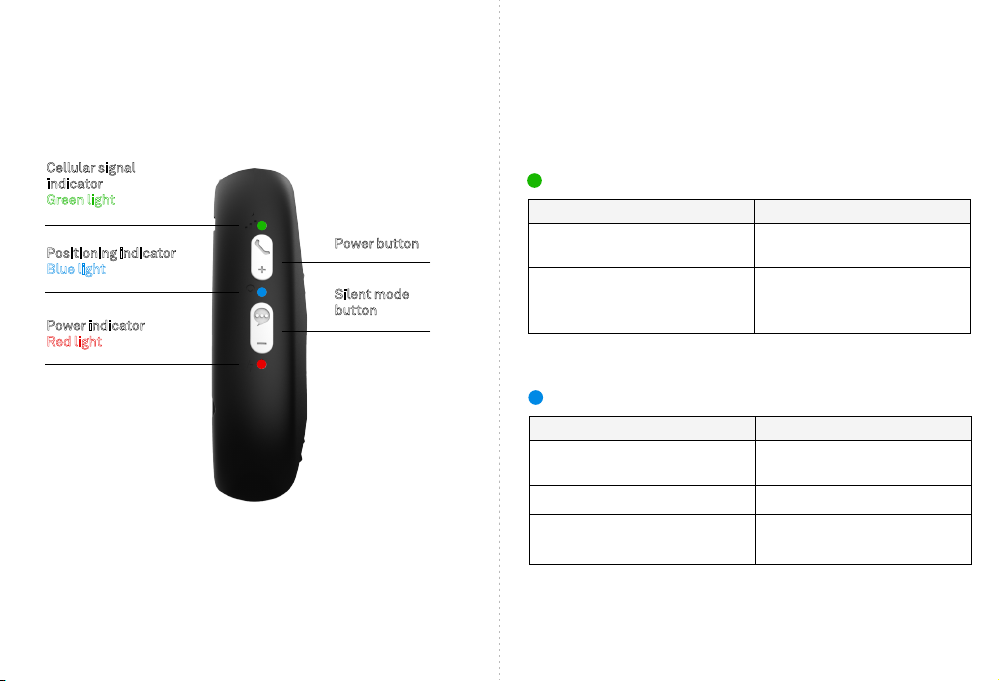
iHelp Mini Owner’s Manual
6 7
Cellular signal
indicator
Green light
Positioning indicator
Blue light
Power indicator
Red light
Power button
Silent mode
button
WHAT DO THE LIGHTS MEAN?
Green = Cellular signal indicator
Action
A single rapid ash every 3 seconds
A double ash every 3 seconds
Represents
Device has a stable and strong
Cellular signal
The device is registered to the
Cellular network but does not have
a strong signal
Blue = Positioning indicator
Action
A single rapid ash every 3 seconds
A double ash every 3 seconds
Lights OFF
Represents
The device does not have the
latest GPS location x
The device has the GPS location x
The device is not xed on the
latest GPS location
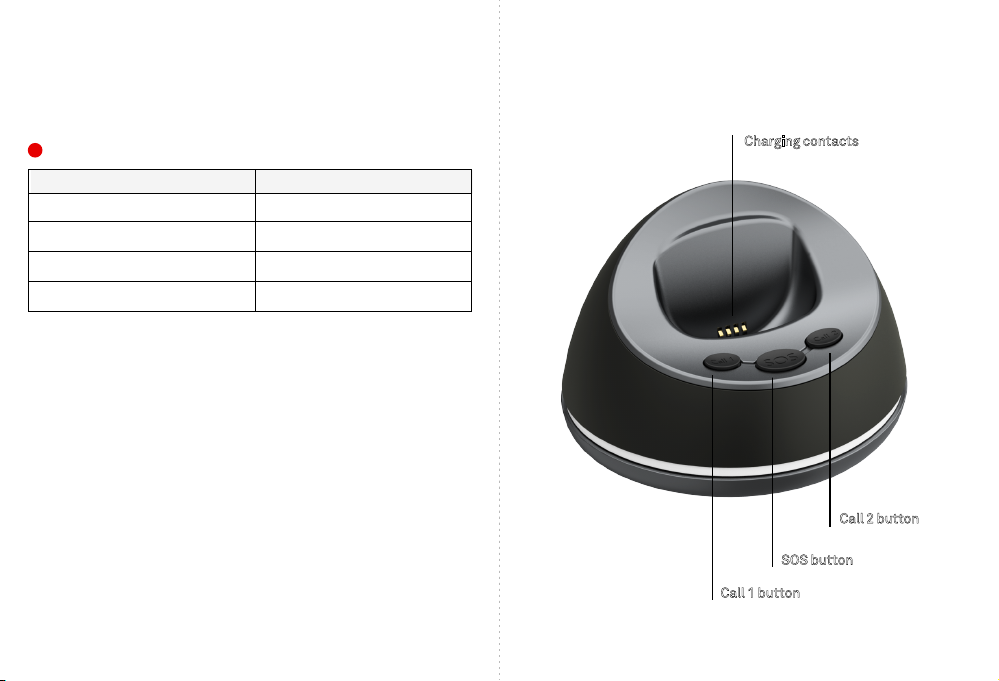
iHelp Mini Owner’s Manual
8 9
Red = Power indicator
Action
Solid ON
A double ash every 3 seconds
Blinking rapidly
OFF or blinking slowly
Represents
Device has been fully charged
Bluetooth connected
Battery charge is lower than 20%
The device is charging
Charging Base (optional)
Charging contacts
SOS button
Call 1 button
Call 2 button

iHelp Mini Owner’s Manual
10 11
Loudspeaker USB cable
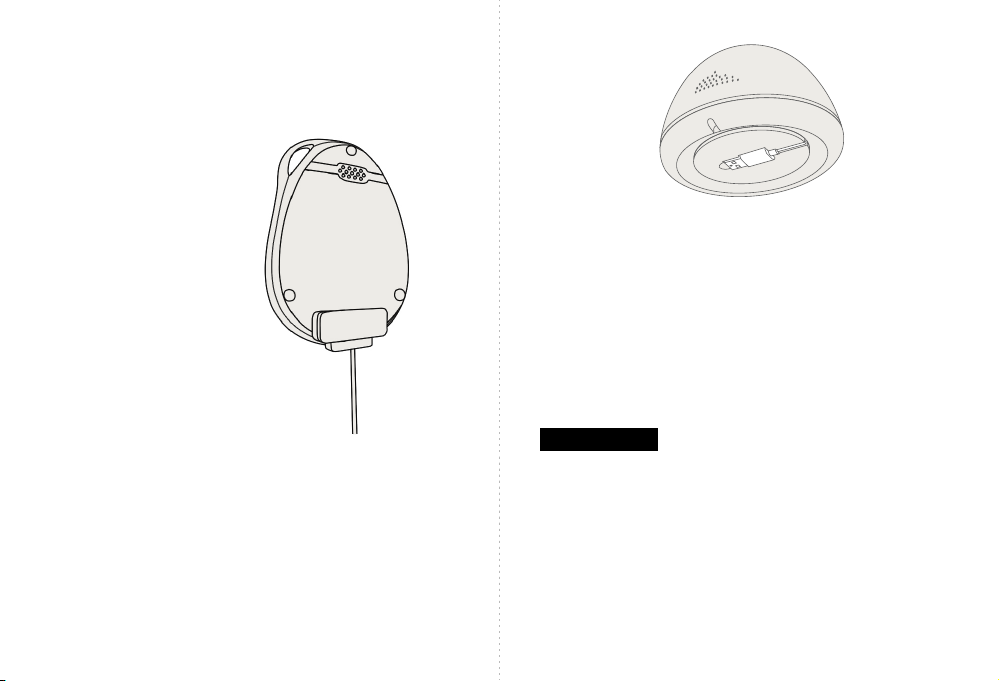
iHelp Mini Owner’s Manual
12 13
Charging your device
Charging by magnetic USB cable
• When connecting your device to the magnetic
USB cable make sure there is full contact.
• The red power indicator light will blink when charging
and remain steady when fully charged.
Two ways to charge your device.
Charging the device in the optional charging base
The USB cable is located underneath the charging base.
• Connect the USB cable to the AC adapter (included).
• Plug your AC adapter into a wall outlet.
• Place the iHelp Mini in the charging base.
The charging base light will pulse when charging and
glow when fully charged.
Please Note:
• When using the device for the rst-time, fully charge
the battery. This should take approximately 2-3 hours.
• In the event of a power outage, the charging base
contains a backup battery to help ensure your device
remains charged.
• When the battery charge falls below 20% the device
will emit a verbal “low battery” message.

iHelp Mini Owner’s Manual
14 15
1sec.
3sec.
To turn the device on: Press the top side Power button for
1 second. All of the LEDs will ash rapidly. The device can
also be turned on by connecting the device to the magnetic
USB cable or by putting it into the optional charging base.
Switching the iHelp Mini, On and Off
To turn the device off: Simultaneously press and hold
the top side Power button and SOS button for 3 seconds
until all of the LED lights turn off.
(All LEDs will flash rapidly)
Pairing your iHelp Mini
with the (optional) Charging Base
Simultaneously press and hold the iHelp Mini bottom side
button for three (3) seconds and the Call 2 button on the
charging base. The device and charging base will then pair to
each other via bluetooth. This allows you to press the SOS
button on the charging base to activate the device.
3sec.3sec.
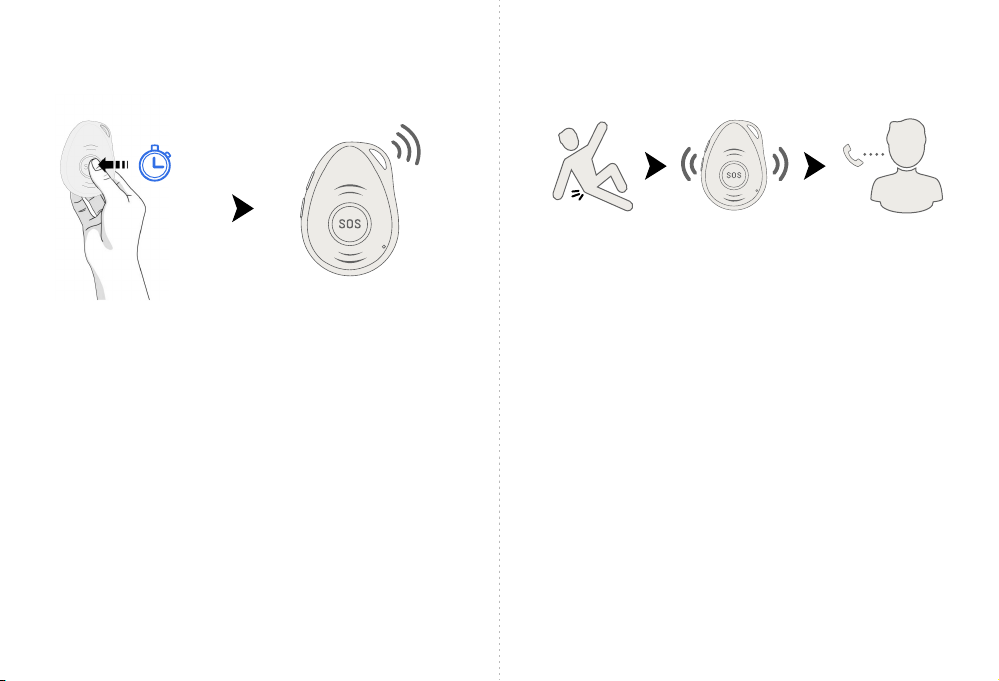
iHelp Mini Owner’s Manual
16 17
• If you need help, press the SOS button for 3-4 seconds
until you hear a voice prompt and vibration activating an
SOS alarm to the monitoring station. A notication will
also be sent to those listed in your circle of care.
• The device will ring the programmed number for 30
seconds. If there is no answer within those 30 seconds,
the device will redial the number.
• You can stop the call sequence by pressing the SOS
button before the SOS call is made. The device will
alert you to do so verbally.
• To adjust the volume during a call, use the +/- on the
side buttons of the device.
Activating an SOS Alarm
3-4sec.
Fall Alarm
• When your iHelp Mini detects a fall, it will automatically
make a call to the monitoring station. The device will
vibrate and make a verbal announcement - “A fall has
been detected".
• You can cancel a false alarm by pressing the SOS button.
• It’s possible your device could interpret a normal daily
activity as a fall and trigger a false alarm. If this happens,
you can manually cancel the false alarm by pressing the
SOS button.
• While unlikely, it is also possible that your iHelp Mini may
not correctly identify a fall. Given this, we strongly
recommend you press the SOS button when you have an
emergency rather than waiting for the device to trigger
an alarm automatically.
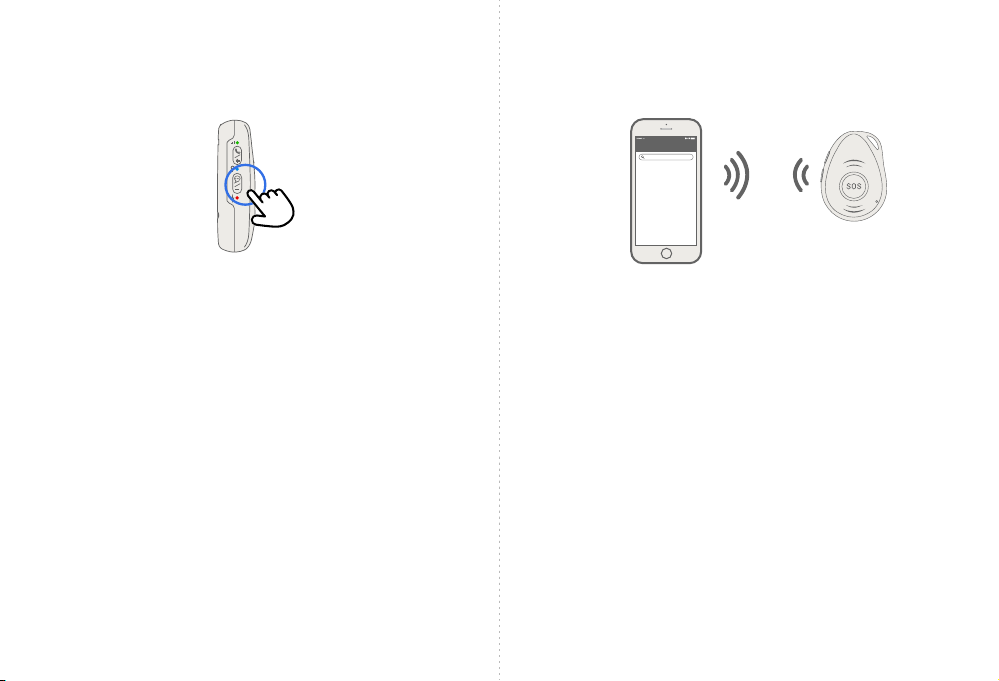
iHelp Mini Owner’s Manual
18 19
Silent Mode
• To turn off voice warnings, double-click the bottom
side button. The device will verbally tell you that voice
prompts have been turned off.
• To turn voice warnings on, double-click the bottom
side button. The device will verbally tell you that voice
prompts have been turned on.
Double-click
Locating your iHelp Mini
To locate your iHelp Mini anywhere in North America, text
the message RING to 833.733.2897 from your text enabled
phone. Your iHelp Mini will ring up to 10 times.
Or, you can locate your iHelp Mini by texting the word TRACK
to 833.733.2897 from your text enabled phone. Your phone
will receive a text message response with a link to a map
(smartphone only) of your iHelp Mini’s location.
Message
Find the
iHelp Mini
Search

iHelp Mini Owner’s Manual
20
Specifications
Construction
• Small size – 2.4” x 1.732” x 0.63”
• Lightweight: 1.41 .oz
• Battery: Rechargeable, 3.7V, 800mhAh
• Charging Voltage: 5V DC
• Waterproof: IP67
• 4 locating technologies: GPS, BLE, WiFi, LBS
Care & Maintenance
To extend the life of your iHelp Mini, try to:
• Avoid using and storing it in dusty places
• Avoid leaving it in overheated or overcooled places
• Clean it regularly with a dry cloth
• Don’t use chemicals or detergents
• Avoid disassembling or retting the unit

For more information on the iHelp Mini, call your dealer, or visit our
website at: www.iHelpAlarm.com
Corporate Office: 2901 West Coast Highway, Suite 200
Newport Beach, CA 92663 Phone: 800.254.6163
Scan the QR code for product information and support.
Table of contents
Other iHelp Alarm Personal Care Product manuals