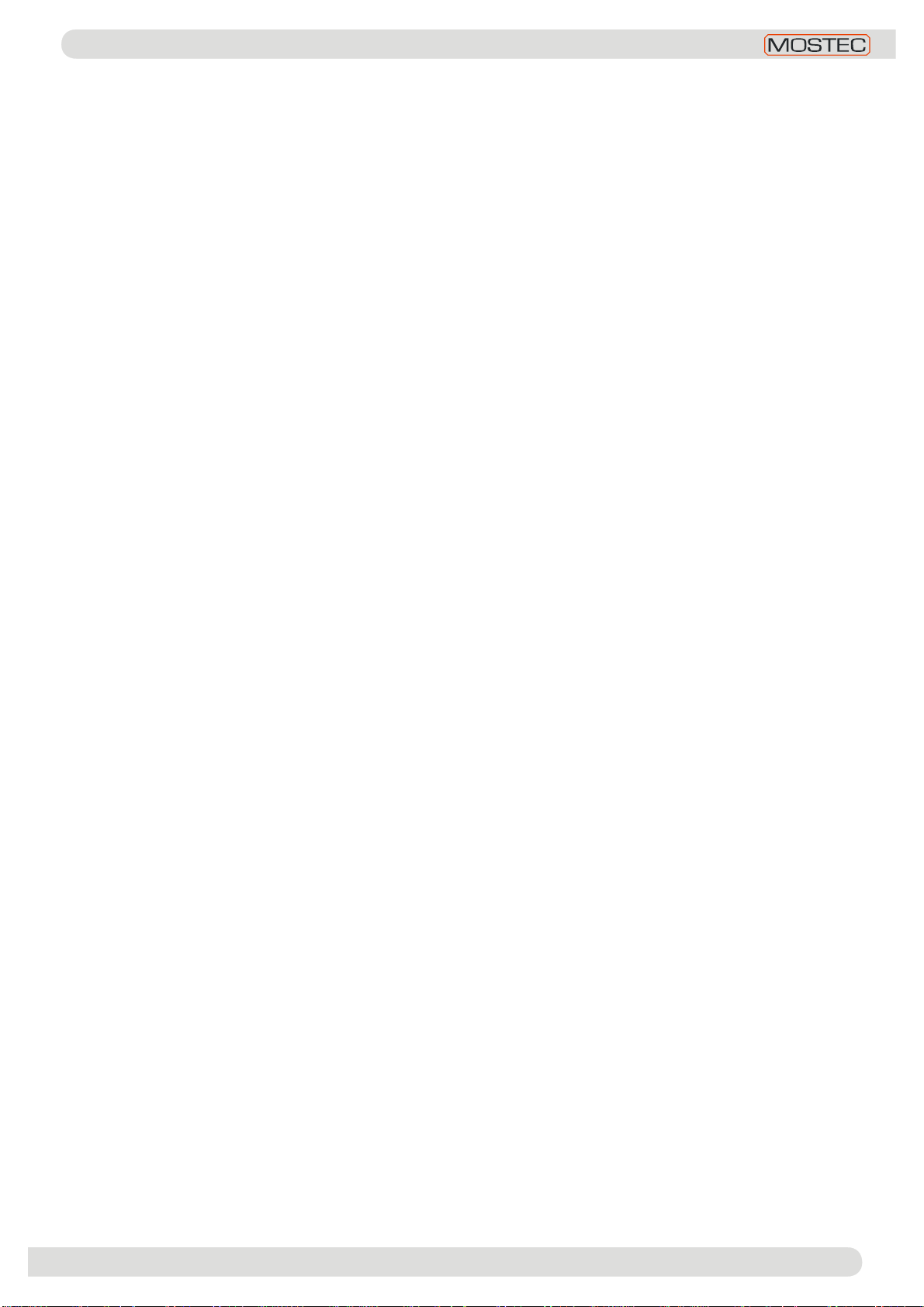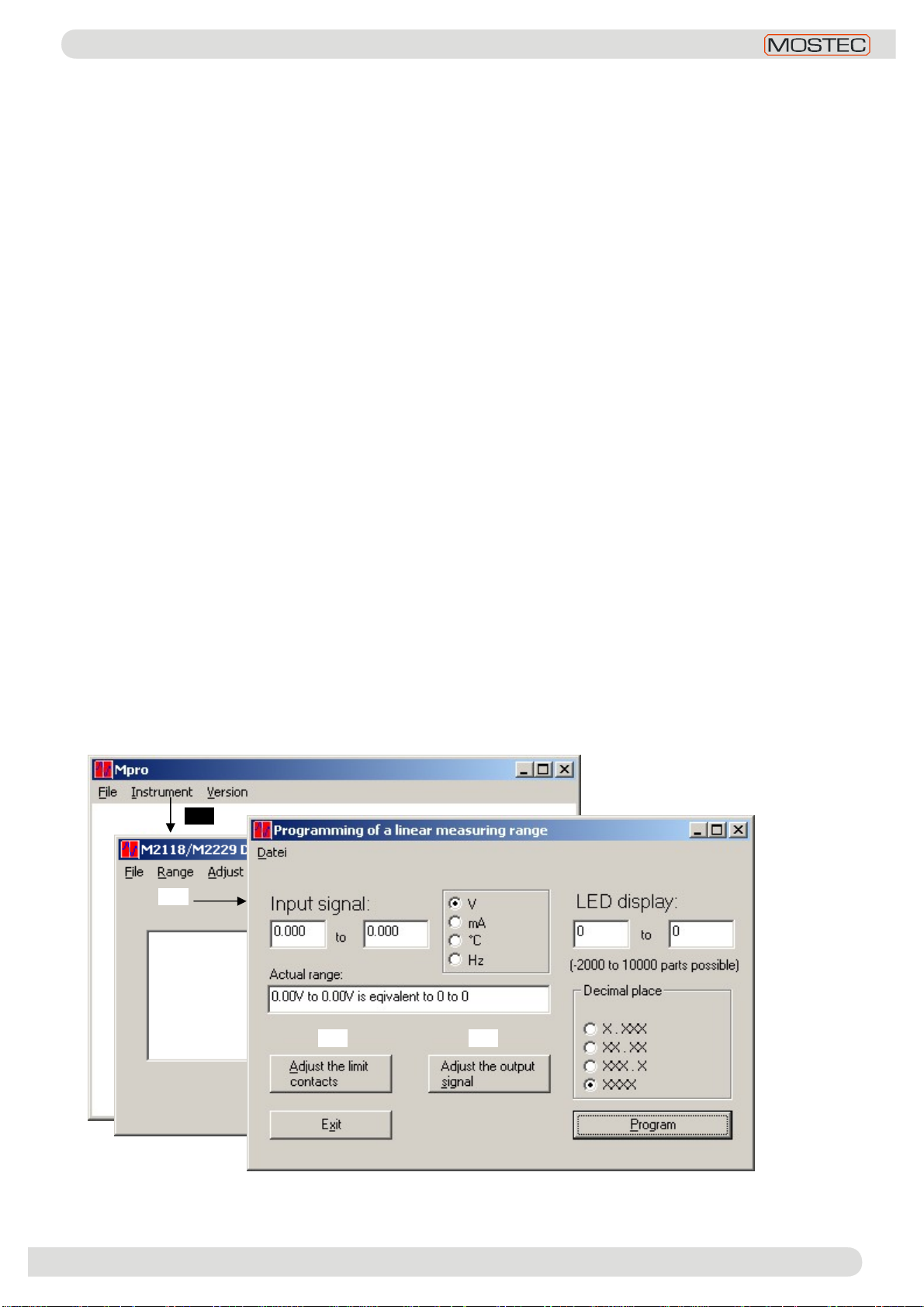M2118 Operating Manual
7
J. Technical Data
Inputsignal:
Terminals:3x6-pole
Weight:200g
Warranty:2years
Options:
Inputload/impedance:currentsignal=51,voltage signal=1M
2-Wiretransmittersupply
Reproducibility
Temperaturecoefficienterodrift:30ppM/°C typical
aindrift:25ppM/°Ctypical
Long-termstability
Workingtemperaturerange:-5to+45°C
Maximumhumidity:95%,non-condensing
wo,adjustablebetween0,0and100,0%
loatingchange overcontacts
:1A/230Vresistive
Powersupply:Wat230VAC
CE-conformity:fulfilled plug-inscrewterminals
Terminaldescription:1
c.o.=change overalarmcontact 1,c.o.contact8=alarmcontact1,n.c.contact
n.o.=normallyopen9=alarmcontact 1,n.o.contactalarmcontact1,c.o.contact
d.c.=normallyclosed11=alarmcontact 2,n.c.contact12=alarmcontact2,n.o.contact
13=signalinputPE14=signalinput(-)
15=signalinputcurrent(+)16=signalinputvoltage(+)
17=2-Wiretransmittersupply+24V2-Wiretransmittersupply
Case:DIN-standard71mm,snap-on toDIN46277rails
WW
0/4...20mA/0...1Vand10V,programmable
:24VDCmax.25mA
Display:
Accuracy:23°Cambienttemperature
: :z
:
Range adjustment:bycomputer programmable,see manual
Zero-/Gainadjustment:bycomputer programmable,see manual
Alarmcontacts:t
Hysteresis:bycomputer programmable,factoryset:seemanual
Contacts:f
Changealarmcontacts:bybuttonswitchesorcomputerprogrammable,seemanual
Displayalarmcontacts:bybuttonswitchesorcomputerprogrammable,seemanual
Mode ofthealarmcontacts:withtwored
Displayunit:withonered
Option currentoutput:0/4...20mA,galvanicallyisolated
Max.load:500
Outputimpedance:>1Mtypical
20 to253VACorDC
Powersupplyload:4.5to7.0
=supplyvoltage: AC~/DC(+)2=supplyvoltage:AC~/DC(-)
3=supplyvoltage:PE4=signaloutputPE
5=signaloutput(+)6=signaloutput(-)
7= 10=
18=PE
-Linkcableforprogramming withacomputer:P/NM2029LAP
-Programming software(free download:www.mostec.ch)
-Otherinputsignal
Howtoorder:M2118,input4...20mA,display 50...100,0%,
SP1=2,00bar,PS2=9,50bar,Hysteresis
W
W
4-digit,LEDred,10mm
Displayrange:-1999...9999
±0.1%at
±0.1% ,
g
±0.1%
±5digit,
Max.contactload
LED-Lamps
LED-Lamp
±2digit,
currentoutput:50...100,0%=0...20mA
Pressurecontrol:
Dimensions (mm):
PI
Transmitter
PI
®
Analog instrument,
recorder,orprocess
computer
M2118
%
Supply
SP195%
tooverpressure
valve
SP210%
topump
·
·
·
·
·
·
Output
(SP=Setpoint)