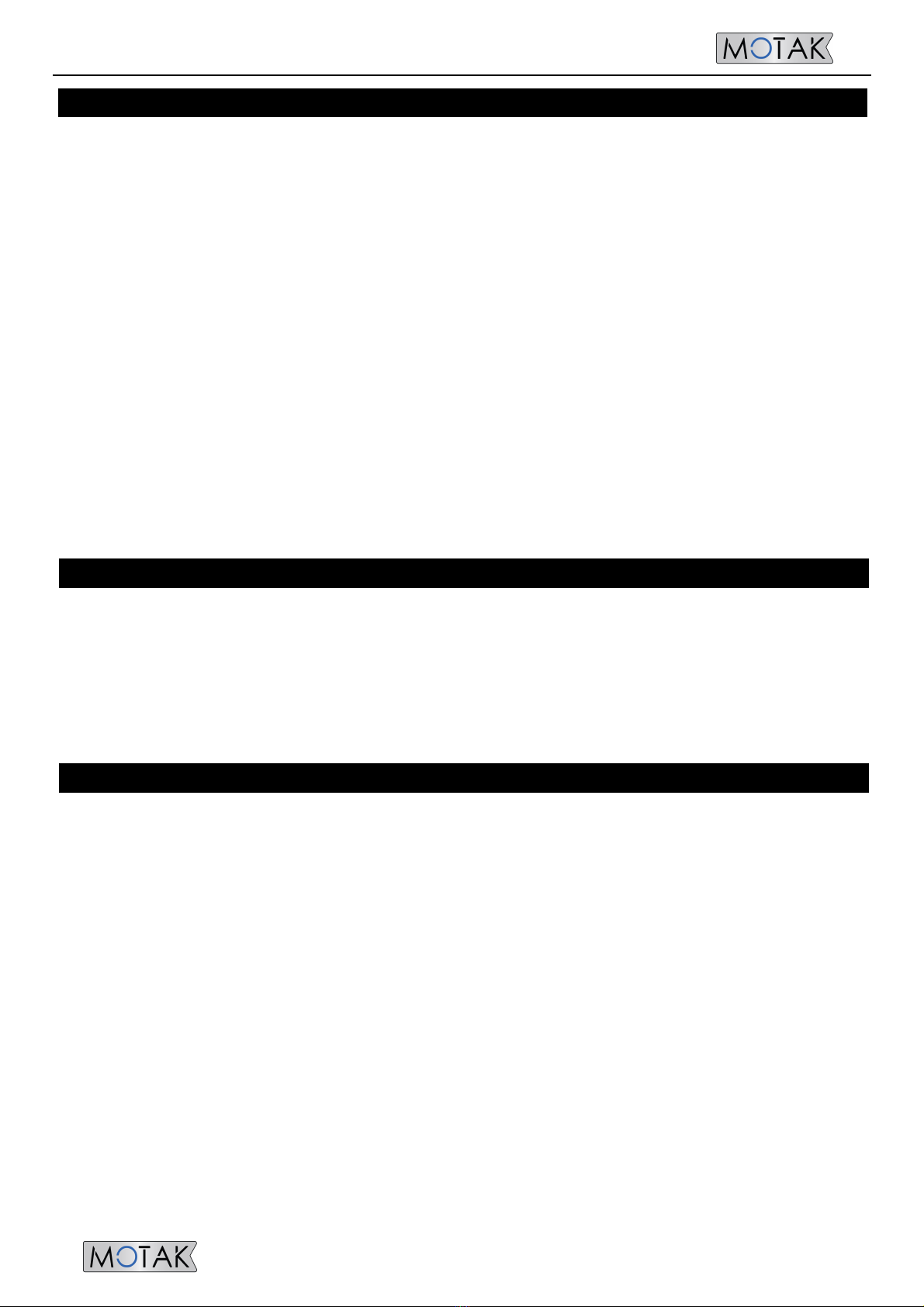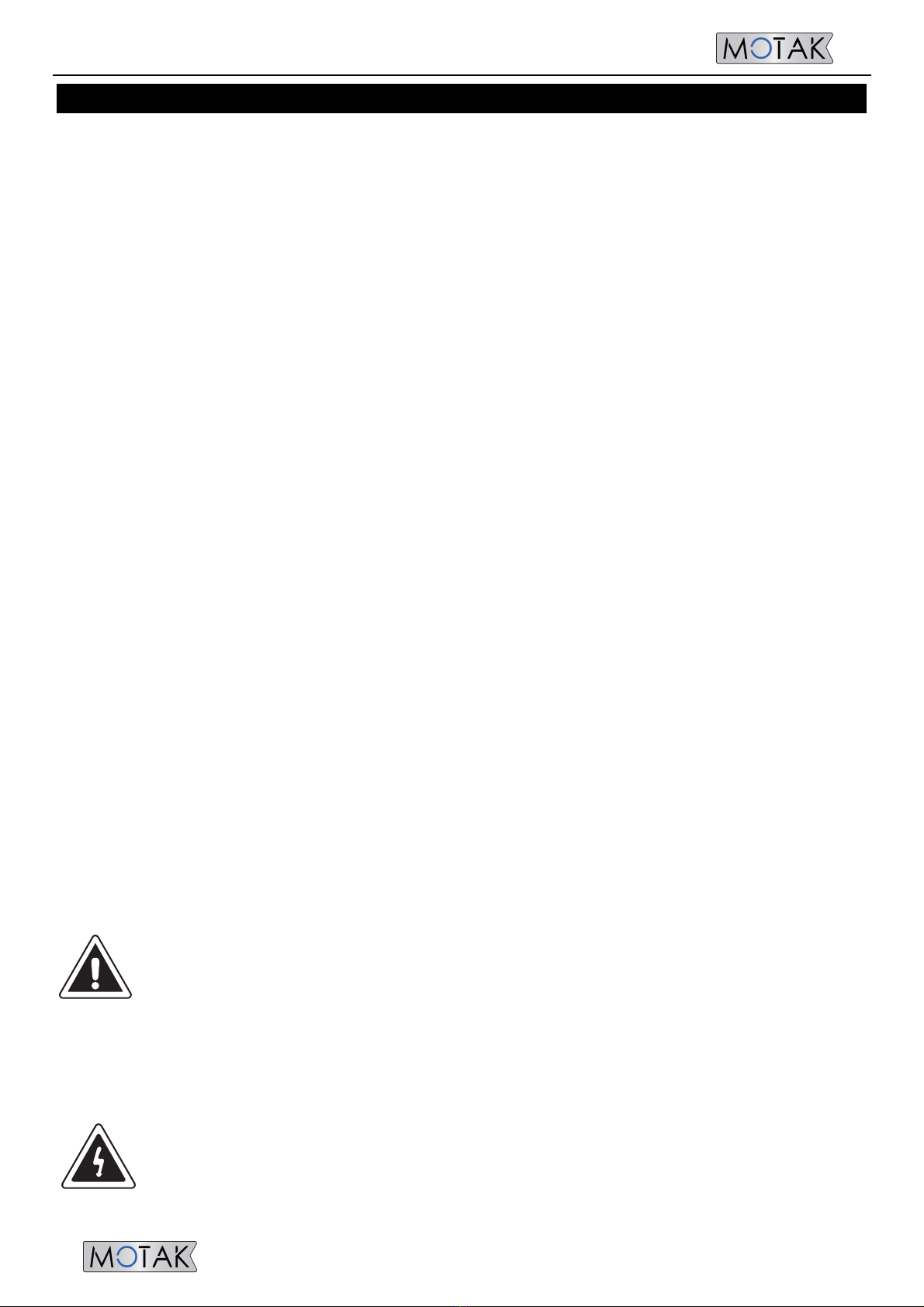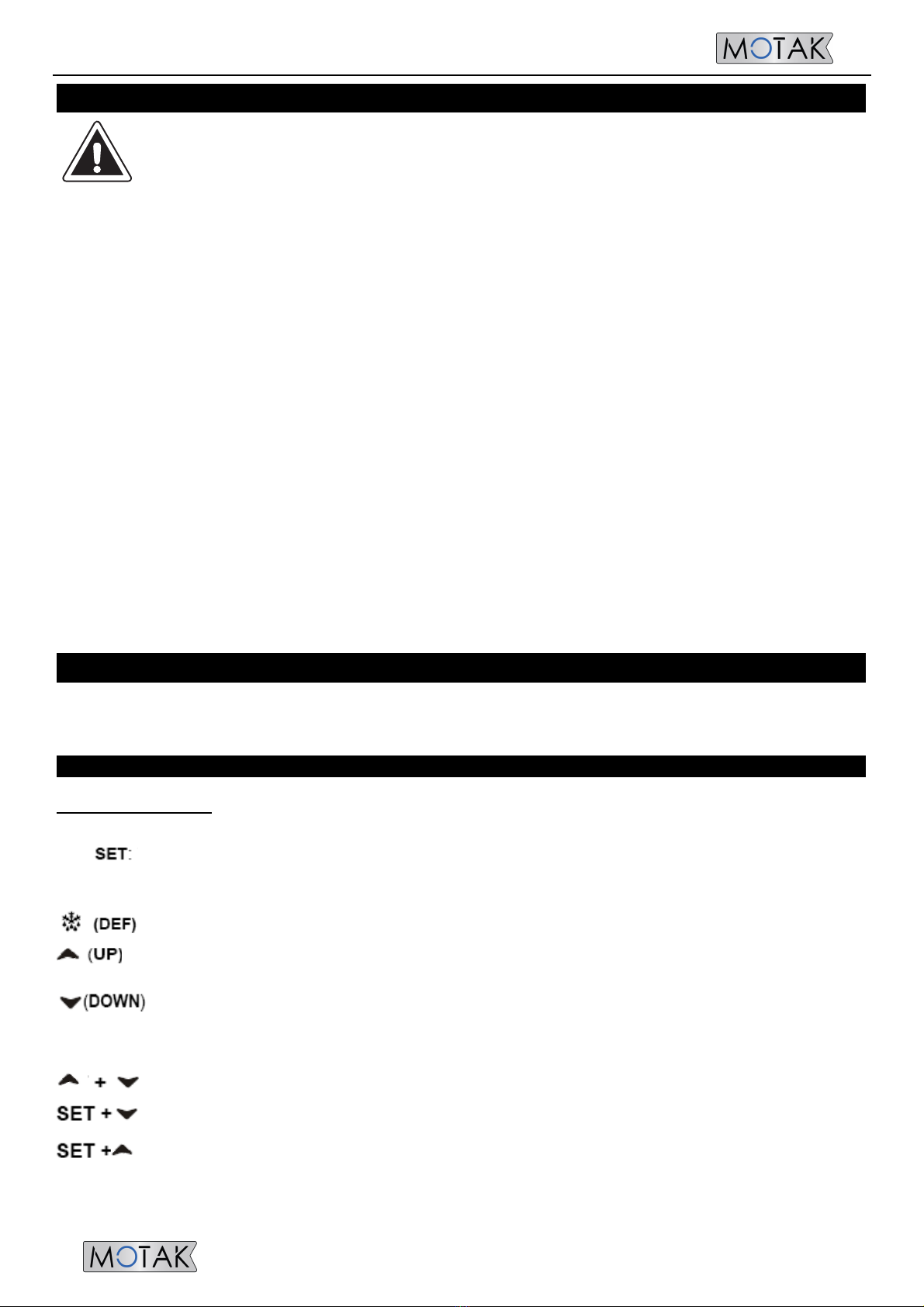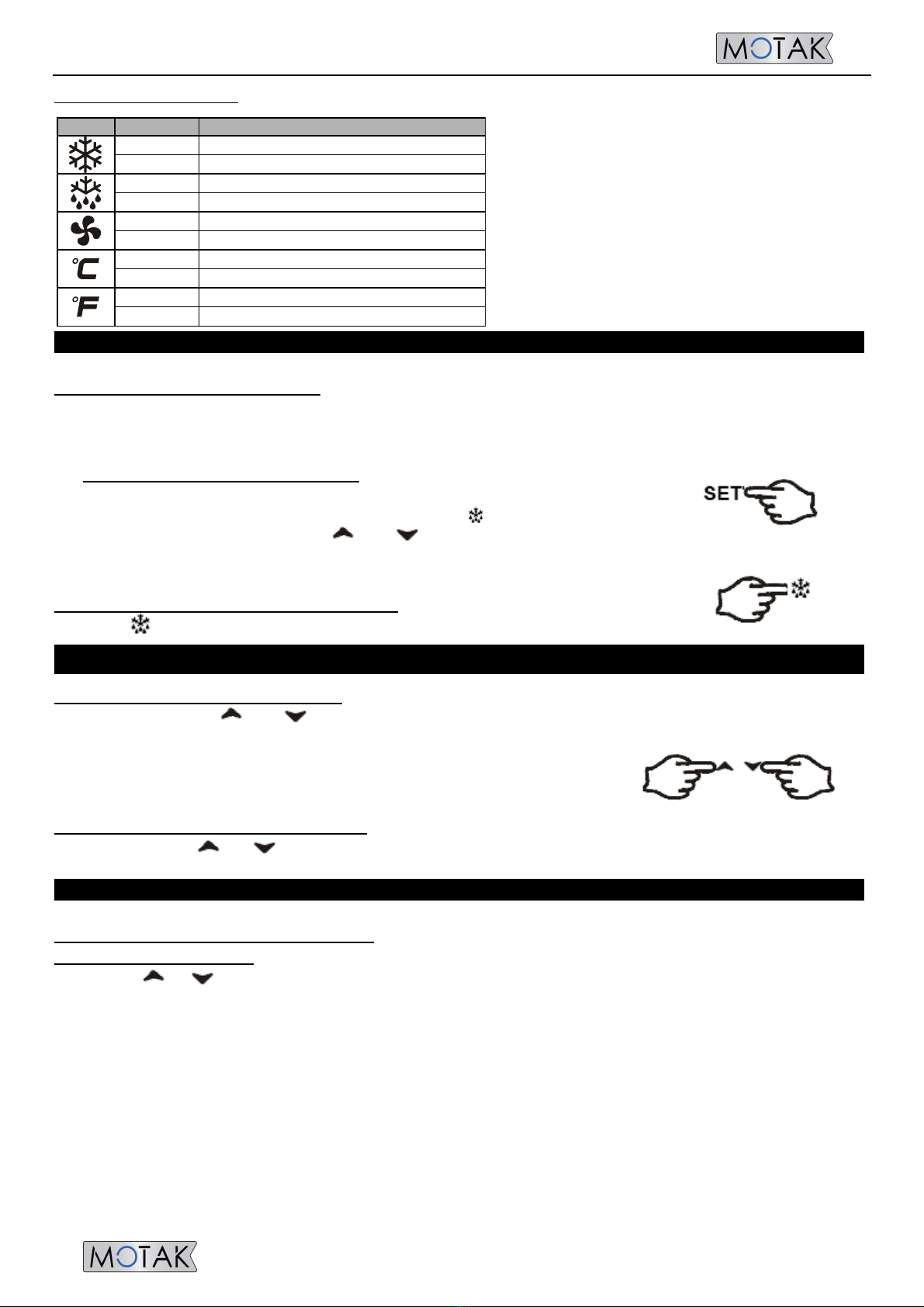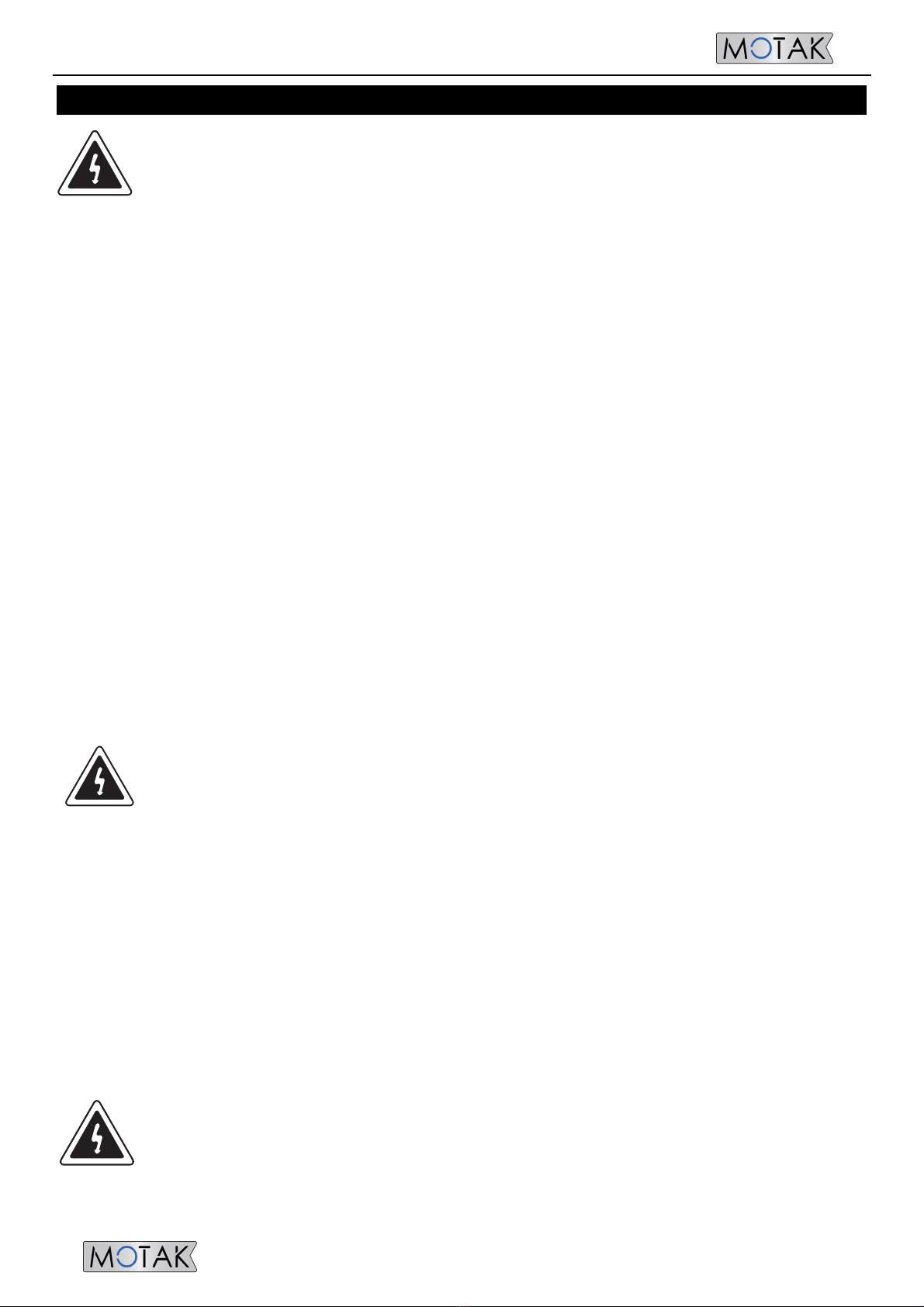Service and Installation Manual
For warranty service, call 833-474-0367 6
INSTALLATION
L cati n
Units represented in this manual are intended for indoor use only. Be sure the location chosen has a floor
strong enough to support the total weight of the cabinet and contents. A fully loaded unit can weigh as much
as 1500 pounds. Reinforce the floor as necessary to provide for maximum loading. For the most efficient
refrigeration, be sure to provide good air circulation inside and out.
Inside cabinet:
Do not pack refrigerator so full that air cannot circulate. The refrigerated air is discharged at the rear of the
unit. It is important to allow for proper air flow from the rear to the bottom of the unit. Obstructions to this air
flow can cause evaporator coil freeze ups and loss of temperature or overflow of water from the evaporator
drain pan. The shelves have a rear turn up on them to prevent this. However, bags and other items can still
be located to the far rear of the cabinet. Air is brought into the evaporator coil with fans mounted to the front
of the coil. Prevent obstruction by locating large boxes and tall stacks of product to the bottom of the cabinet.
Outside cabinet:
Be sure that the unit has access to ample air. Avoid hot corners and locations near stoves and ovens.
It is recommended that the unit be installed no closer than 2" from any wall with at least 12" of clear space
above the unit. Should it become necessary to lay the unit on its side or back for any reason, allow at least
24 hours before start-up so as to allow compressor oil to flow back to the sump. Failure to meet this
requirement can cause compressor failure and unit damage.
Leveling
A level cabinet looks better and will perform better because the doors will line up with the frames properly,
the cabinet will not be subject to undue strain and the contents of the cabinet will not move around on the
shelves. Use a level to make sure the unit is level from front to back and side to side. Units supplied with
legs will have adjustable bullet feet to make the necessary adjustments. If the unit is supplied with casters,
no adjustments are available. Ensure the floor where the unit is to be located is level.
Stabilizing
Models are supplied on casters for your convenience, ease of cleaning underneath and for mobility. It is very
important, however, that the cabinet be installed in a stable condition with the front wheels locked while in
use.
Standard warranties will be v ided due t impr per installati n.
Electrical c nnecti n
Refer to the amperage data on page 3, the serial tag, your local code or the National Electrical Code to be
sure the unit is connected to the proper power source. A protected circuit of the correct voltage and
amperage must be run for connection of the line cord, or permanent connection to the unit.
The ON/OFF switch must be turned t OFF and the unit be disc nnected fr m the p wer
s urce whenever perf rming service, maintenance functi ns r cleaning the
refrigerated area.
NOTE
DANGER
Equipment shipped with casters must be installed to promote proper air flow for the operation of the
cabinet and to maintain the Health Code for clean ability. Without the installation of the caster will
cause a void of warranty and Health Code violations. Be sure that the unit has access to ample air.
Avoid hot corners and location near ranges and oven. This equipment wor s be in a controlled
environment, with ambient temperature below 90°F (32°C). It is recommended that the unit be
installed no closer than 2” from any wall. This equipment is also supplies with “bumper” that must be
installed on the bac of the unit. Failure to do so may cause compressor and other vital component
failure, and will void the equipment’s warranty.